Do you love your website’s form and want to get maximum conversions from it? Then don’t you think you should welcome new ideas to optimize your form conversion rate.
Watch the video tutorial given below
I would like to share two of them with you.
- Track your form conversion metrics.
- Allow your site’s visitors to share your forms on social networking sites.
Now lets deal with two points individually.
Sharing Forms on Social networking sites
This is really a new concept, where you can allow your customers to share forms on social networking sites. But trust me, it will be very beneficial and productive for you. You are going to increase your user base.
The most important thing is, you can make your forms popular and reachable to more audience.
But before taking you in more detail, let me revise you the basic thing that FormGet allows you to share your forms individually without any website.
You can share the forms once and then allow your visitor to share your beautiful forms across the social networking sites.
So, follow these two steps to share forms on social networks.
Step 1: Share Forms beautifully without websites
When you create a form on FormGet. It is associated with an unique URL. Just look at the figure below.
This is a URL of one of the form I made on FormGet.
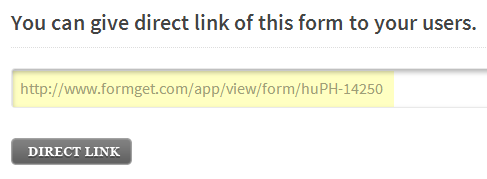
And like that, there is a unique URL for every form which you are going to make on FormGet.
The most interesting thing is that, you can use this URL to display forms individually on the net.
For e.g: If I insert the above URL into the web browser tab. The form will appear as given in the below image.
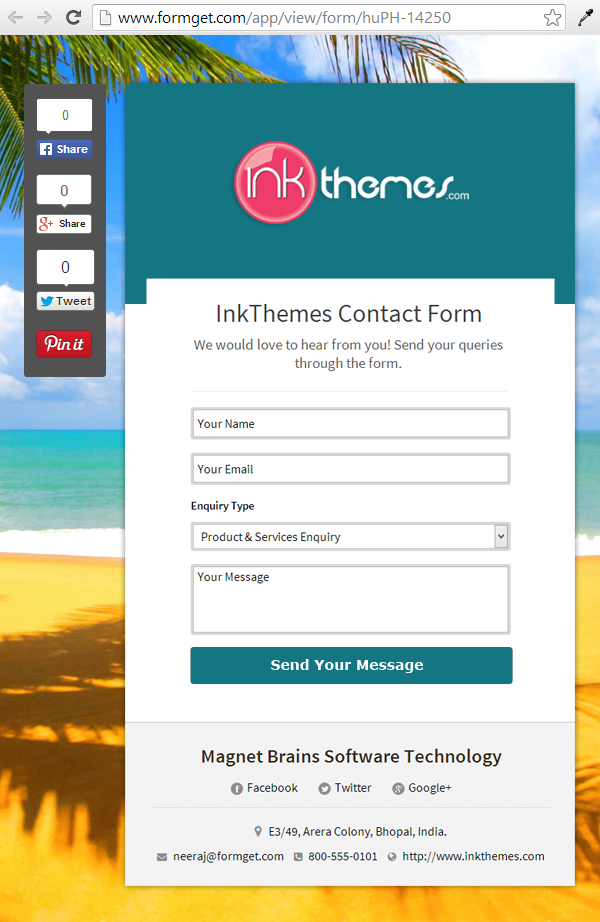
You can see, there are social sharing icons embedded on the form. And, these social sharing icons will spread your form across the internet.
Next step starts from here.
Step2: Allow your visitors to share forms in social sites.
Once your form is on web, it is ready to move in different social networking sites like Facebook, Twitter.
As you can see above in the image, on the left side of the screen, a template of fancy social sharing buttons lies.
So, once a visitor comes in your form and fill the form, then they are going to share your form with the help of these social sharing icons. As they do so, your forms will spread across social sites.
You are going to welcome more and more leads from wide network .

If you do so, Don’t you think you are going to increase conversions at a large scale?
It’s correct to say yes.
The biggest benefit will be more lead generation & more conversions.
Track your Form’s Performance of Your Website
Is it possible to track forms on your website?
Yes.
And when the matter is about contact forms, it is very must to track it.
Will the form tracking will be really helpful for you?
Yes. It is.
If you track your site’s form for example a contact form, you will come to know about your visitor’s behavior towards the form. If they like the form, they will fill it, otherwise abandon the form completely.
So, a question arises in mind that-“Is your form is really a conversion making form?”
To know answer to the above question, here is one of the methods developed in Form Get that makes you aware about daily views & participations on any of your site’s form.
FormGet has tracking graph that answers these two questions.
Q.1. How many visitors do come into your site’s form?
Q.2. How many visitors fill the form and become a lead?
If you get the answer of theses two questions, you will come to know that, whether your form is liked or not liked by your visitors.
After that you can make analysis and figure out, where your form is lagging. Just look into the graph below.
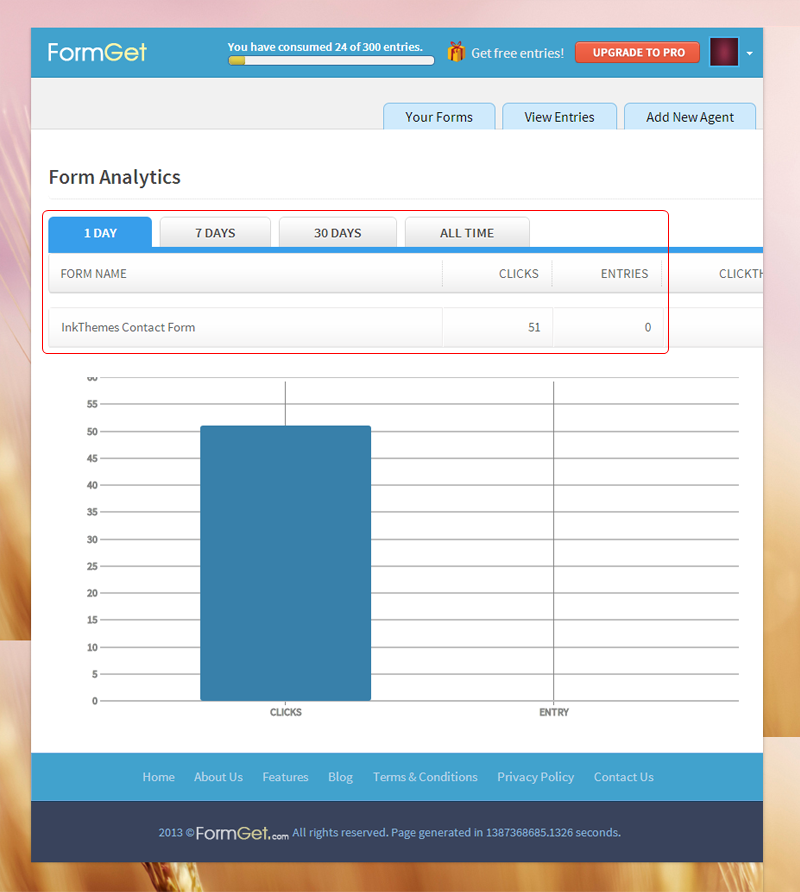
- The graph shows the number of Clicks on forms. Click term actually represents the number of visitors who have just viewed your form on the first day, when you actually put the form on your website.
- The interesting thing is that, you can also come to know the number of visitors who have actually filled the form.
You can see the term Entries in the graphs shown above. Entries gives the data for the number of viewers who have filled the form.
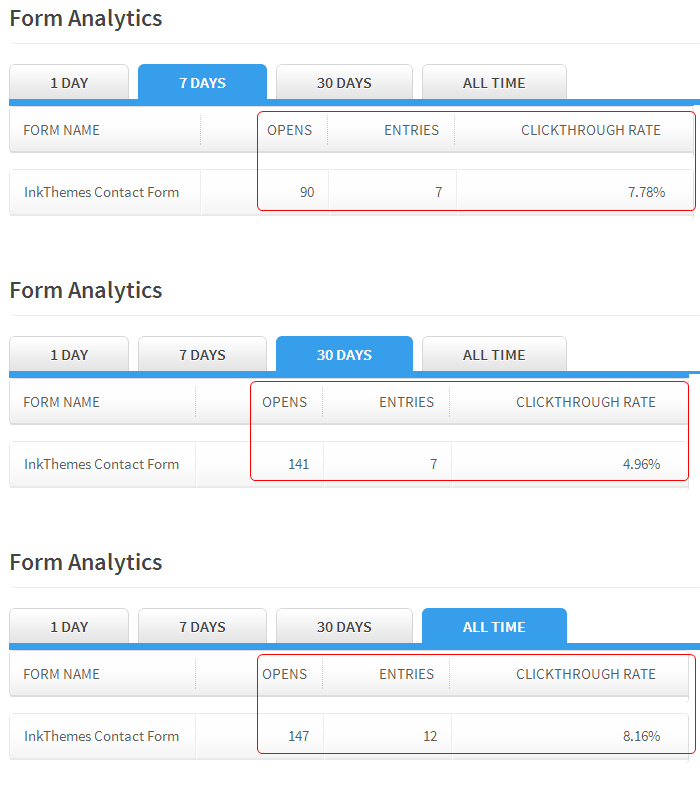
- Similarly, you can track the number of visitors for a week, for a month and overall time.
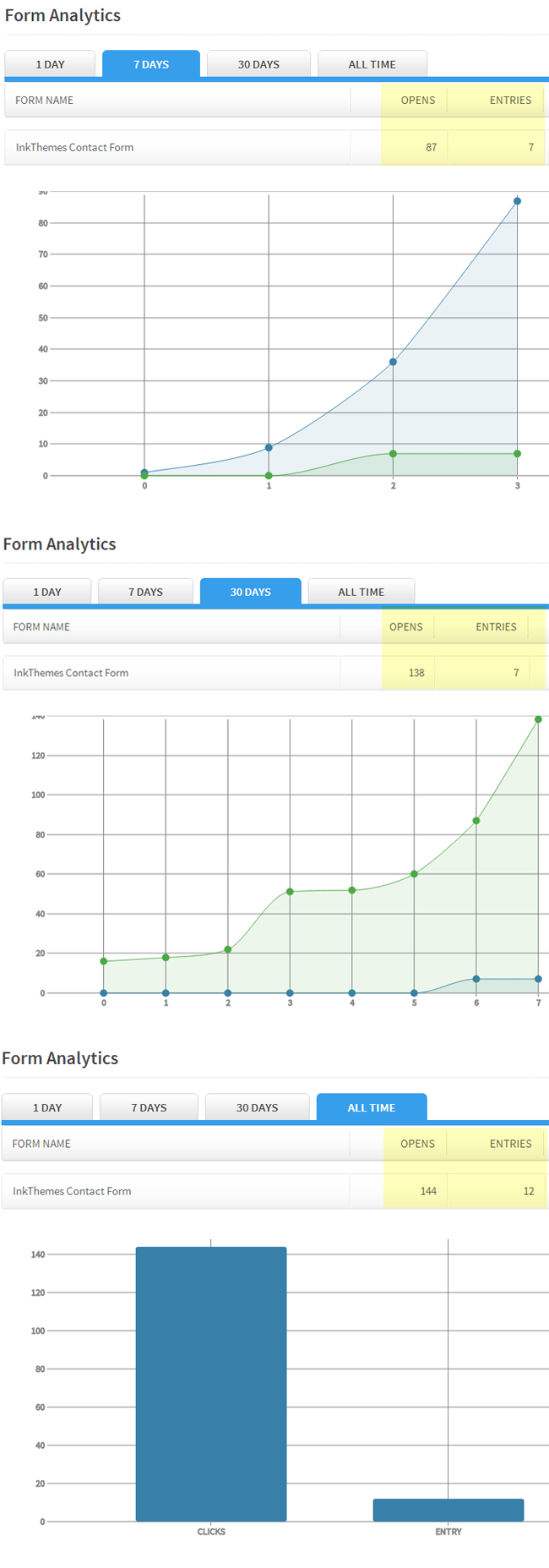
Tell your visitors, “your forms are very popular”
Above, I mentioned that you can allow your leads to share forms on social networking sites. This is a great oppurtunity.
But, what if you show your visitors that, there are lot of people who have visited your form and filled it?
Don’t you think you are going to increase the popularity of your form. Additionally, showcase your new visitors that you are amongst the top most organizations and lots of people wants to connect you.
In a way, trigger your new visitor to make a connection with you.
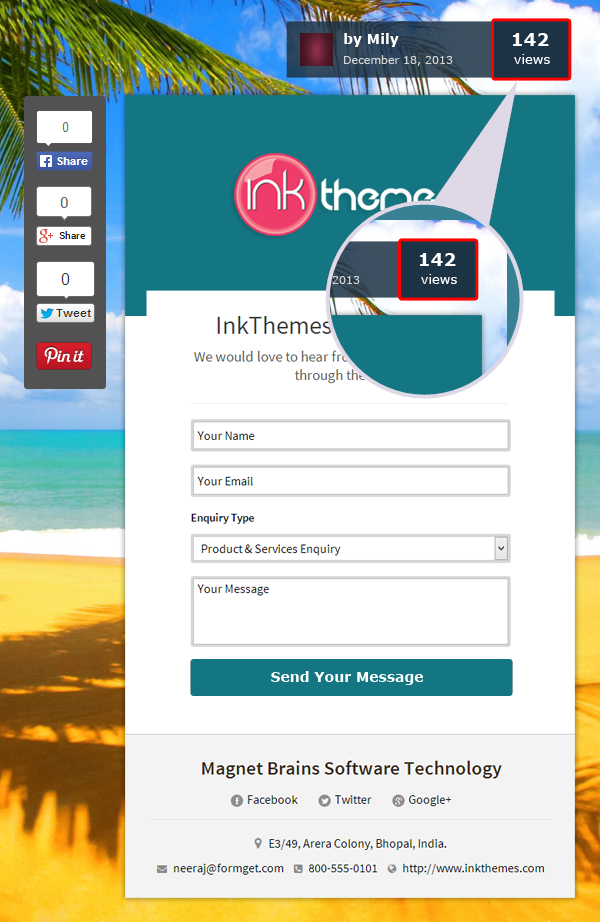
Objective of Tracking the Form
This tracking method will give you an idea whether you should continue to capture leads with your same form or should change the form.
In a simple way customize your forms again and again, put them on your site, see whether the form is liked by visitors or not. And, if the form is not liked by visitors, customize again and do testing.
If you follow this practice, gradually you will come to know which form is winning form on your website.
And winning form will give you infinite times more conversions.

Conclusion
It will be best for your website, if you can identify whether your visitors are curious to connect with you or not. Whether your website’s form is visitor-friendly or not. So, that you can customize your form as many times as you want, until it is liked by your visitors & they happily going to fill the form.
Besides, if you are going to allow your leads to share forms on social networking sites, you will definitely make a way to generate more and more leads.
And at the end you can do business with your leads with the help of FormGet’s integrated helpdesk system.

