After successful registering and creating your form , the next step is to check whether your form is receiving entries or not.
Important point : You can first check your contact form is successfully working or not by making a new entry on your form by itself. Moreover, you get an mail alert with the receive of every new entry.
For that follow the steps given below :
- Login to your FormGet Dashboard.
- Go to your contact form which is listed in FormGet dashboard and click on View Form.
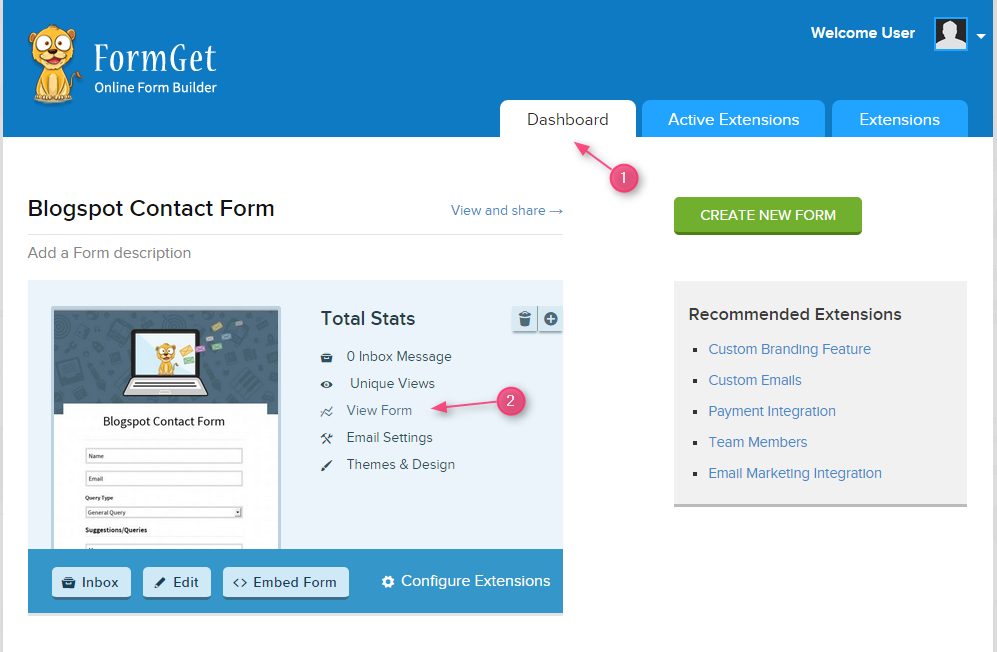
- Your contact form is opened now. Fill all the respective fields and then click on the Send Message button.
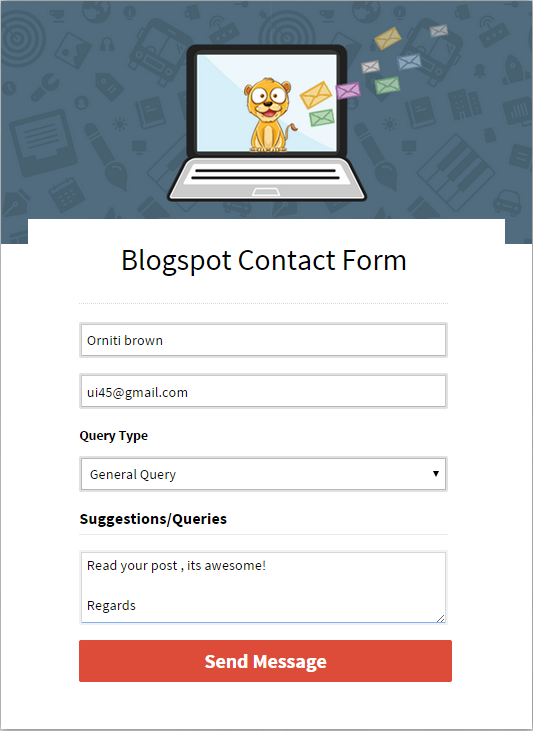
- As soon as you click on the Send Message button, the following message appears on the screen.
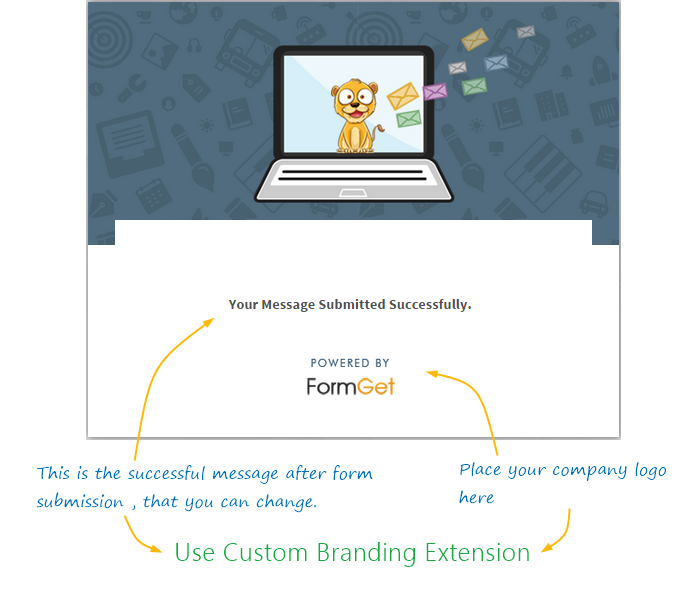
Custom Branding Extension
Using Custom Branding Extension you will be able to brand your form in your branding and will be able to do more customization in your form design.
- After form submission you receive an mail alert on your desired account. The account will be your registered email id with which you have signed up for FormGet. To change the email id associated with your form you need to have Email Notification Extension Activated in your FormGet account.
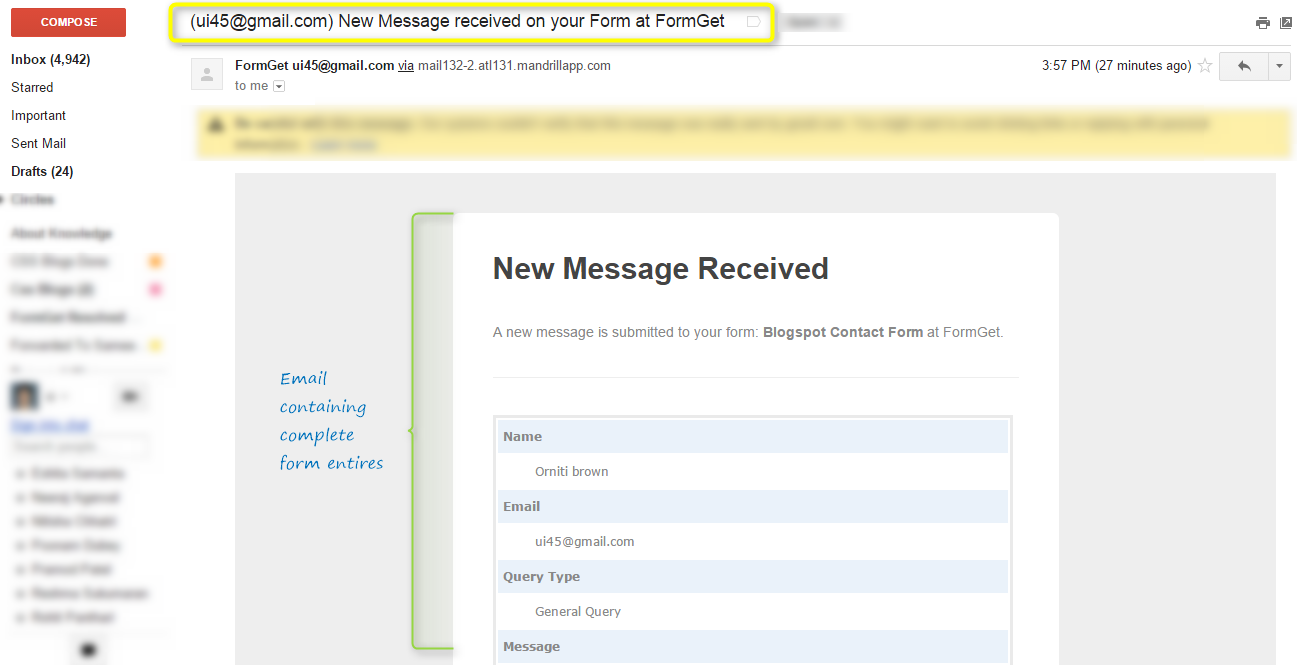
- So now you can easily go to your FormGet dashboard to view the received entry and make a reply to it. For that click on Inbox option appear on the FormGet dashboard.
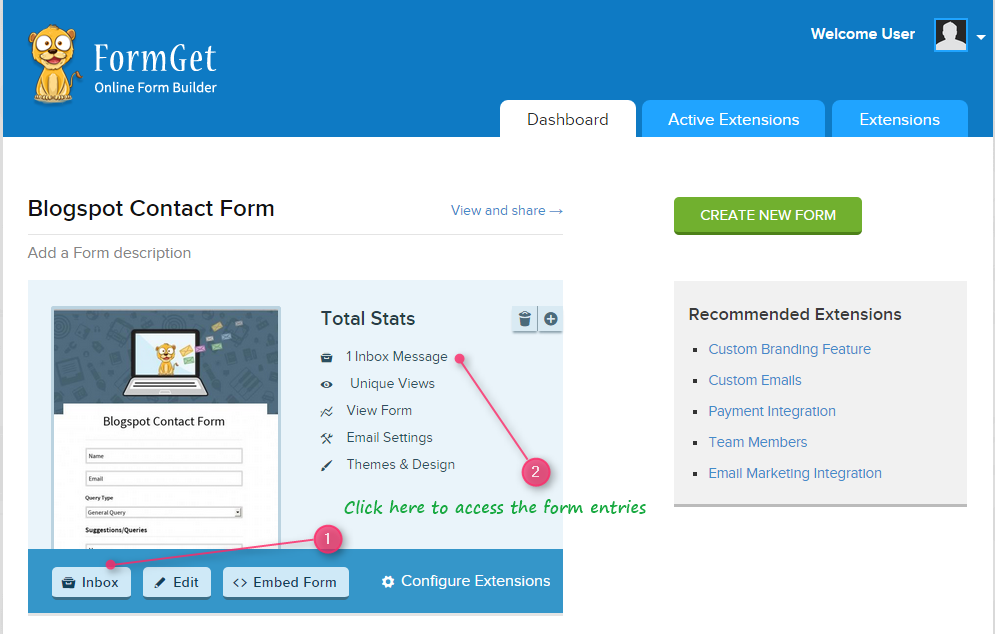
- This how the notification for new entry appears on your FormGet dashboard.
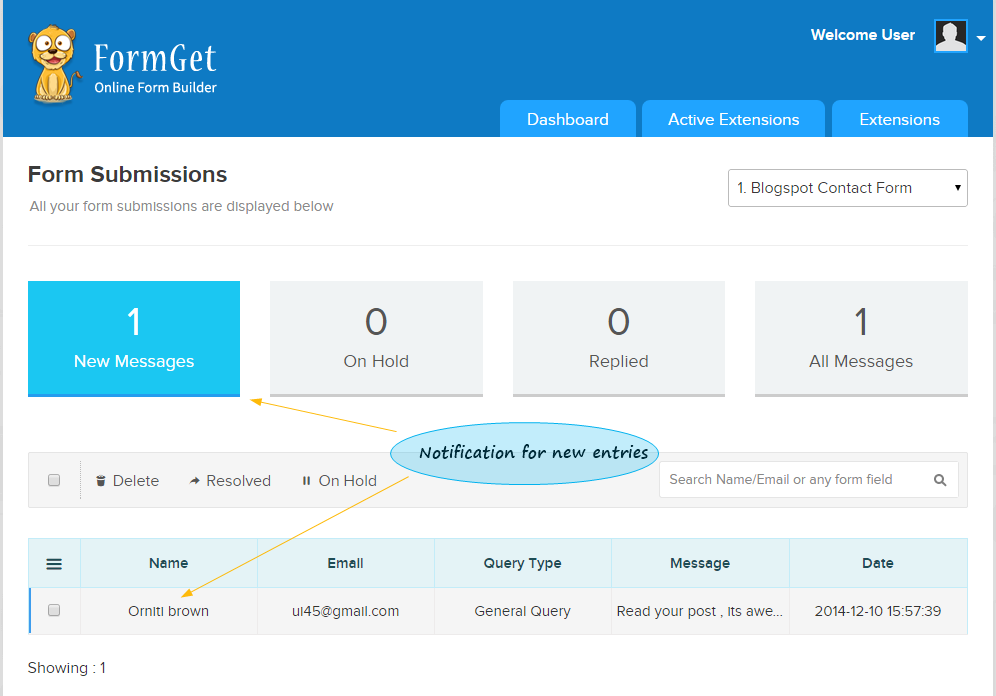
- Click on to it to view the form entry and reply the user from the same window.
You can now conclude from the above steps that your contact form is working properly.
So you can easily embed this contact form on the pages, posts, and sidebar of your website in order to receive an entry from your customers.
The above steps are very simple to use. I hope you will definitely embed the contact form on your website and make your website more interactive.

2 Replies to “Steps To Receive Entry on Your Contact Form”
hi, great site, you are doing so well, go on!
Thanks a lot for your appreciation. It means a lot to me.
Cheers 😀