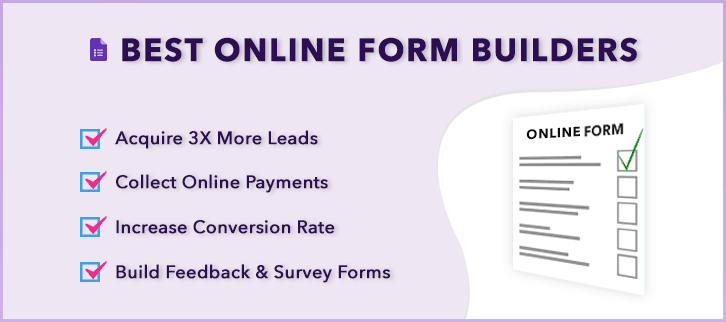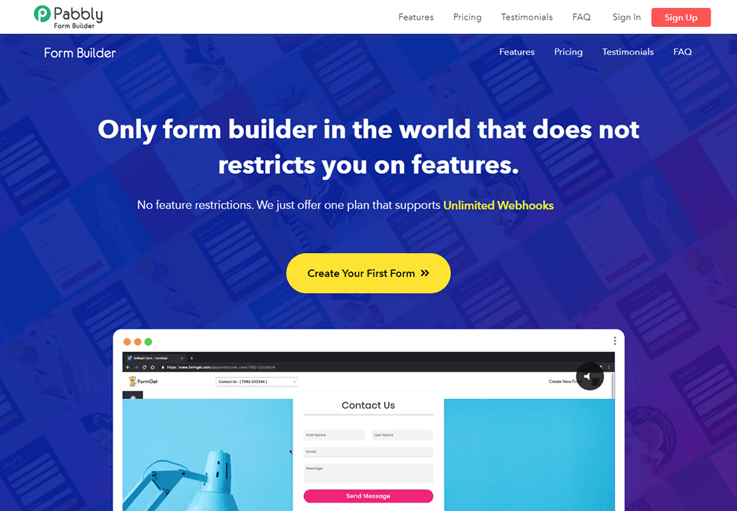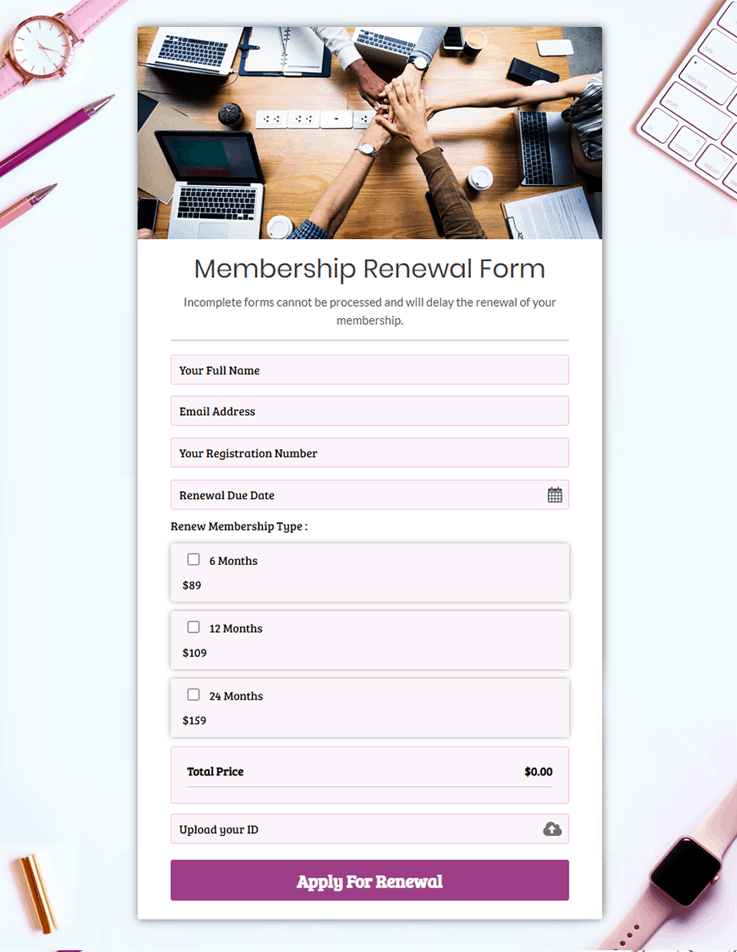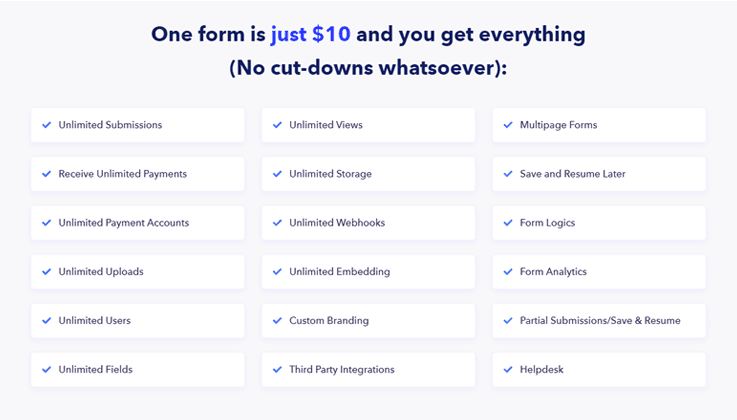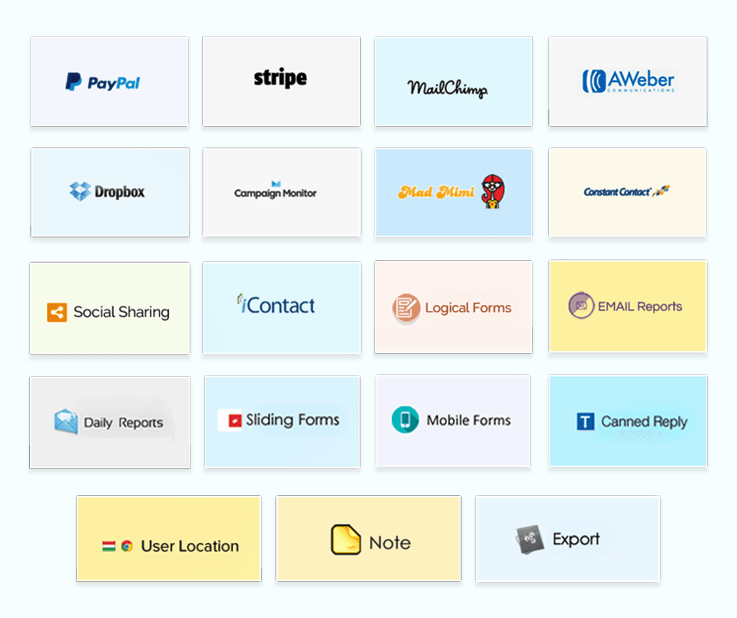Looking for a Best Online Form Builders ?? Then you are the right place!!
Whether you’re looking to capture leads, collect payments, get feedbacks, sign up free trials, or survey your audience, you’ll need an online form builder to build a form. Right?
But, there are myriad of form builder tools available in the market and it’s really difficult to choose the best one. While, some of the form creator software offers easy UI, drag & drop builder, etc and others provide reports, hassle-free payment collections and much more.
To help you out, we are going to discuss the Best Online Form Builder along with their pricing details and key features that will help you to insert & validate the desired fields and embed them on your websites, social networks and anywhere else.
Check this table out to find the best form builders compared at glance-
| Comparison Between Best Online Form Builders | |||||
| Services | Pricing | Submissions | File Upload | Payments | |
| Pabbly Form Builder | $15/mo | Unlimited | Unlimited | Unlimited | |
| WPForms | $31.60/mo | Unlimited | 128MB | Not available | |
| ProProfs Survey Maker | $20/mo | 200 Response | 200MB | Not available | |
| Gravity Forms | $59/mo | Unlimited | Unlimited | Unlimited | |
| 123FormBuilder | $24.99/mo | 5000 | 150MB | Not available | |
Now, without further ado, let’s explore these best online form builders one by one thoroughly and find out the one that perfectly meets your business requirement.
1. Pabbly Form Builder – Unlimited Submissions
“Pabbly Form Builder is the only form builder that does not restrict you on features like form submissions, file uploads, payments, etc.”
On comparing with others, Pabbly Form Builder is the cheapest and most effective form builder that comes with a handful of unbounded features which takes an innovative approach to the world of form building.
Using this online form builder, you can create any kind of forms in a blink of an eye using drag and drop builder. Also, you can further enhance your created form with the in-built conditional logic. Now, the forms you’ve created can also be integrated with various payment gateways like PayPal and Stripe. So, you can collect payments hassle-free.
With this, you get some really impressive features like submission reports through email, autoresponder, canned replies, and the list goes on.
Attributes:-
- With Pabbly Form Builder, you can follow-up your leads by sending automated emails on successful form submissions.
- It comes with limitless integrations like MailChimp, Mad Mini, AWeber, WordPress, etc.
- To offer security against spammers and bots, the form comes with the feature of ReCaptcha.
- Then, it provides data security using data encryptions and provides secure payments with SSL encryption.
- You can schedule when to take forms on-air and when to take them off air using form scheduling feature.
- There’s also an option to add media files like images, videos to your forms.
Best Feature – “Unlimited Submissions, File Uploads & Payments”
While other software restricts you on features like submission, upload, etc, Pabbly Form Builder doesn’t do so. It is the ultimate tool that gives you the freedom of limitless submission, embedding, file upload, payment, Webhook, & much more.
How the form will look like?
Pricing Details of Pabbly Form Builder:-
Pabbly Form Builder gives you the freedom of unlimited submissions, unlimited file uploads, unlimited views and many more just at the cost of $10 per month. This means, if you build a form using Pabbly Form Builder, then you can share that forms with unlimited peoples.
2. HubSpot Form Builder
HubSpot is an all-in-one CRM, Sales, Marketing, and Customer Service platform with 300+ product integrations. HubSpot’s free WordPress plugin brings powerful, easy-to-use contact management, email marketing, ads management, live chat & bots, pop-up forms, analytics and much more to WordPress. You can add popups to your website in minutes using the drag and drop form builder.
You can choose from four types of WordPress forms:
- Inline form: A form you can embed directly on your site pages.
- Overlay modals: Center screen popups that appear on top of page content.
- Top banners: Small banners at the top of the page.
- Slide-in boxes: Small boxes that slide in from the side or bottom of the page.
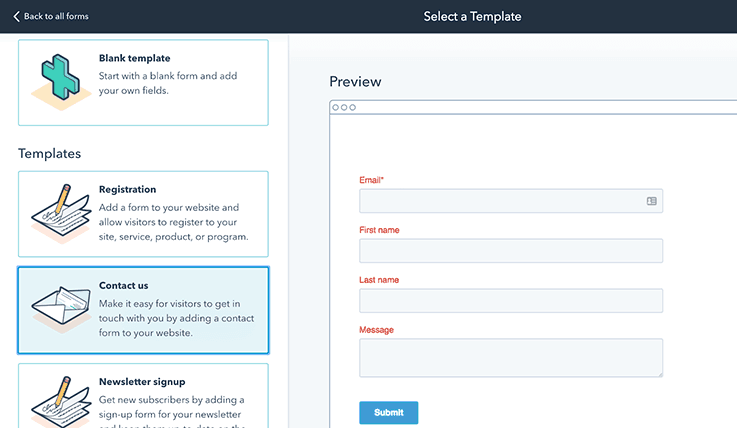
Attributes:-
- You can easily create online pop-up forms by using the drag-and-drop form builder.
- Everyone who fills out a form in a pop-up will automatically be stored into HubSpot CRM (100% free, forever). You can further manage the relationship with that person by setting reminder tasks or sending them a personalized email.
- Customize the information you collect with up to 1,000 form fields and a dozen different field types.
Pricing Details of HubSpot Form Builder:
HubSpot Form Builder is 100% free and comes integrated with HubSpot CRM (also free, forever).
3. ProProfs Survey Maker
ProProfs Survey Maker is an advanced form builder that helps you create engaging forms in minutes. This tool offers 100+ ready-to-use form templates and 20+ question types to help you get started quickly. Be it powerful analytics, intelligent reporting, user-friendly interface, or third-party integrations, everything comes packed with this form builder.
You can organize all your online campaigns in one place with a rich dashboard that possesses powerful reporting capabilities.
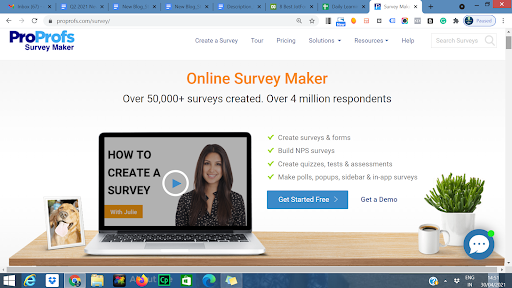
Attributes:-
- Easy-to-use interface
- Diverse customization and branding options
- Advanced features such as conditional logic and survey redirects
- Powerful integration with popular tools
- Advanced reporting and analytics
- Real-time notifications
- Extensive and helpful product knowledge base
- Multiple sharing options, including email, social media, website embedding, and survey links.
Best Feature – “Detailed Reporting and Analytics”
Create custom reports and see form responses for every day, week, or month. See who filled your form, when they filled it, and share presentation-ready reports with key stakeholders. Also, for easier segmentation, you can assign emoticons or stars to the reports depending on user feedback.
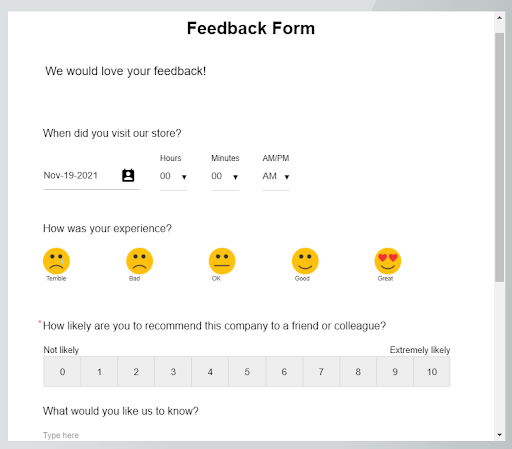
Pricing:
ProProfs Survey Maker offers 3 pricing options:
- Forever free plan
- Essentials plan starting at $0.05/response/month
- Premium plan starting at $0.10/response/month.
4. Gravity Forms
Gravity form is another plug-in for WordPress which helps in building the form within a WordPress website. The biggest advantage of using Gravity forms is that these are theme-optimized forms, i.e. the forms embed themselves with the theme of the website seamlessly without any special programming by the users.
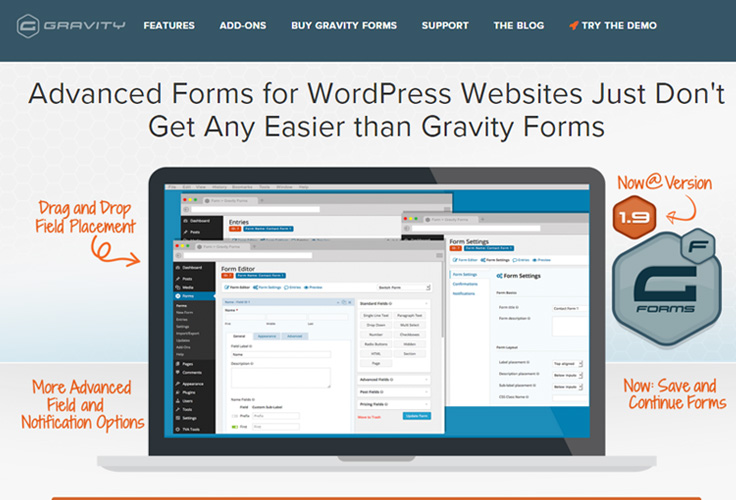
Attributes:-
- Gravity forms offer ease of form development from within the website itself.
- Integration with a large number of third-party websites like Google Docs, PayPal, Stripe, etc. with Gravity form
- Unlimited forms with no restriction on results can be generated using Gravity form.
- Gravity form offers attractive pricing with special re-sign discounts which makes them an attractive choice for the lower budget users.
Best Feature – Seamless Integration
Integration with a large number of third-party websites like Google Docs, PayPal, Stripe, etc. with Gravity form
How the form will look like?
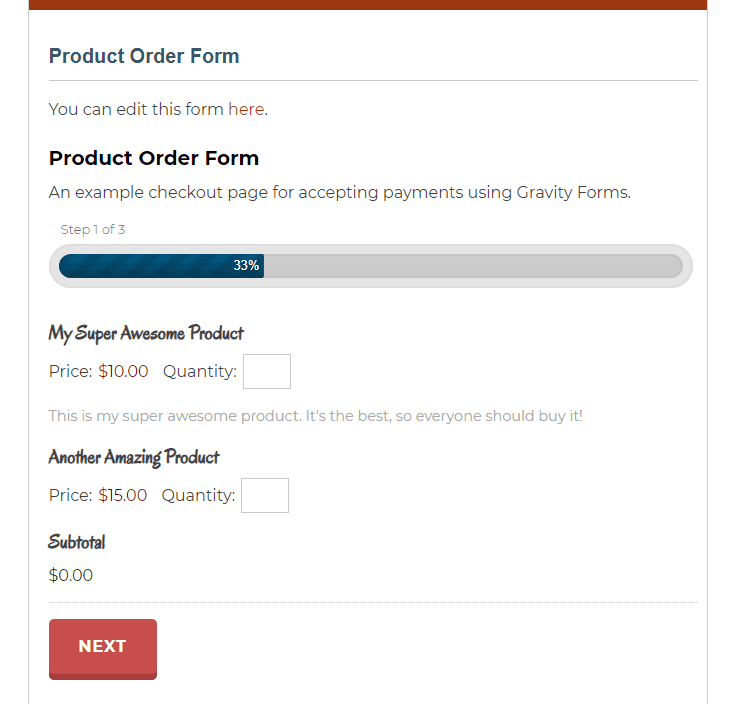
| Gravity Forms Pricing | |||||
| Basic License | Elite License | Pro License | |||
| $59/Year | $259/Year | $159/ Year | |||
| 1 Site | Unlimited Sites | 3 Sites | |||
Gravity Forms Pricing:
From $39 per site, with 1 year of upgrades and support.
Limitations of Gravity Forms
The biggest limitation of these forms is that it charges quite a high price to integrate E-commerce.
5. WPForms
WPForms is a form builder that provides the look as well as the features in the form. It allows anything to be added in the form including the payment options as well as the file uploader. It has been there for a long time, and it is possible that you have already heard of it. This easy to use form builder with strong reporting skills is perfect for beginners as well as for seasoned users.
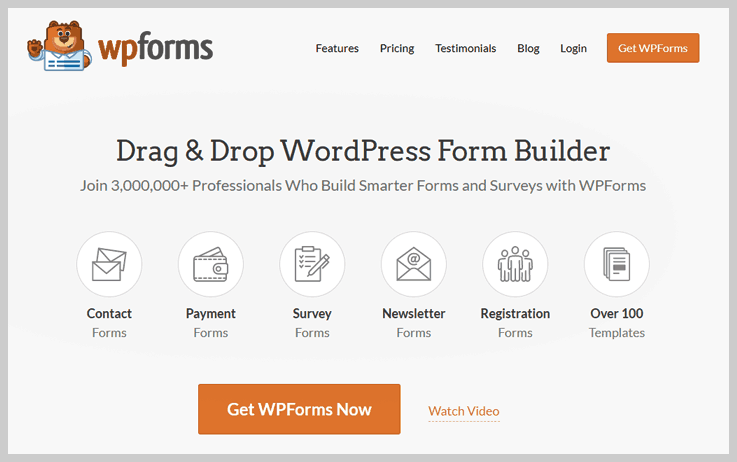
Attributes:-
- It comes with intuitive Drag and Drop features which allow the ease of form development.
- WPForms automatically prevents spam submission by smart captcha and honeypot.
- This software offers payment integration services to users through PayPal.
- With multi-page forms, you can split long forms into multiple pages.
Best Feature – Conditional Logic
Through its smart conditional logic, you can easily create high-performance forms.
How the form will look like?
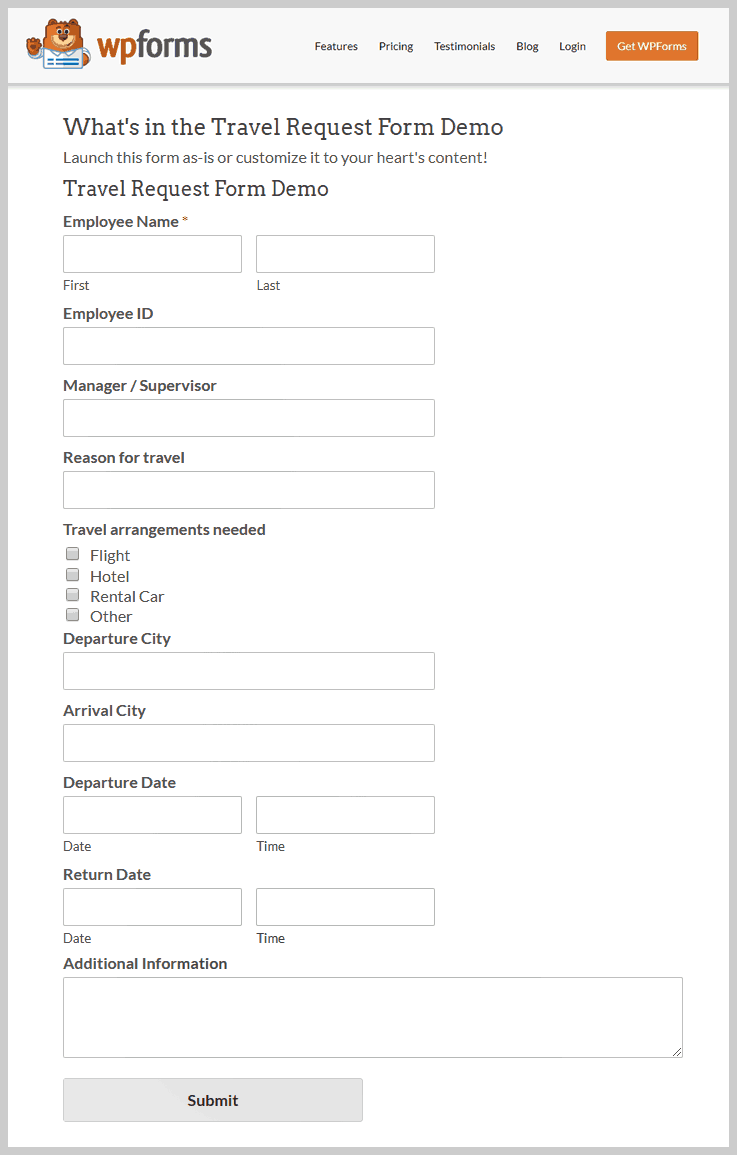
| WPForms Pricing | |||||
| Basic | Plus | Pro | Elite | ||
| $31.60/Year | $79.60/Year | $159.60/Year | $239.60/ Year | ||
Limitations of WPForms
- This software doesn’t work on non-WordPress sites.
- It doesn’t provide any free trial to the customers.
6. weForms
weForms comes with all the advanced tools that would change your form building experience for life. Simply bring any form to life with its powerful features and easy drag & drop custom field options. Quickly create any contact forms, leads generating forms, the user or event registration forms or any customized form in the simplest way possible without any hitch with its pre-defined form templates.
Creating the forms of your dream has never been so easy as it comes with a number of high-end modules and extensions to boost the functionalities of your form building.
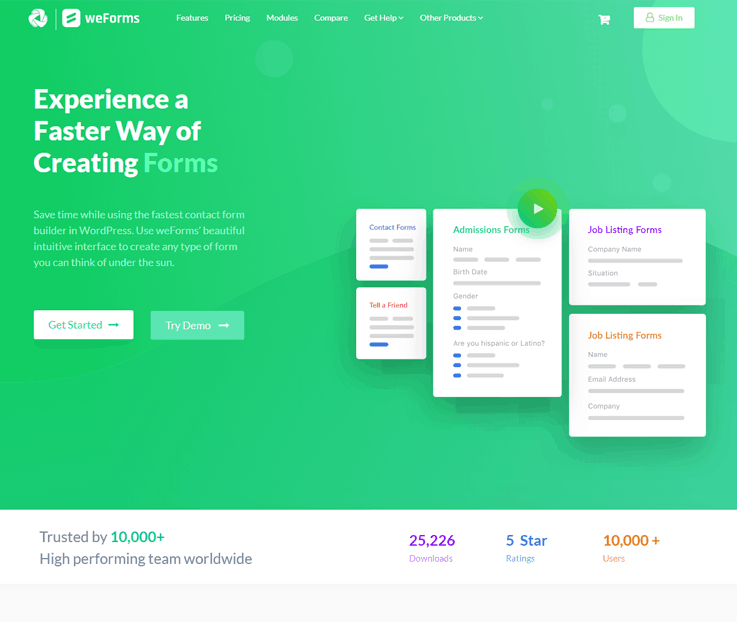
Attributes:-
- Fully Responsive Mobile-friendly Forms
- 20+ Custom Field with Pre-defined Form Templates
- Easy Extending & Customization of Forms
- Form Exporting & Importing Facility
- Form Entry Restrictions, Scheduling & Expiry Settings
- Email Notification Customization & Form Redirection to Custom Page/URL.
Best Feature – Easy Drag & Drop Form Editor
Build, super-fast, SEO friendly and mobile responsive forms hassle-free for your website within minutes.
How the form will look like?
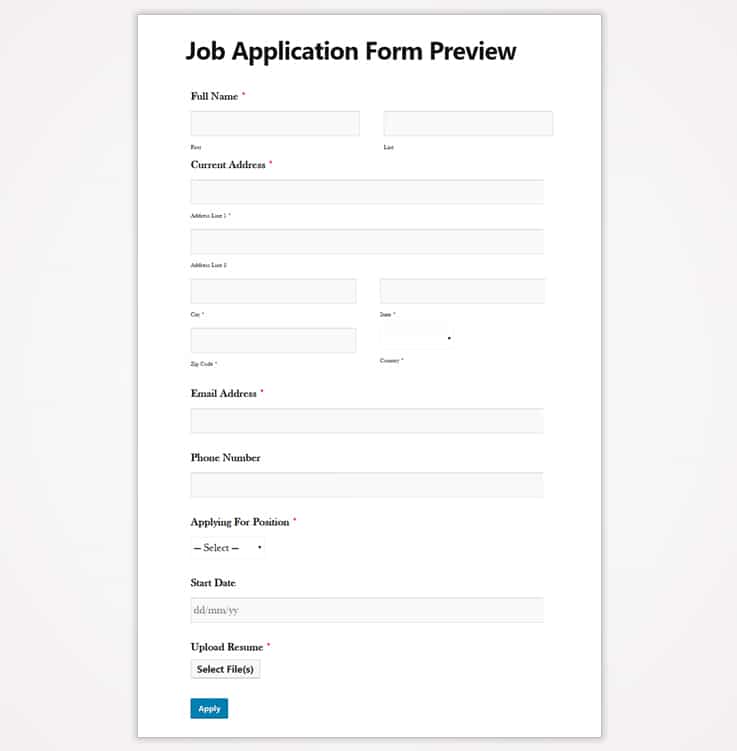
weForms Price:
There are four plans for weForms to chose from
- Personal: $39 yearly plan of basic level usage for a single site.
- Professional: $79 yearly plan of pro-level usage for up to 3 sites.
- Business: $149 yearly plan of advanced level usage for up to 10 sites.
- Developer: $399 yearly plan of advanced level usage for up to 50 sites.
7. FormGet
FormGet has got every basic to the advanced features which a form builder of 2019 should have with the most user-friendly approach! It’s isn’t any plain drag and drop builder but it surprises you with smart block editors, numerous beautiful themes, a lot of pre-built form templates and more. So, with this form builder, you can possibly create anything right from registration forms, payment forms, polls, quizzes, questionnaires and a lot more!
Undoubtedly, it lets you create an ultimate responsive and sorted form along with smart features like unlimited fields, conditional logic, conditional redirects and more which adds the real worth.
Pros of FormGet-
Attributes:-
- Collect Payments Using Both PayPal and Stripe –
You can collect payment using both PayPal and Stripe with ease. Also, it empowers you to collect recurring payments as well. So, payments collection get smarter than ever with FormGet.
- Sell Multiple Products-
With this online form builder, you can highlight the product quantities, product images, and can collect payments for more than one products at the same time.
- Fill Your Form With Multimedia-
Then, it lets you used all the multimedia stuff in the form. So, right from videos to images, you can use it all. Also, it’s upload feature lets you collect the files of almost every format by the user be it a PDF, JPEG or even docx.
- Embed and Share-
With FormGet, you can seamlessly share the form by freely embedding it to any website or can share it on the social media networks too!
- Custom Submission Page and Redirects-
You can create a custom submission page for the users after the successful submission of forms. However, FormGet provides a default “thank you” message and page which you can customize.
Best Feature – Use Hidden Fields
Hidden fields are one of the most interesting features of FormGet which allows you to create the fields which only you can see. So, this way, you can easily sort different forms by using the hidden fields.
How the form will look like?
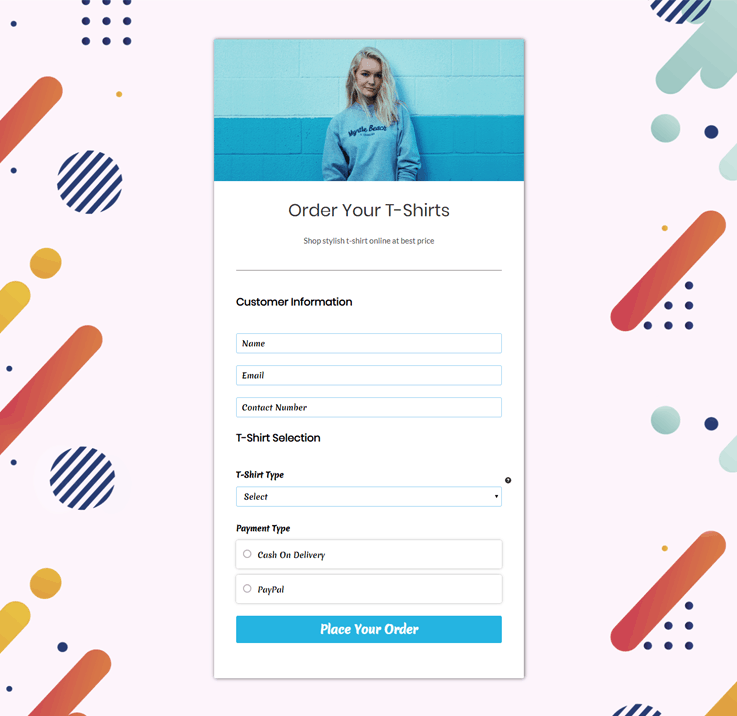
| FormGet Pricing | |||||
| Starters | Standard | Rookie | Pro Plan | Advance | |
| $7/ Month | $19/ Month | $35/ Month | $79/ Month | $99/ Month | |
| 1200 Submissions | 10K Submissions | 25K Submissions | 60K Submissions | Unlimited Submissions | |
| 6 Months Upload Storage | 9 Months Upload Storage | 12 Months Upload Storage | 18 Months Upload Storage | Lifetime Upload Storage | |
Pricing:
FormGet offers you various pricing plans with varied features-
- Free Plan – You can try FormGet for absolutely $0! Yes, it offers a trial plan with unlimited benefits of FormGet. So, create unlimited forms, collect unlimited leads and a lot more!
- Beginner Plan: Just $5/M is all it takes to start with the premium subscription of FormGet. In this plan, you can create unlimited forms, collect payments, track the analytics, use autoresponders, get email notifications and a lot more!
- Rookie Plan: $35/M of this plan will provide you the access to all the basic and advanced features of FormGet like unlimited form creation, seamless sharing via embedding, canned replies, up to 2GB of storage, integration to Dropbox accounts and a lot more along with 5 payment accounts.
- Pro Plan: At just $79/M, you get almost every feature of FormGet including 15+ payment accounts, 7GB+ storage, along with priority support and agents clients dashboard.
- Advance Plan: Just $99/M, you get the access to unlimited users, unlimited submissions, unlimited payment accounts, form embedding to unlimited domains, up to 10 GB of storage along with top priority support, form scheduling and a lot, lot more!
8. Formstack
If you’re looking for creating a professional form or want a form for the business purpose, there is no better form generator like Formstack. With its feature of denying submission, advanced payment processing, digital signature, encryption, etc. this form generator is preferred by all those who are looking for extra features in the form.
While the other entire form app plays in the basic form generation, Formstack takes the process a notch higher with its interesting and non-beatable features.

Attributes:-
- Formstack has an intuitive interface that makes it easy to develop the forms.
- This form builder tool offers the ability to archive the form without the loss of data. This is a definite advantage over the Wufoo and other form builders.
- Conditional logic available to develop the branched out form with Formstack
- Formstack allows the forms empowers you to send attachments.
- Comes in integration with the third parties like Twitter, Google Docs, etc. possible while using Formstack.
- Live Chat for Customer Support is provided to solve all the users’ concerns.
- A tips and trick blog is available to the Formstack users which help the users stay ahead in the game. This tips and tricks blog helps the users in making their form more user-friendly.
Best Feature – Analytics Dashboard
Formstack provides an intuitive analytics dashboard for various site matrix such as revenue, cash balance, net income, profit margin, etc.
How the form will look like?
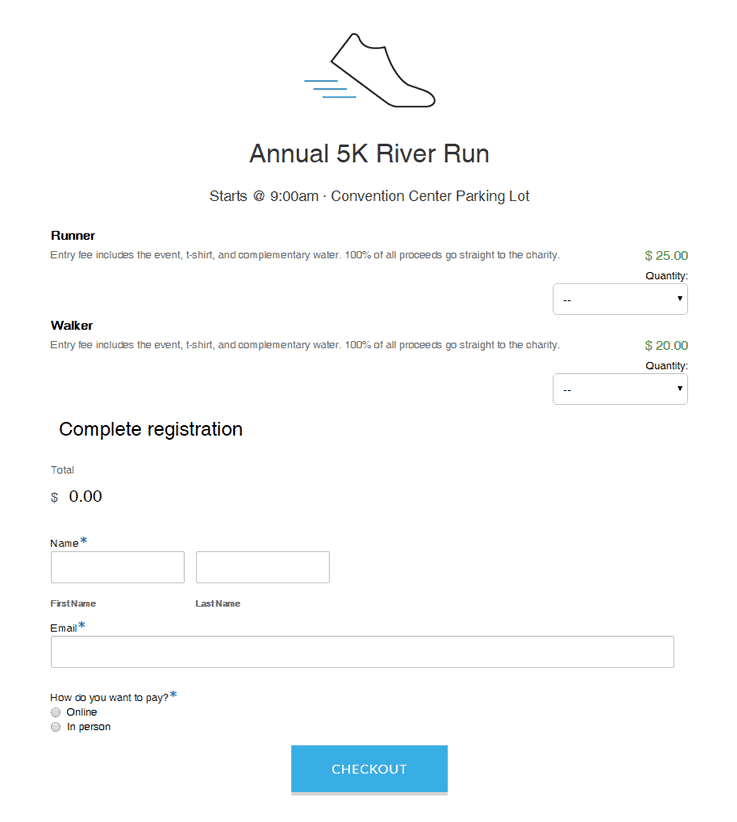
| Formstack Pricing | |||||
| Bronze | Silver | Gold | Platinum | ||
| $19/Month | $59/Month | $99/Month | $249/Month | ||
| 1 user/5 forms | 1 user/20 forms | 5 users/100 forms | 10 users/1,000 forms | ||
Formstack Pricing:
Free usage for 3 forms; $14 for 5 form plan; 20 forms for $29 plan, $59/month for up to 100 forms and 2,000 entries; $99+/month after that.
Limitations of Formstack
- The biggest limitation is its comparatively higher price. The Formstack is priced higher than its counterparts.
- Limitations on all levels of membership are there, thus making the process a bit difficult for the users.
Note – No video tutorials or phone support is available in Formstack.
9. NinjaForms
NinjaForms is a WordPress plug-in used for generation of forms on the WordPress blogs. This plug-in is available for free for a lifetime with a basic version for unlimited forms with unlimited responses. Further features are available with the paid version. For the users using WordPress, the tool of NinjaForm is a real boon.
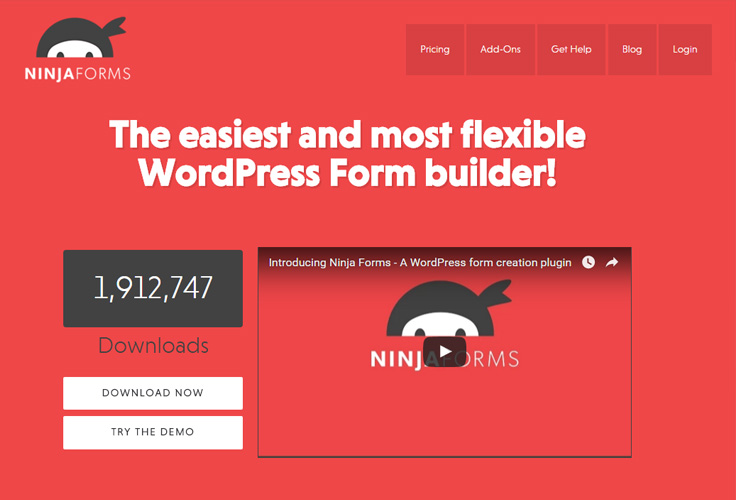
Attributes:-
- Customizable Notifications for the response to the forms are available with Ninja forms.
- Ninja Forms provide an option of sorting, searching and downloading the entries through .CSV format.
- Customization of CSS and layout available with the paid version of NinjaForms.
- Ninja forms come with built-in Akismet Protection to protect from the spam.
Best Feature – Customize & Import Entries
NinjaForms provide an option of sorting, searching and downloading the entries through .CSV format.
How the form will look like?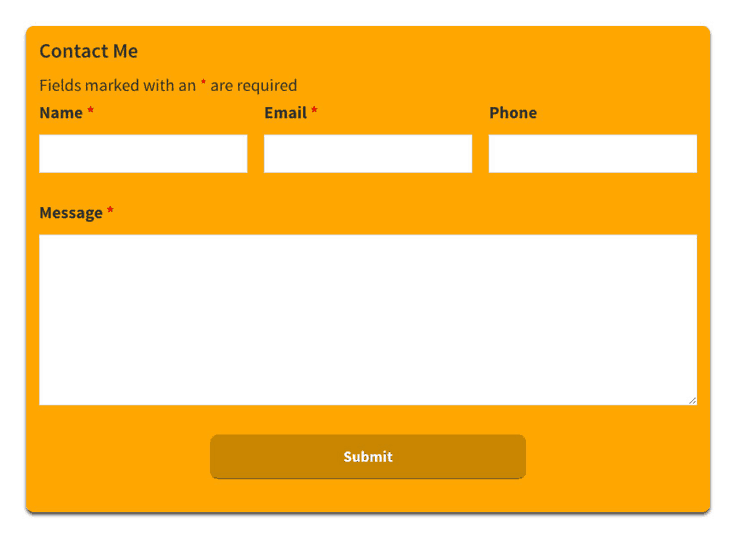
| NinjaForms Pricing | |||||
| Personal | Professional | Agency | |||
| $99/ Year | $199/ Year | $499/ Year | |||
| 1 Site | 20 Sites | Unlimited Sites | |||
NinjaForms Pricing:
Free for unlimited basic forms; add-on extensions from $19 and more each.
Limitations of NinjaForms
- NinjaForms require a self-hosted WordPress site as this is practically a WordPress extension.
- Each extension of NinjaForms is priced at the variable price with price ranging from $19 to $49. This can make the form far more expensive than its counterparts.
10. 123FormBuilder
123FormBuilder is one of the latest modern WordPress form builders. This software offers a lot of advanced features for its users. This software provides you maximum customizability with a pre-built template facility.
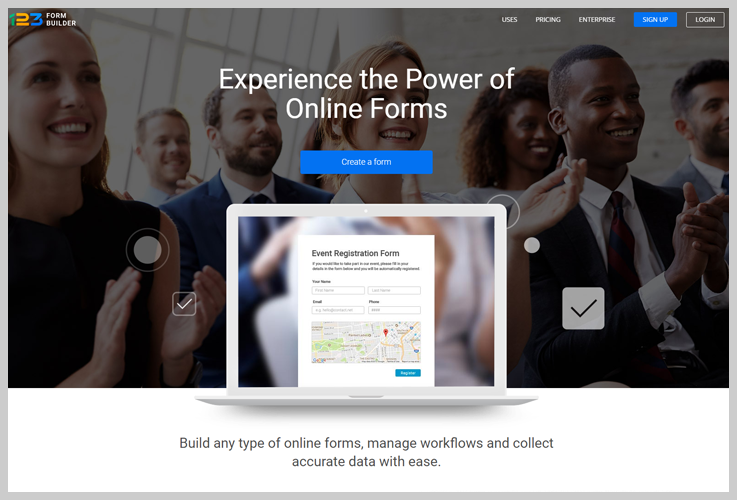
Attributes:-
- Fully responsive form builder with a pre-built template facility.
- It allows you to address users of different languages with the multilingual form feature.
- You can organize your data in real-time reports with graphs and charts.
- Integration with various platforms like Google Drive, Dropbox, etc.
- Social sharing Facility like Facebook.
Best Feature – Drag & Drop with Dynamic Conditional Logic
This is a drag & drop form builder that will allow you to use the smart conditional logic feature to make your form more dynamic & interactive.
How the form will look like?
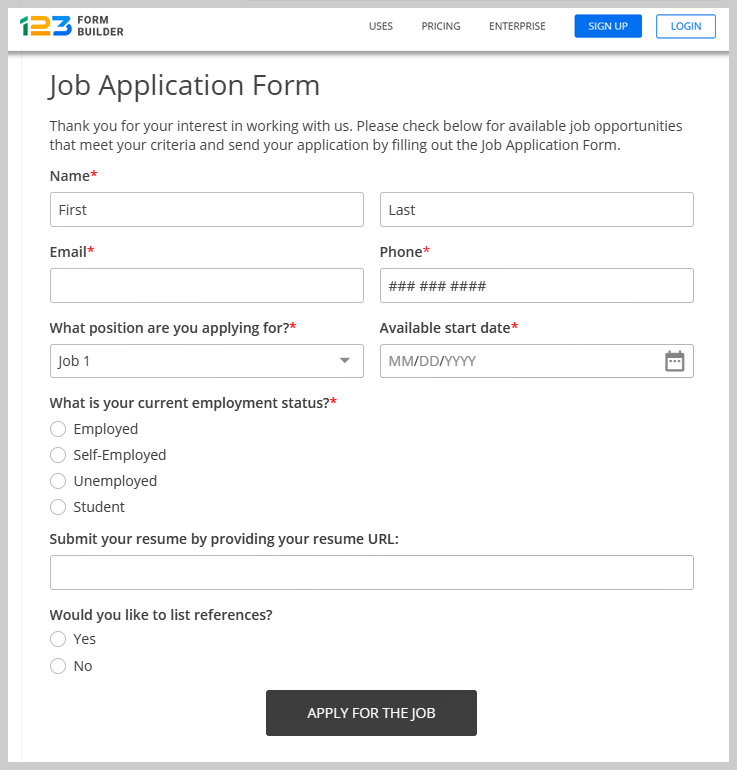
123FormBuilder Price:
123FormBuilder offers 3 different pricing plans:
- Basic- It cost you $35.00 per month for 5 forms and collecting submissions.
- Gold- This plan will cost you $24.99 per month for 20 forms with accessing different features.
- Platinum- It charges $44.99 monthly for unlimited forms with all the features.
Limitation of 123FormBuilder
- It provides very few numbers of forms in its basic and gold plan that makes it a little bit costly
11. Cognito Forms
Cognito is a simple form builder tool that helps in creating unlimited forms using drag and drop feature. It allows collecting much data as your customer can give without any clutter. You can also create a PDF and Word document from your entry data for future use. This form builder provides a free plan for a single user with 500 monthly entries and unlimited forms.
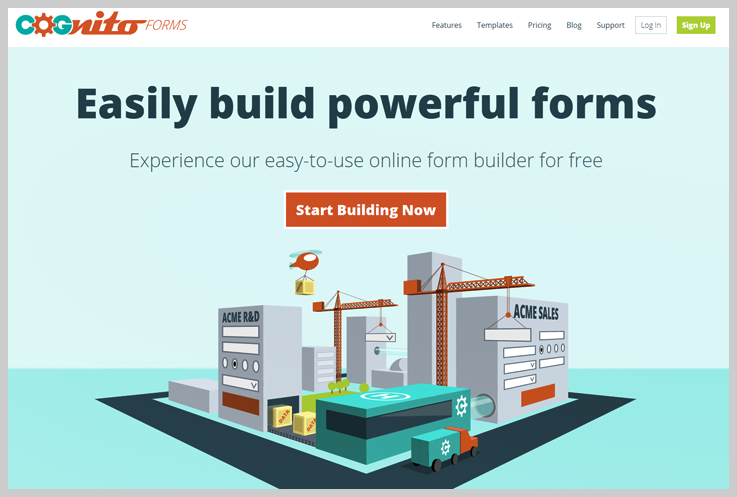
Attributes:-
- Cognito Forms allows users to save and resume from the field where they left.
- In this form builder, you can capture multiple file uploads.
- You can keep your data safe and secure with data encryption.
- It allows collecting payments through forms easily as it is integrated with PayPal, Stripe, etc.
- Cognito offers an unlimited number of forms and fields to users.
- It offers a guarantee against spam with smart captcha feature.
Best Feature – Electronic signature
Through electronic signature, you can easily collect a signature on any form and device.
How the form will look like?
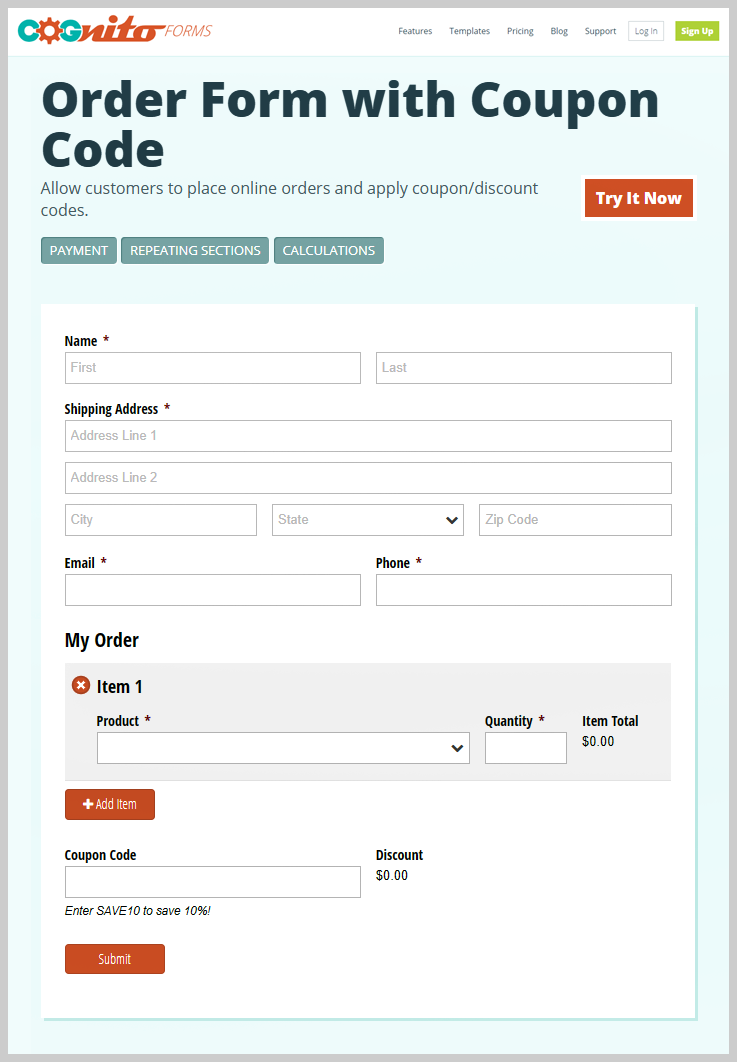
| Cognito Pricing | |||||
| Pro | Team | Enterprise | |||
| $10/ Month | $24/ Month | $99/ Month | |||
| 2 User | 5 User | 50 Users | |||
Limitations of Cognito Forms
- It doesn’t provide charts and reports to analyze performance.
- There are very few templates available to users.
12. Leadformly
Leadformly is a different kind of online form builder. It is one of the best choices for lead generation. With this software, you can create high converting lead capture forms. This visually delightful form builder allows the user to create unlimited forms.
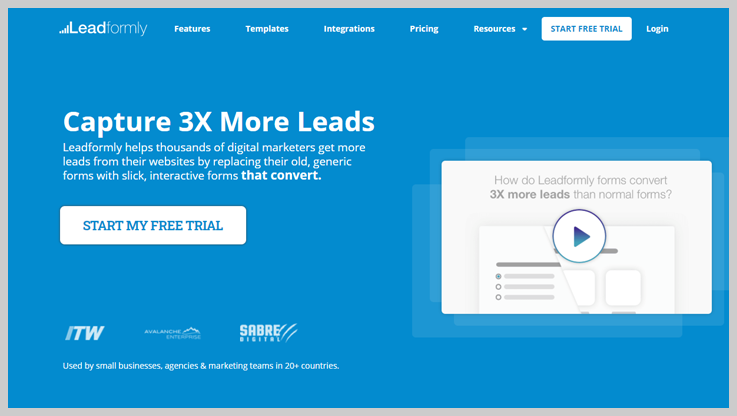
Attributes:-
- With Leadformly, interesting and creative form creation is possible using drag and drop feature.
- Leadformly allows for multi-user management.
- A huge number of templates are available which can be further modified to suit the requirement of the users.
- You can easily analyze reports with the help of form analytics.
- More than 1000 integrations are possible with Leadformly.
- It supports advanced conditional logic.
Best Feature – Huge Template Library
A huge number of templates are available which are highly responsive.
| Leadformly Pricing | |||||
| Essential | Growth | Team | |||
| $37/Month | $74/Month | $149/Month | |||
| Up to 250 leads per month | Up to 1000 leads per month | Up to 25000 leads per month | |||
| Unlimited number of forms | Unlimited number of forms | Unlimited number of forms | |||
Limitations of Leadformly
- One of the limitations of Leadformly is that it doesn’t provide social login and file uploads.
- You can not collect online payment with Leadformly.
13. Google Forms
Google has almost taken over all our works and functions. With Google Docs, it provides an excellent alternative to the Microsoft Word. It also serves as a tool for form development with its inbuilt feature of Google Forms. The biggest advantage of using the Google Docs is its familiarity for the users as well as the storage space it allows on the system.
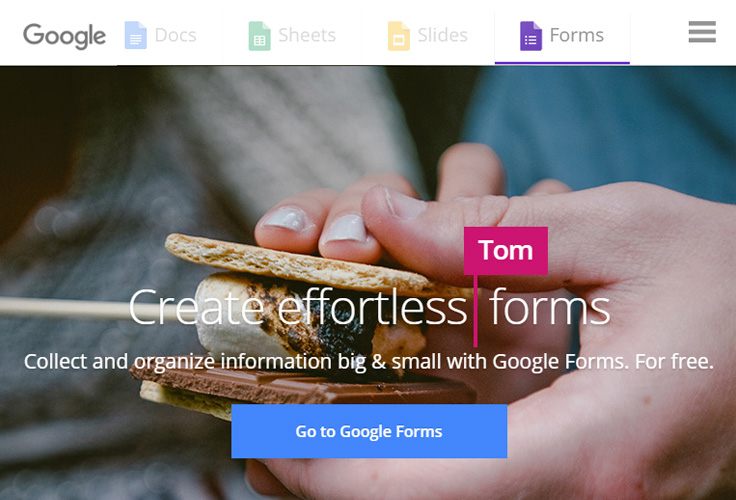
Attributes:-
- The Google Forms are free. No charges are applied for the use of these forms.
- The form creating procedure is faster as compared to the other apps with Google Forms.
- Further processing of data is possible using the excel files of the Google Docs. Google actually can provide quick graphs and analytics for the forms instantly.
- These forms can be edited by the team just like Google Docs.
Best Feature – Analytics
Google Forms stands out when it comes to tracking and analysis. It provides you with real-time reports about the forms in the graphical format.
How the form will look like?
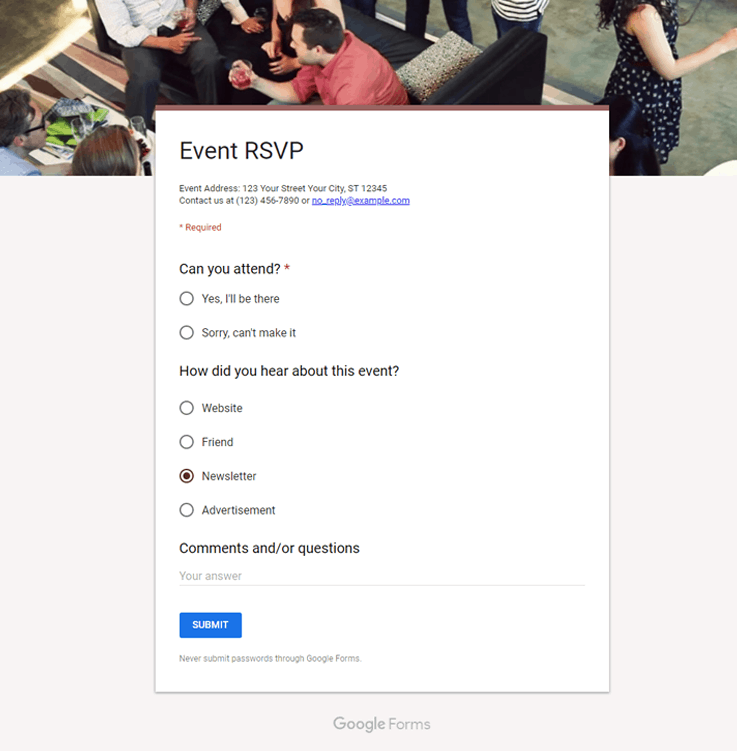
Google Forms Pricing:
Free of cost.
Limitations of Google Docs
- The biggest limitation of Google Docs is that there are no customization options. The Google Forms comes with a standard format, and the same can only be used.
- With the Google Docs, only basic form fields available. No frills like payment option, customization of the output can be added to Google Docs.
14. Reformed
This HTML5 based form builder tool is the best available tool to develop a form which looks like the part of the website itself. The biggest advantage of this form generator is that it is comparatively cheaper as compared to the rest of the form generators.
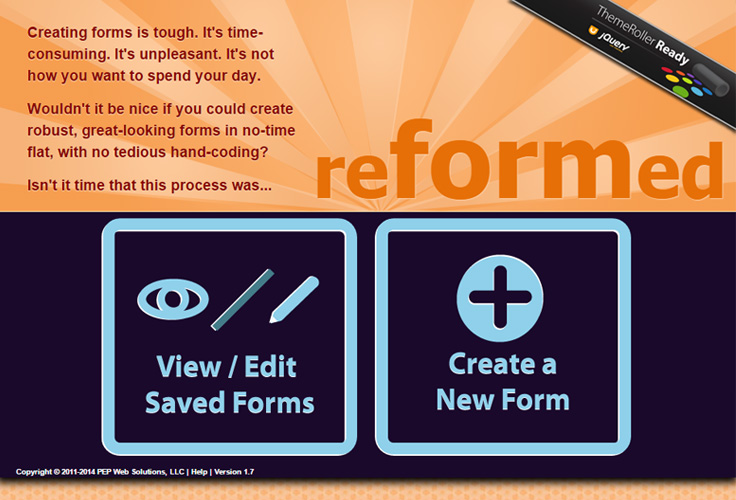
Attributes:-
- Reformed offers ease to develop the form as per the choice of the user and theme requirement with the help of the HTML coding.
- It comes with instruction that suggests different features.
- This saves the list of forms created in the past.
- Also, it supports via the help of support documentation.
- Reformed allows the saving of form directly in the web browser.
Best Feature – Customization Options
Reformed offers ease to develop the form as per the choice of the user and theme requirement with the help of the HTML coding.
How the form will look like?
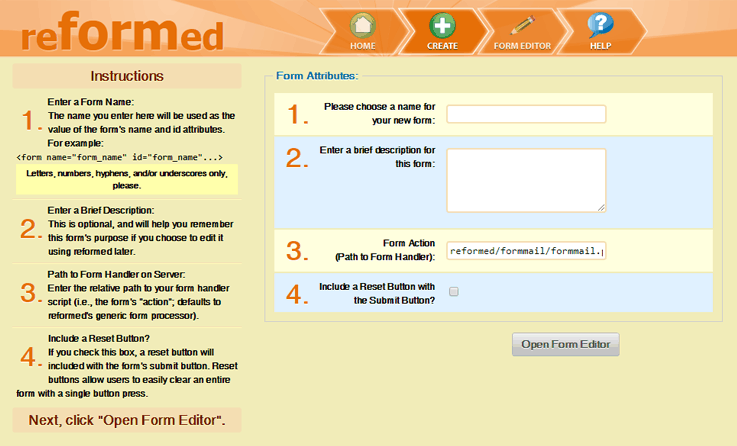
Reformed Pricing: Free of Cost.
Limitations of Reformed
- The biggest limitation of this form generator is that it requires the knowledge of programming and hence is not suitable for the beginners.
15. JotForm
JotForm is one of the easiest, fastest full-featured online form builders. It is possible to immediately start building up of forms on Jotform.com. The site does not ask for any sign-ups for the free user and the responses can be received by adding the email id in the end. The code generated while preparing the form then needs to be added to the website. This form maker is buzzing with multiple features and is one of the most famous form-builder preferred by the users.
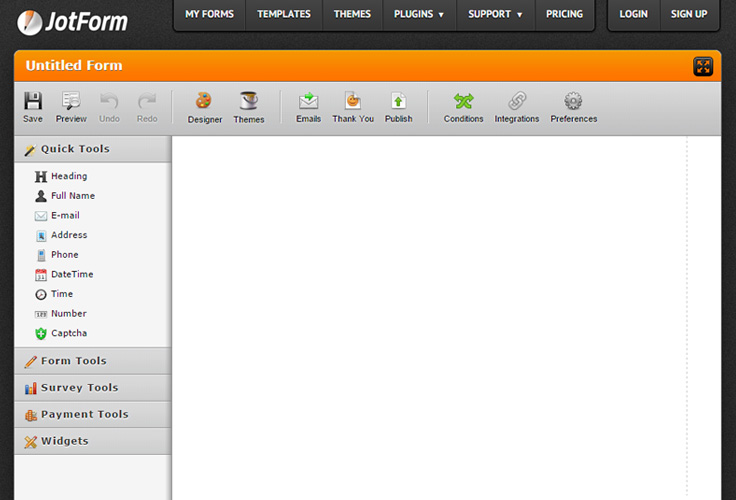
Attributes:-
- This online form builder offers a fully customizable form with more than 2500 templates and 40 themes.
- Customization of the form is quite easy with UI interface of JotForm.
- Conditional logic and development of branched-out form is possible with the use of JotForm
- No registration needed for development of free forms.
- Payment option of JotForm supports eight gateways of the payment including the major gateway of PayPal, Stripe, etc.
- 24*7 Customer Support Available is available with JotForm
- Visual Report Building allowed using the responses of the form. This helps in analyzing the responses of the JotForm.
Best Feature – Multiple Payment Options
With Jotform, you can collect payment effortlessly via renowned payment modes like PayPal, Stripe, Square, etc.
How the form will look like?
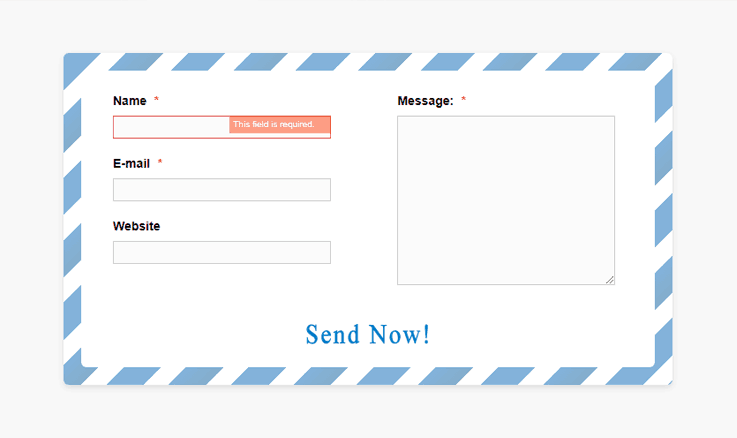
| JotForm Pricing | |||||
| Bronze | Silver | Gold | |||
| $19/Month | $39/Month | $99/Month | |||
| 1000 Submissions | 10,000 Submissions | 1,00,000 Submissions | |||
JotForm Price: Free for unlimited forms and up to 100 entries; $9.95/month for unlimited forms and up to 1,000 entries, $19.95+/month after that.
Limitations of JotForm
- Subscription limitation prevents the future entry of forms, and the same can be changed only at the end of the calendar month.
- The website of JotForm is slightly outdated website.
Conclusion:
As seen clearly, each of the online form builders has their own features and pros and cons. Some of the builders are available only as of the WordPress plug-in, while others are available as tools for all the users.
Moreover, there are certain online form builders that need server space for storing the user’s response while others host their own server.
The prices of each of the form builder also vary. I’ve listed all the form builder tools and their features in this blog.
Now, it’s on you to choose the one that best suits your business needs and fits in your budget.