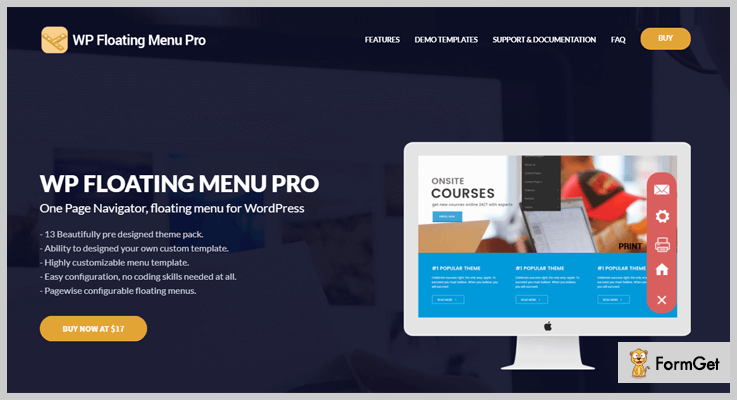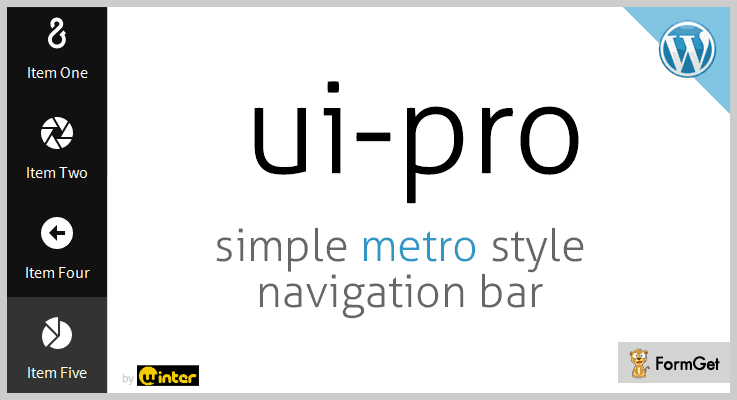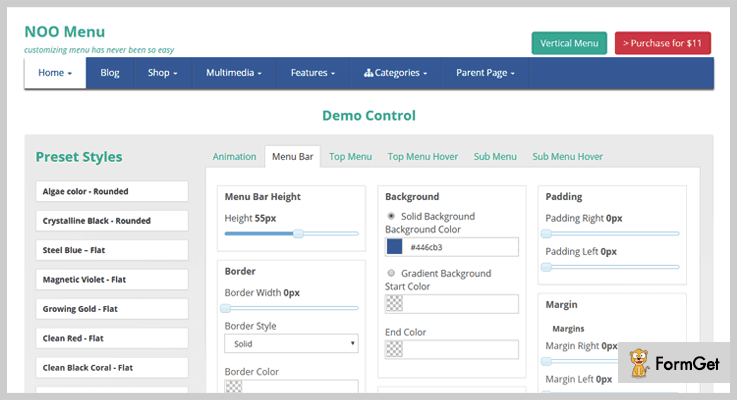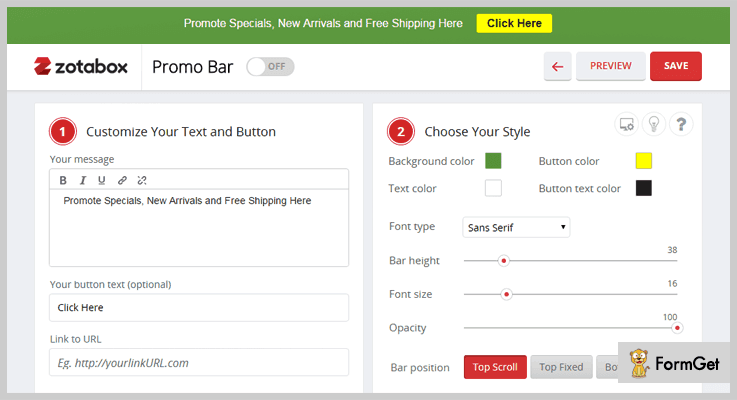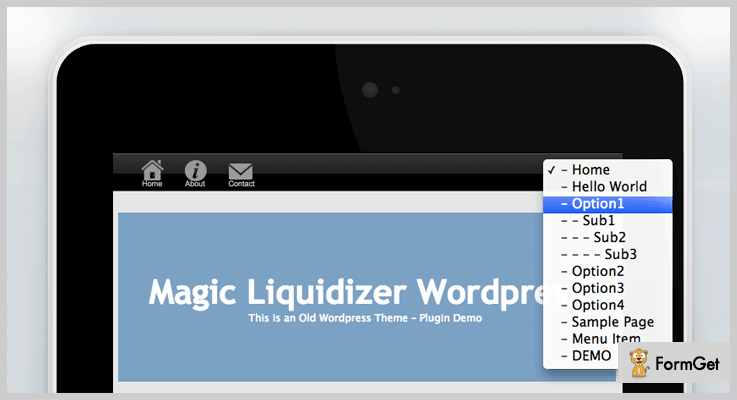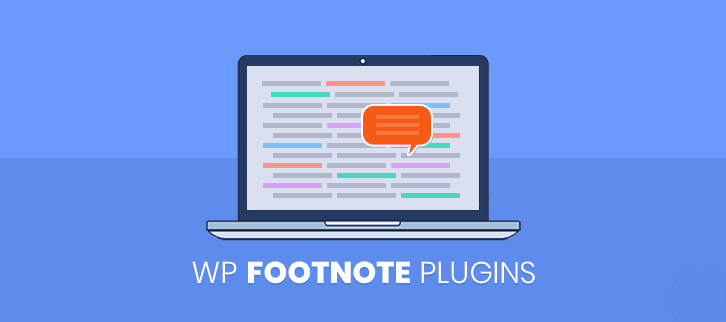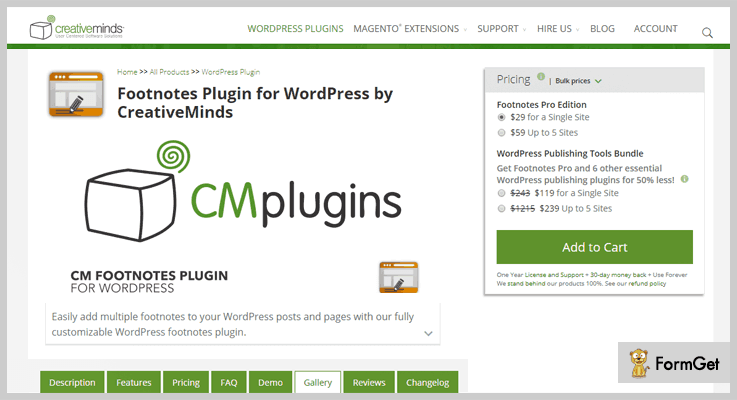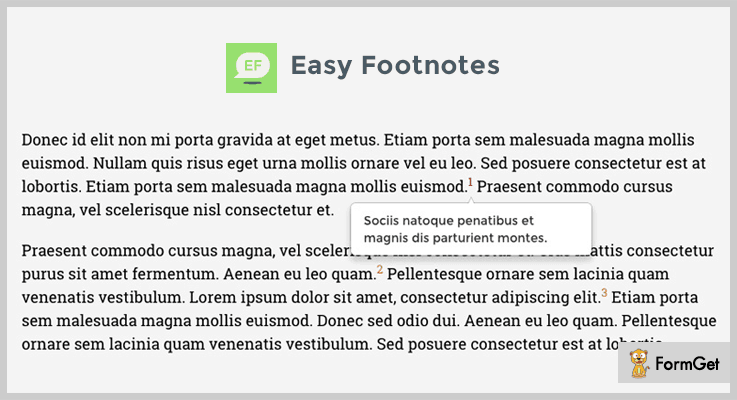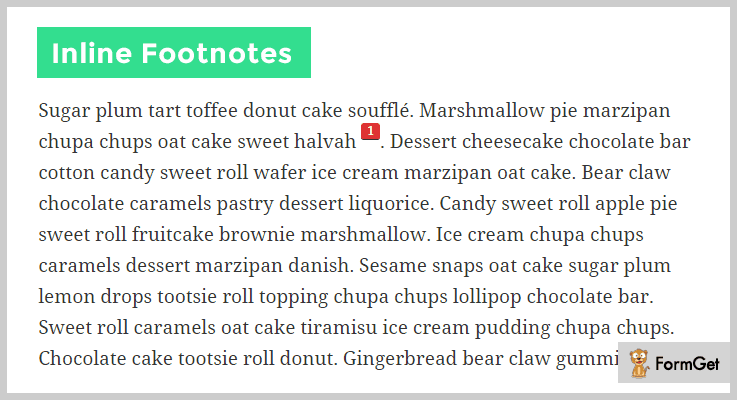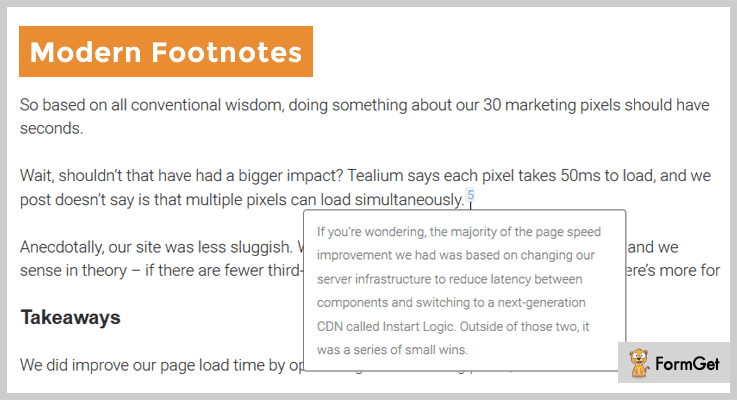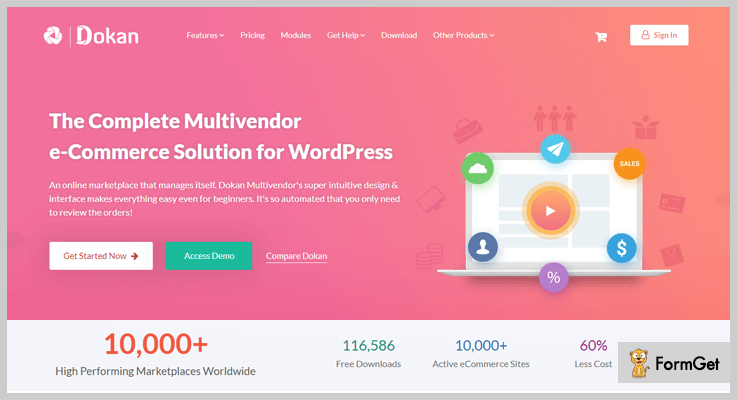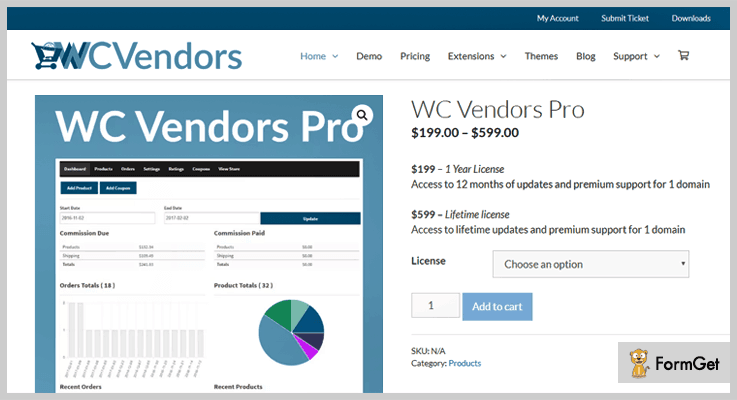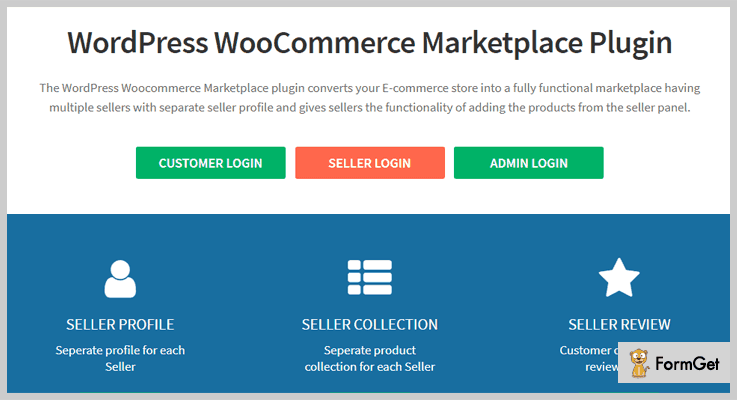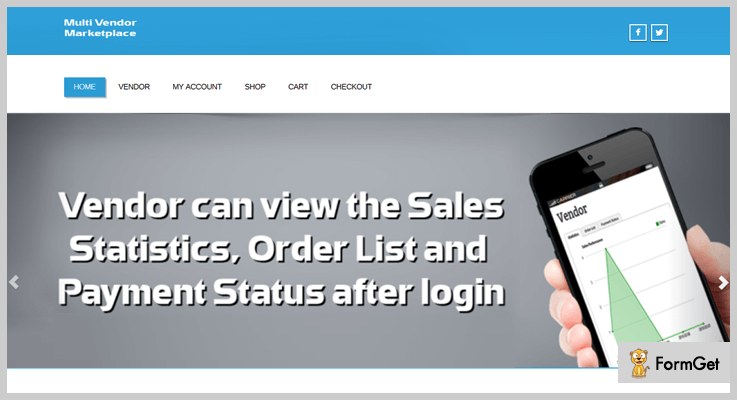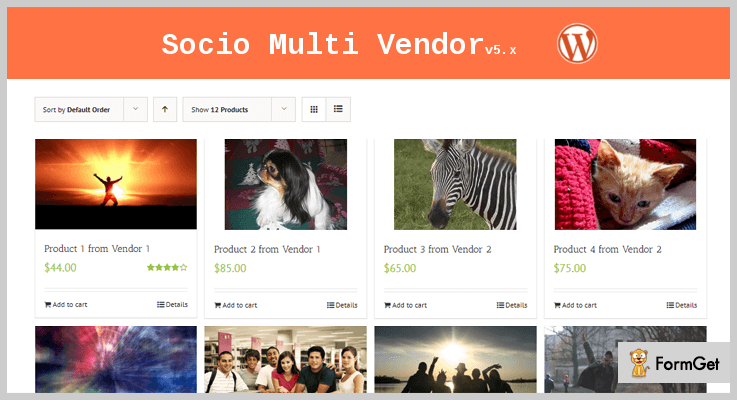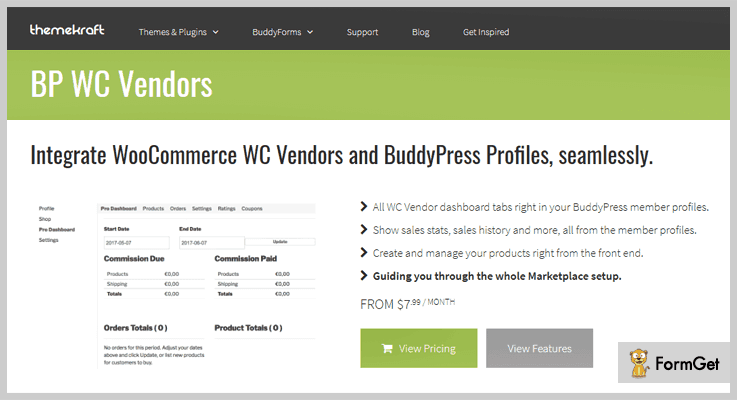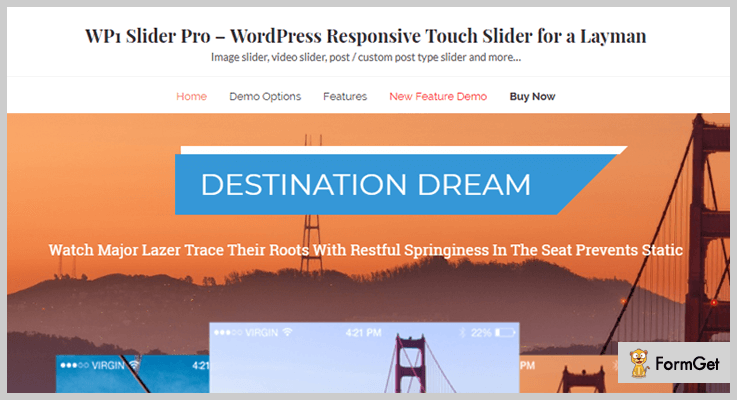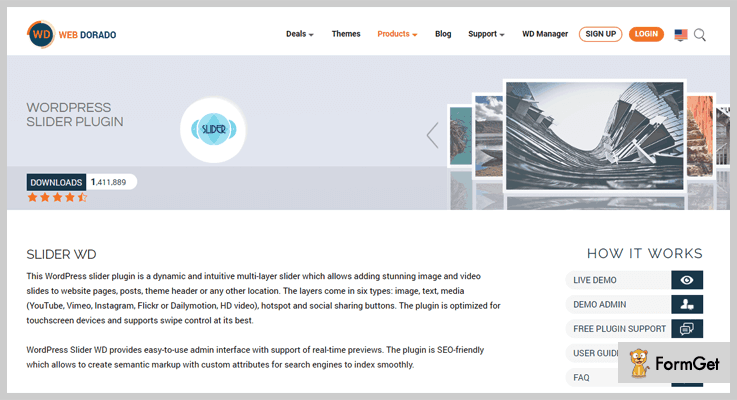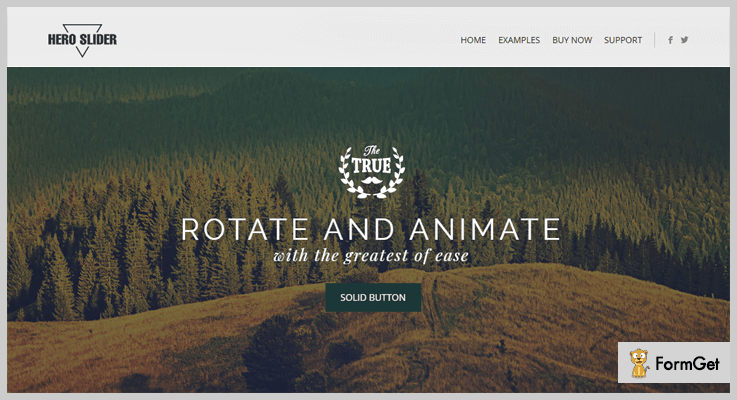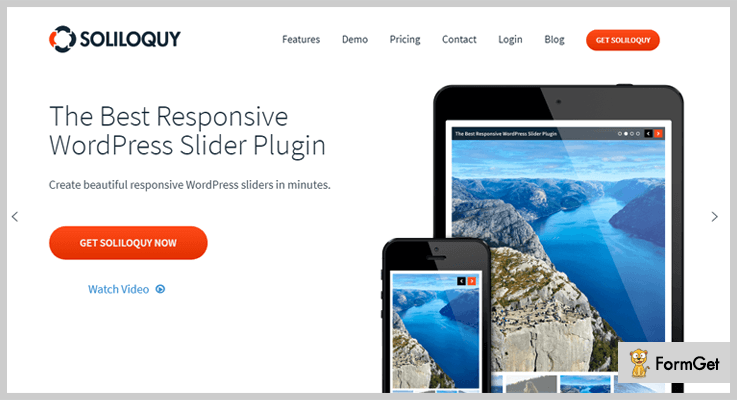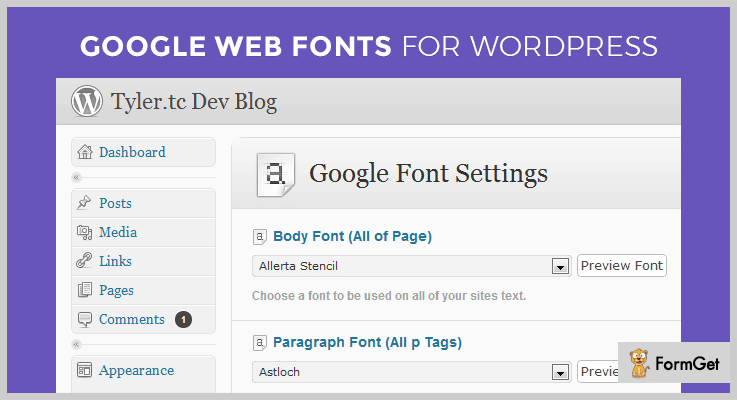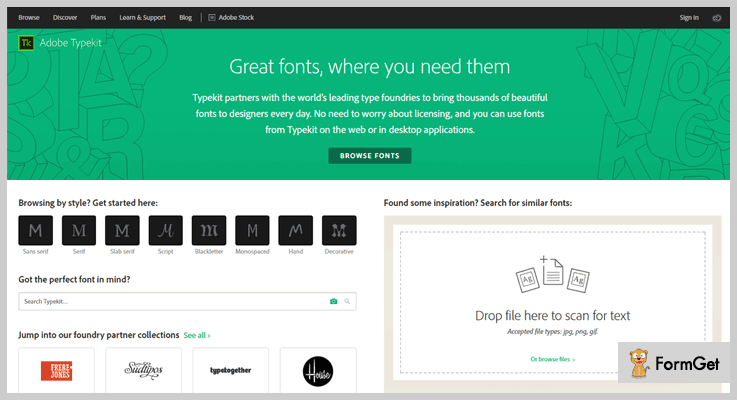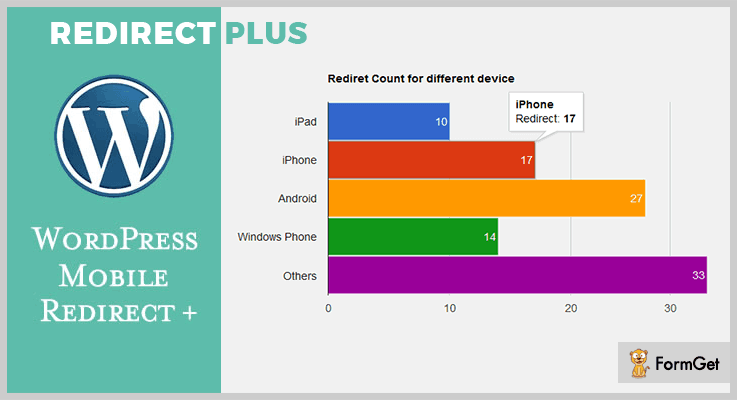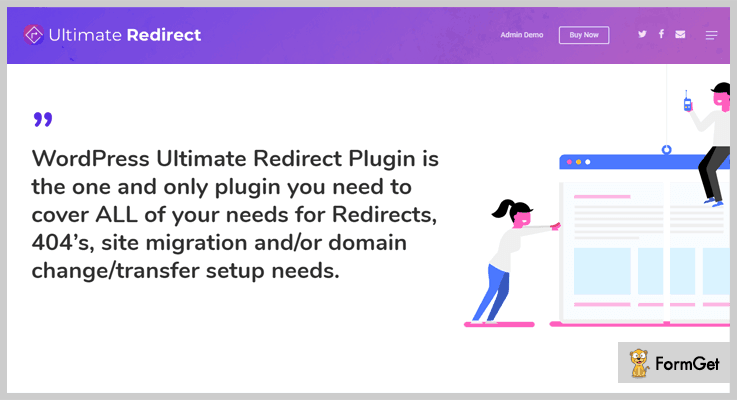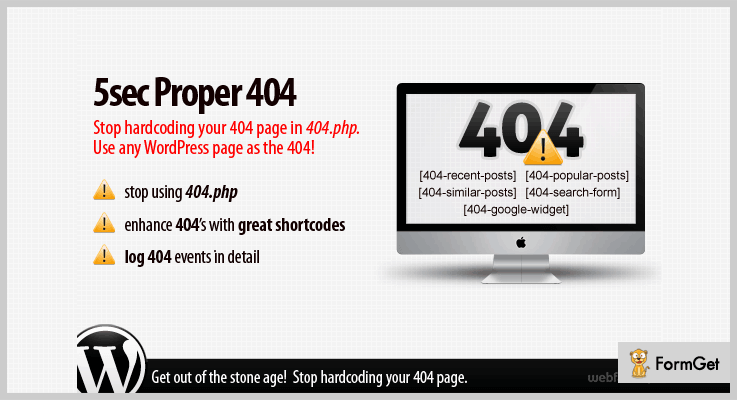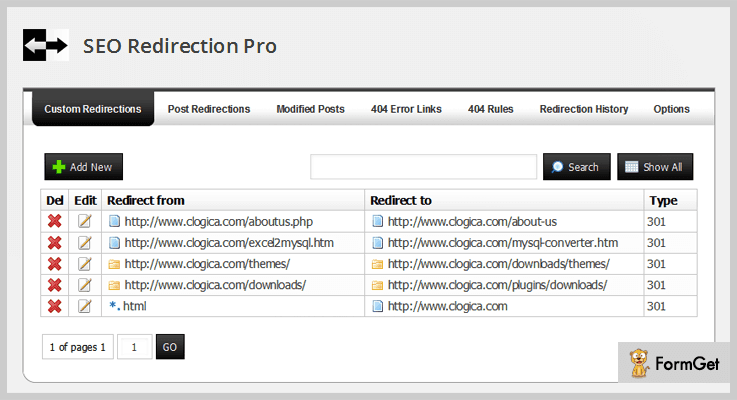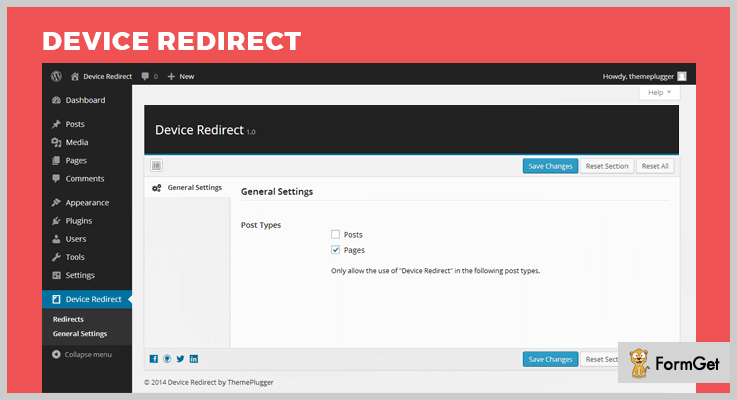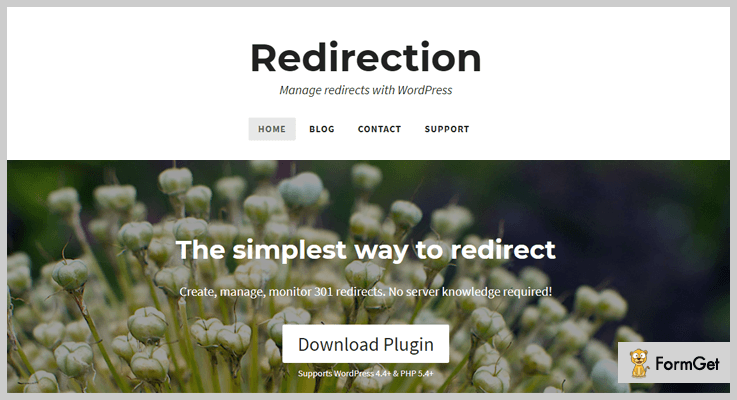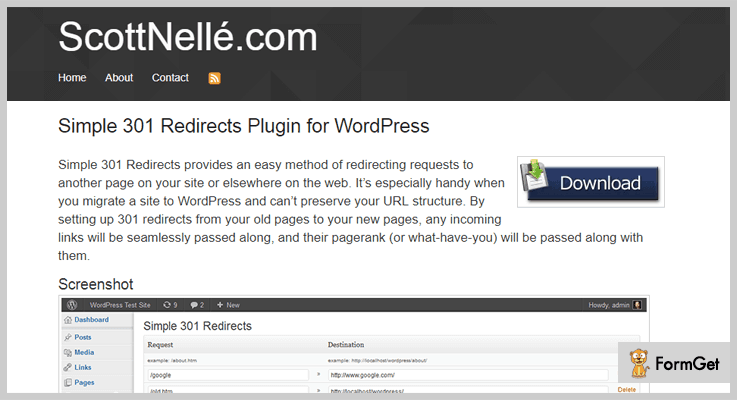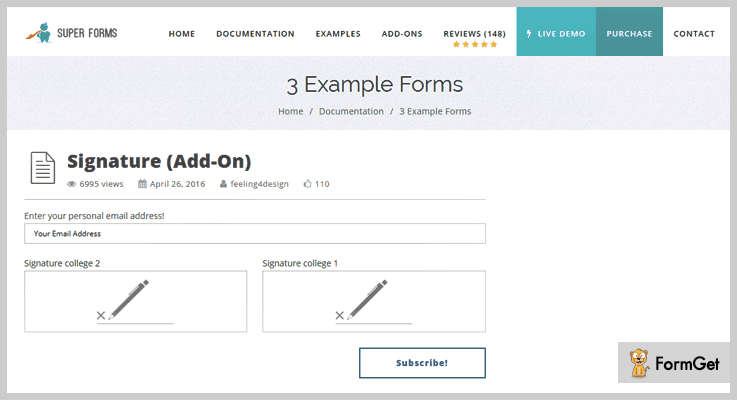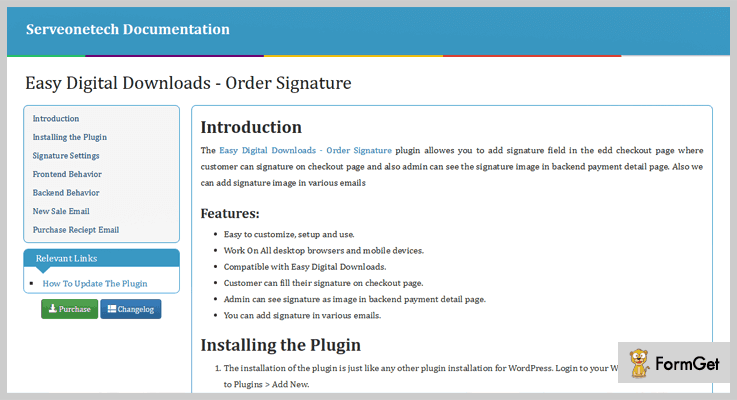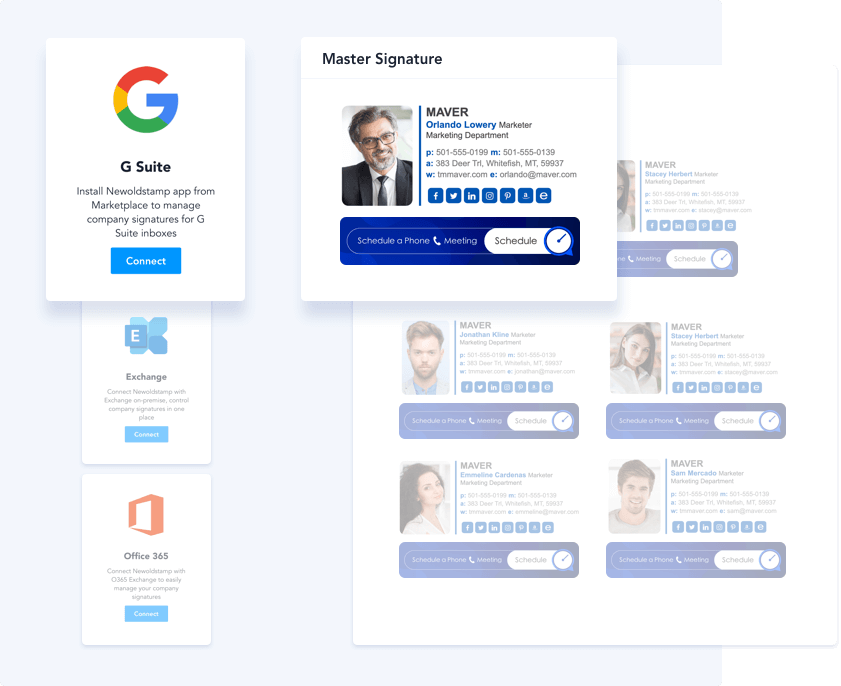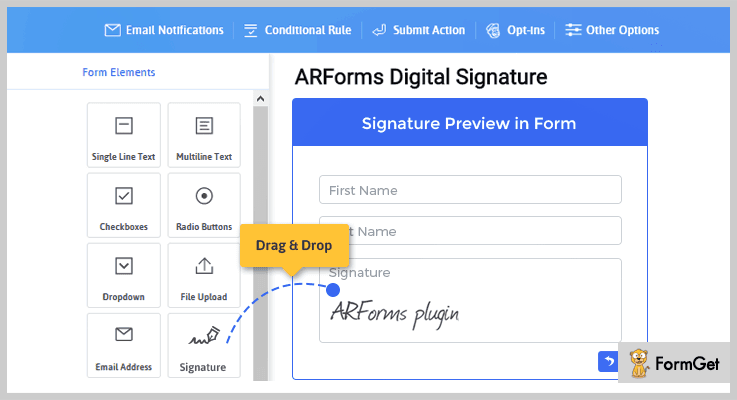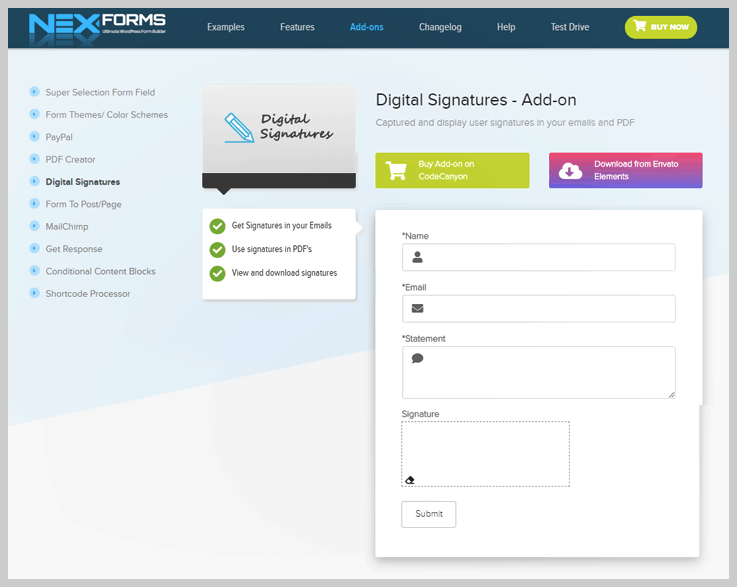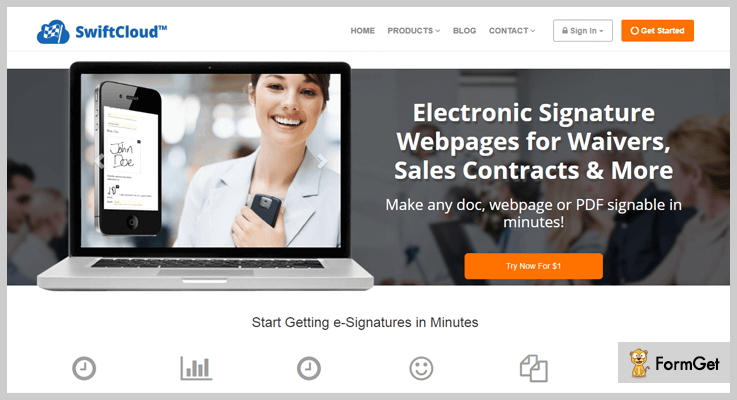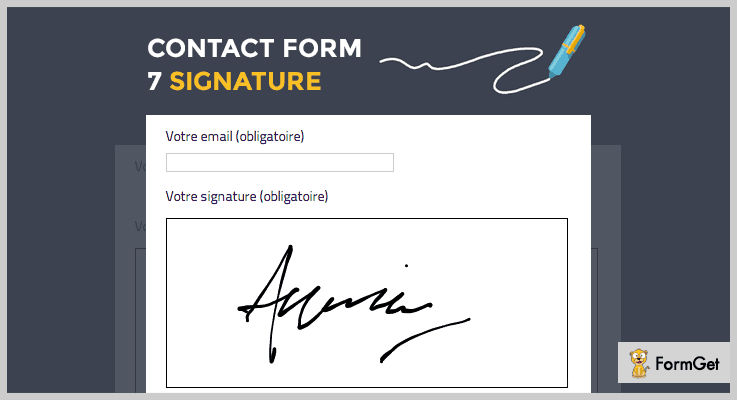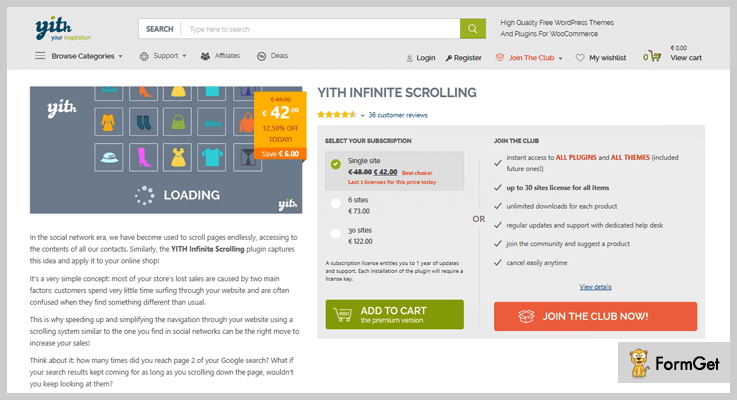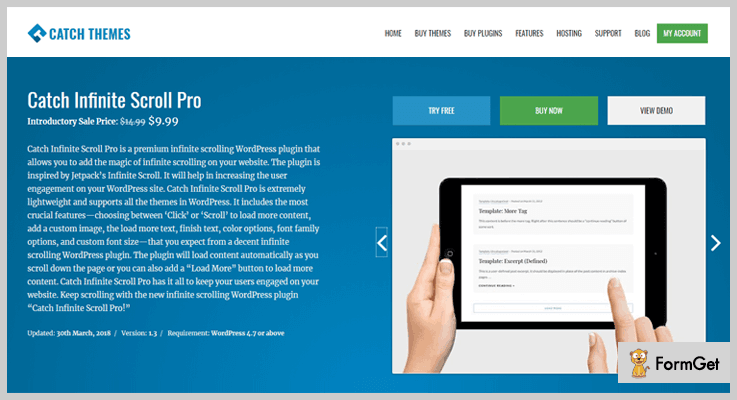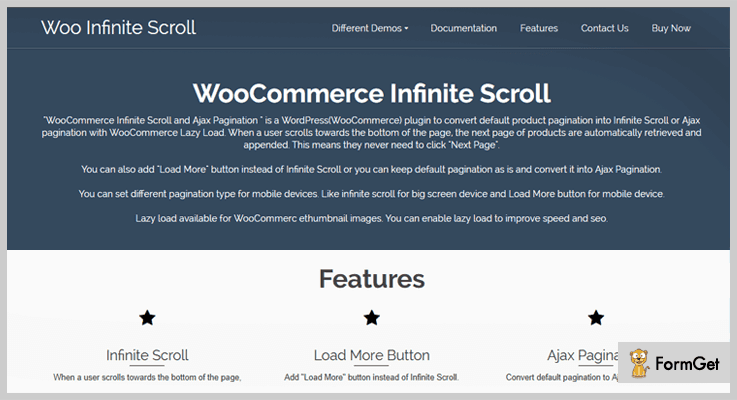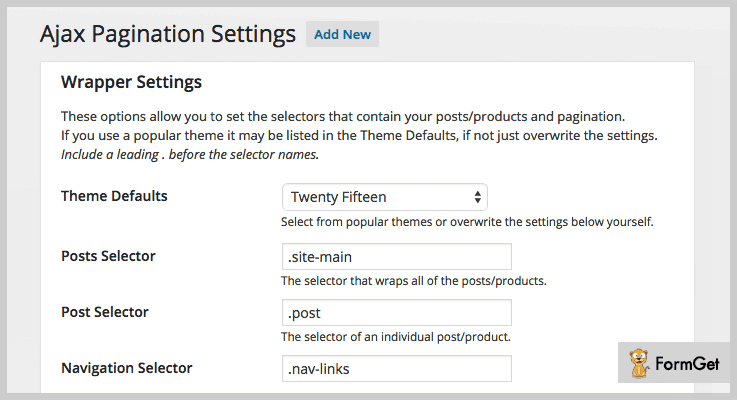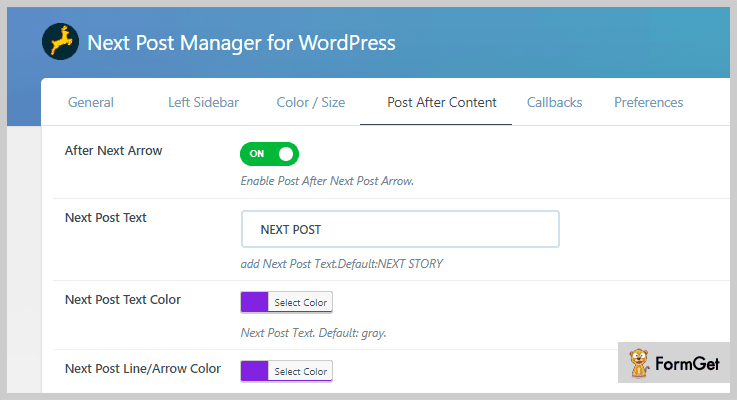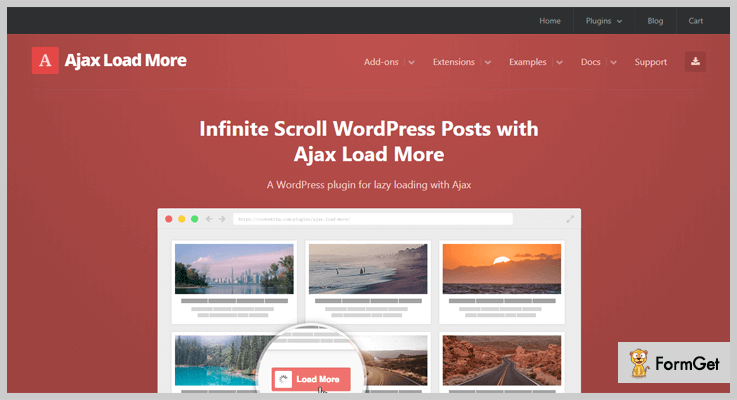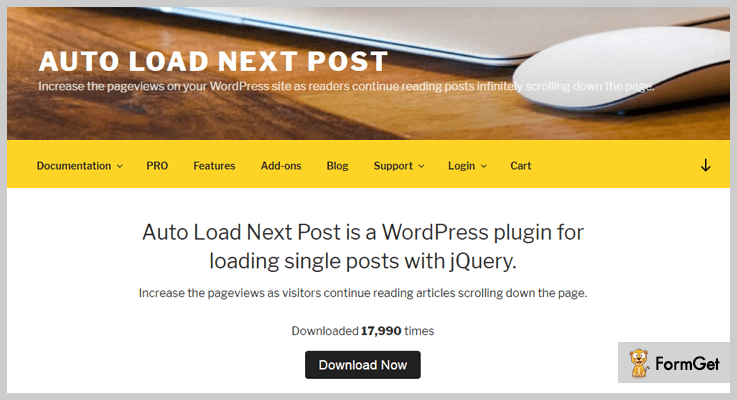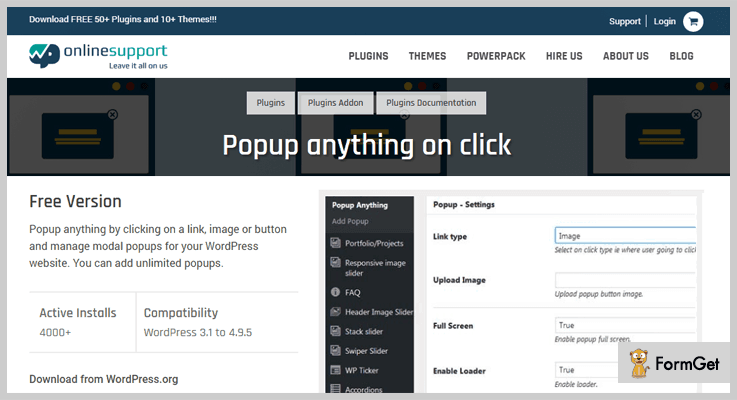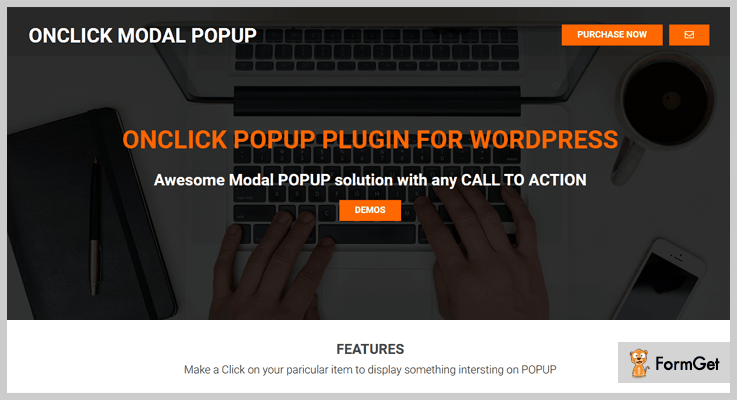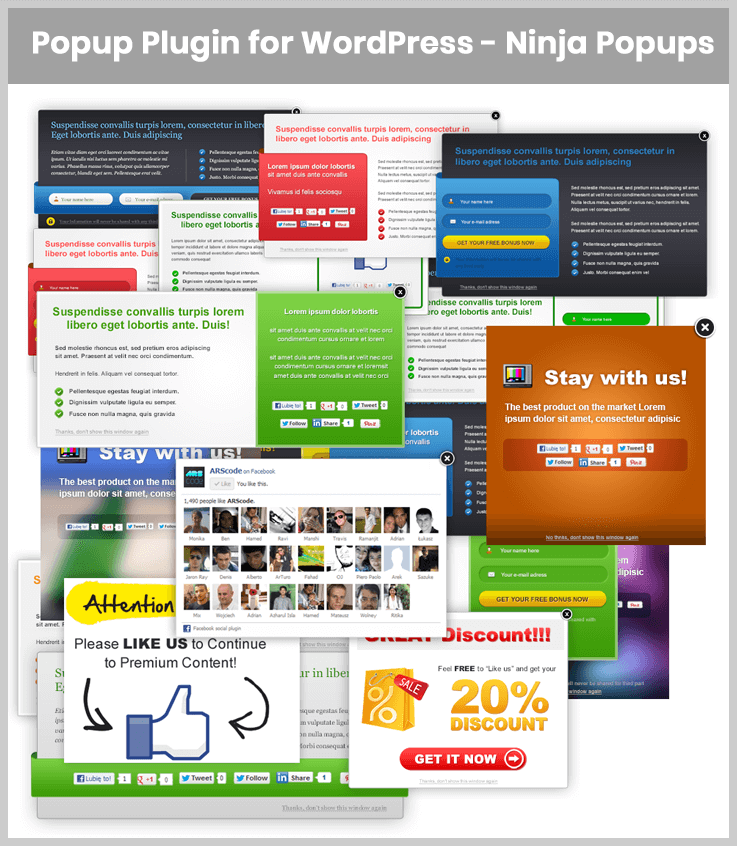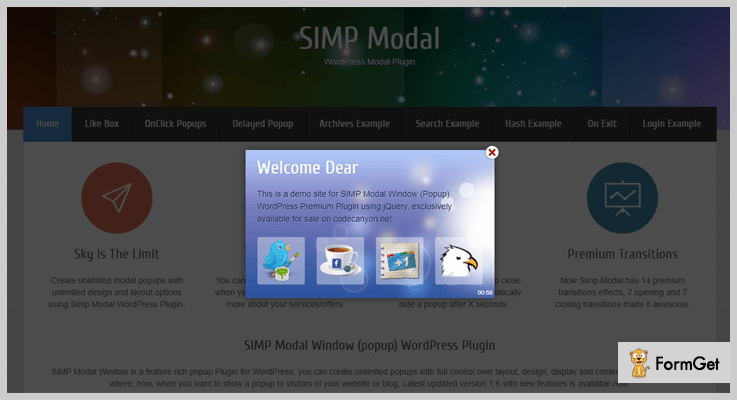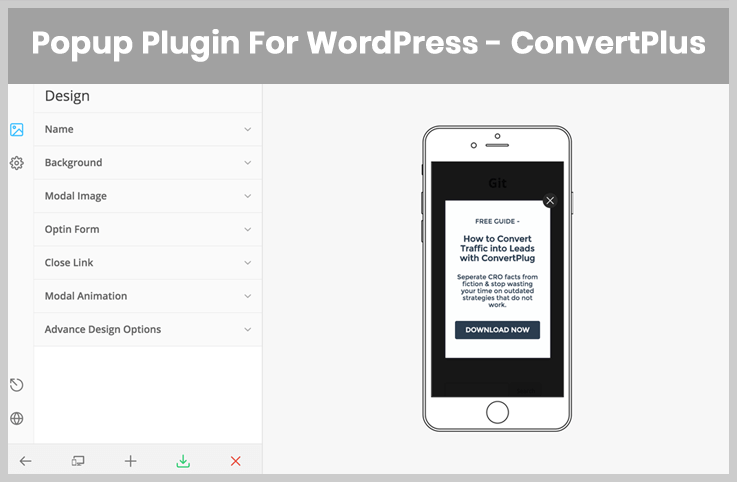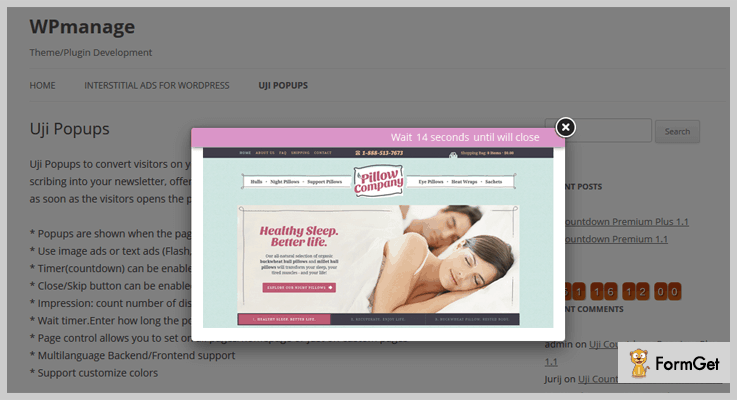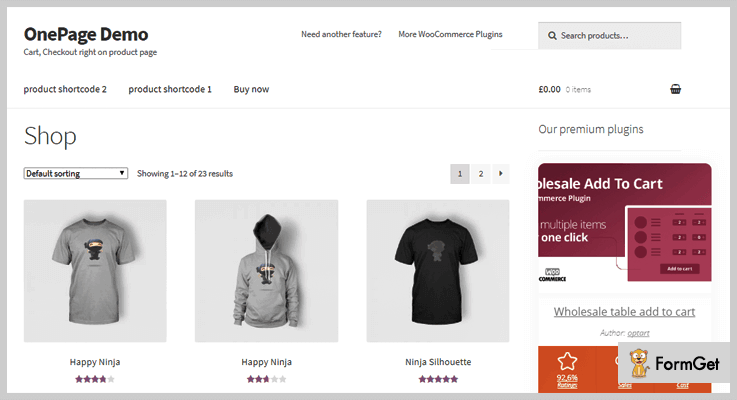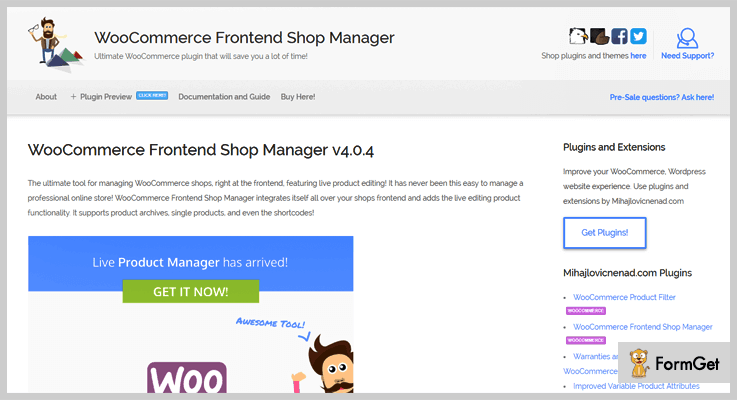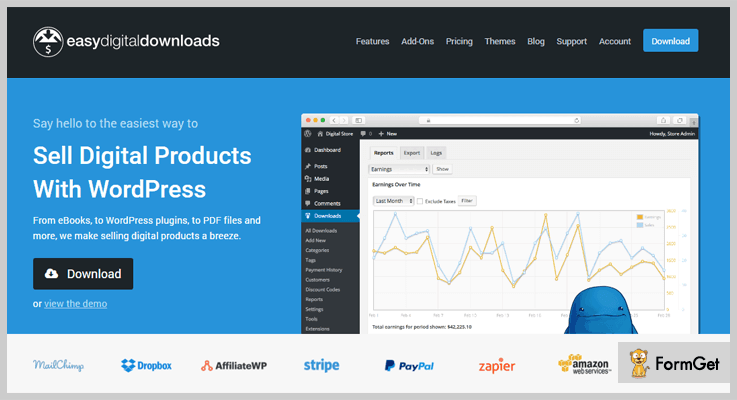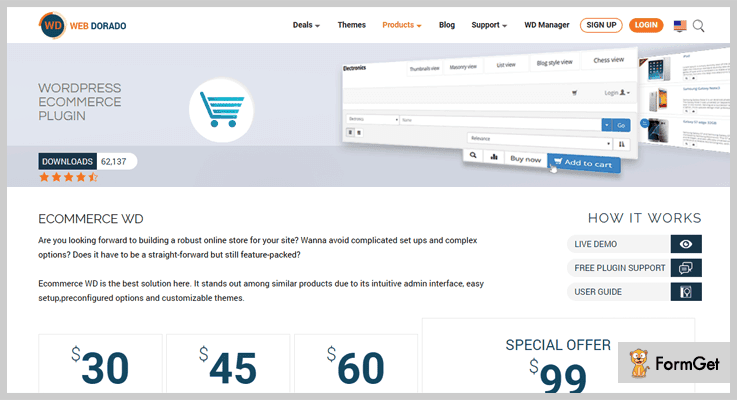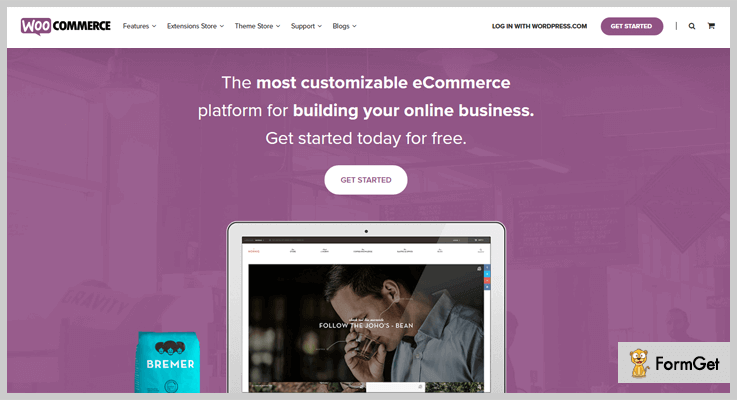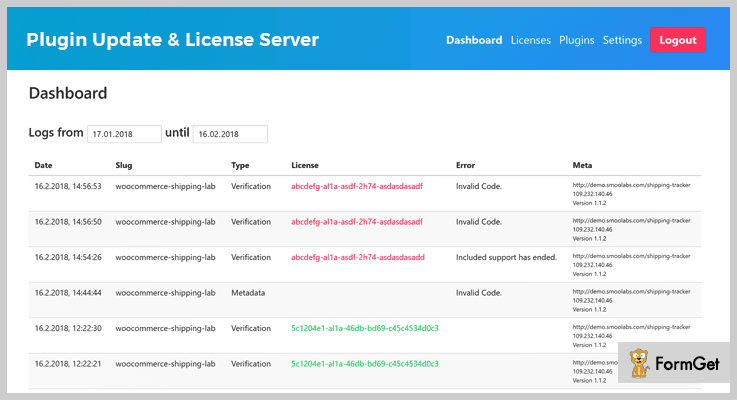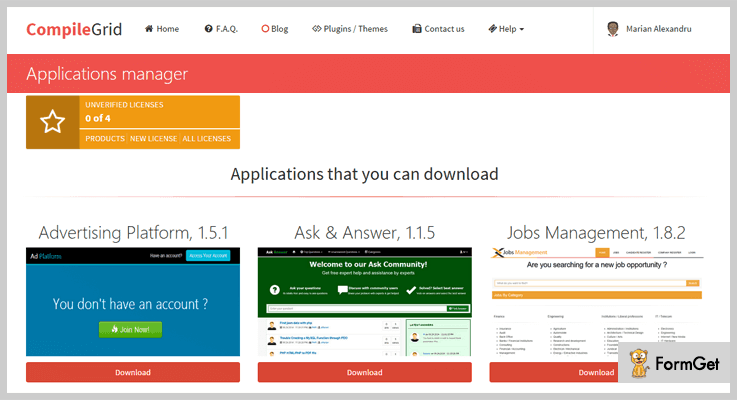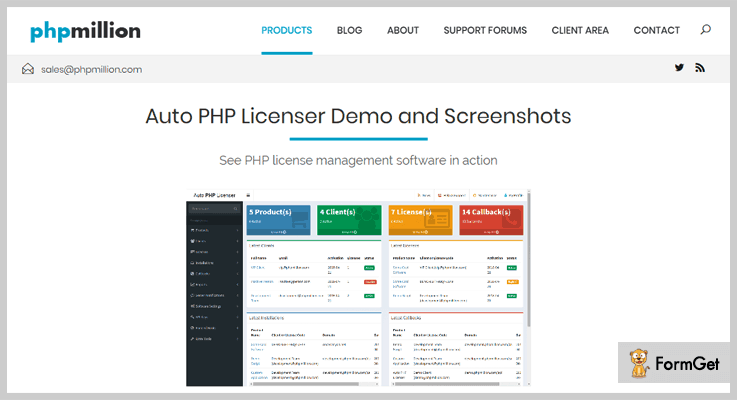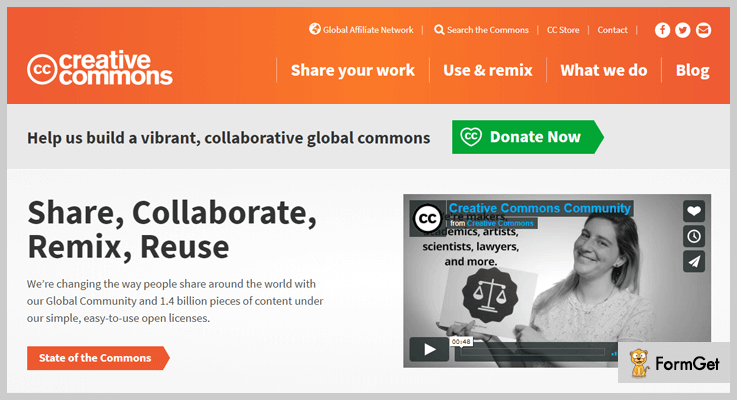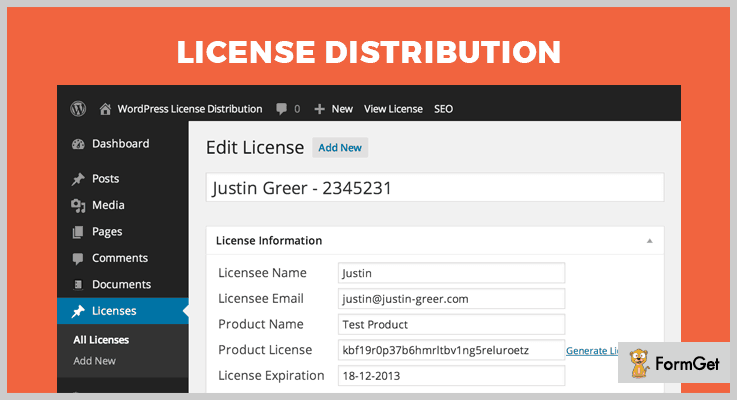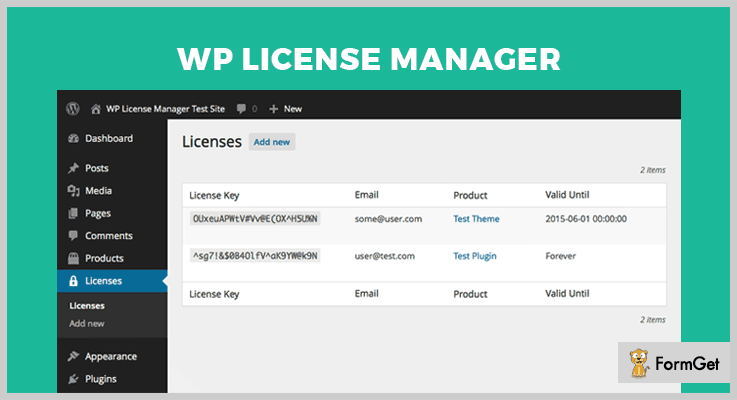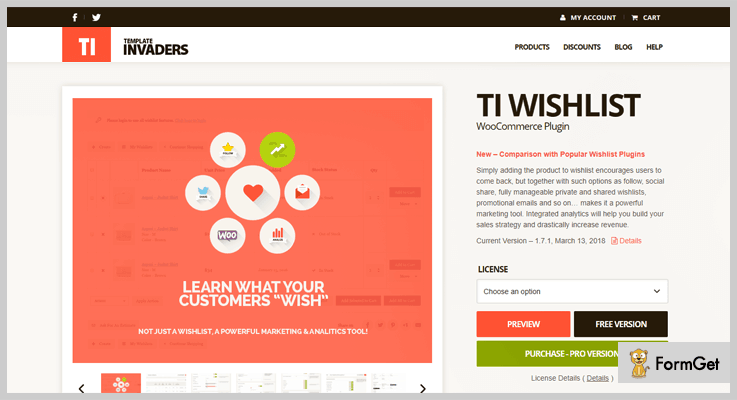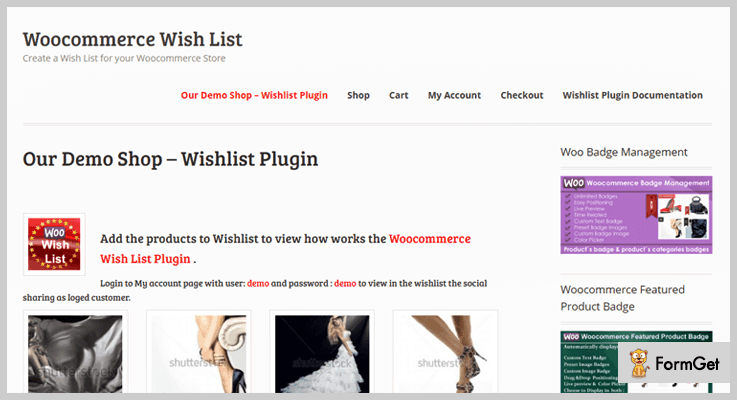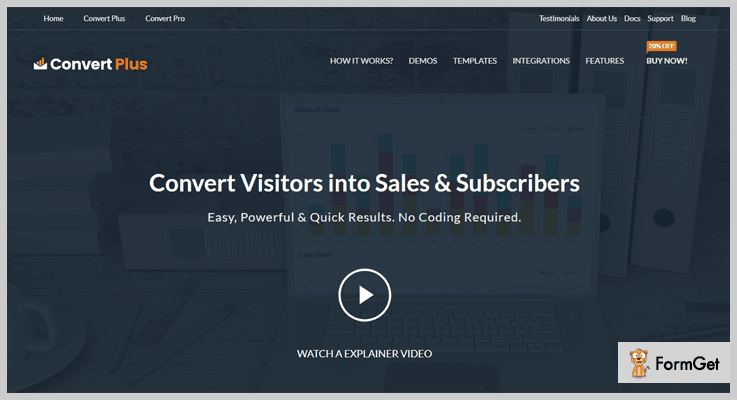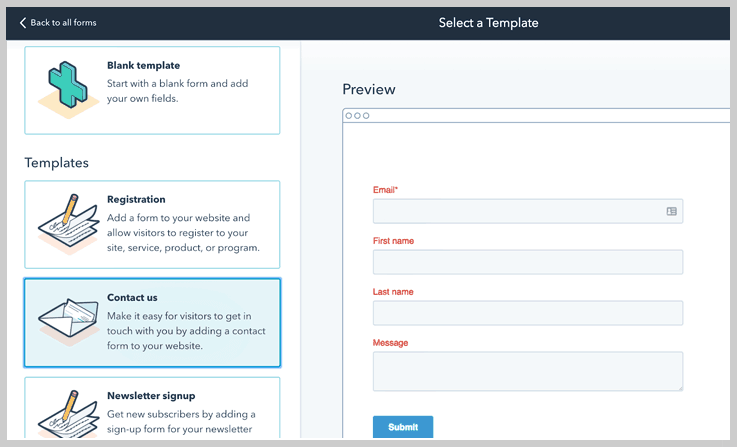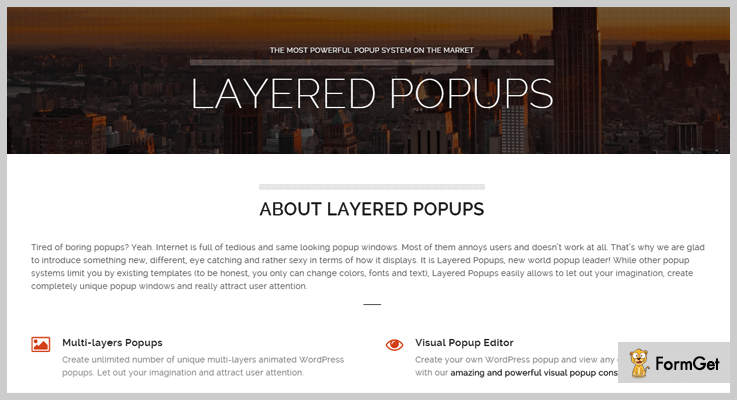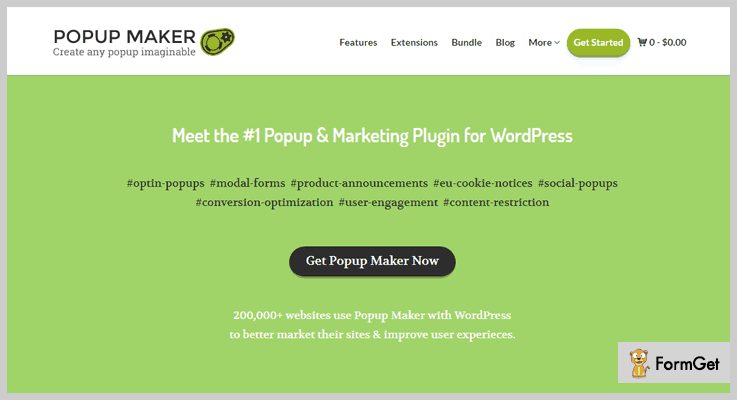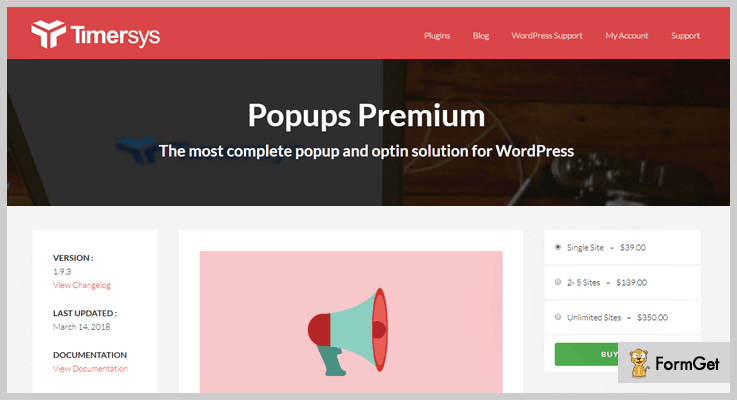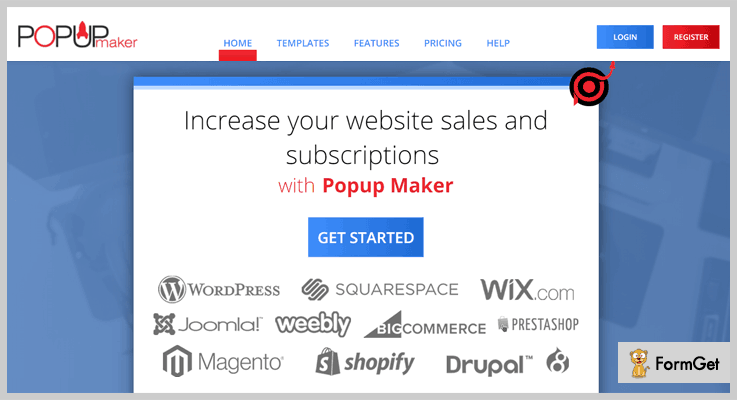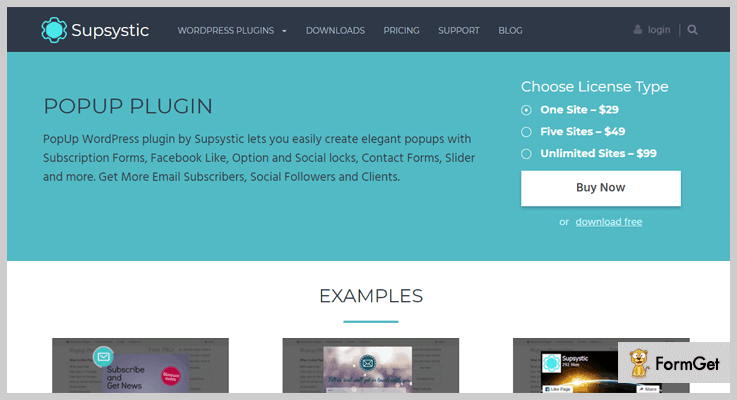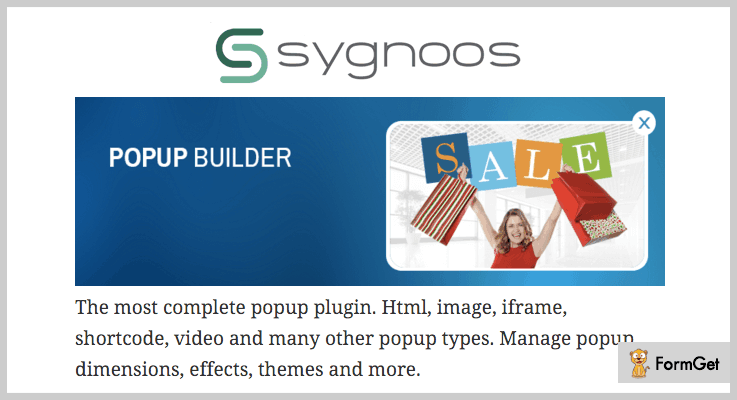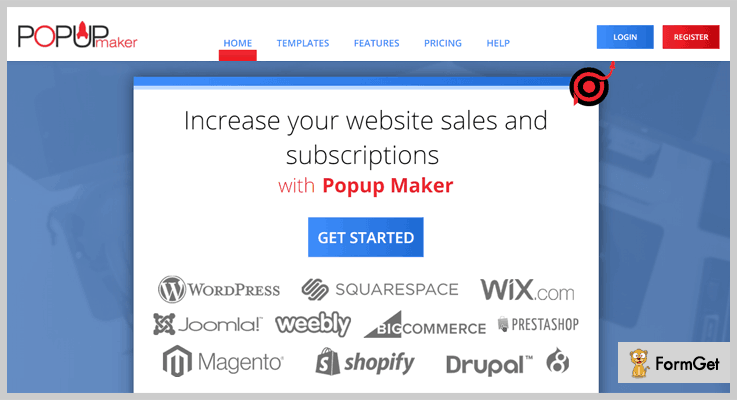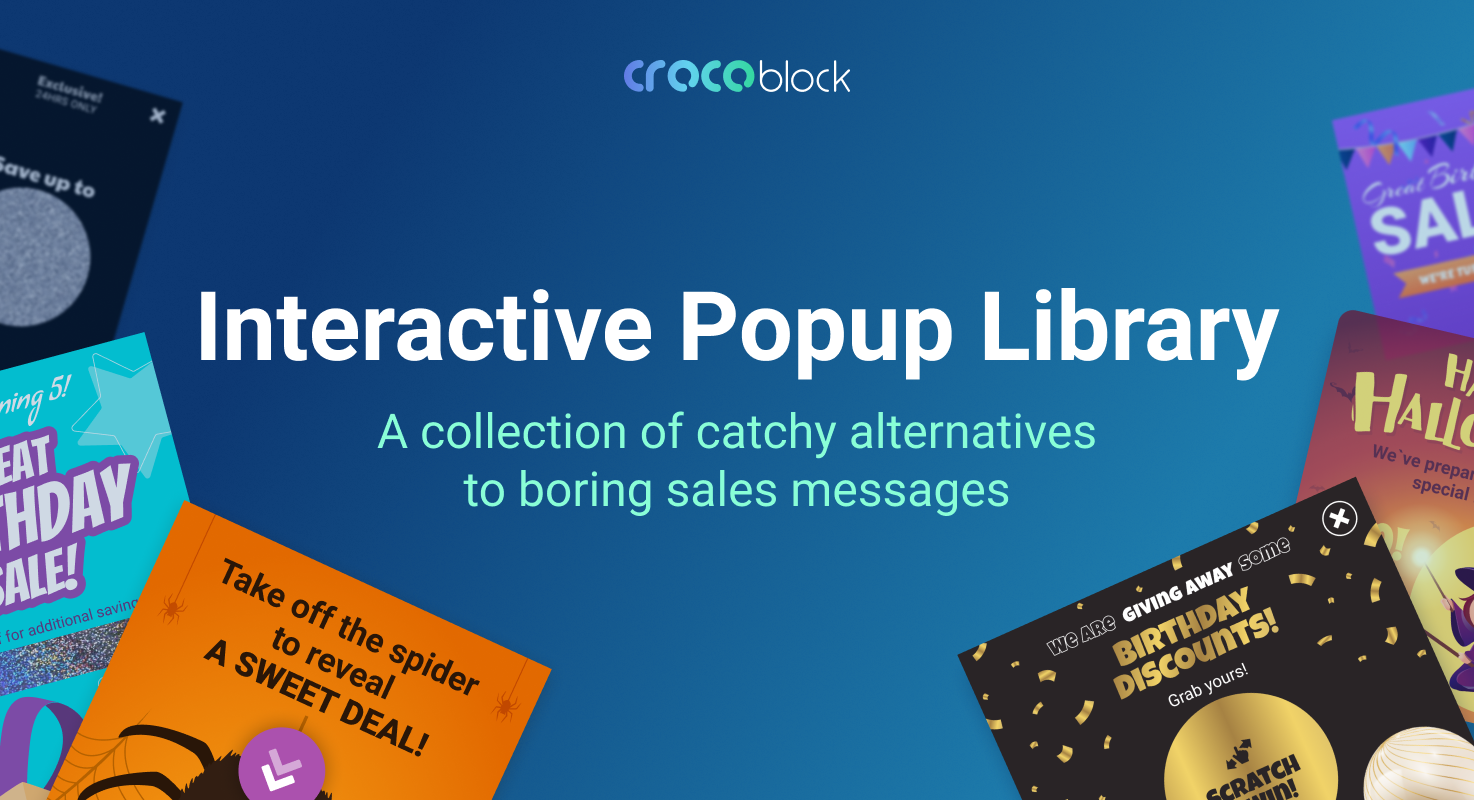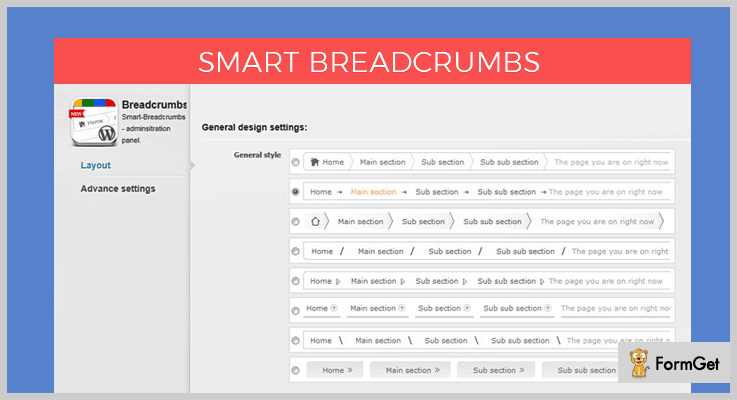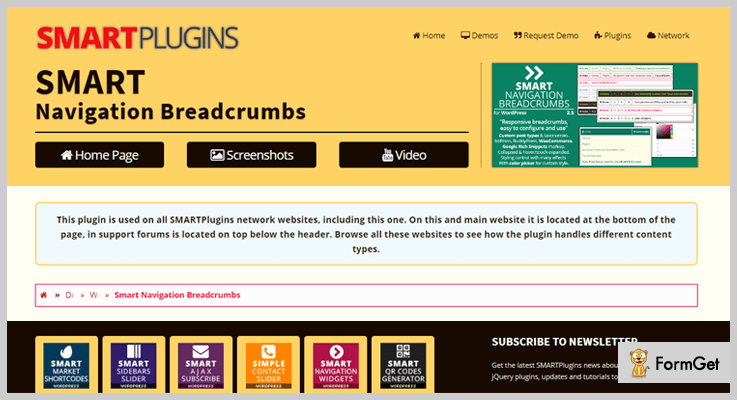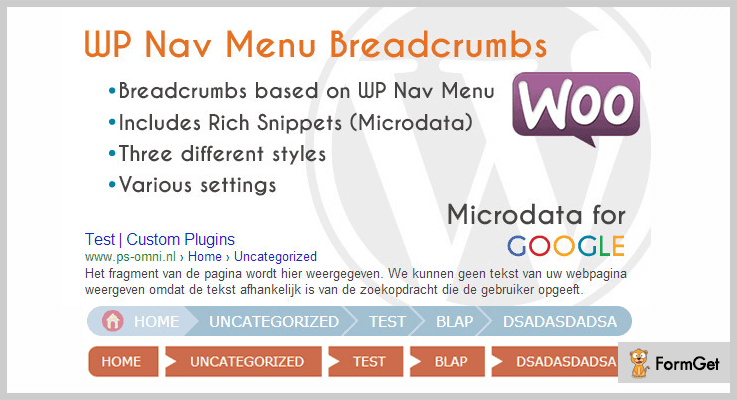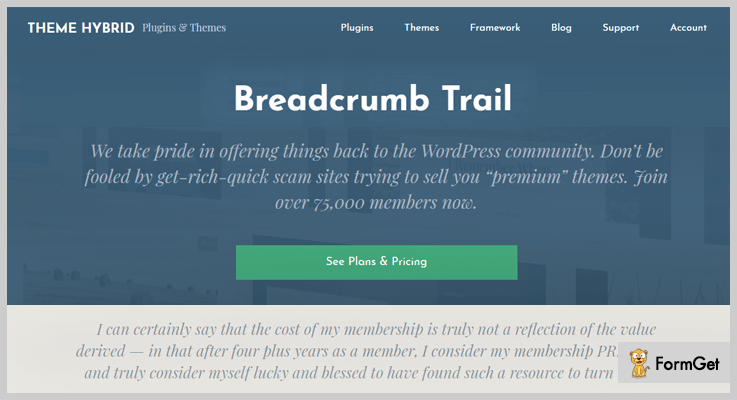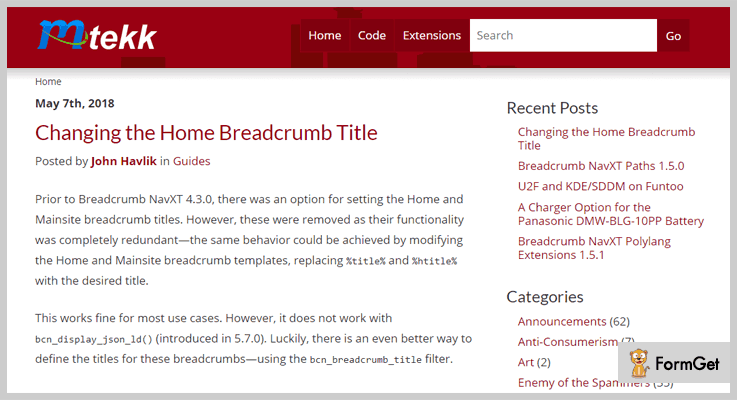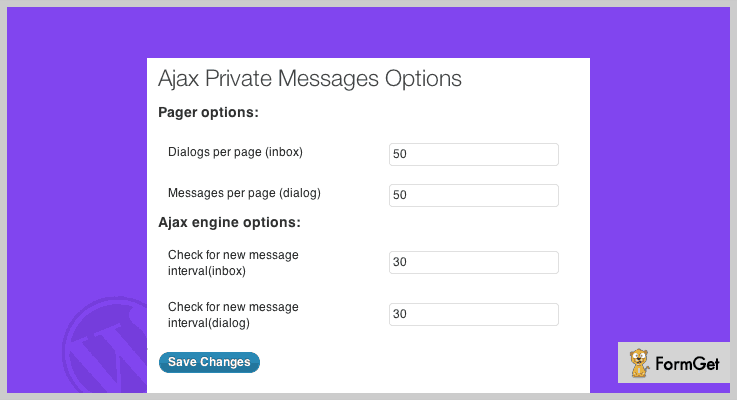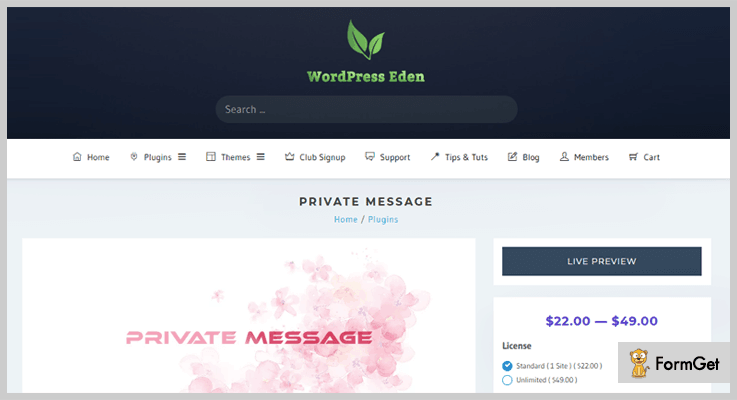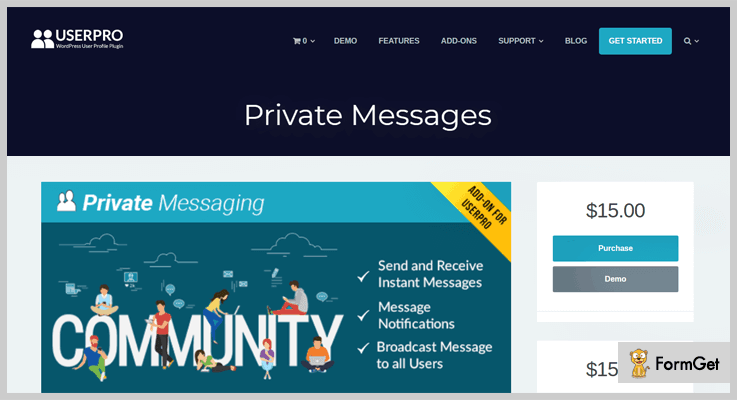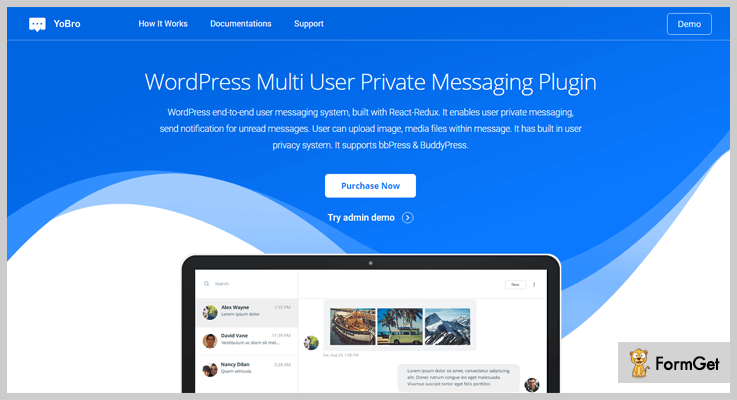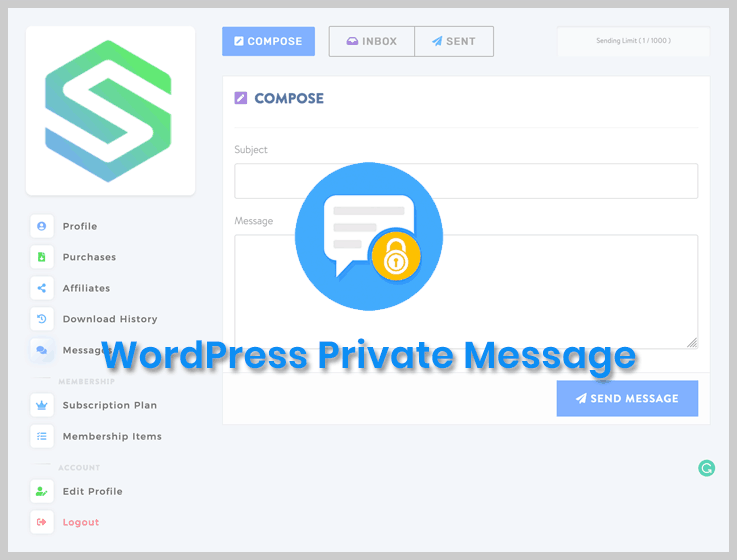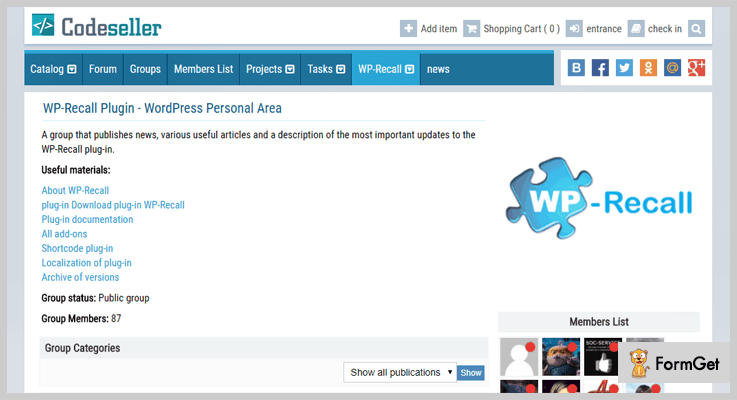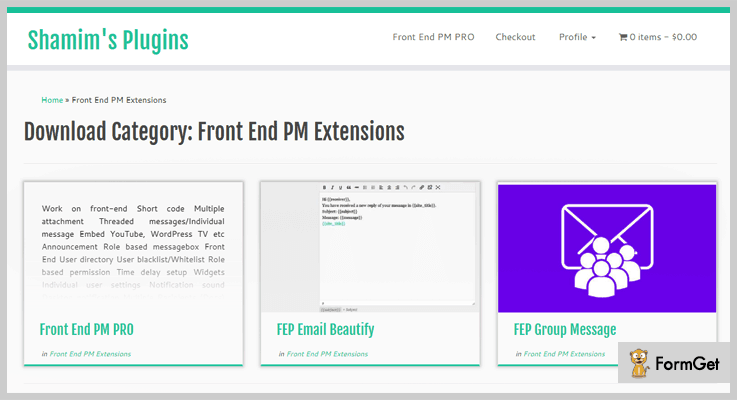If you are running a WordPress website and looking the best navigation plan for your site, then try some of the best navigation bar WordPress plugins which enhance the navigation experience of your user.”

Yes! With the help of navigation plugins, users can easily access the information from your website which they are actually looking for. Thus, we can say that the navigation bars are the key elements of your website which reduces the bounce rates of your site and keeps the visitors glued to your website.”
So, after in-depth research, I have gathered the 5+ navigation menus WordPress plugins that enhance navigation system of your website.
Some of these plugins are built with a jQuery technology that gives a great usability & cross-browser support to your customer.
Moreover, with these plugins, you can also create beautiful menus, tabs, columns & navigate the system for your site.
Let’s go through with these plugins without any delay, but before the reviewing these services you can also visit some more posts which might be helpful for your upcoming project:
1. WP Floating Menu Pro: Navigation Bar Plugin
WP Floating enables you to fix unlimited menu bars on your website. It comes in 2 in 1 plugin i.e. one-page navigation menu or a sticky menu. With these two plugins, you can enhance your website’s usability more appropriately by adding a menu or any other element like a logo, banner, home icons, notification icons etc. on your website.
Pricing of WP Floating Menu Pro Plugin:
You can buy this powerful WordPress plugin at $17 and use its unlimited services.
Features of Navigation Bar Plugin:
- WP Floating Menu Pro provides you a sortable menu option so that you can sort the order of menu items quickly.
- The plugin is integrated with inline navigation features which help you to convert your website into a one page layout.
- You can create page wise menu on your site to display each individual’s profile in a particular page.
- You can add this plugin in 7 different menu positions of your website.
2. UI-Pro: Navigation Menu WordPress Plugin
UI-Pro is the most popular navigation plugin that integrates with the existing menu system of your WordPress site. For ease of use, the plugin comes with the icon pack application to set various CSS classes on your website.
This tool includes UI- jQuery plugin which makes your website more attractive by providing unlimited widgets, animated visual effects etc. Even more, you can make your site more attractive by changing the background colors of your site from the admin panel.
Pricing of UI-Pro WordPress Plugin:
You can buy its services at $8 with 6-months support and get free updates, live customer support etc.
Features of Navigation Menu WordPress Plugin:
- It supports CSS3 to bring more novelties like shadows, animation effects, gradients etc.
- The plugin offers a metro UI style navigation bar to make your site more creative.
- UI-Pro WordPress plugin contains more than 200 style font icons.
3. Noo Menu: Navigation WordPress Plugin
Noo menu is the most effective menu plugin through which you can customize or add the navigation system on your WordPress site. The Plugin is 100% responsive so that it can be easily used on any screen.
One can effortlessly add the noo menu plugin on their site by simply clicking on a single button. After installing this plugin you will get a lot of attributes like menu structures, styling options, menu functionalities everything under a single roof.
Pricing of Noo Menu Plugin:
For this plugin, you have to pay only $15 in which you will be getting lots of advanced features.
Features of Menu WordPress Plugin:
- It comes with a visual drag-and-drop interface so that you can easily add this plugin to your site.
- With its mega menus toolbox, you can manage the contents in a submenu section of your website.
- You can make your menu bar more attractive by adding a transparent color to it.
- The plugin offers you a mega content option where you can add your work’s video, images, texts etc.
4. Pixelmenu: Navigation Menu Plugin
WordPress Mega Menu tool is a revolutionary WordPress menu plugin that will revolutionize the way you create a navigation bar on your website.
With this plugin, you can transform the traditional navigation menus of your website into a trendy and user-friendly navigation bars. While adding this plugin you will get a lot of features like google map, various tab buttons, columns, drop-down buttons etc.
Pricing of Pixelmenu WordPress Plugin:
You will buy this product at $21 with free updates and live customer support.
Features of Navigation Menu Plugin:
- The plugin supports visual drag-and-drop option which allows you to easily insert navigation plugin on your site.
- You will get a live customizer option to create a beautiful mega menu within a second.
- Provides unlimited animation effects to make your navigation bars even more creative.
- It supports WooCommerce plugin as well.
5. Notification Bar Pro: WordPress Menu Bar
Notification Bar Pro plugin is a responsive tool which is used to add promotion bars on your website. With this tool, you will be able to promote the news, special offers, gifts, discounts on your every product.
The plugin gives you a 20+ more popular onsite marketing tool which increases the sales & subscriber on your site.
Pricing of Notification Bar Pro:
Notification Bar Pro is completely free to use. There is no hidden terms & condition at any stage of downloading.
Features of WP Menu Bar:
- It provides various social buttons to increase followers on your site.
- The plugin supports promo bar which helps you to promote sales or businesses.
- Integrated with most advanced mailing services like MailChimp, Constant Contact, Aweber etc.
- It loads your website much faster than other.
6. Magic Liquidizer Navigationbar: Mega Menu Plugin
A simple & light weighted WordPress plugin can instantly get inserted on your website to improve the navigation system of your website. It has also an ability to make your existing navigation bar more responsive. The plugin is completely screen friendly so that you can run your website on every screen without any fear.
Pricing of Magic Liquidizer WordPress Plugin:
This plugin comes @ free of cost so you can download it from wordpress.org.
Features of Mega Menu Plugin:
- The plugin supports a video section where you can visualize the responsive video demo.
- It also provides a responsive form section where one can easily fill the form for purchasing this item.
- You will also get a comment section where you customer can easily leave a reply messages on your products.
Conclusion:
Now, here my writing comes to close. I have tried to provide you the best plugin option for your navigation management on your website as per my end. Hope, you liked our post and have found the best tool your website.
Share your experience after using these plugins with us. Also, you can suggest us your suggestions in a comment section below.
4 Best WordPress Footnote Plugins 2022 (Free and Paid)
Footnotes are simple lines of text that can appear on the bottom of any post or page.
Does your website have footnotes yet? If not then you surely need WordPress footnote plugins?
Now, it’s high time to bring Footnotes to your online business website.
As it is one of the easiest ways to clarify the text on your website page.
WordPress Footnote Plugins helps you to create footnotes which basically are references or notes at the bottom of a page.
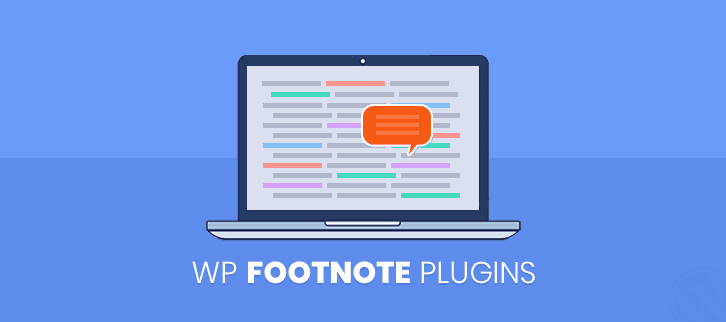
These plugins are the best solution for business professionals to easily add footnotes to their WordPress site.
Users are allowed to reference information in an orderly manner which further helps to increase visitors on your website.
We have compiled a list of 4 best WordPress Footnote plugins which will reduce your work of searching useful plugins from the stack.
The given plugins are fully customizable and easy to set up with a lot more functionalities present in them.
You should also look at our other blogs, I’m sure you will not be bored.
Let us discuss each WordPress Footnote plugins in detail.
1. CM Footnotes – WordPress Plugin
Footnote plugin is powerful WP plugin which allows you to create multiple footnotes to your post and pages. Further, you can create endnotes, bibliography notes, footnotes images and more using this plugin.
The noteworthy feature of this footnote plugin is you can easily backup your footnotes. You can also control the style, description almost everything. In fact, you have an ability to hide or edit your footnote text anytime according to your choice.
Further, it helps you to add footnotes while editing your post content. The plugin is integrated with customizing tools where you can add footnote text description, or put synonyms of that particular footnote and many more.
Pricing :
- For single site license – Available at $29
- For 5 site license – Available at $59
Features :
- Footnotes can be viewed from a central index page that displays your footnotes with a list of all related posts in which they appear.
- You can export and import footnotes between different sites using the CSV (comma separated value) format present in this WP-Footnotes plugin.
- The plugin allows you to create a database of footnotes for selected terms or content and use them on your website.
- It consists of customized footnote index page which includes searching and sharing option.
2. Easy Footnotes – WordPress Plugin
Easy Footnotes WordPress plugin is simple yet effective WP plugin in the list of WordPress footnote plugins. This plugin is used to add footnotes throughout your WordPress posts by using the shortcode.
The plugin is user-friendly and easy to set up with customizable options. Moreover, you can add the full footnote text to the bottom of your post in a well arranged ordered manner with a corresponding number.
Pricing :
Easy Footnotes WordPress plugin is available free of cost. You can download it from wordpress.org.
Features:
- You can simply click on a footnote to view the content, without having to scroll down to the bottom of the page.
- The plugins consist with shortcode by the help which a footnote will appear at the bottom of the page.
- It is integrated with the qTip2 jQuery plugin to display your footnotes in lovely tooltips on hover.
- Footnotes have an icon, which when clicked, will automatically bring the user right to the word in the text.
3. Inline Footnotes – WordPress Footnote Plugin
Inline Footnote is a professional plugin which is used to add inline footnotes to the post content of your online business website. There are many shortcode settings present in this plugin which will help you to do easy changes in the footnote.
Pricing :
The Inline Footnotes plugin is available at free of cost. You can download it from official WordPress website.
Features :
- Little numbers will appear in the post content that is clickable to see the footnote text description.
- You can change the background color of footnotes from inline footnote settings present in WordPress.
- Footnotes to be viewed in the text right to it, so users don’t have to scroll to the bottom of the page.
- The plugin allows you to change text color, popup background color and popup text color with ease.
4. Modern Footnotes – WordPress Plugin
Modern Footnotes WordPress Plugin is one of the best free plugins in the WordPress Footnotes Plugin list. This plugin is optimized for desktop as well as for mobile devices. You can use a footnote in your post by using the footnote icon in the WordPress editor.
Further, the footnotes will appear as a tooltip on the desktop, when the user clicks on the given number. Also, you can make desktop footnotes expand like they do on mobile by choosing the “Expandable footnotes on desktop” option.
Pricing :
Modern Footnotes WordPress plugin is free of cost. You can download it from official WordPress website.
Features :
- You can add various footnotes by using the shortcode.
- Modern Footnotes plugin will automatically associate sequential numbers with each footnote.
- Footnotes will expand as a section below the current text in mobile devices.
- The plugin helps you to do easy changes with the help of custom CSS options.
Conclusion:
Here we have covered every feature of the 4 Best WordPress Footnote plugins. Hope you liked the above article and will choose the plugin which will best suit your business. We are ready to solve your queries, you can comment your problems or any suggestions in the below comment section.
Stay tuned for more exciting plugins.
6+ WordPress Antivirus Plugins 2022 (Free and Paid)
“Integrate WordPress antivirus plugins to your site & make it strongest just like Wolverine“
If you got our point then its alright but if you don’t get it, Wolverine is the strongest comic character in Marvel Comics. Yet, we’ve mentioned him here just because he’s immune to all types of attacks. So do you really want to make your WordPress site immune to all types of viruses, hackers & malware?
If yes then you must integrate antivirus WordPress plugins to your site. They can stop & remove any kind of malicious elements & files which can harm your WordPress site tremendously.

Yet, there are too many antivirus plugins in the market for the same purpose. But no two plugins have the same accuracy of protecting your site. That’s why we’ve listed some of the best WordPress antivirus plugins which have the highest accuracy rate in removing the malicious files & viruses.
Some of them are free while others are paid.
Apart from it, there are some plugins mentioned in this article which can track down the viruses even before they attack on your site. Isn’t it amazing?
We think it is! That’s why we’d suggest you to read this blog & choose the best antivirus WordPress plugin according to your needs!
You might also find some of your latest blogs interesting. They have some more WordPress plugins which might help you in your work.
What are you waiting for? Let’s dive in together!
1. Wordfence: Primest in WordPress Antivirus Plugins
Wordfence is one of the best WordPress antivirus plugins through which securing a website is way too easy. It continuously analyzes the recent threats & viruses on your site. After doing this step, it then creates new protection & detection sets of protocols for handling viruses.
Basically, it detects & removes any kinds of viruses, threats, malware which can extensively harm your WordPress site.
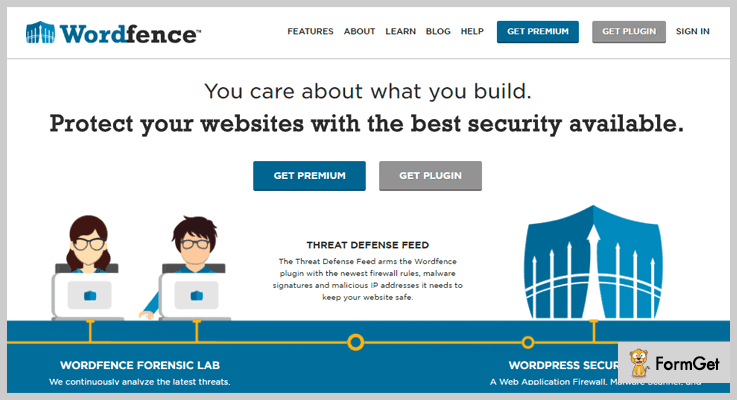
Pricing:
Its license keys (APIs) are mentioned below in numbers along with their price & validity in years.
| Years ⇣ | Keys ⇢ | 1 | 2 | 3 | 4 | 5 | 10 | 25 |
|---|---|---|---|---|---|---|---|
| 1 | $99.00 | $74.89 | $66.85 | $62.84 | $60.42 | $42.91 | $29.86 |
| 2 | $89.10 | $68.67 | $61.86 | $58.46 | $56.41 | $40.27 | $28.04 |
| 3 | $84.15 | $64.93 | $58.52 | $55.31 | $53.39 | $38.12 | $26.55 |
Features:
- This antivirus plugin detects & removes threats/viruses in real time. So, you don’t have to stop your work when your site is attacked by them.
- It blocks those geographical areas from where most brute force attempts are found.
- You can filter the spam comments, emails, IP addresses from your site which may cause any trouble to your website.
- Also, this plugin allows setting automatic & scheduled scans to trash out viruses from your WordPress site.
Click Here For More Information!
2. Security Antivirus Firewall: Antivirus WordPress Plugin
Security Antivirus Firewall by WPtools is another WordPress plugin for securing your site against hackers, viruses, threats & many more elements that could harm your e-platform. Its smart algorithms & unique source code gives it the feature to do almost everything automatically.
Still, you can configure the settings of this plugin according to your needs at any time. That’s what makes this antivirus plugin versatile!
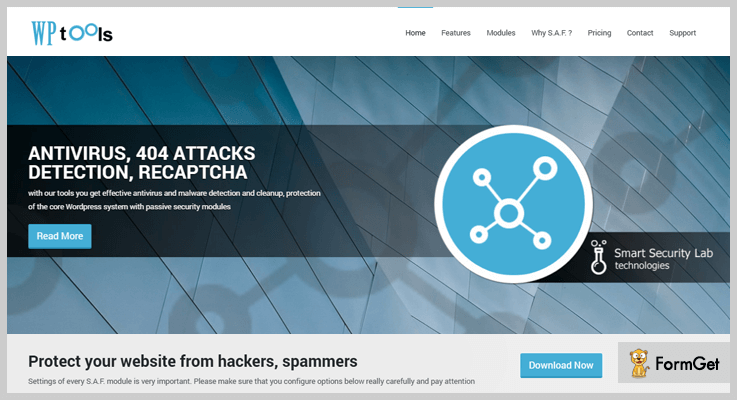
Pricing:
- Its free plan provides a flexible support & some basic features which can protect your site at a general level.
- Apart from it, this plugin has a beginner plan which charges $19.99 (one-time) which is for a single domain.
- For 3 domains, it charges $49.99 which is also a one-time payment.
- At last, it has a professional plan which costs $99.99 for 5 domains. Besides that, you’ll get updates for 1 year.
Features:
- This plugin comes with a feature of Google Captcha through which spammers & bots identification is way too easy.
- It automatically checks & sets the permissions for directory files to make them more secure against vulnerabilities.
- The firewall module of this plugin protects the website from various types of intrusions.
- Apart from it, this plugin also manages the list of banned IPs & verifies it from time to time.
Click Here For More Information!
3. WebDefender: A Product by Cobweb Security
WebDefender is one of a kind WordPress antivirus plugin whose work is to detect the newest threats, viruses & malware which are hard to be detected by the majority of antiviruses. Also, it checks any kind of vulnerabilities which may indirectly harm your site in future.
There are some spywares which might gather the information from your site & deliver it privately to others. In this case, this plugin also detects & blocks all of those spywares.
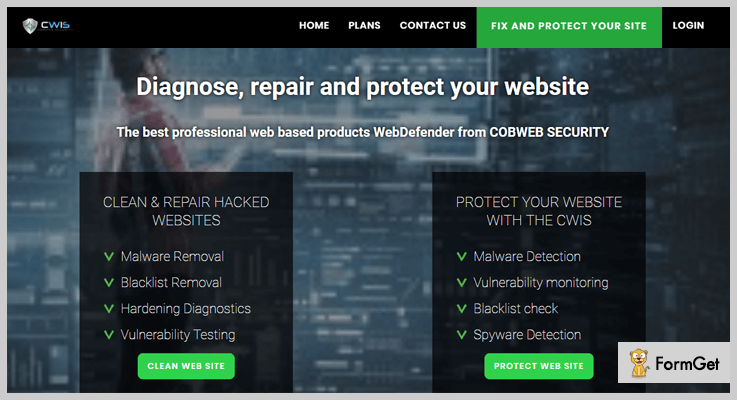
Pricing:
- It has a free plan in which, this plugin analyzes & provides the solution for removing the viruses.
- Its another plan of $6.9/m provides security solutions for small sized businesses.
- This plugin has a plan which charges $12 per month or $130 per year which basically focuses on hackers activities.
- Besides that, it removes the hackers & viruses from your platform under one plan which costs $16.9 on monthly basis.
Features:
- It has a feature through which you can fully encrypt the components of your site without knowing the hackers.
- You can set daily, weekly & monthly scans of your site against any suspicious activities.
- In case of brute force attacks, this plugin prevents the hackers from attempting to log in to your site.
- There are some kinds of malware & viruses which can only be found in the database but it is a hard trick for other plugins. Well, WebDefender scans for them in the database & eliminates them from there too.
Click Here For More Information!
4. CleanTalk: An Antivirus WordPress Plugin
CleanTalk is a WordPress antivirus plugin which majorly helps in stopping hackers to get access to your site & then do some malicious work with it. Apart from it, this plugin can also detect viruses & then push them off from your site.
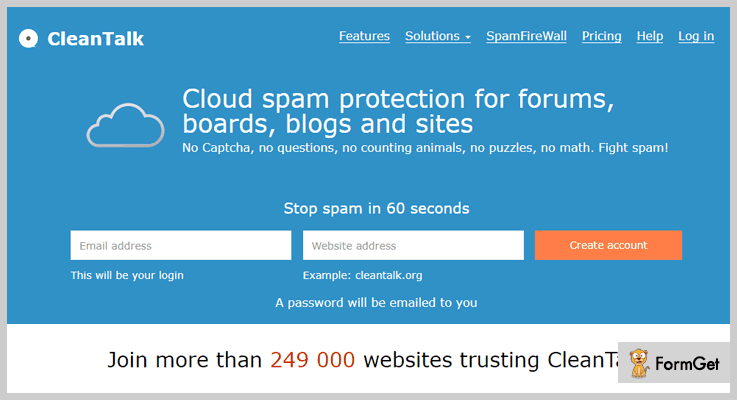
Pricing:
Below, we’ve mentioned a table which consists of pricing of this plugin with respect to the number of sites on which it can be used.
|
Number of sites |
Price (in $/year) |
|
1 |
20 |
|
3 |
54 |
|
5 |
80 |
|
10 |
140 |
|
30 |
360 |
|
50 |
500 |
| 100 |
800 |
Features:
- This WordPress plugin protects the e-platform against failed login attempts by hackers & spammers.
- Its security traffic control feature helps you to block the specific IP addresses, countries & networks directly from the interface.
- Also, this plugin helps you in finding the codes of SQL injection & stops the illegal database manipulation.
- If someone tries to privately enter into your WordPress dashboard, you will receive a notification about it via email.
Click Here For More Information!
5. Bravo WordPress Security Plugin:
Bravo WordPress security plugin is a complete solution for maintaining the security of your site through 2-factor authentication, antivirus, reCaptcha & many more. Apart from it, your site might become less secure when you way too customize its coding such as PHP, CSS, HTML etc.
That’s why this plugin helps in reversing it by following certain functionalities from the dashboard section.
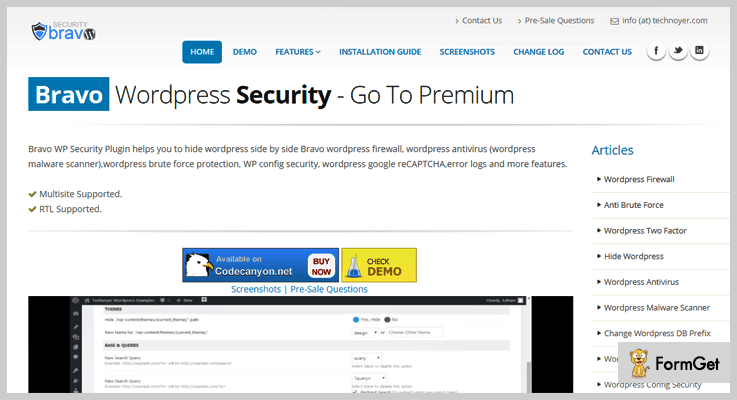
Pricing:
- This plugin has a regular plan which charges $36. It includes both the item fee & the buyer’s price.
- Also, this plugin has an extended plan which costs $220 for accessing advanced features.
Features:
- It checks & tells you whether the domain of your site is listed in the global spamming list or not.
- Through this WordPress antivirus plugin, you can block certain IP addresses & emails which might attempt to login to your account.
- On the login page, you can insert the captcha functionality to stop the bots from logging into your site.
- Also, you can check all of the histories of file manipulations of the database from the admin panel itself.
Click Here For More Information!
6. WP Antivirus Site Protection: Free WordPress Plugin
WP Antivirus Site Protection is a WordPress plugin which helps in detecting, removing suspicious codes as well as viruses from your site. Mostly, it focuses on trojans horses, fraud tools, hidden links etc which can harm your site.
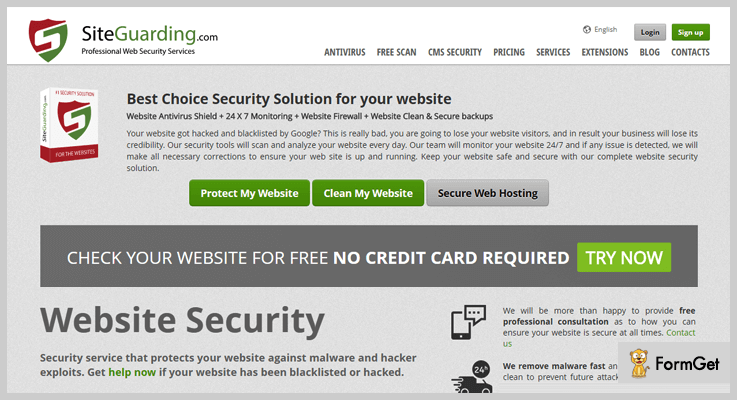
Pricing:
- This WordPress antivirus plugin is free of cost.
Features:
- Your site might have some quarantined files which are of no use but may harm your site in future in any way. So, this plugins track them down & trash out easily.
- It minutely monitors your site & also protects even before a problem comes to it.
- Apart from it, this plugin also removes the phishing pages installed on your site by hackers.
- Also, it removes the unwanted redirections of your site which might redirect you or any visitor of your site to any external malicious link.
Click Here For More Information!
7. NinjaScanner: Free Antivirus WordPress Plugin
NinjaScanner is an antivirus plugin which you can integrate with your WordPress site in order to make it more secure. Apart from sites, you can scan your blogs for viruses & malware which might tremendously harm your site.
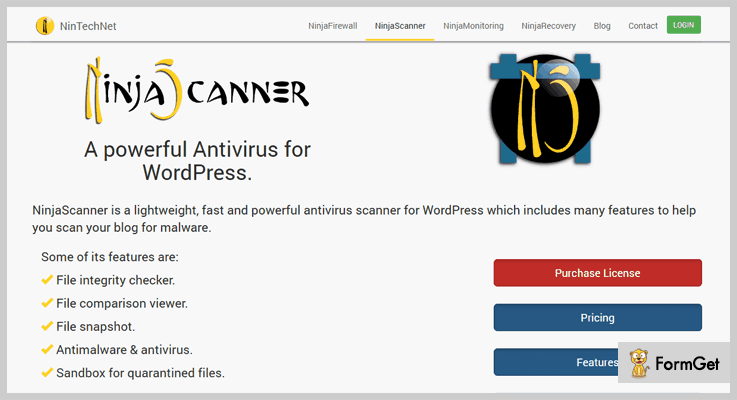
Pricing:
- This WordPress plugin doesn’t charge any amount for the lifetime.
Features:
- It will scan both the core files of your site as well as the files of the plugins & themes integrated with WordPress account. And then, removes any unwanted entities from them.
- When a scan is interrupted in between, it starts itself again to prevent any malicious virus to hide again.
- Its file snapshot feature will show that which files are changed on your site with your consent.
- Also, this plugin allows you to scan any of the files in the background processes without interrupting you in the current task.
Click Here For More Information!
Conclusion:
So above are some of the best WordPress antivirus plugins which you must integrate with your site to make it strong against hackers, spams, viruses etc. Some of these plugins are free while others are paid.
Apart from it, there are some plugins mentioned in this article which can notify you even before some malicious elements attack your site. Isn’t it interesting?
That’s why we’d like you to choose the best WordPress security plugin according to your needs & make your website resistant to attacks!
For any suggestions & queries, you can drop your comments. We’ll surely get back to you!
6+ Multi Vendor WordPress Plugins 2022 (Free and Paid)
If you want to create an eCommerce website like Amazon, Shopify, eBay, then you must need a Multi-Vendor WordPress Plugins to generate more revenues.
By using Multi Vendor WordPress plugin, you can create an eCommerce site where multi vendors can sell their stuff and website owner can make a commission on their sales.

These plugins also provide some more essential features like easy vendor registration form, admin panel, quality search features, products reviews sections, and several more.
So, in this article, I have compiled 6+ best Multi-Vendor WordPress Plugins which gives you a full flexibility to enhance your online eCommerce business.
So, what you need to do is just narrow down the mouse and get to know about these plugins in-depth.
1. VendorPro – Multi-Vendor e-Commerce WordPress Plugin:
Introducing the renowned multi-vendor WordPress plugin which offers its ultimate advanced features like inviting new sellers, analyze your growth with reports, etc. It is the best in class and the only plugin who primarily fosters long-term affiliate business on your e-commerce website.
Apart from this, you can add an unlimited number of vendors on your website with the help of this plugin and share the generated profit by them. Not only this, it comes with various attributes like enable cart restrictions, grant certain privileges to vendors, WooCommerce bookings, WooCommerce appointments, subscriptions, advanced custom fields, etc.
Pricing:
The plugin costs you $97 for its unlimited features and functionalities.
Features:
- The plugin is fully compatible with many browsers i.e Opera Mini, Chrome, Firefox, etc and you can use them to add social networks to your websites.
- This multivendor plugin provides shortcodes to generate application form & sales log.
- With a commission setting tab, you can provide a detailed analysis of earn commission and outstanding due.
- Provides email notification to your customers about the latest products, discounts & offers with customizing order status email settings.
- The plugin supports the PayPal payment gateway which is one of the most secure gateways.
- You can show/hide the seller information tab on the single product page.
2. Dokan Multi Vendor WordPress Plugin:
Dokan is the most popular multi-vendor WordPress plugin through which you can build your own eCommerce platform like Amazon, eBay, Shopify within a minute. The plugins come with all the advanced features that you need to set up an e-commerce marketplace.
Dokan is the fastest way to start an eCommerce business so that you can earn a huge range of commissions by selling a product ranging from digital, physical to a variable. The plugin is automated so that it gives you a hassle free or user-friendly experience.
Pricing:
You can buy this plugin $149 for a single site and pay $999 for multiple sites.
Features:
- Its easy to use dashboard allows vendors to manage everything like coupons, discounts on products and complete sales statistics, etc.
- The plugin is based on a bootstrap framework which is fully compatible with 100+ WooCommerce plugin.
- Dokan provides endless opportunity to sell the products like simple, variable, downloadable, virtual or bookable products.
- The plugin provides a clean & clear store insights so that vendors can see the sales report & performance of stores in details.
3. WC Vendors Pro: Multi Vendor WordPress Plugin
This is the another the most popular WordPress plugin in the market which allows you to create your own online marketplace website where you can sell almost every kind of product whether it is downloadable products, tangible or virtual products.
WC Vendors have come in the market in 2011. And since then it remains one of the top multi-vendor plugins. It has everything that you need for a super fast & responsive eCommerce website.
Pricing:
Pay $199/YR for its unlimited features or functionalities and extends its services at $599 for a lifetime.
Features:
- Amazing and fully features front-end where you can edit, delete or add your products.
- It provides Shipment Tracking system for vendors to track your products details.
- It allows the vendors to add per product shipping charges accordingly.
- Only vendors can make coupons, discounts on their products.
4. WordPress WooCommerce Multi-Vendor Marketplace Plugin:
With the booming development of eCommerce business, “building multi-vendor website” has become a trend nowadays. Using this plugin you can convert your e-commerce store into a fully functional marketplace.
With this plugin, a vendor can add multiple products from its easy to use seller panel. Later, he can view his product list, edit or delete them according to their requirements.
Pricing:
The plugin costs you $99 for its 6-months support.
Features:
- The plugin contains an easy dashboard so that every seller can view each and every record of product.
- With the help of this plugin, you can create a separate profile page of your seller.
- The plugin allows you to manage the product’s shipping from your own account panel.
- Both the admin or vendor are allowed to manage the orders of each product.
5. Multi-Vendor Marketplace for WooCommerce:
This WooCommerce multi-vendor market plugin helps you to create your own marketplace website and allow vendors to sell products from your site either it is virtual products, downloadable products etc.
With this plugin, the site admin can monitor each and every detail of vendors from a dashboard. Also, they can add, delete or edit the number of a vendor according to their requirements and can set commission rate for each vendor.
Pricing:
You can buy this plugin at $26 and get its unlimited features and services.
Features:
- Each vendor has an individual admin panel to view their product status and sales statistics.
- Anyone can register for vendor store on your site and the request of the vendors goes automatically to the site admin for approval.
- Site admin can view the vendor’s information from the shop page of the website.
6. Socio Multi-Vendor for WooCommerce:
Socio multi-vendor plugin is a WooCommerce extension plugin which converts your eCommerce site into a multi-vendor website. With this plugin, you can add the multiple vendors on your website so that they can sell their products from your site and can earn a huge amount of commission.
Pricing:
You can buy this plugin at $39 for its basic and advanced features and extends up to $390 with its 12 months support.
Features:
- The plugin provides an email notification option to the customer about latest discounts, offers, products etc.
- Provides various shortcode for viewing vendors application details.
- A site owner will receive the payments on the product’s sale automatically.
7. BP WC Vendors:
BP WC Vendors comes in the top searches of WordPress multi-vendors plugins that have received immense of pleasure from the users. The plugin is easy to use for building a highly customizable marketplace website where you can add unlimited numbers of vendors to sell their products online.
Pricing:
Download this plugin at free of cost only from wordpress.org.
Features:
- You can deactivate or activate your product tab, order tab, setting tab any time.
- There is an option to activate or deactivate your vendors’ dashboards anytime from the admin side.
- Use BuddyForms to create a product forms, registration forms etc.
Conclusion:
So, this was our side of the best Multi Vendor WordPress Plugins both Freemium & Premium. We really hope that you must have found a perfect choice for your website.
Comment us below if you have any other suggestion regarding Multi-Vendor Tools.
Thanks for Reading!
Few more stories to read:
6+ Video Slider WordPress Plugins 2022 (Free and Paid)
“Bored of writing long paragraphs and using still images on your website? Well, this might have been the mutual feeling for someone who lands on your website too! To create a long-lasting effect on someone’s head, videos are of great help..that’s what happens when you watch a movie isn’t?

The best possible way to grab a visitor’s attention and keep them engaged for a comparatively long time is with the video sliders. This also assures that the viewer gets the required information from that website easily and quickly.
Although image sliders, text sliders have been there for and will always be but to make a difference, you can use these video sliders for lasting impact.
First, you need to install Video Slider WordPress Plugins on your website. These video slider plugins let you add videoes, images and texts to the slides.
We have compiled a list of 6+ Video Slider WordPress Plugins. So, the following video slider plugins are definitely worth giving a try!
You can also go through our popular blogs
1. WP1 Slider Pro – WordPress Responsive Slider Plugin
This plugin is considered best for the amateurs, who find some of the plugins too technical to understand and difficult to use for making a slider. So this naturally turns out to be a more user-friendly plugin, for creating sliders quickly, without any coding knowledge.
Pricing
You can buy the regular license at a reasonable rate of $17, with 6 months support.
Also, you can extend support to 12 months just at $4.88.
Features
- This plugin provides 6 different transitions for a slider to give beautiful effects while switching between slides. These are horizontal, vertical, fade, skew horizontal, skew vertical and zoom in transitions.
- Thumbnail Pager feature allows adding text and button to the image when it slides in to make it a thumbnail. The thumbnail created such can have variations in the horizontal and vertical category.
- This plugin can also use your Facebook and Instagram images if you want them to be used as a slider. This can be simply by granting access to the plugin.
- Another effective way of including sliders in your post/page is via the use of shortcode button.
2. Rich Web – Video Slider WordPress Plugin
Rich Web Slider Video WordPress Plugin is designed especially to showcase YouTube videos in your sliders. This plugin also facilitates smooth touch navigation, which means when you experience a free flow while navigating on your mobiles or desktops screens, that’s when swipe navigation is said to be smooth.
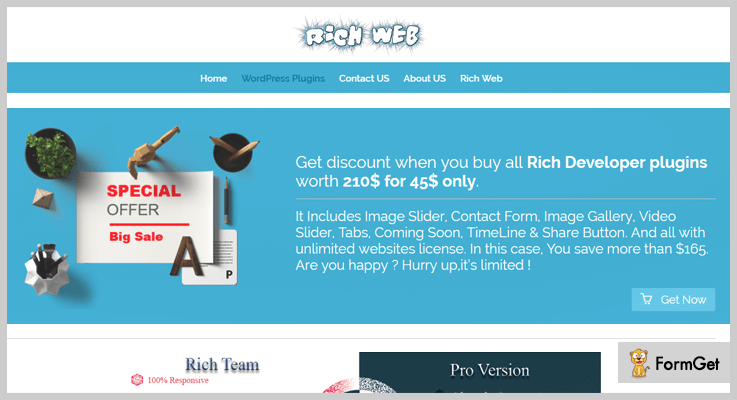
Pricing
It has price plans which differ on the basis of the license.
You can avail the Personal Licence only at $12, With 3 Site Licence and 6 months of support and updates.
And Developer Licence only at $30, With Unlimited Site Licence and 1-year support and updates.
Features
- The Rich Web Slider Video Plugin lets you add numerous videos, too as many sliders as you want.
- Slider Video Plugin enables you to use 250+ fonts from Google Font Catalog. This allows a user to use Google open source fonts over the text layers and match the text to the theme of the website.
- This plugin offers absolute responsiveness which ensures that the display will get fitted according to the screen mode of the device. Also, it allows cross-browser compatibility which means the plugin works well with all the browsers such as Firefox, Safari, Chrome etc.
- You can attach any link to the slider. So, that when a user clicks on that link, he will be redirected to that specific page or URL.
3. NEXTEND – Smart Slider Plugin
Smart Slider 3 is the most powerful WordPress slider plugin available. It’s the perfect solution for creating video, image and content sliders. Smart Slider 3 has all the features and tools you’d expect from a slider plugin. Using the intuitive visual editor, you can create gorgeous content with layers.
There are 6 layers available in the free version: YouTube, Vimeo, image, heading, text, and button. With Smart Slider 3, you can create sliders which fit into the content of your post or page, and you can create full-width sliders as well.

Pricing
To create beautiful video sliders, the free version of Smart Slider 3 will be just enough for you. It lets you add videos from YouTube and Vimeo to any slide you create. If you wish to use MP4 videos, you can do that using the Pro version.
Features
- Add an unlimited number of videos from YouTube or Vimeo and create an unlimited number of slides.
- Powerful and unique slide editor which lets you work fast.
- Navigation via arrow, bullet or thumbnail.
- All sliders are responsive and mobile ready with touch support.
- Smart Slider 3 has all SEO tools you need: headings from h1 to h6, simple paragraphs, alt tag, and title for each image.
- Beautiful templates to start width (11 for the Free and 100+ for the Pro version).
- Totally integrated with WordPress and works with the most popular page builders (Divi, Elementor, Beaver Builder, Page Builder by SiteOrigin, Gutenberg) out of the box.
4. AWP Life – Media Slider WordPress Plugin
AWP Life media slider plugin is based on CSS and JS which makes the designing part quite versatile. This plugin is considered the best form of a media slider, for using both images and videos. It allows you to have a beautiful transition by adding the fade effect to the slides and its caption.
It is also one of the easiest plugins to use for adding a video slider to the website.
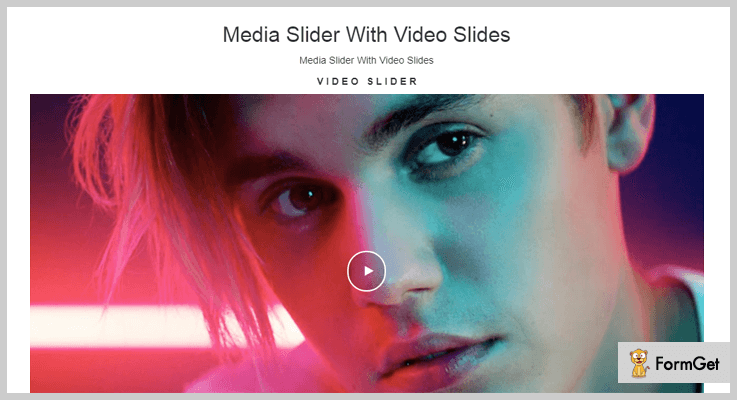
Pricing
Now you can make the most of this license by purchasing our Premium license at just $25.
Features
- This plugin provides thumbnails styles of 4 types, where Text Thumbnails and image are placed in the following ways- On the top of the slider, the bottom of the slider, left the side of the slider, the right side of the slider.
- The user can avail 2 types of force size (to stretch out the dimensions of an image) in media slider. Sliders can be set to the full-width size, sliders can be set to the full window size.
- The plugin provides Media Slider with BreakPoint. This will give a list of the vertical thumbnail on the slider, which will point to its respective media, that autoplay at a regular interval of time.
5. WD Slider – WordPress Slider Plugin
WD WordPress Slider Plugin lets you add videos slides to your preferred location on the website. For example- pages/posts/theme headers etc. This plugin has multi-layers, as it comes with 6 layers of type- image, text, media (YouTube, Vimeo, Instagram, Flickr or Dailymotion, HD video), hotspot and social sharing buttons. And ALL OF THIS comes without any requirement of coding knowledge.
With the usage of 700+ fonts from Google’s font catalog, a user gets a huge range of fonts to write over the text layers, and match the text to the theme which is suitable for your website.
Pricing
- Personal Licence available at $ 20.
With 6 months access to updates and premium support.And 1 domain support.
2.Business Licence available at $30.
With 1 year access to update and premium support.And 3 domains support.
3.Developer Licence available at $40.
With 1 year access to update and premium support.And unlimited domains support.
A special offer worth trying of slider WD Premium is available at $99 where you save $735, in which you will have 6 months access to updates, 6 months Premium support and unlimited domains support.
Features
- This plugin provides an option for the user to choose from a wider range of navigation buttons designs. You can either use your custom ones or go with the button design included in the plugin.
- The plugin offers 27 transition effects, which happens when we move from one slide to other. This helps to create a nice visual effect. Some of the provided effects are zoom, kaleidoscope, 3D random, Parallel and 3D horizontal.
- WD WordPress slider plugin allows the user to organize the layers of the slides with the help of drag and drop interface. Since there is no programming required in doing so, this feature ensures fast and effective use of the plugin.
- Every layer can be customized, using multiple layer transition and animation options, in terms of setting time, position and effect. This is done in order to make each slide unique.
6. Elementor Background Image And Video Slider – WordPress Plugin
Elementor Background Image And Video Slider lets you create a beautiful image and video slider for the background. This can be easily customized at the back-end. Then the Elementor plugin has an inbuilt feature to add new section and template, for adding row and column on your page. In this way, background slider can be added in any row.
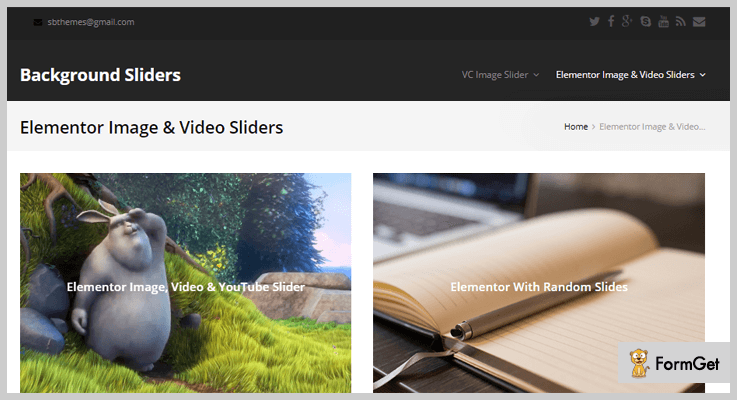
Pricing
You can avail the regular license at $14 with 6 months support. Also get an extended support for 12 months at $3.75 and extended license at $79.
Features
- This plugin works well with many commonly used browsers like IE9, IE10, IE11, Firefox, Chrome.
- It also allows automatic resizing of the image in the slider. So, the images get fitted easily to your mobile or desktop screen, assuring the great responsiveness.
- You can customize the slider animation speed from slow, normal and fast.
- The user can customize the background, such as making it fit the full screen, by using height option.
- Similarly using padding option, an inner spacing between two elements in the slider can be provided.
7. Hero Slider – WordPress Slider Plugin
Hero Slider Plugin helps to create slides very easily and effectively without making any compromise with the styling of the elements. By styling we mean, this plugin provides 8 animated button designs (where you just need to write the text and then choose a color for it). Features like 10 choices for next/back arrow style and google fonts availability are also included!
You’ll also find parallax effects on the slider on the cursor movements and this is surely a feature worth highlighting.
Pricing
You can buy the regular license at just $18 with its quality assured by Envato and where you can have future updates and 6 months support.
Features
- Hero Slider Plugin provides enough settings to customize your slides like you can auto-start slideshow (with on/off option), pause the slide while it is playing, rearrange the order of the slides.
- It has a grid layout feature for slides. This enables a user to put multiple items in a slide in grid form, unlike the conventional one-item-in-one-slide option. And this functionality can be controlled by a key that would work as a toggle (on/off option).
- This plugin comes with WooCommerce integration. That helps you to add items or any product to the slides to make the slide more efficient.
- With dynamic slider feature, a slide can have a connection with different posts (both static and live), which can be accessed by clicking the button given on the slide.
8. Soliloquy Lite – Best in Video Slider WordPress Plugins
WordPress plugin – Soliloquy Lite, with 80000+ active installation, has become the first choice of the creative people like photographers, designer, bloggers and more. Now, when they already have so much to do with the innovations, this quick, plugin ease out their work by providing efficient image and video sliders.
Soliloquy Slider with no coding applied becomes easy as a pie for even the non-techy ones. This plugin further ensures absolute responsiveness.
Pricing
This WordPress plugin is free of cost available on WordPress.
Features
- Soliloquy Lite lets you include your favorite videos from the popular sources such as YouTube, Vimeo, Wistia. You can even add the self-hosted videos in your sliders.
- You can use slider shortcode and embed the video slider in your blog post, pages, widgets or anywhere on your WordPress website.
- Easy customization given by this plugin offers slider resizability, gives carousel effect and lets you add thumbnails to your video slider.
- With SEO optimization, Soliloquy Slider has become the fastest WordPress slider plugin providing maximum speed without losing efficiency.
Conclusion
So the above mentioned 6+ video sliders WordPress Plugins 2018 will help to add video sliders on your website. Some of them are free while others are paid.
Use these plugins to make the most of your website. Hope this blog must have directed you to the most suitable slider plugin for your website.
For any queries and doubts feel free to comment on the section below.
Thanks!
4+ WordPress Font Plugins 2022 (Free and Paid)
“Don’t you think that using the same old fonts is too mainstream & boring? It won’t attract the users out there!”
Well, there are users who are content with their themes but want some sort of alterations in their fonts. In short, there’s definitely a need for changing the fonts & typography on your website.
There are two ways by which one can change the fonts. First, by using some really hard codes at the backend and creating a mess for yourself. While the other or rather easier way is to install WordPress Font Plugins & effortlessly design the tone of your website.
WordPress Font Plugins enables the users to effortlessly change the fonts of your website in an effective & desirable manner.
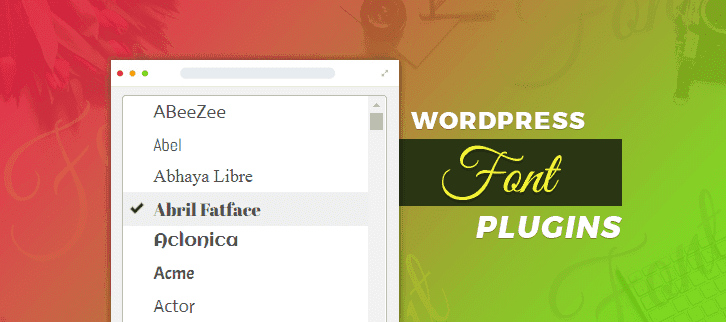
Using these plugins, you can easily change the font style, color, size. Further, you can also change the varies styling such as italics, bold and a lot more.
In this blog, we will discuss some of the best WordPress Font Plugins and also throw some light on their details.
Besides this, do have a look at these blogs too:
So without squandering around, let’s delve into the topic we are here to discuss
1 Ultimate Google Fonts – WordPress Font Plugin
Don’t have enough time to go on and do heaps of coding just for the sake of changing the font?
Well, here’s an easy solution to your problem. Ultimate Google Fonts is one of the finest plugins which provides the users with impeccable features when it comes to customizing the fonts.
This font empowers you to access the Google’s open web fonts & preview them with actually any theme. Also, it updates a list of fonts automatically which is currently more than 800 and simply make it ‘one of a kind’ plugin.
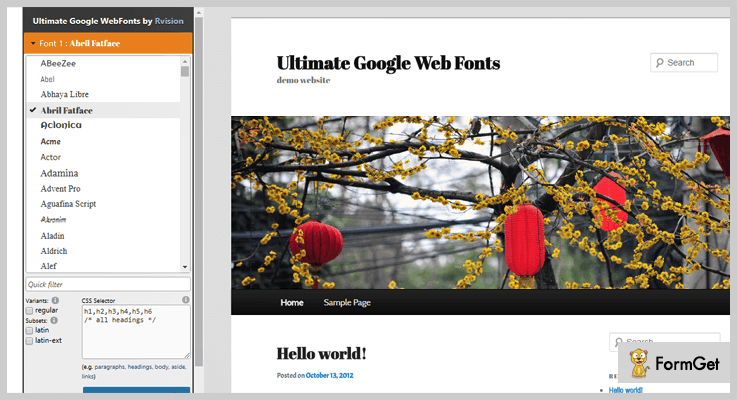
Pricing:
You can avail this plugin at a price of $9 coupled with lifetime updates & extended support for 6 months. You prolong support for next 12-months at $1.88.
Features:
- It enables you to view a live preview of any font which will allow you to select the best font for your site. The selected font will keep up with all the aberrations like bold italic, light, etc.
- You can add any number of fonts you wish to, but it will use only one CSS file & style block which ensures the sublime performance.
- This plugin displays all latest fonts from Google’s server which gives you wider horizon to look at & choose from.
- It is easy to install his plugin, all you have to do is to upload the file & activate it. And also allows you to add custom CSS to make it work with any other site.
2. Google Web Fonts – WordPress Font Plugin
The Ultimate Web Fonts is one the most renowned plugins which enable you to take control over fonts you want to use on your WordPress site. This WordPress Font Plugin provides you with over 600 fonts from Google’s web fonts effortlessly.
Also, you can conveniently add CSS codes which will enable your fonts to work with any given theme.
Pricing:
This plugin is available at the price of $11, along with all future updates & 6-month prior support. You can extend this service for an additional year by paying $2.63.
Features:
- There are different divisions of the content that is displayed on the site like body, paragraph, headline1, headline2 & so on. With the help of this plugin, you can use a different font at different parts of the page.
- All the font are displayed in a drop-down menu with the help of which you can easily navigate through the list & choose the desired font.
- A separate built-in customization panel is provided at backend through which you can easily customize font rules like defining its attributes like size, color, etc.
3. Font I Want – WordPress Font Plugin
The font I Want is an astounding WordPress plugin which is bulked with splendid features of adding & customizing fonts. This plugin provides you a unique feature of adding your own font to the theme just by uploading it & rest will be efficiently managed by Font I Want!
It is a trailblazer which Webfont loader i.e one of the latest JavaScript library developed by Google & Adobe. And, comes in complete support of 3 renowned font providers namely Google Fonts, Font Squirrel & Adobe Typekit which ensures that users are provided with a vast range of fonts to choose from. It simply stands out by offering the excellent support of over 20,000 fonts to its users.
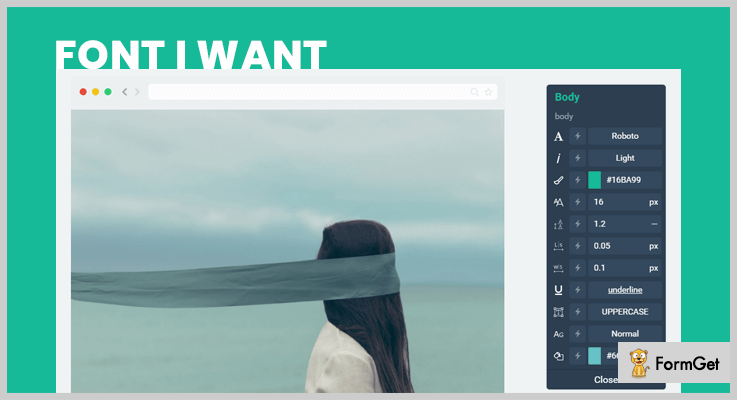
Pricing:
This plugin is available at two different rates.
- For availing the standard license you have to pay $12.
- To get the extended license you have to pay $1000.
Features:
- You are provided with an amalgam of fonts which be managed from font’s library. You can organize them in the desired format like sort by font properties or sort by favorite fonts. Also, you can arrange them out on the basis of language. With the help of this, the searching of fonts becomes hassle-free.
- With the help of custom CSS, you can add your own styles. If default styles aren’t alluring you can create a unique style selector & assign it to any text on the site. You can also add these created styles & use it later at whatever place & whenever you want.
- In case your brand is viewed across all the platforms, then you can define certain breakpoints and set different fonts for different breakpoints. this will increase the responsiveness of your site and thereby gain traffic through different platforms.
- Fonts provided by this plugin are retina ready and compatible with all the premium+free themes. Also, it displays the changes as & when they are made.
4. Easy Google Fonts – WordPress Font Plugin
This super cool WordPress font plugin enables users to change the fonts on their sites by simply providing them a huge variety of around 600 choices via Google fonts. You can view the real-time changes made in the site & thereby change the appearance of your site in a click.
It updates the fonts automatically which means you didn’t have to sit there and update them manually.
Pricing:
This plugin can be availed at free of cost. You can simply download this plugin from ‘wordpress.org’ without spending a single buck.
Features:
- You can create your own custom rules for fonts like defining the size, width, color and a lot more with help of CSS and preview the change therein through the admin panel.
- Apart from this, you don’t have to create any changes in the theme’s main stylesheet. One can simply add the font from google fonts and apply changes to it as per the requirement.
- PO & Mo files are included in this plugin which makes it translation ready i.e. you can easily translate the files & display the information i=on the front end.
- This plugin is cross-browser & backward browser compatible and has been tested with almost all the major browser.
5. Typekit Fonts – WordPress Font Plugin
Typket Fonts is a WordPress Font Plugin which enables the users to change the font of their sites. It is an outstanding plugin which drives & aggregate the fonts from a trusted server of Typekit fonts. You can install this plugin in a few clicks & then configure some Typekit selectors or use some custom CSS.
Pricing:
You can avail this product without paying a single penny. Just go to ‘wordpress.prg’ and download the Typekit font from the site.
Features:
- It enables you to change the font on your site with the help of few CSS rules, which means you don’t need to have hardcore knowledge about coding.
- This plugin provides you with hundreds of fonts to choose from. Hence, you can select the best suitable font for your WordPress site.
- Also, you can select a separate font for separate parts of the website like heading1(h1), heading2 (h2), paragraph etc.
- By simply registering on Typekit you can get access to the fonts which you can save to your list and publish gradually.
Conclusion:
After a certain time, you get bored of everything! So, you to change it, right? Same goes for the fonts on your site.
While there are multiple ways to modify these fonts like by doing the coding at the backend and writing the long codes or a simpler way is you can install the WordPress Font Plugins and select most desirable one from the ocean of fonts.
We hope that you have got your ideal WordPress Font Plugin by now. You can contact us anytime for any queries and suggestions.
6+ Redirect WordPress Plugins 2022 (Free and Paid)
Have you ever went to any website with the broken link? If you have, you already know the disappointment that user has to face.
So, to avoid this broken link blunder from your website, you can use redirect WordPress plugins.
These plugins will send a message to your reader’s browser. Thus, informing them that the page they want to barge in has been moved. Also, their browser will automatically redirect them to a page which you have chosen.

And the good news is that you can add multiple types of redirects as per your convenience such as 301, 302, 303 and 307. Let’s see what different actions do these redirects perform with different redirect WordPress plugins.
- 301 – A 301 redirect is a permanent redirect and passes between 90-99% of link equity to the redirected page.
- 302 – 302 redirect means that the move is only temporary.
- 303 – 303 redirection means a Web server function is redirected to a new one.
- 304 – A 304 not modified response code acts as a cached version of the requested resource.
- 305 – The 305 always include an alternative URL which means you may never actually see a 305 error.
- 307- 307 guarantees that the method will not be changed when the redirected request is made.
Moving forward, we introduce you here some best redirect WordPress plugins. We believe in this blog you will find the best match for your website.
But before that, we guess you can browse some more blogs as well:
1. RedirectPlus – Redirect WordPress Plugin
RedirectPlus holds features which makes it popular among its users. With the help of this plugin, you can go to advance setting page and provide different URLs for a different website, page or post.
Moreover, from the admin area of this plugin, you can select your website or a specific page to be redirected. Also, if you want to redirect to a particular page you have to specify its URL.
Price –
You can purchase RedirectPlus WordPress plugin with a regular license at $15, along with 6-month support from the iqbalbary.
Features –
- In RedirectPlus plugin you can choose whether or not to redirect links to tablets by enabling or disabling the check-box option.
- This plugin easily detects the mobile devices and redirect mobile site with help of Redirect count chart.
- It will provide you different URLs option for iPhone, iPad, Android, and windows phone.
- You can either redirect the full website or a particular page.
2. WordPress Ultimate Redirect Plugin – Best Paid In Redirect WordPress Plugins
This plugin provides all the functionality which you will find in various SEO and redirect plugins together. You can easily migrate your website easily. It allows you to handle it from your admin area.
In this plugin, you won’t find any bug nor you have to wait too long for adding redirection functionalities on your website.
This plugin has a high resolution which gives your user a pixel perfect interface. Furthermore, it supports JavaScript JS, HTML, CSS, and PHP.
Price –
With a 4.5 star rating and a regular license for a lifetime, this plugin will cost you $29 only.
Features –
- With this plugin, you can redirect your user via their logged in or out ID, any device which they are using or from other sources.
- It automatically redirects 404, which you can adjust according to yourself.
- You have to decide what has to be redirect between a page, a post or a full website. Afterward, you can select any redirects like – 301, 302, 303, 304, 404, etc.
3. Wp301redirects – Easy Redirect Manager
If you are looking for a plugin that will help you take care of 301 redirects, then 301 Redirects is the one to go with. Its simplistic interface will allow you to create new redirects in just a couple of copy and paste actions.
Simply paste in the link you want to redirect from and to, and the plugin will handle the rest. You will find each of your redirects listed neatly so that you can further edit or delete them. You can also take advantage of the Import/Export feature, which allows you to upload a CSV file with redirects so that you can create them in bulk!
Most importantly, without unnecessary features, the plugin is very lightweight, and it won’t slow down your site at all!
Pricing
- Personal: $39
- Team: $79
- Agency: $149
Features
- Dropdown menu with posts, pages, custom type posts, archives, to quickly set up the redirect to; possibility to set up custom destination URL.
- Import/Export from CSV file for bulk redirections
- “Hits” tab, for a quick overview of the number of times the redirect was used.
4. 5sec Proper 404 – Redirect WordPress Plugin
To create a 404-page developer has to go with lots of heavy coding. But, using 5sec Proper 404 you can redirect your visitors easily without coding.
It has up to 300+ active installations with a 4-star rating and making it worldwide acceptable to its users.
This plugin supports JavaScript JS, CSS, and PHP.
Price –
This plugin cost you $10 only, even after providing so many features.
Features –
- With a 404 log, you can easily remove the backlinks and broken links.
- You can select any page throughout the web as your 404 page.
- This plugin provides you use 5 kinds of shortcodes (recent, popular, similar posts; search form, Google search widget) to make better & useful 404 pages.
5. SEO Redirection Pro – Redirect WordPress Plugin
SEO Redirection Pro supports and builds all redirect types like 301,302 or 307 using different ways. In addition, it can deal with any type of post whether it is deleted, published or drafted.
This redirection WordPress plugin is designed to help you in controlling full website by enhancing SEO. Also, it comes with an advanced control panel, which makes managing of all plugins easy.
SEO Redirection plugin is user-friendly and is cross-browser compatible. Furthermore, it supports PHP, HTML, CSS, and JavaScript file types.
Price –
The cost price of SEO Redirection Pro redirect WordPress plugin is $29.
Features –
- With SEO Redirection Pro you can redirect the folders, their contents, and sub-folders applying different rules to all of them.
- You can fix all 404 errors by using 301 redirects.
- When you change the Permanent link of any post or page by using auto redirects it will simultaneously reflect the changes to all redirects and rules.
- This plugin provides a history of all redirections made on your website.
6. Device Redirect – Redirect WordPress Plugin
Device Redirect is a very simple plugin which supports only three types of redirection – sitewide, global, and local.
In sitewide redirection, you can redirect every page to a specific URL, and with global redirection, you can redirect your users according to the screen types. Whereas, in local redirection, you can redirect your users depending upon a specific post, page, or custom post.
Price –
ThemePlugger provides 6-month support to Device Redirect WordPress plugin at a reasonable amount of $17.
Features –
- Device Redirect works on the homepage, post, page, and custom post types in WordPress.
- You can target users depending on their device brand, browser, and device operating system.
- It will redirect all your users to a specified page URL depending on the devices your clients are using — whether a phone or a tablet.
7. Redirection – Redirect WordPress Plugin
Redirection is one of the most popular plugin in WordPress. With this, you can easily manage 301 redirections and easily close any loose end of your site. This can help reduce errors and improve your site ranking.
You can also have user’s agent information as it displays geographic information about an IP address. Also, Logs can be exported for external viewing.
This plugin comes with full documentation at https://redirection.me.
Price –
This plugin is freely available and has up to 1 million active installations till date with a 4-star rating out of 5.
Features –
- You can easily create your redirects without using coding of Apache and Nginx.
- Moreover, you can redirect on the basis of login status, browser, referrer, cookies, HTTP header, and custom filter.
- A track record is maintained so as to keep an eye on all redirects occurring on your site.
- This plugin has a fully-featured import and export system. It means that you can import and export to Apache, export to Nginx, WordPress old slug redirects, etc.
8. Simple 301 Redirects – Redirect WordPress Plugin
It is easy to install, and an easy method to redirect your old page, post or website into another page.
You can use the admin area to manage all the functionalities of this plugin on your website.
This plugin has up to 300K active installations and a 4-star rating out of 5.
Price –
Simple 301 Redirects is an open source software and available free of cost everywhere.
Features –
- It helps in completing the redirecting requests to another page on your site or elsewhere on the web.
- With this plugin, you can easily preserve your URL structure.
- While setting up 301 redirects from your old pages to your new pages, all the incoming links will also be passed along.
Conclusion –
So, this is all about 6+ redirect WordPress Plugins from our side. We truly believe and hope that you have found the best redirect plugin for your website.
What are you waiting for? Just install the one and remove all broken links from your website. Also, get ready to give a whole new ex[pierence to your clients.
Share your words and experience with us in the comment section!
5+ WordPress E-Signature Plugins 2022 (Free and Paid)
Have you wondered why would you need WordPress E-Signature Plugins?
Think it this way. Someone sign-up for the subscription of your website and for added security you want a signature field in the subscription form. Then E-Signature plugins will come to your rescue here.
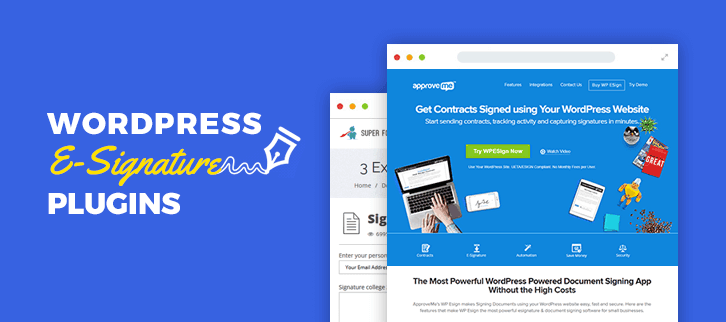
Using E-Signature plugins, you can integrate a signature tab to your digital forms, documents on the WordPress website. So, this is more like an added field your forms, documents, or anything for that matter of fact.
You can get the signature of any user in an electronic form. A user can simply use the digital signature pad with a pen interface and can do the sign. Further, as admin, you can save those signatures in image format and can share as an email attachment.
Here we have compiled a list of 5+ WordPress E-Signature plugins both free as well as paid with all the important features in it such as saving the signature image, email attachments, and many more.
Let us discuss each WordPress E-Signature plugins in detail.
1. ApproveMe – WP Forms Signature Contract Add-On
ApproveMe’s WP E-Signature plugin is a 5 star rated WordPress plugin for creating a signature on any contract or document right through your WordPress website. Create, sign, store, and manage all your contracts and documents right from within your website.
Pricing Options:
- $13/month for 1 website
- $20/month for 3 websites
- $399 for LIFETIME Access with unlimited users
Features :
- Our easy to use contract builder allows you to create beautiful legally binding contracts from your WordPress website.
- WP ESign is (UETA) & (ESIGN) compliant & adheres to the strictest document signing policies in the US & European unions.
- Have people sign contracts in-person using your Android or iPad tablet. Works well for NDA’s, photo releases, waivers, and more.
- 2-Factor Authentication available for boosted security.
- Unlimited usage for signing as many contracts and documents as you want.
2. Super Forms – Signature Add-on
Super Forms is one of the best plugins for creating a signature field to any of your forms present o0n your website. This plugin having touch screen support so that mobile users can also sign up easily to your website.
Pricing:
This plugin is available at $12 with regular future updates.
Features :
- You will get two signature blogs where you can easily put your E-Signature the same as you do sign with pen and paper.
- The plugin helps you to save signatures as an image in your WordPress media gallery.
- Simply you can attach images to your email with the help of this Super Forms Add-on.
3. Easy Digital Downloads – Order Signature Plugin
EDD is one of the finest plugins in the list of WordPress E-Signature plugins. The plugin has checkout page functionality for signature field addition. Further, it is easy to customize which helps you to make easy changes. It has an easy setup and will work on all desktop browsers and mobile devices.
Pricing :
You can buy this Adverts WP plugin at $12 with 6 months support and regular updates.
Features :
- The customers can easily put the signature on the checkout page.
- EDD plugin helps users to add the signature image to various emails.
- Clients can see the signature image display in the purchase receipt email.
- It allows admin to see the signature image in the backend payment detail page.
4. Newoldstamp Email Signature Platform
Newoldstamp is an email signature management and marketing platform perfect for small teams and enterprises. Quick and simple signature set up for all company employees that don’t require involving Tech or Design Teams. Seamless integration with major email clients and devices including smartphones. Also, you can track signature performance and update banners directly from your dashboard.
Pricing:
Pricing starts from $4.50/month/user, Also there is a free option to try.
Features:
- Advanced email signature editor and generator
- Central signature management
- Signature banner management
- Signature analytics
- G Suite, Exchange, Microsoft 365 integrations
- Compatible with major email clients
- Mobile friendly
5. Signature Addon – ARForms WP Plugin
Signature Add-on is a widely used plugin that is useful for collecting users’ signature from your online business website. These ARForms are used to capture signature online within minutes. Moreover, the plugin is compatible with all the major desktop and mobile browsers.
Pricing :
This plugin is available at just $12 with 6 months of support. You can extend your support for up to 12 months by paying $3 only.
Features :
- The Add-on allows you to integrate signature into your forms without installing any special browser plugins.
- It has a simple drag and drops option in the form element by which users can put the signature in the forms with ease.
- Signature Add-on plugin captures signature information given by the user and sends data to the web server.
- Users given information will be converted into a PNG image using this ARForms E-signature plugin.
6. Digital Signatures for NEX-Forms
Digital Signature is a powerful E-Signature WordPress Plugin which helps you to get contracts signed using your WP website. The plugin Uses Math Logic to perform cost calculations based on user selections. Apart from that, you can use custom formulas for calculations in any number of fields.
Pricing:
With 6 months of support and future updates, this plugin will charge you $12 only for the regular license. And for the extended license, you have to pay $75 only.
You can extend its support for 12 months by paying $2.63 more.
Features :
- It is highly responsive and can easily work on any device like phones and tablets.
- With this plugin, you can digitally sign your documents as well as insert e-signature fields to your forms.
- This plugin is compatible with forms and emails.
- It captured your Signature and displayed it in your emails without any extra efforts.
7. Electronic Signature by SwiftCloud
The plugin helps to do E-signature and will further store signature docs into SwiftCloud, not in WordPress. SwiftCloud is a more secure and reliable add-on for data storing purposes. It is perfect for sales contracts, liability waivers, permission slips, and more.
Further, it can be included in a multi-step flow such as input form, then payment, then signature, or signature then payment, etc.
Pricing :
This plugin is available free of cost. You can download it from wordpress.org.
Features:
- The plugin helps you to take complete track of who signed to your website signature form.
- It will help to redirect your user at thank-you pages of your website after the signature.
- You are able to do email attachments of signatures in pdf format using this electronic signature plugin.
8. Contact Form 7 – Signature Addon
This signature add-on plugin adds a new field type to the Contact Form 7 plugin. It allows users to add a handwritten signature to the message via a signature pad. The given signature pad is works easily with both mobile as well as desktop.
Pricing :
You can download this plugin free of cost from the official WordPress website.
Features :
- You are allowed to make easy changes in a setup using this plugin.
- Easy drag and drop options available in this signature add-on plugin.
- Contact Form 7 Signature addon is translation ready. You can convert it into your language easily.
Conclusion:
Well, that’s all from our side on WordPress E-Signature plugins. The above list has both free as well as paid plugins with lots of functionalities to give your online business website a new height.
We hope, that you have found this article useful. Still, if you have any queries, you can comment it in below comment section.
Stay connected for more useful plugins
Read some more blogs too!!
6+ WordPress Infinite Scroll Plugins 2022 (Free and Paid)
WordPress infinite scroll plugins empowers your website by adding the capability to load more content automatically without any intervention of your website visitor.
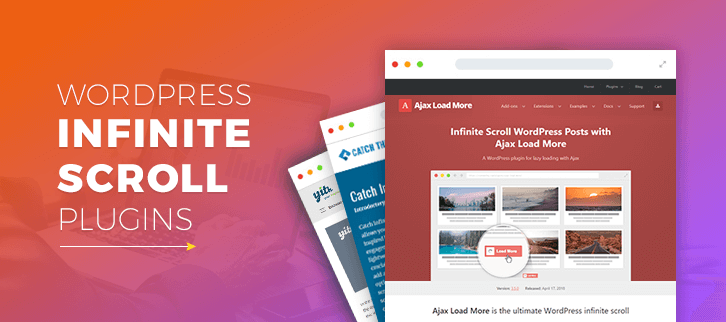
Do you know Facebook and YouTube are also using the functionality of infinite scrolling. Also, there is nothing more addictive than scrolling their news feed! Right?
And guess what? You can get that same effect for your website by integrating these infinite scroll plugins.
In this post, we will share the list of 6+ WordPress Infinite Scroll Plugins that can provide you more pageviews and lowers the bounce rate of your website.
Here, we are going to provide you free as well as paid WordPress infinite scroll plugins.
Let’s check out!
Swift through more WordPress plugins:
1. YITH Infinite Scrolling plugin
If you want to add infinite scrolling functionality to your online shop then this plugin will be a solid choice for you.
YITH Infinite Scrolling plugin can speed up and simplifying the navigation of your store products. Its scrolling system is same as the one you get to see in the social networking websites.
This plugin is most demanding in the market because it is an ideal tool for mobile surfers. It can show all the content of your website just with the finger scrolling in a blink of an eye to the mobile users as well.
Features of YITH – WordPress Infinite Scroll Plugins
- You can create infinite scrolling effects to any section of your website.
- The plugin provides you seven loading effects. You can choose the better one to load the content of your website.
- It is WPML compatible, allowing you to translate the plugin in any language.
How much it will cost you?
It provides three subscription license:
- Single site: $43
- 6 sites: $73
- 30 sites: $122
2. Catch Infinite Scroll Pro
It is a premium infinite scrolling WordPress plugin that can keep your users engaged on your website.
You can choose the method between “click” or “scroll” to load more content of your website. It can automatically load your website content as the visitor scrolls down the page. Also, you can place “Load More” button, allowing users to read further after clicking that button.
Features of Catch Infinite Scroll Pro – WordPress Infinite Scroll Plugins
- With this plugin, you can choose different types of engaging and stylish fonts for the finish text and load more text of your website.
- It provides the option to set the load more border radius at the back end of your website. You dont need to know the custom css for this setting.
How much it will cost you?
You can buy this plugin at $9.99.
3. WooCommerce Infinite Scroll and Ajax Pagination
If you have a website having default product pagination then you can convert it into infinite scroll or Ajax pagination through this plugin.
The plugin also supports WooCommerce Lazy Load. It allows you to delay a load of some parts of a web page until they are actually needed.
Features of WooCommerce Infinite Scroll and Ajax Pagination
- It provides 130 different animation styles for loading your website page.
- You can also set the number of products that can be showcased on per page basis.
- The plugin works well with masonry and isotope grid layout of your website elements.
How much it will cost you?
You can buy this plugin at $16.
4. Ajax Pagination & Infinite Scroll For Posts
The plugin mainly provides three different methods of pagination i.e. infinite scrolling with or without pagination and simple ajax pagination. You can apply these methods to all custom post types of your website.
Features of Ajax pagination & Infinite Scroll for posts
- The plugin allows to choose how much products you want the server to get on window load on your website.
- You can also upload your own preloader icon through this plugin.
- It is a lightweight plugin which can work on any major browser.
How much it will cost you?
Grab this plugin at $15.
5. WordPress Infinite Related Post Manager
This plugin is the ‘next post manager’ for your WordPress website. You can set infinite scrolling of your blog posts/pages at the slider and sidebar of your website.
It facilitates the functionality of ‘before & after content management’ to provide more related content to your visitors. The plugin will engage readers on your website and decrease the bounce rate.
Features of WordPress Infinite Related Post Manager
- You can add infinite scrolling functionality to the bottom as well as the top slider.
- The plugin also allows to add infinite scroll posts and pages the bottom left side bar.
- You can alo set the hover background color through this plugin.
How much it will cost you?
It has the costing of $19.
6. WordPress Infinite Scroll – Ajax Load More
It is an ultimate plugin that allows infinite scrolling of posts, pages, single posts and comments with Ajax powered queries.
The plugin provides easy to use shortcode builder by which you can create your own custom shortcodes. You just have to adjust various WordPress query parameters to generate these shortcodes. You can add these generated shortcodes to your webpage via the content editor or directly into your template files.
Features of WordPress Infinite Related Post Manager
- The plugin provides the functionality of repeater templates by which you can manage the front-end display and styling of your Ajax loaded content.
- You can include multiple instances of this plugin on a single page, post or template.
How much it will cost you?
You can freely download this plugin from WordPress.org.
7. WordPress Infinite Scroll by Auto Load Next Post
The plugin is responsible for loading the next posts on your website. Once the user has reached the bottom of the initial post, it automatically displays the another post. For that, you just have to mention the URL of the post that you want to showcase.
Features of WordPress Infinite Related Post Manager
- You can track each post load with the analytics of this plugin.
- It is compatible with all the WordPress themes.
- The JavaScript of the plugin detects when the user is reading the next post and updates the browser URL address bar and page title to that post.
How much it will cost you?
Download this plugin from official WordPress website.
Over To You!
Well, these plugins can offer the better exposure of your website content and a flawless browsing experience to the visitors.
WordPress infinite scroll plugins can smoothly add on any WordPress website making it an eye-candy with an awesome viewer response.
If you have any queries regarding the plugins listed here. Do let us know in the comments below!
6+ Onclick Popup WordPress Plugins 2022 (Free and Paid)
Let me raise one question. How much can a pop-up benefit your website?
Popups are surely the best way to seek the attention of the viewers or to drive their attention to a particular segment. Like, if you run a subscription-based website then you can attach the subscription form in the popup. Like if you have an ecommerce store, then you can highlight the products and offers in the popup.
But now let me raise another question. How would you add these popups to your website?
And you already know the answer. You’ll do this with the help of onclick popup WordPress plugins.
These WordPress plugins will help you to display offers, subscriptions, contact form, newsletters and more in a popup.

Moreover, with the help of these WordPress plugins, you can set the images, videos, audios on the popup modals for your users.
Here we have hand-picked some of the best 6+ Onclick popup WordPress plugins that are quick to install. Also, you will be benefited with both paid as well as free plugins.
1. Popup Anything on Click – WordPress plugin
Click on any link, image or button and easily manage the 10+ modal popups effects on your website or blog through this popup anything WordPress plugin.
You can configure the unlimited number of popups on a website by theme custom option.
Through this WordPress plugin, you can easily show the full-screen popups. Also, this plugin allows you to insert popup shortcodes on any kind of page or posts of a website.
PRICING:
This WordPress plugin comes with different pricing. Its regular license cost you $12 and developer license costs $60.
FEATURES:
- You can easily decide the position for popup button with the 8+ modal popup position option.
- Set the custom animation effects for popup modal like fall, blur, rotate, sign, corner etc.
- This plugin enables you to select the color and speed for the popup modals through admin settings.
- Select the overlay color and opacity of the popup button.
2. WP OnClick Modal Popup – WordPress plugin
Popup anything with OnClick Modal Popup and easily create or manage popups for your website or blog. It is powerful and yet, easy to use WordPress plugin that will help you to show only single popup modal on one template.
It supports WordPress editor through which you can create your own design popups in the default text editor option.
Moreover, this plugin allows to you popup anything on the page or template like text, HTML, image, videos, ads, iframe, scripts and much more.
PRICING:
This WordPress plugin comes with a price tag of $13 & $85 with lifetimes update and 6 months of support.
FEATURES:
- Shortcodes enable option will help you display the popups on homepage, individual page or widgets.
- Your user can just get the popups content details within a single click.
- You may choose the suitable one from the 12 default popups templates that are integrated with this plugin.
- Through custom popup builder option, you can easily build your own popup for a website.
3. Ninja Popups – Popup Plugin for WordPress
If you are looking forward to growing your popup list, then Ninja Popups is the no fluff WordPress plugin for you. With its built-in advanced features like creating unlimited popups for your users so that they will easily get engage to your website.
This plugin will let you integrate with all the popular mailing services like MailChimp, Getresponse, etc.
PRICING:
This plugin provides you two license
- Regular license – This license will cost you only $27 in which you will get all the future updates and 6 months of support.
- Extended license – It costs you $155 with future updates and 6-month support. In this license, the end-user can be charged.
FEATURES:
- It is highly customizable and translation ready plugin.
- This plugin you can lock page with social network locker popup.
- Specific page-level targeting will help you to create unlimited popups and target them to particular page or category for the popup to appear.
- Schedule your popup display like when you have to show it after visitors land on your page.
4. Simp Modal Window – WordPress Plugin
Simp Modal Window is the perfect solution to increase traffic to your website through popup modals. You would be surprised by knowing its amazing features like full control over color, content, and layouts.
The animation effects on popup will surely grab the attention of your visitors. You can attach effects from top-to-bottom, scale up-down, and from right-left.
Here with this plugin, each individual popup can be get configured with its specific settings from the dashboard.
PRICING:
SIMP WordPress plugin will cost you $18 with lifetime updates and 6month support clients.
FEATURES:
- Auto-close timer setting through which you can set the time duration of popup modal to get a display.
- You can display the popups modal on a search page, archive page, or before existing pages.
- Easily select modal height, width, padding, the background color for popups.
- This plugin is translation ready that supports all kinds of languages with the help of WPML plugin.
5. ConvertPlus – Popup Plugin For WordPress
ConvertPlus is one of the best plugins to display and create attractive pop-ups in very little time. This plugin helps you to target specific pages and users easily.
Also, these are easy to install on your website from the dashboard setting option and you can analyze the performance through graphs and reports.
PRICING:
It has a single plan that costs you $24 with all future updates and 6 months of support.
FEATURES:
- ConvertPlus provides more than 10 popup display positions with more than 100 beautiful designed popup templates.
- This plugin provides you with the ability to set the popup for different pages.
- With the customizable design, you can decide the time of popup triggered.
6. Popup Maker – WordPress Plugin
Popup Maker plugin is easy to install and a quick WordPress plugin. Through this plugin, you can create shortcodes in popups modals. New features automatically get installed on your website when it gets updated.
PRICING:
Popup Maker has only a single plan of $24 that includes 6 months of support and all the future updates.
FEATURES:
- You can install this plugin without any coding knowledge through few clicks.
- It provides good support with friendly professionals.
- This plugin has a great quality code that helps in enhancing user experience.
- It is fully compatible with WordPress and can be worked with any WordPress theme.
7. Uji Popups – WordPress Plugin
Uji Popups is one of the renowned WordPress plugins with its 8000+active installations. This plugin will let you allow to convert visitors to your site to potential leads through showing the offers, coupons or advertisements.
You can embed the image, text, videos on the popups modals.
Also, it will help you to show the popup exactly when the visitors arrive at your website and dynamically when he is leaving the site page.
PRICING:
Uji Popups WordPress plugin is free for you.
FEATURES:
- Coun timer for popups can be enabled or disabled from the setting option.
- Page controls allow you to set the popups on homepages or on custom pages.
- Uji Popup plugin supports customize colors for popup sections.
Conclusion:
Above we have shared the best onclick popup WordPress plugins. We hope you will find the best one for your business website and keep engaging your visitors to it.
If you liked the blog then please comment below.
You may also have look on these WordPress plugins blogs too
5+ WordPress eShop Plugins 2022 (Free and Paid)
“WordPress eShop plugins transforms your simple website into a multi-functional E-Commerce store”
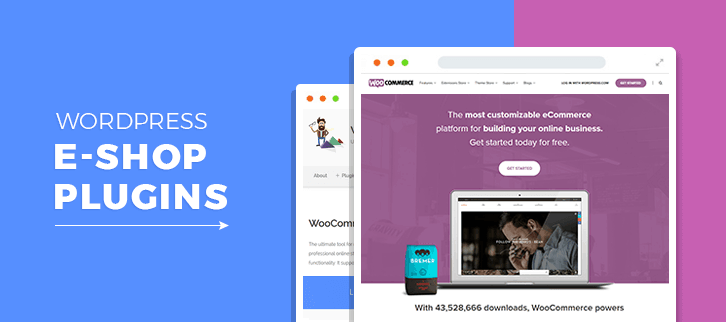
The trend of online shopping is blooming day by day.
If you are shop retailer or dealer and want to go global by expanding your business.
Then, it is the high time to create your eShop now! And for this, you need WordPress eShop plugins for creating the eCommerce website without any coding skills.
Hence, to help you out, we’ve accumulated the best in market WordPress eShop plugins that will help you to build your online store like a flash!
eShop WordPress plugins come with all the functionalities like a cart system, payment methods, product management etc. So, you don’t have to learn any coding to create an eCommerce website. These plugins will do it for you perfectly.
All the plugins that I’ve mentioned in the post are WooCommerce integrated. So, you can sell out all sorts of products such as digital, physical goods easily and globally.
Check out these blog post regarding other WordPress plugins
1. WooCommerce One Page Shopping
WooCommerce One Page Shopping is a premium plugin for WordPress. This plugin lets the users complete the checkout process by displaying the checkout fields on the same page. It eliminates the loading time in moving to the separate checkout page.
The plugin’s settings page is divided into three sections viz. Product setting, shop page setting, and category setting. It provides you the full facility to place the cart option and checkout page to the desired pages.
Price
To download this plugin you’ll have to pay around $19, on buying it from the codecanyon.net.
More Features
- It is PayPal and Stripe payment gateways integrated. So, your customers can perform transaction securely without any complications.
- The plugin gives you the flexibility to decide and edit each product and its category. You can set up the checkout and cart option on the desired product pages.
- It is compatible with WooCommerce 3.0x to WooCommerce 3.3x versions.
- Works well on almost every browser such as Firefox, Chrome, IE11, and Opera etc.
2. WooCommerce Frontend Shop Manager
It is all in one tool for managing eShops right away at the front-end. It gives you the functionality to edit the products in real-time. This tool provides you the hassle-free and time savvy way to manage the products of your WooCommerce shop.
You can change the pricing of the products, manage the availability of the stocks, add the taxonomy terms, categorize them in different sections and so much more in real-time.
Price
It cost you only $25 on purchasing it from the Codecanyon.net.
More Features
- Numerous predefined styles and templates are included in the kit. So that you can easily hook up it with your current WordPress theme.
- It also supports downloadable products. So that you can sell audio, video, or any SaaS-based product easily.
- Vendor plugin is supported that allow each of your vendor to edit their products by themselves.
- Through this plugin, you can create the product gallery on your website.
3. Easy Digital Downloads
Easy Digital Downloads is one of the finest WordPress eShop plugins. This plugin enables you to sell digital products easily. You can sell any kind of digital products from ebooks to software and more.
It has over 2000,000 downloads till date and the number is blooming continuously. PayPal and test payment gateways are supported by the plugin.
Price
- Starter Package: It $108.50 with broad extension selection.
- All Access Pass: $899.00, with unlimited license key usage and 52 extensions included.
More Features
- You can allow your customers to download their purchased products endlessly.
- It has an inbuilt reporting platform, allows you to view complete insights and make custom reports etc.
- Supports multiple payment gateway integrations such as PayPal, Stripe, Braintree, Authorize.net and so on.
- It also has the functionality to receive recurring payments, so you can sell subscription-based products via this plugin.
4. E-COMMERCE WD – WordPress eShop Plugin
Ecommerce WD is yet another premium WordPress plugin. It offers the complete eCommerce solution from managing the products to insert the shopping cart. Moreover, it is integrated with popular payment gateways like PayPal and Stripe for smooth transactions.
It gives you the interface where you can display your products in different manners such as thumbnails, masonry, list or blog style. Additionally, all these layouts are customizable.
Price
It has a three pricing plans –
- Personal – $30 for 1 domain, in which you’ll get 6 months access updates.
- Business – $45 for 3 domains.
- Developer – $60 for unlimited domains.
More Features
- E-commerce BestSellers add-on will increase your leads by displaying the most demanding products in a custom order.
- It allows you to add product parameters such as colors, sizes so that your customers can select the item according to their requirement.
- The theme has 5 inbuilt customizable themes. You can change the header, footer, pagination, navigation bar, product panel and so on.
- It provides complete insights so, you can monitor your business performance easily.
5. WooCommerce – Best in Free WordPress eShop Plugins
WooCommerce is one of the best eCommerce plugins for WordPress. It is the most widely used plugin which has 3+ million downloads till date. It can be easily added to your website and allow you to sell anything over the web.
If you don’t want to spend a penny on creating an eShop then, this is the perfect plugin for you. It gives the store owner as well as to the website owner a full control over it.
Price
You can grab this plugin for free from the official WordPress website.
More Features
- Facility to sell physical as well as digital goods over the web.
- You can add different types of shipping models like flat rate shipping, free shipping and so on.
- It is integrated with extensive payment options like PayPal, Stripe, and BACS etc.
- It lots of advanced functionalities like Google Analytics, PDF invoices, new product badges and so much more.
6. Welcart e-Commerce
Welcart is a free e-Commerce WordPress plugin. It has all the required functionalities that are needed to build an online shop. With the help of this plugin, you can sell any type of products whether they are physical, digital or downloadable products.
It offers you the faultless managing system. Hence, your orders will be updated in the database automatically.
Price
It is free of cost plugin available in WordPress repository (wordpress.org).
Features
- You can customize the default template and transfigure its designs and layouts.
- With this plugin, you can create unlimited products, categories, and upload limitless photos of the products.
- It gives you the flexibility to search the member data by customer’s information such their previous orders, history etc.
- You can apply the 16 payment services such as Sony Payments, Softbank Payment, Paypal and so on.
Wrapping Up!
Hope, that you’ve found this blog post helpful in finding the best WordPress eShop plugins.
All the above-mentioned plugins are compatible with almost every WordPress theme. So, you don’t have to switch to other themes.
Thanks For Reading!
6+ WordPress Plugins Licensing 2022 (Free and Paid)
As a developer or a site owner, you must have developed several plugins, themes, or content which always has a risk of getting copied by others. You might give your full potential to create everything from scratch but when one will be copying your work, it’s a matter of few seconds. And that’s the reason why licensing is necessary.
So, we are here with 6+ WordPress Plugins Licensing which are the panacea for this problem.
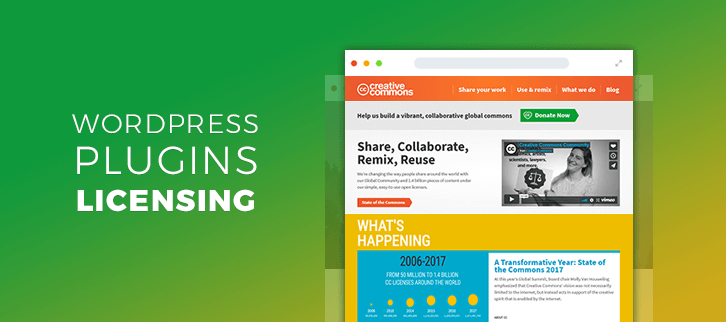
The listed plugins will help you in creating and managing your own license. You will get full freedom to add the license in the individual post with the help of “publish box“ settings. We have also listed plugins which will generate serial codes and keys to benefit your e-commerce site.
Other benefits
- Hosting your own premium plugins and themes.
- Serving updates for plugins and themes
- Hosting confidential plugins that you don’t want to share in the open.
Moreover, these plugins can be used easily by people with even moderate knowledge of WordPress. It can be extended to be used for all kinds of digital goods and downloadable products. You can provide the license key for the products which you are dealing with.
You may like to read:
Onclick Popup WordPress Plugins
Redirect WordPress Plugins
WordPress Font Plugins
Let’s get into the refined list of 6+ WordPress Plugins Licensing.
1. WordPress Plugin Update & License Server – Licensing Plugin
WordPress Plugin Update & License Server is the best in WordPress plugins licensing. This plugin will help you by providing updates for the plugins you develop. So, this will basically help you to supply the updates of your developed plugins to only those who have licensed key or code.
It comes with Envato API that will help you in creating and managing your own license.
Pricing plans:
This plugin comes with 6 months of support at $39 and you can also get extended support for 12 months at $52.13.
Features:
- Comes with the feature that helps in verifying licenses that you’ve issued by your own.
- Provides you a powerful backend that is feature-rich and easy to use.
- This plugin can upload, image and do the video manipulation as it comes with easy PHP integration.
- Clean, extendable PSR-4 PHP code which describes a specification for autoloading classes from the file. It also describes where to place files that will be autoloaded according to the specification.
- The user interface is such that you would love it whenever you use it.
2. WooCommerce License Manager – WordPress Plugin for Licensing
WooCommerce License Manager is the perfect solution for alternative online sales. Nowadays most of the products are coming with licensed version and codes which this plugin will provide you with ease.
My account page feature of this plugin can be used to send emails to customers with license codes. This plugin is suitable for online stores dealing with game license serial codes, keys, and related things.
Pricing plan:
Get this plugin at $18 and $23.25 with 6 months and 12 months of support respectively.
Features:
- The admin will provide the freedom of adding unlimited licenses to the products.
- Comes with advanced grid view for proper maintenance and managing of the licenses.
- Easy customization and configuration are possible with license manager settings.
- Provides you an organized data management for the customer as they can export licenses to CSV file. They can export sold out licenses to CSV file.
- With the help of settings, you can also display out of stock status for your old out items.
3. Licenses Manager – Licensing WordPress Plugin
Licenses Manager will manage your apps and provide latest updates for the user with a license code. It is an add-on plugin of ComlileGrid plugin. The plugins include PHP file and is compatible with almost all the major browsers that make it a user-friendly plugin.
Pricing plan:
License manager will cost you $12 and gives support for 6 months.
Features:
- Provides you the facility to add your products.
- The important feature of allowing the license will approve a license for the products.
- You will also get updates in no time.
- The plugin comes with the quality check by Envato which takes care of minimum standards for the best quality of plugins. This develops more trust for this plugin.
4. Auto PHP Licenser – WordPress Plugin for Licensing
Auto PHP licenser is the dynamic, stunning and high powered plugin. It will help you in the implementation of customs restrictions for each license. Then it comes with automatic license generator that gives instant activations.
Even automatic license verification is possible from time to time. The plugin is user-friendly and providing notifications in any of the languages gives its proof.
Pricing plan:
The plugin comes with a regular license at a reasonable pricing plan of $43. In this pricing plan, you will get support for 6 months. Another pricing plan is of $57.63 you will get extended support for 12 months.
Features:
- Equipped with certain features that can even delete files and databases from user’s machine without going to the exact place.
- Performs various functions like verifying files authenticity, validation. It also updates and notifying the users about expiring licenses.
- Comes with MySQL database or file with an extension which will store your data easily.
- Can easily integrate with any of the PHP based application.
- The best feature is that you don’t need to add any key while installation.
5. License – Free in WordPress Plugins Licensing
License is the best in free WordPress Plugins Licensing displays license with the content with full ease. The creative comma license provided by this plugin will help you in sharing your content without having the tension of getting it copied.
This license is displayed in the footer section without any command or tweaks automatically.
Pricing plan:
Download this plugin without any hassle and take maximum advantage of this plugin.
Features:
- The license widget can be dragged to any widget area and not only restricted to footer section.
- Provides you the handy license setting under personal options that will help you in setting your own default license.
- The admin will get full freedom to display the attribution the way you like.
- You can also put the license in the individual post in a new post, thanks to the Publish box settings.
6. License Distribution – Free in WordPress Plugins Licensing
License Distribution is the open source plugin that comes with super easy API which creates a license in few minutes. The plugin is super easy to use and works with full efficiency and effectiveness.
You can get the license whenever you require. You will get full feature-freedom to manage, distribute and validate licenses for your software and programs.
Pricing plan:
You can get this plugin completely FREE of cost from the official website of WordPress.
Features:
- Provides you the facility to create the license both by WordPress admin and API.
- You can easily validate your license in your products with least steps and saves a lot of time.
- The plugin comes with the capability to suspend the license which will completely make it unavailable and with ease.
- Comes with the feature to edit complete details of your license like license name, email, product name, expiration date and many more.
7. WP License Manager – Free In WordPress Plugins Licensing
WP License Manager is the free plugin in the list of WordPress Plugins Licensing. This plugin will convert your WordPress site into a well-built license manager.
The interesting part of this plugin is that you can use it in most of the downloadable products like WordPress themes and plugins. Moreover, it depends upon you how you take most of the advantage of this feature-rich plugin.
Pricing plan:
You will be amazed to know that with so many features and functionalities this plugin is available completely FREE of cost. Download it without any hassle from wordpress.org.
Features:
- Easy to add a new license by providing email, product and expiry date with few clicks.
- Provides you the feature to viewing all your licenses with the allocated domain.
- You can even edit any existing license and activate or deactivate any license with this plugin.
- All the files downloaded by use gets stored in Amazon simple storage service which keeps it safe from people without a license.
- The custom post type named “product” will help you help you in advanced management of all the plugins and themes controlled by your license.
Conclusion:
In the above article, we have discussed the best 6+ WordPress Plugins Licensing out of the available hundreds of worthless plugins. These plugins will definitely be an asset to your organization and we hope that you have found one for you.
In case you have any doubt or comment regarding the plugins, you can comment below. We appreciate your valuable feedback.
7+ WordPress E-learning Plugins 2022 (Free and Paid)
“Create an online study platform using WordPress e-learning plugins!“
If you are a teacher then we all know that you want to share the ideas & knowledge throughout the world. Not because it’s your duty but you love to spread knowledge. What if we tell you that you can spread it throughout the globe?
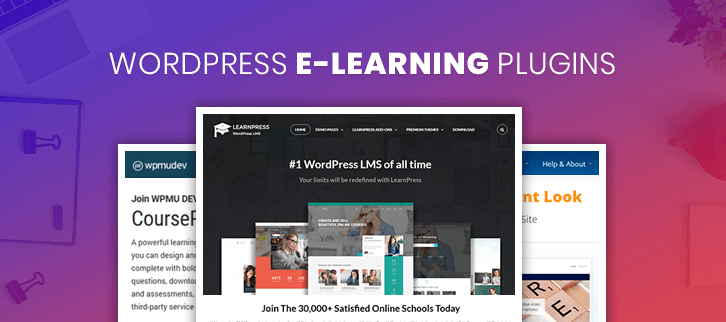
Yes! With the help of e-learning WordPress plugins, you can create a site with unlimited courses, quizzes, lectures & do a lot more stuff. In the courses, you can add videos, images, audio files & many more elements to make your LMS (learning management system) more good.
Yet most of the people don’t have the technical knowledge to create an e-learning site. That’s why we’ve prepared a list of 7+ WordPress e-learning plugins which are way too easy to use. It consists of both free as well as paid plugins.
Some of these LMS WordPress plugins have the feature of creating disscussion forums for spreading knowledge. This one also sounds interesting
Apart from it, you can provide certificates to those of your students who have successfully completed the course. Isn’t it easy?
That’s why all we want from you is to surf down through this blog, choose the best plugin according to your needs, build an e-learning WordPress site & become a ‘Global Teacher’.
You may also read our most popular blogs:
What are you waiting for? Let’s dive in!
1. LearnPress: Best in WordPress E-learning Plugins
LearnPress is a comprehensive LMS/e-learning WordPress plugin through which, you can easily create & sell courses online with so much ease. With each lesson in the course, you can add quizzes to test the knowledge of students who have completed that chapter.

Pricing:
- This plugin has a Theme bundle plan which ranges between $49 – $69. You can create unlimited lessons for your course, unlike the free plan.
- Its Pro bundle plan charges $249 for 3 site licenses. Apart from it, you can add unlimited instructors on your courses & site.
Features:
- One can create unlimited courses, quizzes, lessons by using various elements using illustrative texts, images, videos, etc.
- For management point of view, this plugin has a feature of drag & drop functionality. Through it, one can arrange quizzes, lessons & courses in any order easily.
- Apart from it, you can choose either the course can be free or a paid one by taking one-time & monthly payments.
2. CoursePress Pro: LMS WordPress Plugin
CoursePress Pro is a powerful e-learning WordPress plugin through which can allow you to design beautiful courses with interactive questions, assessments, forums, etc. For all of this work, it doesn’t require any third party service.
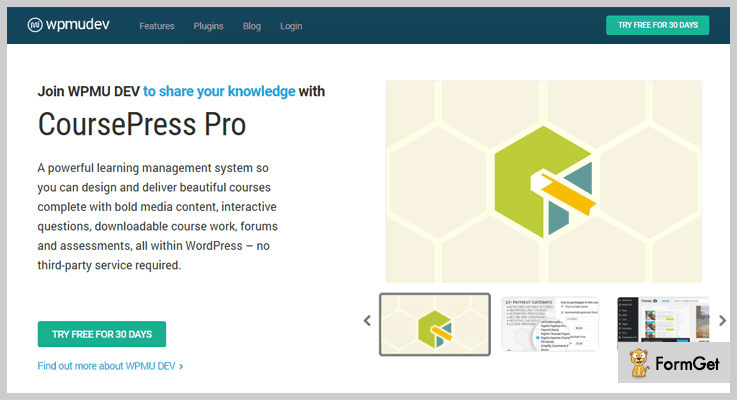
Pricing:
- It provides the service free for first 30 days. After these days, $49/month is the charge.
Features:
- Through its user-friendly dashboard, managing the courses is way too easy.
- You’ll get to use 100 more plugins by its team which are provided exclusively in the membership.
- Apart from it, this plugin provides unlimited access to all of its features without any hindrance.
3. WP Courseware: E-learning WordPress Plugin
WP Courseware is another e-learning plugin for WordPress sites. It is easy to use with powerful drag & drop course builder. Because of it, the buyers of this plugin are increasing on daily basis. On a single click, one can put online courses for sale.
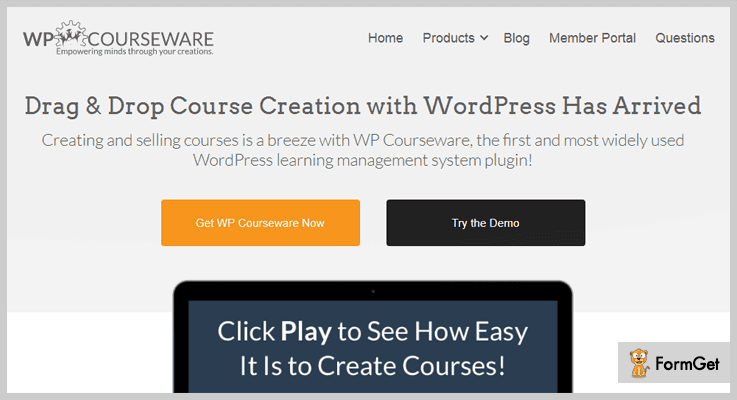
Pricing:
- It has a teacher plan which charges $99 for 2 site license with 1 year of updates & support.
- This plugin has another plan which charges $125 for 10 site licenses.
- At last, its Guru plan has a charge of $175 which provides a license for 25 sites.
Features:
- You can decide with whom you want to share your courses on your e-learning WordPress site.
- Also, this plugin has a feature of mentioning the prerequisites for any course. So, its user can get to know about all of the aspects of that particular course.
- This WordPress plugin easily works with any kind of page builder & theme as well.
4. Joom Sky: Learn Manager Pro
JS Learn Manager is one of the best, extensive and featured rich LMS/e-learning WordPress Plugin offers you to create and sell courses online with no effort.
Create unlimited courses with multiple assessments like Videos, Files, Images and etc. Add multiple quizzes with single or multiple lectures to test your student’s performance.
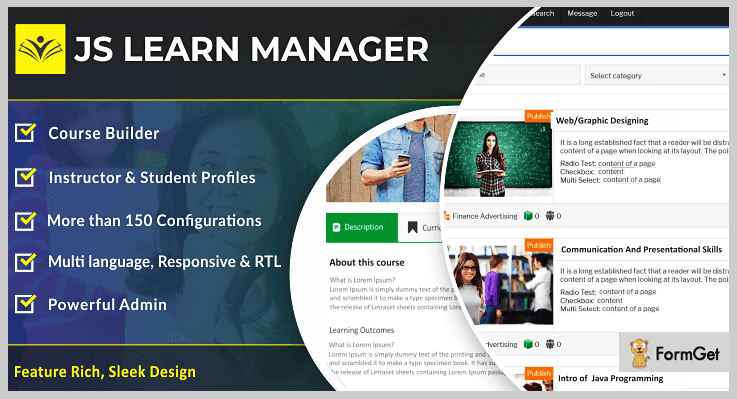
Pricing:
- JS Learn Manager offers its free version. In the free version, you can create unlimited courses and lectures.
- It’s Pro version starts from $59 for single site licenses. Apart from it, you can add unlimited instructors, courses, lectures and quizzes and etc.
Features:
- You can Create Unlimited courses with its extensive feature Course builder. Create unlimited lectures, add multiple files, images, videos, and quizzes.
- Collaborate with your students with a message system.
- Apart from it, you can choose either the course can be free or paid or can offer promotional discounts.
- Share courses with your friends and colleagues and get feedback and reviews.
5. Tutor LMS: WordPress LMS Plugin
Tutor LMS is an all-rounder eLearning plugin for WordPress covering all the bases, from solo instructors to agencies, to large scale marketplaces. It features an extensive, yet easy to use course builder and a modern take on quizzes with 10 creative question types.
Tutor LMS also features 4 integrations with the popular eCommerce plugins including WooCommerce, Paid Membership Pro, and more. With these, can create any kind of monetization plan.

Pricing:
- The base plugin of Tutor LMS is free which allows you to create, manage, and sell courses.
- Tutor LMS Pro starts at $149 for an annual 1 domain license and goes up to $299 for unlimited domains.
- Tutor LMS Pro is also LTD friendly, with an unlimited domain & lifetime plan for just $999.
Features:
- A unique frontend course builder optimized to make course creation a breeze.
- Powerful and FREE addons like Zoom integration, Google Classroom, and Emails to extend the base plugin’s feature list.
- Comprehensive reports tool to view, track, and moderate your courses with ease.
6. LearnDash: WordPress E-learning Plugin
LearnDash is a WordPress e-learning plugin which helps in creating a quality online course. It is popular among all of the LMS plugins in such as way that major universities use it to create & track the audience of their online courses.
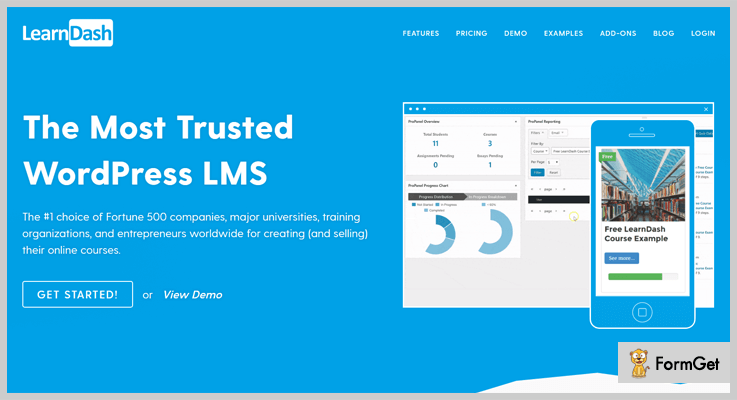
Pricing:
- It has a basic plan which charges $159 for a single site.
- $189 is the price of its plus plan which includes the live activity reporting add-on.
- At last, its Pro plan costs $329 with 20+ site access.
Features:
- This LMS WordPress plugin comes with the feature of dynamic forums for creating private & public discussion pages.
- Also, you can provide certificates & awards to the users who have effectively completed the courses.
- Apart from it, you can remove the access of any particular user after a specific number of days. This can only be valid either the student has completed the course or he/she has discontinued it.
7. WPLMS: E-learning Plugin for WordPress
WPLMS is an e-learning plugin for a WordPress site. Through it, any teacher can create an online course & sell it across the web in a couple of minutes. You can add a preview video at the beginning of a course to explain a little bit about what it really includes.
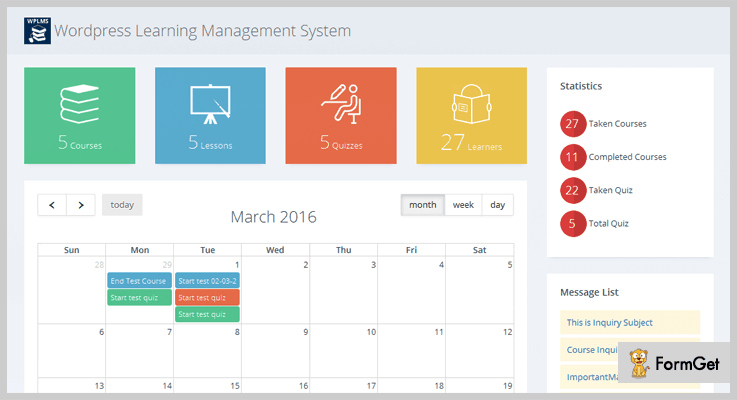
Pricing:
- Its regular plan charges $39 which includes both the item fee & the buyer price.
- This plugin has an extended plan which charges $3985 which comes with more advanced features.
Features:
- You can also manage the courses created by you from the backend too.
- Also, it has a feature for creating single & multiple choice questions to which, you can assign marks according to the level of difficulty.
- One can create & manage the grades according to each & every course.
8. LearnWorlds: An all-in-one course platform
LearnWorlds is one of the best online course platforms as it provides you with the opportunity to create, sell, and promote your online courses. As a course creator, you can start monetizing your knowledge, skills, and experiences, building and managing an entire school online.
The platform comes with a powerful website builder, a built-in community, eCommerce features, and a course player offering the ability to create interactive videos, ebooks, quizzes, and much more.
LearnWorlds integrates seamlessly with any WordPress site on a sub-domain with a Single-Sign-On (SSO) plugin.
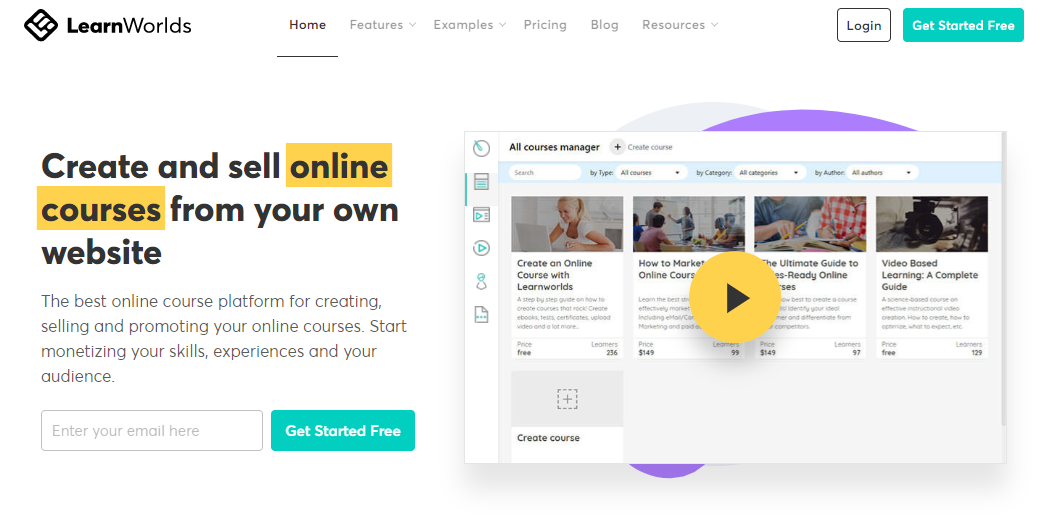
Pricing:
- LearnWorlds comes with a free 30-day trial.
- It has four pricing options depending on who you are and what you are after – Starter: $29/month, Pro Trainer: $99/month, Learning Center: $299/month and you can book a demo for High Volume/Corporate plan for a custom price.
Features:
- It allows you to create a range of learning activities through audio, video, text, PFD, SCORM/HTML5 and SlideShare presentations.
- It comes with a sophisticated testing engine that allows you to create tests for different needs, question banks, and offer certificates.
- It offers the functionality to build membership sites and accept one-time payments, monthly payments, or subscriptions.
9. Good LMS: WordPress LMS Plugin
Good LMS is a learning management system plugin which can be integrated into any WordPress site without any difficulties. The learner who has subscribed to a course can do the payment via Stripe, PayPal, Paymill & other payment gateways associated with this plugin.
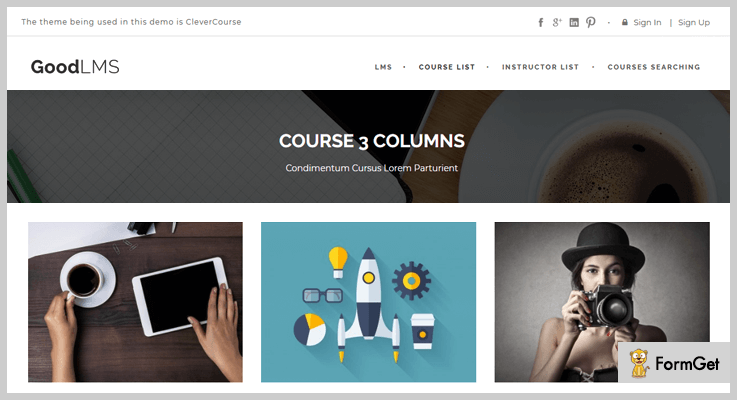
Pricing:
- This plugin has a single standard plan of $31.
Features:
- You can create coupons for your learners & set discounts for them. So, more students will find your course attractive & it will lead to increase in sales of the course.
- Also, you can add the rating icon below the name of the course. So, its subscribers can rate it according to their experience.
- Apart from it, you can set the badges for users when they complete a course. It will define the score of the student after completing all of the sections of the course including quizzes & tests.
10. Namaste! LMS: Best in Free WordPress E-learning Plugins
Namaste! LMS is a WordPress plugin for creating an e-learning website. It supports an unlimited number of lessons, courses, assignments & many more elements which you can create anytime.
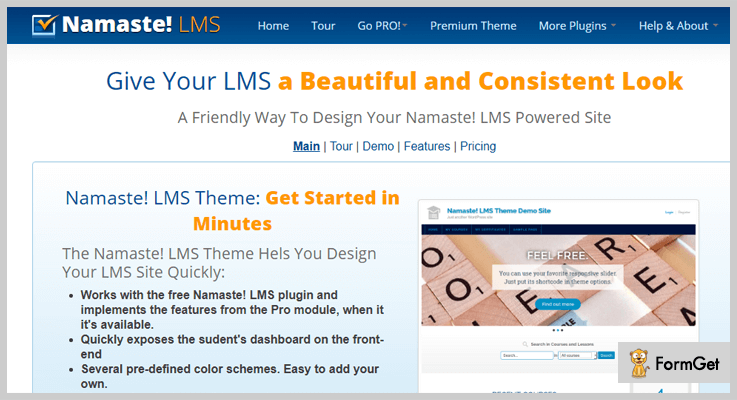
Pricing:
- This e-learning plugin is free of cost.
Features:
- After completing the course, the students can get their study certificate with proper grades. It will act as a proof for students & also will help in creating a good impression in front of others.
- For paid courses, this plugin is integrated with WooCommerce for the selling purpose.
- After successfully completing each & every lesson along with attempting quizzes, the grades of students will automatically improve.
11. LearnPress: Free Version
This is the free version of LearnPress for creating an online course & then selling it on a WordPress site. Apart from it, this plugin is way too easy to use even by a non-technical guy. Its simple user interface makes it more popular among this list.

Pricing:
- This WordPress LMS plugin doesn’t charge any amount.
Features:
- You can use this WordPress plugin for only one site to create unlimited courses.
- For quizzes, you can create fill in the blanks type questions without any boundations.
- Apart from it, you can use some free add-ons such as Coming Soon course, BuddyPress integration & so on.
Wrapping Up!
So above are 7+ WordPress E-learning Plugins which you can try to create online courses & sell them too. Some of them are free while others are paid. Through them, you can create unlimited courses, lectures, quizzes for your WordPress site.
Also, you can create a discussion forum through one of the above e-learning WordPress plugins. So, you can provide the facilities of sharing knowledge to students through conversations.
All we want from you is to try them out & decide the best one!
For any suggestions & queries, comment below & we’ll reply ASAP!
7+ Wishlist WordPress Plugins 2022 (Free and Paid)
“Wishlist WordPress Plugins” you might be wondering what is the use of these plugins on your WordPress site!
There are times when a customer is inclined to certain products online which they don’t want to buy for now or wish to purchase in future. But once they close the session all these products will be lost in thin air. In this way, & they have to search for the same products again & it’s not assured that they will be able to find the same products again or not.
It’s time for you allowing ‘wishlists’ to step in & do the work for you.

You can keep your audience engaged and bring in a lot of membership to your site. With the help of WordPress Wishlist plugins, you can actually allow the users to create the account and add items they like to their wishlists. Easy Enough!
It will not only help you in driving traffic to your site but also enhance your sales along with the promotion your goods.
In today’s weblog, we are going to highlight some handpicked WordPress Wishlist Plugins which will definitely help you in enhancing your website.
With the help of these Wishlist plugins, you can actually allow users to create wish lists and also it will help you in analyzing which of your products are in demand and how you can easily add CSS to your site and add ‘add to wishlist’ buttons at any part of the page.
In addition to this, you may also like to read few of these blogs:
So for now, let’s continue with the topic we are actually discussing & start with the best Wishlist WordPress Plugins. Some of these plugins are free of cost while others are paid.
1. TI Wishlist – WordPress Wishlist Plugin
TI Wishlist is probably one of the best WordPress Wishlist plugins. It is fully studded with exemplary features like adding the desirable products to your wishlist and gradually purchase it whenever you want to.
This plugin is highly responsive to all the mediums like desktop, tablet & smartphones. And also, comes in full integration with Analytics & WooCommerce, therefore, making it one of the finest marketing tool.
Pricing:
This plugin is available at different prices as per the number of sites you want to host with all the future updates and prior support for 12-months.
- For availing a single site for a year, you got to pay $79.
- For availing a single site for a lifetime, you have to pay $199.
- To avail the license for up to 5 sites for a year, you have to pay $99.
- To avail the license for up to 5 sites for a lifetime, you have to pay $249.
- You can get this plugin at $199 for hosting up to 30 sites for a year.
- You can get this plugin at $499 for hosting up to 30 sites for a lifetime.
Features:
- It enables you to send an email alert to your customers reminding them about products has been added to their wishlist and they can access and purchase them anytime.
- A user can easily create and delete as many wishlists as he wants. Also, these wishlists can be customized as per the requirements of the user.
- With the help analytics, it becomes easier to analyze the most liked products. This makes it hassle-free for you to know what is the status of your products in the market and thereby you invest wisely in these goods.
- Your customers can create & manage public, private or shareable wishlists which allow users to follow each other on the site. Apart from this, they can also share the wishlists on other social networks with the help of social sharing options which on the other hand will attract more visitors.
2. WooCommerce Wishlist – WordPress Wishlist Plugin
WooCommerce Wishlist is a powerful yet easy membership software solution for drawing the crowd to your WordPress site & thereby magnifying sales. This plugin is very amenable to desktop, tabs and smartphones.
The users can create their own wishlist and add preferred products to it. Also, they can use a default wishlist in case they don’t want to create a new one.
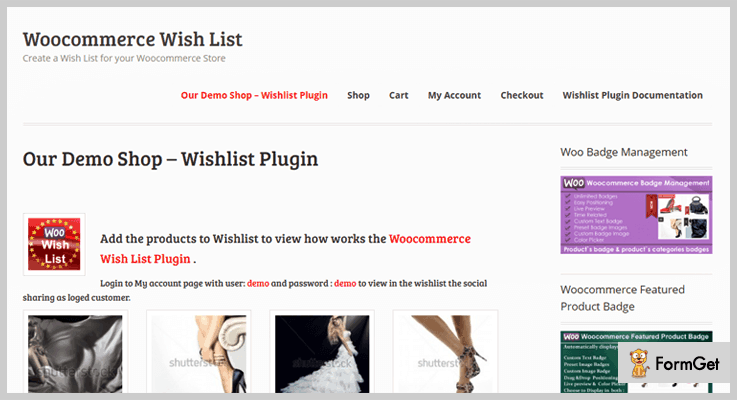
Pricing:
This plugin is available at two different rates.
- For availing the standard license you have to pay $20.
- To get the extended license you have to pay $120.
Along with the product, you also get the benefits of receiving all the future updates and support which can be extended for another year by paying the amount of $6 & $37.50 respectively.
Features:
- This plugin enables the user to add the products on the to their wishlists.
- It displays a picture of the added goods, along with its price, title & details with a link to the product.
- In a simple click, you can delete all the created wishlists or you can also select the one you want to remove.
- Your users can share the list created on other social networks if they wish to do so.
- You can customize this plugin from the backend or add custom CSS styles to make it more attractive.
- Apart from this, it also enables you to customize the texts and color scheme of the background.
3. Wishlist Collection & Bookmark Plugin – WordPress Wishlist Plugin
Wishlist Collection & Bookmark is a renowned plugin for providing the users with awesome features when it comes to creating wishlists & bookmarking the special ones.
This plugin comes integrated with WooCommerce which make your site more flexible in carrying out with business.
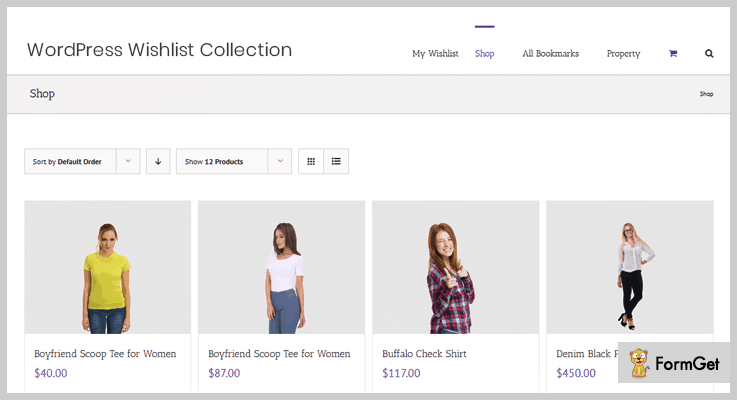
Pricing:
This product is divided into two different platforms which will be charged differently. Along with this plugin, you can also avail the future updates & support for 6-months. This offer can be extended for another 12-months at a price of $6.75 & $22.50 respectively.
- To get the regular license of this product at $22.
- For availing the extended license you have to pay $80.
Features:
- This plugin displays the wishlists in the form of boxes with the number of items in each of them.
- It is easy to customize this plugin as all you have to do is insert shortcodes at the places you want.
- Also, you can override the templates provided by this plugin and mold it as per your convenience.
- Your customers can create their own wishlists and add as many products they want to their lists. And they can also create an account on your site which they can log in anytime with username & password.
- There are three different types of collections namely public, private & share. Each of them providing individual advantages.everyone on the site can view public collections while private collections cannot be viewed by anyone. Also, you can share the shared collections on the social networks.
4. Wishlist for Visual Composer – WordPress Wishlist Plugin
The Wishlist for Visual Composer is one of the best WordPress membership plugin. It provides you with shortcodes in your Visual Composer which can further be used in the site for inserting the required details about the wishlist.
This plugin is integrated with WooCommerce & is provided by YITH.
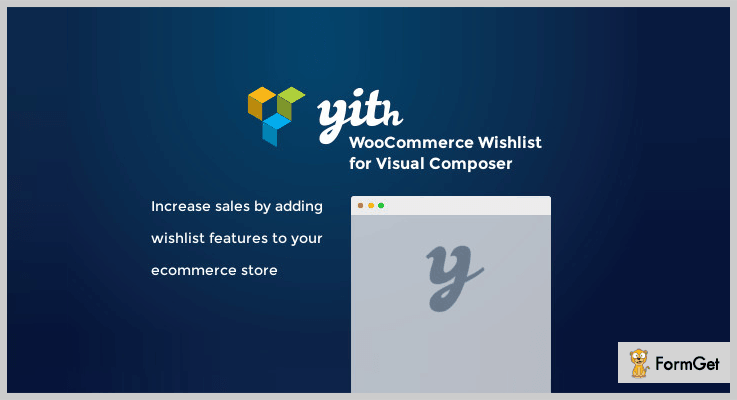
Pricing:
This plugin is available at two different rates.
- For availing the standard license you have to pay $ 13.
- To get the extended license you have to pay $65.
Along with this product, you receive all the future updates and support which can be extended for another year by paying the amount of $3.38 & $16.88 respectively.
Features:
- This plugin supports all the themes which are compatible with Visual Composer.
- One can easily display all wishlists in a table or also display one wishlist at a time.
- It enables you to add details like title, unit price, stock status, etc on the wishlist.
- You can add wishlist features to your site by inserting the available shortcodes.
- Also, one can provide the facility to customers for adding desired products to their wishlists which they can further add to cart.
5. Wishlist & Compare Plugin – WordPress Wishlist Plugin
Combo WooCommerce wishlist & Compare Plugin is probably one of the most low-priced membership plugins. It is fully customizable and manageable plugin from the admin panel which makes it easy to use.
This plugin is highly responsive and it comes in integration with WooCommerce. Hence, making it easier to gain more features from its attributes.
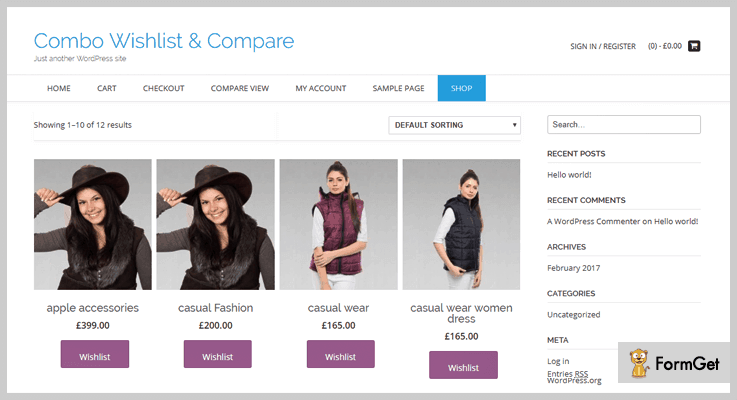
Pricing:
You can avail this product at different prices. In addition to this, you get the lifetime updates & 6-months support.
- For availing the regular license you need to pay $8.
- To get an extended license you have to pay $70.
For continuing the support provided for another year you have to pay $1.50 & $18.75 respectively.
Features:
- You are provided with various options to show & hide different features.
- It enables your visitors to log in and create wishlists as per their requirements. This will keep them engaged on your site and thereby gain traffic.
- It easy to manage to customize the templates according to your need and requirements.
- This plugin provides a unique feature of comparison. Your customers can add the products to be compared and then browse items and choose one which suits best.
- Also, the users are given various sorting options from which they can choose how to view the products. Either sort by popularity, price, average rating & many more.
6. Dokan Vendor Wishlist – WordPress Wishlist Plugin
This WordPress Wishlist Plugin enables the users to add vendors to their lists. It is a very powerful tool for generating traffic to your site and gradually making the visitor of your site a loyal customer.
It is well known for providing the excellent support to the users and also it is integrated with WooCommerce.
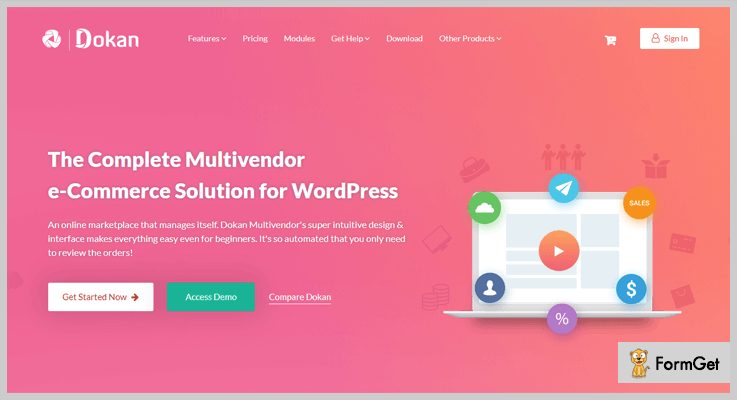
Pricing:
You can purchase this product at various prices along with the advantage of all future updates and 6-months support.
- The standard license of this plugin is available at $25.
- The cost of extended version is $70.
Also, you can extend the support for next 12-months at $7.88 & $18.75 respectively.
Features:
- With the help of shortcodes and user profile menu, you can easily customize the name & page of a wishlist.
- You can use the shortcode for ‘Add to Wishlist’ button and place it anywhere on the page & as many times as you want.
- It provides you with the template files support like WooCommerce.
- Also, you can display the total number of likes to the vendors, thereby showing the popularity of the product.
- You can also customize this plugin through HTML & create a CSS of your own. For guidance, you can read the documentation.
7. WooCommerce Wishlist -WordPress Wishlist Plugin
This is an amazing membership plugin which is studded with features like adding products to the wishlists.
YITH WooCommerce Wishlist is a WordPress Wishlist plugin which enables the visitors to save their liked items in the form of a list which can be surfed later and purchase the saved products.
Pricing:
This super cool plugin is available at free of cost. Simply go to wordpress.org and download it without paying a single buck.
Features:
- It enables your visitors to add the products the like to wishlist which he/she can open later & find the items therein.
- Your visitors can effortlessly view the list & add the items to cart and gradually make payment for the purchase.
- One can search the wishlists for items with the help of search widget.
- It makes customization of the site hassle-free as you can add the shortcodes at any part of the page.
- Along with the details of your liked products on your wishlist, it also adds the link to the product which makes tracking of the product easy.
8. Premmerce WooCommerce Wishlist – WordPress Wishlist Plugin
Premmerce WooCommerce Wishlist is one of the wishlist plugins available in the list of free plugins. It provides lots of beneficial features like adding the products to wishlist, creating lists and many more under one roof.
This plugin proves to be of great support when you want to enhance your WooCommerce site and magnify the sales. It also helps in driving traffic to your site.
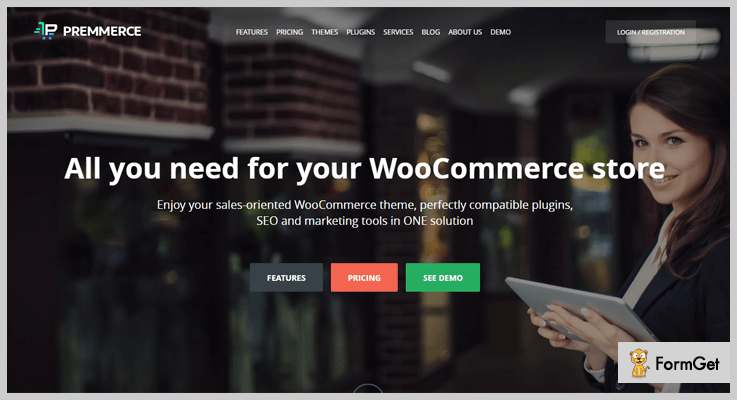
Pricing:
To avail this WordPress Wishlist plugin you don’t have to spend a single penny. All you gotta do is go to ‘wordpress.org’ and download it from there.
Features:
- This allows the user to showcase widget in the wishlist.
- Your visitors can share their wishlists using the URL which also helps in the promotion of your site along with enhancing sales and driving traffic.
- With the help of this plugin, you can allow your visitors to create a wishlist consisting of their favorite products.
- You can inform the customers about the offers and arrival of new products that they liked earlier.
- It enables you to view the customer’s wishlist in the dashboard, thereby making it hassle-free to find the added products.
Conclusion:
Wishlist WordPress Plugin is a very powerful tool which not only allows your visitors to add their favorite items to the list but also allows them to share these products on other social networks. Thereby, driving traffic to your site and magnifying sales through indirect promotion.
And hence convert the visitors into customers. Therefore, choose the plugins wisely before purchasing them.
The Wishlist WordPress Plugins mentioned above are handpicked and we hope you will be able to select the perfect one for our WooCommerce site. For any queries & suggestions, you can connect with us.
7+ WordPress Popup Plugins 2022 (Free and Paid)
Popups are those little windows that come out at you while you’re comfortably reading any website!
Why you should use pop-ups on your WordPress websites?
You must implement popups on your website because they provide the very strong call-to-action to make an announcement or sale you want your visitor to know about.
Research shows that websites having popups seeing up to a 40% drop in their bounce rate as compared to websites without popups.
Therefore, if you want to dip your toes into the ocean of popups, you’re going to need the best WordPress popup plugin to help you do it.
These plugins let you create beautiful pop ups for your website by providing readymade popup templates. You can control the display timing of the popup on your website.
Through these plugins you can also flourish your subscription forms, offers and discounts in a pop up box.
Therefore, we have collected 7+ WordPress Popup Plugins that are quick and easy to install. You will get paid as well as several free pop up plugins too!
Let’s dive in deeper!
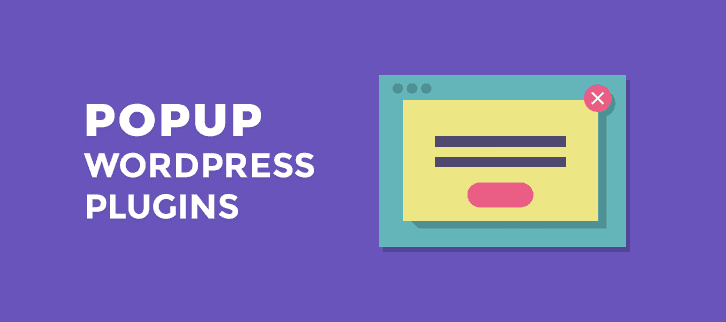
Check out more WordPress plugins for your website:
1. Popup Plugin For WordPress – ConvertPlus
The plugin can be used to make your website a powerhouse of lead generation.
You can generate more subscribers by using Convert Plus. Because it is all-in-one tool for pop-ups, slide-in forms, sidebar widgets, in-line forms and social buttons.
With Convert Plus you can select 10+ popup display positions on your website. It also provides 100+ ready made designs for pop ups of various types, allowing you to choose the best suitable for your website.
Features
- It provides the statistics of WordPress popup plugin. You can track the ratio of the number of views of popup window and the subscribers available in your social network.
- You can also enable Social Buttons on the pop ups. Mainly, Facebook, Google+, Twitter buttons are available. But, you can also enable other social buttons by using add-ons.
- The plugin provides the feature of lock content. You can hide your website content from the unregistered users of your website.
How it will cost you?
You can buy Pop up plugin for:
- Single site: $29
- 5 sites: $49
- Unlimited sites: $99
2. HubSpot Pop-up Forms – HubSpot Free WordPress plugin
HubSpot is an all-in-one CRM, Sales, Marketing, and Customer Service platform with 300+ product integrations. HubSpot’s free WordPress plugin brings powerful, easy-to-use contact management, email marketing, ads management, live chat & bots, pop-up forms, analytics and much more to WordPress.
You can add popups to your website in minutes using the drag and drop form builder. You can choose from four types of WordPress forms:
- Inline form: A form you can embed directly on your site pages.
- Overlay modals : Center screen popups that appear on top of page content.
- Top banners: Small banners at the top of the page.
- Slide-in boxes: Small boxes that slide in from the side or bottom of the page.
Features:
- You can easily create online pop-up forms by using the drag-and-drop form builder.
- Everyone who fills out a form in a pop-up will automatically be stored into HubSpot CRM (100% free, forever). You can further manage the relationship with that person by setting reminder tasks or sending them a personalized email.
- Customize the information you collect with up to 1,000 form fields and a dozen different field types.
How it will cost you?
- Free: $0
3. Popup Plugin for WordPress – Layered Popups
The plugin helps to create unique multi-layers animated popups for your website. It provides 200+ readymade templates of layered pop ups.
With this plugin you can also embed AJAX-ed subscription/contact form that can collect leads. These subscription forms work well with 80 email marketing providers.
Layered Popups can also raise popup window on user’s inactivity, on AdBlock detection and on scrolling down your website.
Features
- The plugin is page optimized which ensures loading of minimum resources with pages so that all pop ups are pulled asynchronously.
- You can also enable opt-in content locker which raises pop up on page loading. It does not allow to close the pop up until the visitor successfully submit their subscription form.
- It can be used to create a regular popup or embed it in the page content i.e. in inline mode.
How it will cost you?
You can purchase this plugin at $21.
4. Elementor Popups – Built Into Elementor Pro
If you love working with Elementor, you’d be happy to know it’s now also one of the most powerful, design-oriented popup builder. Building popups in the same place where you build your site has many advantages, most of all in terms of speeding up your workflow and reducing the time you need to spend figuring out how things work.
With external popup builders, popups often look like external patches. With Elementor, the look and feel of popups are much more consistent with your own website design.
Reducing the need for another popup plugin is another huge advantage of choosing Elementor as your popup maker.
With Elementor popup builder, you get 100+ popup templates that will help you learn how to build every type of popup you might need.
The folks at Elementor built an easy to use targeting engine that makes it simple to set off popups just when you need them to.
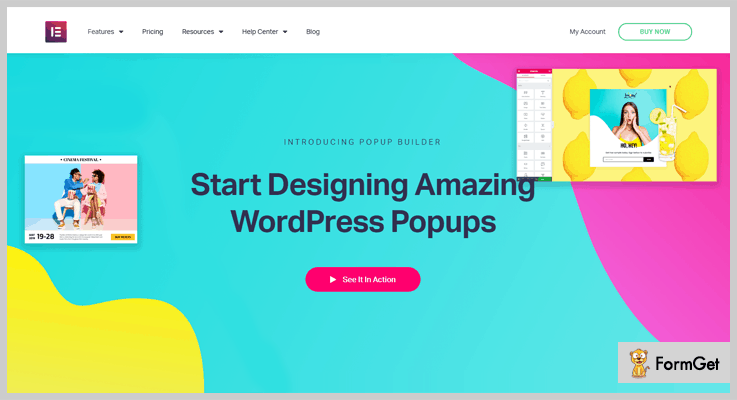
Features
- 100+ amazing popup templates,
- Fly-in, classic, full screen, bottom bar, slide in and hello bar popups
- Affordable $49 per year pricing, including Popup Builder, theme builder and page builder.
- Page-based, time-based, device-based & visitor-based targeting
- Exit-intent popups
- The ability to add popup content from Elementor, WordPress, WooCommerce and WordPress website.
- No limits of pageviews, popups or websites.
- Zero setup
- Responsive popups
How it will cost you?
This plugin starts with a pricing plan of $49.
- Single site: $49
- Three sites: $99
- Unlimited sites: $199
5. Popup WordPress Plugin – Poptin
Poptin is a free popup plugin with advanced options that include exit intent trigger and many other options. Poptin will help you increase the leads, sales, and signups for your newsletter within minutes. With Poptin, you can create popups of all types using the drag and drop interface and display them at the right time.
Besides popups, you can also use the autoresponder to send an automatic message to your leads.
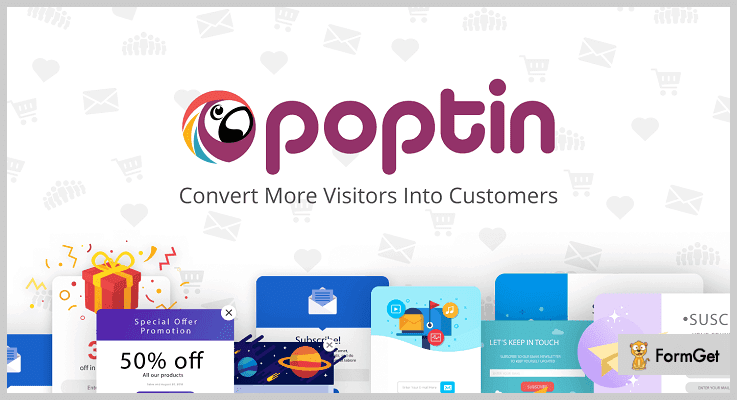
Features
- Autoresponder feature.
- This plugin allows you to draft and autosave all the popups that you create with it.
- You can add custom background and images as per your choice.
- Multiple lead form templates included that can be used anytime.
- Autopilot trigger option to run your popup and get optimized results.
How it will cost you?
You can download it for free from WordPress.org
6. Popup Maker – WordPress Popup Plugins
It is the most astounding & highest rated popup plugin. This powerful pop-up plugin is used by more than 200,000 websites around the world.
It is the most flexible popup plugin that can handle everything from opt-ins & forms to announcements. You can also create login forms & content restriction for your website like age confirmation.
Features
- The plugin allows to choose from a variety of mobile responsive popup sizes or set up custom sizes to match the content of your website.
- It also provides several popup animations to choose from. You can also opt out speed, direction & origin to make the perfect popup.
- You can also enable close delay option. This setting can hide the close button for a specified time, helpful when you want your webste visitors to focus on your message.
How it will cost you?
It comes with two paid pricing plans:
- Extension bundle for $199/year
- Individual extension $15
7. Popups Premium – By Timersys
It provides the complete solution for optin and popups for your website. Through this plugin you can gain more subscribers in to your mailing list. You will also get more Facebook likes, Twitter and Google+ followers by integrating this plugin into your website.
Popups premium plugin can convert its free version plugin into a powerful optin plugin. It can work with all the principle mail providers like GetResponse, Constant Contact, Mailpoet, Mailchimp, Aweber, Posmatic etc.
Features
- You can set the popup position at the top or bottom bar, after post content, full screen mode or sticky popups on your website.
- It provides pop ups with amazing animations effects like Wiggle, Hingle, Tada, Wobble, Rotate In and Speedy left.
- The plugin provides A/B Popup testing, allowing to create as many popup variations as you need. With built in analytics you can track the best option to gain more subscribers.
How it will cost you?
The plugins has 3 pricing plans:
- Single site: $39
- 2-5 sites: $139
- Unlimited sites: $350
8. PopUp Pro – By WPMU DEV
PopUp Pro helps to keep your customers on your website by providing intuitively designed pop ups.
It also has the smart exit intent technology. It can detect when the visitor is about to navigate away and presents the visitor with one final message (in a lightbox overlay).
The plugin comes with three predefined pop up templates having their own header style and layout for text and images.
Features
- The plugin facilitates the preview editing. As you make edits to your popups it lets you preview the live changes.
- It provides an advanced options for triggering pop-ups with precision based on time and location on your website.
- PopUp Pro offers you a palette of color picker from where you can do unlimited color settings of your popup looks.
How it will cost you?
It has a pricing of $49. (Try it for 30 days at free of cost!)
9. PopUp WordPress plugin by Supsystic
The plugin allows to create elegant pop ups, subscription forms, contact forms and more.
It’s layered pop up style allows to set pop up location to any place on your website page. Also, you can also appear it on user screen over the whole website by selecting modal style.
With this plugin you can set pop up triggers for various situations like “when the user opens your website”. You can also set the display timing of showing popup on your website.
Features
- You can add opt-in form at the sidebar or any widget area of your website.
- By using shortcodes you can create in-line forms at the header, inside a post, after post or anywhere on your web page.
- The plugin also allows to add info bar at the top and bottom of your website homepage with toggle and sticky options.
How it will cost you?
Get this plugin at $23.
10. Popup Builder – Responsive WordPress Pop up
This plugin is specifically designed to create modal pop ups which is displayed on the top of the website’s current page opened by the user. By using this plugin you can flaunt offers, discounts and other promotional notifications.
You can also create an attractive and highly customizable lightbox, enabling awesome popup windows in your WordPress website.
Features
- You can create repetitive pop up through this plugin. It shows popup every X time period.
- The plugin allows to redirect visitors to another page when they click on popup content.
- It also allows to scale popup for desktop sizes.
How it will cost you?
You can download this plugin from WordPress.org.
11. Popup Maker – WordPress lightbox Pop up
It is a smart tool to create pop up with various elements. You can create pop ups having elements like image, countdown, HTML, video, subscription, contact, social, Iframe and age restriction pop ups.
The plugin allows to include several elements in one popup as well as you can create their different combinations.
You can also show popup once per visitor on your website. It is a helpful setting when you would prefer not showing the popup to the same visitor more than once.
Features
- You can hide displaying pop ups for visitors accessing your website through mobile devices.
- The plugin also allows to auto close popup after a specific time.
- It allows to show pop up only when the visitor is scrolling your website.
How it will cost you?
It is freemium plugin that can be downloaded from WordPress.org.
Get More Details Here12. Crocoblock- Interactive Popup Library
Interactive popups by Crocoblock are a great alternative to the boring static messages we are used to. The collection includes all-purpose 50+ templates for Elementor that gamify the content on the page. 4 different switch types are available for you to provide an interactive user experience: Click, Scratch, Peel, and Slide Out
Features
- 13 animation effects
- 6 options for setting the popup open event
- Adjusting the number of times the popup should appear
- Settings to choose the pages to show the popup
- Stylizations settings with no limits thanks to drag&drop JetElements plugin
- The cherry on the top: create your own interactive popup from scratch with JetPopup plugin.
How it will cost you?
Interactive Popup Library by Crocoblock can be purchased with All-Inclusive sets, the price starts from $130 on yearly subscription
Get More Details Here
Over To You
After going through this blog, you get to know that some WordPress popup plugins have many handy features with advanced popup customization.
These plugins are going to work well and help your website stand out from the pack.
Please, let us know in the comments which one of these WordPress pop up plugins you like the most.
5 Breadcrumbs WordPress Plugins 2022 (Free and Paid)
A breadcrumbs WordPress plugin will act as a road-map to your entire website. We can say that breadcrumbs are navigational tools developed for easy navigation on your website pages which you have already visited.
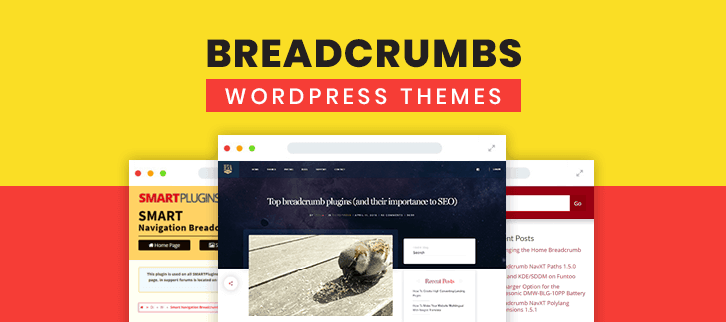
Moreover, breadcrumbs plugins make your website more organized so the SEO can easily display on your website. These navigational aids not just help people to easily access your website, but also help Google to determine your website’s structure.
Let’s see some couple of advantages of using breadcrumbs on your site:
- It enhances the user experience by providing better navigation result & it reduces friction as much as possible.
- Breadcrumbs can reduce the bounce rates because by using it you will be able to offer to the audience an alternative means of browsing your site.
- Breadcrumbs give Google another way of figuring your website’s structure.
So these are some key benefits of using breadcrumbs on your website. And that’s why it makes a lot of sense by adding ton your website.
Some more stories:
Now, without any delay, let’s see how these breadcrumbs plugins work.
1. Smart Breadcrumbs: Navigation WordPress Plugin
Smart breadcrumbs is the best platform for increasing the navigation model of your website. The plugin is easy to use and an even non-techy guy can go well with it. It gives your reader an easier control or a clear navigation over how they navigate through your website.
Smart Breadcrumbs is going to please you with its higher ratings of 4/5 and active downloads of more than 70,000 present days.
Pricing:
Smart Breadcrumbs is an affordable one and is going to cost you $11 for its complete set of features.
Features of Smart Breadcrumbs Plugin:
- The plugin provides you different fonts & home icons, their colors, size & models.
- You can set various attractive typography on your website.
- It provides you a completely customizable breadcrumbs option.
- Simple and easy to use WordPress plugin.
2. Smart Navigation Breadcrumbs Plugin:
Smart Navigation Breadcrumbs is a powerful WordPress plugin that will allow you to add breadcrumbs trial navigation to your website or blogs. Plugin supports every useful feature such as custom post types, archives, 404 error message page etc.
You can add a navigation menu to your website for helping your readers to navigate easily on your website without getting lost in any section of a site.
Pricing:
This smart navigation breadcrumbs can be your next favorite navigation tool which comes with an affordable rate of $20 for its 6-months support.
Features of Smart Navigation Plugin:
- It supports various useful plugins such as bbPress for a discussion forum, BuddyPress to provide a social network on your website & WooCommerce to make your site an eCommerce platform.
- The plugin supports smart responsive jQuery or CSS tool to make your website easier or stylish.
- Provides option to reset plugin settings again and again for styling purpose.
- The Plugin also provides different & attractive animation effects.
3. WP Nav Menu Breadcrumbs:
WP Nav Menu Breadcrumbs is a simple and easy to use breadcrumbs plugin for WordPress templates. You just need to download it & put in the correct page of your website and activate its breadcrumbs trial navigation.
With the help of this plugin, you can create breadcrumbs navigation with the help of WP Nav Menu.
Pricing:
You can buy its powerful services at $15 only with its 6 months supports and extends up to $60 for 12 months support.
Features of WP Nav Menu Breadcrumbs Plugin:
- It includes rich snippets which provide the extensive information to the search engine about your contents.
- The plugin is multilingual so you don’t need to face a problem of language.
4. Breadcrumb Trail: Navigation Plugin
The plugin is simple which is designed to help you place breadcrumbs trial easily on anywhere of your website. Its advanced features makes it one of the popular and robust breadcrumb menu system.
The plugin can be handled on any site to show the most accurate breadcrumbs for each page. It automatically detects your website permalink setup and display breadcrumbs navigation based on that structures.
Pricing:
This is a free WordPress breadcrumb plugin with a lot of rich snippets and a bunch of features.
Features of Breadcrumb Trail Plugin:
- The plugin is coded with object-oriented programming methods which allow reusing the product for other highly custom pages.
- Breadcrumb Trail auto-detects the permalink structure of your website.
- It handles properly any custom posts or pages of your website.
5. Breadcrumb NavXT: Navigation Widget
Breadcrumbs NavXT is a WordPress plugin that will add easy to navigate features to your website’s templates. So that your audience can easily navigate your sites’ pages.
The plugin allows you to customize the plugin according to your needs & requirement depending on the content of your website.
Pricing:
You can download this plugin at free of cost only from wordpress.org.
Features of Breadcrumb NavXT Plugin:
- The plugin is compatible with both bbPress and BuddyPress to enhance the compatibility of your website.
- It supports polylang extension plugin to make your website language friendly.
- This plugin provides a locational breadcrumb for your blog or website.
Final Word:
This was our take on the 5 most popular breadcrumbs WordPress Plugins. We hope you will definitely going to transform the look of your website by using one of these breadcrumbs WordPress tools.
You can share your experience with us about using these plugins. Also, if you have any other suggestion of more powerful breadcrumbs widgets then suggest us. We would take those tools in our further blog.
7+ Hover Effect WordPress Plugins 2022 (Free and Paid)
Want to hold visitors on your website for long?
In that case, you should have images with hover effects on your website.
Images are the very first impression and you should have fantastic image effects and media files on your site. Attractive images engage site visitors and encourage them to surf through your website, this directly increases your site views.
Hover effect WordPress plugin provides effects & transitions with no zero coding skills. These plugins have interactive instances which are very user-friendly. There are simple drag & drop options and settings available to easily get the hover effects matching your site’s needs.
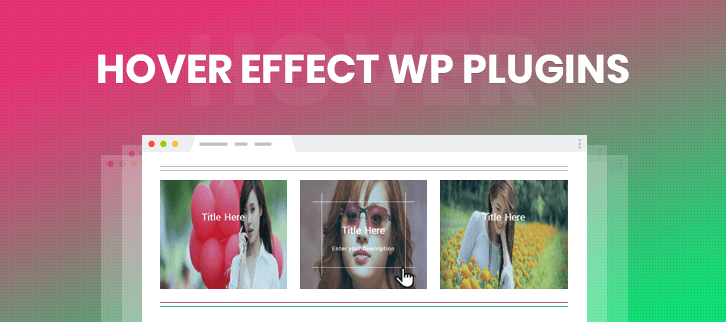
In this article, we will briefly discuss the 7+ best hover effect WordPress plugins of 2022. These plugins are highly compatible with the latest WordPress version, fully-responsive and cross-browser compatible.
Just go through them one by one and choose the one that best suits your WordPress site.
1. Hover Effects Pack – WordPress Plugin
Hover Effects Pack will enable you to insert images with the help of shortcodes, page builders, visual composer or widgets. You can easily set various hover animations, test animations & text delay on it.
Moreover, a page options functionality is available to select color layers & texts. With the use of this plugin, you can set the border-radius to all effects except Diagonal effect and opacity to all effects except Twist and Flip effect.
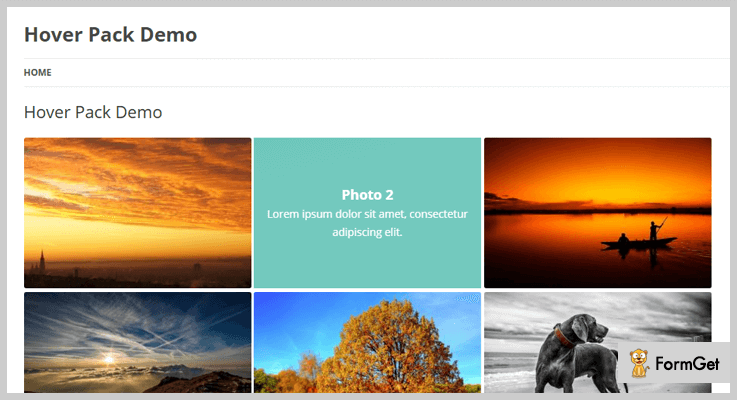
Pricing plan:
Grab this plugin with a regular license of $19 or extended license of $100.
Features:
- Provides 10 different images hover effects which are fade, stroke, twist, flip, flow, box, stripe, apart (vertical and horizontal), diagonal.
- 10 text animation effects- slide from left, slide from right, slide from the top, slide from the bottom, scale, opacity, rotation (both directions, 90/180 degrees).
- This plugin has the ability to change the color of hover layer & text.
- It can easily be integrated with SiteOrigin Pagebuilder & WPBakery.
2. Image Hover Effects – WordPress Plugin
Image Hover Effects plugin has an impressive collection of hover effects. Also, there are options available on the admin panel to customize the ready-made effects.
This plugin doesn’t use ant JS APIs. To render fastest animation effects pure CSS3 codes are been used. Additionally, this plugin has a background image option available.
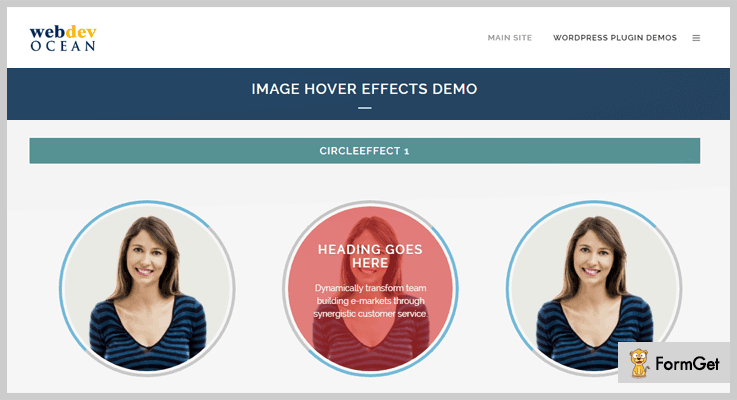
Pricing plan:
Buy Image Hover Effects plugin at just $18 for a regular license or an extended license of $90 for advanced functionalities and 12 months support.
Features:
- Unlimited shortcodes & categories with customizable options.
- AJAX based plugin for better speed experience.
- Grid option available for multiple images.
- Shortcode generator for the reusability purpose.
3. Marvelous Hover Effects – WordPress plugin
Marvelous Hover Effects WordPress plugin has a collection of around 50 hover and tilt effects. These effects will help you to create interactive images or grid structure.
The plugin’s functionality will let you set the image ratio, image animation, grid animation, image/color opacity, color overlay and much more. Additionally, you can select the number of grid item per row and the gap between items.
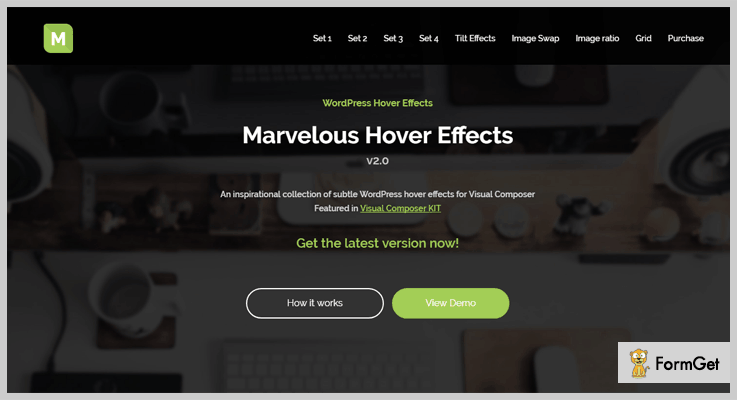
Pricing plan:
The Marvelous Hover Effects WordPress plugin has two pricing plans as-
- Regular plan – $14
- 6 months support
- Extended plan- $100
- 12 months support
Features:
- The hover effects will work with the various grid layout such as- post/page grid, attachment, custom CSS/query, customize change set, list of IDs.
- 3 display styles namely- show all, load more & lazy loading.
- Option to open a Lightbox (prettyPhoto) on clicking a particular image.
- Facility to override the same effect for all the layouts.
4. Image Hover Effects Addon for WPBakery Page Builder
Image Hover Effects Addon for WPBakery Page Builder plugin will allow you to add a hover image to your website. There are various categories & shortcodes available for the images.
This plugin is developer-friendly which means developers can customize it according to client’s requirement. Just use the easy plugin functionality and set effect for your site images in minutes.
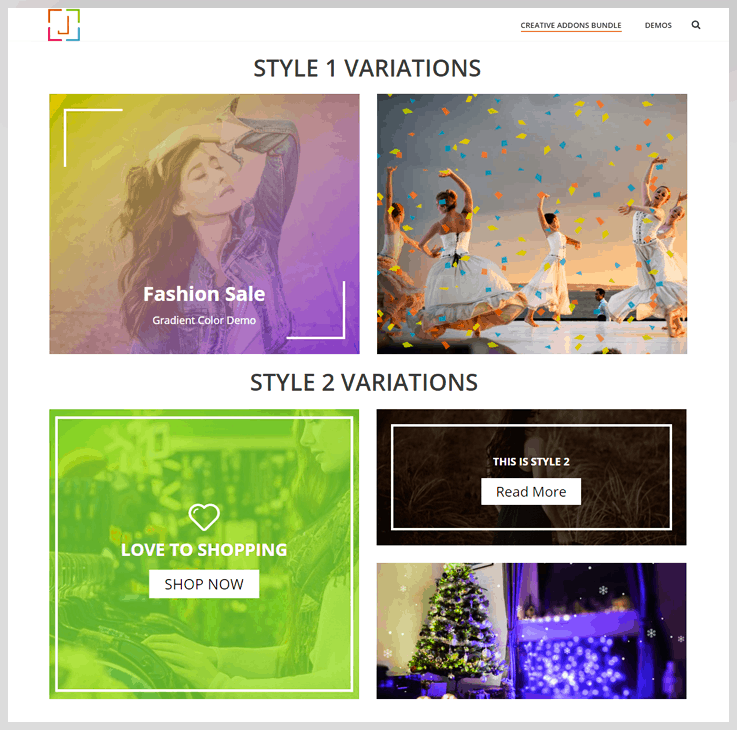
Pricing plan:
Image Hover Effects plugin comes with a single plan of $12 that gives support of 6 months. You can extend the support for 12 months by paying $2.63.
Features:
- This plugin has a clean code with directions wherever needed.
- It is customizable with the option to change color, background, font, etc.
- There are options available to choose amongst square or circle layout for each design.
- This plugin is fast & responsive which offers unique design and modern layout.
5. WordPress Hover Image & Content Tooltip Plugin
WordPress Hover Image & Content Tooltip Plugin uses pure CSS3 effects and translations. It includes the latest 3D translations and amazing hover effects.
Theis plugin’s functionality will permit you to customize the font for the title, description, font size, font color etc. You can adjust the size of an image & the margin between any two items.
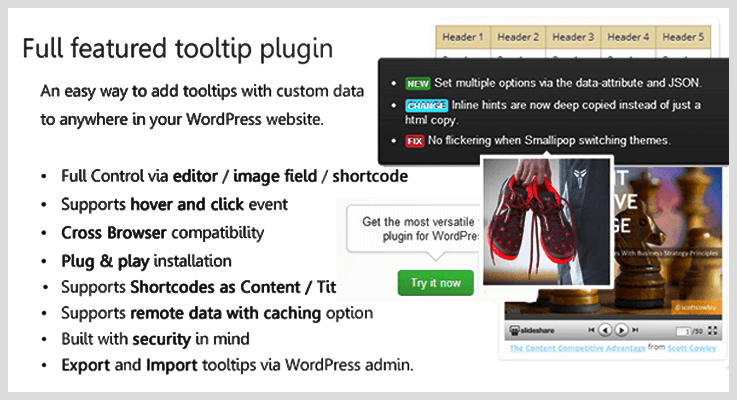
Pricing plan:
WordPress Hover Image & Content Tooltip Plugin will cost $20 only with 24/7 Support.
Features:
- It allows you to build custom HTML in WordPress Native and familiar editor via WYSIWYG Editor
- You can change the background color, hover background color & background opacity.
- It auto embeds the Videos and Other Social Media with inline preview.
- This plugin doesn’t require any kind of coding. It auto-generates WordPress shortcodes.
6. Image Hover Effects Css3 – WordPress Plugin
Image Hover Effect is an extraordinary hover effect WordPress plugin. This plugin supports all latest browsers. It is also compatible with mobile devices, you can easily use the touch behavior for these devices.
To make it compatible with all the themes it is been developed on the WordPress Codex Standards. Now you can also use the plugin in any widget area simply through its widget.
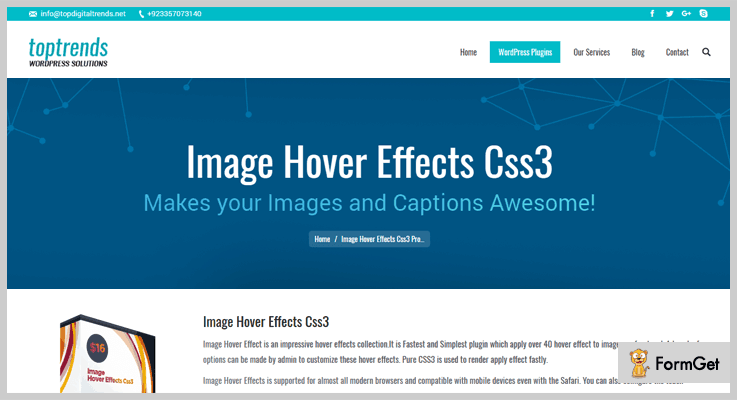
Pricing plan:
Image Hover Effects Css3 has three plans, they are-
- Single site plan – $19
- 5 sites plan – $48
- Unlimited plan – $160
Features:
- You can easily insert video/Vimeo on image hover effects which starts playing on a single click.
- Various settings are available to import/export the images.
- Responsive masonry grid to automatically adjust the images of different sizes on the screen by filling empty spaces.
- A modal popup to add image popup on hover. This will give you choices whether you like to show a single image or an advanced slideshow.
7. Amazing Hover Effects – Hover Effect WordPress Plugins
Amazing hover effects is a free product by Noor-E-Alam. It is a hover effects stack powered by pure CSS3 & iHover. It consists of 76+ different hover effects for images with 5 style options.
Simply add hover effects to an image and embed it in any page/post or widget area via shortcode.
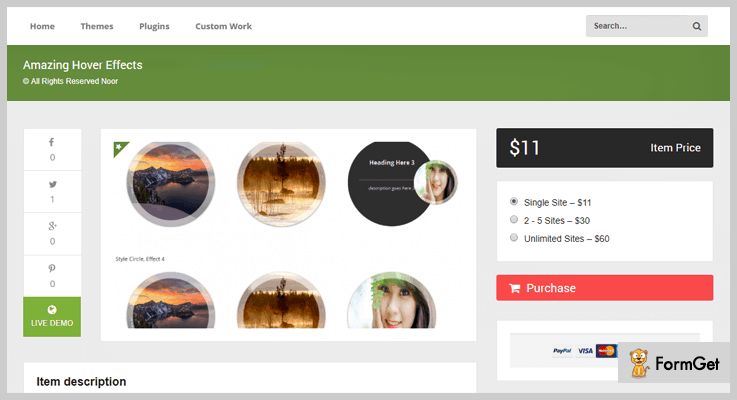
Pricing plan:
Amazing Hover Effects is a completely free plugin with 4000+ active installations.
Features:
- It is a one-click install and SEO friendly plugin.
- It has a very easy-to-use user interface.
- This plugin support drag and drop ordering of images.
- Shortcodes are automatically generated through the shortcode generator.
8. Ultimate Hover Effects – Hover Effect WordPress Plugins
Ultimate hover effects is a modern yet stylish hover effects WordPress plugin. It is basically used for applying hover effects for numerous image captions. This plugin has 85+ eye-catchy image effects with the latest CSS3 transition for your WordPress website.
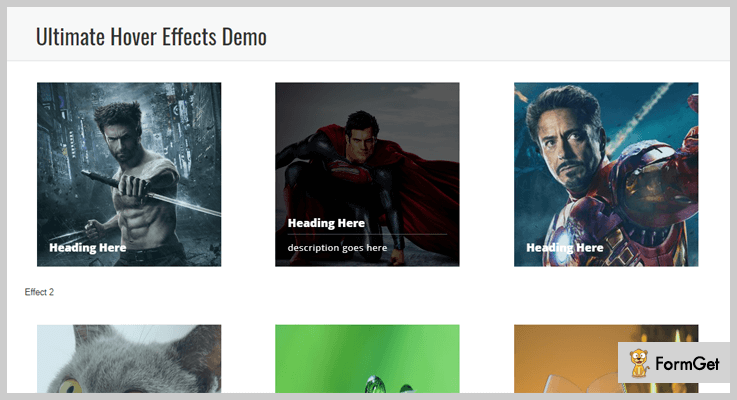
Pricing plan:
It’s another free plugin with 4 starts rating.
Features:
- This plugin is compatible with latest WordPress version.
- 100% mobile responsive WordPress plugin.
- You can remove images gap wherever you need.
- Availability of writing custom CSS codes.
Concluding:
Here we sum up the article on the 7+ best hover effect WordPress plugins of 2022. Choose the best suitable WordPress plugin and for more details about any product click on the buttons below every list item. Hope the article helped you.
For your precious feedbacks, do comment below.
Thanks for reading!
Some analogous WordPress blogs:
6+ Private Message WordPress Plugins 2022 (Free and Paid)
Do you ever wish to add a private messaging system on your website?
No matter, whether you run a blog or a forum website. Creating a more connected community within your website is important. Enabling your users to send private messages to the other users or to the admin. Consequently, enhances the user-engagement of your website.
So, we’ve compiled a list of some of the best private message WordPress plugins that help you to create an amazing messaging or chat system on your WordPress website along with private messaging functionality.
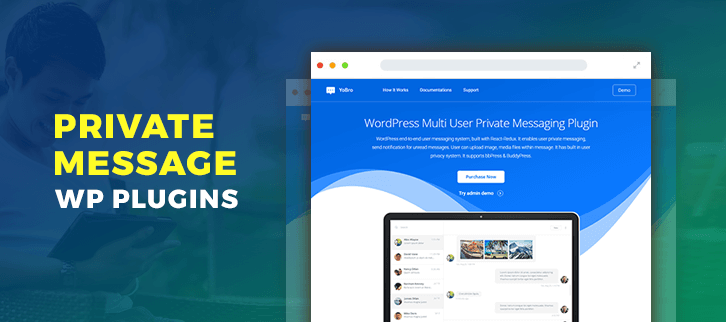
These plugins provide you the facility to create group messaging system with 100% privacy control.
Moreover, through these plugins, users can attach audios, videos, and some other files in their messages.
If you really want to create a connectivity between users and admin. Then, adapting these plugins is the best way to interact with each other.
Let’s begin with the list of private message WordPress plugins-
1. Ajax Private Messages WordPress Plugin
The Ajax Private Message WordPress Plugin is powered by AJAX and jQuery. It provides a complete messaging solution by combining the inbox and outbox like Facebook. The plugin also facilitates you by providing auto scroll and auto-suggestions for the username. It is easy to set up and offers a simple and fast interface.
Price
You can download this plugin from codecanyon.net at a price of $11 only.
Features
- The plugin is translation ready that means it can be translated to any primary language of yours.
- It supports pagination feature and options page.
- Offers separate and well-organized table in the database for better performance and operations.
- Search the users by their username (AJAX Search Suggestions) and with a click, it opens a new chat window and starts interacting.
2. Private Message – WordPress Plugin
Private Message WordPress plugin enables your site visitors to send private messages to the other users or to the admin. If you want a perfect front-end messaging system for your website then, you can go for this.
This plugin will provide separate inbox and sent box to each user of your site. Further, you can add the email address of the admin to receive private messages.
Price
- For one site: You’ll have to pay $22 for this.
- Unlimited sites: It will cost you only $49.
Features
- The authenticated users of your website can send private messages to the other users or admin using their “Username”.
- Flexibility to enable/disable messaging between the users and the website admin.
- Admin can control the message limits for different user roles.
- Front-end inbox for management of messages.
3. Private Messages for UserPro
It is a great private message addon specifically for the UserPro WordPress plugin. UserPro is the best user profiles and instant community plugin. To access its private messaging add-on you must have at least UserPro v1.0.77.
This plugin allows the users to initiate chats and communicate with each other with lots of features like emoticons, AJAX new message notifications, and broadcast messages etc.
Price
This private message WordPress plugin cost you only $15 on purchasing it from the codecanyon.net.
Features
- It automatically sends a notification to users when the new message arrives.
- You can trigger message from any custom link.
- You can add a custom note, that will be inserted on the footer section of all the private messages.
- It gives you the facility to block or unblock the users from messaging.
- Admin can restrict users from broadcasting. Allow only limited members to broadcast.
4. YoBro WordPress Multi-User Private Messaging Plugin
YoBro is premium private message WordPress plugin built with the React-Redux framework. The plugin provides you the seamless end-to-end messaging system. It enables your user to chat privately on your website.
This plugin has an inbuilt well designed and organized privacy control system. So, you don’t have to worry about your private messages.
Price
If you liked this plugin and want to buy it then, you can purchase it from the codecanyon.net at cost of $22.
Features
- AWS S3 file storing facility is provided. So, you can store your attachments or messages on save server space.
- It is a well-designed plugin that will give pixel perfect interface.
- Real-time message notification system automatically notifies for unread messages.
- It will also give you the ability to delete messages.
5. WordPress Private Message
It is a highly powerful chat plugin for WordPress. This plugin allows sending messages to members and admin as well.
Apart from this, it provides the user their own inbox and sent box. It is one of the best private messaging plugins to implement the front end messaging system.
Price
You can purchase the Pro plan of this private message plugin at just $49 for a single installation and for up to 48 installations you can go for Developer plan at $99 only.
Features
- It allows controlling message limits for different users.
- According to your requirement, you can enable or disable messaging between user and admin.
- With WordPress Private Message, you can send message box to track history.
- By using their username, an authorized user can send messages to any user on the site.
For more amazing features, click on the button below.
6. WP-Recall – Best in Free Private Message WordPress Plugins
This plugin lets the users of your website communicate with each other, launch interest groups, interact within the forums and community etc. It gives the user ability to personalize their profile and make online orders and much more.
In no cost, this plugin provides such great functionalities like forums, rating system, personal and private chat, front-end user login registration.
Price
It is available as free of cost, download it from WordPress.org.
Features
- Customizable user profiles, create your amazing profiles via drag and drop the fields as per your need.
- It gives you the free WooCommerce integration, to sell products or to create the business or e-commerce store.
- It also has a user avatar uploader, you can also create custom avatars.
- The plugin is integrated with PrimeForum, it is lightweight WordPress forum add-on.
7. Front End PM
Front End PM is a free WordPress plugin that allows you to create a fully functional messaging system on your website. All the messaging is done from the front-end, there is no need to stuck up at the back end complications.
It is a very simple and easy to use a plugin to create an online chat system on your website. Moreover, it also allows your users to have a group chat or they can embed the things like audio, Youtube video, Flickr, WordPress TV and more in the messages.
Price
Free to download, available on the official WordPress website.
Features
- Admin has the power to set how many messages to show per page in the message box.
- Users can enable or disable the notifications received when the new message arrives.
- The website users will get the facility to block the other users.
- Admin can see the private messages of all the users. Further, admin can block the user to send private messages.
Closure!
So, that’s all we have on private message WordPress plugins. We’ve mentioned free as well as paid plugins along with their additional functionalities. If you want to explore the listed private message plugins for WordPress then, you can click on the button given right below them and pick the one that satisfies your requirements.
Hopefully, you’ve liked this post. Comment down, if you have any suggestions and queries.
Take a ride on more useful WordPress plugins-