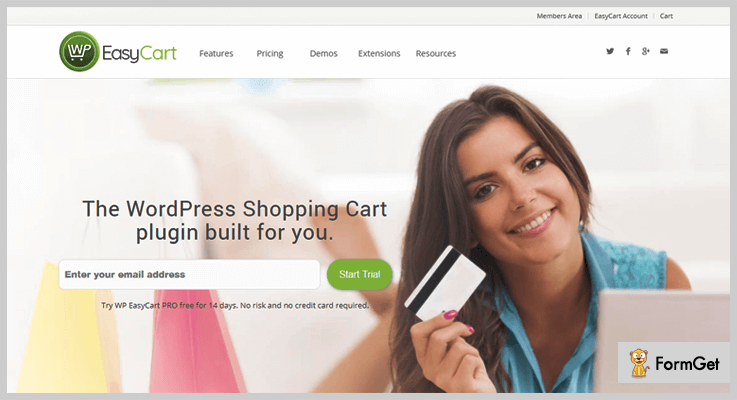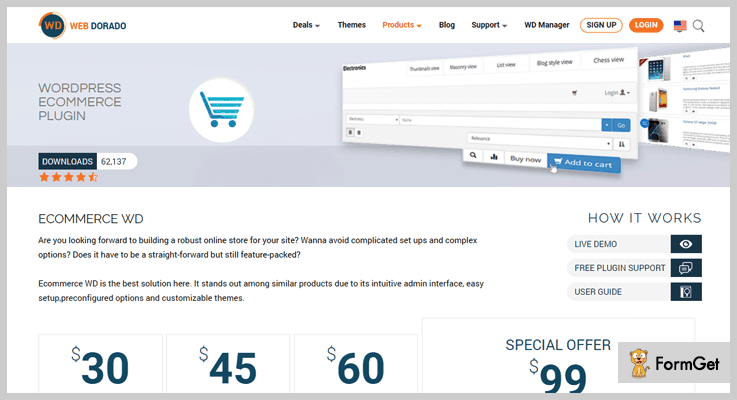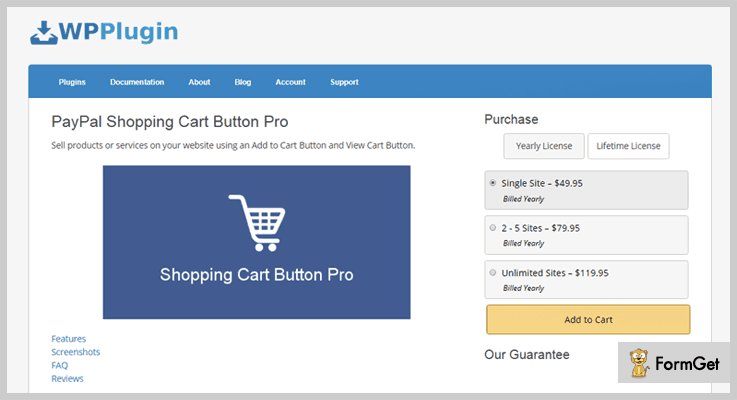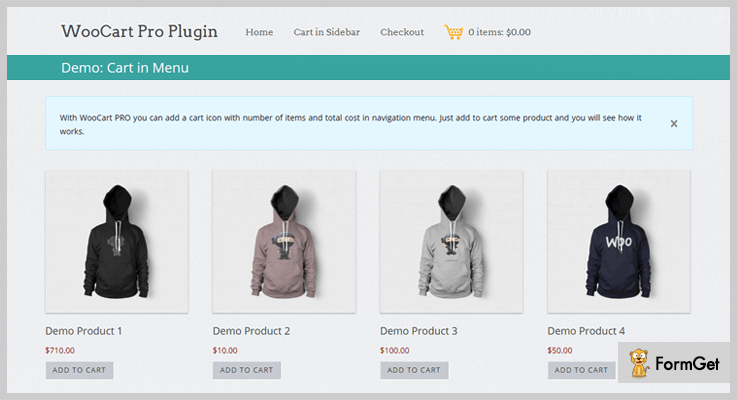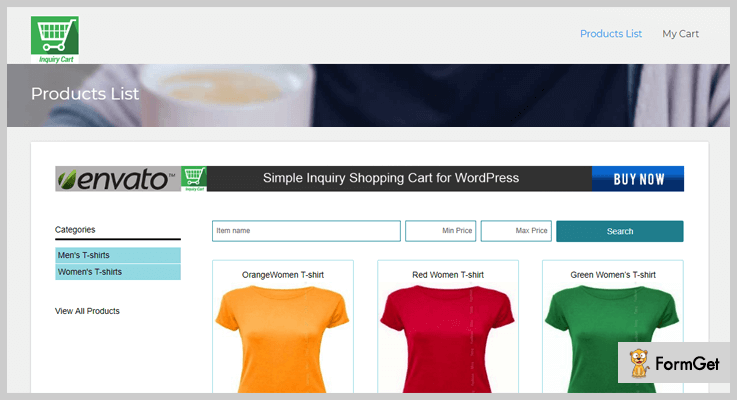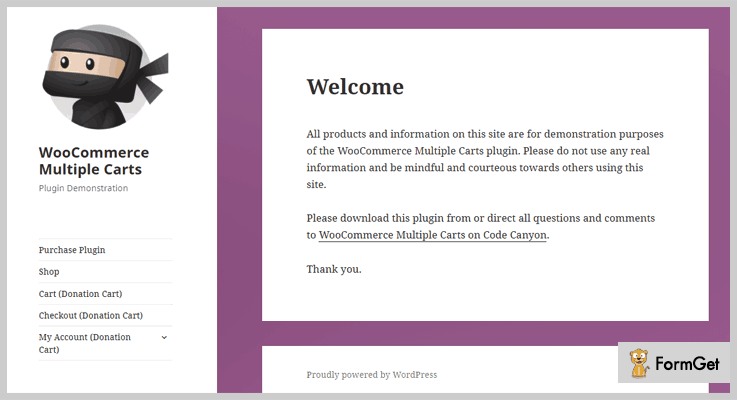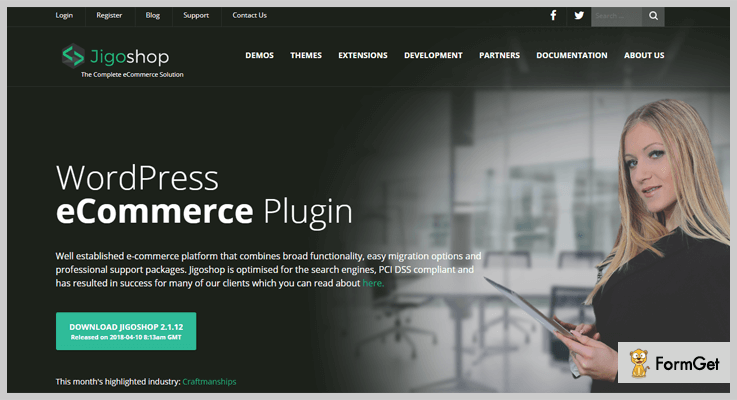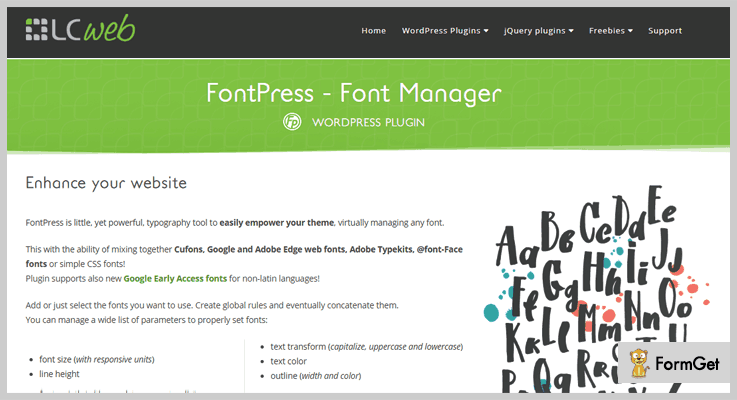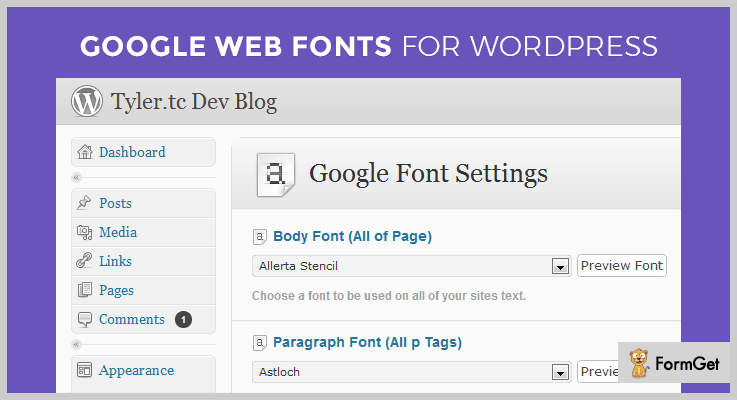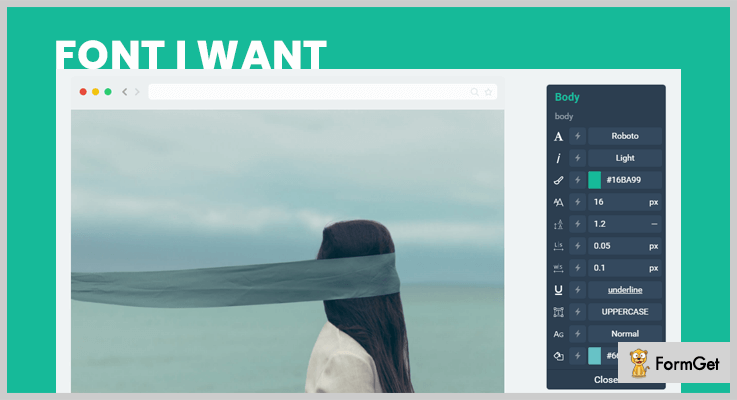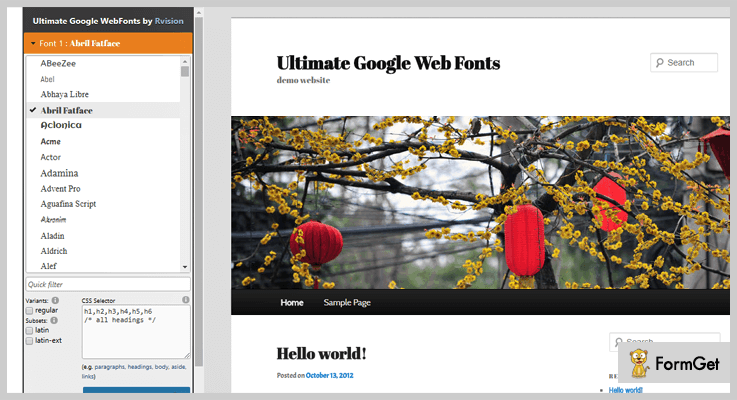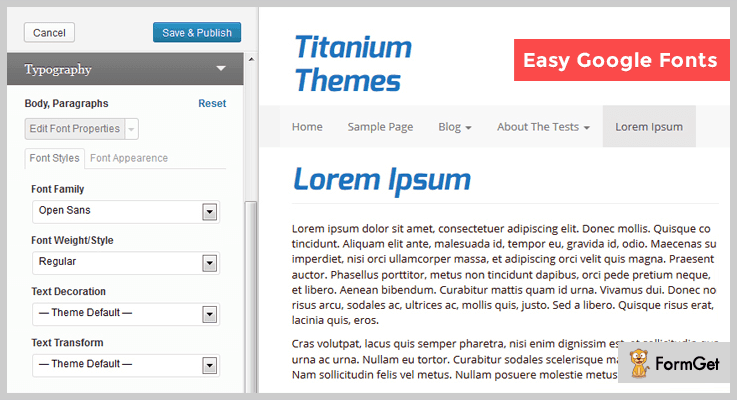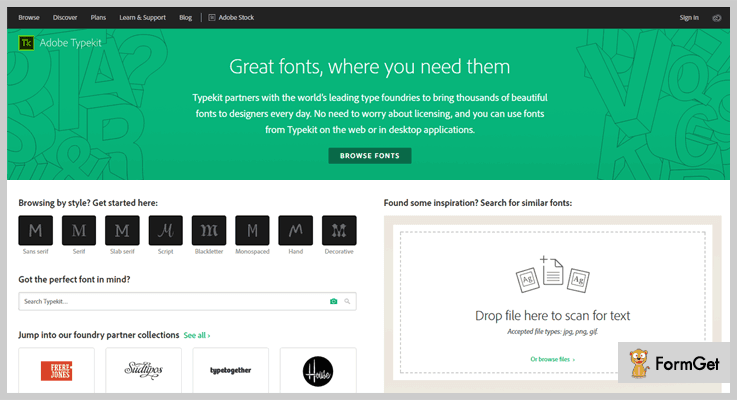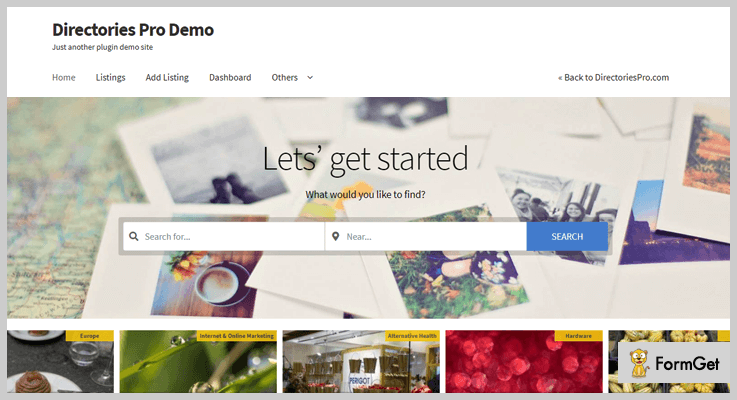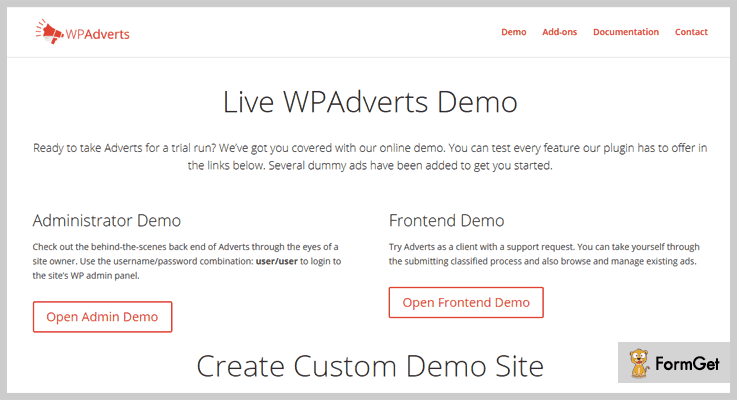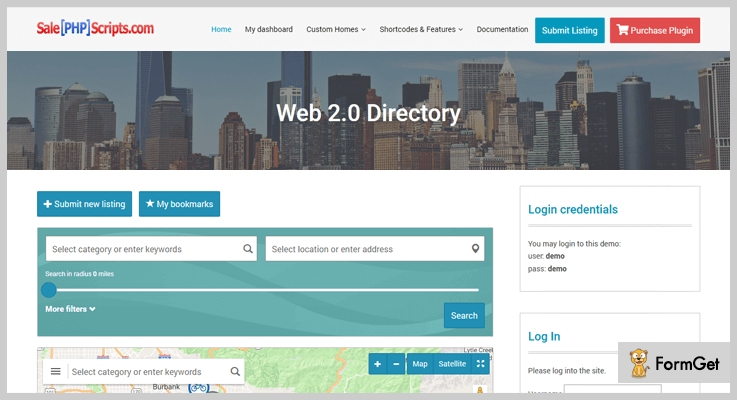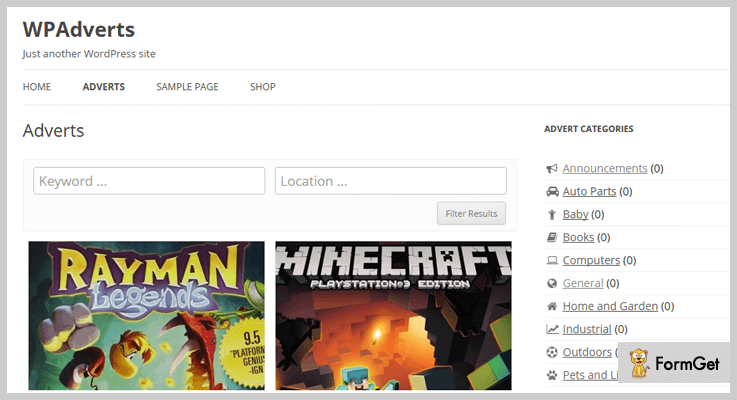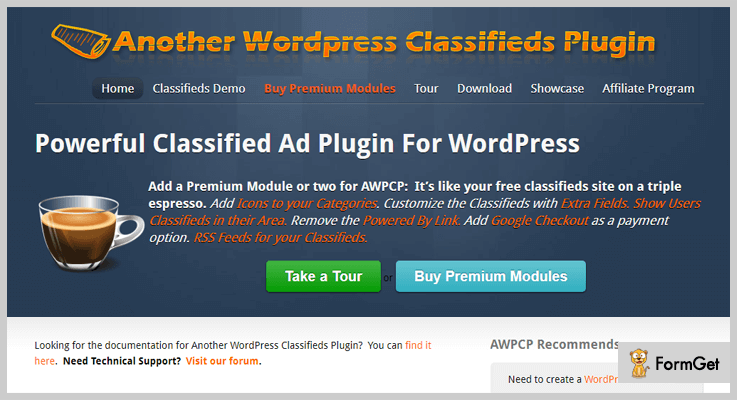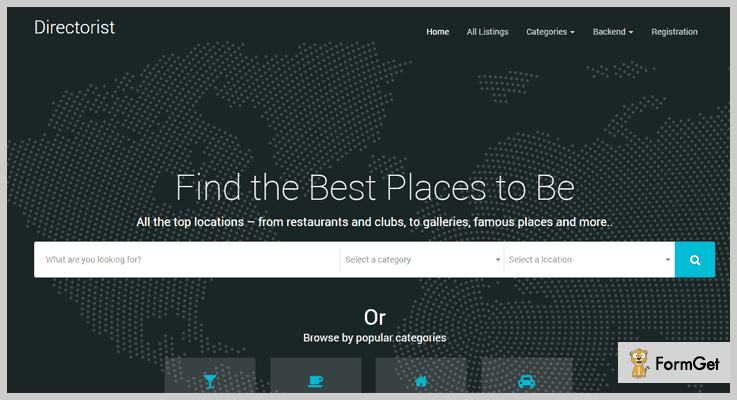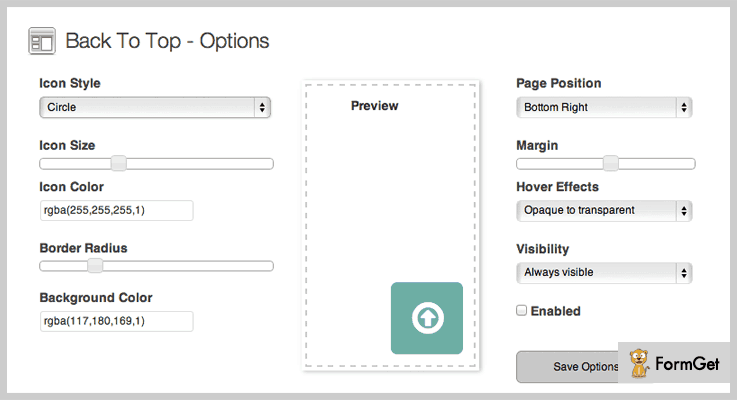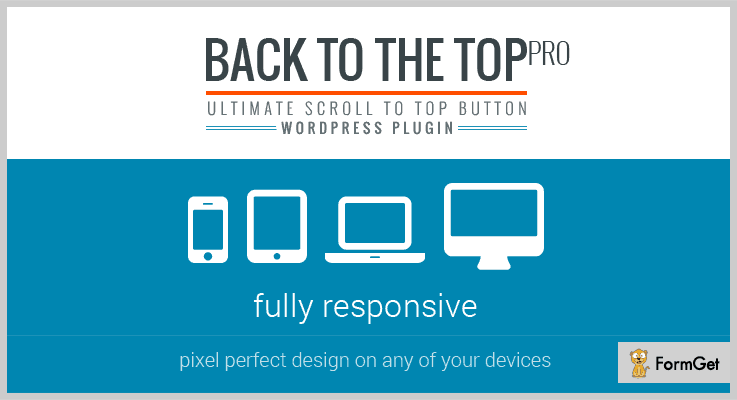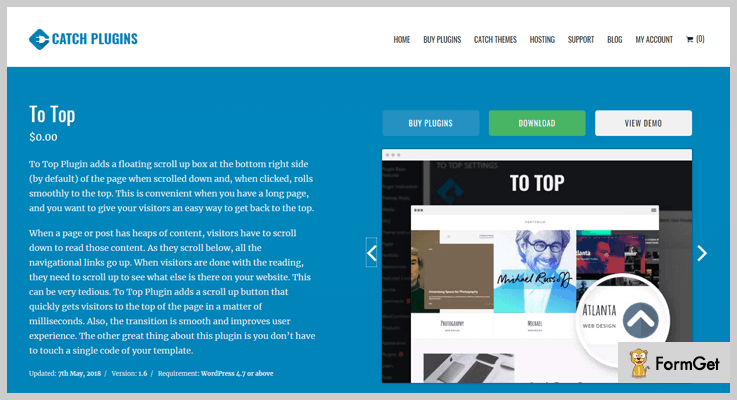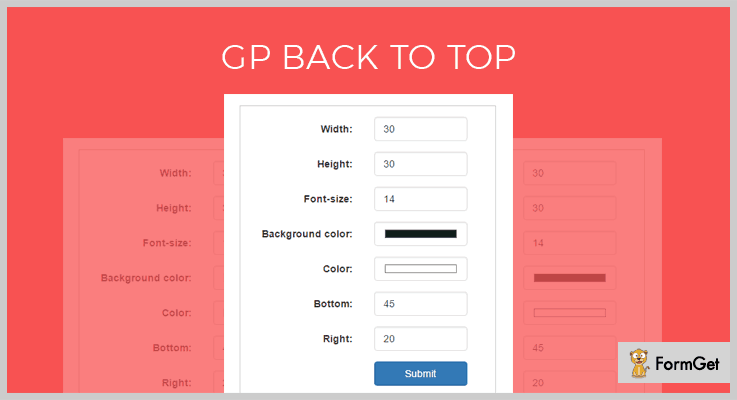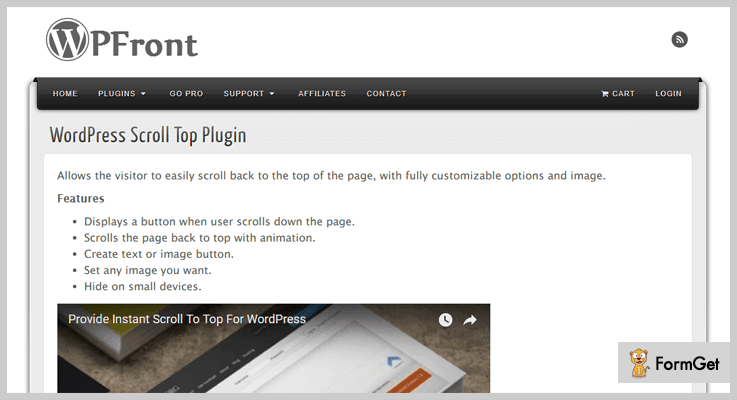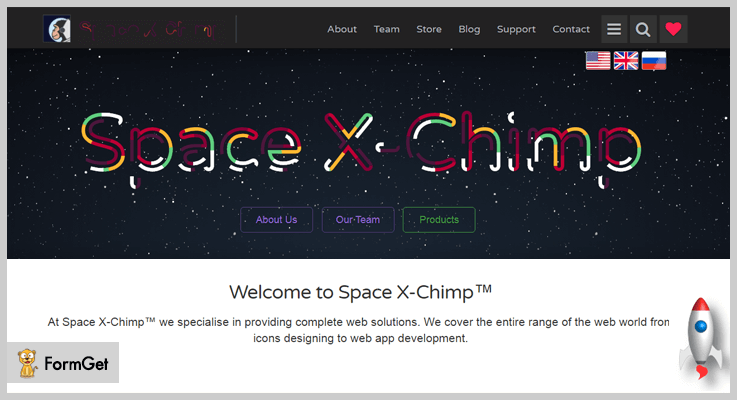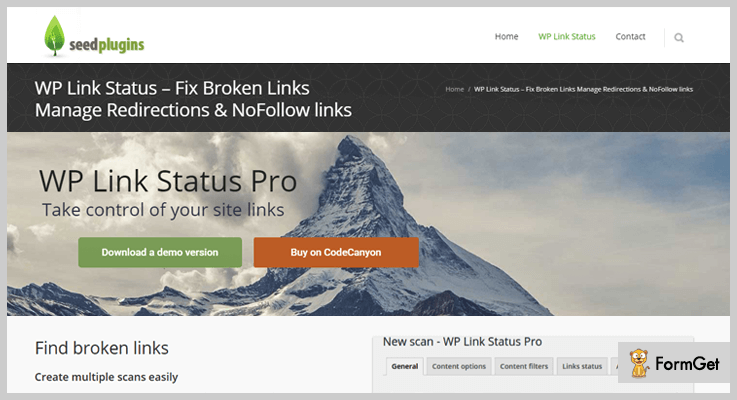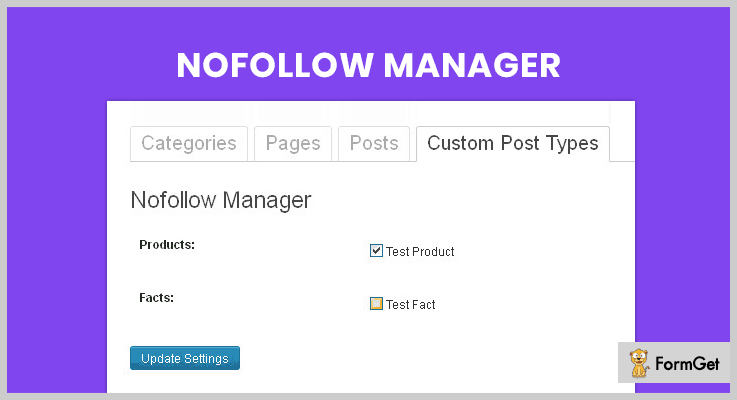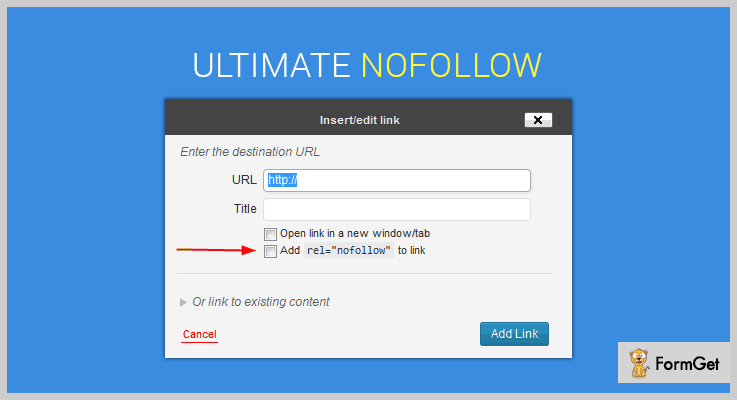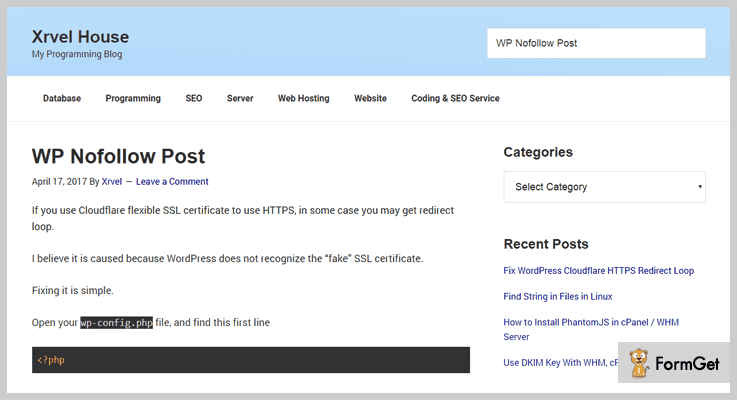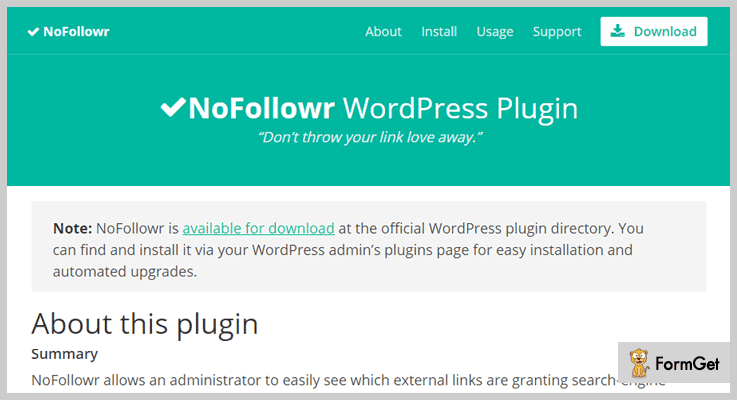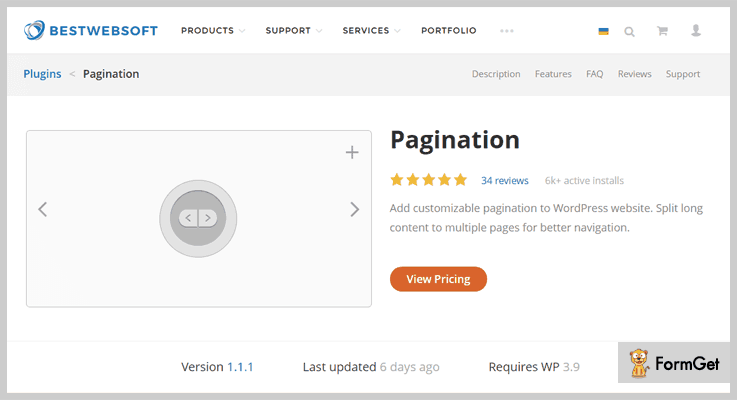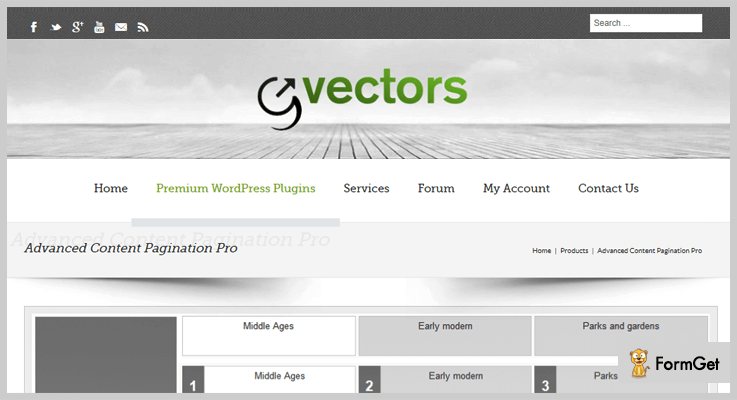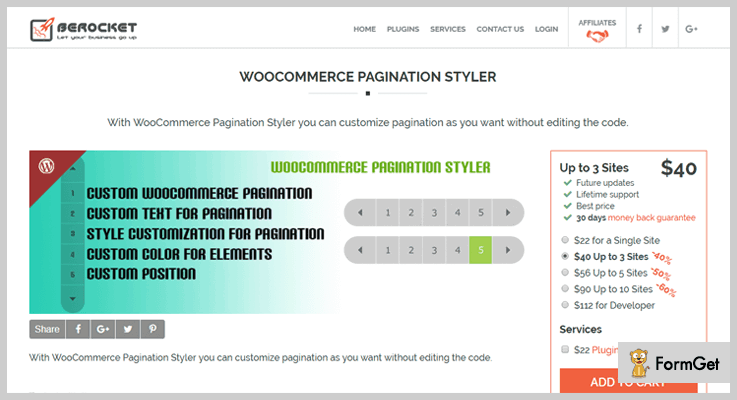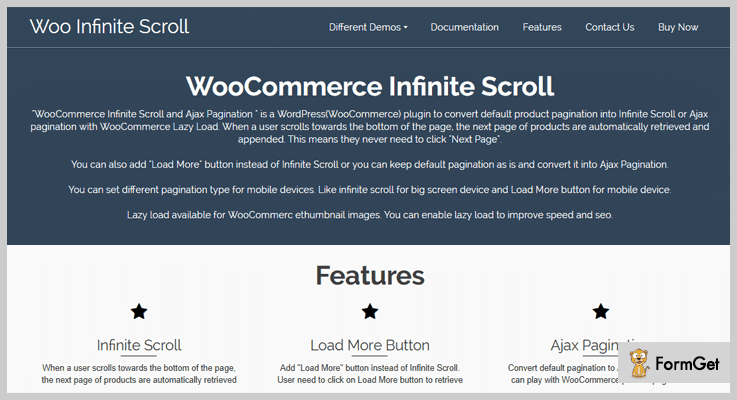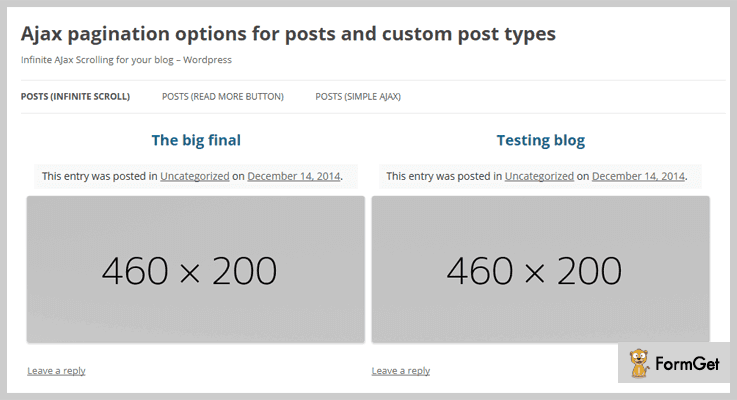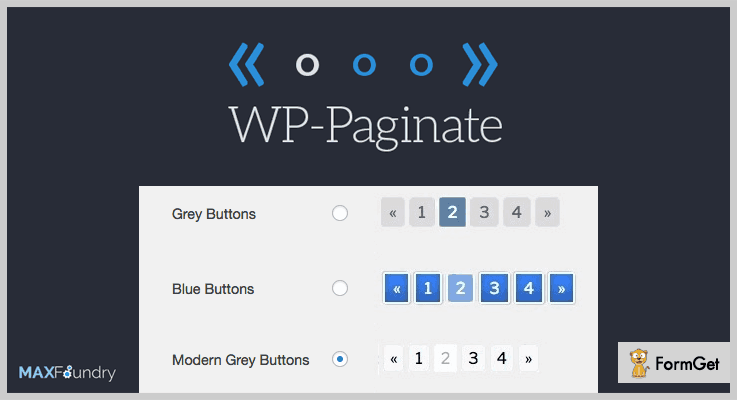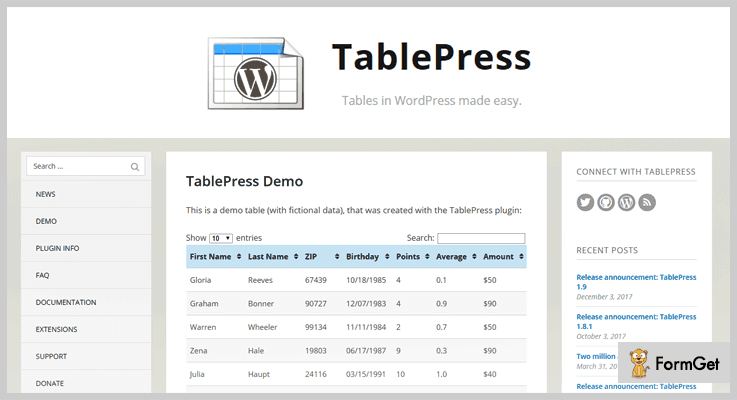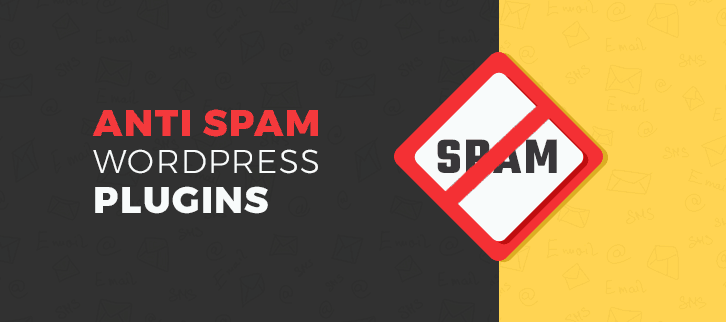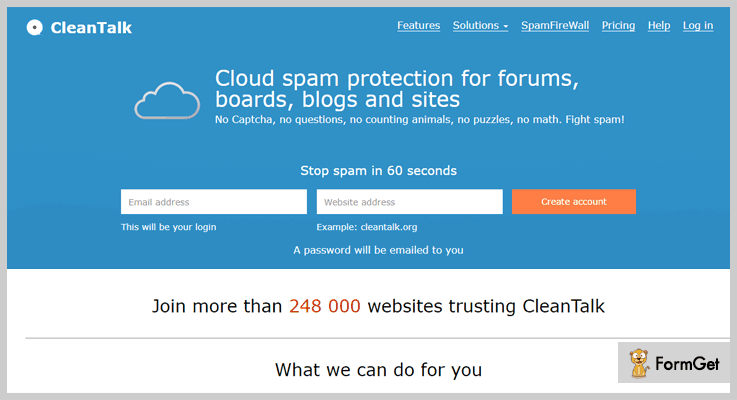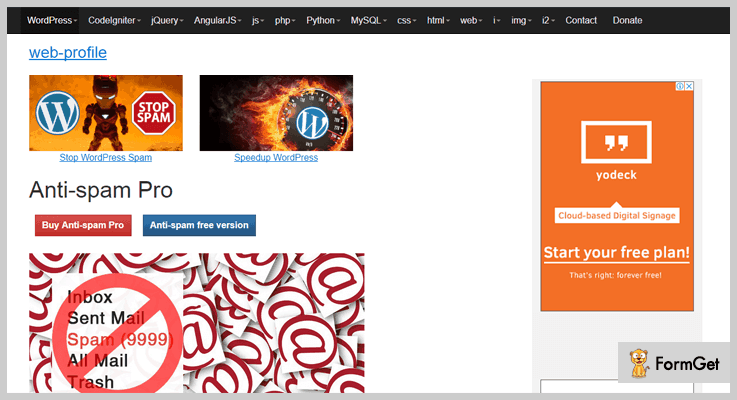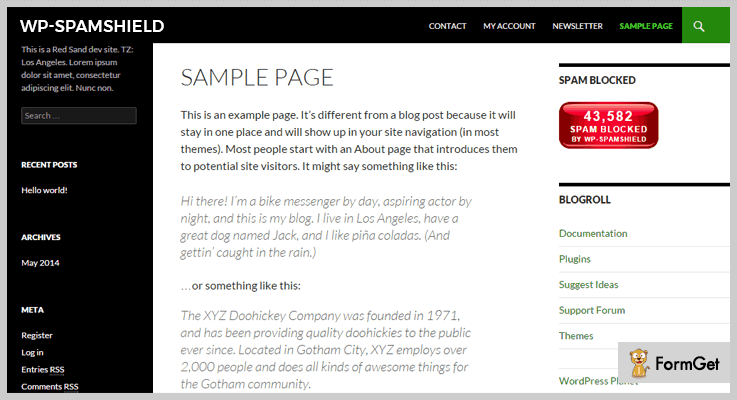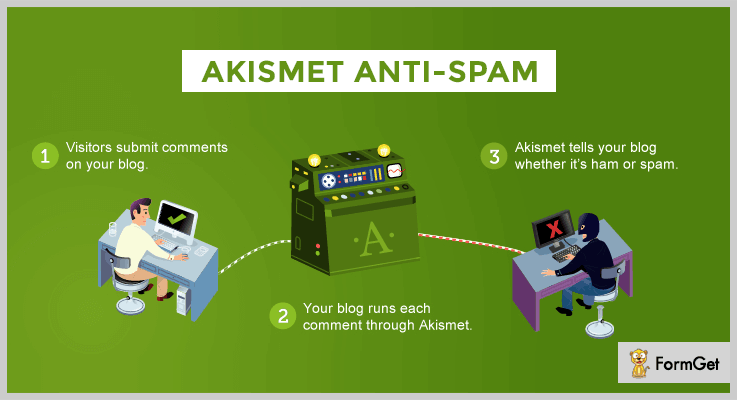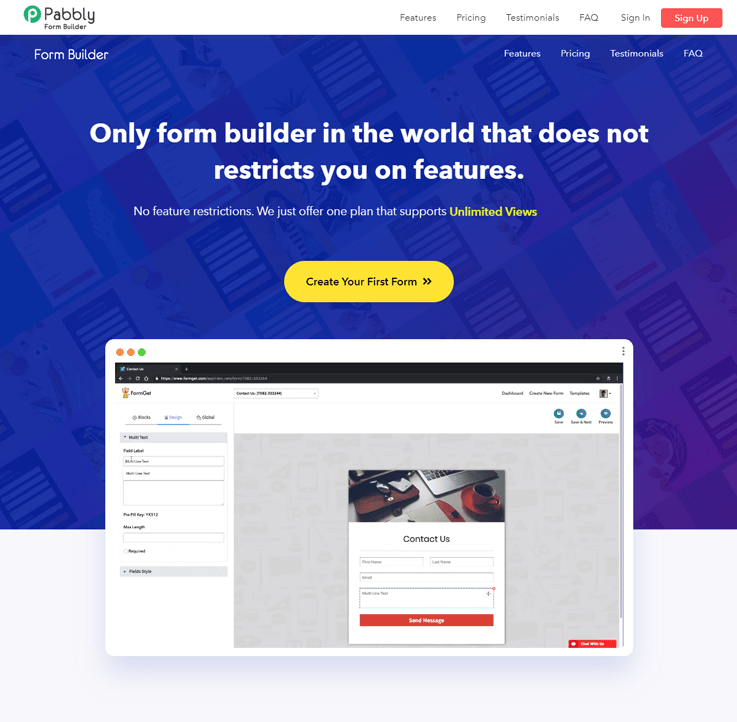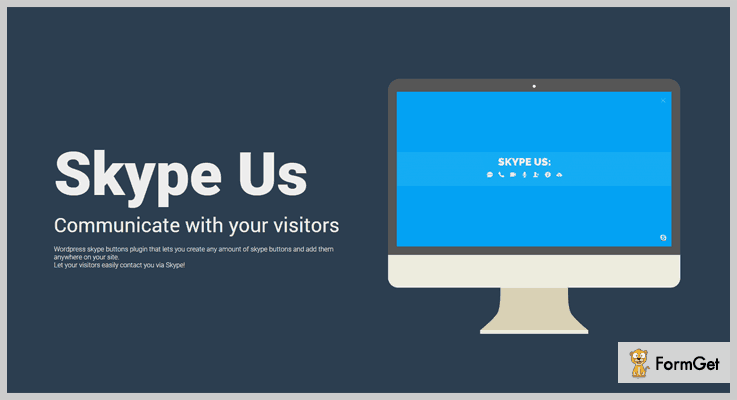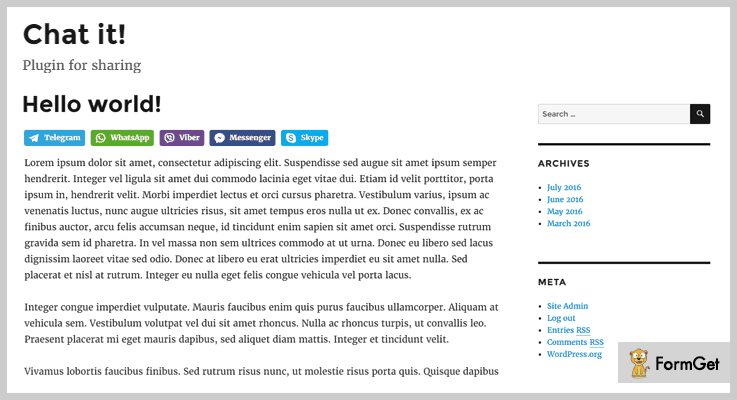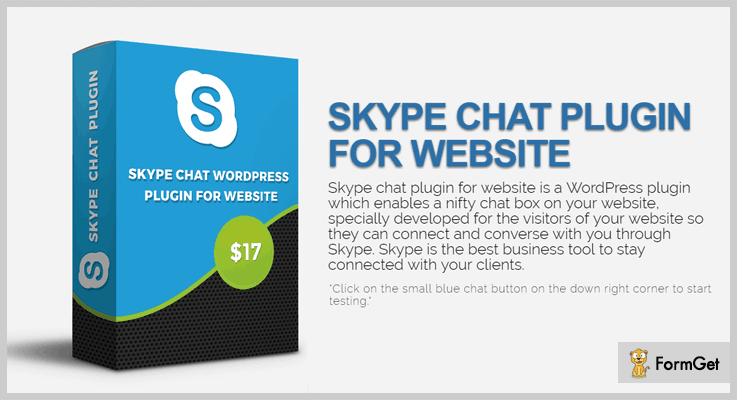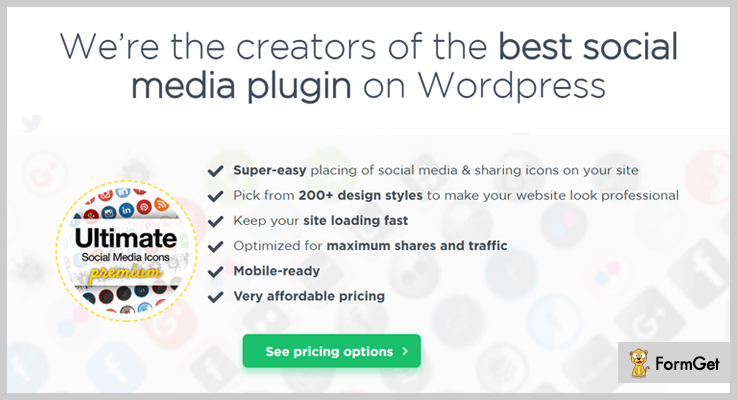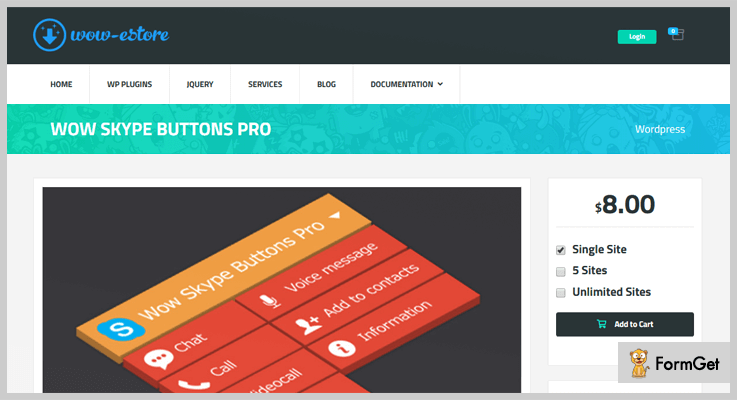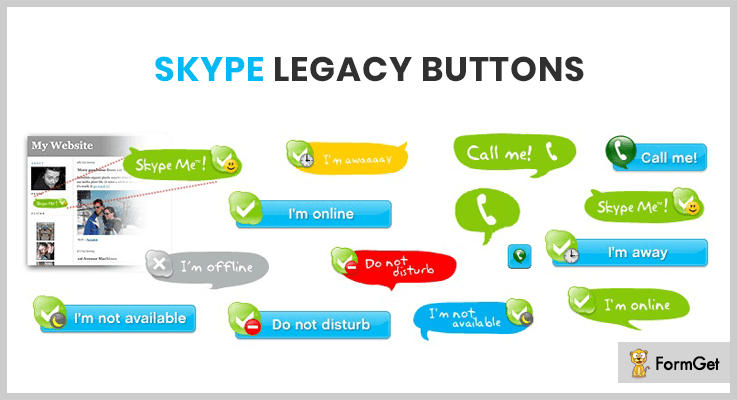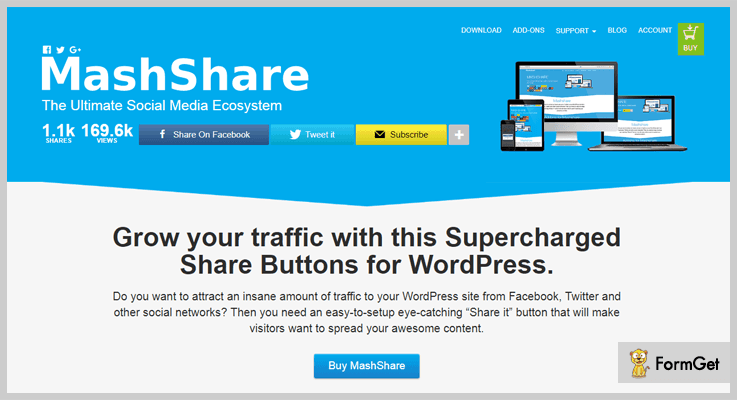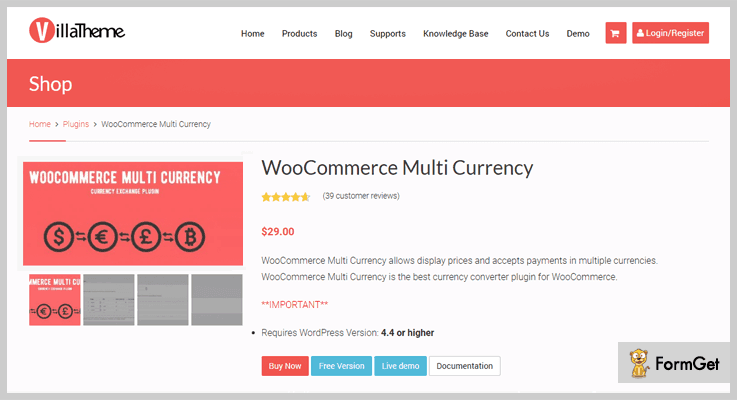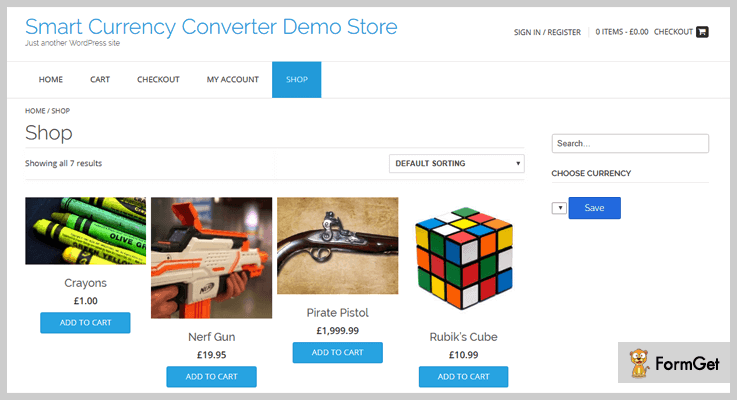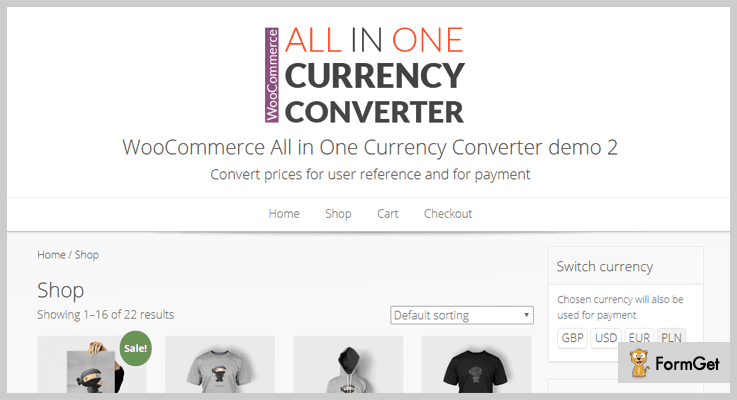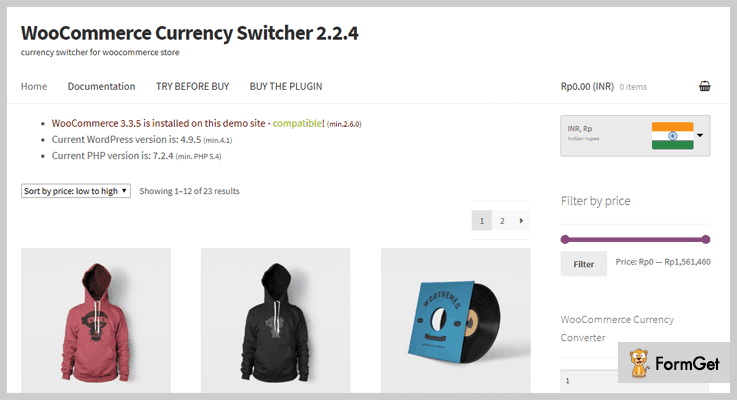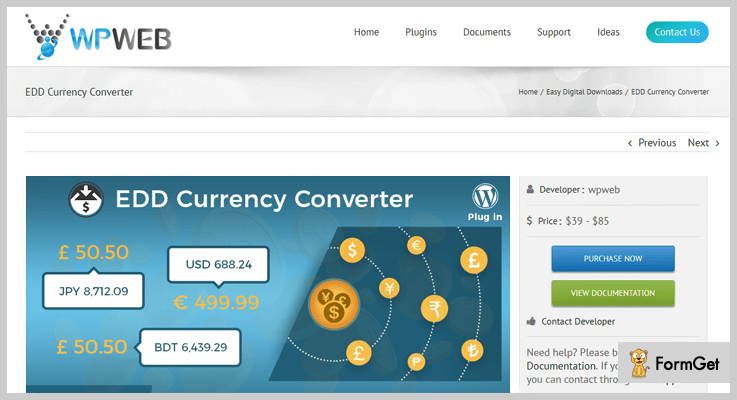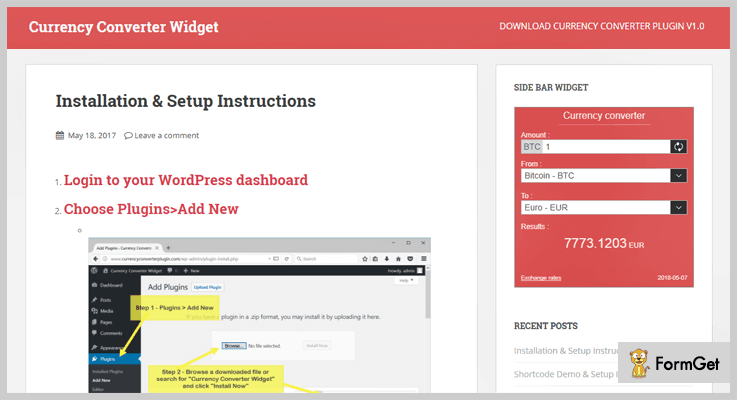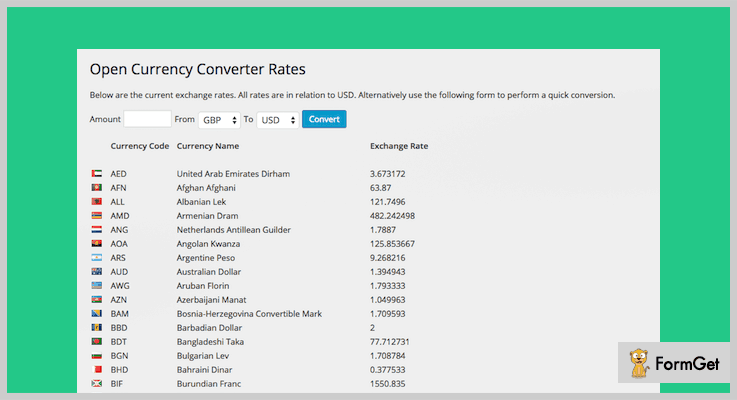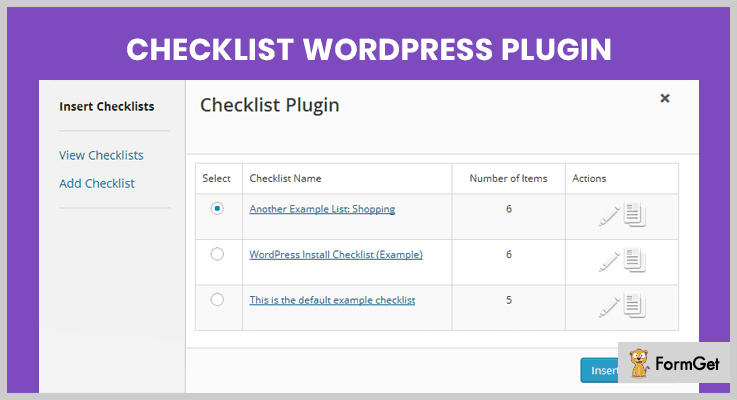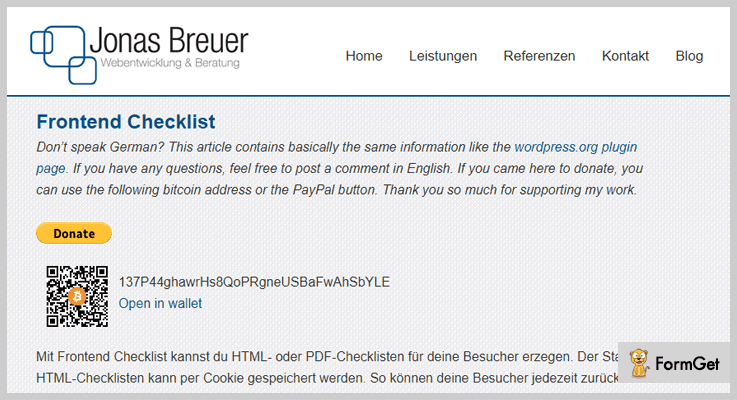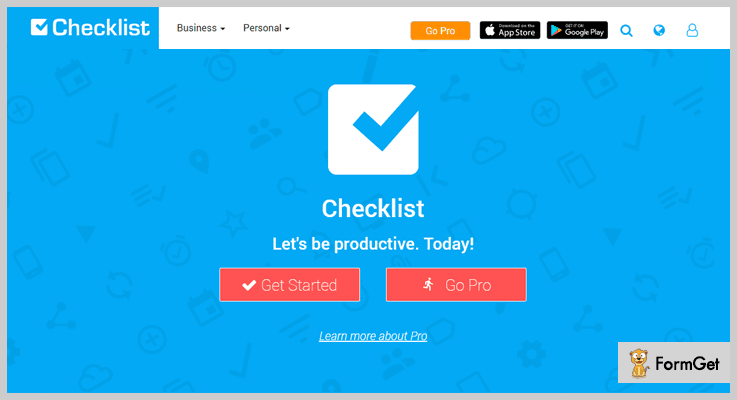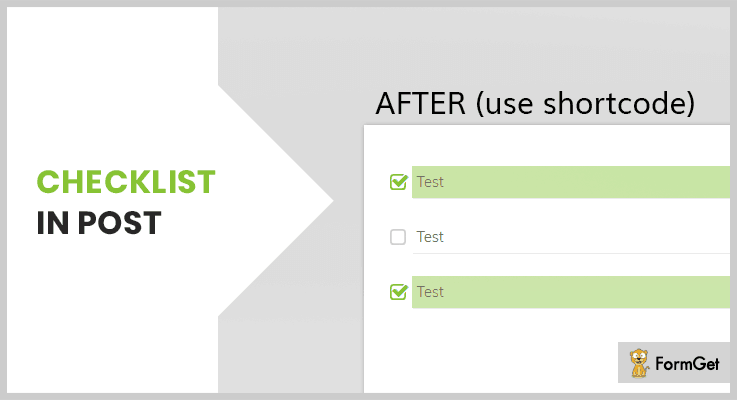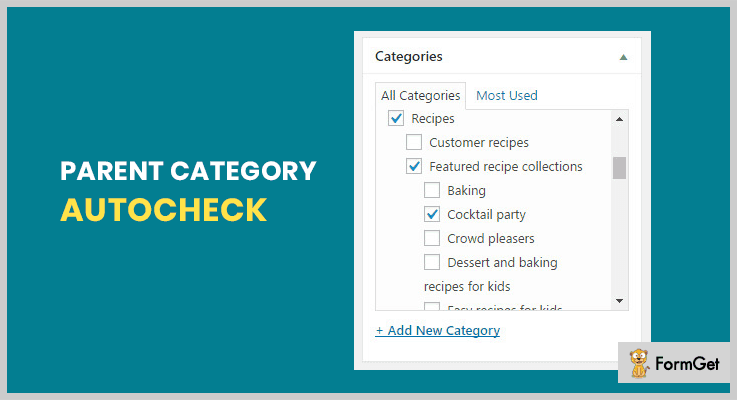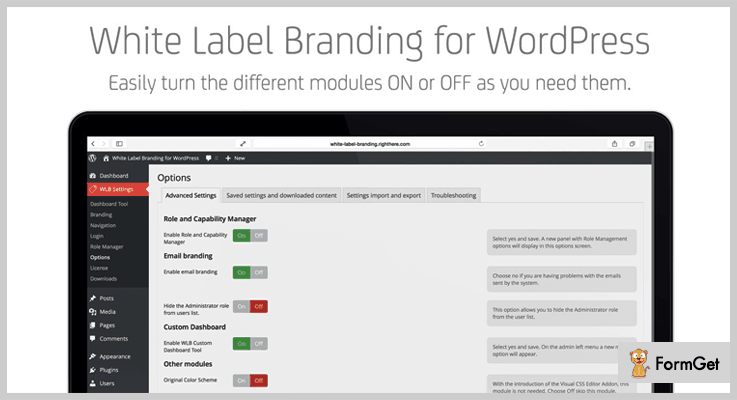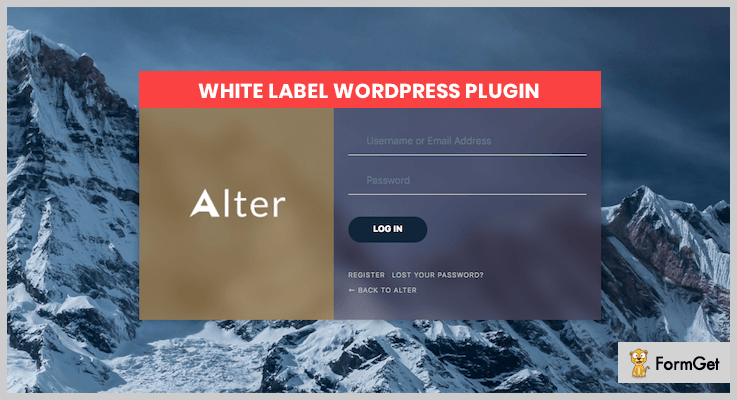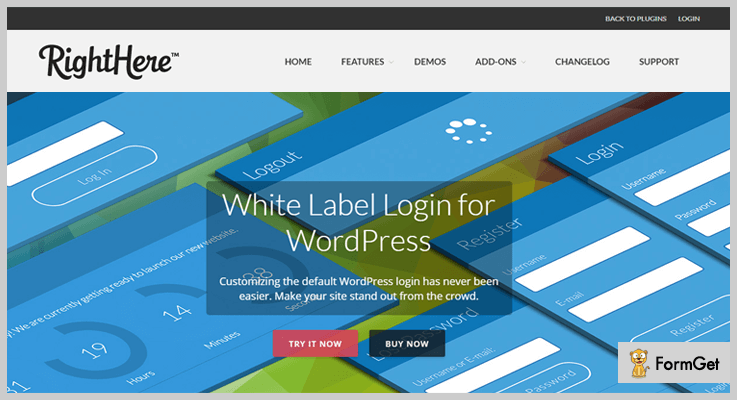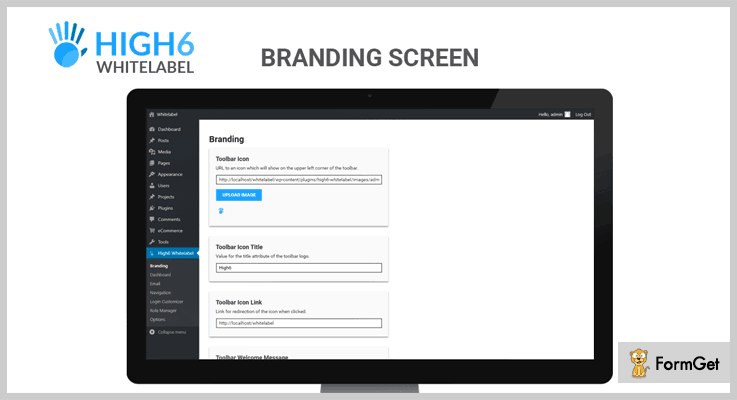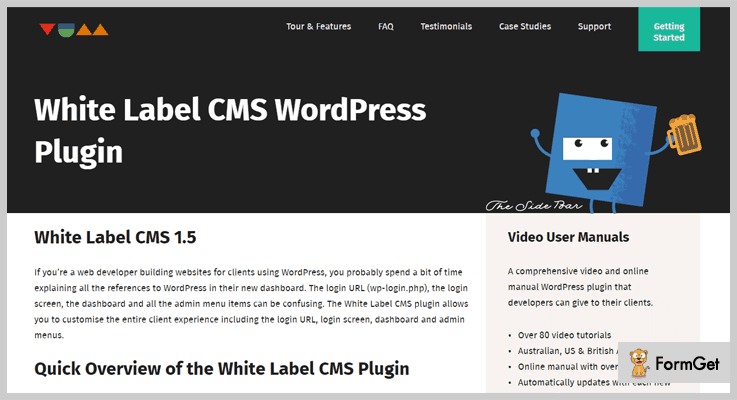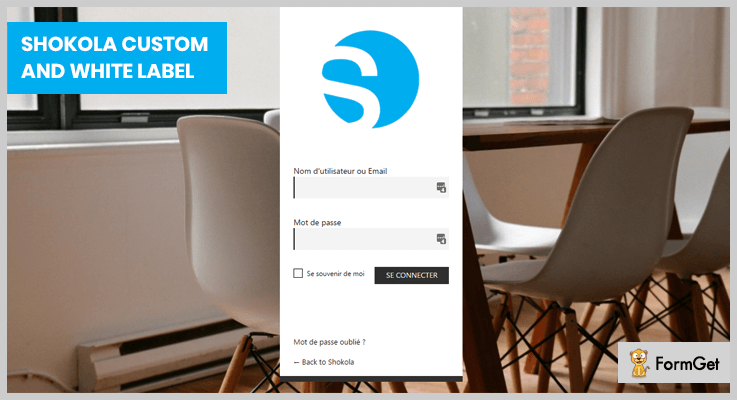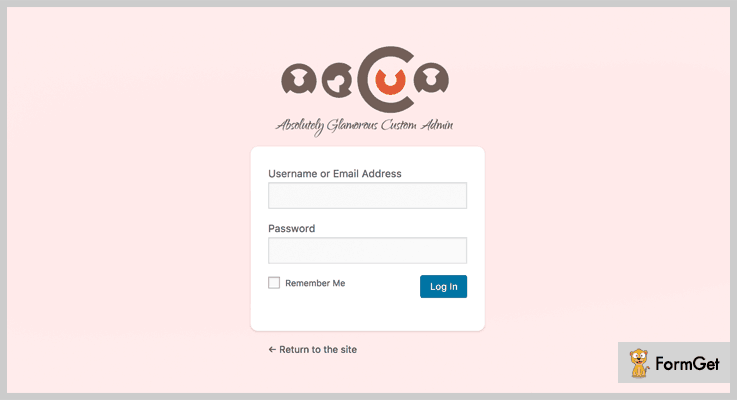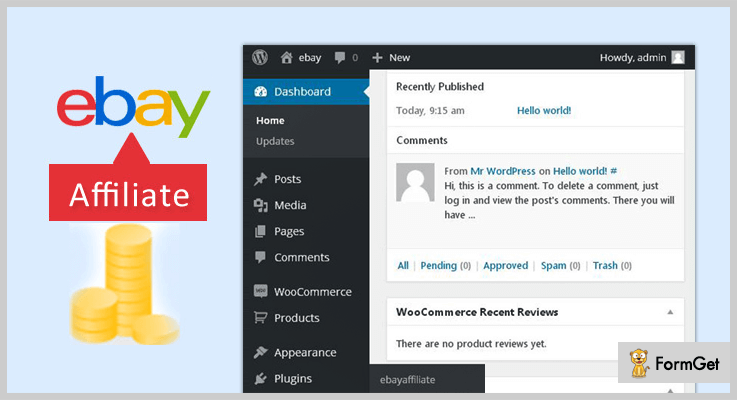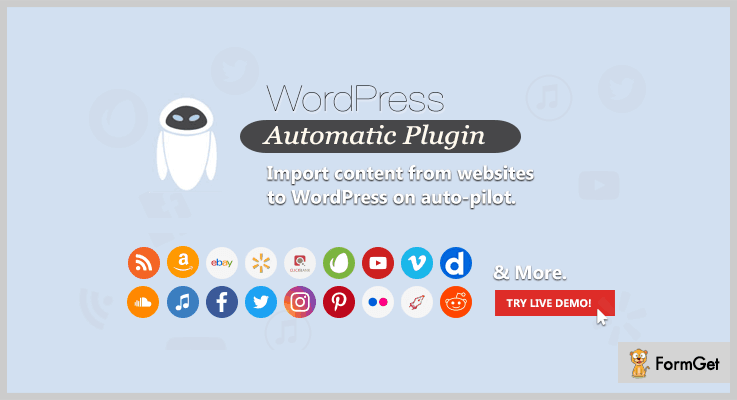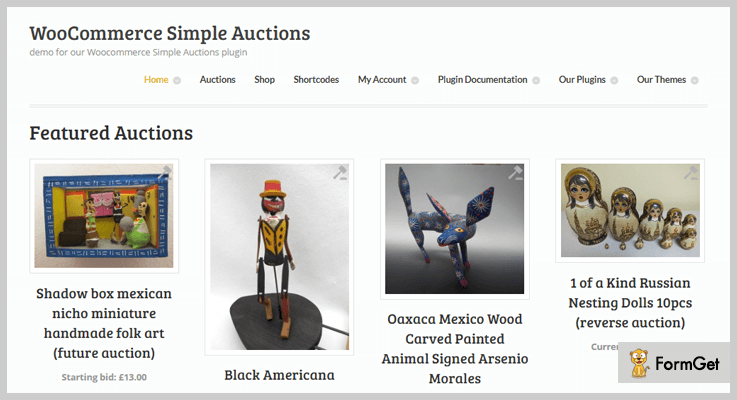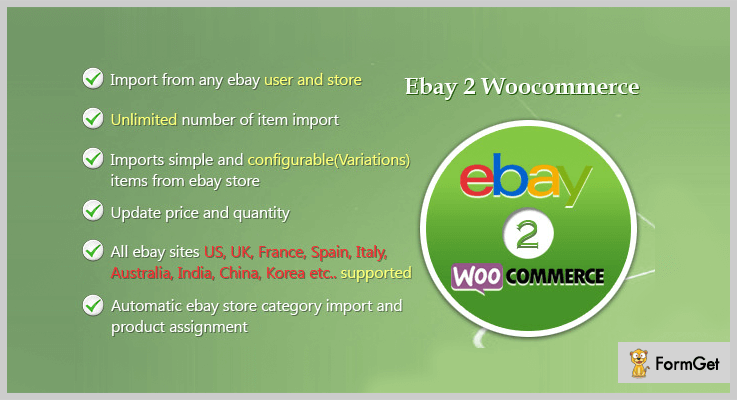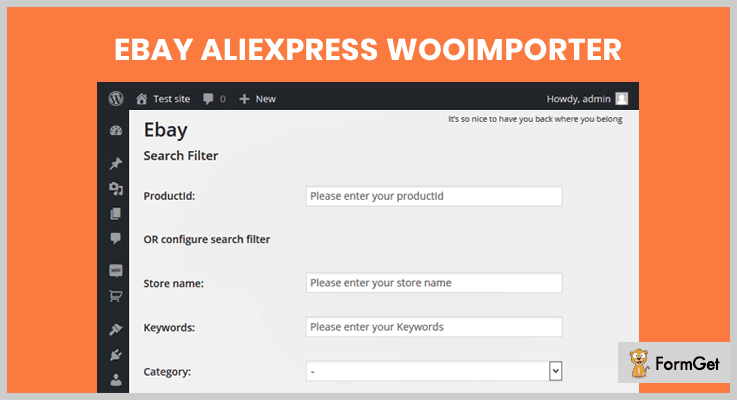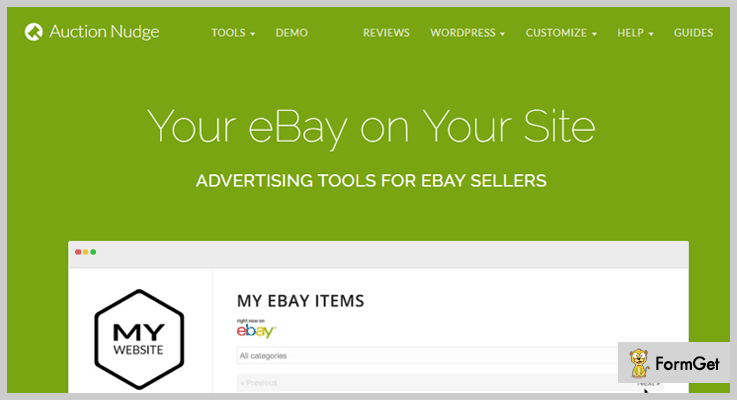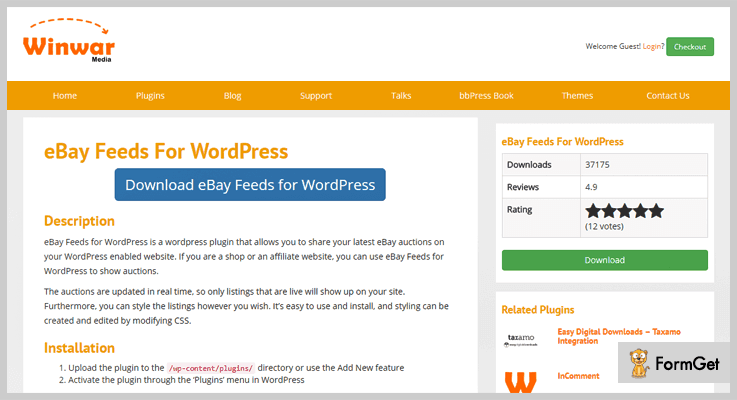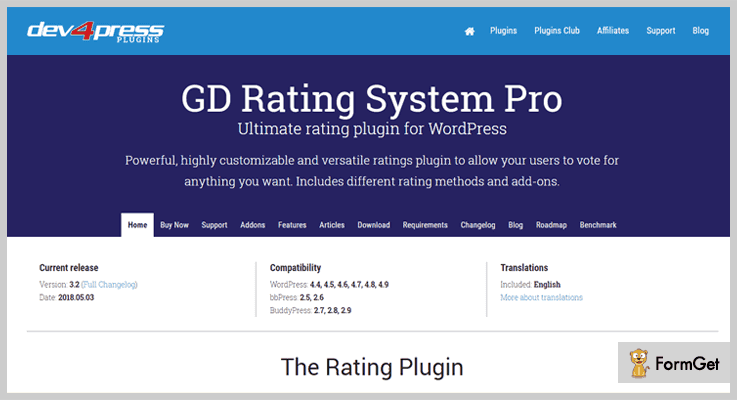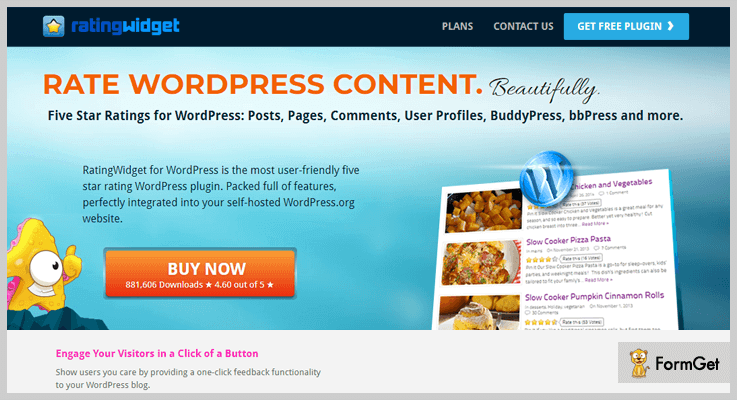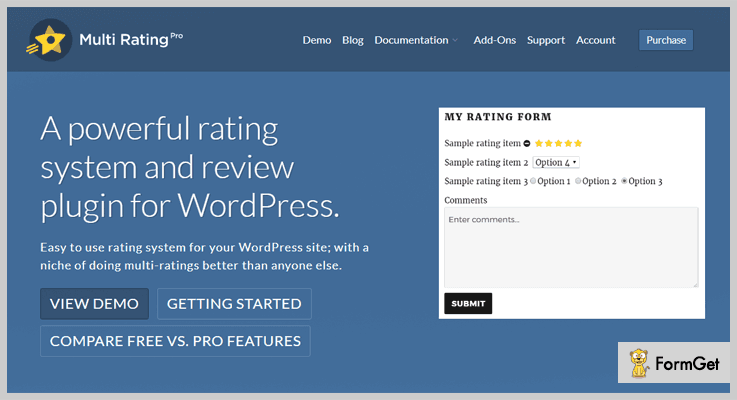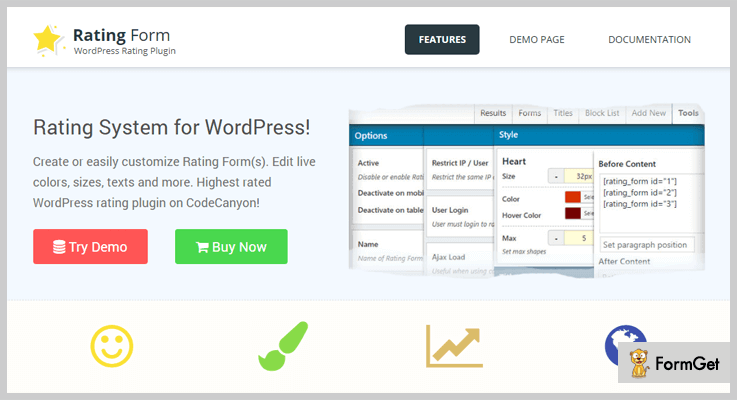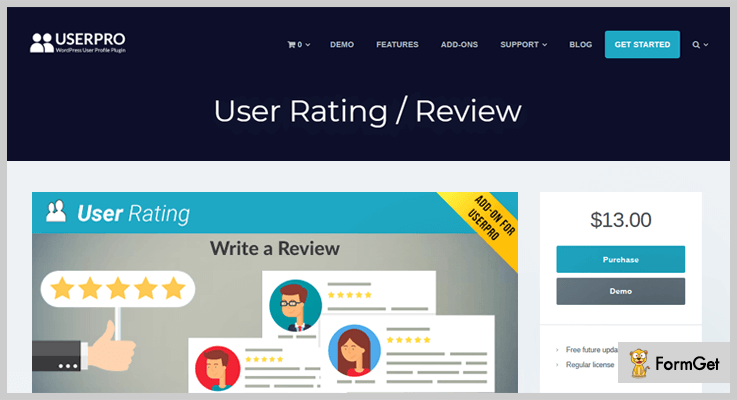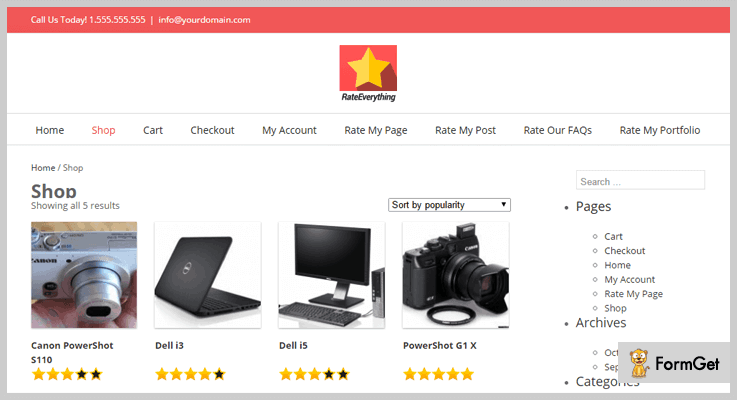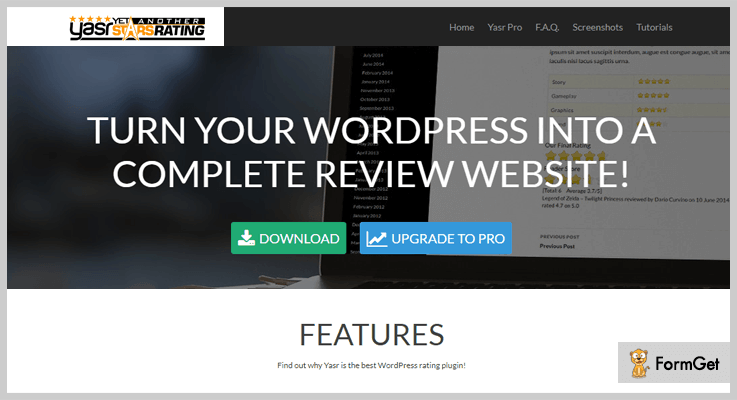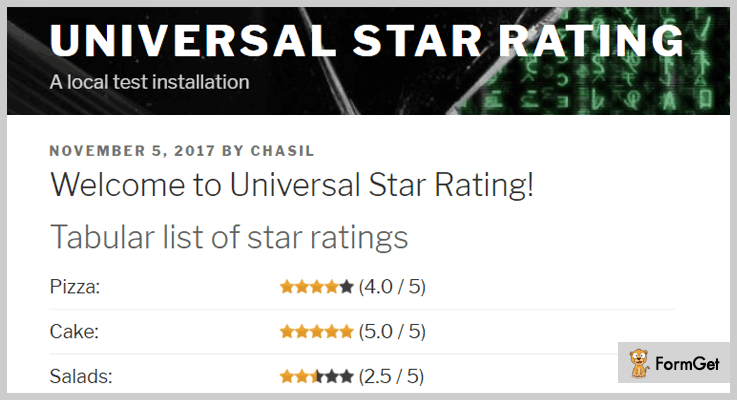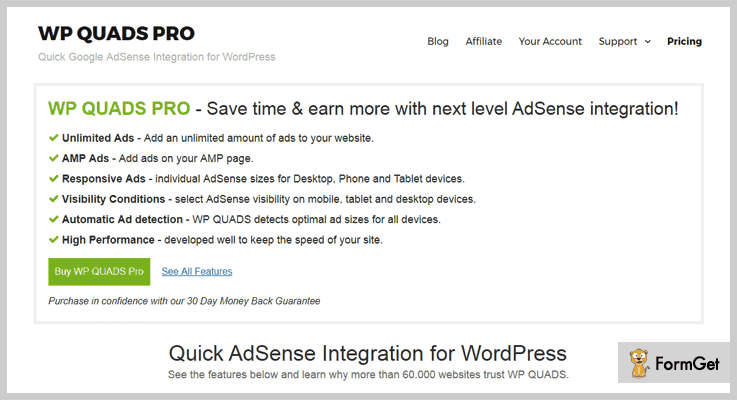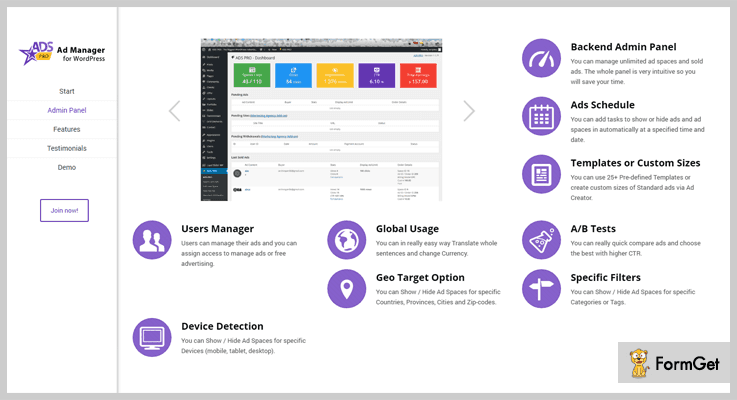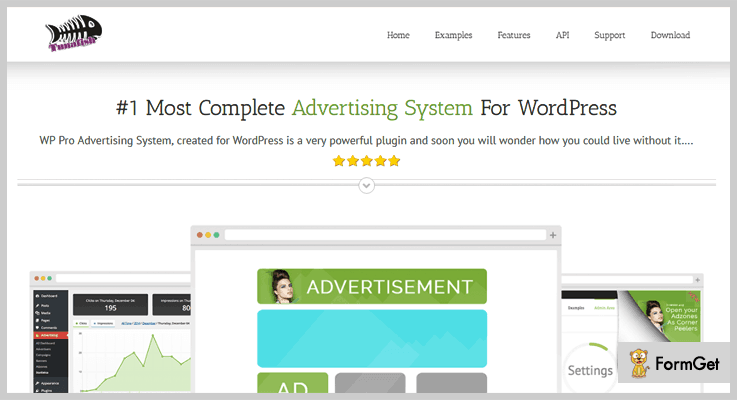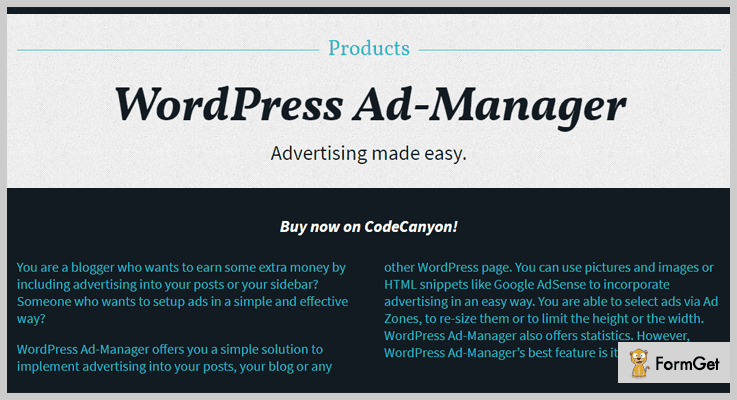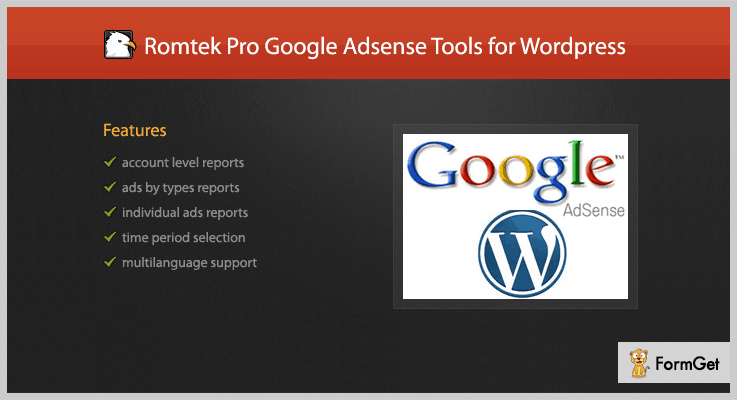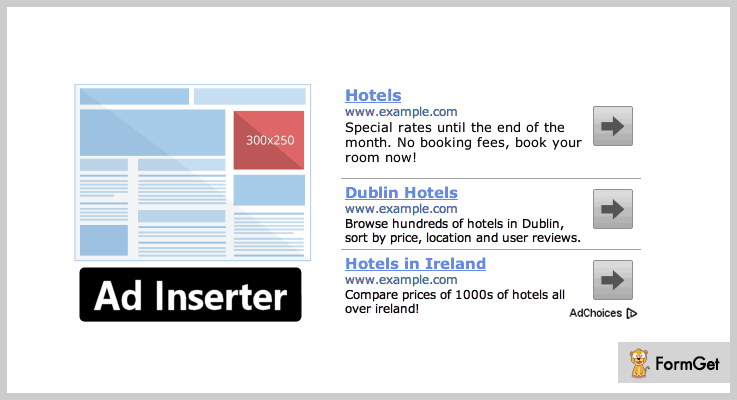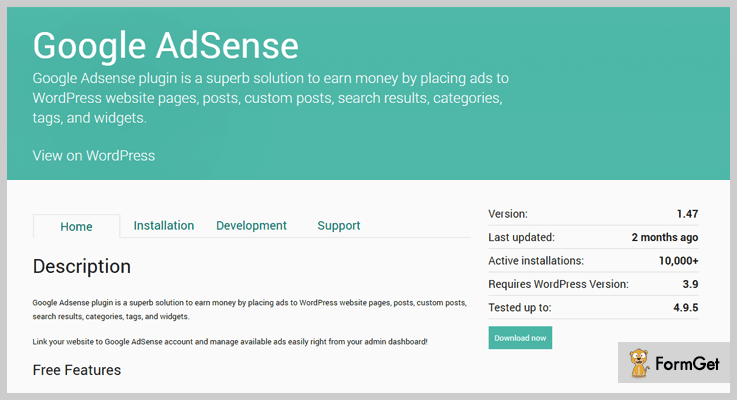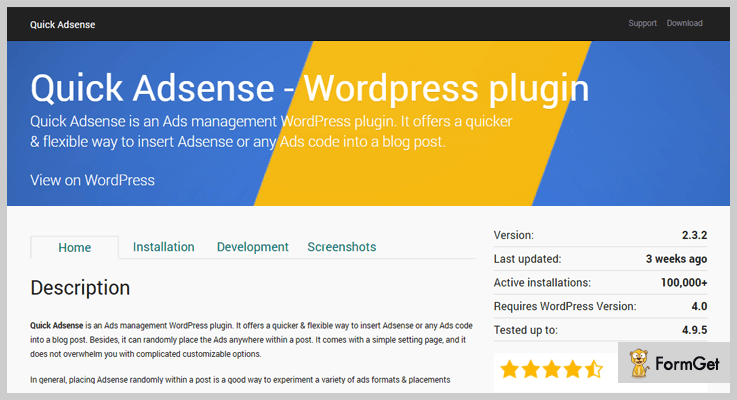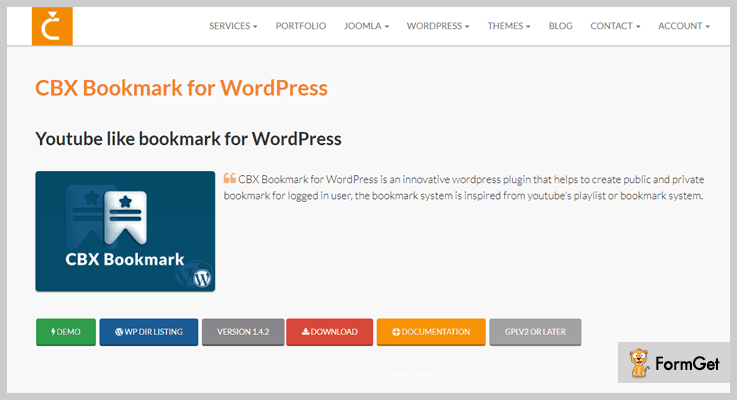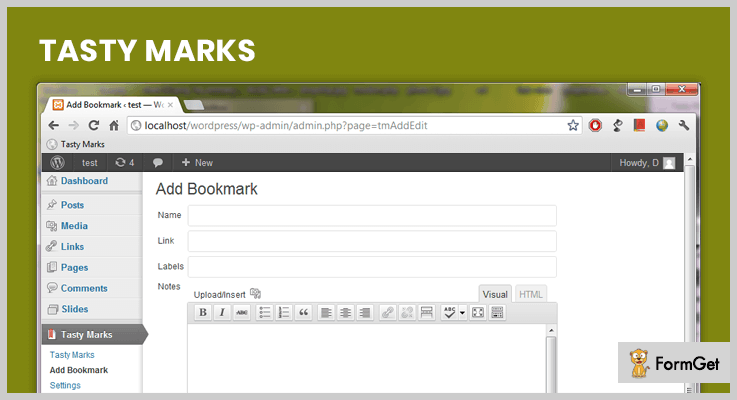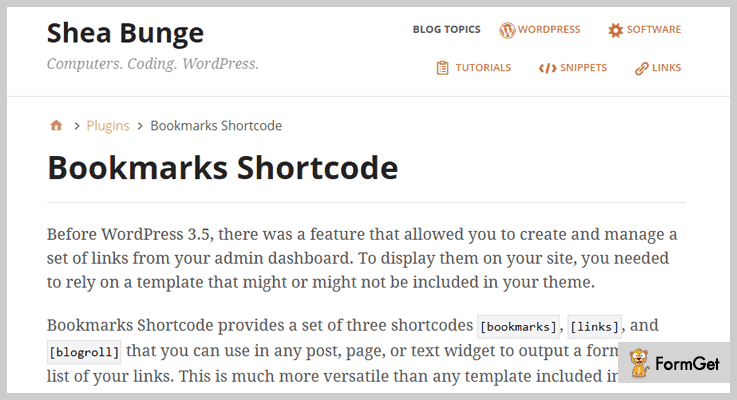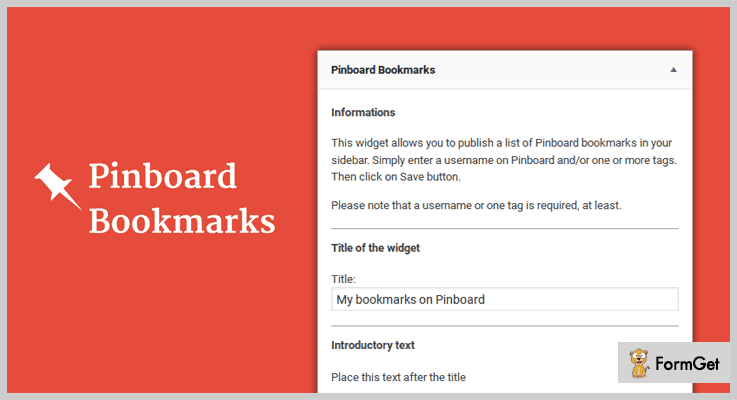With Shopping cart, available on every e-commerce website, you can always buy your favorite products just by clicking at “add to cart” and get the total payable amount on “checkout”. I hope it would be easier for you now to relate to the following discussion about WordPress Plugins Shopping Cart.
First of all, WordPress plugins for shopping cart make it easier for a viewer to shop through your WordPress website. And this is why these plugins are high on demand and present on almost every eCommerce website.
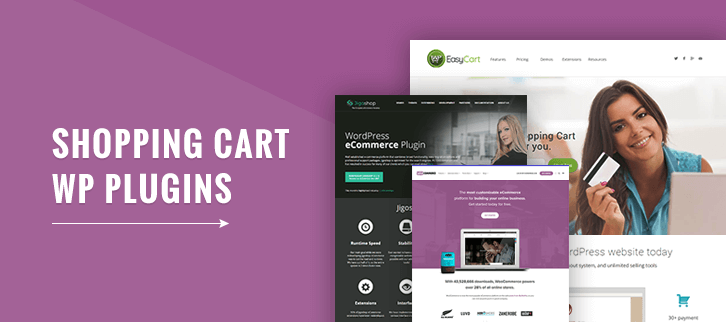
These shopping cart plugins will, therefore, allow your visitors, rather customers here, to choose products from the site, and add or remove items in their shopping cart to complete the purchase.
Further, this user-friendly interface will act as a catalyst for the selling of items, both tangible products as well as digital downloads like e-books (PDF), music (MP3, Wav, MP4) through your WordPress website.
Now, we will be discussing with you the 7+ best WordPress Shopping Cart Plugins of 2022. Dig in and explore these plugins to find the most suitable one for your shopping website.
Read more blogs:
1. WP EasyCart – WordPress Plugin for Shopping Cart
WordPress EasyCart is a shopping cart plugin designed to collaborate a full WordPress E-commerce shopping system into new or existing WordPress website.
This plugin is an eCommerce plugin that lets you sell unlimited products like retail and digital (downloadable) goods, gift cards, donations, services and more. Also, it manages orders, utilizes basic shipping & taxes.
Moreover, it informs the customer about their purchases through an email and view order information through a single platform, also, it allows printing, managing receipts and packing slips. Now that ensures Security too!
Then it facilitates with a shopping cart on your website. This shopping cart makes shopping an amazing experience. In this cart, you can add products, remove products and do a lot more.
Pricing
Get your PRO license at $69 with 14 days trial and Premium license at $99 with our 14- day money back guarantee.
Features
- It provides 30+ payment gateways options such as Authorize.net, Payment Express, Intuit, Redsys, Chronopay, FirstData to name a few.
- EasyCart allows you to place your store in catalog mode. It also helps to display products with an inquiry form and receive inquiries from customers.
- This plugin provides multi-language and multi-currency support.
- WP EasyCart also provides the plugin with several base themes that can be colorized easily and can be put into any WordPress website.
2.WD ECommerce Plugin – Shopping Cart Plugin
WD eCommerce has made its way through the ranks to become one of the best WordPress eCommerce plugins. It allows you to build-up your own functional online store without any complicated setups and configurations.
The plugin allows you to set up a service for advanced filtering, sorting and searching (latest and best seller product) for products on the webpage.
Then it helps to configure themes and see the results in live preview at the backend.
The add-on can display various elements for product such as – name, thumbnail, price, E-commerce filters, E-commerce Minicart.
All this, in addition to Quick-View button, Comparison button, Buy Now/Add to Cart button.
Further, it provides customizable layout, the 5 built-in themes that let you change styles and colors for buttons, header, navigation bar and much more without any coding skill. Also, you can monitor your business by tracking orders and reports, based on time range and products.
Pricing
WD e-commerce Plugins has three pricing strategies
- Personal – $30 (with 6 months premium support and 1 domain support).
- Business – $45 (with 1-year premium support and 3 domains support).
- Developer – $60 (with 1-year premium support and unlimited domain support).
Features
- This plugin allows to create products and then assign them with multiple parameters. Now, these parameters can be value, the price of a product can vary.
- The products can be displayed in various views such as Masonry, Chess and Blog Style.
- It creates custom emails for admin and users using templates for sending order details, change of order status, completed and refunded orders and product invoice.
- Highlight products using labels-small image values.
3. WP Plugin – PayPal Shopping Cart Button
WordPress PayPal Shopping Cart Button has distinctive feature for selling products and services on your website allows you to add an ‘Add to Cart’ button for the product anywhere on your posts or pages. Simple isn’t?
The plugin also guides to set-up a PayPal Sandbox account. This will allow you to set-up a trial PayPal buyer and seller account. So that you can test and get an idea about it before selling it to the public.
Its simple-to-use feature enables selling of digital goods as well.
Hosted by PayPal, this plugin accepts payment through PayPal, Debit or Credit card.
Pricing
- Yearly License (with one year of updates and support) is available for Single Site -$49.95, 2-5 Sites – $79.95, Unlimited Sites – $119.95. With 30 DAY money back guarantee.
Features
- Compatible with the latest version of WordPress and any WordPress theme.
- A customer automatically gets an email with the media file that they pay for so that they can have a track too.
- One can view and manage your orders received through PayPal buttons from your WordPress admin dashboard.
- It has easy to create Button Cart just by adding your item name, price etc.
4. WooCart Pro – Dropdown Cart For WooCommerce
WooCart Pro Plugin is most popular eCommerce solution. It is for those times when your theme does not support cart customization, that’s when WooCart Pro plugin comes into action.
This plugin allows you to add the shopping cart widget to your WooCommerce store and modify it too. With this plugin, customers can add or remove products from the cart in a much easier way, without constant cart reloading.
Pricing
Its pricing plan varies with the site license where a regular license is available at just $24, an extended license is available at just $85
Features
- Lightbox popup on the “add to cart” action which is used to grabs visitor’s attention.
- Enable floating cart which slides in when a user chooses to buy an item (sticky cart on scrolling down).
- WMPL compatibility makes website multi-lingual and translation ready.
- WooCart Pro plugin displays cart as a list of products in the site sidebar.
5. Simple Inquiry – Shopping Cart WordPress Plugin
A customer wants to know as much about a product before buying it as he could so that he can be assured of what he is buying is reliable. This plugin resolves such inquiry related issues. Inquiry cart for WordPress enables people to inquire about a particular set of products to the website admin after adding the products to a cart.
For an instance, if you have completed a project and you want people to be able to ask you about it or if you would like to do it for them, they can add that to the inquiry cart.
Pricing
The pricing plan differs on the basis of licenses. For regular license – $16, for extended licence – $70, for extend support for 12 months – $4.50.
Features
- This acts as an extended help for those dealers who cannot make online payments but still want to create order inquiries through the web.
- Make a post about an individual item and allow your viewers to ask for that particular work.
- Its installation is really simple and easy. You have to upload, install the plugin, and start adding products to your cart.
6. WooCommerce Multiple Carts – WordPress Plugin
WooCommerce Multiple Carts Per User allows different people to log-in into the same user account and have different shopping carts, shipping and billing address, order histories etc.
This plugin acts when a site has or predicts to have more than one customer per user account login and wants to keep the shopping carts for each of these customers distinctive.
This plugin was developed for B2B (business-to-business) scenarios where users from different places can also use the same vendor account and that too without affecting each other stored shopping cart.
Pricing
It has various prices plans like a regular license – $17, extended license – $85, extend Support to 12 months – $4.88.
Features
- Holds separate account addresses, purchases and order history per cart.
- Link carts sessions across different browsers and devices via per user account.
- Set carts to Storage Bin mode in order to keep items from being emptied after checkout.
7. WooCommerce Plugin – Plugin for Shopping Cart
WooCommerce includes eCommerce platform which helps you to shop everything through internet i.e. online shopping. Along with easy integration with WordPress, WooCommerce has become popular as it works for both large and small-scale business. It works for all variety of goods. And with the ever-growing demand for app-for-anything, Woocommerce is available in mobile App as well for you to shop anything and everything.
This plugin also allows you to have a shopping cart for the viewers
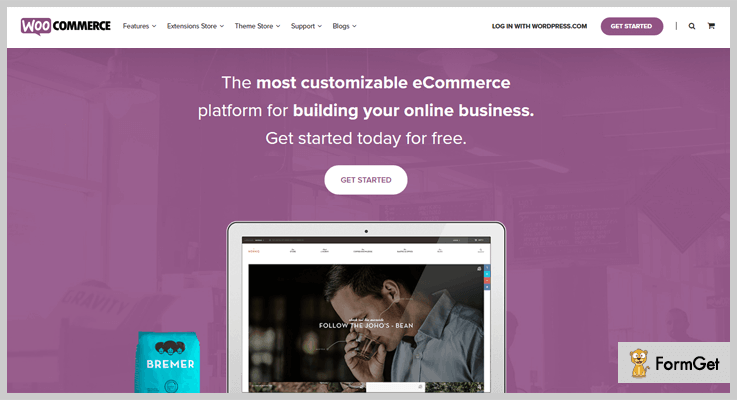 .
.
Pricing
This amazing plugin can be used without paying any charges as it can be freely downloaded from WordPress repository.
Features
- This plugin allows you to buy and sell a huge variety of goods, which includes: tangible goods – like clothing, stationery, automobiles and digital goods – Like software, e-books, mobile files etc.
- For payments, it has integration of PayPal, Amazon Payments and accepts payments options like credit cards, cash on delivery etc.
- It provides an application Storefront. This resolves the clash between themes and plugins during the major updates in your website by prioritizing speed and working time of the system
- You can manage taxes to be applied on goods, stock level of the items, style your store the way you want, have control on the customer’s account and so on.
8. WordPress Jigoshop Plugin – Shopping Cart Plugin
Need to include Global brands in your store? Then Jigoshop will be the perfect answer.
You can activate this WordPress plugin without requiring any coding skills. Moreover, this plugin is responsive to all screen devices like desktop, tablet, mobile etc.
Pricing
You do not need to pay anything to use this amazing plugin as it’s free.
Features
- Ever since you fill up your store, you need an indication to know when it is needed to be re-fill. Jigoshop manages your stock in a way that it informs you about reaching the minimum limit of items before you run out of stock.
- With 70 themes, many free extensions, Jigoshop offers you wide variety of types of products.
- Add social media to your website to promote marketing in a popular and effective way with Jigoshop.
Conclusion
The above-mentioned plugins are the best online shopping cart plugins of 2018. These will help you to know which plugin is best suited your website.
Hope you will like the article. Your valuable comments are always welcome.
Thanks!
5+ WordPress Typography Plugins 2022 (Free and Paid)
The font style and appearance of your content is a part of typography technique. The modish look of text on your website can be achieved by using WordPress typography plugins.
But the question is, why would anyone choose typography plugins over typography themes?
Both, the WordPress typography plugins and themes are serving their best. But with the help of typography plugins one can control the font style, size, height and other features from your dashboard, but in themes, you won’t be able to do so.

Moreover, these plugins can automatically use hyphens, handle quotes, ellipses, dashes, trademark and copyright symbols, and much more.
In this blog, you will find some great WordPress typography plugins which can help you work more creatively with fonts and text presentation, and also help you in adding some new features to your website.
Here are some best-compiled WordPress typography plugins for you.
You might like these blogs as well:
1. FontPress For WordPress Typography Plugin
FrontPress allows you to add or select any font design with all the important parameters like – font size, height, style, text color, outline, shadow and background color.
Moreover, these plugins support the new Google Early Access fonts for non-latin languages as well. And as an icing on the cake, you can also easily update FrontPress from WordPress itself.
In addition, FrontPress works easily with visual builders without giving any error. This plugin has more than 1K active installations and a rating review of 4.5 out of 5-stars.
Price –
The price of this plugin is $20 with a 6-month support from LCWeb and a regular license.
Features –
- This plugin comes with videos tutorial for each step, making it easy for you to use.
- You can apply the easy shortcodes wherever you want, and the best part is no coding skills are required for it.
- The text written with this plugin will be 100% responsive and screen independent.
- It provides an additional feature of previewing the changes in the text on your dashboard.
2. Google Web Fonts for WordPress – Typography Plugin
These typography plugins will be automatically updated with the latest list of fonts from Google. You can also preview the changes before implying them on the frontend.
This plugin also includes the built-in support for all the most popular HTML elements in your site. Also, using custom CSS coding, you can easily manage the fonts and make them work on any theme.
This plugin provides high resolution for every screen devices. Furthermore, it is compatible with all latest browsers like – IE6/7/8/9/10/11, Firefox, Safari, Opera, Chrome.
Price –
You can purchase this Google Web Fonts for WordPress Typography Plugin at $11 only.
Features –
- Google Web Font offers you over 600 Google Web Font APIs (application programming interface).
- You can easily choose and pick the font from the drop-down menu.
- It supports other features also, like – light, regular, bold, italic, bold, etc.
- The fonts can be customized using the setting page of this plugin.
3. Font I Want For Font Management & Typography
The Font I Want is the plugin which has lots of additional features in it. Some of its features are – compatible with all free and paid themes and plugins, latest browsers, and retina ready that is adjustable according to all screen devices.
In addition, this plugin is also compatible with Bootstrap 3.x, Bootstrap 2.0 and supports JavaScript JS, HTML, XML, CSS, PHP, SQL files type.
It also supports three official font providers – Google Fonts, Adobe Typekit, Font Squirrel.
Price –
You can buy this wonderful plugin at $12 with a regular license.
Features –
- The Font I Want plugin comes with full documentation and video tutorials, which makes it easier for you to understand its functionality.
- By using this plugin you can easily create your own fonts, just by dragging and dropping all the font files.
- You will also be provided with 800+ active Google Fonts API, which you can use to beautify your websites look with stylish text.
- Furthermore, this plugin is WPML compatible, which means you can translate it into any language.
4. Ultimate Google Web Fonts For WordPress – Typography Plugins
These Ultimate Google Web Fonts will automatically be updated from Google’s servers itself. Also, you can see the direct preview of any Google Web font with any theme.
This plugin is compatible with all major browsers like Chrome, Safari, Firefox etc. Moreover, it supports three file types JavaScript JS, CSS, and PHP.
You can also take a full control over the typography in your theme in just a few minutes.
Price –
It provides you 6-month support from Rvision with the regular license at $9 only.
Features –
- You can add CSS code for each and every font type.
- The plugin will get automatically updated in WordPress.
- It supports all types of variants like – light, bold, italic, black, etc.
- In this plugin, you will find the locator tool which will help you in finding the selector you need, you just have to point-and-click.
5. Easy Google Fonts For WordPress – Typography Plugins
With Easy Google Fonts you can add google fonts to your theme without editing the theme’s main stylesheet. This way it allows you to update your theme without losing your custom Google Fonts.
Moreover, this plugin is translational ready and can convert into 5 different languages. The languages are English (Canada), English (UK), English (US), Portuguese (Portugal), and Romanian.
Also, the Google Fonts list will be updated automatically with the latest fonts every time whenever Google makes the update in it.
Price –
With up to 300k+ active installations this theme will cost you zero amount, as it is available free of costs.
Features –
- For using this plugin with different themes no coding is required.
- It offers up to 600+ font styles to choose from.
- With this plugin, you can create custom font controls in the admin area and preview them instantly.
- Using this plugin you can create your own font style in the admin area.
6. Typekit Fonts For WordPress – Typography Plugin
With this plugin, you can embed or use TypeKit Fonts in different themes without editing them. In this plugin, all the details are given on the setting page of it.
The fonts in this plugin are applied by using the font-face standard. So they will be standards compliant, fully licensed and accessible.
It has up to 300,000+ installations and a 4-star rating out of 5.
Price –
Even after providing a good quantity of features, this plugin is freely available.
Features –
- This plugin is tri-lingual and can translate into three languages only – English (Australia), English (US), and Japanese.
- You can define your own CSS rules in your own stylesheets or by using the custom CSS rules field.
- If you want to setup some CSS selectors just enter your CSS rules in the plugin settings.
Conclusion –
This is all from our side on some of the best WordPress Typography Plugins. All these plugins are customizable from the admin area, so use them wisely and give your website an astonishing look in beautiful text form.
And guys, don’t forget to Comment!
6+ Classifieds WordPress Plugins 2022 (Free and Paid)
You must have seen the classified section in a newspaper. Now, you can take this classified section to your website also.
But how?
The answer is using classified WordPress plugins. This is the way you can earn income by letting people post their ads and directories on your online business website.

Classified plugins are surely the easiest way to convert a normal website into a classified webspace. Of course, because getting this classified space with custom coding is pretty impossible for non-techy geeks.
We have compiled a list of 6+ classifieds WordPress plugins both free as well as premium. These plugins are easy to set up and translation ready.
Further, the classifieds WordPress plugins come with different directories building property which you can easily get in pdf format.
Now without wasting much time, let us jump directly to the individual plugin features and pricing in detail.
1. Directories Pro – WordPress Plugin
Directories Pro plugin is the widely used and most featured plugin in the classifieds WordPress plugins list. This plugin helps to build different local business directory such as Yelp.com, Google+ places etc.
Further, the plugin is fully optimized and is fit for both mobile and desktop devices. Moreover, you can easily filter and sort listings by review rating given by viewers. Also, you are able to search listings by review content.
Pricing :
You can get this Directories Pro plugin at a reasonable price of $39 with 6-months support and regular updates.
Features :
- You are allowed to disable or enable categories, tags, reviews etc according to your choice.
- The plugin has an advanced search form with auto-suggestion to help users in searching relevant listing.
- Consist of content display editor by which you can customize the appearance of content easily without any coding.
- It has WooCommerce support which helps you to charge users for submitting their listings.
2. Classifier – WordPress Plugin
Classifier is a simple and dynamic plugin in the list of classifieds WordPress plugins. This plugin is compatible with any theme without any conflict.Apart from this, with the integration of private chat system user can chat with each other easily.
Pricing:
- It provides two licenses, regular and extended which cost you $49 and $300 respectively. It includes future updates and 6-month support.
Features :
- It can show and hide detail page items like hide video, gallery, spam box, etc.
- This plugin allows you to charge your users by featured ads, highlighted ads and bump up ads.
- Along with all the features settings are added for everything to show/hide as per your own needs
- Its built-in review system allows you to have control while your audience gets more trust in the products.
3. Adverts – WordPress Classifieds Plugin
Adverts are a professional and user-friendly Classifieds WordPress plugin. One can easily make any kind of classifieds or business directory site with the help of this plugin. Further, the plugin comes with 16 pages of detailed documentation with screenshots. This will help you to understand each and every feature of this plugin in depth.
Pricing :
You can buy this Adverts WP plugin at $23 with 6 months support and regular updates.
Features :
- It allows your users to quickly create image galleries with the help of easy drag and drop file upload field.
- The plugin is translation ready so that you can convert this plugin into any language.
- Adverts plugin help to set ads expiration date so that there is no need for disabling Ads.
- Create your own unique classifieds site with the help of shortcodes.
4. Web 2.0 Directory – WP Plugin
Web 2.0 Directory plugin allows you to make any kind of business directory site such as vehicles dealers site, real estate portal, wedding site, local directories, etc. Further, the WooCommerce payments system helps users to do payment through easy PayPal payment gateway.
Pricing:
This plugin is available at just $34 with 6 months support. You can extend your support up to 12 months by paying $11.25 only.
Features :
- The plugin consists of Google Map integration which helps users to find the exact location of companies.
- It allows you to order directory listings by rating, distance, and content fields.
- You can add various YouTube and Vimeo videos attachments for respective listings.
- Web 2.0 Directory plugin consists of more than 10 widgets such as search widget, categories widget, locations widget, etc.
5. Toolset Directory
Toolset Directory is the ultimate plugin for building all of the features you will need for a classified website. The best part is you do not need to be a PHP coding expert to build and design your own custom classified website.
Non-coders will love it as they’ll be able to build more complex websites than ever while experienced programmers can use Toolset Directory to save time creating their features.
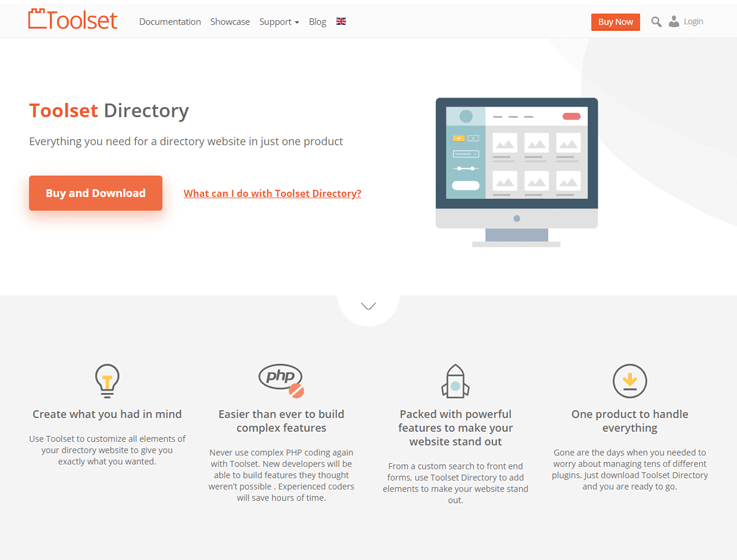
Pricing:
Toolset Directory is available as part of the Toolset Interactive package which you can use to create three websites for $149. It also comes with a free Custom Types Training Course which will teach you how to build the features you’ll need for a classified website.
Features:
- Build important features for classified websites including custom post types, taxonomies, fields and a custom search
- Customize exactly what you had in mind without using PHP
- Compatible with the most popular plugins including WooCommerce, Yoast and WPML
- Compatible with all major themes
- Front-end forms drag and drop editor
6. WPAdverts – Classifieds WordPress Plugin
WPAdverts WordPress plugin helps you to make an elegant classifieds site in the fraction of the time. This is a powerful WP plugin with features such as easy drag and drop image uploader, translation ready, modern shortcodes and more.
Further, the plugin helps you to charge users for posting classifieds ads. Also, they are allowed to do payment through easy bank transfer payment gateway included in this plugin.
Pricing :
WPAdverts WordPress plugin is free of cost. You can download it from wordpress.org.
Features :
- The plugin consists of classified Ads browsing and searching options.
- It allows users to browse, edit and delete their ads without any coding skills required.
- WPAdverts has a functionality of automatically expire Ads after the set number of days.
- Consist of payments module to track user payments and transactions logs easily.
7. AWPCP – WP Classifieds Plugin
AWPCP WordPress plugin is a useful classifieds plugin which will help you to Classified Ads in the fraction of the time. Also, it has a simple setup and easy configurable this will help in increases your online business revenue.
This plugin helps you to search classifieds by the city, state, country, username etc. Further, you can limit the text size of ad postings according to your choice. Moreover, the plugin helps in auto-verifying ads with email links to post immediately on a single click.
Pricing:
Download plugin AWPCP Classifieds Plugin free of cost from official WordPress website.
Features :
- The plugin allows you to be notified when new ads are posted, or ads are edited.
- It helps in editing classified ads via front end, back end with or without registration.
- There is an option of approval by which admin is allowed to approve ads before posting.
- You can control the number of file size, height, and width of images posted according to your wish.
8. Directorist – Business Directory Plugin
Directorist Plugin is useful business directory plugin which is made by keeping the simplicity of design in mind. Further, this WP plugin has a lot of features like featured listings, email notifications, ability to add price field to a listing etc.
Pricing :
The Directorist Business Plugin is available Free of cost.
Features :
- The plugin has faster response and it can be extended with add-ons as per user requirement.
- You are allowed to let user promote their listings and charge them for it.
- It helps you to set a default expiration date for a listing.
- Users can renew their listings with the help of this plugin after listings expiration by paying extra amount.
Conclusion-
We hope you like this collection of 6+ Classifieds WordPress Plugins. This article consists of both free as well as paid plugins you can choose plugin according to your need.
You can ask your queries in the comment section.
Go through some more useful plugins too !!!
5+ Back To Top WordPress Plugins 2022 (Free and Paid)
Let’s assume one situation, that you are scrolling a long page with content and suddenly you find something interesting but until this time you have reached the bottom. Now, you want to move back to the top of the page.
This can happen to any viewer and it is not wise to hang them in between, scrolling all the way to the top of the webpage. It’s the reason why we have come up with the back to top WordPress plugins.
These back to top WordPress plugins can ease your visitor’s work, save their time and enhance user experience. In short, anyone can scroll the whole page in a single click.
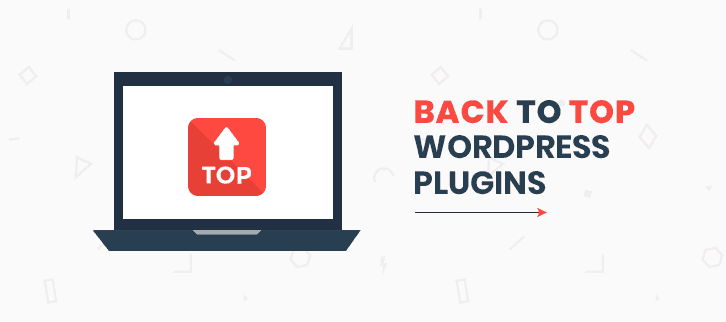
Let’s know what these plugins exactly do.
Then here is the answer to your question, these back to top wordpress plugins will add more functionality to your website. Thus, it will help in decreasing the scrolling time.
Furthermore, with these, you can change the background, size, color or symbol of the back to top button. Also, hover effects, different layouts, scroll duration and text can be enabled on the buttons and a lot more.
So, we will take you to the features and pricing section of back to top WordPress plugins.
You may also read the following WordPress plugins blogs.
1. Back To Top Plugin – WordPress Plugin
Back to top WordPress plugin provides an easy and straightforward way to add a back to top button on a website.
You do not require any kind of coding or technical skills to add this button. Just from the theme customization options, you can easily add it.
Easily configure the button icon form the inbuilt 17 icon package that comes with this plugin. This plugin has the ability to attach the back to top button with any kind of theme.
PRICING:
Back to top Plugin comes with a price tag of $12 with lifetime updates.
FEATURES:
- You are provided with unlimited color skins that can match with any kind of theme.
- It lets you add hover effects in the buttons to make them look attractive on a website.
- Easily preview all the real-time changes on the admin screen of the dashboard.
- Also, you can set the margin and position for the button.
2. Back To The Top – WordPress Plugin
Back To The Top WordPress plugin comes with the ready-made solution of adding a button with high quality flat and clean designs. It comes with the 32 scroll to top animation effects that can be added to the button.
Moreover, the button provided with this plugin is fully responsive to all kind of screen devices like tablet, mobile, tab and also its fully based on HTML5 & CSS3.
PRICING:
You will be enriched with its features and services just by paying $9 with 6 months client support facility.
FEATURES:
- This plugin is already available with 8 predefine awesome color themes.
- You can insert back to top button anywhere on the page with its 6 button positions.
- You are provided with 4 different button layouts to establish a decorative button for websites.
- 500+ font awesome icons are included with this WordPress plugin.
3. To Top – A part of Back To Top WordPress Plugins
Thinking to add some CSS effects, the To Top is another great and free WordPress plugin for adding a back to top button.
This plugin works with a smooth scrolling design that will help visitors to easily get engaged with the website. As in no time they can get back to the top area.
The best thing about the plugin is that you don’t have to insert any code or query to get started with this WordPress plugin.
PRICING:
With its 20,000+ active installation, this WordPress plugin is free for you.
FEATURES:
- You can add animation effects to the back to top button on any individual pages or post.
- Add any kind of image or icon in the button that will give a stunning look to the button.
- You can easily set the color, background, icon size and shape whether it’s a square or circle button.
- Moreover, you can show/hide the button on the admin pages.
4. GP Back To Top – A part of Back To Top WordPress plugins
This is another multi-purpose WordPress plugin with the feature of adding a back to top button on a website. This plugin adds some more utility bars on a website.
This WordPress plugin is very simple to use as its clean and elegant in nature.
PRICING:
GP Back To Top WordPress plugin is free of cost for you and easily can be downloaded from WordPress.org
FEATURES:
- This plugin helps you to create custom scroll speed for the back to top button on pages.
- It is fully cross-browser compatible and supports all kind of browsers like firefox, safari, opera etc.
- Also, this plugin is responsive to all screen devices like tab, tablet, desktop, mobile and many more.
5. WPFront Scroll Top – WordPress Plugin
WPFront Scroll Top is a feature-rich WordPress plugin to add a back to top button on pages or posts on your website. It offers a different kind of animations effects for the back to top button.
On the other hand, this plugin enriches you to add any kind of image for back to top button. You can also create text, image or font awesome button
for your website.
The WPFront Scroll Top is fully responsive and correctly works on all the modern browsers like Firefox, chrome, safari etc.
PRICING:
WPFront Scroll Top is free of cost for you with its multi features.
FEATURES:
- You can enable or disable the button icon through the backend setting in the dashboard.
- This plugin helps you to set the duration of scroll button, that is in what time user can reach a top of the page.
- There is an option for the auto-hiding of the button for different pages and post.
- You can insert a small text for a button like “Get Back To Top” from the theme option setting.
6. Simple Scroll to Top Button – WordPress Plugin
The Simple Scroll to Top Button also allows you to create a simple and elegant back to top button for your website.
This plugin will ease you with the location of a button and will give a professional look to your website. A great list of scrolling customization option is the most notable feature of this WordPress plugin.
Then it will ease you with 10 symbols and 4 background button style which you can choose from font awesome library.
Moreover, you are provided with the 40 variations of the button.
PRICING:
This plugin is compatible with all the cross browsers and moreover its free for you.
FEATURES:
- This plugin is RTL compatible if your text varies from right to left or left to right than the button automatically shifts.
- It comes with font awesome integration icons through which you can set any button icon.
- You can easily change the size, background, and symbol of the button from the admin panel setting.
- With this plugin, you can auto-hide the back to top button on the top of the web pages.
Conclusion:
Here we have covered all the essential features of back to top WordPress plugins. We hope you will find the best back to the top plugin from above collection and will ease your customers with it.
If you liked the content or have any suggestions please comment below.
5 Nofollow WordPress Plugins 2022 (Free and Paid)
Nofollow tag is the very important concept to understand as a “first-hand” marketer. Long gone are the days when link building was more of quantity and less of quality. In the present scenario link building is all about creativity that is just how unfollow links can be defined.
In other words, a nofollow tag is just a basic of HTML. It instructs some search engines that a hyperlink should not influence the link target’s ranking in the search engine’s index.

For the all in one solution, today we are here with 5 Best Nofollow WordPress Plugins which will help you in identifying the broken links, in taking the full control in the linking process and lot more.
The listed 5 best Nofollow WordPress Plugins are equipped with all the major features that have the capability to deal with modern-day problems in linking. These plugins will provide you the nofollow value which will make sure that hyperlink is not influencing the link target’s ranking in the search engine’s index.
Here are some other plugin which you may like to read
Wishlist WordPress Plugins
Private Message WordPress Plugins
Classifieds Plugins WordPress
Below is the list of best 5 Nofollow WordPress plugins. Have a look.
1. WP Link Status Pro – Best In Nofollow WordPress Plugins
WP Link Status Pro is the best in nofollow WordPress plugins. It will help you to identify the broken links in your content and images by verifying the HTTP status response codes. The plugin has the power of performing multiple scans with special configurations and result.
The most important advantage of this plugin is that you don’t need to run a different WordPress session. You can run the crawler in the background mode.
Pricing plan:
This dynamic WordPress plugin costs $20 with support for 6 months and at $26 with an extended support for 12 months.
Features:
- Comes with excellent configurations features. It puts the needed crawler parameters with the help of extended settings page.
- Saves a lot of time as you can edit your content directly from the crawler without getting into it with edit post button.
- You can also search for the particular element with the help of URL or anchor text.
- Provides you the freedom to change the URLs whenever you need. You can also change the anchor text with ease.
- Manage your nofollow links to make your site more natural as Google likes the natural content for better SEO results. You can also replace and redirect the different link in case of any changes.
2. Nofollow Manager – Nofollow WordPress Plugin
Nofollow Manager is the perfect plugin to reduce the effectiveness of internet advertising. Some of the ads put their links on other platforms which build a strong network and gives the particular term a higher search result.
Pricing plan:
This plugin comes with 6 months of support at a very reasonable pricing plan of $12.
Features:
- Comes with the settings which will help you in managing all the areas of your website with nofollow.
- With this plugin, you can use the power tool of meta tags to the content category, posts etc.
- It comes with a proper quality check by Envato which makes it authentic and quality product.
- The plugin is compatible with all the major browsers like IE7, IE8, IE9, IE10, IE11, Firefox, Safari, Opera, Chrome.
3. Ultimate Nofollow – Nofollow Link WordPress Plugin
Ultimate Nofollow is a free WordPress Plugins that gives full control of linking for all the purposes related to the SEO optimization. The plugin comes with all the necessary features that will remarkably increase your control of the nofollow tag over your content.
Moreover, Ultimate Nofollow has more than 40,000+ active installations on the authentic platform of WordPress which builds trust over its usage.
Pricing plan:
Let me tell you that you can download it completely FREE of cost form the official website of WordPress i.e. wordpress.org.
Features:
- Provides you the features that will give you the power to show or hide the no-follow tag from all the links in comments.
- You will also get a lot of nofollow shortcodes that will prevent search engines from crawling.
- Equipped with nofollow option for individual blogroll links. It will reduce the efficacy of another advertisement.
- The plugin also have an important feature of nofollow checkbox which can be used while inserting links in posts.
4. WP Nofollow Post – Nofollow WordPress Plugin
WP Nofollow Post is the best-broken links plugin that allows you to add nofollow attribute in your content. This plugin is equipped with all the features that make it a best nofollow plugin. You can also nofollow tribute to all external links on posts and pages easily.
Pricing plan:
Download this plugin completely FREE of cost without any hassle from wordpress.org.
Features:
- The plugin adds nofollow attributes wherever it is necessary but at the same time will not remove the old nofollow attributes.
- It has more than 4000+ active installations which show the trust of the people, thus making it trustworthy.
- This plugin will automatically remove all the links from comments easily.
- You can insert the links via its comments section.
5. NoFollowr – Nofollow Link WordPress
NoFollowr is the simple yet professional nofollow WordPress plugin. It will help you in proper allows administration of external links. This plugin has more than 1000+ installations that bring more trust to it’s functioning.
Pricing plan:
You will be amazed to know that you can get this plugin FREE of cost. Just download it directly from wordpress.org without any charges.
Features:
- The changes made to this plugin are shown instantly. The change is instant and without any page reload.
- With few clicks, you can customize the permission with the centralized administrator. You can also tweak it by allowing and disallowing this benefit with a single click.
- You will also get proper information about who is granting search-engine benefits upon another site.
- The feature-rich plugins make the moderation of external links a five-finger exercise.
Conclusion:
In the above blog, we have discussed the 5 best nofollow WordPress plugins. We researched over hundreds of nofollow plugins and then came to the refined and best 5 plugins from them. We hope that you have got the plugin of your choice.
You are FREE to comment below, we will get back to you as soon as possible.
6+ Pagination WordPress Plugins 2022 (Free and Paid)
Do you want to enhance the user experience of visitors landing on your website?
Then you must have a pagination WordPress plugin installed on your website. As it helps you split pages, posts, product listings and other content into easily navigated buttons which can be customized as per your website needs.
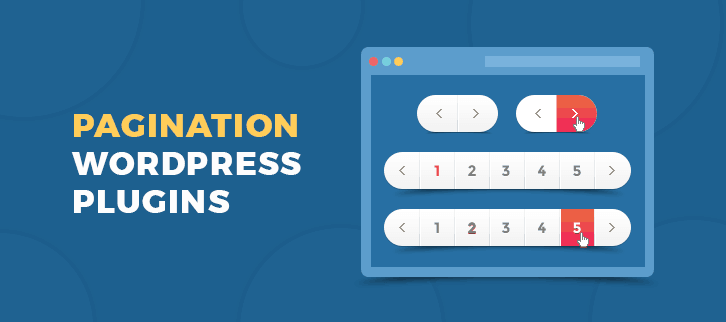
You must take full advantage of pagination as you can have a better-looking website, increase SEO, and provide better navigation options to users.
In this blog, we have not just defined plugins which divides the content of your site, but we have listed plugins through which you can have unique pagination and custom design styles deployed on your site.
All these plugins have been tried and tested by experts for compatibility, features, and functioning.
Before going into plugin details have a look at the blogs below:-
1. BestWebSoft – Pagination WordPress Plugin
BestWebSoft offers one of the best pagination plugin with which you can divide long content into multiple pages to provide better navigation. With the help of this plugin, you can automatically attach custom designed pagination on blog, search results, categories, tags, etc on your website.
In addition, you also give a unique appearance to them using the pagination types, different positions and hide it them from posts, pages and comments.
Pricing:-
- The Pro annual plan of this plugin will cost you $20.29 with which you will get upgrades & support for a year.
- Next is the Pro lifetime plan which is priced around $202.90. This plan will give you lifelong access of this plugin along with support and all upgrades.
[Note:- You can install one premium plugin on a single domain and its subdomains.]
Features:-
- Different type of styling like hover color, text color, border width/radius, background color, etc is available.
- You can also choose pagination types like numeric, infinite scroll and more.
- It allows you to add pagination automatically to home, blog, archive, etc.
- You can also display next and previous arrows with the help of this plugin.
- The plugin setting page will help you add custom codes.
More Details On Pagination WordPress Plugin
2. Advanced Content Pagination Pro – WordPress Plugin
The major benefit of having the advanced content pagination plugin is that it enables you to create attractive pagination buttons for posts that hold long content. This plugin provides buttons which help your website users to move next and previous page with ease.
It also allows you to insert title, description and image instead of numbers like [1] [2] [3] [>] etc on the website. Plus as special button icon is available with which splitting of content becomes easy.
Pricing:-
| Single Site License | 3 Sites License | 10 Sites License |
|---|---|---|
| $19 | $39 | $75 |
| Premium Support For 1 Month | Premium Support For 3 Month | Premium Support For 6 Month |
Features:-
- You get multiple customizations and setting options with the plugin which can easily be applied from the WordPress dashboard.
- It provides you 6 different layouts of pagination buttons.
- This plugin allows you to insert title, description as well as a thumbnail in pagination buttons.
- With this plugin, you also get the ability to define the button location like the top, bottom, or both.
More Details On Pagination WordPress Plugin
3. WooCommerce Pagination Styler – WordPress Plugin
WooCommerce Pagination Styler is an advanced WordPress plugin which is tried and tested on various themes and templates. With this plugin, you can have custom pagination on your website with just a few clicks.
It provides various styles for WooCommerce pagination, design stylings like color, text, position and other options.
Pricing:-
| First Plan | Second Plan | Third Plan | Fourth Plan | Developers Plan |
|---|---|---|---|---|
| $22 | $40 | $56 | $90 | $112 |
| Single Site | 3 Sites | 5 Sites | 10 Sites | Developers License |
Features:-
- Using this plugin you can have custom pagination on your website for WooCommerce.
- Next and previous buttons can be added at specific locations on your site.
- Allows you to use text, color, font-awesome icons and other style options for pagination.
- Different button type like next, previous, dots, current, etc are also available.
More Details On Pagination WordPress Plugin
4. WooCommerce Infinite Scroll & Ajax – WordPress Plugin
With the help of WooCommerce Infinite Scroll WordPress plugin, you can simply convert product pagination into infinite scrolling. It automatically appends the next product page as soon as the bottom of a page is reached.
This permits you to attach “Load More” button and omit the next/previous buttons from the website. You can also define different pagination for mobile and other devices.
Pricing:-
- Regular plan of this plugin comes with a price tag of $16 which includes various pagination functions and facilities.
- The extended plan of this WordPress plugin will cost you $99.
Features:-
- In this plugin, you will get multiple pagination options like infinite scroll, Ajax pagination and more.
- Supports WooCommerce thumbnails and works well on masonry as well as isotope grid layout.
- It allows you to add different pagination type for other mobile and tablet devices.
- With this plugin, you get access to over 130 unique animation styles.
More Details On Pagination WordPress Plugin
5. Ajax pagination & Infinite Scroll WordPress Plugin
If you want to add ajax pagination effects to your website in that case, this will be the best plugin for you. It will help you create infinite scrolling on your website with a few clicks and option settings.
With this plugin, you get three different types of pagination methods for custom styling and unique design.
Pricing:-
- The regular plan offered by this plugin will charge you $15.
- It has also got an extended plan with which you get advanced facilities at a price of $75.
Features:-
- With this plugin, multiple inbuilt pagination methods like ajax pagination, infinite scrolling and more are provided.
- It allows you to apply ajax methods on all custom posts on your website.
- Custom designed preloader icons can also be uploaded with this plugin.
- Cross browser compatibility, WooCommerce support and must more.
More Details On Pagination WordPress Plugin
6. WP-Paginate WordPress Plugin
WP-Paginate is a free plugin which can be used to offer users easy navigation on your website. With this plugin, you can define page range which is number of page links before & after current page, page anchor which states pages links shown at the end and beginning of pagination along with page gaps as well.
It also allows you to add custom CSS codes which will help you have advanced effects on your website.
Pricing:-
- WP-Paginate is a popular WordPress plugin which holds more than 60 thousand active installations on the web. Even being an entirely free plugin it comes loaded with various pagination features and facilities.
Features:-
- With this plugin, you can easily add custom CSS code through plugin settings page.
- It allows you to define position and location of pagination on the website.
- This plugin supports all latest versions of WordPress and helps you enhance SEO of your website.
- For unique appearance, you can choose button styling, pagination fonts and more.
More Details On Pagination WordPress Plugin
7. TablePress – Pagination WordPress Plugin
TablePress WordPress plugin gives you an add-on facility of pagination through which you can split pages. It allows you to add custom style buttons and more.
With this plugin, you can embed tables into pages, posts, and even in widget areas on your website.
Pricing:-
- This is a top rated and very popular WordPress plugin which is totally free of charge. It has currently got several lakh installations on live WordPress websites.
Features:-
- Import and export facility is also available for different file formats like CSV, HTML, and Json, etc.
- You can add a javascript library for additional features like pagination, sorting, filtering and more with this plugin.
- High rate plugin which is easy to customize and supports latest versions of WordPress.
- This plugin provides easy implementation through Shortcode.
More Details On Pagination WordPress Plugin
Conclusion
Finally, we are at the closure of this blog on pagination WordPress plugins. I am pretty sure about the fact that this blog must have helped you find a plugin which is needed for your website.
In case of any queries or doubts, you can mention them in the comments section below.
6+ Anti Spam WordPress Plugins 2022 (Free and Paid)
If you own a website then you must well aware of spam comments. All of us has gone through it at least once. Spam messages are nothing but it is an unwanted network that leaves unwanted messages on your website.
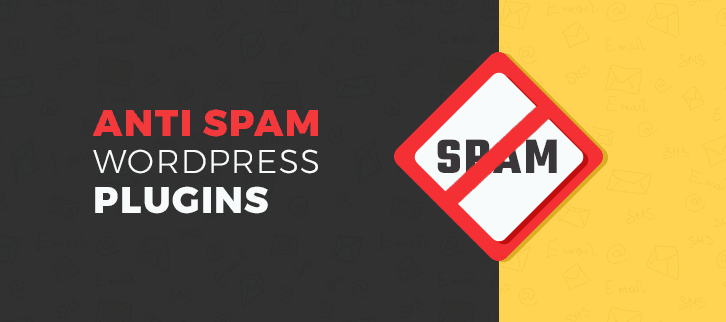
A spammer can both humans or bots, who use multiple methods to access the websites. So, in order to protect your website, you must take protection tool to maintain the overall quality of your site.
Now, today, we’re going to talk about some of the top listed anti-spam WordPress plugins that can make your life hassle-free. The following plugins will ensure that any spammers won’t be able to register on your site or not even any unwanted users or viruses.
However, these widgets also provide security via email confirmation, CAPTCHA protection, security questions & answers and so on.
So, without any delay, let’s delve below to find out the 6+ best anti-spam WordPress plugins.
Lets’ see which anti-spam plugins are taking the largest market share.
1. CleanTalk: Anti Spam WordPress Plugin
CleanTalk is one of the best anti-spam WordPress plugins with an active installation 248,000 till date. The plugin is easy to use so you can add this to your website while sipping your coffee.
It protects your website from spam bots, junk mails or various malicious contents. It saves a lot of times by managing your website & business, without exhausted your another task.
Whenever a visitor writes a comment on your website CleanTalk analyzes the comment first and if the comment is a spam bot, then the plugin blocks that comment or restrict the registration of that users.
Pricing:
The plugin cost starts from $238.06/year for a single website and extends up to $446.37/month for unlimited websites and in which it provides a daily basis spam checker service.
Features:
- It gives you a imperceptible protection against spam on your site that your visitors can create an account or leave a comment in a secured manner.
- This tool doesn’t support CAPTCHA, question & answer and other methods to protect your site. It directly detects the spam messages on your website.
- CleanTalk protects all sections of your site including comments, registration, feedback section, contact and more.
- The plugin is completely SSL Certified so that it provides a secure connection from the web server to a browser.
2. Anti-spam Pro: Anti Spam WordPress Plugin
Now, this is yet again a great anti-spam plugin. The tool is the extended version of popular anti-spam WordPress plugin.
Anti-spam Pro plugin blocks 100% spam messages automatic on your website. The plugin provides two extra fields in a comment section.The first field is filled with a unique code and the second field kept blank for the user’s comment. If anyone tries to fill a spam comment or an unwanted message then, the plugin automatically reject that comment.
Pricing:
This plugin comes with two licenses. At $25 you will get its regular license with a 6-months support and extends its service at $90 with a 12-months support.
Features:
- It provides powerful automatic spam checker functionality.
- The plugin is compatible with multi-sites.
- It automatically detects the spam contents on your website.
3. WP-SpamShield: Anti Spam WordPress Plugin
SpamShield is the powerful WordPress anti-spam plugin that protects your website from the spam messages, comments etc.
The WordPress plugin doesn’t support any CAPTCHAs or security-related questions to protect your site. In fact, this plugin works silently in the background and makes spams disappear automatically from your site.
Pricing:
This SpamShield plugin has two pricing model based on a site license. It offers its regular license at $28 only with 6-months support and extended license at $118 for 12-months support.
Features:
- The plugin supports BuddyPress to create a social networking site on WordPress and bbPress to add a forum software in your website
- It is compatible and optimized for all major cache plugins such as WP Super Cache, WP fastest cache and many more.
- SpamShield tool improves the security of your website by preventing SQL injection in your website.
- The plugin supports WooCommerce plugin.
4. WPBruiserPro: Anti Spam WordPress Plugin
This plugin is designed for the purpose of securing a website from a spamming. The plugin is based on algorithms that can easily identify spam bots without using any CAPTCHA schemes.
The tool always stays at the front of the spamming and abusing message. We can say it is one of the best guards for you to protect your WordPress site.
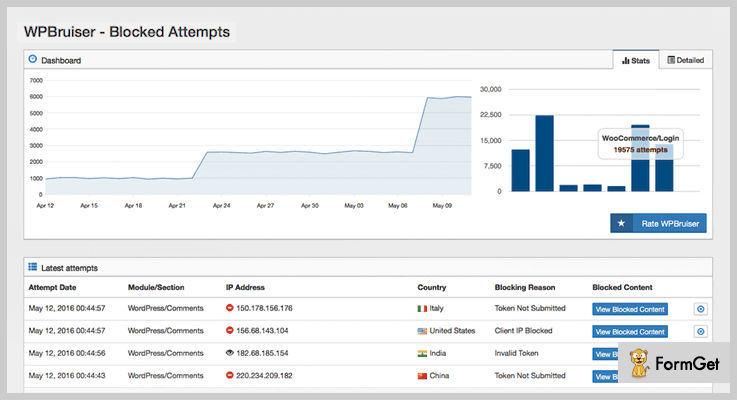
Pricing:
WPBruiserPro WordPress plugin cost you $28 without burning a hole in your pocket.
Features:
- The plugin prevents the bots from leaving spam in the first place of your site.
- It is compatible with various cache plugins like WP Super Cache, W3 Total Cache, ZenCache etc. to increase your website’s speed and keep free from junk files.
- It provides an email notification in case of brute force attack is detected.
- This plugin supports multiple sites of a WordPress.
5. Akismet Anti-Spam: Anti Spam WordPress Plugin
Akismet Anti-Spam is one of the most advanced anti-spam WordPress plugin with a pricing of $0. This tool is absolutely free to download and use. It provides you a deep insight of all the activities of the user on your website.
The plugin checks all your comments & contact form submissions in its global database and prevents your site from malicious contents.
Pricing:
This anti-spam WordPress plugin is completely free to use. In fact, it also doesn’t cause hassles of registration and sign-ups.
This Akismet anti-spam WordPress plugin is free to use. In fact, it doesn’t bother you of any registrations and sign-ups to buy this.
Features:
- It automatically checks all the comments posted by the audience and filtered out the ones that looks like a spam.
- With Akismet plugin, you can find out which comments were cleared or which were spammed or unspammed.
- The plugin saves your disk space and speeding up your site by discarding the spam contents.
- This plugin allows the moderator to see the number of approved comments for each users.
6. Cerber Security & Antispam: Anti Spam WordPress Plugin
It is free but still contains a rating of 5/5. This free anti-spam WordPress plugin has won the hearts of users. It tracks every record about how many numbers of users get login into your website, their activity, etc.
The plugin notified you via email. mobile or a desktop notification about each and every user’s performance on your website.
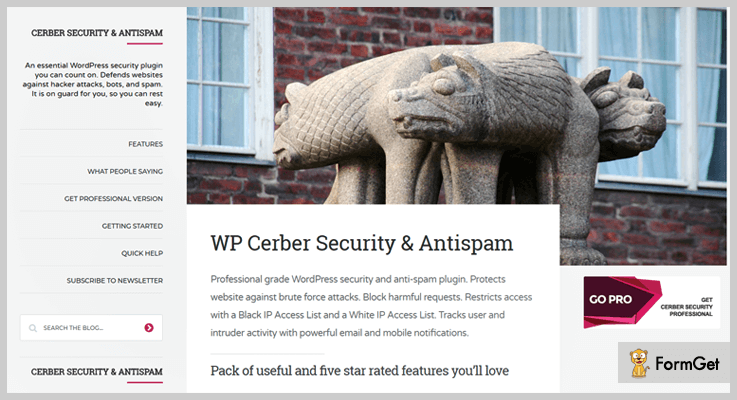
Pricing:
The plugin is absolutely free. You can get this from wordpress.org.
Features:
- It provides restriction if anyone logined on your site by IP address or any different subnet.
- Supports Cerber Anti-spam engine for protecting your website’s contact form.
- It provides “submit captcha option” to protect website’s login form, registration and comment forms.
7. Antispam-bee: Anti Spam WordPress Plugin
Anti-spam is an extremely productive spam fighting WordPress plugin which protects your website from various unwanted messages or comments. It includes privacy hints and protection against spam contents.
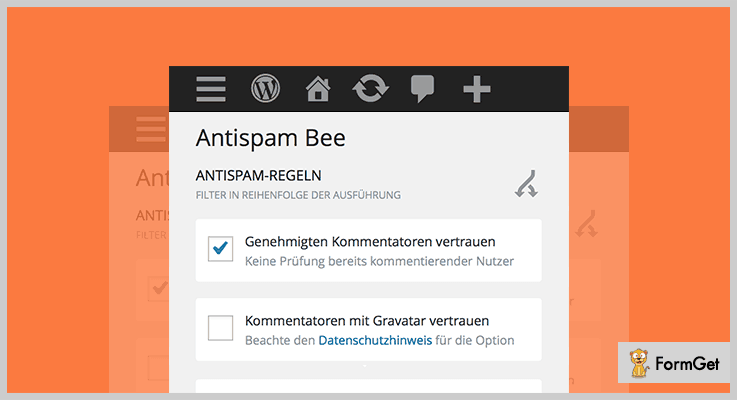
Pricing:
You can buy this WordPress plugin at free of cost only from wordpress.org.
Features:
- It selects spam indicators to send a notification to you in the case found any spam contents.
- The plugin provides a spam-check comment form on its archive pages.
- It automatically deletes the spam contents from your website.
Final Word:
We wrote this article to introduce you the best anti-spam tools. There are thousands of plugin are available in WordPress and we’ve picked those plugins as well that can do excellent work to protect your site.
Moreover, if you have any suggestion regarding this blog post, do share with us.
Thanks for Reading!
6+ Contact Form WordPress Plugins 2022 (Free and Paid)
Are you looking for contact form WordPress plugins?
This can be the end of your search domain.
A contact form must be designed in such a manner that the visitor feels connected. The form fields and layout should be in a well-arranged manner. To provide an interactive form you will need a platform like a contact form plugin on your WordPress website. This will let you fulfil your desire to build a contact form full of various elements.
Contact form plugins will provide-
- Powerful admin panel for customization of the form elements and settings.
- Availability of numerous form fields like checkboxes, radio buttons.
- Functionality enhancer add-ons like MailChimp, PayPal.
- Some security mechanism like reCaptcha.
Therefore for your comfort, we have defined some of the best contact form WordPress plugins on this blog.
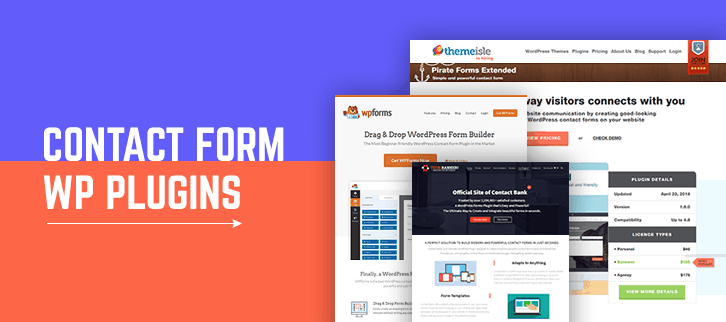
So, let’s get started with the 7 best contact form WordPress plugins free & premium of 2022.
These plugins will help you generate great connections with your site visitors. Moreover, it will extend your site’s communication to a much higher interactive level.
Leave no stones unturned have a look at some more WordPress plugin blogs:
1. Pabbly Form Builder
Pabbly provides easy to use drag and drop form building which allows you to create different types of forms to collect payments, conduct surveys, collect contact details and more.
You can easily design custom forms for your website and add personalized details like unique heading, titles, etc according to your need. Further, it has also got multilingual support which allows you to create forms in different languages.
It comes with various features like canned replies, data security, unlimited field entries and a lot more.
Pricing Plan:
Pabbly Form Builder is available at the cost of $15 per month when you billed yearly.
Features:
- This form builder supports payment gateways like PayPal which you can add in your payment forms and collect online payment from your users with ease.
- You can send an email notification to users immediately after every form submission.
- That is not all, you can embed forms anywhere on your website, social networking sites like Facebook, Twitter, etc and manage them all from the same location.
- The noteworthy feature of Pabbly Form Builder is it stores the field entries data on cloud servers, which you can restore anytime with ease.
2. Flo Forms – Drag & Drop Form Builder For WordPress
Flo Forms is easy to use drag & drop form builder created by the folks from Flothemes. You can use this handy WordPress plugin to get contact details of your visitors and convert them into customers. No coding skills are required to create beautiful forms.
With Flo Forms, all inquiries are stored on your site and can be accessed in your WordPress admin. Enable email reminders for unread entries and send test emails, so you never miss an email again.
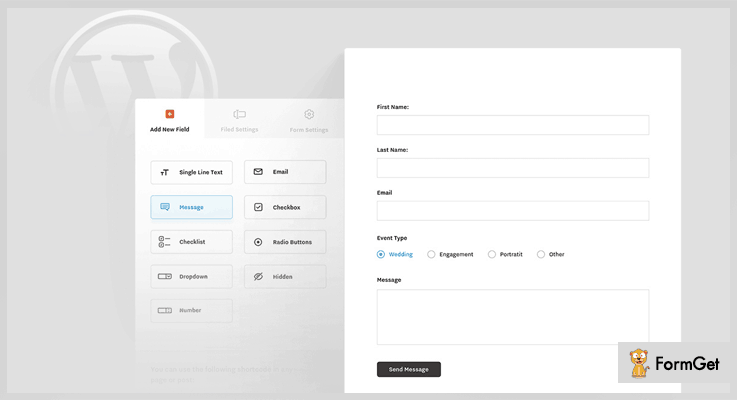
Pricing Plan:
Flo Forms is free to use and a premium version is in the works. The pro version will include advanced options like integration with diverse CRMs, templates and extra customization features, form splitting and many more.
Features:
- Drag & drop form builder
- Conditional logic support
- Send confirmation emails to users
- Create custom success messages or redirect users to a specific page
- GDPR ready, add a checkbox and link to your privacy policy
- Google reCAPTCHA support
- Email reminders for unread entries
- Matches your website design
- Multilingual ready, translate your forms on multilingual sites
- Multiple form field types and elements: radio buttons, email fields, date, phone, drop down, etc.
3. Pirate Forms Extended – Prime Contact Form WordPress Plugins
Pirate Forms Extended is a simple WordPress plugin for making contact forms. This plugin will let you create multiple forms which can be used in different posts & pages. Reusability of the pre-built forms is another advantage of this plugin.
In addition, some add-ons are also available with this plugin. Email service providers like MailChimp, for sending your visitors details for further analysis. Sendinblue for connecting with them through various emailing campaigns. The other add-ons include AWeber, GetResponse and more.
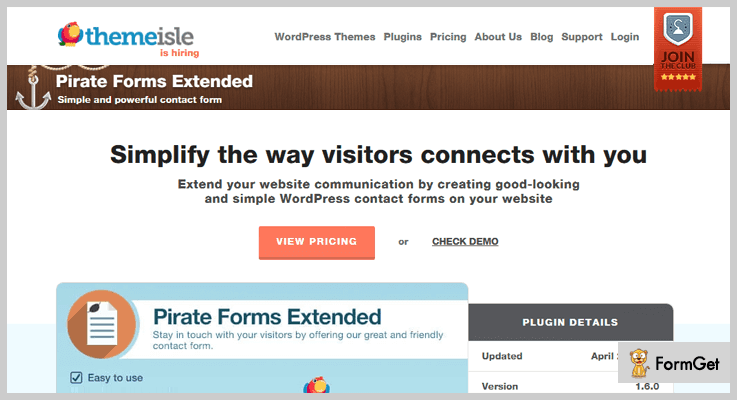
Pricing Plan:
- Personal ( for site owners & bloggers) – $46
- A single domain
- 1 year of updates and support
- Business ( for managing more than one site) – $105
- Up to 3 domains
- 1 year of updates and support
- Agency ( for professional sites and portals) – $176
- Up to 30 domains
- 1 year of updates and support
Features:
- It has reCaptcha feature for protection against spamming.
- Automatic updates available for accessing all new features & bug fixing right from the dashboard.
- Multiple forms to use as well as check which ones are most effective for your site.
- You can create custom form fields to extend the form functionalities to an advanced level.
4. Contact Bank – Freemium in Contact Form WordPress Plugins
Contact Bank is an ultimate contact form WordPress plugin trusted by over 2,000,000 satisfied customers. It helps you integrate beautiful forms via powerful control panel & shortcode manager.
There are multiple ready-made form templates available with this plugin. Either you can directly choose a particular template amongst the pre-designed templates or easily make changes to the chosen template to fulfill your contact form needs. Create online survey form, reservation form or a file upload form with ease.
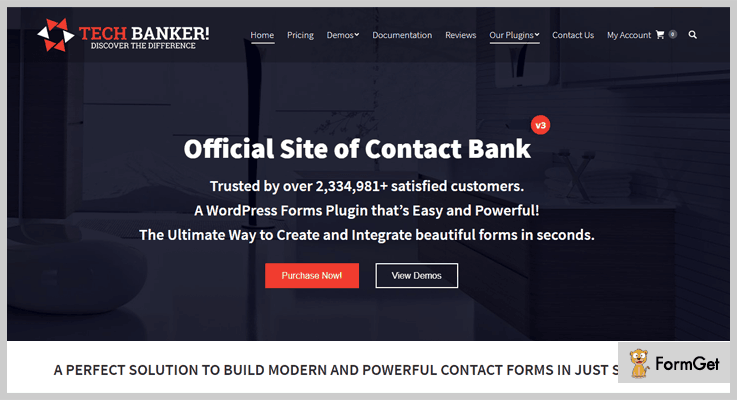
Pricing Plan:
Contact Bank has a wide variety of price plans which are billed monthly, yearly and for a lifetime as well. The basic plans with monthly charges are as follows-
- Standard – Free
- Business – $3.55 onwards
- Developer – $16.61 onwards
Features:
- It will easily export form data and email addresses in a standard format, which can further be used by other applications like email services.
- Shortcodes to embed your forms in pages, blog posts, sidebar widgets, footer etc.
- It automatically sends a copy of the data to the site admin after a visitor submits a form.
- An extensive instant notification system to configure your notification emails.
5. Contact Form Maker – Contact Form WordPress Plugin
Contact Form Maker is an advanced WordPress plugin with tremendous features like Custom HTML, Captcha, button, page break, section break, map etc. It provides 9 built-in ready-to-use contact form templates. There are options available for form fields validations such as required, hidden etc & many more parameters for each field type.
Auxillary features of this plugin will enable you to view the form submission statistics. In addition, the submitted contact forms can be sent further to custom’s e-mail address or forwarded to any submitter’s e-mail address.
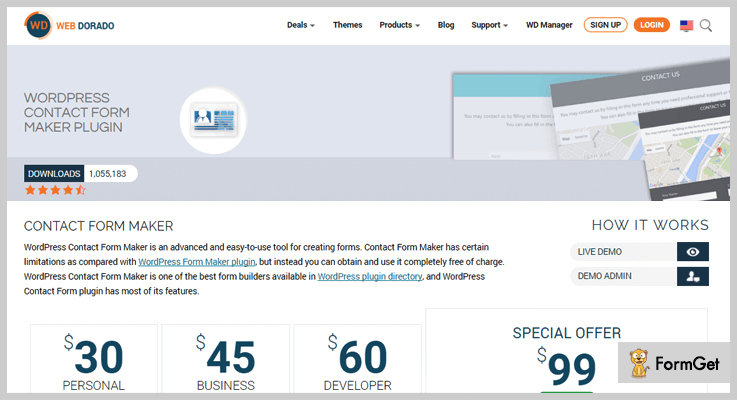
Pricing Plan:
The WordPress Form Builder Plugin has multiple plans for different users –
- Personal user: $30
- 1 domain
- Updates for 6 months
- Support for 6 months
- Business: $45
- 3 domains
- Updates for 1 year
- Support for 1 year
- Developer: $60
- Unlimited domains
- Updates for 1 year
- Support for 1 year
Features:
- The contact form can be split into different sections.
- This form permits custom HTML between the fields, CSS, and Javascript.
- Google map integration is possible with this plugin.
- You can see the form & field preview in the back-end.
6. Ninja Kick – WordPress Plugin For Contact Form
Ninja Kick is a contact form WordPress plugin which will instantly call the contact form without a full page load. You could simply use a floating button to trigger contact form this will need adding hidden contact form revealing animations anywhere on a WordPress site.
It comes with 3 appalling themes namely social bar, Mailchimp integration & extensive customization design. You also get a guide on: how to add checkboxes, dropdowns etc in the forms.
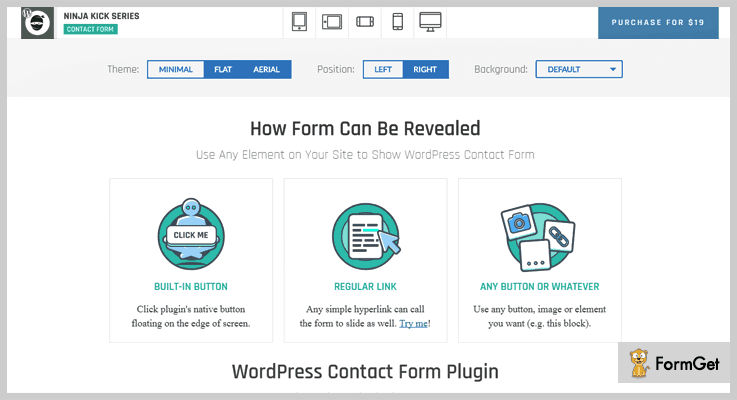
Pricing Plan:
The ninja Kick contact form WordPress plugin has a regular licensed plan of $19 only. The extended licensed plan will cost you $95 with advanced functionalities.
Features:
- AJAX based form validation and submission so no need to reload the whole page.
- Automatically adjusts the layout in accordance with the fields defined within the settings.
- Use built-in background library or upload your own images.
- To prevent spamming there is a human test option available.
7. W8 Contact Form – Contact Form WordPress Plugin
W8 Contact Form is one of the most flexible WordPress plugins which has extraordinary features for multiple recipients and unlimited forms. Multiple styles, animations and auto-reply option are available in this form plugin. Huge variety of additional customization options are also available with this plugin. It Facilitates embed & floating, sliding methods to attract your visitors.

Pricing Plan:
W8 Contact Form WordPress plugin will cost you $19 for a regular license plan with 6 months support. And the extended license plan will cost $99 with 12 months support.
Features:
- Ten unique photo styles are available for a different look.
- 4 captcha modes namely- image, math, hidden field and you can also disable this feature.
- Individual/global autoresponse for destined or global response.
- There are 9 social icons, auto-reply message, active/passive status & additional custom parameters available for various site contacts.
8. WPForms – Free in Contact Form WordPress Plugins
WP Forms is a simple and powerful contact form plugin with drag & drop features. With the use of this plugin, you can create a contact form, subscription form, payment form and forms of similar functionality.
It is a beginner friendly plugin with pre-designed form templates. It is highly optimized for the speed and SEO constraints. In addition to the form functionalities, it supports geolocation to display the exact location of your site visitor.
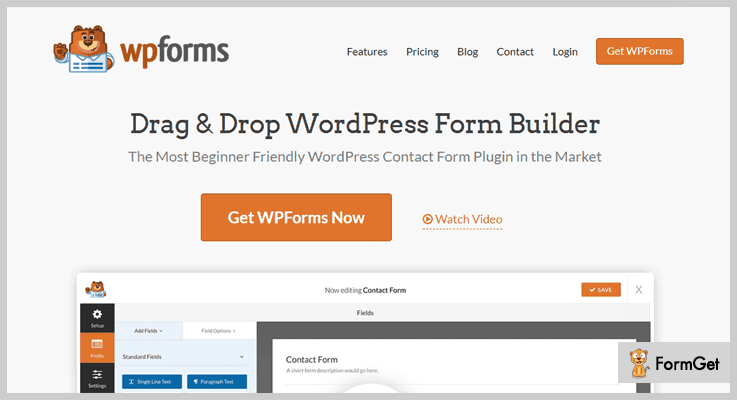
Pricing Plan:
It is a free product of WPForms with 1+ million downloads and 5 starts rating.
Features:
- Captcha and honeypot spam methods for protection against spamming.
- Instant form notifications for quick response to incoming inquiries.
- Support file upload through the contact form.
- Opt-ins like MailChimp newsletter signup, AWeber, Campaign Monitor, GetResponse, PayPal forms etc.
9. Caldera Forms – Contact Form WordPress Plugin
Caldera Form is a user-friendly plugin for both the beginners as well as developers. For beginners, it has simplified the user interface and for developers, it has a clean code to easily customize the form functionalities.
The visual editor of this plugin will improve the overall experience of form building for a newbie. The general functionalities include adding additional pages and multiple columns. It filters the user responses with multiple conditional logic to get the information of our relevance.
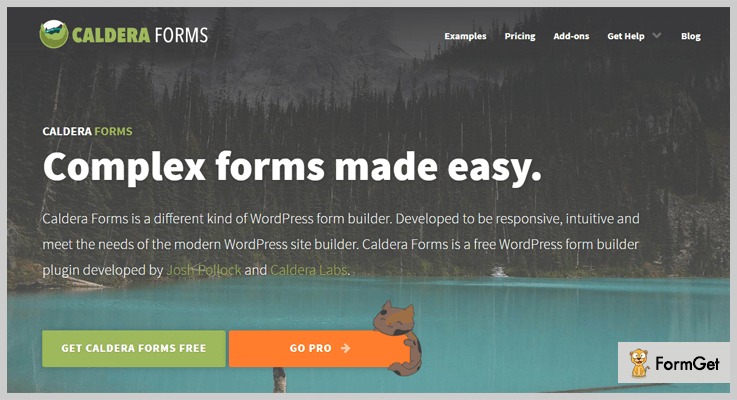
Pricing Plan:
Caldera Forms are completely free of cost WordPress plugin which is easily downloadable with various advance functionalities.
Features:
- Numerous form field types such as the dropdowns, radio buttons, file upload etc.
- Database entry tracking is enabled by default.
- You can export your form entries to CSV files easily.
- There is a free CDN to improve site’s speed.
Conclusion:
Consequently, these were the best 7 contact form WordPress plugins of 2022. Most of all the above-listed plugins are fully responsive i.e, can adjust to different screen sizes rather there are some with functionalities available to hide this functionality on some devices. Choose the one which perfectly suits your form needs.
For any further queries and suggestions do comment below.
Thanks for reading!
6+ WordPress Skype Plugins 2022 (Free and Paid)
The world is moving at a fast pace and instant has become a new favorite, that’s why nowadays most of the people prefer online communication tools such as Skype for instant contact with one-another.
If you are running an online business website, then your viewers want instant and efficient support from your end and the old school contact form fails here.
So, it’s high time to get into face to face conversation with them by using useful WordPress Skype Plugins.
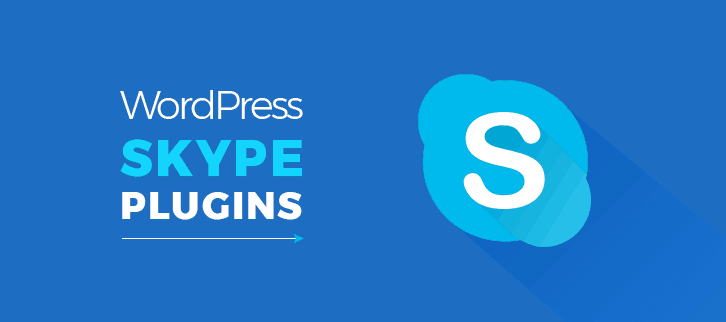
Now, we are asking you to upgrade your website with WordPress Skype plugins to get to skyrocket the support vertical of the website.
Here we have compiled a list of 6+ WordPress Skype plugins which will help you to get connected with your clients within a fraction of the time. As instead of leaving a written comment, users could press the button and speak with you instantly.
However, the WordPress Skype plugins are not just to ease up the support for viewers but it’s also for your clients who may want to have video chat with you at a time.
Read some more useful plugin blogs too !!!
Without wasting your much time let us discuss each WordPress Skype plugins in detail
1. Skype Us – WordPress Plugin
Skype Us plugin is one of the finest plugins in the list of WordPress Skype plugins. The plugin helps you to do face to face communication with your visitors via Skype.
Further, by using this plugin you can create an ample number of Skype buttons and add them anywhere on your website. Moreover, you can enable or disable chat, call, video call actions according to your choice.
Pricing :
You can buy this Skype Us WP plugin at $13 with 6 months support and regular updates.
Features :
- It has an admin options panel by which you can do as many changes as you want with ease.
- You are allowed to display, hide or change any Skype action button according to your need.
- The plugin provides you many Skype action button such as chat, call, video call etc to get connected with your users.
- Skype Us plugin consists of a send file option by which you can easily send documents to your clients.
2. Chat It – Skype WordPress Plugin
Chat It is a powerful WordPress plugin with the help of which your users can get your content across the world in a single click. This plugin helps you to add useful buttons for sharing site content in the most popular messengers, such as WhatsApp, Telegram, Skype etc.
It has customizable button design by which you can make easy changes according to your need.
Pricing:
You can get this Chat It plugin at a reasonable price of $19 with 6-months support and regular updates.
Features :
- You can set button title text and background color according to your choice.
- It gives a perfect look to your website with unlimited color and edit options.
- This plugin provides shortcode for embedding sharing buttons into the post content.
- Chat It plugin provides a widget for showing share buttons in any sidebar on your site.
3. Skype Chat – WordPress Plugin
This is the most widely used plugin in the WordPress Skype plugins list. The plugin enables a chat box on your website. The chat box is developed for the visitors to your website so they can communicate with you through Skype.
Then it helps you to do instant messaging which is much faster than Emailing. Also, it is the easiest way to get connected with your various users at a time as everything will be in real time.
Pricing :
This plugin is available at just $17 with 6 months support. You can extend your support up to 12 months by paying $4.88 only.
Features :
- It supports chat with multiple users and visitors at the same time.
- This plugin helps in photo and file sharing with a complete chat history available.
- You can showcase chat box on any page or post on your online business website.
- Skype Chat WordPress plugin supports both voices as well as video calling option.
4. Ultimately Social – Skype WP Plugin
This WordPress Plugin is the best media plugin which helps to put various social media icons to your WordPress Website. Ultimately Social WP plugin helps you to pick from more than 200 design styles to give your site a better presentation.
Further, the plugin has the faster response so that you can share maximum content at a time. Moreover, you will be getting more access to your website with the help of amazing social media icons provided by this plugin.
Pricing:
Buy Ultimately Social WP Plugin at $24.98 with 24/7 support.
Features:
- It has a subscription form by which users can get new post notification via email.
- The plugin has various placement options through which you can define the location of social sharing icons on the page.
- You can get more followers to your website by displaying a pop up asking users to follow you.
- There are more than 76 social sharing platforms with the help of which you can connect with your users.
5. Wow Skype Buttons Pro – WP plugin
Wow Skype Buttons Pro plugin add the Skype button on your website with adjustable functionality and display options. It helps you to communicate with users through Skype so that there is no need for additional communication channel or chat support.
This plugin does multipurpose tasks at a time. Some of the actions are recorded the voice message, send contact details or attachment, voice or video call etc.
Pricing :
- Single site license – Available at $8.00.
- Five site license – Available at $15.
- Unlimited site license – Available at $30.
Features :
- It allows you to select the skype icon size according to your choice.
- Wow Skype Buttons Pro plugin helps you to select any color you want for the dropdown.
- You can showcase your Skype status by enabling Skype status button on the site, so the clients could see when you are online.
- This plugin helps you to create multiple numbers of Skype buttons and place them anywhere on your website with a shortcode.
6. Skype Legacy Buttons – WordPress Plugins
Skype Legacy Buttons plugin is simple yet effective WP plugin in the list of WordPress Skype plugins. This plugin helps you to add multiple Skype buttons to your website as well as it allows you to put Skype button themes in your pages and posts content.
Pricing:
Skype Legacy Buttons plugin is free of cost. You can download it from wordpress.org.
Features :
- The plugin is translation ready in nature so that you can convert it in your language easily.
- Skype Legacy Buttons plugin allows you to create your own shortcodes.
- You can put various button themes such as call me, skype me etc in the frontend of your website.
- The plugin is highly customizable so that you can make easy changes according to your need.
7. Social Media Share Buttons – WordPress Plugin
Social Media Share Buttons plugin is a professional WordPress plugin. It is developed for social media sharing and optimizing your online website content. Further, this website gives you prominent share buttons for your Twitter tweets, Facebook shares etc.
It is highly customizable and user-friendly plugin with several filters and design. Moreover, this plugin is extensible with many Add-Ons such as Google analytics, YouTube video share and many more.
Pricing :
Download Social Media Share Buttons plugin Free of cost from official WordPress website.
Features :
- The plugin consists of high-resolution social sharing buttons icons.
- It allows objecting and transient caches to provide fast execution speed of Social Media Icons.
- Consist of custom CSS field for styling of the social media shares buttons according to your wish.
- Social Media WP plugin has share count function which helps you to show a number of shares on your post.
Conclusion:
We hope you like this collection of 6+ WordPress Skype plugins. This article consists of both free as well as paid plugins you can choose accordingly.
You can ask your queries in the comment section. Also, you can provide suggestions, Your valuable suggestions are most welcome.
Stay tuned for more plugins.
7+ Currency Converter WordPress Plugins 2022 (Free and Paid)
“Are you in search of a plugin which helps you to convert the currencies on your site?”
WordPress Currency Exchange Rate Plugins are widely used for the conversion of currencies online. The sites which are dealing with the exchange of currencies like the ones which sell their products online are often found struggling when it comes to trade for money. These plugins prove to be the savior by providing exchange rates and much more.
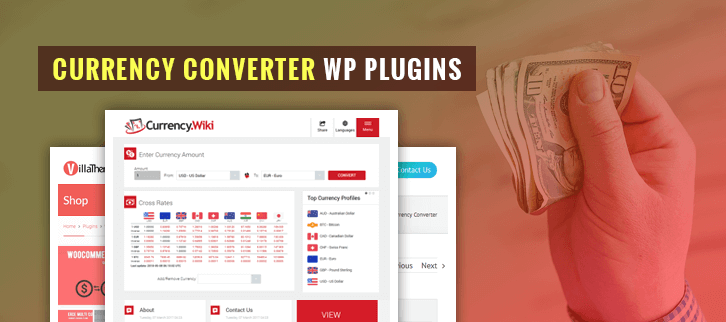
Today we will ponder on some of the best Currency Converter plugins for WordPress. Some of them are free while others are paid.
Besides this, you may also like to read –
Without fiddling around let’s get back to the topic & discuss the plugins which will make the conversion of currency effortless for you.
1.CBX– WordPress Currency Exchange Rate Plugin
The CBX Converter WordPress plugin is well known for universally converting the currency & also displaying the current exchange rate. This currency converter plugin is specially designed with lots of features especially for sites which are dealing with the exchange of currencies from different countries.
It provides you with the exchange rates from the trusted source of Google Finance. Also enables you to integrate with the WooCommerce & Ecommerce plugins.
Pricing:
This plugin is available at the cost of $22. The plugin comes along with the WooCommerce & Wp-E-commerce integration.
Features:
- It is easy to customize the settings of a widget.
- One can save the data before uninstalling the plugin. This saves the data from being deleted.
- This plugin provides with the support of exchange rates of 94 countries.
- There are flags available to you which makes it easier for the users to identify their countries with the help of these flags.
- You can set a default currency to convert from & further add the various other currencies in a listing for the conversion.
2. Multi-Currency -Wordpress Currency Exchange Rate Plugin
This esteemed currency converter plugin for websites is studded with exemplary features like easy conversion of currencies, display of prices & exchange rates, etc.
There’s no currency in the world that this currency converter does not support with an exchange. Exchange rates are made available to you from the reliable servers like Villa Theme.com & Google FInance & also have plans to add more servers in the near future.
Note: This plugin may not be compatible with the versions apart from WordPress 4.4 or higher versions & WooCommerce 3.2.x.
Pricing:
You can try the free version of the plugin if suitable you can further opt for purchasing.
The plugin is available at two different prices:
- For availing the standard license you have to pay $29.
- For the extended license, the price is $150.
Along with the product, you also get the benefit of all future updates & support for next six months. To continue with the benefits for another year you have to pay $9.38 & $48.75 respectively.
Features:
- You can format the layout of the price that will be displayed at the front end. For instance $100,000 or $100.000.
- It enables you to automatically detect the native currency of the person with the help of which you will be able to display the price in that particular currency.
- This plugin automatically updates the exchange rates as & when they occur. You can also manually set the time interval of updates to 30mins, 1 hour, or anytime as you please.
- It’s easy to customize the widgets as per your requirement as different widget styles are provided to choose from. Apart from this, you can also add your own customized design through CSS.
- Also, you can provide the approximate price to the customer of any country. The price won’t be exact but an approximate value.
3. Smart Currency Converter – Wordpress Currency Exchange Rate Plugin
The Smart Currency Converter is an outstanding WordPress Currency Exchange Rate plugin. This plugin not only provides the exchange rates but also enables easy translation in any language. It enables you to avail the users with the up to date rates for exchange by garnering the info from Yahoo finance.
This plugin supports all the contemporary browsers inclusive of IE 8 and above versions along with http. And is very user-friendly when it comes to installation & configuration.
Pricing:
You can get the available Wordpress Currency Exchange Rate Plugin at two different prices along with future updates of six months.
- The regular license is available at $ 16.
- And the extended license is charged at $ 80.
Features:
- This plugin supports 237 countries & 157 currencies, amongst which many countries use multiple currencies.
- One can use the default exchange rates for the currencies or can manually customize these rates if needed.
- Also, it allows the user to select the preferred currency which will be saved and used throughout the session.
- You can add the widget to page defining the currency. In case a widget is not used, then the currency detected by the plugin will be used.
- It enables you to set a pop-up message which will display to customers that product is available in their own currency, also that currency can be modified.
4. All in One Currency Converter -Wordpress Currency Exchange Rate Plugin
The WooCommerce All in One is one of the best Currency Converter WordPress Plugins. It is fully fledged with outstanding features like auto-update of exchange rates, selecting the currency and a lot more. This plugin enables the user to switch currency with cache support.
It supports PayPal payments along with all other payment platforms.
Pricing:
The product is available at the cost of $30 inclusive of6 month updates & support. You can also extend the services for another year at a small price of $9.75.
Features:
- It enables you to add a switcher which can easily be added through widgets, by using some shortcodes or PHP function.
- This plugin is fully customizable with the help of custom CSS rules, JavaScript code and WordPress filters.
- Also, it provides many free currency exchange rate APIs which consists of Yahoo Finance, European Central Bank & many more.
- Apart from English & Polish versions, custom po/mo files are provided for easy translation.
- You can effortlessly convert the price only for a user or you can also convert the whole transaction. Whereas, if you choose the former option the transaction summary will be in the base currency.
5. Currency Switcher – Wordpress Currency Exchange Rate Plugin
Switch the currencies as per the requirement of the user with the help of WooCommerce Currency switcher. This currency converter plugin proves to be trump card when you want to magnify your sales across different countries.
The plugin is compatible with WooCommerce 2.6.x to WooCommerce 3.3.x, which means you can’t use this elsewhere.
Pricing:
You can avail this plugin at two contrasting prices, along with which you will get future updates & six-month support as well. This support can further be unfurled for another year at the price of $9.38 & $29.63.
- A uniform license is available at $29.
- And you can buy the extended license at $99.
Features:
- You can display the currency switcher different ways at the front-end like ddsclick, chosen, wselect, simple dropdown or in the form of flags.
- It provides you with the AJAXED widgets like currencies rate & converter which enables the user to display the rate also convert it simultaneously.
- One can input the shortcodes to add a widget at any place of the page, thereby making it easy to use even for non-technical people.
- Also, it is easy to format the pricing in 4 different formats like decimals count, sign, custom sign & sign position.
- This plugin sends an email notification whenever the exchange rate is updated automatically, also you can set the rate manually.
6.Easy Digital Downloads – Wordpress Currency Exchange Rate Plugin
This Currency Converter WordPress plugin enables the user to select the price of the product in the currency of his/her own choice. Easy Digital Downloads is very well known Wordpress Currency Exchange Rate plugin is very responsive and has multiple cool features complying with the needs of the user.
Pricing:
This Wordpress Currency Exchange Rate Plugin is available at two different prices. You also get the future updates & 6-month support services along with this plugin, for continuing which you have to pay $13.13 & $24.38.
- The regular license can be availed at $39.
- An extended version can be obtained at $85.
Features:
- It provides a beautiful dropdown menu to chose the currency from, henceforth enhancing your site.
- Also, you can use shortcodes in order to insert the required currencies.
- You get the ability to add your own custom currency and along with this, you can also add the sign for the currency.
- One can also replace original base currency with the transformed currency.
- This plugin automatically detects the native currency of the consumer based on his/her location, therefore it saves a lot of time & effort if the user which in a case would have spent converting the currencies.
7. Currency Converter Widget – Wordpress Currency Exchange Rate Plugin
This WordPress Currency Converter Widget is a world class product which provides its users the benefits of easy conversion of currencies. It enables the user to set the currency of the product in the currency of their own choice. Thereby, providing the customers’ ease from going out and converting the currencies.
Pricing:
The product is available at wordpress.org at free of cost. All you have to do is got to the WordPress site and download+install it from there.
Features:
- This plugin is available in 8 different languages which enables the users from these backgrounds to easily surf the site.
- You can set the commonly used set of pairs for conversion like USD/EUR which will save the time along with the efforts.
- It enables the users to enhance their WordPress site by adding widgets, changing fonts and a lot more in a single click.
- One can display the widgets on certain selected pages or on all the pages.
- Also, shortcodes are provided which makes it easy to place widgets on the pages or on the sidebars.
8. Open Currency Converter – Wordpress Currency Exchange Rate Plugin
Open Currency Converter is a WordPress Currency Converter which provides the users with loads of excellent features like converting of currency, updating the exchange rates and a lot more.
The plugin is outlined for both single-site & multi-site installation and is also compatible with PHP7.
Pricing:
You can download and install this Wordpress Currency Exchange Rate Plugin from WordPress.org without paying a single penny.
Features:
- This plugin automatically updates the exchange rates from Open Source API which means you don’t have to trouble yourself by regularly updating the rates.
- You can add your own features with the help of PHP, which will definitely enhance your site.
- With the help of templates which the user can preview the output before actually publishing it.
- One can store the results in a cache which makes the session hassle-free and responsive.
- Through admin screen, you can define the rates and currencies manually or use the default rates.
Conclusion:
WordPress Currency Exchange Rate Plugins are used to ease the conversion of currencies & update the exchange rates simultaneously. These plugins can be very useful if you are running an E-commerce site as it will help in the hassle-free transformation of currencies in users’ native language. Hence, magnifying your sales and making your business grow.
The above-mentioned plugins are available in the market to serve your needs. It’s up to you, choose the most appropriate plugin according to your needs and requirements.
6+ Poll WordPress Plugins 2022 (Free and Paid)
“Use poll WordPress plugins & create unlimited surveys, polls & quizzes too“
Nowadays, you can gather the views & ideas of the common folk via surveys, polls & sometimes quizzes. On a particular matter, you can ask questions from millions of people at a time. These questions can be on any topic & to gather the info about what people think about it, you can use WordPress poll plugins.
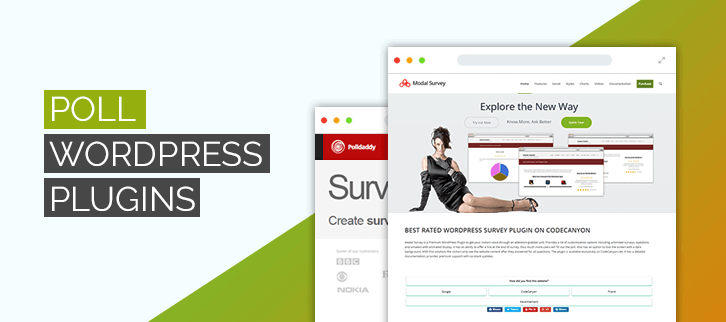
If you already have a WordPress site then you can add these survey plugins to them & start posting survey forms without any count.
That’s why we’ve mentioned some of the best poll WordPress plugins which you can integrate with your site. Some of them are paid while others are free.
You can set a starting & ending date for the survey up to when it should be visible to others. Apart from it, if you have an e-newspaper website then you can try to get the views of the country people through polls.
Sometimes, there is an alternate way of getting the reviews of people through public quizzes which is exciting. So you will also find some plugins below which has the feature of creating quiz events.
All you’ve to do is to try them & finalize the best one!
You might also find our other blogs interesting which consists of more WordPress plugins.
1. WP Dev Art: Best in Poll WordPress Plugins
WordPress poll plugin by WP Dev Art helps in creating surveys or polls on a website. It comes with built-in 7 themes to make the survey forms look more attractive along with multiple colors. Apart from it, there are no boundations on creating the unlimited number of survey forms.
So, you don’t have to worry about building surveys on multiple niches.
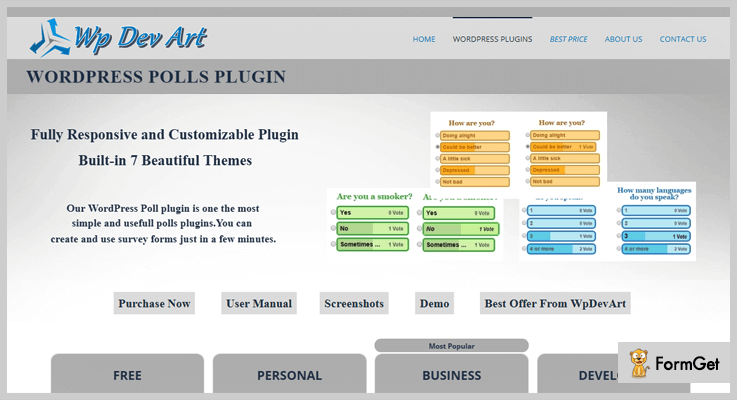
Pricing:
- This WordPress plugin has a free plan in which, you’ll get some features such as unlimited polls, default theme, free support etc.
- Besides that, it has a personal plan of $10.99. It also has some features like single site license, 7 themes, premium support & many more.
- Its business plan charges $22 for creating unlimited surveys. Along with the features of personal plans, it offers licenses for 5 sites too.
- At last, this plugin has a developer plan which charges $33 to access all the themes as well as use it on unlimited sites.
Features:
- You can set many things related to polls such as main width, height, answer position, fonts etc. That’s how you’ll be able to do a lot of customizations on surveys while creating them.
- Apart from it, you can also decide that on which specific page you want to display the survey form on your site.
- It has a fully-customizable design which will help you to create unlimited types of survey forms.
- After creating the polls, one can check the live preview in order to remove any errors from them before changing their status to live.
Click Here For More Information!
2. Responsive Poll: WordPress Plugin
The Responsive Poll plugin allows a person to create attractive polls on the WordPress site. For displaying the voting results, this plugin provides 7 types of animated charts with multiple options for colors.
This plugin is built with Twitter Bootstrap 3 which doesn’t only makes it responsive but also display the poll’s results as accurate as possible.
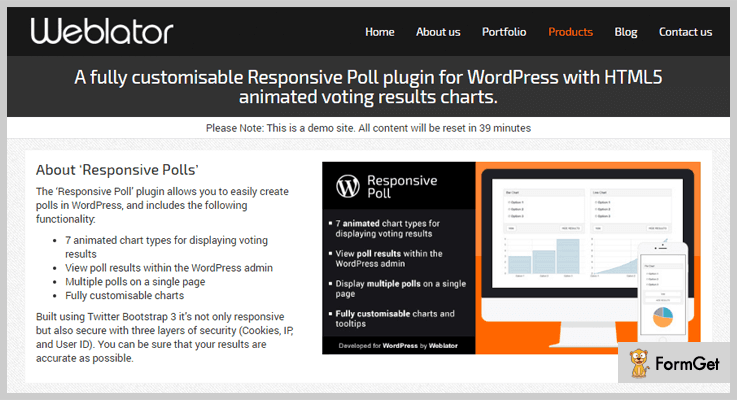
Pricing:
- It has a regular plan of $15 which includes both the buyer price & item fee as well.
- This WordPress poll plugin has another plan of $75 which comes with lots of customization facilities.
Features:
- You can access multiple animated charts such as pie, bar, line, radar & many more.
- Apart from it, you can choose whether you want to show the survey results before or after a user vote.
- You can also allow one vote for only a single user. So, a user can’t vote multiple times for a single poll.
- Also, one can display multiple numbers of polls on a single page.
Click Here For More Information!
3. TotalPoll Pro: Responsive WordPress Poll Plugin
TotalPoll Pro is a WordPress plugin which lets anyone create & then integrate survey polls easily with a WordPress site. Its user-friendly interface is expertly designed to make poll creation hassle-free.
Also, one can open any type of poll on his mobile or tablet without any loss of responsiveness.
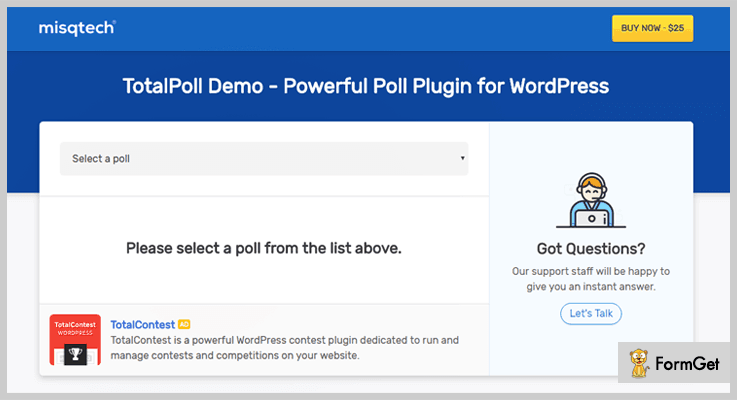
Pricing:
- Its standard plan charges $25 which will give overall control on poll creation & integration with a site as well.
- This plugin has another plan of $250 which will provide you more features & facilities.
Features:
- Apart from collecting poll results, you will also be able to collect additional information from others as well.
- You can keep track of all of your polls from its admin panel.
- By using images, videos, audios & many more elements, anyone can create a distinctive survey poll.
- This WordPress plugin is compatible with other plugins such as WPML, ACF, Polylang etc.
Click Here For More Information!
4. Poller Master: Ultimate Poll WordPress Plugin
Poller Master is a fully responsive polling system which allows to create attractive surveys & also displays the statistics of it. In a single question, you can display multiple answers according to your needs.
Also, you can set the duration in which the poll is accessible by others.
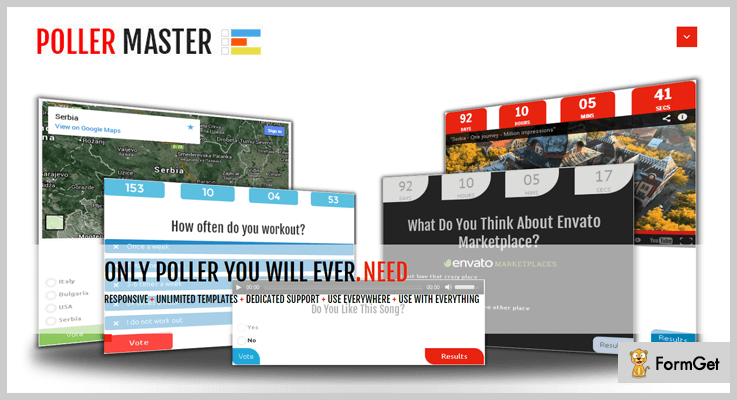
Pricing:
- Its basic plan charges only $18 with lots of features & tweaks.
- $90 is the charge of its extended plan.
Features:
- One can use the polling forms on any page he/she wants to display.
- Apart from it, you can add various elements supporting the question of the poll such as videos, maps, music files etc.
- With 500+ Google fonts, you can create a way too unique survey form in a couple of minutes.
- Also, this plugin allows its admins whether they want to show the results of the polls to others or not.
Click Here For More Information!
5. Modal Survey: Survey, Poll & Quiz WordPress Plugin
Modal Survey is a WordPress plugin which provides through which, you can get to know about the visitor’s choices & ideas via a survey poll. Through it, you’ll be able to create limitless survey forms in a very less time.
Apart from polls & surveys, a person can also collect the ideas of the common people by creating quizzes too. Indirectly, he will get to know the majority & minority of answers which might help him in the work.
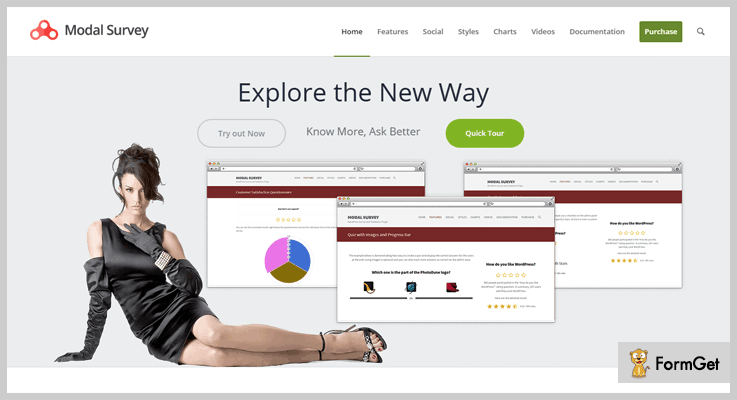
Pricing:
- This WordPress poll plugin comes with a regular license of $35.
- Besides that, it has an extended license of $200 with more features.
Features:
- With images & progress bars, you can create an engaging quiz with social sharing icons.
- From the admin page, one can know about the votes & questions which were answered by each & every participant.
- In a progress bar, you will be able to display the results of any quiz or a survey.
- Apart from it, you can add the timer on the quizzes which makes them more challenging for visitors who have already participated in that quiz.
Click Here For More Information!
6. Polldaddy Polls & Ratings: Free WordPress Plugin
Polldaddy Polls & ratings allow you to build & manage polls from the dashboard of your WordPress site only. It comes with 20 amazing poll styles. By using them, one create an attractive & an engaging polling form as well.
By using its rating feature, you can display top rated posts & pages easily.
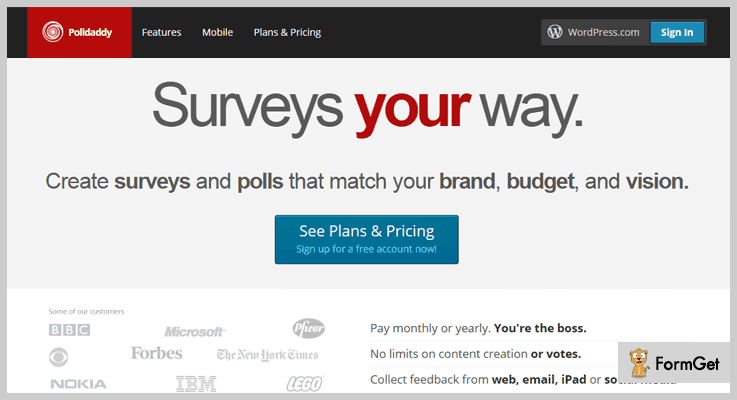
Pricing:
- This WordPress plugin is free of cost.
Features:
- By using this plugin, anyone can create a fully customizable polling & rating system.
- You can choose an end date for your poll such that you’ll be able to gather the information from people for a specific number of days.
- Its users can also embed the polls on any website they want to.
- Apart from creating them, you can gather unlimited votes for a specific query or question.
Click Here For More Information!
7. YOP Poll: WordPress Plugin
YOP Poll is a WordPress poll plugin through which you can add a survey poll to your blog or post page & then manage it from the dashboard section. Also, you’ll be able to run multiple numbers of polls & surveys at the same time.
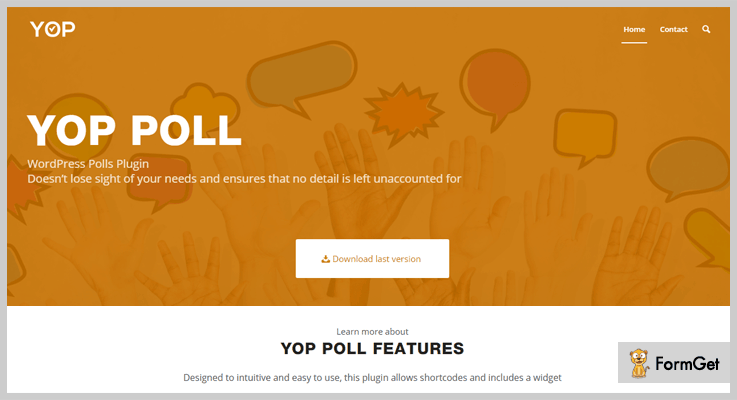
Pricing:
- This WordPress poll plugin doesn’t charge any amount.
Features:
- It allows displaying the results of the surveys in three formats: vertical, tabulated or horizontal.
- You can restart the poll at that moment when you think it will be more beneficial for your work.
- One can edit, create, delete & clone the polls/surveys at any time if necessary.
- It is up to you if you want to allow any specific users to take part in your polls.
Click Here For More Information!
Wrapping Up!
So above are 6+ poll WordPress plugins which you must try at once. They consist of both free as well as paid plugins. Apart from it, the paid ones are way too affordable for any kind of person.
Coming to the topic now! Through these WordPress poll plugins, anyone with a WordPress site can easily create & manage multiple surveys at a time with multiple themes & styling options as well.
All you’ve to do is to choose the best poll plugin according to your needs!
Please comment below if you have any kind of queries & suggestions!
5 WordPress Checklist Plugins 2022 (Free and Paid)
With a breeze of WordPress checklist plugins, you can revamp your boring bulleted list into an interactive checklist.
If you run a website or a blog, you are aware of the fact that adding a checklist on your post can increase chances of user engagement.
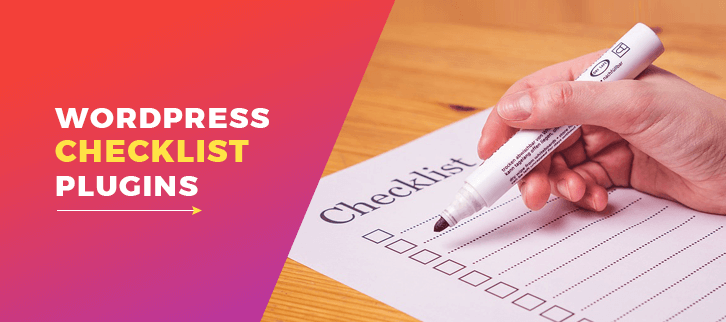
Checkout Our Amazing Blog Posts On WordPress Plugins
So here, we’ve lumped together some of the top free and paid WordPress Checklist plugins that make the insertion of the checklist a child’s play.
The below hand-picked plugins gives you the full-fledged interface to modify the checklist. Besides this, they’ll provide the beautiful templates. So that you can display your checklists on your posts or pages in an attractive manner.
1. Checklist WordPress Plugin – Check List Builder
This WordPress checklist plugin is so much convenient to use. With this plugin, you can easily insert, delete, or edit the check list directly from your post/pages or from the given management interface.
It allows you to add numbers of checklists, in which you are allowed to copy an item, add the new item or remove. Moreover, you can drag the items in the list and arrange in a suitable sequence.
In the kit, you’ll get the proper setup guide into the documentation. Further, they’ll also provide support to resolve the user’s queries.
How much you’ll have to pay?
Engage your site visitors via this checklist plugin at just $13.
Features
- There are three predefined stylish templates are available to make your checklist even more good-looking.
- The plugin is built with light weighted code. So, that it does not affect your website’s loading time.
- It will provide you the facility to modify the existing checklist or add the new the checklist.
- This plugin works well with all the WordPress themes and widgets.
2. Frontend Checklist
Frontend Checklist is a free WordPress plugin that lets you to create HTML or PDF checklists on your website. By default, the status of the checklists can be saved via cookie or in a database. So, your visitors can come back and continue where they left.
It uses FPDF for creating PDF checklists. It is nothing but the PHP class which is used to generate PDF files with pure PHP.
Did I have to pay for this?
No, you can download it free from WordPress.org.
Features
- It comes with a full installation and setup guide. So, you don’t have to put efforts for complicated setup.
- Create multiple checklists and group them into different categories.
- You are allowed to insert multiple entries in a single checklist.
- You can set off the cookie from the backend. If you don’t want to save the data.
3. Checklist WordPress Plugin
It is a perfect WordPress plugin if you want to transform your simple list into an interactive checklist. It is a mobile-friendly plugin. You can operate your checklists via mobile devices also.
Transform as many lists of your own and give them a makeover by adding links to them and facility to “save” or “print” the entire lists.
You can use this plugin to create a checklist for DIY tutorials, recipes, to-do list, Bookmarks and so on.
No Charges
Yes, it is free of cost available on the official WordPress website.
Features
- “Save” and “Print” options are also available you can place these buttons on your checklists. Allow people to save and resume their task.
- You can insert links to the entries of your checklists.
- It is fully customizable, change its look and feel according to your choice such as you can change the button text, color, background color, insert border and extra buttons etc.
- Completely responsive that means it works well in all the screen sizes and devices.
4. Checklist in Post
It is yet another free WordPress checklist plugin enables you to set up your personal checklist on your website. It allows you to edit, add or delete the checklist as per your need.
Through its simple and easy shortcode, you can embed the checklist anywhere on your website in a matter of few minutes.
No Cost
This checklist WordPress plugin is available for free on WordPress.org.
Features
- It will provide you the shortcodes to embed it on your website.
- Select simple bulleted list from the classic visual editor and with a click you can add your new checklist.
- Ability to customize the checklist such as edit, delete, change its appearance and so on.
5. Parent Category AutoCheck + Category Tree Checklist
It is again a free WordPress checklist plugin that lets you add checklist on your website. It displays your checklist in the tree hierarchy.
When you select the child entry, it will automatically check its parent category. It is a great plugin if you want to add subcategories in your checklists.
Do I have to pay for this?
It is a free plugin, you don’t have to pay any single penny for it.
Features
- When you check on its child category, it automatically scrolls to its parent category.
- This plugin is compatible with all the popular WordPress themes.
- It can be easily installed and it does not require any coding knowledge.
- It gives you the admin panel where you can manage all your lists easily.
Wrapping Up!
If you are a list maker, then these handy tools are the best preferences for you!
So, that was from our side on the free and paid WordPress checklist plugins.
You can explore the plugins by clicking the button below. The plugin which suits you perfect, grab it for your site.
Hopefully, you’ve liked this article!
For further inquiries, let us know in the comment section.
6+ White Label WordPress Plugins 2022 (Free and Paid)
Real beauty is the beauty of soul – Yes this quotation applies to even the WordPress websites. You spend a lot of time and money on the outer appearance of your WordPress Website but forget about internal control and better customization.
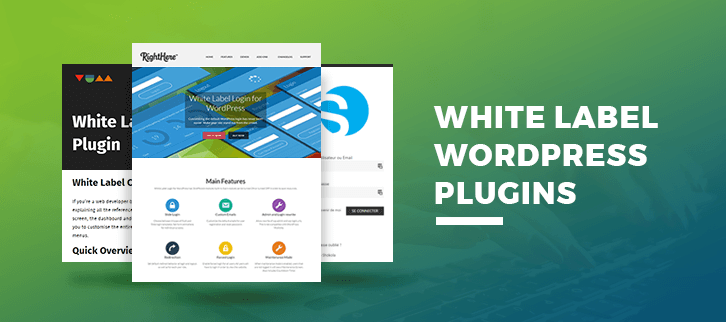
Imagine a guy who looks awesome but he is suffering from some incurable disease! Do you think he is happy?
The answer is a big “NO”. The same thing applies to the WordPress site which can be both strong and beautiful with the listed 6+ Best White Label WordPress Plugins.
Advantages of the White Label WordPress Plugins:
- Allowing your clients to use your dashboard.
- Custom dashboard removes unnecessary features thus making the backend of website clutter -free.
- Strengths the loyalty of clients as you can give them limited access to the dashboard of the website.
These plugins help you in customizing each and everything in your dashboard, right from the role assignment to changing the logo. They will make your website more professional by displaying the brand name and logo each time when you post something new.
We are doing everything to help the clients. If the client is happy then only the company will generate more revenue. The below-listed plugin will help the client by minimizing the confusions for them as you can remove default warning sign and other unnecessary elements from your website and can add something that is valuable for the client as well as your business.
Below are some other interesting blogs.
WordPress Checklist Plugins
Anti Spam WordPress Plugins
Adsense WordPress Plugins
Let’s start with the reading part of the 6+ Best White Label WordPress Plugins. Every plugin has some unique feature, so have a look one by one and grab the most suitable plugin for your website.
1. White Label Branding – WordPress Plugin
White Label Branding is the solution for every branding problem with easy customization of your dashboard. You can also customize your login screen with easy tweaks in this plugin.
Further, it will provide you complete power to create new user roles and assign capabilities. Additionally, you will get options to add your own favicon, header logo with few clicks.
Pricing plan:
The plugin comes with a quality check by Envato at $25 with 6 months of support. You will also get extended support for next 12 months at $32.88 only.
Features:
- Provides you the feature that creates fake administration account in which you can set the limits you want.
- Comes with dashboard tool in which you will also get an unlimited number of custom dashboard meta boxes.
- You can add private dashboard meta box and set the permission limit to let it accessed by specific person or role.
- The plugin also allows you to remove the widgets which you find of no use to you.
2. White Label WordPress Plugin – WPAlter
White Label WordPress plugin lets you give a dashing look to your WordPress dashboard. The plugin will help you in setting the theme in the desired color without any hassle. It comes with proper documentation that will help you in every step of tweaks with your dashboard.
You can hide, rename and rearrange admin menu items with ease. Moreover, you can also brand your dashboard by designing your own logo on it.
Pricing plan:
Get this multitasking plugin at a reasonable pricing plan of $23 with support for 6 months and at $30.13 for extended support for 12 months.
Features:
- Custom Icons and Font awesome icons can also be set for admin menu items.
- You can also set your own logo for login and WordPress admin pages for better look and branding.
- Comes with powerful options panel which can be used for custom CSS styles for login and WordPress admin pages.
- Provides you the freedom to delete any dashboard widgets which you find of no use even if it is a 3rd party plugin and themes widget.
- It is fully compatible with all the major plugin like Visual Composer, WP Super Cache, WP Total cache, Contact form 7, WooCommerce.
3. White Label Login – Best In White Label WordPress Plugins
White Label Login for WordPress is the best in the list of White Label WordPress Plugins. This plugin comes with lots of customization option which will help you in getting the desired look of your dashboard.
It will help you to enable and disable various options like widgets and welcome note in easy clicks. You can also change menu labels and add custom icons.
Pricing plan:
This plugin comes with a regular license at $20 in which you will also get support for 6 months. The other pricing plan is of $26 which provides extended support for 12 months.
Features:
- The plugin comes with visual CSS editor which can be used to design beautiful skins the way you want.
- Comes with a panic key which will bypass the White Label Login for WordPress.
- Provides you the best administration and functioning with countdown timer and password protect.
- You will also get the facility to login form social networking sites like Facebook, Twitter, Google+ etc.
- Make your website more customizable by dynamic buttons, login, logout links & shortcodes in your content.
4. Whitelabel WordPress Admin and Login – WordPress Plugin
Whitelabel WordPress Admin and login are the most detailed of all the WordPress white label plugins. This plugin lets you customize everything from styling to functionality.
The user interface is so friendly that you will never face not face any problem even in the daunting tasks. The feature-rich plugin comes with field settings which can be used to configure your email name.
Pricing plan:
You can get this plugin at a very reasonable pricing plan of $19 with 6 months of support. The other pricing plan is of $24.63 in which you will get the extended support of 12 months.
Features:
- The plugin provides you the freedom to enable or disable capabilities for different roles.
- It is compatible with all the major plugin like WooCommerce and also supports the roles in these plugins.
- With the role manager screen, you can show or hide even the menu items and manage toolbar options and visibility.
- You can also backup your settings and can import or export it into JSON.
- Comes with three types of dashboard panel like public editor and admin for easy usage.
5. White Label CMS – White Label WordPress Plugins
The White Label CMS is the plugin that focuses more on giving the personalized content and useful content management system. It will make things easy by removing all the other panels from the WordPress dashboard and insert your own panel.
Moreover, it will help you in giving the feel of ownership and brand on your WordPress website.
Pricing plan:
Comes with more than 100,000+ installations, this plugin is available completely FREE of cost. Download it easily without any hassle from wordpress.org.
Features:
- Provides you the feature to add custom logos to the header and footer as well as the all-important login page the way you like.
- This plugin will help you make the desired menus visible with the easy menu settings.
- You can also set the role for different users like editor and administrator.
- White Label CMS panel does not require any coding knowledge for its usage.
- It is also compatible with almost all the major browsers like Chrome, Firefox etc.
6. Shokola Custom – Free in White Label WordPress Plugins
Shokola Custom and white label is the best in FREE white label WordPress plugins. This plugin comes with a lot of features that are easy to use and will let you complete your desired tasks in few minutes only. The plugin does not need any coding knowledge to be operated thus makes it a user-friendly plugin.
Pricing plan:
Download this plugin FREE of cost from the official website of WordPress.
Features:
- The plugin will help you in setting your own logo and removes WordPress logo and version in the back-office.
- You can customize the background position, repetition and cover parameter easily.
- A very important feature that automatically checks ‘Remember me’ on the login page. This which will save the time of inserting the password.
- Shokola Custom’s documentation will help you in getting the throughout knowledge regarding the usage of the plugin.
7. Absolutely Glamorous Custom Admin – WordPress Plugin
Absolutely Glamorous will customize your admin panel & almost everything related to your dashboard. The plugin is designed keeping in mind the needs of every type of customer. Screen options and color schemes are some of the many features of this plugin.
Pricing plan:
This plugin is available at WordPress official website which can be downloaded FREE of cost.
Features:
- You can add the desired content to the logo, company name with admin panel pages for branding.
- Comes with colorizer which can be used to change the default colors of background texts and other elements.
- The Export/import customization settings will help you in restoring the date with ease.
- This plugin has the feature to change the link on admin bar logo.
Conclusion:
In the above log, we have discussed the 6+ best White Label WordPress Plugins. We tried to cover each and every plugin in detail with their pricing plans and features. So, we hope you got the plugin of your choice.
Still, you have any doubt or suggestions then feel free to comment below. We will appreciate your valuable feedback.
7+ WordPress eBay Plugins 2022 (Free and Paid)
If you have an online WooCommerce store, why not trying to use WordPress eBay plugins?
Most of the bloggers and online stores have been running an affiliate eBay blog through these plugins.
Also, if you want to integrate an eBay store into your own WordPress website then you might need the best WordPress eBay plugins.

These plugins have specific features to showcase the live eBay information on your WordPress website.
You can also host auctions on your website at free of charge.
These plugins also helps to do affiliate marketing of eBay Partner Network through your website.
Here is the list of recommended 7+ WordPress eBay Plugins to help your eBay affiliate campaign and auction.
Swift through more WordPress plugins:
1. eBay Affiliate WooCommerce Plugin – WordPress eBay Plugins
You can use this plugin to earn money from your Woocommerce WordPress Store. The plugin allows to advertise eBay products on your website. For the qualifying purchases eBay will provide you commission for their affiliate marketing.
Features
- You can also import eBay products by seller category wise on your website.
- The plugin also allows to import all the products from the specific seller.
- It allows to search the products on eBay with the keyword.
- You can get the selected description from eBay product description by using the id and class tags.
How it will cost you?
Grab this plugin at $33.
2. WordPress Automatic Plugin – WordPress eBay Plugins
This plugin can automatically post articles, videos, images, products, songs, ebooks etc. from various sources into your WordPress website.
WordPress Automatic Plugin can auto-post eBay auctions to your website. You can likewise post from a particular eBay merchant by searching his products for specific keywords.
It can be used to post products of Amazon, Clickbank and Walmart to your WooCommerce website template.
Features
- It also allows to display videos of Youtube, Vimeo and DailyMotion on your WordPress website.
- The plugin can also auto post flicker.com images for the specified keywords on your website.
- It can also post Facebook pages from FB groups. However, the plugin is unable to post from personal Facebook profiles.
How it will cost you?
Do unlimited posting of media from various sources on your website at just $25.
3. WP-Lister Pro for eBay – WordPress eBay Plugins
It connects your WooCommerce website with the eBay Store. You can list multiple products of your online store on eBay with just a few clicks.
WP-Lister Pro provides a sync inventory between eBay and WordPress. It lets you manage all the orders from one place.
Through this plugin, you can split any product that has more than one variant into separate products.
Features
- It also helps to get expected listing fees of the items from eBay.
- You can also create eBay orders in your WooCommerce website.
- The plugin provides the options for national and international shipping.
- You can also showcase best offers on the listed items.
How it will cost you?
Through WP-Lister Pro, you can list the products from your WordPress website on eBay at $149.
4. WooCommerce Simple Auctions – WordPress Auctions
If you want to add auction capability to your WooCommerce website then WooCommerce Simple Auctions plugin is the best solution.
Once you installed this plugin, it will not interfere with checkout in any way. There is no fee deduction for auction through WooCommerce Simple Auctions plugin.
With this plugin, you can create an Ebay clone with standard, intermediary and invert auctions alongside your products.
Features
- You can define the start price, value increase, save and buy it now cost of the eBay products on your website.
- The plugin allows to set start and end time for auction.
- The plugin likewise gives Email notifications (with editable email formats) for: outbid note, auction won/fail/buy now, payment reminder etc.
How it will cost you?
Empower you website with auction facility at $29.
5. Ebay Importer WooCommerce Plugin – WordPress eBay Plugins
The plugin is designed to import the eBay products on your WooCommerce website. You can transfer unlimited number of items to your website.
It also allows to import simple as well as configurable items from the ebay store. You can update the price and quantity of the imported items from eBay for your website.
The template supports all the eBay sites of UK, US, Spain, France, Italy, Australia, India, China and Korea.
Features
- It supports all ebay listings such as latest offers, ebay deals, and auctions, product lists in a catogorized manner.
- The plugin is WPML compatible. Thus you can use it with websites of any language.
- Supports import of bulk number of products from ebay in a paginated way.
How it will cost you?
Do unlimited import from eBay sites at $29.
6. eBay Aliexpress WooImporter
The plugin is used to import products from Aliexpress and eBay to your WordPress website. If you want to create an online store of specific products then this plugin is suitable for you.
You can also use affiliate URLs to earn money from ebay and Aliexpress.
On importing products on your website, the uploaded items will appear in the product section of the admin panel.
Features
- The plugin allows you to participate in the Aliexpress/eBay affiliate program by adding the API key of your website.
- It also provide the ability to search eBay products by applying different filters like store name, keywords, price range, category, shipment price and location, feedback score, condition, site and listing type.
How it will cost you?
Do affiliate marketing of Aliexpress and eBay through eBay Aliexpress WooImporter at $30.
7. Auction Nudge – Your eBay on Your Site
It is a freemium plugin which can be used as an advertising tool by eBay sellers. It allows to showcase up to 100 items per page and you can create multiple pages of your product listing.
The plugin helps to make your eBay profile, having information regarding to your registration and feedback ratings. It also shows the short overview of your profile in the badge. When the user click on that badge they will land on your eBay profile page.
Features
- The plugin allows your visitors to filter your items by category on your website.
- You can decide the number of products you want to showcase per page.
- It allows you to choose the option for taking your visitors to eBay in a new tab or the current tab.
How it will cost you?
It is a free plugin, downloadable from official WordPress website.
8. eBay Feeds for WordPress – WordPress eBay Plugins
This plugin allows to place the feeds of eBay Partner Network into your WordPress blog. You can easily place it as widgets or insert it in the themes.
It can also be used to promote eBay’s affiliate programme. Online store sellers can use this plugin to sell their items on eBay.
Features
- It is an excellent plugin for displaying eBay listings on your website.
- The plugin is easily configurable.
- You will get 24 hours priority support for your queries.
How it will cost you?
eBay Feeds for WordPress is a free plugin and you can download it from official WordPress.org.
Over To You!
So above are the WordPress eBay Plugins through which you can make an online eBay clone website.
All we need from you is to attempt them and settle the best one as per your requisite!
For any proposals and inquiries. remark underneath!
We are happy to help you!
7+ Rating WordPress Plugins 2022 (Free and Paid)
From an online product, to a movie, or to a restaurant, or a salon, we need reviews for almost everything. The internet has provided all of us to share opinions on just about anything. And these opinions have taken the shape of online reviews.
The rating system or reviews are a way to communicate or a way to express the level of satisfaction a product or a service has provided.
In fact, rating and reviews have become one of the most important buying decision factors of modern lifestyles. According to one of MarketLand reports, 90% people accept that their buying decision is dependent on online reviews.
Now if you want to add a space where people can post their reviews or share their experiences then rating WordPress plugins are must to have. You’ll need these plugins to sort and arrange the reviews, present the reviews in different ways like stars, percentage etc.

And no matter what kind of business website you own professional or personal, showcasing reviews & rating will surely enrich you with benefits.
These WordPress Plugins are fully packed with enormous features like different designs (emoji, thumbs up, stars, hearts), monitoring of the rating activities the rating activities, numerous layouts (grid, inline, tabular), and with other customization options.
Moreover, Rating WordPress plugins are mobile friendly, SEO compatible and are adopted by all cross browsers.
Now, dive into these best rating WordPress plugins and be sure to find your five-star solution.
Here we also have some more WordPress plugins blogs for you.
1. GD Rating System Pro – WordPress Plugin
GD Rating System Pro is one of the most popular WordPress plugins for rating and reviewing.
It flourishes you with different kind of rating methods but the main method consists of stars & reviews. This plugin lets you customize the reviews and rating into various designs, categories etc. Then, it has a slider rating will help users to rate through a custom-built slider. It also has thumbs-up rating will allow viewers to give thumbs up or down rating with numerous features.
Also, you can add the emoji rating feature through which users can choose rating according to their emotional based element.
PRICING:
GD Rating System Pro comes with different kinds of pricing plans:
Developer license cost is $200.00/year
Business license price is $100.00/year
A personal license costs $50.00/year
FEATURES:
- You are provided with 10+ widgets, each and every method of rating adds two widgets- one for the individual block, and others for the rating list.
- 20+ shortcodes can be added to rating section for the current post, new post, and rating list.
- You can customize the rating template and overwrite them with your own words and tags.
- Also, you will receive email notifications whenever a visitor adds a rating or review on a website.
2. RatingWidget – WordPress Plugin
Rate WordPress Content plugin is a user-friendly and five-stars rated plugin for WordPress. You will be benefited with 70 beautiful rating designs as well as with thumbs rating designs for your website. Then you can decorate your website in an eye-catching way with these rating designs and plugin customization options.
The friendly service and fast support option of the plugin will help you to get your work done out of the box. You can do the setting in the WordPress dashboard which you can configure easily.
PRICING:
You will be enriched with its three different plans:
Its Starter plan cost is $399/month with unlimited support and help center.
A professional plan comes with a price tag of $799/month with advanced analytics.
And, business has a cost of $2999/month with moderation top-level support.
FEATURES:
- This plugin is already available with beautiful rating designs but if you don’t find the best one then you can add your own rating design using custom field option.
- You can easily analyze the trends, monitor rating activity, and moderate visitors’ votes in the moderation dashboard.
- Take your rating website to next level by enhancing through JavaScript, API, and with powerful user setting option.
- It supports more than 40 languages with the help of WPML WordPress plugin.
3. Multi Rating Pro -Wordpress plugin
Multi Rating Pro is one of the powerful ratings and reviews WordPress plugin suitable for any kind of business website. You can easily create rating forms with rating items, custom fields or add multiple rating forms on the same page if needed.
Then moderate rating entries will let you get notified about the moderation in rating. You can easily view all the rating from WP-admin panel, also it helps you to filter rating entries according to dates, users, posts etc.
PRICING:
This Multi Rating Pro WordPress plugin costs you $49.00 for 1site.
FEATURES:
- You can easily edit the rating details such as title, name, comment etc. from the admin panel of the dashboard.
- Display users reviews in different layouts like a table or in an inline view.
- Show sample rating items in numerous kinds of layouts like a bar chart, inline count or an average rating.
- Provides your visitors with some of their rating statistics through user rating dashboard.
4. Rating Form -A part of Rating WordPress plugins
Rating Form WordPress plugin will enrich your website with amazing rating form styles like stars, hearts, thumbs up & down and many more. Even you can design your own rating form styles through this plugin and can add it to your website.
This plugin is user-friendly and it has live customization option through which you can adjust colors, sizes, alignment, switch between different forms and more.
Its rich snippet will help you to easily display rating result formatted in microdata, JSON-LD or custom data in search engines. It makes easier to include or exclude the number of posts and pages from the backend portion of a website.
PRICING:
Rating Form WordPress plugin comes with a price tag of $25 with its lifetime updates.
FEATURES:
- Widgets will help you to display top rating with lots of customizing options.
- This plugin is used with comment section as well as with the categories section of rating.
- You can easily ensure your visitors with live rating statistics.
- Also, you can easily edit the previous rating starts or review the post or page.
5. User Rating – WordPress Plugin
User Rating WordPress plugin is basically used for community rating system. Using this plugin, a group of people can put their reviews and rating on products for each-other on the website
With this, you can allow or restrict the text comments section to a specified limit using the dashboard setting option.
In addition, you will be enriched with PO/MO which helps you to get your labels and messages translated into reference language.
PRICING:
User rating WordPress plugin costs you $13 with its 6 client months supports facility.
FEATURES:
- This plugin has the ability to add star rating or text comments for others users.
- It is easy to set up this WordPress plugin on any kind of multisite.
- You can easily view the average numerical rating of others.
- It helps you to display the top rating members through shortcodes and widgets.
6. WP Rate Everything – WordPress Plugin
WP Rate Everything WordPress plugin as its name says it allows you to rate for each and every WordPress post, page or you can add shortcodes from the backend.
It is WooCommerce compatible WordPress plugin that will help you start an e-commerce website. And can add the rating system to every product page.
This plugin supports microdata format for better search engine visibility on Google. Moreover, it has the ability to control the size of rating starts and also it controls the number of rating stars.
PRICING:
This plugin comes with a price tag of $10 with a regular license.
FEATURES:
- It is powered with AJAX based update version so you don’t have to reload the page.
- You can set the default position of rating section from the backend panel of a website.
- For an E-commerce website, the rating can be displayed in the list, grid or detailed view.
- Also, you will be provided with the shortcode generators for post & templates.
7. Yasr – One of the best Rating WordPress plugins
Yasr (Yet Another Star Rating) WordPress plugin has the ability to enrich your website will full of customization options in rating or review section.
It will let you create an attractive rating section with different designs like a star, thumbs up etc. With the help of this plugin, you can automatically display the rating at the beginning of the post or at the ending portion of the post.
Also, this plugin is speed optimized as well as its SEO friendly with all search engines.
PRICING:
Yet Another Star Rating WordPress plugin is free of cost and can be easily downloaded from WordPress. org
FEATURES:
- You can use the shortcodes to stuff the rating and review section in post and pages.
- This plugin provides your users to easily show their rating votes on the posts and pages.
- It comes with a multiset feature, that will enrich you to vote for every aspect related to the one product.
- Yasr WordPress plugin is compatible with all kinds of languages with the help of WPML plugin.
8. Universal Star Rating – WordPress plugin
A universal star rating is one of the renowned plugins that comes with 6000+ active installations.
It provides you with 2 shortcodes through which you can add the rating and review for any kind of desired data, products or services with the help of a classic star rating system.
PRICING:
Universal star rating WordPress plugin is free of cost.
FEATURES:
- It supports the two languages i.e English and German.
- You can use the shortcodes in single line star rating or tabular line star rating section.
- This plugin allows you to add your own design of rating image into the custom image folder.
- You can easily modify the changes in the reviewing section through the admin panel.
Conclusion:
Here we have covered all the essential features of rating WordPress plugins. We hope you will find the best rating plugin from the above list and make your website rating section more attractive and eye-catching for visitors.
If you liked the content or have any suggestions please comment below.
7+ AdSense WordPress Plugins 2022 (Free and Paid)
If you are thinking about monetizing your website using Google AdSense then you are at the right place.
We all know AdSense is one of the biggest advertising networks. And also, millions of website owners display ads on their website using AdSense to earn a lot of money. You can also do the same using AdSense WordPress plugins.
These plugins will help you in inserting ads to homepage, posts, categories, tags, and widgets. Also, you can change the ads position by placing them before or after the content or below the comment section.
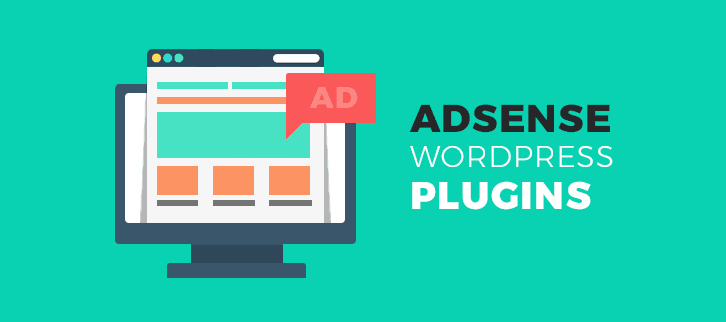
Moreover, many of the discussed plugin in this section are multilingual and RTL ready with default ads positioning features.
Let’s discuss the steps to get started with Google AdSense :
- Get your AdSense account approved by Google.
- Follow the guidelines that are described by Google.
- Once you get your Google AdSense approved integrate your AdSense with AdSense WordPress Plugins.
Now coming back to the topic, we will introduce some of the best AdSense WordPress plugins. You can pick any of them out of all AdSense WordPress plugins depending on your need & requirement.
Before we dig deep, we thought you would like to see some other blogs as well:
1. WP Quads Pro – A Part Of AdSense WordPress Plugins
WP Quads Pro will not only save your time but also help you in earning money via your website. In addition, this plugin supports caching plugins like WP Rocket and W3 Total so you can easily handle the cache of your website on your own.
Then you can track that how many of your users are using ad blockers, this comes as an exact stat. This plugin will further help you in displaying a customizable message on the screens of viewers who are using the ad blockers.
Price –
The cost price of this plugin varies according to the sites, 1 year free updates, and support. All these support multi-devices and responsive ads.
- One site: The cost price is $58.39.
- Five sites: This plugin will cost you $106.05.
- Unlimited sites: You can purchase the plugin at $237.13.
- Unlimited sites and lifetime updates and support: You can purchase WP Quads Pro at $594.60
Features –
- You can select any specific size or you can use automatic mode to adjust your ads according to the screen’s size.
- Using this plugin you can set the definite margins for all 4 directions (left, right, upward and downward) around the ads.
- It’s up to you whether you want to display adverts above or below your posts.
- Also, you can add the unlimited number of ads on your website.
2. Ads Pro Plugin – Multi-Purpose WordPress Advertising Manager
Ads Pro is a feature rich plugin which can give your website a whole new look. Some of the features are – options to show/close ads after t seconds, capping option to show ads only t times per user/session, filters on categories & tags, etc.
And most importantly this plugin supports 3 billing models with 4 payments methods. The 3 billing models are CPC (cost per click), CPM (cost per month), and CPD ( cost per day). And the 43 payment methods are – WooCommerce, Stripe, PayPal, and Bank Transfer.
Price –
The cost price of this amazing plugin is $37 with 6-month support from Scripteo.
Features –
- This plugin provides more than 20+ ways to display advertising. Some of them are corner peel, layered, slider, grid, floating ads, via videos and many more.
- It has up to 25+ ad templates to use, like modern, paper, material design, standard, link, images and more.
- It’s a translational ready plugin and can be controlled through the admin panel.
- You can hide ads for logged in users or on specific pages IDs.
3. WP PRO Advertising System – All In One Ad Manager
It has tons of functionalities, which makes it popular among the users. Some of its important features are – drag and drop animated HTML5 banner creator to design ads, pre-defined display to add ads in unique places, compare banner stats, and a lot more.
In addition, it has 3 billing modules – pay per click, per month, and per day. You can sell your popular ad spots and earn money. Also, you can manage or edit the ads on your own.
Moreover, you can add background images to an advertisement or on any post/page.
Price –
You can purchase WP Pro at $29 only with a regular license.
Features –
- You can control the timing of ads, which means you can decide which banner will display at what time.
- This plugin will help you in detecting your inactive users and help you in listing ads to retain them.
- For rotating your banner, you will be provided with more than 300+ transitions, which you can select from the admin panel of WordPress.
- In this plugin, you can choose from 650+ Google Font to give a bewitching look to your website.
4. WordPress Ad-Manager – A Part Of AdSense WordPress Plugins
This plugin helps you in adjusting the banners according to the screen size, which means it is responsive. Most importantly, this plugin is compatible with all major browsers like – IE9, IE10, Firefox, Safari, Opera, and Chrome.
With this plugin, you can put pictures, images or HTML snippets to do advertising in an easy way.
This plugin provides the Ad Zones, a place where you can display your ads. These are linked to Ad tag which is placed in your site’s source code.
Price –
The cost price of this plugin is $21 with a regular license and 3.73-star rating out of 5.
Features –
- You can also implement ads via our Template & Tags with the help of your developer.
- To upload your ads randomly you can use [ads] shortcode.
- In this plugin, you can re-size the ads or limit the height or the width of those banners.
- If you want to see a demo of this plugin you can watch it on youtube.
5. Pro Google Adsense Tools Plugin for WordPress
This plugin is very simple and appealing with its own fine points. It has many features which make its working amazing. Some of the features are – stats of each individual ads reports, time period selection, translational ready, and a lot more.
It has Google OAuth 2.0 support for login. OAuth is an open token based authorization and authentication gateway on the Internet.
It is commonly used as a way for internet users to grant websites or applications accessing their to information on other websites without using the passwords.
Price –
The cost price of this plugin is $20 only, along with its all features.
Features –
- This plugin is multilingual and can be translated into any other language.
- You can manage the ads display from the admin section, by adding or deleting the ads.
- It’s up to you at that time and place these ads should display on user’s screen.
- With this plugin, you can add the ads to your templates files.
6. Ad Inserter – Free Out Of All AdSense WordPress Plugins
Ad Inserter is an amazing WordPress plugin and is available free of costs to all the people out in the world.
This plugin is more than just an ad manager. The reason behind it is, it provides advanced options to insert opt-in form, Javascript, CSS, HTML, PHP, anywhere on the page.
Moreover, this plugin comes with Ad blocking detection, so whenever a person who has blocked the ad will be redirected to next page or a popup message will appear on the screen of that person.
Price –
It cost you nothing, as it is available free of cost. Even if its free it provides anonymous features which can turn your website into a beautiful earning source.
Features –
- Ad Inserter plugin is the best possible solution to place AdSense ad code on your WordPress site.
- You can insert the ads anywhere, before or after the post, pages, comments, excerpts and more.
- Also, you can manually insert the ads with widgets, shortcodes, and PHP function call.
7. Google AdSense plugin – Free Out Of All AdSense WordPress Plugins
With this plugin, there will be no need to modify any code for posting your banners or ads throughout the website. You can simply setup and install this plugin.
It helps you in connecting publishers, content providers, and brands through video storytelling, as this plugin is integrated with video intelligence.
Moreover, you can randomly select any position to post your ad. It can be below the comment form or before or after the content.
Price –
It has up to 10000+ active installations and still counting. It is an open source WordPress plugin, and free to all.
Features –
- You can add your own custom codes via the setting page of this plugin, to add additional functionalities.
- Automatically your ads will be inserted into the widgets, tags, homepage, and custom posts.
- This plugin is translational ready and can be translated into 4 languages, which are, Czech, Russian, Spanish, and Ukarian.
- Also, this plugin is provided with all the documents and a guide in the form of video.
8. Quick Adsense – Free Out Of All AdSense WordPress Plugins
Quick AdSense helps you in inserting ads in the blog post in a flexible way. It makes your work much easier as compared to the manually done work.
It comes with a setting page and has an easy to use customizable options.
Moreover, you can place AdSense randomly anywhere within a post. It is said to be a good way to experiment a variety of ads formats & placements.
Price –
With up to 100K active installations this amazing AdSense WordPress plugin is free for all.
Features –
- This plugin supports all ads code and is not limited to Adsense code only.
- It also supports almost 10 ads codes on sidebar widgets and can have specific placement or randomization within the post.
- You can insert ads, particularly at one place or randomly anywhere within a post.
- Anyone can display up any number of ads on a page. And if you are using other ads than Google, you can display up to 10 ads.
Conclusion –
In short, these are the some best picked AdSense WordPress Plugins in this blog which will help you in earning money by posting unlimited ads on your website.
Don’t forget to comment guys!
5+ WordPress Bookmark Plugins 2022 (Free and Paid)
What are WordPress Bookmark Plugins?
These are basically plugins which are designed to help users create bookmarks of their favorite article or blog available on a website for quick access.
But the current situation is that the market is flooded with such plugins who lack in features & facilities.
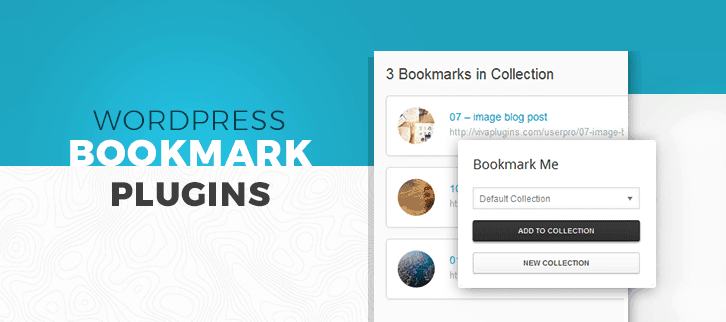
Therefore, to overcome this drawback we have listed some of the best Bookmark WordPress Plugins on this blog.
Most of the plugins elaborated here offer multiple settings, private/public bookmarking, latest WordPress support, Shortcode, widget compatibility and much more. In addition, they are easy to install, update, add and remove on any WordPress theme or template.
Before going into plugin details give a glance over the blogs below:-
1. CBX – WordPress Bookmark Plugin
CBX is a beneficial WordPress bookmark plugin for those who want to help their logged in users create public or private bookmarks. It is an easy to use WordPress plugin which supports custom post types and provides you various shortcodes to apply this plugin.
This plugin comes along with one year support and allows you to apply it to an unlimited number of websites.
Pricing:-
| First Plan | Second Plan | Third Plan | Addon Plan |
|---|---|---|---|
| $20 | $30 | $50 | $12 |
| Single Site | 2 Sites | 5 Sites | Single Sites |
Features:-
- You can attach bookmark button like youtube on pages, posts, etc.
- With this plugin, you can have widgets like posts, categories, and items displayed in the form of widgets on your website.
- It allows you to create private as well as public categories of bookmarks.
- This plugin is powered by shortcodes and provides you multiple shortcodes to add this plugin.
More Details On WordPress Bookmark Plugin
2. User Bookmarks – WordPress Plugin
User Bookmarks is a plugin which allows users to make content, categories, posts, forum topics, etc selected as bookmarks. With this plugin managing bookmarks become easy as collections are formed.
They are easy to integrate into any theme of website template as you can show them as widgets. Plus, it offers settings through which you can choose specific posts which can be excluded from being bookmarked
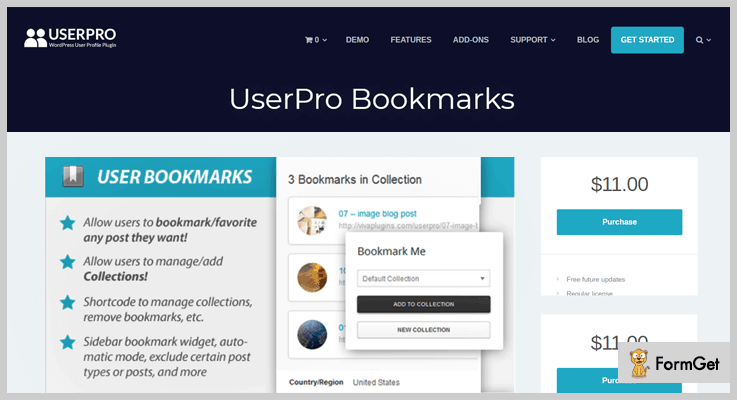
Pricing:-
- $11 is the price of the regular plan of this plugin with which you get free updates, limited support and money back guarantee.
- The extended plan of this plugin will cost you $49 which includes similar services and additional facilities as well.
Features:-
- This plugin is powered by Ajax which helps in faster execution and provides better performance.
- Automatic mode of bookmark widget permits you to include and exclude certain posts through custom settings.
- With the help of this plugin, you can display bookmark widgets on your website via shortcode.
- It allows users to create collections of favorite bookmarks and also permit them to select bookmarks as private or public for visibility.
More Details On WordPress Bookmark Plugin
3. Tasty Marks – WP Bookmarks Plugin
Bookmarks created using this WordPress plugin helps you save, search and archive entire web pages with just a few clicks. Tasty Marks supports tags, text search, and auto-complete as well.
You can also create and manage bookmarks directly from the admin panel of WordPress.
Pricing:-
- The regular license of this plugin is priced around $20. This package includes multi-browser compatibility, single-click installation, and many other advanced features.
Features:-
- This is a user-friendly WordPress plugin which is easy to install and can be managed from WordPress dashboard without any hassle.
- It provides you the functionality of full-text search which helps you find bookmarks with ease.
- Tasty Marks also has drag & drop facility with which you can simply add bookmarks into chrome or firefox toolbars.
- It also stores the copy of the site that you have bookmarked and allows you to view even if the site is down or deleted.
More Details On WordPress Bookmark Plugin
4. Bookmarks Shortcode – WordPress Plugin
Bookmarks shortcode plugin for WordPress is crafted for people who want to add bookmarks to pages, posts, widgets in an easy way. This plugin provides three different shortcodes which are capable of generating an unordered list of your WordPress links.
This plugin is very simple to apply to WordPress sites and supports different types of changes & settings.
Pricing:-
- Bookmarks Shortcode is a WordPress plugin which can easily be downloaded from wordpress.org site. This is a free plugin which can be deployed on any WordPress website.
Features:-
- Using shortcodes provided by this plugin you can apply it on posts, pages, media, widgetized areas, etc.
- With this plugin, you get three different shortcodes for easy application on a website.
- It is an advanced plugin which is super easy to use and supports latest WordPress versions.
More Details On WordPress Bookmark Plugin
5. Pinboard Bookmarks – WordPress Plugin
You are allowed to publish bookmarks on your blog through Pinboard bookmark WordPress plugin. It helps you retrieve bookmarks from account, tags and you can publish them on posts and pages using shortcodes.
Pricing:-
- This WordPress plugin is totally free of charge. It can be downloaded from wordpress.org and helps you publish bookmarks on blog posts and website.
Features:-
- This plugin provides drag & drop feature which allows you to add it to the sidebar widget area.
- It offers one-click installation and can be managed with ease from the WordPress dashboard.
- Using this plugin you can publish bookmarks on your WordPress blogs with ease.
More Details On WordPress Bookmark Plugin
6. LH Add Media From Url – WordPress Plugin
Other than creating bookmarks you can use this plugin to fetch images from remote URLs and save them as media files on WordPress. With this plugin, you can simply create bookmarks just by navigation through the website.
Pricing:-
- Another entirely free WordPress plugin which holds more than 2,000 active installations on the web.
Features:-
- Automatically downloads and updates media library with additional files.
- Bookmark selection becomes easy with this plugin as you don’t have to copy/paste URLs. Just select the URL which you want to bookmark.
- This plugin supports the most recent WordPress versions.
More Details On WordPress Bookmark Plugin
Conclusion
Final we are at the closure of this blog on best WordPress Bookmark Plugins. I hope the plugins defined here are beneficial for your website and will fulfill all your needs as well.
This is not all, in case of doubts or queries feel free to contact us through comments below. We will be happy to solve your problems.
7+ Watermark WordPress Plugins 2022 (Free and Paid)
“Start using watermark WordPress plugins & give a new look to your product’s images“
Well, you’ve been using many types of images in your business or work to showcase your products. So, you try different ways to make those images more pretty & real. But what if we tell you that you can add your brand logo & text on those images?
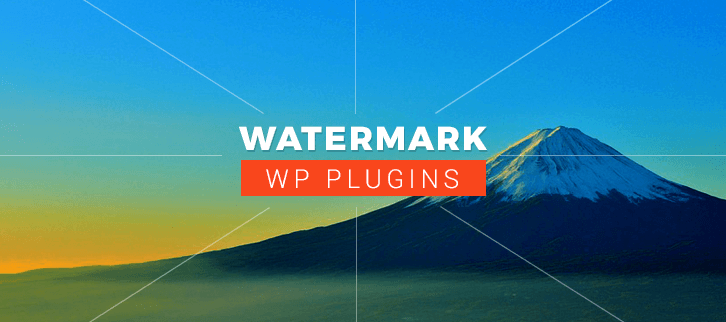
Yes! Through WordPress watermark plugins, you can add your company’s copyright or logo on your product’s images in different-different styles. And also, you can add both single as well as multiple watermarks on the same images.
It is not necessary that the watermarks can only be seen. One can also add invisible watermarks on the images according to his needs.
In order to provide these facilities, we’ve mentioned 7+ watermark WordPress plugins in this article. Some of them are paid while others are free. Even the paid plugins are way too affordable. So you don’t have to worry about spending too much money on them.
All you’ve to do is to try them & choose the best one according to your needs!
1. Easy Digital Downloads:
Easy Digital Downloads plugin allows adding watermarks on any of your images. These watermarks can be a company logo, copyright symbol or a branding text as a PNG image which can be transparent.
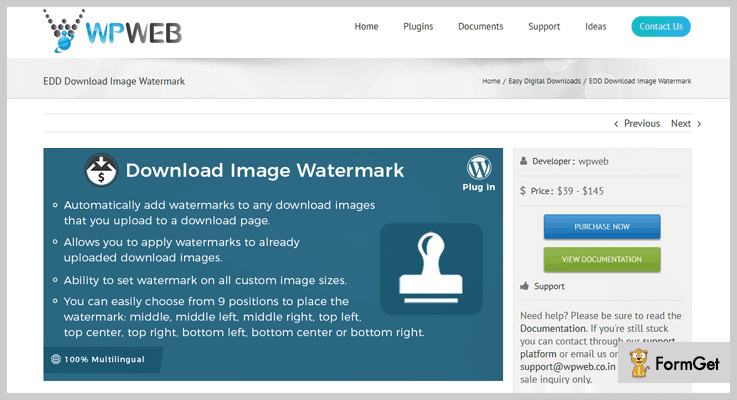
Pricing:
- $39 is the standard charge of its regular license.
- Its extended license costs $145 for only one user/client.
Features:
- You can apply the watermark to an already uploaded image on your site. So you don’t have to worry about the old images.
- Apart from it, you don’t have to worry about adding the same watermark on images of different sizes. Its system itself manages the size of it according to the image.
- It has a user-friendly & easy to manage admin panel with a clean user interface which can be used even a non-techie guy.
2. WooCommerce Watermark: WordPress Plugin
WooCommerce Watermark by NS Themes is another WordPress plugin through which you can also add the watermark elements on the products images. It doesn’t matter if the image is old or new. Apart from it, you can enable or disable the watermark at any time.
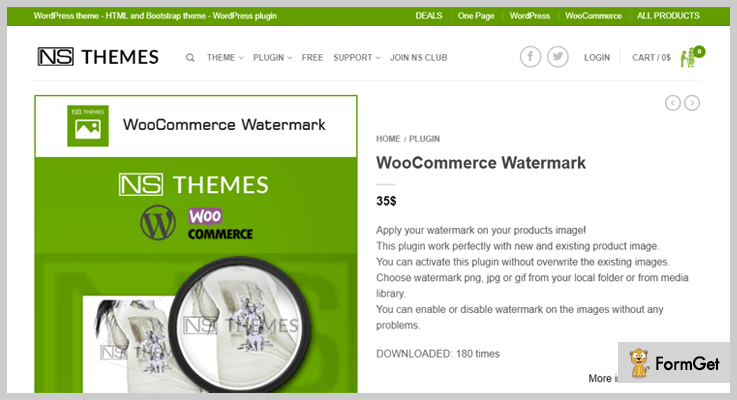
Pricing:
- $35 is the charge of this WordPress watermark plugin with features such as auto-center position, easy upload, margin adding on watermarks, etc.
Features:
- You can add multiple watermarks on a single image with optional opacity.
- Also, this plugin allows adding the background color to the watermark to create a distinctive image.
- On a single click, you’ll be able to add the watermarks with multiple colored layers of background.
3. Global Gallery: WordPress Plugin
Global Gallery is a WordPress plugin through which one can create filterable & responsive galleries on a site. Apart from it, this plugin also has the facility of protecting the images by using global gallery watermarking system. After adding the watermarks, the original pictures will be totally hidden.
This plugin makes a copy of the original image & then adds the watermarks on them. So in this case, the original image is always safely hidden from others.
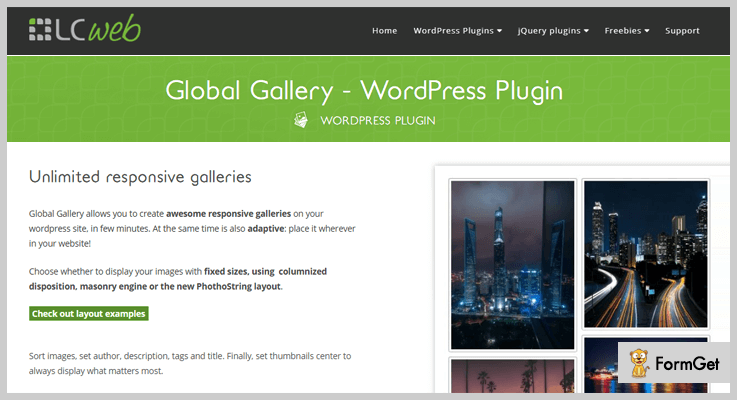
Pricing:
- Its regular plan charges only $27.
- This plugin also has an extended plan of $89 which is only for a single user.
Features:
- You can easily set the opacity of the watermark text according to your needs.
- The gallery can be displayed by using fixed image sizes, columned disposition, masonry engine & photo string layout.
- Its LC lightbox brings a unique feature. Via it, the visitors on your site can comment on the photos & show appreciations.
4. Fast Watermark Plugin for WordPress:
Through this WordPress plugin, you will be able to add an unlimited number of watermarks to any of the image available on your site. The watermark can either be an image or a text. After applying watermarks on the image, you can check its preview before making it live.
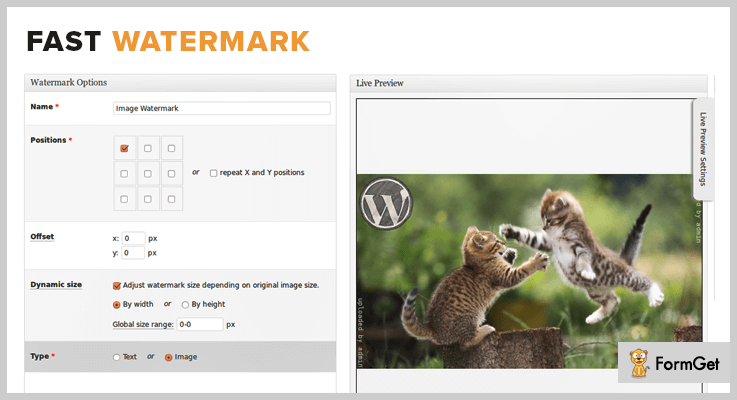
Pricing:
- It has a basic plan of $23 which includes both the buyer price & the item fee.
- This WordPress watermark plugin has another plan of $115.
Features:
- This WordPress plugin has a caching system & also optimized for fast loading of images on the server with busy traffic.
- Apart from it, you can also add the colors & transparency on shadows of watermarks.
- For different users, you can create separate watermarks of multiple styling options.
5. Pro Bulk Watermark WordPress Plugin:
With the help of this WordPress plugin, you can add the watermark to the images without modifying their source files. All of it is done in a single click. Apart from it, this plugin is can be installed on a WordPress site of any niche.
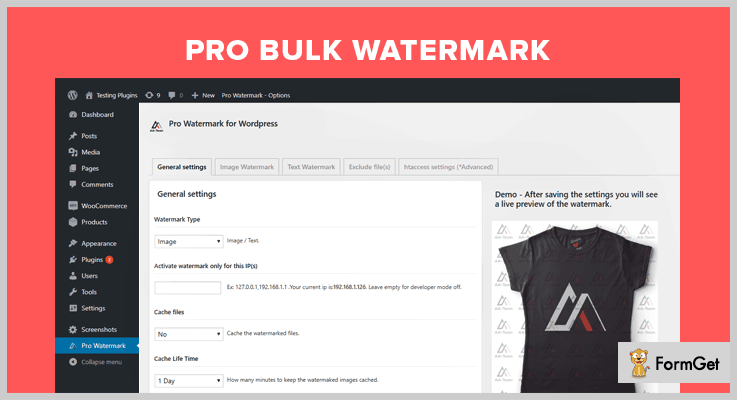
Pricing:
- Its regular license charges only $16 for a single end product with unlimited watermarking options.
- Apart from it, this plugin has an extended plan of $80.
Features:
- One can add customizable watermark images on a single product or any kind of image without any hindrance.
- Also, you can set the alignment of the watermark element on the image with multiple color options for texts.
- While uploading the watermark image, you can set its quality from the settings to make it look more clear.
6. Smart Content Protector
This plugin is one of the best in Watermark WordPress plugins. It allows the people to add watermark images on the products. These images can be a copyright symbol or a company logo.
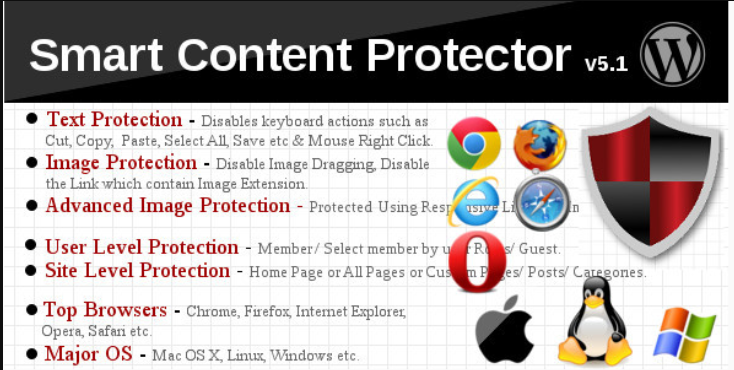
Pricing:
It provides two licenses with all the future updates and 6 months of support.
- Regular license – It will cost you $29 in which the end-user can not be charged.
- Extended license – For this license, you have to pay $290 in which the end-user can be charged.
Features:
- On the images, you can add the watermark element at any position you want to which will make it look different from your competitors.
- It has advanced image protection using responsive lightbox
- For example, if you’ve got a store of t-shirts as well as jeans then you can add different watermark elements for both of their images.
7. Image Watermark: Best in Free Watermark WordPress Plugins
Image Watermark is a WordPress plugin that allows to automatically add the watermark images on WordPress media library. Apart from it, you can add the watermark elements in bulk on previously uploaded images.
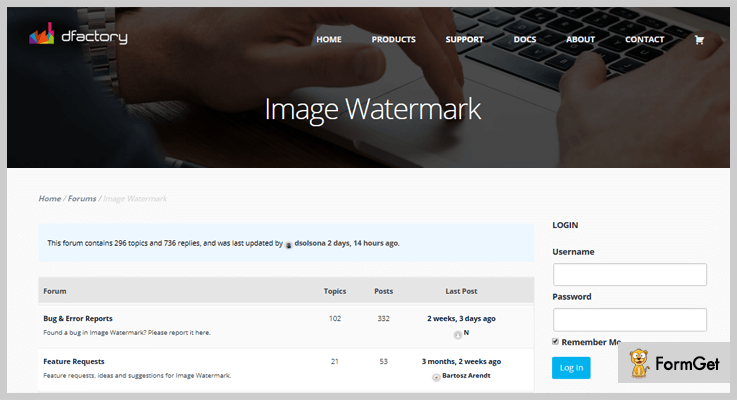
Pricing:
- This WordPress plugin is free of cost.
Features:
- It has three methods of applying watermarking size: scaled, custom & original.
- Also, you can set the format of the image as a progressive or baseline to create a unique watermarked image.
- Apart from it, you can set the offset unit in either percentage or pixels.
8. Watermark: WordPress Plugin
As you can understand from the name itself, this is a watermark WordPress plugin with lots of customization & tweaks. Through a PHP & htaccess file, the watermark is added to the images which are not actually modified. So you can download them anytime.
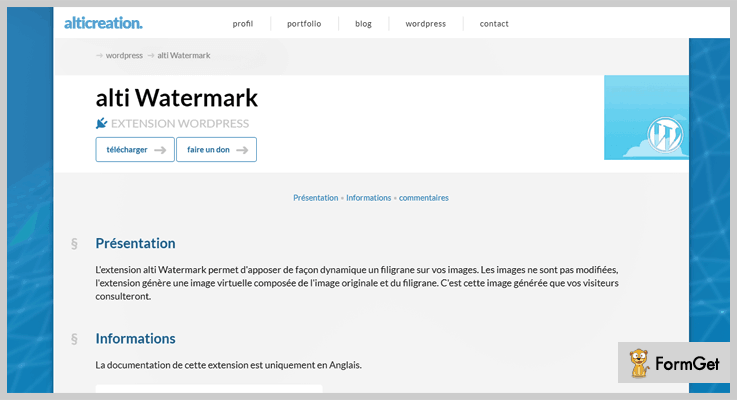
Pricing:
- This WordPress watermark plugin doesn’t charge any amount for the lifetime.
Features:
- This WordPress plugin does not alter the original image files after adding the watermarking images on them.
- When you deactivate this plugin, you will eventually remove the watermarks from the images too. So you don’t have to worry about re-editing them.
- This plugin is available in 3 languages: English, Español & Français.
Conclusion:
So above are 7+ watermark WordPress plugins through which you can add an image or text on any kind of product image. Some of them are free while others are paid.
You can add the watermarking element on the images by either one by one or in bulk. Apart from it, these plugins don’t edit any of the original images. So you don’t have to worry about losing them.
All we want from you is to try them with a free mind & finalize the best one according to your needs!
For any suggestions & queries. comment below & we’ll reply you ASAP!
You may also find our more blogs consisting of WordPress plugins for different work purposes & maybe, they can help you in your work.