MailGet provides smart email analytics feature which is used to examine email behavior. It is utilized by the email marketers to analyze how recipients are interacting with their email message.
The Advance Report provides you stats regarding the type of devices and operating system used by the customers. You can also find customer’s location based on country.
Advance report feature works when the subscriber clicks on links or buttons present in your email template.
Note – See how to create and send email campaign by following this post – Email Builder: Design Responsive Email Templates
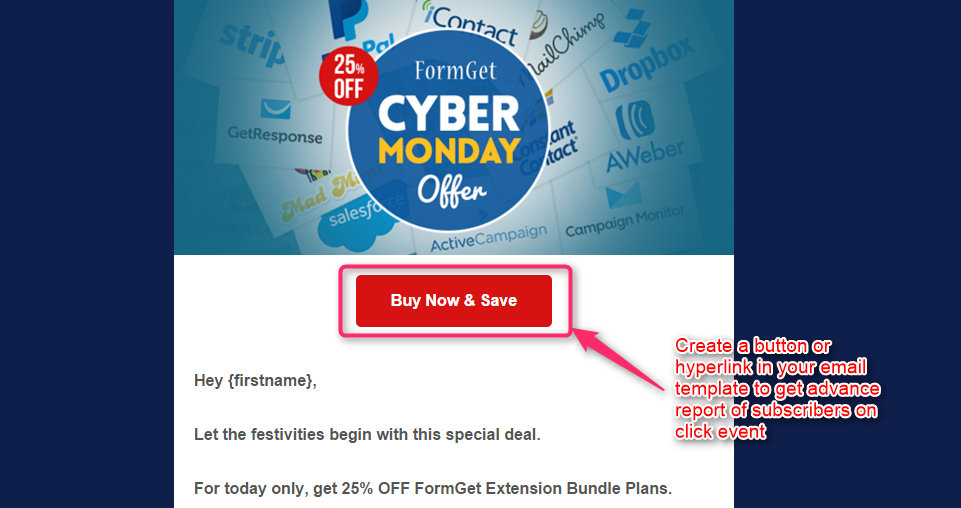
Follow These Steps To View Advance Report In MailGet –
Step 1: Select any email template from your MailGet dashboard then click any one of the links under Total Stats section.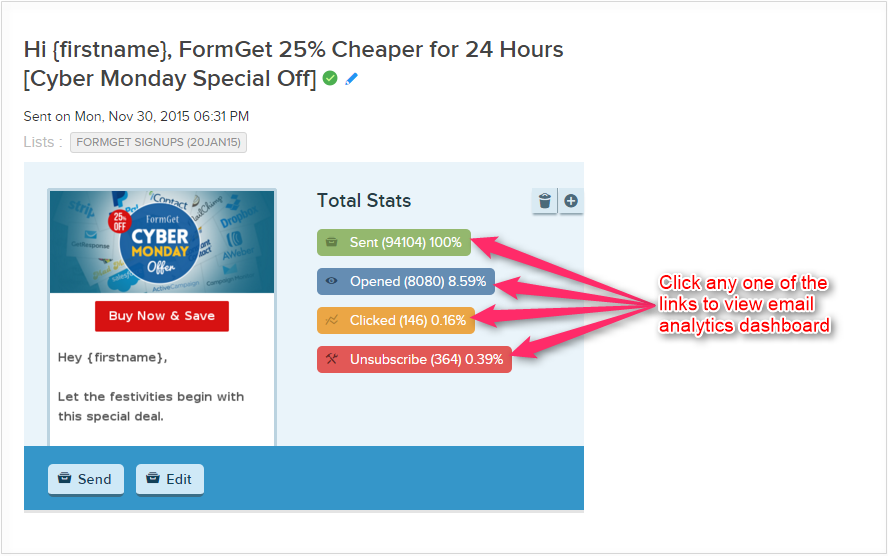
Step 2: Click on Advance Report button to view advance stats.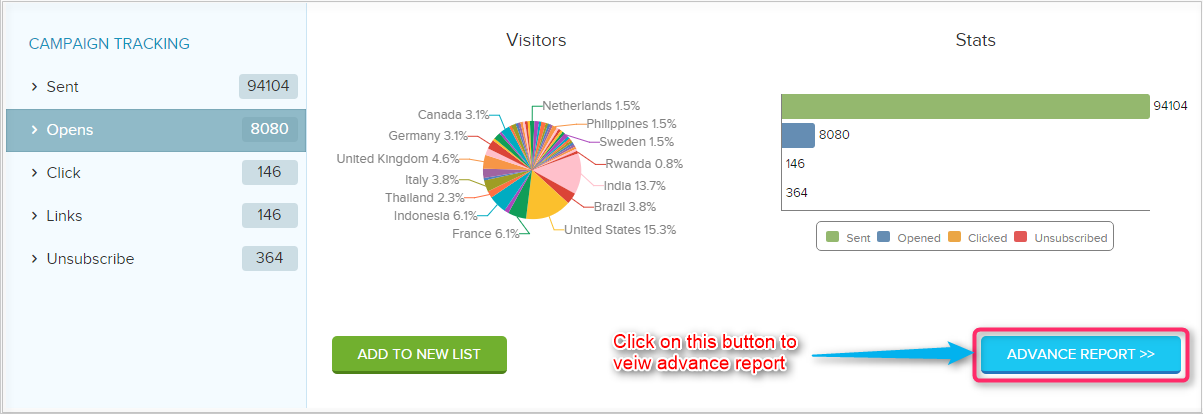
Step 3: You are all set now. Start tracking your customers behavior towards your email campaign..!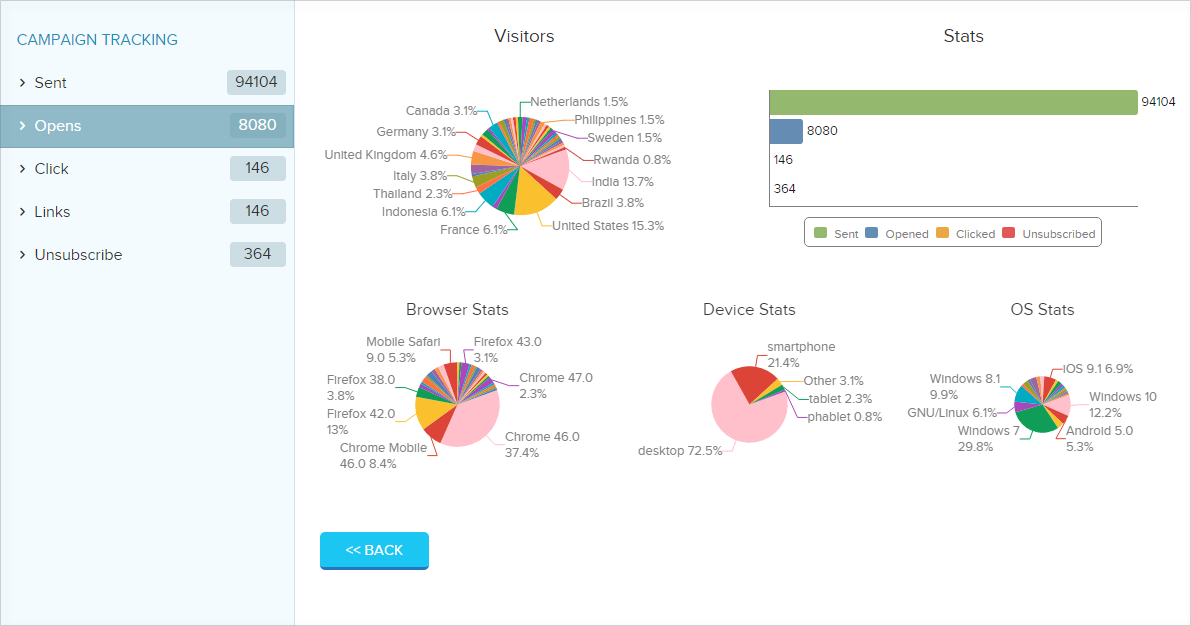
MailGet also provides you an option which helps Google Analytics integration for email campaign tracking.
