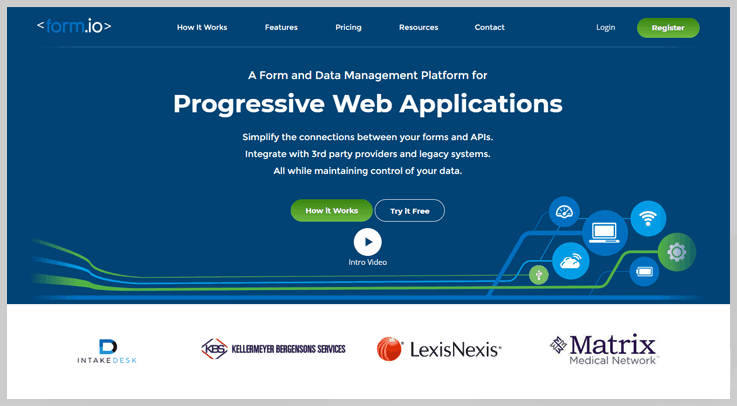
A Form and Data Management Platform for Serverless Form-based Applications : Simplify the connections between your forms and APIs.
Form.io is an enterprise class combined form and API data management platform for developers who are building their own complex form-based business process applications. Our platform is used by companies all over the world, from startups, to SMBs, to large enterprises, who operate in a wide range of business verticals including healthcare, government, banking and finance, insurance, legal, online retail, compliance, multi-tenanted technology platforms, software development agencies, and many more.
| Founder Name | Travis Tidwell, Gary Wetzel and Denise Kay |
| Established Date | 2014 |
| Country | United States |
| Platform | Cloud, SaaS, Web |
| Support | Fill form, Email |
| Demo and Training | Documentation |
| Category | Form Builder, Data Management, Custom Application Development |
Rating
- PAT Research – 4.8/10 by 19 people
Features
| On-Premise or Private Cloud deployments | 3rd Party Integrations | Conditional Form Actions |
| File Storage and Management | Data Export | Advanced Aggregation API Reporting |
| Realtime Data Integrations with Webhook |
Sign up Process
For Signup, you just need to verify your email. Further, you can also login with your GitHub account.
Pricing
Free Trial – Its Basic Plan is free.
- Basic – Free, Number of Forms Per Project – 10, Number of Form Requests – 1000, Number of Submission Requests – 1000
- Independant – Buy at $25 per month, Number of Forms Per Project – 25, Number of Form Requests – 10,000, Number of Submission Requests – 10,000
- Team Pro -Buy at $100 per month, Number of Forms Per Project – 50, Number of Form Requests – 250,000, Number of Submission Requests – 250,000
- Enterprise – Buy at $250 per month, Number of Forms Per Project – Unlimited, Number of Form Requests – Unlimited, Number of Submission Requests – 2,000,000
Pros |
Cons |
|
|
Clients
Allscripts, SONY, Wellcom, crossroad church, Deloitte, Greater Bank, Matrix Medical Network, Northwell health, encoura, NHS, Ringier, Sagewell, INTAKEDESK, Transparacy-one, Mumms Software, NuStar, SelfDesign,
Supported Form Fields Type
| Textfield | Number | Password |
| Textarea | Checkbox | Select |
| Radio | HTML Element | Content |
| Select Boxes | Button | |
| Phone Number | Address | Date/Time |
| Day | Time | Currency Resource |
| Signature | Survey | Layout – Columns |
| Field Set | Panels | Table |
| Hidden | Container | Datagrid |
| Editgrid | File | Nested Form |
| Custom |
Integrations
Google Drive, Hubspot, Microsoft office 365, OAuth, Azure Blob, DropBox, Minio, LDAP Authentication, Okta, OneLogin, AuthO, Kickbox, Sendgrid, Mailgun, SMTP, Custom URL, S3

