![]()
Do you have any idea what happens after your email is sent. ?
- Did the recipient receive it?
- Did it get lost in their inbox?
- Did they click on the links?
- Opened attachments?
With An Email Tracking Feature, You Can Also Get An Inbuilt SMTP!
Yes, You Read It Right…No More Hassles Of External SMTP Integration.
Sign Up For Free
Want to know what happened with your emails once you send them. ?
As by tracking emails, you can build and maintain relationships in this highly packed, competing inbox environment.
So,
Start tracking all your sent emails using Email Tracking feature of MailGet and evaluate your campaign performance. !!
Why Email Tracking Is Important & What It Can Show You?
Email is the most powerful channel you use to talk with your customers.
Every time you send an email, you’re collecting data. But until you analyze it, data is just data. !!
So how do you find the time to delve into your stats and turn data into ROI.?
Using Email Tracking –
- You will have a clear picture of what works best for your customers and why.
- You can easily find out the weak points and tweak every message for better performance and better results.
The motive of tracking an email is not only to send emails to hundreds and thousands of people, but it also maintains customer segmentation.
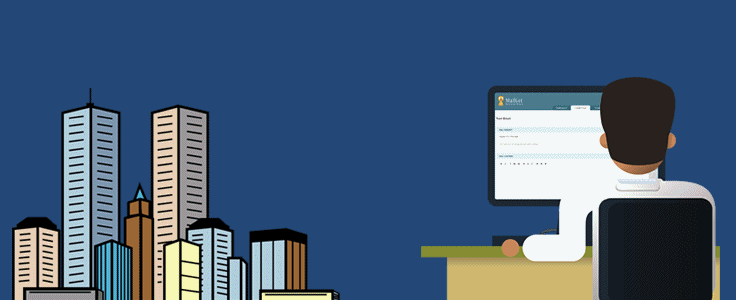
How Does Email Tracking Work In MailGet.?
By tracking an email address in MailGet, you can monitor and analyze the success of each email in real time.
It keeps track of unsubscribe email, spam stats, opened emails and bounce rate.
MailGet follows the best email marketing tracking mechanism and generates the accurate result that includes –
1. Sent : Total number of emails sent for a particular campaign i.e. email delivery tracking.
2. Opened : How many sent emails were opened by the recipients i.e. tracking email opens.
3. Clicked : How many times the links have been clicked i.e. email link tracking.
4. Unsubscribed : How many recipients have unsubscribed for the mail.
Advanced Reporting
Want to track more data other than sent, opened, clicked and unsubscribed stats. ?
Here is an additional feature provided by MailGet known as Advanced Reporting for email campaign tracking.
How It Works. ?
When the subscriber clicks on links in your email template and he can easily tracks the following information –
- Type of Browser used by the subscriber.
- Type of Device used by the subscriber.
- Type of Operating System used by the subscriber.
- Tracks Country where the subscriber resides i.e. email location tracking.
A Glimpse How Advanced Report Looks In MailGet
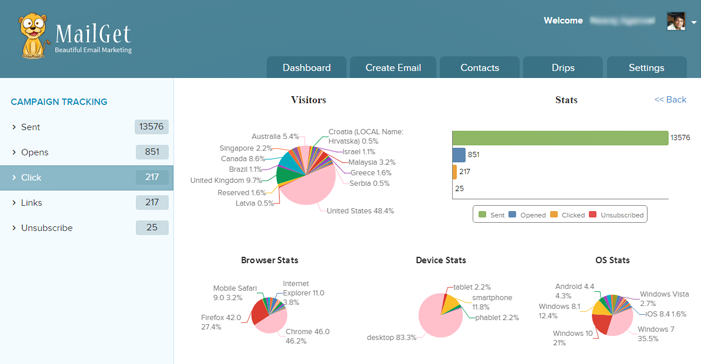
For Example,
If the user sends an email campaign to its subscribers and if they clicks on any hyperlink or button.
Then, MailGet advanced reporting feature will collect all the information of subscriber which are mentioned above.
Moreover, the customer can also know that from which Country subscribers are clicking on the campaign links.
Hence, You just need to create a hyperlink or link button in the email campaign.
Note : – Advance Report Data will only get tracked if a user clicks on hyperlink or button present in your email campaign.
Benefits You Could Achieve From Email Tracking Data
Tracking an email provides a valuable email interaction with prospects. Gain unique insights such as –
Gain unique insights such as –
Track emails revenue and send campaigns that make you money.
Segment your email list based on open rates, purchases and more with email analytics and send targeted messages to your audience.
Analyze your data quickly and refine your email marketing strategy which ultimately increase your ROI.
By analyzing the stats and results of your campaigns, you can get to know the user’s interest and response which saves you from sending an irrelevant message to your recipient.
Tracking helps to know what time user is opening your email, so you can send your emails at the most convenient time when you are already on their minds.
Know exactly what your contacts want from you…
Better understand your customers by analyzing your emails and build more effective campaigns in the future.
Check out more related blogs here –
