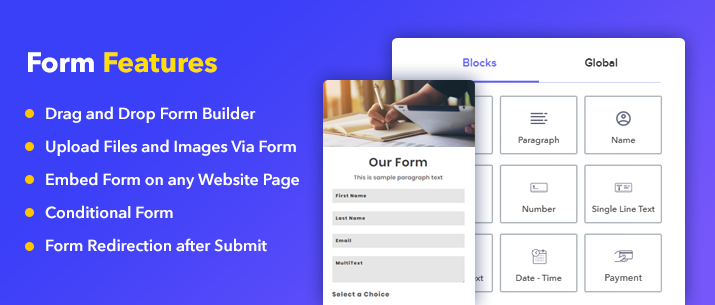It is now easy for customers to replace their orders by filling this form. With FormGet, you can easily create change order form for your business.
Customers need to enter respective product details from their previous order and ask for a change by giving valid reason. So copy this form into your FormGet dashboard by just click on the above button. It’s super easy.
Moreover, you can customize the form any time as per your requirement. The form is simple to use and easily manageable. So grow your business using FormGet by creating forms, collecting users data and spread yourself.