What are Electronic Signature Forms?
A document that beholds an electronic signature field can be called a Signature Form. Using these forms you can effortlessly add the signature field to your forms.
Signature forms are key requirements for contract forms, online application form, service agreements, legal documents, and many more.
Below is the list of the 5 best form creator that supports the Electronic signature field in their forms. With the help of these form builder software, you can easily create form types that require a signature field in their form
Electronic Signature Forms
1. JotForm





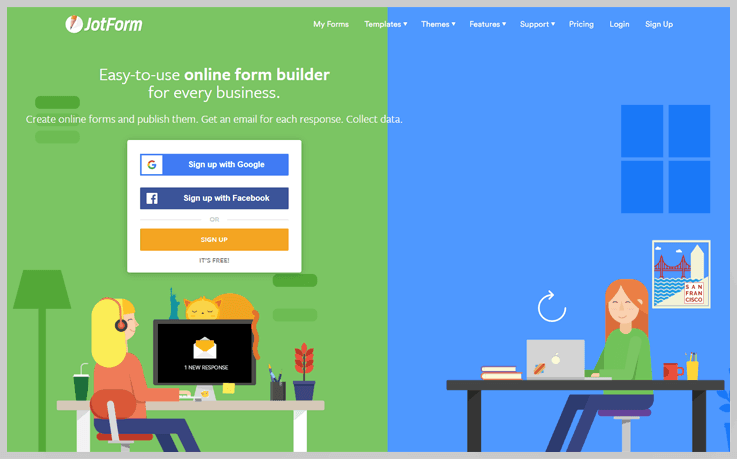
If you need online forms for generating leads, distributing surveys, collecting payments and more, JotForm is for you. Learn more about how we can get help at buildig form at the official website.
JotForm is an efficient online tool that offers anyone with the creation of custom online forms. The drag-and-drop user-friendly interface makes form building simple, easy that can be done without writing a single line of code.
Pricing
Free Trial - Free plan is available which has 5 form limit.
- $15.83 per month - 25 forms
- $32.50 per month - 100 forms
- $82.50 per month - Unlimited forms
Reviews on JotForm
Pros |
Cons |
|
|
2. Formsite





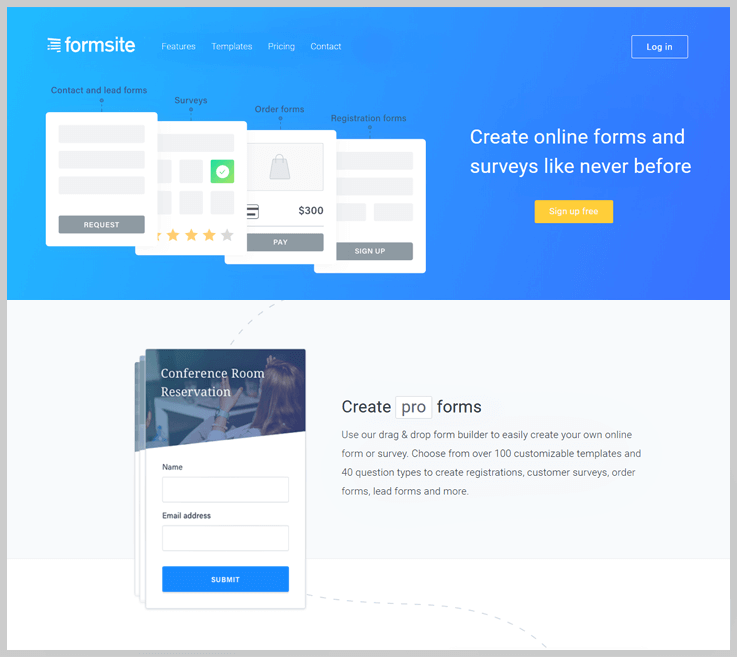
Easily create online forms and surveys using our HTML form builder. Professionally collect orders, registrations, reservations and customer feedback.
Formsite makes the creation of online web surveys and forms easy and simple. The user has the option from over 100 pre-built web form templates for reservations, registrations, secure orders, payment collection and customer surveys. The Drag & Drop editor allows you to easily design almost any kind of web surveys and forms.
Pricing
Free Trial - Freemium is available with 5 forms and 50MB file space.
- Monthly Charges:
- $19.95 per month - 5 forms
- $29.95 per month - 10 forms
- $59.95 per month - 25 forms
- $19.95 per month - 100 forms Yearly Charges:
- $199.95 per year - 5 forms
- $299.95 per year - 10 forms
- $599.95 per year - 25 forms
- $999.95 per month - 100 forms
Reviews on Formsite
Pros |
Cons |
|
|
3. weForms





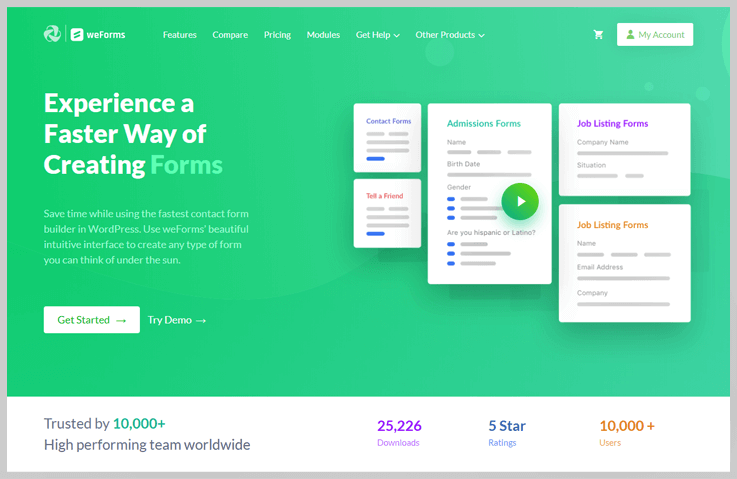
Save time while using the fastest contact form builder in WordPress. Use weForms’ beautiful intuitive interface to create any type of form you can think of under the sun.
weForms is an all-in-one form builder created by keeping the general users in mind. Its design is not only modern but also user-friendly and super fast. Everything works on a single page.
Pricing
Free Trial - Free plan with unlimited number of forms are available.
- Personal - $39 per year for 1 website
- Professional - $79 per year for 3 website
- Business - $149 per year for 10 website
- Developer - $399 per year for 50 websites
Reviews on weForms
Pros |
Cons |
|
|
4. Formplus





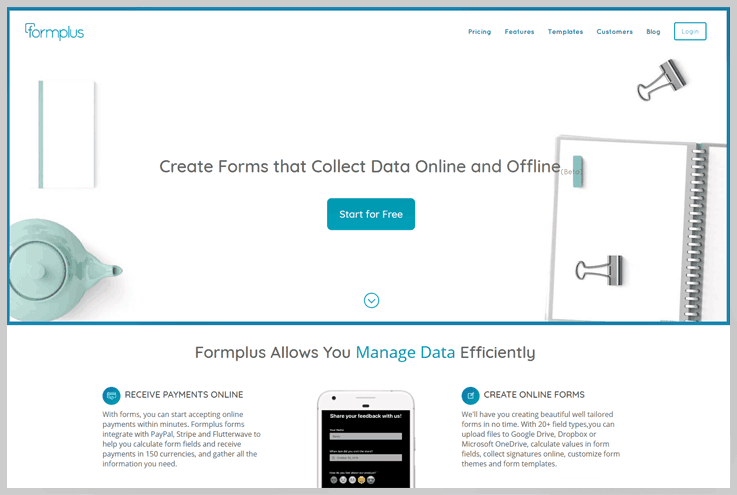
Build online & offline forms with our powerful form builder tool. Join millions of users who have built surveys, registration and order forms with Formplus.
Formplus is a data collection tool that helps users to create beautiful, online, mobile-friendly forms using a form builder with drag and drop interface. The Formplus’ online form builder can help you streamline your workflows for any industry. These forms can also be used to receive online payments with the use of payment integrations like PayPal, Stripe and Flutterwave.
Pricing
Free Trial - Available (No Credit Card required).
- Starter - At $25/month , the pro plan offers 1000 submissions in a month, payment integrations with PayPal, Stripe and Flutterwave, responses in notification emails, as well as the chance to redirect respondents to another page upon successful form submission.
- Professional - Formplus professional plan is priced at $45/month. This plans gives access to all features including, form data transfer, payment integrations with PayPal, Stripe and Flutterwave, Formplus brand removal, custom logo in forms, and unlimited form submissions.
- Platinum - Formplus professional plan is priced at $85/month. With this, you get everything included in Professional plan + features like approvals, 5 users, Lookup field, private forms, teams, data import
Reviews on Formplus
Pros |
Cons |
|
|
5. Forms On Fire





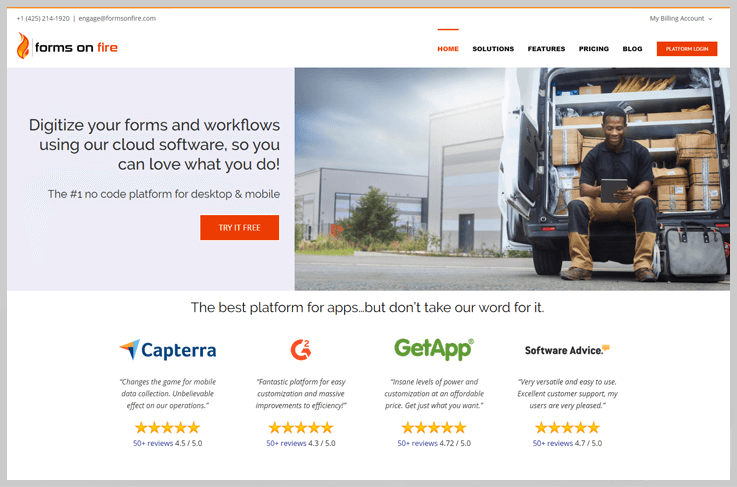
Replace your paper forms with smartphones and tablets using our mobile forms cloud software. No programming experience necessary.
Forms On Fire is a cloud-based forms automation solution for data collection and workflow task management. The solution replaces paper forms used by agents in the field with digital forms. Businesses can put their own logo in forms and develop their own branded solutions for data collection. The solution also provides offline access to users for collecting data in forms, which can later be synchronized with the database when internet access is available. Forms on Fire captures GPS, audio files, signatures and bar codes into digital forms.
Pricing
Free Trial - Offer a 14 day free trial.
- Standard Edition- $24 per month
- Premium Edition- $30 per month
- Premium Plus Edition- $35 per month
Reviews on Forms On Fire
Pros |
Cons |
|
|
