How many times after sending an email you realize that – an embarrassing typo was left out, or you’ve missed inserting a link..?
If your emails are improper then, your customer might not read them or can even mark you as spam and unsubscribes you from receiving emails in future.
Stop Here & Check! No More Hassle..No Complex Setup..
Get A Fully Featured Email Marketing Package With In-Built SMTP
Sign Up For Free
So, do you want to take the fear out of sending emails?
All your efforts of creating the beautiful email campaign will be meaningless if it doesn’t reach to your customer’s inboxes the way you want it to be.
To avoid this, MailGet provides you an inbox preview feature to make sure that the email you are sending looks impressive and responsive in all devices.
Spot Problems Before Your Customers Do.!!
What Inbox Preview Is & What It Does.?
Inbox Preview is used to see how your email campaign will look like in different email client’s devices.
Preview your email campaigns in real-time before sending them and ensure that they look professional and easily readable by your customers.
By optimizing your message before sending it to customers,
- You can ensure that it will look accurate and beautiful on all devices used by the recipients.
- And that your emails won’t get blocked by spam filters and will appear exactly as you designed.
Check preview before sending the email and avoid sending illegible or missing text, images, and links to your customers.
With this, you will be able to increase response rates and reduce complaints.
What Is The Need Of Inbox Preview.?
Inbox Preview allows you to identify any issues quickly before you deploy your campaign drive by ensuring that your email will display correctly.
If not, done could lead you too –
The risk of spam and unsubscription increases if you send wrong and imperfect emails to your users.
People think that checking the inbox preview is time-consuming but by doing so, you can find out mistakes in your email, which saves you from sending faulty and improper looking emails.
As different users use different devices, so it is not compulsory that all of your messages will be perfectly get opened on all kind of devices.
So, before sending any email, you should preview it first.
Otherwise,
An incorrect email will be sent to your customers, which could lead to lower your reputation.
Even a small mistake in your message can ruin your campaign reputation.
Therefore,
It’s crucial to check your emails before sending them off to your customers.
When it comes to marketing campaigns, every big organization rely heavily on emails that sent to their target audience.
So if your email contains missing text and images, improperly formatted text-image ratio, and broken or invalid landing pages links then, it not only destroys your brand reputation and causes user frustration too.
As a result, you get blocked by users who could harm you badly. Isn’t it..??
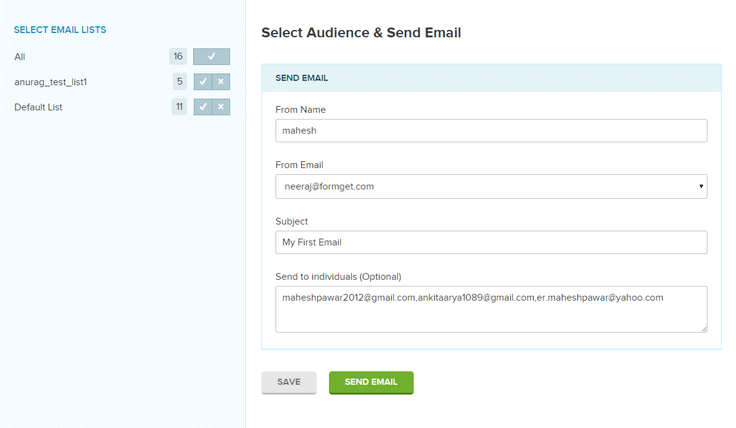
Things That Could Be Done Using MailGet’s Email Inbox Preview
Things that can impact the success of your email campaign has to be reviewed.
This includes –
While previewing the content of your email, the very first and most important thing you should check is spellings.
Don’t trust the spell checker!
Get a habit of proofreading and do a final check and scan for misspelled words to make sure that your content is curated.
Make sure that all your images have uploaded properly and are hosted on your public web server, not on password protected site.
Verify that all your links are going to the right place?
Check every single link by clicking them and make sure that all of them are working properly.
Certify that the URLs you’re linking to are not blacklisted — something that could hurt your delivery rates.
A spelling mistake or even a missing word can take you to the danger zone.
Your Client thinks that you don’t offer high-quality content, and they will stop trusting on you which in result affect your reputation badly.
Check the spacing between elements, padding and margin changes, color and much more.
When you design any email, it may look great to you but, once that email lands into your subscriber list, it can look different.
So, before sending an email, make sure your emails looks great on every individual inbox.
Use proper header and preheader in your newsletter layout design.
Benefits Of Email Inbox Preview
Having a preview of your email before dropping it to the customers inbox will give you many advantages.
Have a look at it –
Preview your email campaigns in real-time ensures you that it will be easily readable by your customers which could lead to increase open rates as good content forces your clients to open your message.
Preview your email instantly before sending and save yourself from doing any mistake.
Inbox preview helps you to deliver a high-quality content to your subscribers which in result increases brand reputation and loyalty among customers.
Inbox preview gives you an accurate and exact representation of your content using which you can easily find out the mistakes if any and deliver a precise content to your clients.
Checking your emails one last time is a vital step for your email marketing campaign as it ensures that your newsletter will look perfect when reaching to client’s inbox.
So, take advantage of our Inbox Preview feature and preview your content before you hit SEND.
