Now a days multi-step form become more popular than regular forms, as it is more convenient and provides step by step procedure to follow by user. therefore, this blog post brings creation of multi step form using jquery and CSS3 .
Very first you have to create a form with fieldset tag in HTML, number of fieldset depends upon the steps you want to put.
here, we have created a registration form with 3 fieldsets and a progress bar in HTML, i.e. our form includes three steps for registrstion.
- Step 1- Account Creation.
- Step 2- Related to Educational Profile of individual .
- Step 3- Personal Information of individual.
In last step, as user clicks submit button various details given by user get submitted.
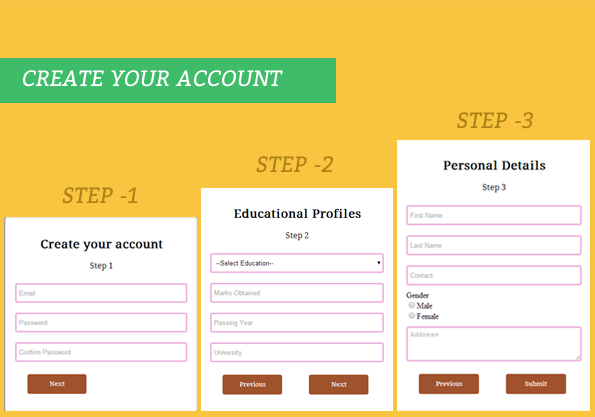
HTML File: multi_step_form.html
<!DOCTYPE html>
<html>
<head>
<title>Multistep Registration Form- Demo Preview</title>
<meta content="noindex, nofollow" name="robots">
<script src="http://ajax.googleapis.com/ajax/libs/jquery/1.11.1/jquery.min.js"></script>
<link href="style.css" rel="stylesheet" type="text/css">
<script src="multi_step_form.js"></script>
</head>
<body>
<div class="content">
<!-- Multistep Form -->
<div class="main">
<form action="" class="regform" method="get">
<!-- Progress Bar -->
<ul id="progressbar">
<li class="active">Create Account</li>
<li>Educational Profiles</li>
<li>Personal Details</li>
</ul>
<!-- Fieldsets -->
<fieldset id="first">
<h2 class="title">Create your account</h2>
<p class="subtitle">Step 1</p>
<input class="text_field" name="email" placeholder="Email" type="text">
<input class="text_field" name="pass" placeholder="Password" type="password">
<input class="text_field" name="cpass" placeholder="Confirm Password" type="password">
<input class="next_btn" name="next" type="button" value="Next">
</fieldset>
<fieldset>
<h2 class="title">Educational Profiles</h2>
<p class="subtitle">Step 2</p>
<select class="options">
<option>--Select Education--</option>
<option>Post Graduate</option>
<option>Graduate</option>
<option>HSC</option>
<option>SSC</option>
</select>
<input class="text_field" name="marks" placeholder="Marks Obtained" type="text">
<input class="text_field" name="pyear" placeholder="Passing Year" type="text">
<input class="text_field" name="univ" placeholder="University" type="text">
<input class="pre_btn" name="previous" type="button" value="Previous">
<input class="next_btn" name="next" type="button" value="Next">
</fieldset>
<fieldset>
<h2 class="title">Personal Details</h2>
<p class="subtitle">Step 3</p>
<input class="text_field" name="fname" placeholder="First Name" type="text">
<input class="text_field" name="lname" placeholder="Last Name" type="text">
<input class="text_field" name="cont" placeholder="Contact" type="text">
<label>Gender</label>
<input class="rad" name="gender" type="radio">Male
<input class="rad" name="gender" type="radio">Female
<textarea name="address" placeholder="Address"></textarea>
<input class="pre_btn" type="button" value="Previous">
<input class="submit_btn" type="submit" value="Submit">
</fieldset>
</form>
</div>
</div>
</body>
</html>
jQuery File: multi_step_form.js
$(document).ready(function() {
var count = 0; // To Count Blank Fields
/*------------ Validation Function-----------------*/
$(".submit_btn").click(function(event) {
var radio_check = $('.rad'); // Fetching Radio Button By Class Name
var input_field = $('.text_field'); // Fetching All Inputs With Same Class Name text_field & An HTML Tag textarea
var text_area = $('textarea');
// Validating Radio Button
if (radio_check[0].checked == false && radio_check[1].checked == false) {
var y = 0;
} else {
var y = 1;
}
// For Loop To Count Blank Inputs
for (var i = input_field.length; i > count; i--) {
if (input_field[i - 1].value == '' || text_area.value == '') {
count = count + 1;
} else {
count = 0;
}
}
// Notifying Validation
if (count != 0 || y == 0) {
alert("*All Fields are mandatory*");
event.preventDefault();
} else {
return true;
}
});
/*---------------------------------------------------------*/
$(".next_btn").click(function() { // Function Runs On NEXT Button Click
$(this).parent().next().fadeIn('slow');
$(this).parent().css({
'display': 'none'
});
// Adding Class Active To Show Steps Forward;
$('.active').next().addClass('active');
});
$(".pre_btn").click(function() { // Function Runs On PREVIOUS Button Click
$(this).parent().prev().fadeIn('slow');
$(this).parent().css({
'display': 'none'
});
// Removing Class Active To Show Steps Backward;
$('.active:last').removeClass('active');
});
// Validating All Input And Textarea Fields
$(".submit_btn").click(function(e) {
if ($('input').val() == "" || $('textarea').val() == "") {
alert("*All Fields are mandatory*");
return false;
} else {
return true;
}
});
});
CSS File: style.css
@import url(http://fonts.googleapis.com/css?family=Droid+Serif);
/* Above line is to import google font style */
.content{
width:960px;
margin:20px auto;
}
.main{
float:left;
width: 650px;
margin-top:80px;
}
#progressbar{
margin:0;
padding:0;
font-size:18px;
}
.active{
color:red;
}
fieldset{
display:none;
width: 350px;
padding:20px;
margin-top:50px;
margin-left: 85px;
border-radius:5px;
box-shadow: 3px 3px 25px 1px gray;
}
#first{
display:block;
width: 350px;
padding:20px;
margin-top:50px;
border-radius:5px;
margin-left: 85px;
box-shadow: 3px 3px 25px 1px gray;
}
input[type=text],
input[type=password],
select{
width:100%;
margin:10px 0;
height:40px;
padding:5px;
border: 3px solid rgb(236, 176, 220);
border-radius: 4px;
}
textarea{
width:100%;
margin:10px 0;
height:70px;
padding:5px;
border: 3px solid rgb(236, 176, 220);
border-radius: 4px;
}
input[type=submit],
input[type=button]{
width: 120px;
margin:15px 25px;
padding: 5px;
height: 40px;
background-color: sienna;
border: none;
border-radius: 4px;
color: white;
font-family: 'Droid Serif', serif;
}
h2,p{
text-align:center;
font-family: 'Droid Serif', serif;
}
li{
margin-right:52px;
display:inline;
color:#c1c5cc;
font-family: 'Droid Serif', serif;
}
Conclusion:
So, this way you can create your own multistep form and can give more style to your form in a simple way, for more blogs keep following us.
Just go through with some more additional information here –
- jQuery Select Change Event, Get Selected Option
- jQuery Form Validation


2 Replies to “Create Multi Step Form Using jQuery and CSS3”
very good script i use this in my website thanks for this
Thank you ^^