Passwords provide security to the user during the authentication process. It is a special text field that does not represent what the user types on a web form. Each keystroke is represented by a placeholder character on the screen, such as an asterisk or a bullet so that somebody who looks over the shoulder of the user can not see what they type.
You can create a password field by using the <input> element with the type attribute set to the password. But nowadays many form builders are available in the market that provides a password field in the form. It helps you by providing a password field in the form and eases your task and efforts.
Just look at the glimpse of top 5 form builder which has password field—
Password Forms
1. Formdesk





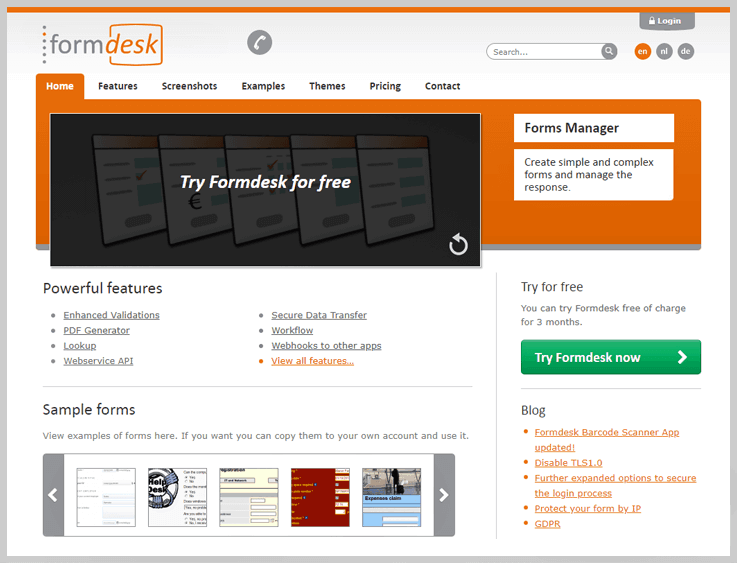
The tool to create and manage online forms, An online HTML form builder for surveys, questionnaires, HR forms, workflow registrations, order forms etc.
Formdesk enables you to design your own online forms like registration forms, application forms, surveys and order forms. You can place these forms on your internet or intranet site, or use them for e-mails or social media. Formdesk forms are located on our own servers, to which you can refer by using a simple hyperlink or iframe.
Pricing
Free Trial - Freemium plan is available for 3 months after sign up.
- Pricing information not available
Reviews on Formdesk
Pros |
Cons |
|
|
2. Ninja Forms





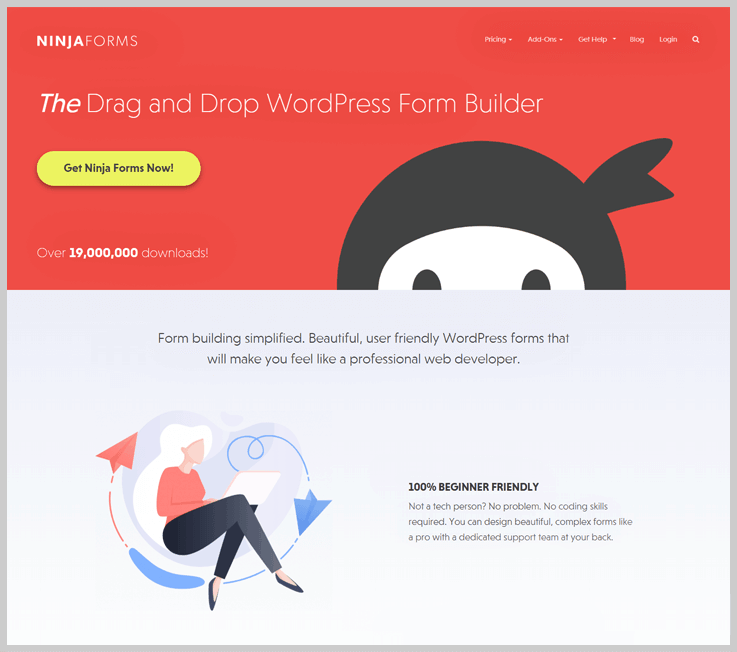
Pricing
Free Trial - The freemium plan is available.- $499 per year for unlimited sites.
- $199 per year for 20 sites.
- $99 per year for 1 site.
Reviews on Ninja Forms
Pros |
Cons |
|
|
3. Form Titan





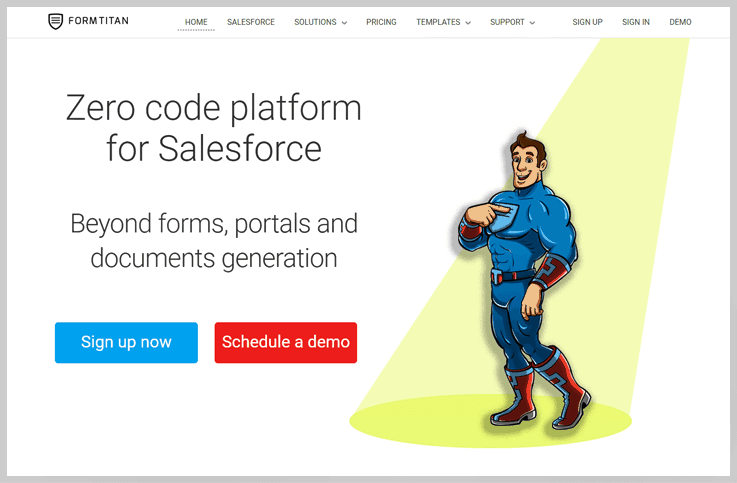
Pricing
Free Trial - Offers a 7-day free trial.- Free - Get 2 Forms / Docs, 0.1 GB Storage, 6 Entries / Push / Get / Month
- Premium - Buy at $89 per month & get 50 Forms / Docs, 5 GB Storage, 10000 Entries / Push / Get / Month
- Elite - Buy at $139 per month & get 70 Forms / Docs, 8 GB Storage, 10000 Entries / Push / Get / Month
- Gold - Buy at $195 per month & get 150 Forms / Docs, 12 GB Storage, 40000 Entries / Push / Get / Month
Reviews on Form Titan
Pros |
Cons |
|
|
4. LiveForms





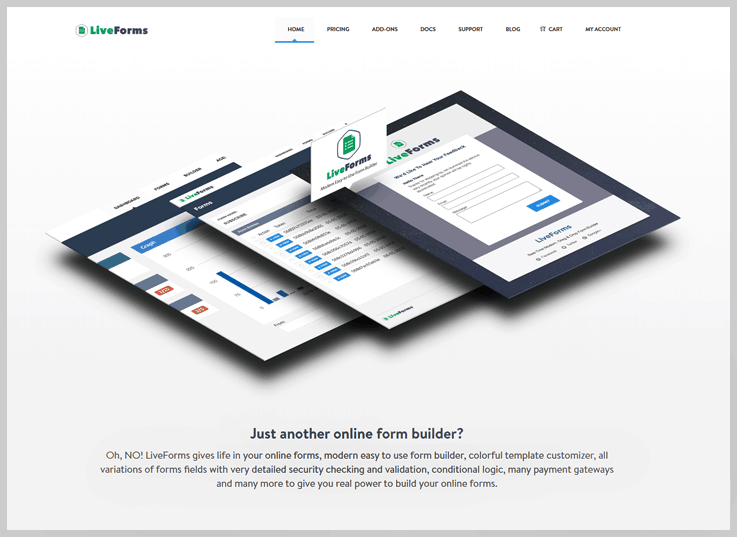
WordPress Live Forms Plugin is an elegant way to build and manage any type of forms simply using Drag and Drop Method.
LiveForms gives life in your online forms, modern easy to use form builder, colorful template customizer, all variations of forms fields with very detailed security checking and validation, conditional logic, many payment gateways and many more to give you real power to build your online forms.
Pricing
Free Trial - Freely Available
- You can download it directly.
Reviews on LiveForms
Pros |
Cons |
|
|
5. Form.io





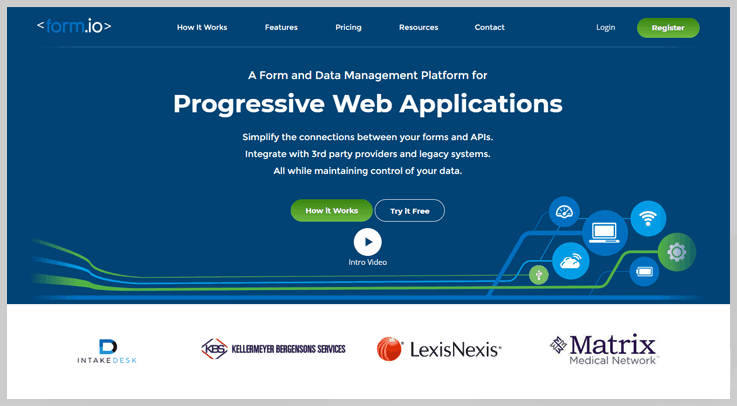
Pricing
Free Trial - Its Basic Plan is free.- Basic - Free, Number of Forms Per Project - 10, Number of Form Requests - 1000, Number of Submission Requests - 1000
- Independant - Buy at $25 per month, Number of Forms Per Project - 25, Number of Form Requests - 10,000, Number of Submission Requests - 10,000
- Team Pro -Buy at $100 per month, Number of Forms Per Project - 50, Number of Form Requests - 250,000, Number of Submission Requests - 250,000
- Enterprise - Buy at $250 per month, Number of Forms Per Project - Unlimited, Number of Form Requests - Unlimited, Number of Submission Requests - 2,000,000
Reviews on Form.io
Pros |
Cons |
|
|
