You can create your form using Pabbly Form Builder, Once you create your form, you need to follow the steps given below to embed tabbed widget (Sliding Contact Form) on your WordPress/Non-WordPress website.
Create Your Form - Try it for Free
After successfully creating your form. You can place it in your website by just simply copying the embed code.
Watch the video tutorial given below
Step #1 : Login To Pabbly Form Builder Account, Get The Embed Code.
- Login to your Pabbly Form Builder account.
- Click on Embed Form option present in your Pabbly Form Builder dashboard.
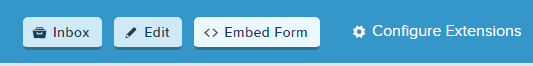
- Choose first option Embed Sliding Form. Copy the Embed Code by just a single click on COPY CODE button.
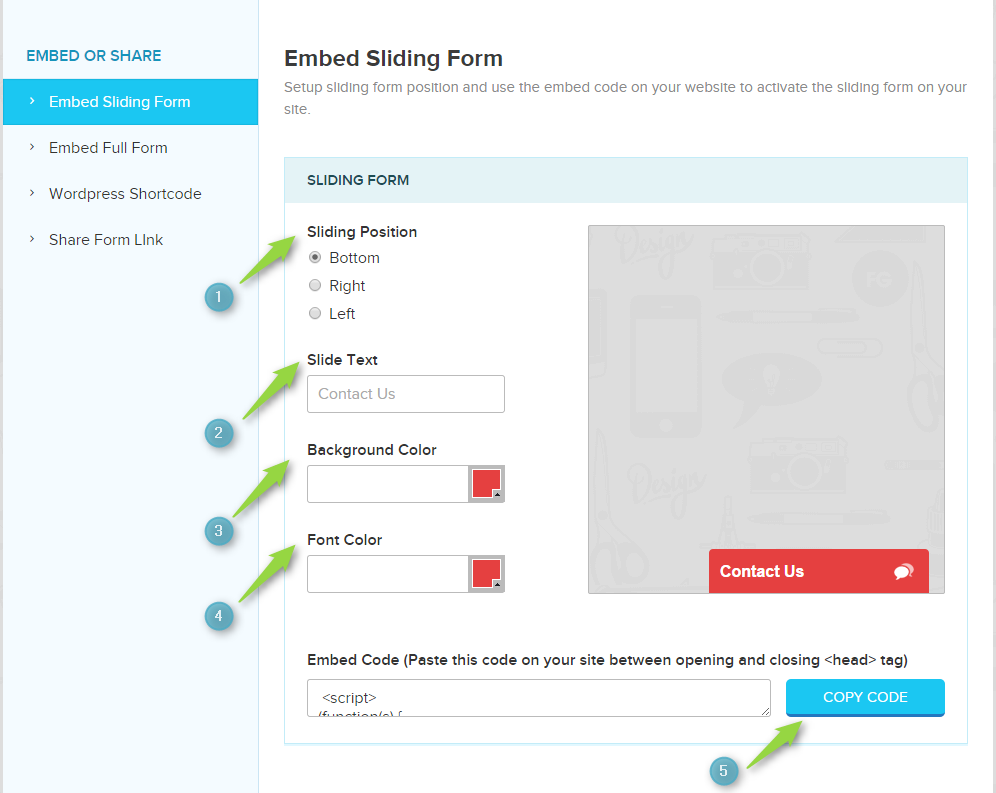
Step #2 : Install Pabbly Form Builder WordPress Plugin And Paste The Code.
If you are using Pabbly Form Builder plugin then paste the copied code in the Embed Code section of the plugin, which appears on the Pabbly Form Builder Contact Form plugin dashboard inside the WordPress admin area.
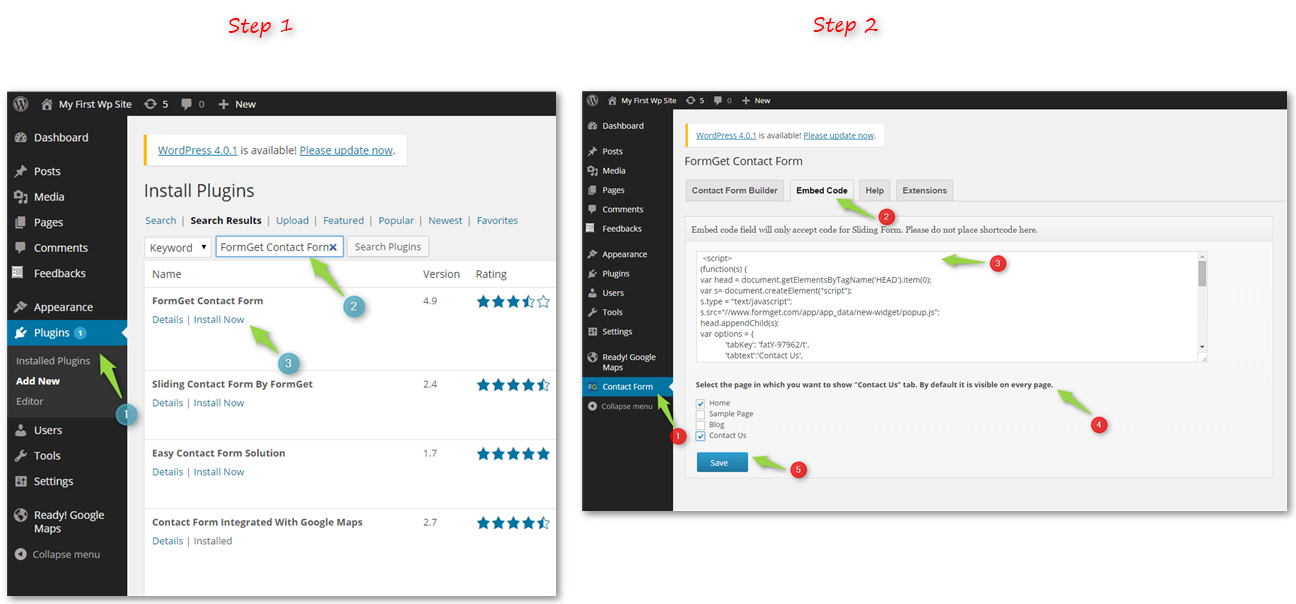
Step #3 : Paste The Embed Code In Non-WordPress Sites.
If you want to directly add it on your website then follow the below step.
Place the embed code just before the end of the head tag in HTML segment of your website.
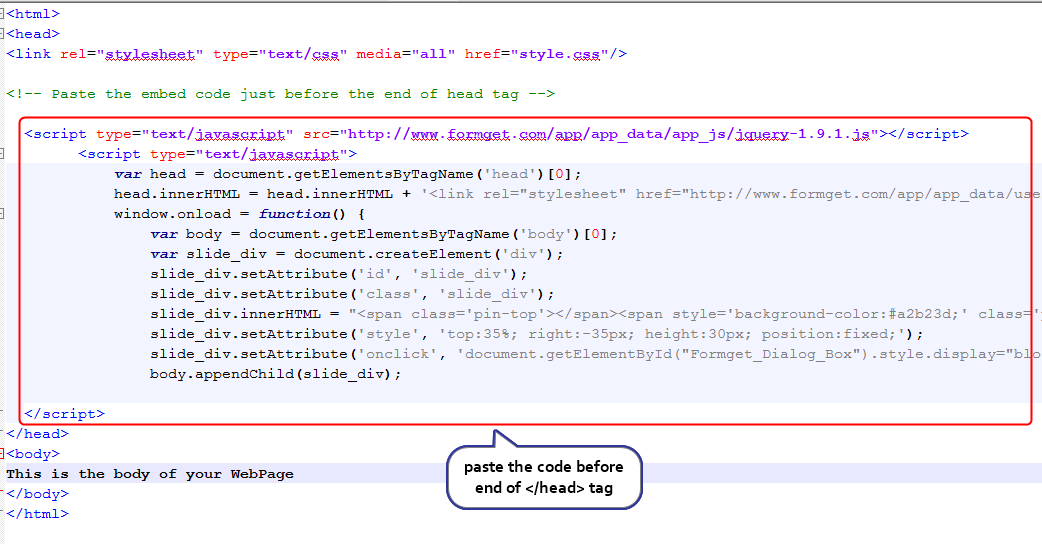
Step #4 : Form Final Output.
This is how the Tabbed Widget would appear on your WordPress website.
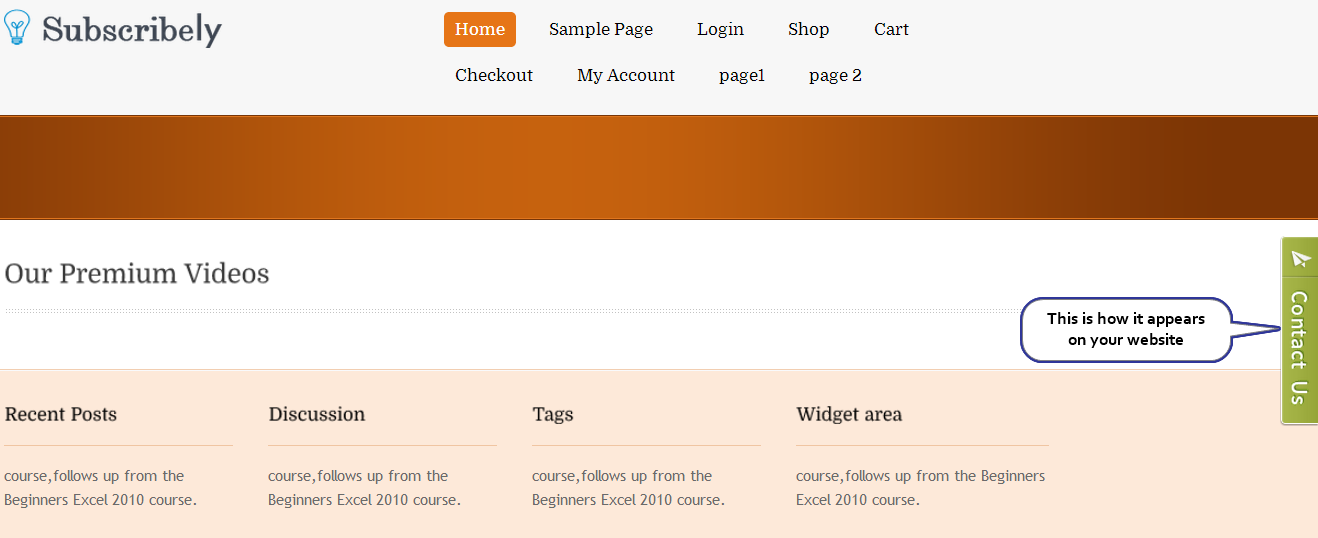

2 Replies to “Embed Sliding Contact Form on WordPress/Non WordPress Website”
Please how to make Login Form for my member
Hello Jumadi,
Login form can’t be made using FormGet application.
Thanks
FormGet Team.