In this post, we are going to learn how to allow your recipients to unsubscribe from your campaign with a single click. Allowing your recipients to unsubscribe from your mailing list with a single click is the best practice.
Send a unsubscribe link with email:
In one of our tutorial, we have already learned How to Create A Newsletter Subscription that will send an email with HTML to the subscriber.
We will send a unsubscribe link with the email to every user, that link referring to a page.
Unsubscribe link contains the email id of the user, which will get passed to the referring link.
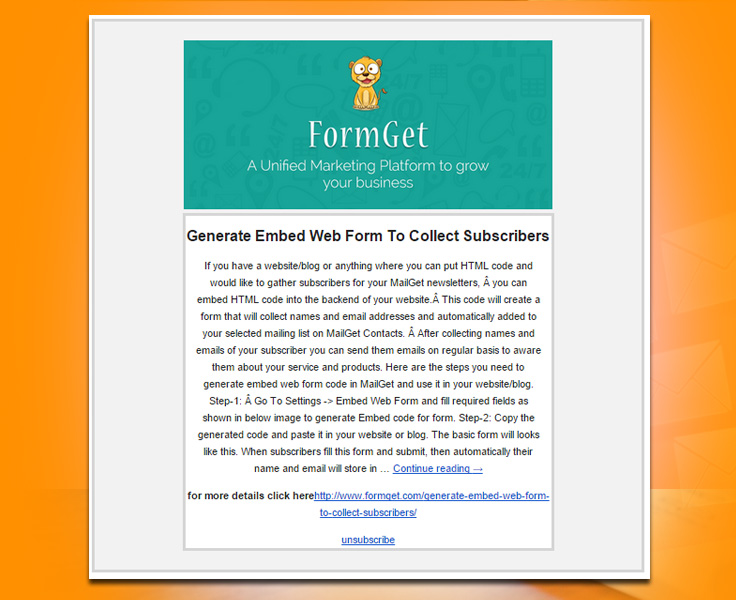
MailGet – email marketing platform can be a great help for quick emailing solution.
The referring link of subscribe will be such as: <a href=”http://localhost/php-newsletter-with-unsubscribe-demo/unsubscribe.php?email=’[email protected]'”>
Note: We will send the email address of subscriber in the form of hash code to maintain the privacy.
Analyzing user experience:
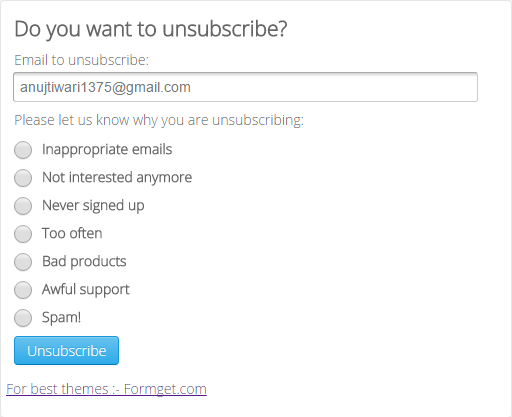
PHP File: unsubscribe.php
<?php
//fetch the email id of the user
$emailid=$_GET['email'];
//decode the emailid
$emailid1=base64_decode($emailid);
?>
<html xmlns="http://www.w3.org/1999/xhtml" xml:lang="en" lang="en" class="gr__visuallightbox_com">
<head>
<title>Unsubscribe</title>
<meta http-equiv="content-type" content="text/html;charset=utf-8">
<link rel="stylesheet" href="unsubscribestyle.css" type="text/css">
</head>
<body>
<form autocomplete="off" action="unsubscribescript.php" method="post" id="formoid" class="formun">
<div><h2 class="title">Do you want to unsubscribe?</h2></div>
<div><label class="title">Email to unsubscribe:</label><input autocomplete="on" type="text" name="email" value="<?php echo $emailid1; ?>"></div>
<div><label class="title">Please let us know why you are unsubscribing:</label>
<div> <input type="radio" name="answer" value="Inappropriate emails"><span>Inappropriate emails</span><br>
<input type="radio" name="answer" value="Not interested anymore"><span>Not interested anymore</span><br>
<input type="radio" name="answer" value="Never signed up"><span>Never signed up</span><br>
<input type="radio" name="answer" value="Too often"><span>Too often</span><br>
<input type="radio" name="answer" value="Bad products"><span>Bad products</span><br>
<input type="radio" name="answer" value="Awful support"><span>Awful support</span><br>
<input type="radio" name="answer" value="Spam!"><span>Spam!</span><br>
</div>
</div>
<div><input type="submit" name="unsubscribe" value="Unsubscribe"></div>
<p class="link"><a href="https://www.formget.com/" target="_blank">For best themes :- Formget.com</a>
</p>
</form>
</body>
</html>Note: we can use these fields according to our requirment.
Unsubscribe user:
PHP File: unsubscribescript.php
This file deletes the user’s email from the mailing list
<?php
//fetch the email id of the user
$emailid=$_POST['email'];
$pollids="data.txt";
$contents = file_get_contents($pollids);
// this will delets the email id of the user from txt file
$n= str_replace($emailid.",","","$contents");
//this rewrite the fresh emailid in the file
$file = fopen("data.txt",'w');
fwrite($file, $n);
fclose($file);
header('Location: https://www.inkthemes.com/');
?>Note: Here, we are not handling the fields of user in unsubscribe.php file except email.
If you want to know more about how to send emails just follow our previous tutorial How to Create A Newsletter Subscription
To get the proper functioning code just download our zip file of code and use it.
Making Some Structural Changes:
CSS File: unsubscribestyle.css
@import "http://fonts.googleapis.com/css?family=Open+Sans:300&subset=latin,greek-ext,cyrillic-ext,greek,vietnamese,cyrillic,latin-ext";
#formoid{
font-size:14px;
font-size:14px;
width:;
margin:0 auto;
}
#formoid div.selector,
#formoid select,
#formoid input[type=button],
#formoid input[type=submit] {
font-family: "Open Sans","Helvetica Neue","Helvetica",Arial,Verdana,sans-serif;
color: #666;
padding: 5px;
}
#formoid h2 {
margin: 0.2em 0;
}
#formoid div.uploader:active span.action,#formoid div.uploader.active span.action{
background-color: #E6E6E6;
background-image: none;
outline: 0 none;
color: #333333;
}
#formoid div.uploader input {
opacity: 0;
filter: alpha(opacity:0);
position: absolute;
top: 0;
right: 0;
bottom: 0;
float: right;
height: 25px;
border: none;
cursor: default;
}
#formoid div.uploader.disabled span.action {
color: #aaa;
}
#formoid div.uploader.disabled span.filename {
border-color: #ddd;
color: #aaa;
}
#formoid div.selector:active,
#formoid select:active,
#formoid input[type=button]:active{
background-color: #cccccc;
}
#formoid div.selector:hover,
#formoid select:hover,
#formoid input[type=button]:hover {
color: #333333;
text-decoration: none;
background-position: 0 -15px;
}
#formoid div.selector:active,
#formoid select:active,
#formoid input[type=button]:active {
background-image: none;
outline: 0;
}
#formoid input[type=button][disabled] {
cursor: default;
background-image: none;
opacity: 0.65;
filter: alpha(opacity=65);
}
#formoid input[type=submit] {
background-color: #006dcc;
color: #ffffff;
text-shadow: 0 -1px 0 rgba(0, 0, 0, 0.25);
background-image: linear-gradient(top, #67c2ef, #2FABE9);
background-repeat: repeat-x;
filter: progid:DXImageTransform.Microsoft.gradient(startColorstr='#67c2ef', endColorstr='#2FABE9', GradientType=0);
border-color: #1598d9 #1598d9 #007bb8 #1598d9;
}
#formoid input[type=submit]:hover {
background-color: #2FABE9;
filter: progid:DXImageTransform.Microsoft.gradient(startColorstr='#47b4eb', endColorstr='#2FABE9', GradientType=0);
color: #ffffff;
text-decoration: none;
background-position: 0 -15px;
}
#formoid input[type=submit]:active,
#formoid input[type=submit][disabled] {
background-color: #2FABE9;
*background-color: #2FABE9;
background-image: none;
box-shadow: 0 2px 4px rgba(0, 0, 0, 0.15) inset, 0 1px 2px rgba(0, 0, 0, 0.05);
outline: 0 none;
}
#formoid input[type=text],
#formoid input[type=password],
#formoid textarea {
width: 96%;
padding: 6px 2%;
margin-left:-1px;
font-size: 1em;
font-weight: normal;
padding: 6px;
color: #777;
border-top: solid 1px #aaa;
border-left: solid 1px #aaa;
border-bottom: solid 1px #ccc;
border-right: solid 1px #ccc;
border-radius: 3px;
outline: 0;
}
body {
padding-top: 40px;
padding-bottom: 40px;
background-color: #f5f5f5;
}
.alert {
padding: 8px 35px 8px 14px;
margin-bottom: 20px;
text-shadow: 0 1px 0 rgba(255, 255, 255, 0.5);
background-color: #fcf8e3;
border: 1px solid #fbeed5;
}
.formun {
color: #333;
max-width: 500px;
padding: 19px 29px 29px;
margin: 0 auto 20px;
background-color: #fff;
border: 1px solid #e5e5e5;
}Conclusion:
In this tutorial we have learned about, how to add the functionality of unsubscription in emails, Hope you have had a great experience. Keep visiting our website in future for more knowledge and information.
Recommended blogs –
