What are prefilled options through URL provided by form builders?
It is basically prefilling the information in the fields that your users are going to fill in the future. It is done by using the special prefill key. Once the key is used along with a URL, then information on that field will be pre-filled automatically.
This will save the users time and ease his/her task of filling the form.
Prefill key through URL can be used anywhere in any form.
Here, we are providing you the list of form creators that supports Prefill through URL option.
Url Forms
1. Pabbly Form Builder





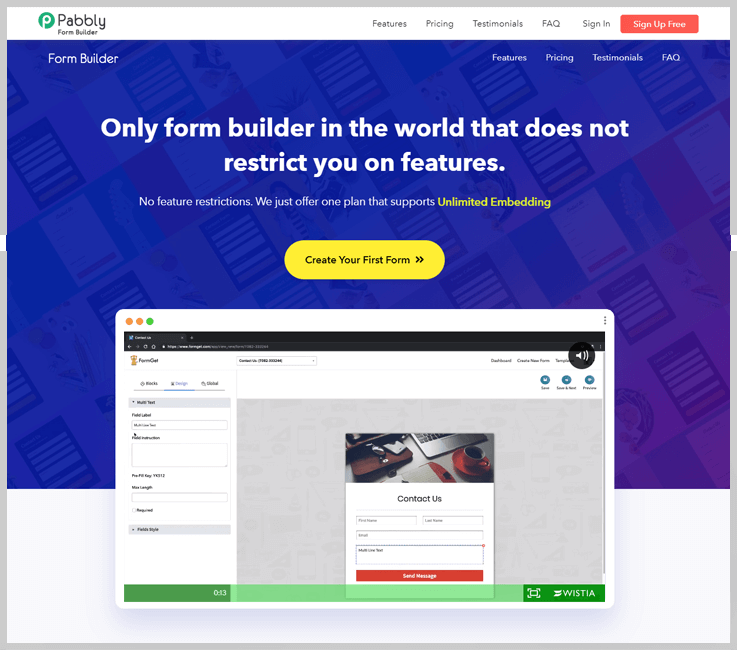
With Pabbly Form Builder, build professional forms easily & quickly. Easy to use software. Trusted by over 10000 websites. Create payment forms, registration forms, contact forms, and much more.
While other software restricts you on features like submission, upload, etc, Pabbly Form Builder doesn’t do so. It is the only web-based form creator that comes with ultimate tools that gives you the freedom of limitless submission, embedding, file upload, payment, Webhook, & much more. Further, it is the only form builder that offers all these features at very affordable price & do not charge any additional fee for this. If you get a form with Pabbly Form Builder, you pretty much get everything.
Pricing
Free Trial - With the free trial, you can explore Pabbly Form Builder's all features.
- Pabbly Form Builder offers a single pricing plan that costs only $10 per month. This means, you just need to pay for a single form and get access to unlimited features without restricting yourself at any feature.
Reviews on Pabbly Form Builder
Pros |
Cons |
|
|
2. LiveForms





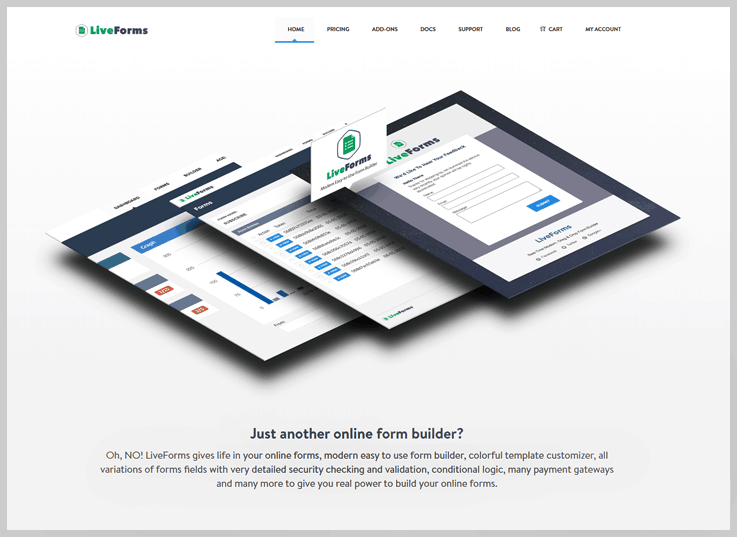
WordPress Live Forms Plugin is an elegant way to build and manage any type of forms simply using Drag and Drop Method.
LiveForms gives life in your online forms, modern easy to use form builder, colorful template customizer, all variations of forms fields with very detailed security checking and validation, conditional logic, many payment gateways and many more to give you real power to build your online forms.
Pricing
Free Trial - Freely Available
- You can download it directly.
Reviews on LiveForms
Pros |
Cons |
|
|
3. Form.io





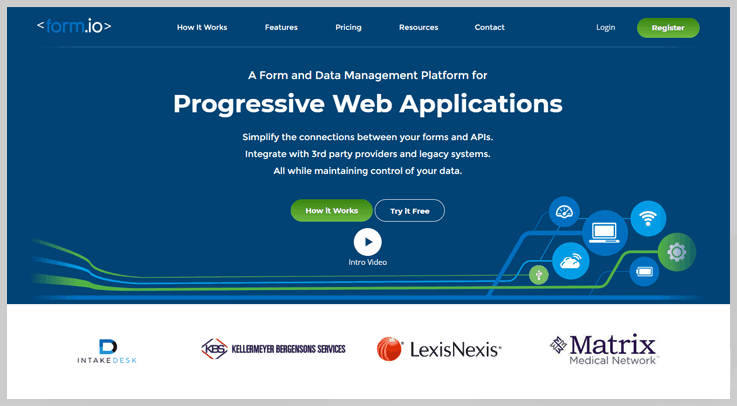
Pricing
Free Trial - Its Basic Plan is free.- Basic - Free, Number of Forms Per Project - 10, Number of Form Requests - 1000, Number of Submission Requests - 1000
- Independant - Buy at $25 per month, Number of Forms Per Project - 25, Number of Form Requests - 10,000, Number of Submission Requests - 10,000
- Team Pro -Buy at $100 per month, Number of Forms Per Project - 50, Number of Form Requests - 250,000, Number of Submission Requests - 250,000
- Enterprise - Buy at $250 per month, Number of Forms Per Project - Unlimited, Number of Form Requests - Unlimited, Number of Submission Requests - 2,000,000
Reviews on Form.io
Pros |
Cons |
|
|
4. Formplus





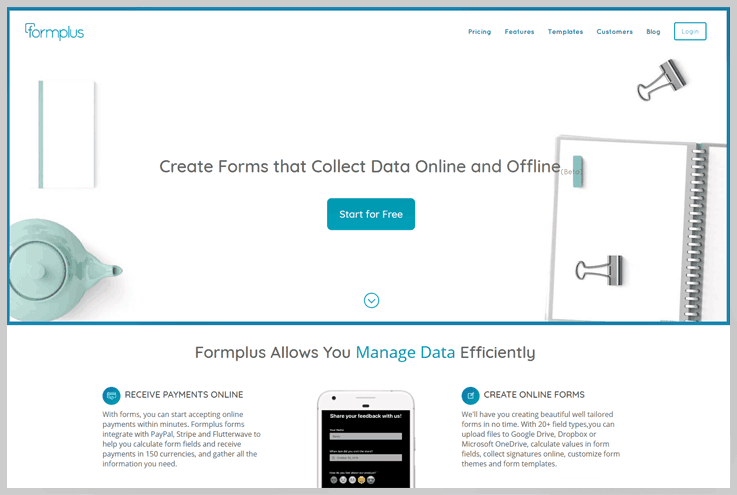
Build online & offline forms with our powerful form builder tool. Join millions of users who have built surveys, registration and order forms with Formplus.
Formplus is a data collection tool that helps users to create beautiful, online, mobile-friendly forms using a form builder with drag and drop interface. The Formplus’ online form builder can help you streamline your workflows for any industry. These forms can also be used to receive online payments with the use of payment integrations like PayPal, Stripe and Flutterwave.
Pricing
Free Trial - Available (No Credit Card required).
- Starter - At $25/month , the pro plan offers 1000 submissions in a month, payment integrations with PayPal, Stripe and Flutterwave, responses in notification emails, as well as the chance to redirect respondents to another page upon successful form submission.
- Professional - Formplus professional plan is priced at $45/month. This plans gives access to all features including, form data transfer, payment integrations with PayPal, Stripe and Flutterwave, Formplus brand removal, custom logo in forms, and unlimited form submissions.
- Platinum - Formplus professional plan is priced at $85/month. With this, you get everything included in Professional plan + features like approvals, 5 users, Lookup field, private forms, teams, data import
Reviews on Formplus
Pros |
Cons |
|
|
5. Contact Form 7





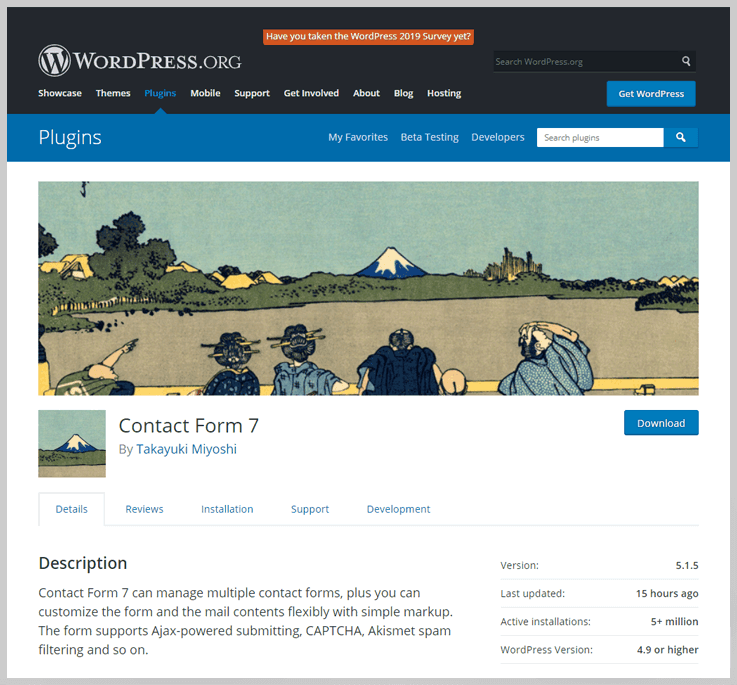
Contact Form 7 is a tool to manage multiple contact forms.
Contact Form 7 can manage multiple contact forms, plus you can customize the form and the mail contents flexibly with simple markup. The form supports Ajax-powered submitting, CAPTCHA, Akismet spam filtering and so on.
Pricing
Free Trial - Freely Available
- You can download it directly.
Reviews on Contact Form 7
Pros |
Cons |
|
|
