In this tutorial, we will learn to active remember me checkbox while login a page.
This concept is basically used when we want to remain login on a page and on sudden system failure or shut down and browser failure.
In such situation, we store remember me value submitted by users in session and use it in different pages of our application until users get logout.
You can also refer our live demo or download the Script file. Extract the downloaded files, save it in your local server and run it using given path
http://localhost/ci_remember_me/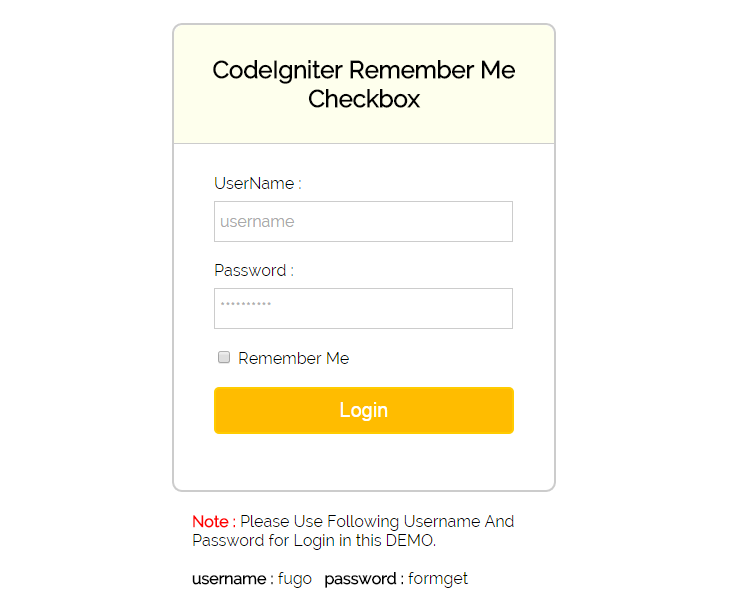
To create a login form using remember me checkbox, it is required to have proper knowledge about CodeIgniter Session.
But if you don’t have proper knowledge on CodeIgniter Session, don’t be upset. Read our blog Session In CodeIgniter , CodeIgniter Simple Login Form With Sessions and easily got the concept of CodeIgniter Sessions.
To add the functionality of remember me checkbox in CodeIgniter, we need to download a library. We will use this library in our application.
Note : – You can download the library from the given link.
First of all, extract the file and copy Extend_Session.php to application/libraries folder.
Now, rename Extend_Session.php to MY_Session.php and also edit the name of class to MY_Session.
You can also use Extend_Session.php without making any changes in the file. But for this you have to make one changes in config file.
Open application/config/config.php and change $config[‘subclass_prefix’] = ‘MY_’; to the cofiguration given below.
$config['subclass_prefix'] = 'Extend_';Note : Extend_ and MY_ are the prefix which must be written before session.
Now, we are ready to use this library.
Simply load session library in your login controller and MY_session library will be autoloaded.
When “remember” flag is set by user, you can set the session as :-
$remember = $this->input->post('remember_me');
if($remember){
$this->session->set_userdata('remember_me", true);
}
Controllers : user_authentication.php
In controller we first check for session data. If it is set then it will redirect user to admin page.
If session is not set then it will follow the login procedure and set remember me value provided by the user in to session.
<?php
Class User_Authentication extends CI_Controller {
public function __construct() {
parent::__construct();
// Load form helper library
$this->load->helper('form');
// Load form validation library
$this->load->library('form_validation');
// Load session library
$this->load->library('session');
}
// Show login page
public function index() {
$this->load->view('login_form');
}
// Check for user login process
public function user_login_process() {
// Retrieve session data
$session_set_value = $this->session->all_userdata();
// Check for remember_me data in retrieved session data
if (isset($session_set_value['remember_me']) && $session_set_value['remember_me'] == "1") {
$this->load->view('admin_page');
} else {
// Check for validation
$this->form_validation->set_rules('username', 'Username', 'trim|required|xss_clean');
$this->form_validation->set_rules('password', 'Password', 'trim|required|xss_clean');
if ($this->form_validation->run() == FALSE) {
$this->load->view('login_form');
} else {
$username = $this->input->post('username');
$password = $this->input->post('password');
if ($username == "fugo" && $password == "formget") {
$remember = $this->input->post('remember_me');
if ($remember) {
// Set remember me value in session
$this->session->set_userdata('remember_me', TRUE);
}
$sess_data = array(
'username' => $username,
'password' => $password
);
$this->session->set_userdata('logged_in', $sess_data);
$this->load->view('admin_page');
} else {
$data = array(
'error_message' => 'Invalid Username or Password'
);
$this->load->view('login_form', $data);
}
}
}
}
// Logout from admin page
public function logout() {
// Destroy session data
$this->session->sess_destroy();
$data['message_display'] = 'Successfully Logout';
$this->load->view('login_form', $data);
}
}?>Views : login_form.php
Copy the below code in your view and save as login_form.php
<html>
<head>
<title>CodeIgniter Remember Me Checkbox</title>
<link rel="stylesheet" type="text/css" href="<?php echo base_url(); ?>css/style.css">
<link href='http://fonts.googleapis.com/css?family=Source+Sans+Pro|Open+Sans+Condensed:300|Raleway' rel='stylesheet' type='text/css'>
</head>
<body>
<?php
if (isset($logout_message)) {
echo "<div class='message'>";
echo $logout_message;
echo "</div>";
}
?>
<?php
if (isset($message_display)) {
echo "<div class='message'>";
echo $message_display;
echo "</div>";
}
?>
<div id="main">
<div id="login">
<h2>CodeIgniter Remember Me Checkbox</h2>
<?php echo form_open('user_authentication/user_login_process'); ?>
<?php
echo "<div class='error_msg'>";
if (isset($error_message)) {
echo $error_message;
}
echo validation_errors();
echo "</div>";
?>
<label>UserName :</label>
<input type="text" name="username" id="name" placeholder="username"/>
<label>Password :</label>
<input type="password" name="password" id="password" placeholder="**********"/>
<input type="checkbox" name="remember_me"/> Remember Me
<input type="submit" value=" Login " name="submit"/>
<?php echo form_close(); ?>
</div>
<div id="note"><span><b>Note : </b></span> Please Use Following Username And Password for Login in this DEMO.
<b>username : </b>fugo<b>password : </b>formget
</div>
</div>
</body>
</html>
Views : admin_page.php
Copy the below code in your view and save as admin_page.php
<?php
$session_data = $this->session->userdata('logged_in');
?>
<html>
<head>
<title>Admin Page</title>
<link rel="stylesheet" type="text/css" href="<?php echo base_url(); ?>css/style.css">
<link href='http://fonts.googleapis.com/css?family=Source+Sans+Pro|Open+Sans+Condensed:300|Raleway' rel='stylesheet' type='text/css'>
</head>
<body>
<div id="profile">
<?php
echo "Hello <b id='welcome'><i>" . $session_data['username'] . "</i> !</b>";
echo "Welcome to Admin Page";
?>
</div>
<b id="logout"><a href="logout">Logout</a></b>
</body>
</html>CSS : style.css
Styling HTML Elements.
#main{
width:960px;
margin:50px auto;
font-family:raleway;
}
span{
color:red;
}
h2{
background-color: #FEFFED;
text-align:center;
border-radius: 10px 10px 0 0;
margin: -10px -40px;
padding: 30px;
}
hr{
border:0;
border-bottom:1px solid #ccc;
margin: 10px -40px;
margin-bottom: 30px;
}
#login{
width:300px;
float: left;
border-radius: 10px;
font-family:raleway;
border: 2px solid #ccc;
padding: 10px 40px 25px;
margin-top: -8px;
}
input[type=text],input[type=password], input[type=email]{
width:99.5%;
padding: 10px;
margin-top: 8px;
border: 1px solid #ccc;
padding-left: 5px;
font-size: 16px;
font-family:raleway;
}
input[type=submit]{
width: 100%;
background-color:#FFBC00;
color: white;
border: 2px solid #FFCB00;
padding: 10px;
font-size:20px;
cursor:pointer;
border-radius: 5px;
margin-bottom: 15px;
}
#profile{
padding:50px;
border:1px dashed grey;
font-size:20px;
background-color:#DCE6F7;
}
#logout{
float: right;
padding: 5px;
border: dashed 1px gray;
margin-top: -126px;
margin-right: 36px;
font-size: 20px;
}
a{
text-decoration:none;
color: cornflowerblue;
}
i{
color: cornflowerblue;
}
.error_msg{
color:red;
font-size: 16px;
}
.message{
position: absolute;
font-weight: bold;
font-size: 28px;
color: #6495ED;
left: 262px;
width: 500px;
text-align: center;
margin-top: -46px;
}
#note{
clear: left;
padding-top: 20px;
margin-left: 20px;
}Conclusion:
This was all about that how we can create remember me check box using codeigniter session. Hope you like it, keep reading our other blogs.

12 Replies to “CodeIgniter : Remember Me Login with Example”
Dear admin, your blog is awesome but how about if someone need some tutorial and feel stuck it and waiting your comment how they know that you respond, please make some notice by email 😀
so gere is script just help when system failure or shut down and browser failure, aafter that we input the url again and just click login user can enter the system, my question is how long this session can restore that data of user?
“Note : – You can download the library from the given link.” i can find it please fix it thanks
“A PHP Error was encountered
Severity: Warning
Message: ini_set(): A session is active. You cannot change the session module’s ini settings at this time
Filename: Session/Session.php
”
I am getting the above error kindly help me
Dear tutorial poster.
You have to remember that Codeigniter does not utilize PHP built-in session, it has it own session handling and manipulation. So no need for session_start();
Hello,
the link to your Extend_Session.php library is broken. Can you update it?
Hi, Simone!
Sorry for the inconvenience caused, we have updated the library. Now you can download it from the link.
Sir,
please send me the comment posting using codeigniter and rating(all types) system in codeigniter.
VERY useful thanks
Nice work but bullshit method to download script, it demands to share page first and then download. i think it cause to low the visitor traffic
while logging in when i checked remember me and after login close the browser and again open with base url i must be logged in . I show me form which ask me enter username and password.
Hello,
the link to your Extend_Session.php library is broken. Can you update it?