Writing content is easy but, writing good content that attracts readers can be hard. !!
As many writers produce content before even identifying –
- Why they are writing it. ?
- What reader will get through it. ?
Isn’t this fact. Right. ?
Then, What’s The bottom line. ?
Good Quality Content can ridiculously increase traffic and sales for you. !!
As it has the power to –
- Attract readers
- Admire your article
- Share your content on the web
- Make them stay on your website
High-quality content is important for SEOs and Internet Marketing Strategy.
How. ?
As it is not merely the content that is going to be posted on your website but, it’s the content you submit to search engines for their readers.
Now,
I am going to tell you some actionable steps to create killer content – that will undoubtedly boost users engagement to your site. !!
Step #1 – Use Attractive Heading : Make Readers to Click on Your Article.
Good content or graphical user presentation are not enough to attract reader’s attention.
A good headline is equally important. !!
How. ?
Say – You published a killer article and waited for a response.
But, What if you didn’t get a good response. ?
Well here’s the deal:
- Heading Start with A Target Keyword –
It’s important that you place the targeted keyword at the starting point of the heading.
By doing so, It increase more clicks on your article.
Note –
- You could write an excellent and accurate article only if you know your targeted keyword prehend.
- Choose a keyword with high search volume.
- Add a Caption Text –
Let’s Say,
Your target keyword is Email-Delivery.
Will this be clear, if you make your article heading as ” Email Delivery ” only. ?
No.. Right. ?
So, why not then make it more relevant. !!
Add a short description by letting your user know what exactly they will get in the post.
Example –
Email Delivery : Improving Inbox Success By 99%
Making Sense. Isn’t it. ?
Tip – You can add long tail keywords that have searches but, carefully choose specific ones according to your content.
A Catchy, Relevant and Compelling headline can effectively increase your clicks, reads, and shares.
Step #2 – AIDA Method : A Good Introduction Part Increase Your Reader’s Stay ?
Now that you’ve got a click. It’s time to make your user stay long. !!
You know how hard it is to get a user to your site after so many hurdles but, what if he leave out instantly. ??
It hurts.. right. ? The reason could be probably your introduction part that might have not connected him, with the content you introduced.
So, let’s make user agree that he came to the right place for what he was looking for. !!
Question is – How..?
Well, I am going to explain an effective AIDA method which makes your user stick on your page like superglue.
AIDA stands for : Attention, Interest, Desire and Action. (we use AIDA principle in introduction part only)
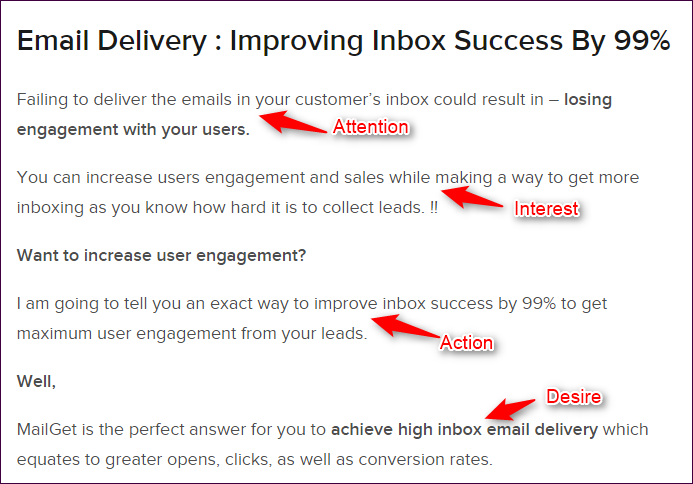
- Attention : Get their attention that will perk their ears up, using any of the target sentences given below
- Talk about some profit or benefit they could achieve.
- Tell them what they are losing or create a fear.
- Offer something by telling what extra they could achieve. (It could be free pdf, discount for any item etc. )
- Interest : Keep them interested by providing interesting facts, stories, case studies, uses, etc.
It’s a supporting statement for attention.
For example, You can include –
- Facts –
- Story –
- Case studies –
- Desire : Show them what their life can be like with this, or the results.
So, give them a proof of whatever you said above is true and justify yourself. !!
If not done,
Your readers will lose interest and surely jump off.
- Action : Lead them through the process of taking action
Take action by telling what exactly they are going to get after reading your article.
One more example..
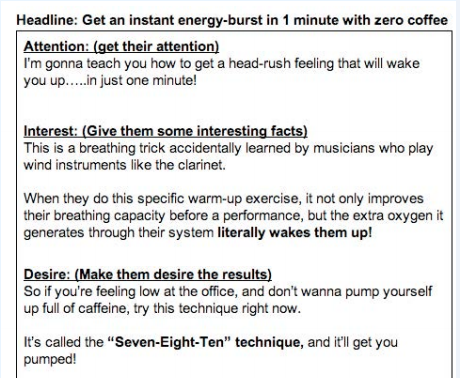
One more example..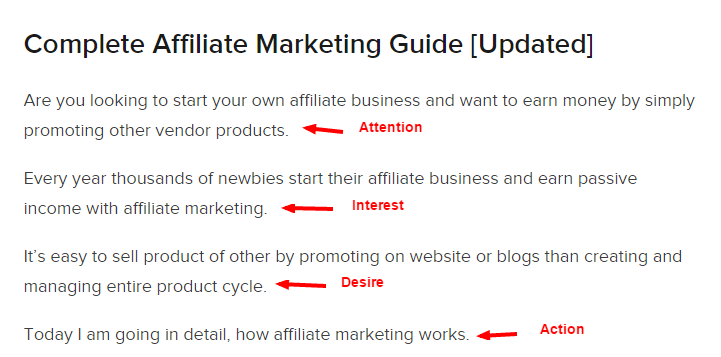
Step #3 – Sub-Heading : Make Easy For Readers to Scan Article
Sub-heading are equally important as your article heading.
Why So. ?
People have a habit to scan articles rather than reading them completely. While scanning, If they feel article is useful then they start going thoroughly.
Now, what makes scanning easier. ?
Subheadings, Right. !!
Divide your sub-heading into two parts as –
First part : Second part
- First Part –
Include keyword rather than just writing long sentences. You can also include LSI (Latent Semantic Index) keywords in targeted niche i.e. keywords that Google shows related to your searched keyword.
- Second Part –
Describe briefly what user is going to get in the upcoming content so that, he can have a clear picture of what is inside for him.
Step #4 – Paragraphs
Most people write for experts. But in my experience, write for a beginner readers (think reader as 4th grader student)
It becomes easy for every reader to understand what you want to convey.
You might be wondering How. ?
For that, make sure you follow these points –
A. Write Short Paragraph
- Use short paragraphs instead, long paragraph.
- Cover every new concept in new paragraph.
- Don’t merge multiple concept in one paragraph. As it’s hard for reader to understand.
B. Skip Unnecessary Words –
Eliminate the fluff as it confuses the reader.
C. Avoid Jargon –
Use simple words as they get easily clicked.
- Use Active Tense (Rather than passive tense)
- Avoid needless repetition –
As repetition frustrate user which increases the chances for him to opt out of the page.
D. Add lists –
As they are easier to scan. Turn text into lists as much as possible.
- Ordered list is good when you have a particular sequence for the process.
- Unordered list is good when you don’t have any particular sequence.
E. Add Attention Seekers –
Whenever you have a section where someone may get bored and leave, add a Sentence Connectors.
For example, Sentence Connectors that I’ve used in this post –
- You might be wondering:
- Now, what makes scanning easier. ?
- Question is..How.?
- Let’s Say,
- Well here’s the deal:
- Making Sense. Isn’t it. ?
Step #5 – Content Formatting
To look like a professional, your formatting pattern has to be fixed for all articles.
These are the things you need to take care of –
- Image size for blog – ( For InkThemes.com and FormGet.com Websites)
Width – 736 , Height – may vary
- Subheadings –
Should be H2 – >H3 – > H4 etc.
- Links – Provide proper internal link for article.
Bold and should be redirected to a relevant page rather than redirecting your user to a sales page.
- Speak Directly To your Reader –
Great content is always focused on the reader.
Rather than using “We”..
Start using “You” and “I” and make your user feel connected to you.
- Be Accurate in Your Reporting and Sourcing of Information –
Keep in mind – your Article is a reflection of your company. Consider who you are linking to.
Step #6 – Provide Complete Information : No One Like Incomplete Information
No one like incomplete or fluff information in the article.
Incomplete means you are just giving concept but you are not telling about the complete process of doing that concept.
Step #7 – Image & Video : Add Relevant Images To Support Text
Always maintain the text-image ratio. There are various studies done which states images, videos, infographics, etc. has always been constructive.
It gives a user a short break while reading the article continuously and images and videos remain in users mind for quite long.
Step #8 – Conclusion
Sum up your article by describing what user has achieved and you can also include some other relevant posts in support of your article.
Bonus – Great for getting traffic to your other posts. But, be sure to include very specific post link.
You’re all set now to make Google readers stay on your site. !!
Get more useful information through following blogs –
- Lead Generation: through content upgrade
