Can you afford to keep losing 45% of your audience?
In today’s era, the craze of gadgets among people is increasing. So you can’t deny the fact that, most of your marketing emails will get opened on various devices by people.
And if, your emails won’t display correctly customers will delete or unsubscribe them right away.
Losing Audience Quite Fearful…Ain’t It? Design Emails Through Drag-n-Drop!
Get It Furnished With Inbuilt SMTP Included In Email Marketing Package!
Sign Up Free
So do you want to optimize your emails?
Optimized emails create a perfect exposure across multiple devices which ultimately could result in increased user engagement.
Here comes MailGet, with one of its strongest Email Template Builder feature through which you can create responsive and great HTML email newsletter with email builder.
What is Responsive Email Design?
Responsive email design provides an optimized email that adapt to any screen size on whatever it is being used to view.
It assures that the delivered content will get displayed well on any device used by the user.
Why Should You Switch From Static To Responsive Email Design?
According to many recent studies and surveys conducted it has been proved that most of the emails opens occur on mobile devices.
So, optimize emails for mobiles prevents your customer from deleting and unsubscribing them which eventually increase customer’s interest to make a purchase.
Features Of MailGet Email Builder –
Design Responsive Email
Make Your Email Template Look Amazing On Every Device!
Email created by MailGet email editor are 100% responsive and looks great on any mobile device. Whatever changes you make while designing email templates created on email builder they become automatically responsive. It provides an ease to your subscribers while viewing email on any device like desktop, laptop, and iPhone, etc.
Do Nothing Techy…Just See!
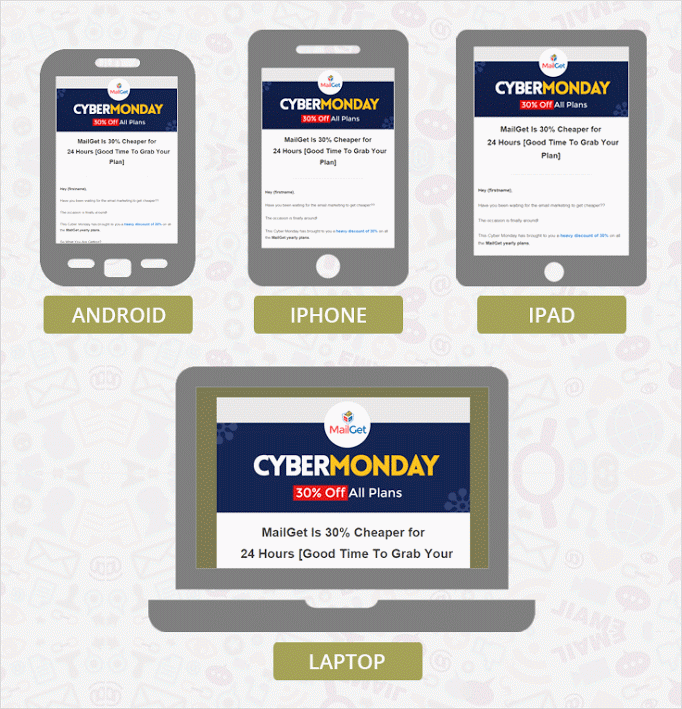
Drag and Drop Email Builder
Easily Create Emails In Few Clicks!
You can easily design attractive emails templates in few minutes. You can move or arrange content blocks wherever you want during email creation. Just click on the desired fields of drag and drop email builder and create eye-grabbing email templates. Build, move, delete and place the content blocks wherever you find it perfectly fits during email creation.
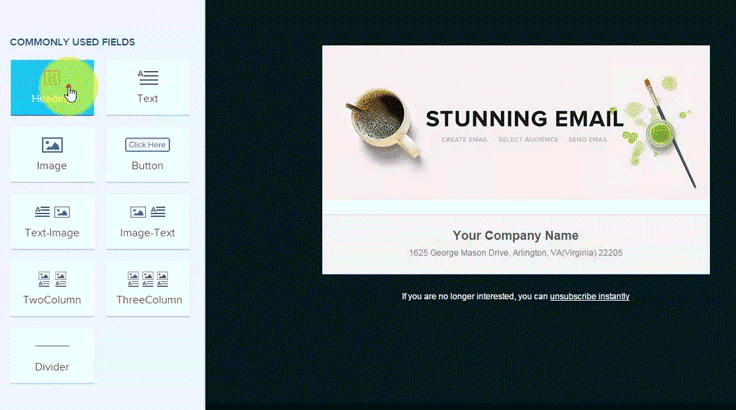
Types Of Fields Included In Email Builder
- Heading
Let you create headings in emails so that you could provide focus on text to grab user attention. Further, MailGet provides you various options to edit the heading such as resize it, change color, alignment, font style, etc.
- Text
The text field allows you to write desired content in multiple styles. You could play with your text in many ways like arrange them in a bullet list or numbered list, highlight and change text color, provide links to text, experiment with different font-styles options and much more.
- Image
Upload your images and insert the link you want. Supports a wide range of image formats like gif, jpg, jpeg, etc.
- Button
Provides you options to edit text on the button, link on the button, control alignment, and full width.
- Text-Image
As the name suggests, it let you add text to the right-hand side and image on the left.
- Image-Text
Displays image on the right side and text on the left.
- Two Column
creates two columns with the image on top and text on the bottom.
- Three Column
It provides three columns with a picture on top and text on the bottom.
- Divider
Places a horizontal line that helps you distinguish between different contents.
- Choose Colors
Personalize your favorite colors for various fields like – text, body background, button background, content, heading and button text.
Save and Preview Email Before Sending
No More Shocks And Surprises!
Preview In Real Time.Another best feature of email creator is to Save the email and see the Inbox Preview of the email before sending the emails to customers. It helps you make sure that your email looks great in any device when subscribers get it.
Save And See!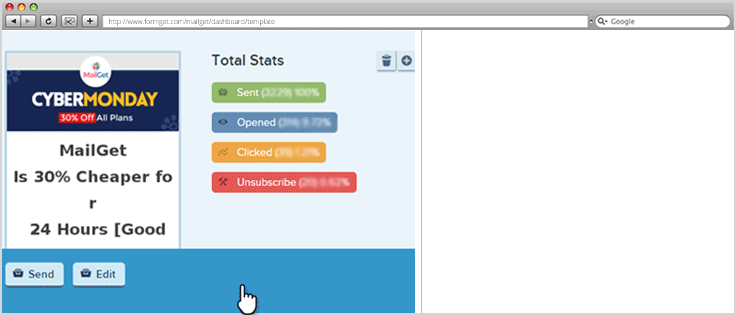
Benefits Of Responsive Email Design
- Increase Engagement Rates
Deliver your customers an optimal viewing experience by incorporating responsive design in an email. Email communications will become more efficient as your customers can read emails while they’re on the move.
2. Get High Conversion Rates
Well, optimized emails and landing pages help a user to navigate easily throughout the email. They can quickly click to make a purchase with clear visible Call To Actions button. Hence, you could get unlimited orders with a responsive email that ultimately helps you to get high conversion rates.
3. Get Increased Sales
Create great first impression by responsive design as they fit perfectly on all devices and touch-friendly CTA buttons. Once you get success by achieving user’s interest, there are chances that they prefer to make a purchase on mobile rather than desktop. Broad and clear CTA buttons tell them clear motive of purchase.
So, start selling more by optimizing your emails.!!
4. Boost Your Email Click To Open Rates
Responsive emails help you boost click to open rates. There are many studies conducted that proved responsive emails get a higher click-to-open rate as compared to non-responsive ones.
5. Get Reduced Unsubscribes, Delete And Spam Rates
As said before, chances of a user to unsubscribe, delete and mark as spam increases if emails don’t display correctly on their devices. This could affect your email reputation badly. Isn’t it..??
So, start designing responsive emails and stop frustrating your users. Ultimately, get reduced unsubscribes, delete and spam rates with great email delivery.
MailGet email template builder gives you tons of flexibility to design emails that look great across all the clients and all kind of devices.
Note – Drag and drop email template builder generates an error if you miss to include URL in links on text, button or images hence, you can be assured no links were missed in the send emails.
Start taking advantage of mobile revolution and stay ahead in the game of email marketing by adopting responsive designs for emails..!!
You may also have a look at MailGet Documentation
