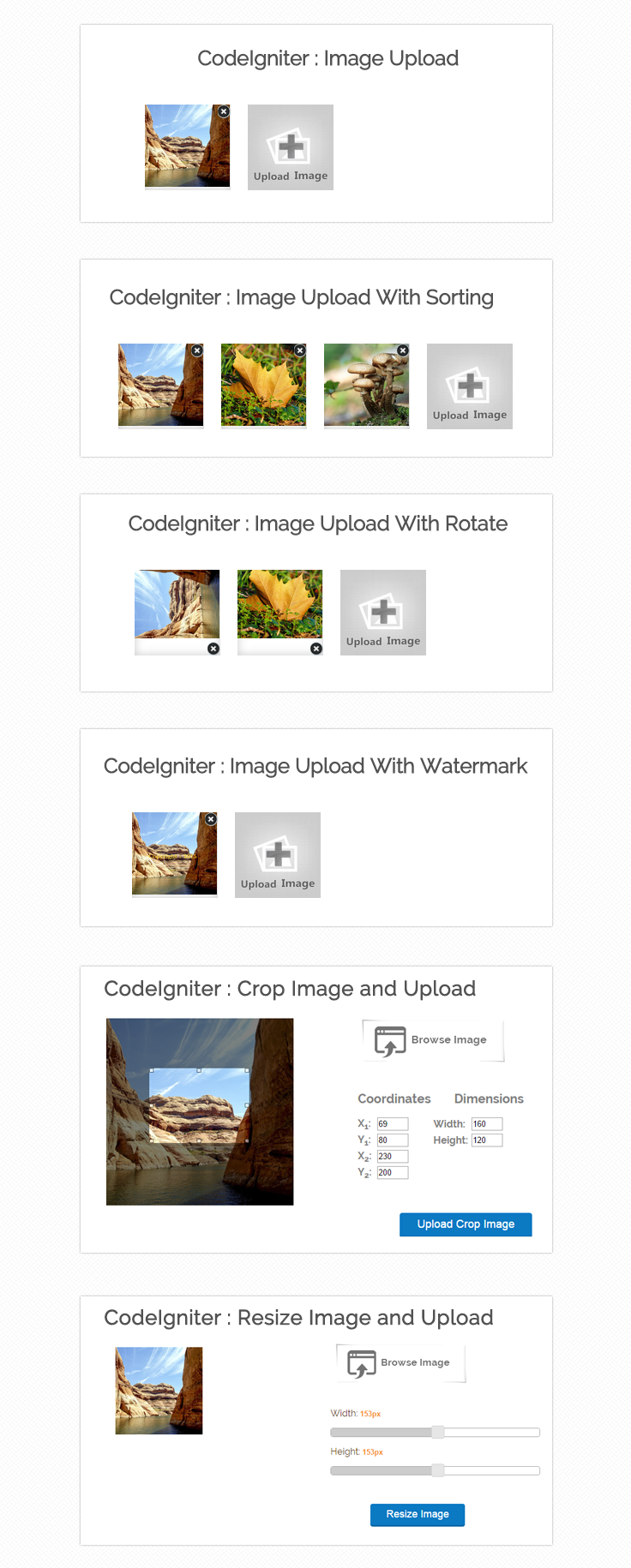CodeIgniter Image upload script is one of the most important part for developers in their application. As through Ajax one can upload the image without page refresh.
Though image upload plays a small role in application but if you get it readily availabel then you can save your time and can look on other coding section.
Suppose if you want to upload multiple images and at the same time you want to sort them in a particular order or arrangement, then at that time you can directly use this code in your application.
This CodeIgniter scripts will store the image in a defined path if you wish you can change it as per your need.
Also apart from this there are some validations used that will check whether it is an image file((jpg, jpeg or png ))or some other file. The maximum image upload size is 2MB. If you wish you can even do the changes as per your needs.
Features Set:
- Simple Ajax Image Upload – No page refresh or loading needed.
- Drag and drop multiple image upload using AJAX
- Image sorting
- Image Upload With Watermark
- Database Connection For Image Upload
- Validations to check file type
CodeIgniter : Image Upload
- Asynchronous Image Upload
- Infinite Upload
- Constraint On Upload Limit
- Delete Option
- Supported Image Type: jpg, jpeg, png, gif etc
- Properly upload and show image via database
CodeIgniter : Image Upload With Sorting
- AJAX Post Image Upload
- jQuery Image Sorting
- Insert Into database Upon Image Upload
- Support All Types of Images
- Database Connection To Store Image
CodeIgniter : Image Upload With Rotate
- Upload And Rotate Images With jQuery And PHP
- Delete option
- Support All Types of Images
- Upload Multiple Images
CodeIgniter : Image Upload With Sorting & Drag and Drop
- Drag And Drop Ajax Image Upload.
- Image Sorting.
- Delete option.
- Support All Types of Images.
- Image upload management in database.
CodeIgniter : Image Upload With Watermark
- Ajax based Image Upload With Watermark.
- Watermark help you to store your bands.
- Image Sorting.
- Delete option.
- Support All Types of Images.
- Database Connection To Store Image
CodeIgniter : Crop Image And Upload
- jQuery Image Upload and Crop
- Simple Image Storage In Different Folder
- Support All Types of Image Formats
- Database Connection To Store Original Image
CodeIgniter : Resize Image And Upload
- jQuery Image Resize Before Uploading
- Image Storage In Separate Folder
- Support All Types of Image Formats
- Database Connection To Store Original Image
All the modules built separately and you can directly use these in built module on your project.