Scheduling feature in MailGet allows you to set time and day to send emails automatically at the right time.
Create and schedule your emails to send later and reach out to your customers at the right time by using MailGet powerful scheduling feature.
How To Schedule Emails With MailGet?
Follow these simple steps to schedule your email –
Step 1: Click on the Create Email button in your MailGet Dashboard to start building your email.
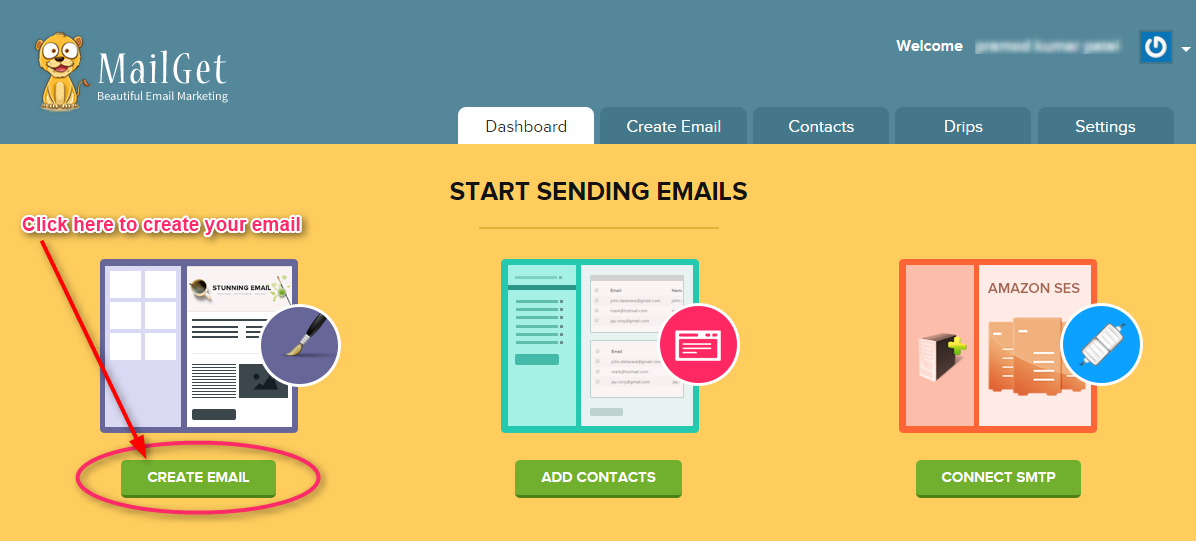
Step 2: Select the Regular Campaign and then select any email editor of your choice to create an email. Here I am using MailGet’s popular Email Template Builder.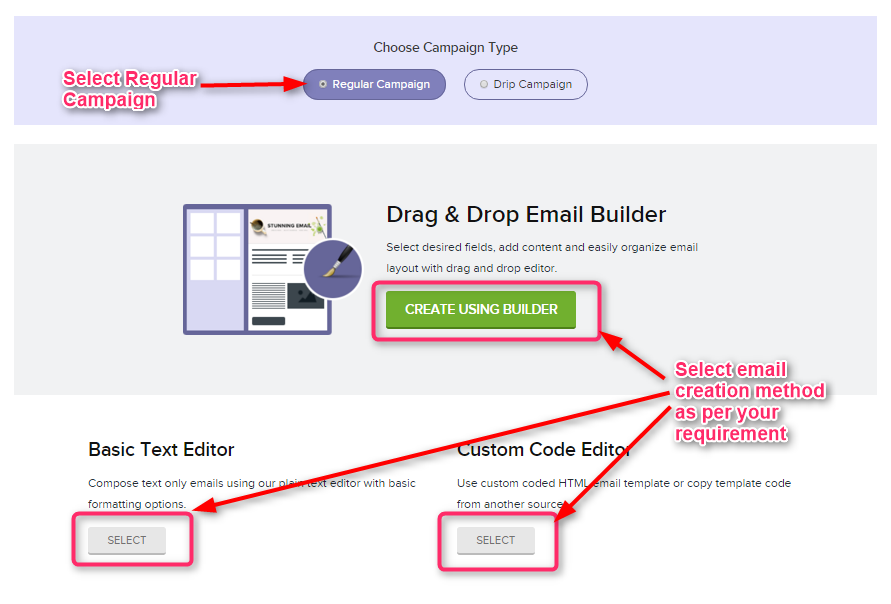
Step 3: Now write the subject for your email campaign and then click on the Save Subject button to save it.
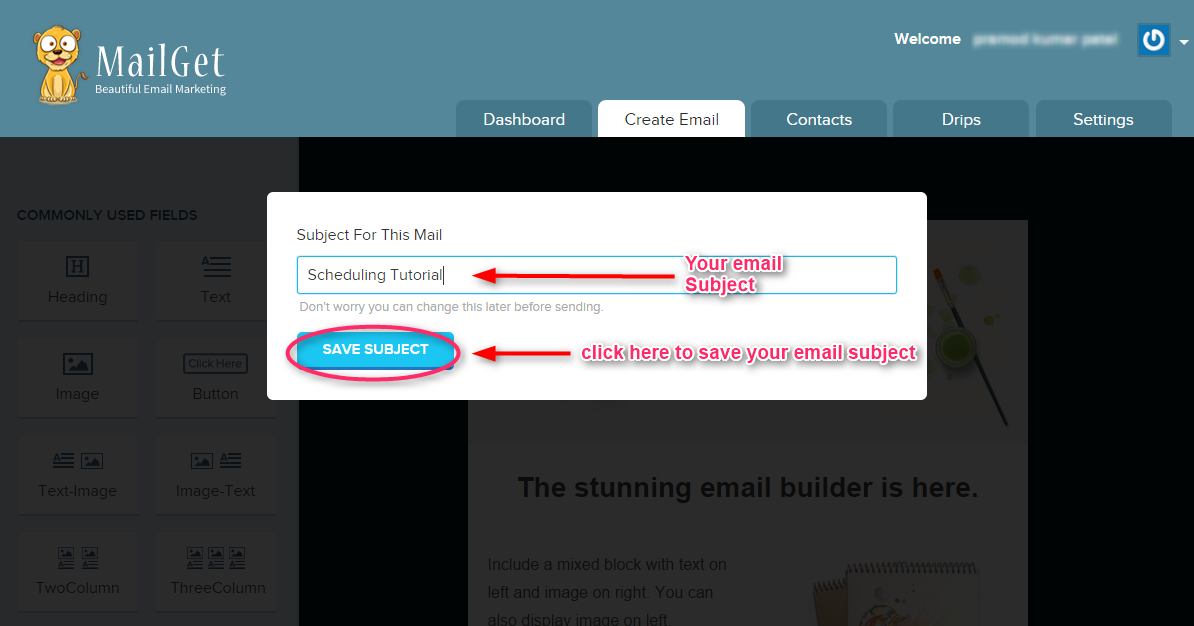
Step 4: Create attractive and beautiful email by using drag and drop email builder and then click on Save & Continue button.
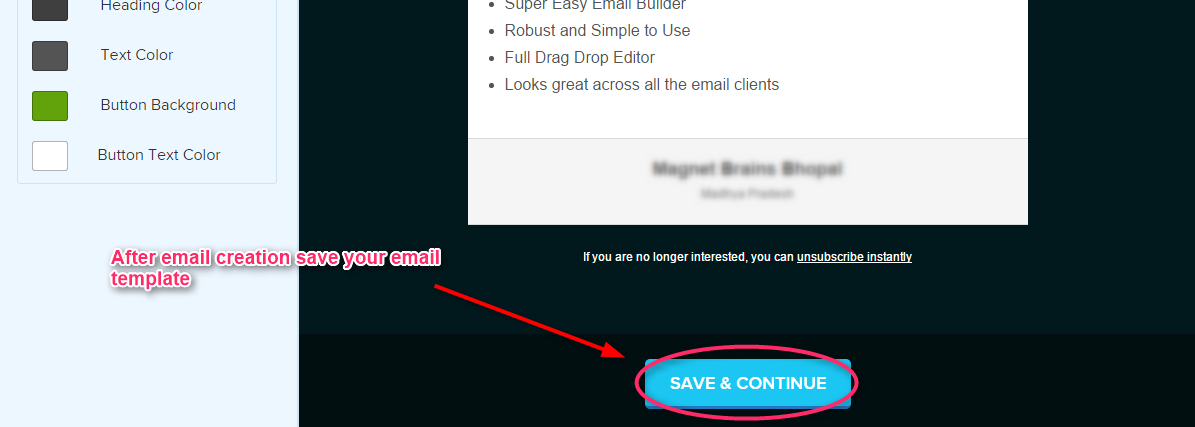
Step 5: Set the required values for your campaign. After setting up all values click on the Send Later button.

Step 6: When you click on Send Later button, you will see the preview of your email. If you feel that the preview is correct, then proceed and click Yes, Continue button.
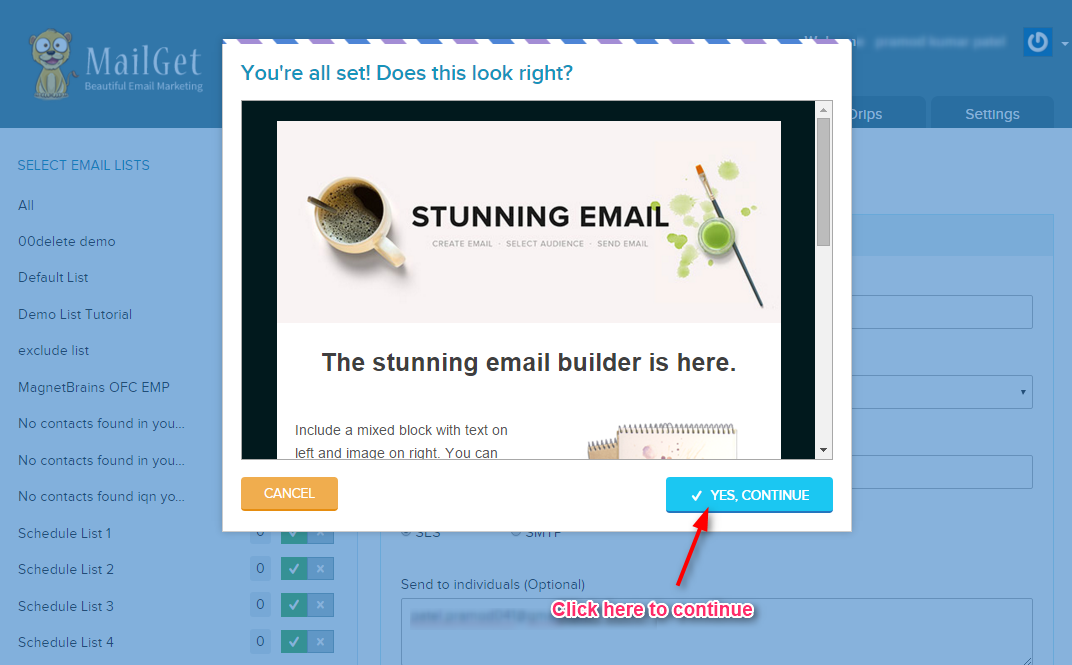
Step 7: Now you have to set date and time for your campaign.
- If you have set your time zone in the setting, then you will see the current date and time displayed in the text field.
Pick your date and time for the campaign to send it when you want to and click on SCHEDULE button to send the campaign later.
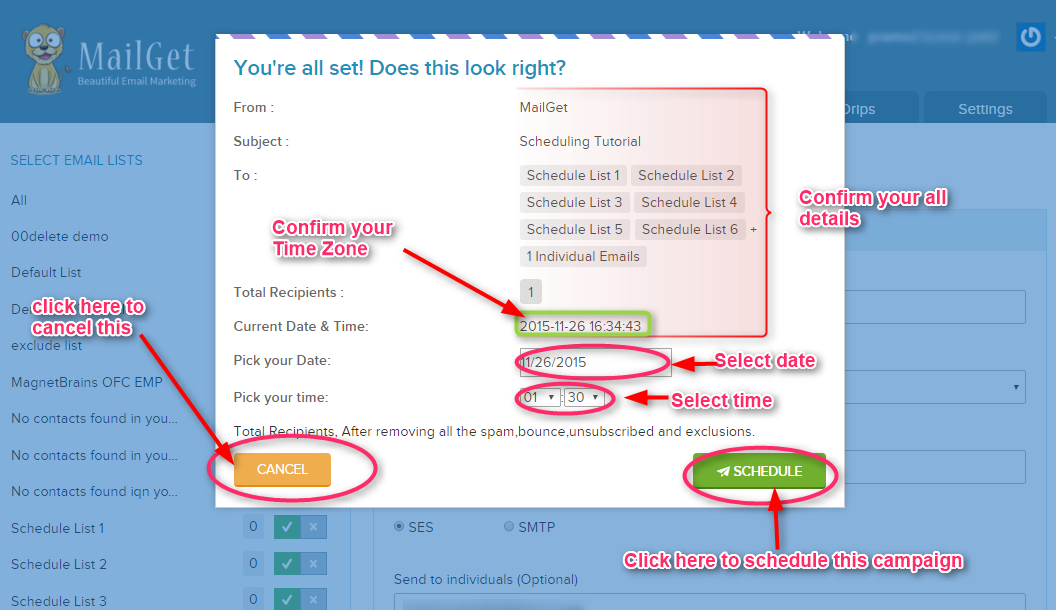
Step 8: After clicking on SCHEDULE button you will see a confirmation message on your screen. Click on TAKE ME TO SCHEDULING DETAIL button to close this message and to see the scheduled campaign details.
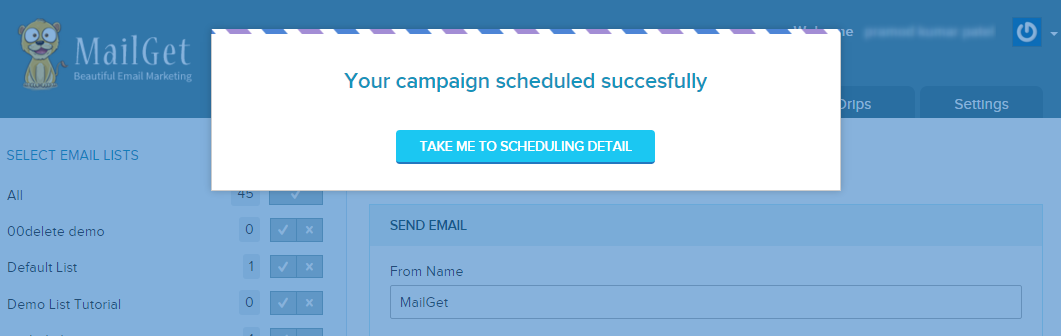
Now your campaign has been successfully scheduled.! You can also EDIT, DELETE and TRACK your each scheduled campaigns in the Settings tab under Campaign Scheduling Section.
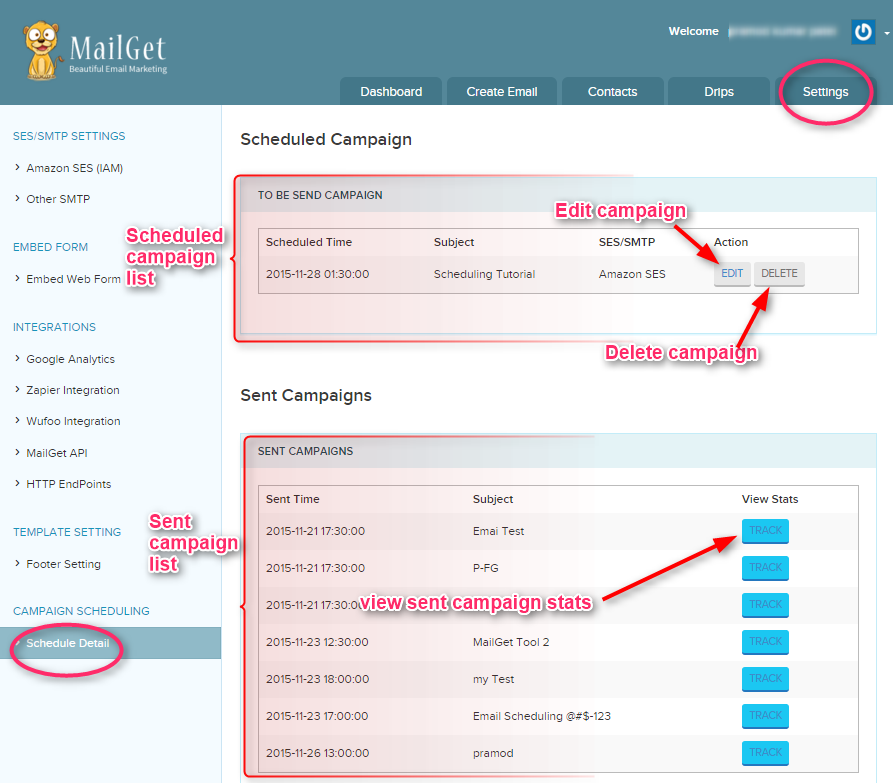
You can also see the Information for scheduled campaign on your MailGet dashboard.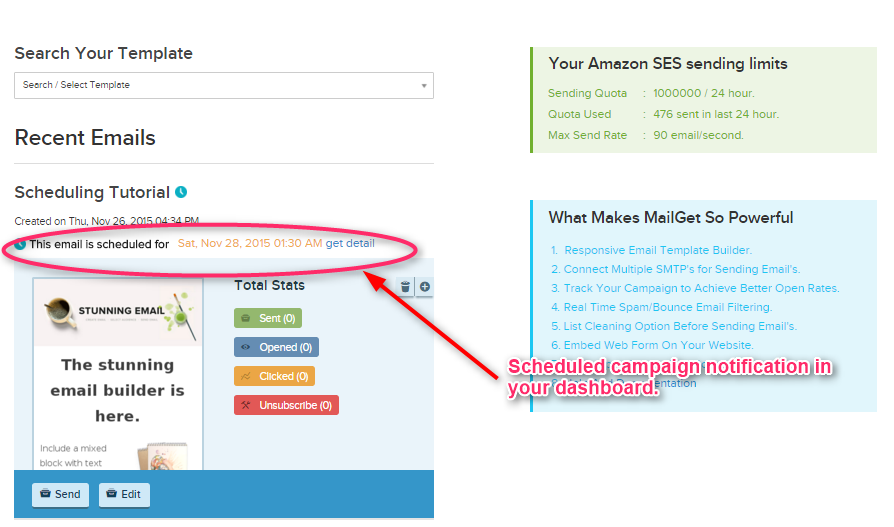
Now you know,
How easily you can schedule our email campaigns for a particular day and time.
There is no limitation on campaigns for scheduling them at same day or time.
