“SEO WordPress Plugins have become a necessity for WordPress sites these days.”
Why?
They are extremely useful if you want to improve the visibility of your website, optimize the content, rank higher on Google and attack the attention of visitor on your site.
So, here on this blog, you will find some of the best SEO WordPress plugins which will help your website to achieve and automate the above goals with ease.
Try out the plugins defined below for WordPress SEO optimization.
1. All In One SEO Pack
All in One SEO Pack is specially developed for SEO optimization of WordPress sites. This is an extremely user-friendly plugin which automates various time-consuming processes. With this plugin you can auto-generate meta tags, automatically optimizes titles for Google, notify search engines about changes on the website.
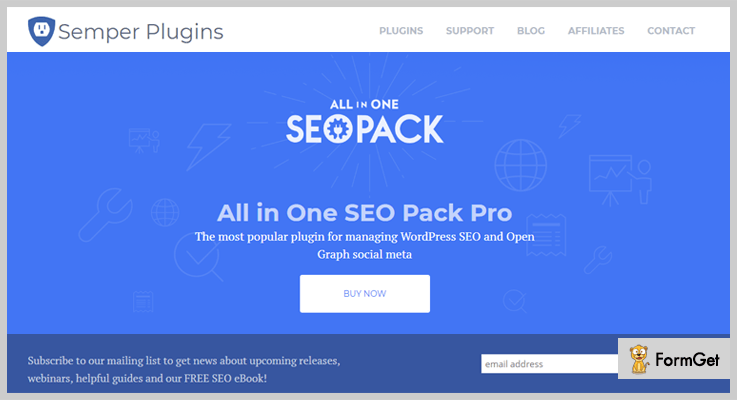
Pricing
- Individual Plan:- This plan will cost you $136 annually and give you single site access to this plugin.
- Business Plan:- This plan comes with a price tag of $236 annually and you will get up to ten sites access.
- Agency Plan:- With this plan you get unlimited site access to this plugin at a cost of $1118.
Features
- Advanced API for developers for easy integration.
- Attachment pages are redirected to the main posts.
- Supports Google Analytics for advanced tracking.
- Multilingual supports 57 different languages.
- Supports sites which include WooCommerce.
- Google AMP is also available to accelerate mobile pages.
- Get 100% compatibility with PHP 7.
More Info On Seo WordPress Plugin
2. Premium SEO Pack – WordPress Plugin
Premium SEO Pack is one of the best SEO WordPress plugins which contains a variety of features which will help you optimize the speed and other SEO factors of your website. You can add multiple focus keywords, do SERP tracking, monitor with Google Analytics and more through this plugin.
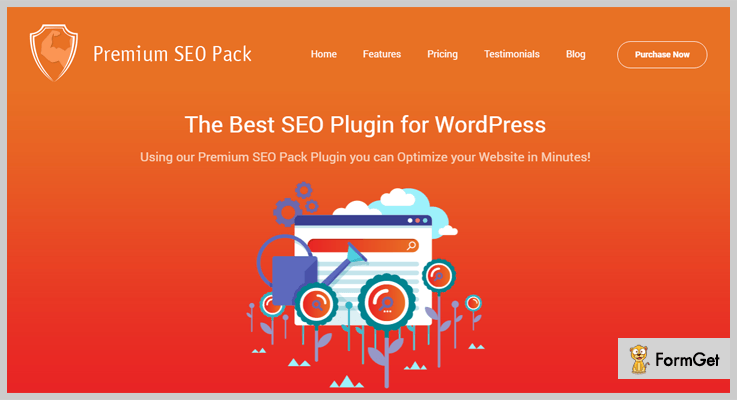
Pricing
- The regular license will cost you $45 for all the advanced features and services.
- $405 will be charged for the extended license of this plugin.
Features
- Set custom page titles, description, keywords for pages, posts, categories, etc
- Allows you to insert customized code in the header and footer section
- Save time by optimizing all your pages and posts at once
- Automatically removes common words from the slug section
- Adds proper alt text and titles attributes to all the updated images
More Info On Seo WordPress Plugin
3. Yoast WordPress SEO Plugin
The Yoast SEO plugin is a free SEO WordPress plugin which makes the process of SEO optimization an easy. With this plugin, you can simply attract more visitors through Google or Bing, from social media sites, and increase engagements, as all the content errors, are highlighted by Yoast SEO plugin.
Pricing
- The single site plan of this plan will charge $89.
- 2 sites plan will cost you $169.
- 3 sites licenses of this plugin will charge you $253.
- The ten sites plan of this plugin will cost you $756.
Features
- Check the readability score of your page content to enhance user interaction.
- You can define Focus keyword for each page, to attract more targeted audience.
- Page preview option for Google is also available.
- Add different keywords to optimize the page.
- Helps you avoid duplicate content.
More Info On Seo WordPress Plugin
4. SEO Framework
SEO Framework is a powerful WordPress SEO plugin which helps you boost the search presence of your website and makes it easily accessible. With this plugin, you can build a strong SEO value for the content of your site.
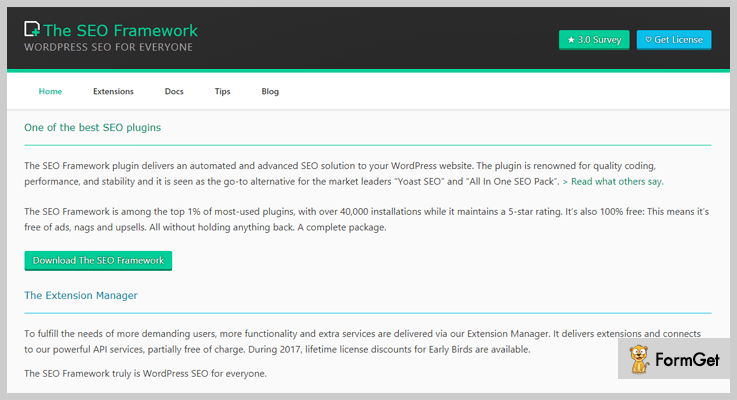
Pricing
- The single site plan is priced around $59 a year.
- $199 a year is the cost you have to pay for 5 sites license of this plugin.
- The 10 sites plan will cost you $299 for the access to this plugin.
Features
- Full-fledged API framework for experts
- Supports PHP 5.3 & higher versions
- Goal options will allow adjusting SEO
- All WordPress sites are supported by this plugin
- Custom post like WooCommerce & bbPress are supported
- Share your pages on Twitter, Facebook, and other social sites
- Helps you prevent canonical errors
- Automatically notify different search engines about updates
More Info On Seo WordPress Plugin
5. WP Meta SEO (JoomUnited)
With WP Meta SEO plugin you can fully automate various SEO settings of a WordPress website. It has got a variety of advanced tools for bulk text editing and image information. Using this free SEO WordPress plugin you can make changes in meta section of posts, pages, resize or add image info, and fix other SEO errors.
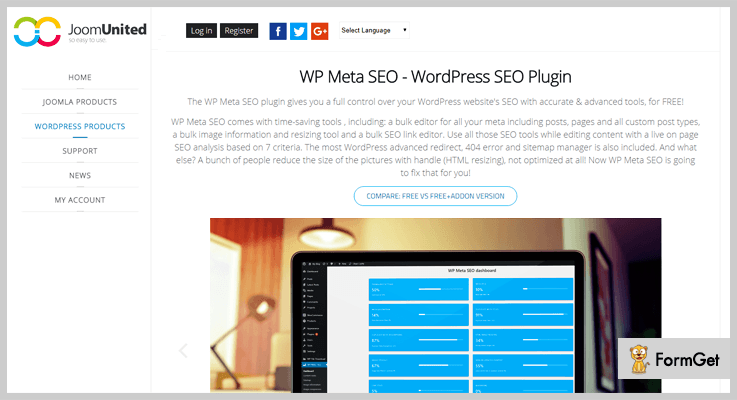
Pricing
- First plan will cost you $39 with all features, updates and 6-months support.
- The second plan of this plugin will cost you $49 with all the features and facilities.
Features
- Perform live SEO analysis to edit meta details in content
- Monitor all the SEO details from a user-friendly dashboard
- Check broken internal links and 404 redirects
- Allows you to fix image errors in bulk
- Track useful info by adding Google Analytics
- Share social media details specific to page content
More Info On Seo WordPress Plugin
6. SEO Cleaner
SEO Cleaner is a WordPress plugin which is specially designed to perform clean up for websites. With just a few clicks this plugin will automatically strip off WordPress clutter. It helps you rank better, get rid of duplicate content and more.
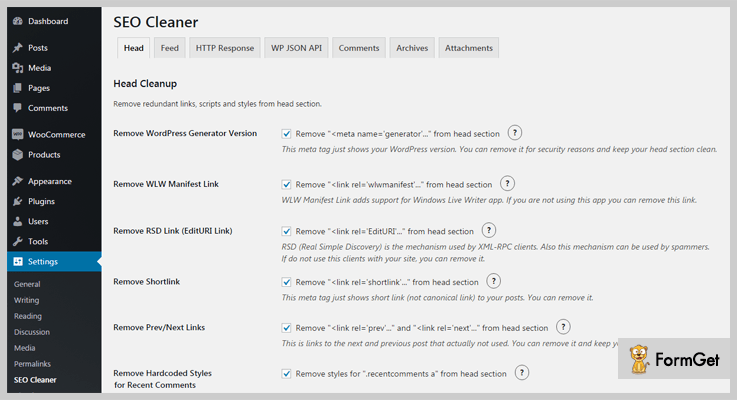
Pricing
- Regular plan of this plugin will be charged $20 to you for advanced features and services.
- The extended plan will cost $95 for full features and services of this plugin.
Features
- Removes redundant links & scripts
- Boost your website SEO for better ranking
- Helps to disables JSON API and RSS feeds
- Source code of the site gets cleaned
- Easy head section clean up
- Simplifies the process of redirection
More Info On Seo WordPress Plugin
7. SEO Pack WordPress Plugin Free
If you want to build a solid SEO foundation for your website then SEO Pack will be the best option. It will help you increase the SEO value of multiple pages on your website. This plugin permits you to customize every page from the post preview bar at the top or directly from the admin bar. You can set different patterns for each post type.
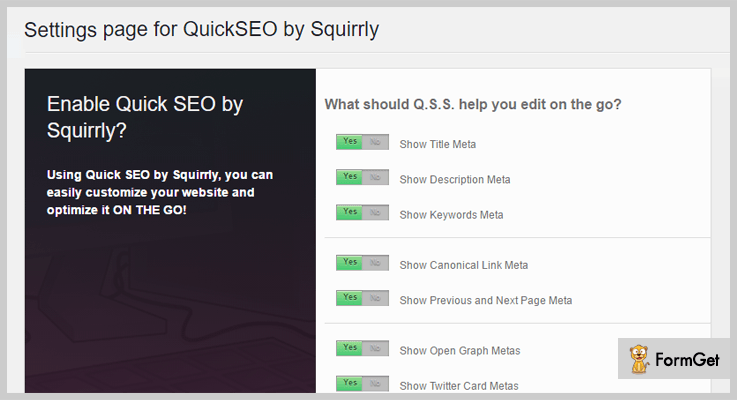
Pricing
- This is totally free WordPress plugin which has got more than 10,000 installations on live websites. You can access it free from wordpress.org site.
Features
- Allows you to work even on Woocommerce and e-commerce plugins as well
- Each post type comes with Noindex and Nofollow options in it
- With this plugin, you can work on posts, pages, custom post, archive pages, etc
- View all the customizations directly from the dashboard
- Define title, description, multiple keywords for pages, posts etc
More Info On Seo WordPress Plugin
8. Smart SEO
Smart SEO is a top class WordPress SEO optimization plugin with which you can automate different processes with ease. With the help of this plugin, you can easily improve the SEO score of the pages, posts, etc. Verify details related to content which will enhance the quality of the written text.
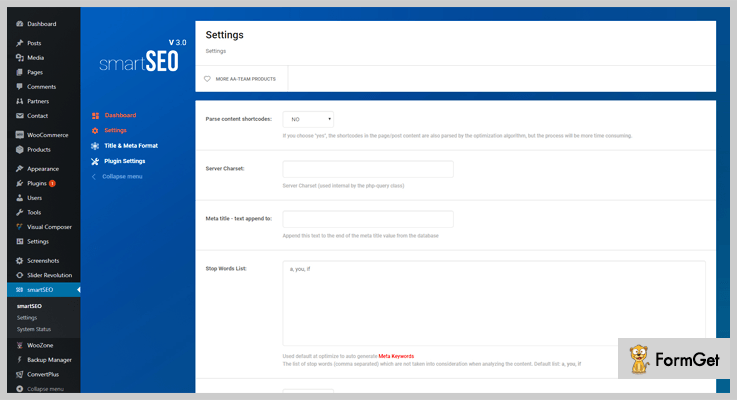
Pricing
- This is another free of cost WordPress plugin which can easily be downloaded from wordpress.org site with a single click.
Features
- Allows you to put multiple focus keywords
- Get SEO settings and other details imported from different plugins
- Define custom titles, description, keywords formats for pages & posts
- Setup custom SEO rules and settings for your website
- Allows you to track internal & external links on the pages
- Verifies focus keyword existence in the first paragraph
More Info On Seo WordPress Plugin
Final Conclusion –
I hope you must have found the Best SEO WordPress Plugin for your website as this is a list which holds both paid & free plugins which are perfectly capable of improving your sites SEO score.
To know more WordPress Plugins & Themes explore the blog below –

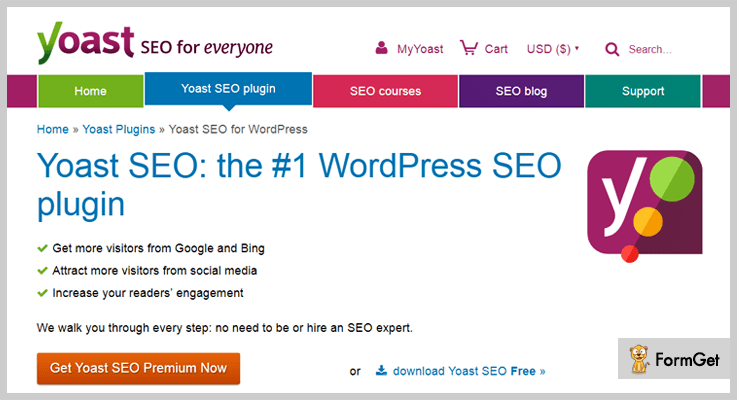
One Reply to “7+ Best SEO WordPress Plugins 2022 (Free And Paid)”
Thanks for sharing the update information.It is very helpful to me.
I visit your site all time and collect information.
Excellent and helpful tips, again thanks publisher.
I am waiting for the next update post.
TecH NawaZ