“Try WordPress admin plugins & show/hide the settings of your admin page easily!“
You might have come across sometimes when you tried to restrict the access of some of your website functionalities for some users. But was unable to do it. What if we tell you that you can do it?
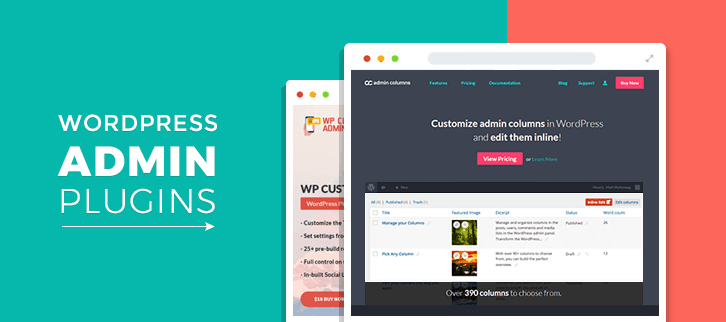
Yes! By integrating admin WordPress plugins with your site, you can hide the menus/pages from other users & sub-admins of your site. Apart from it, you just want to allow only specific users which can make the alterations to your site. Isn’t it satisfying?
That’s why we’ve listed some of the best WordPress admin plugins which can help you in this work. It consists of both free as well as paid plugins.
Some of these plugins have the feature of creating columns of web pages, menus, images, videos etc on the admin page & then directly editing them from their itself. So you don’t have to customize these elements externally.
All we want from you is to choose the best WordPress admin plugin according to your needs!
You may also refer to our other blogs which consist WordPress plugins of other niches. Who knows? They might help you in your work.
- With the help of WordPress e-Ticket Plugins, you can issue tickets for an upcoming event like concert, seminar etc directly through your website.
- Through WordPress Snippets Plugins, one can easily add codes & enhance the features of your theme.
- At last, WordPress Video Embed Plugins helps in adding/embedding the videos on a WordPress site. So, they can work as an alternative origin to convey the messages globally.
Let’s dive in together now!
1. WP Custom Admin Login: WordPress Plugin
WP Custom Admin Login is WordPress plugin which allows creating an efficient admin login page with lots of customizations. It consists of some beautiful pre-designed templates to create for this work.
For using this plugin, there is no need for the technical coding knowledge a person should have. That’s why even a non-techie guy can also use it without any complications.
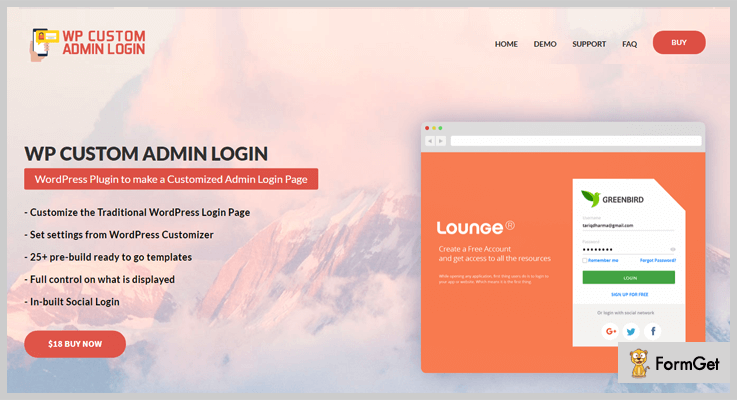
Pricing:
- This plugin has a single plan which charges only $18. It consists of both the item price & the buyer fee. Apart from it, you’ll also get the support for 6 months with this plugin.
Features:
- It comes with the feature of Google reCaptcha to protect your site against the malicious bots.
- Also, this plugin consists of some social login mediums such as Google+, Twitter and Facebook. So, the users of your WordPress site can log in easily through these icons.
- Apart from it, there is a section in this plugin which is custom CSS. Through it, you can customize the CSS elements of your admin login page for better styling options.
Click Here For More Information!
2. WordPress Ultimate Dashboard
Give the WordPress Dashboard a more meaningful use with Ultimate Dashboard. The plugin allows you to remove the default WordPress widgets and replace them with your own Icon & Text widget. The default WordPress dashboard isn’t really useful, especially for clients that log into their WordPress admin.
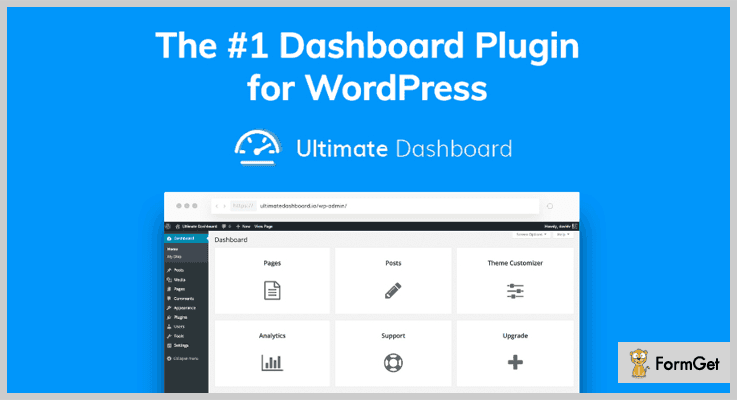
Pricing:
Ultimate Dashboard is available from the official WordPress repository.
Ultimate Dashboard Pro comes in 2 different plans:
- 1-Site License – $48/year
- Unlimited Site License –$98/year
Features:
With Ultimate Dashboard Pro, you can take things to the next level with:
- Video Widgets
- Multisite Support
- HTML Widgets
- Custom WordPress Admin & Login Screen Branding (White Label)
- and more!
Click Here For More Information!
3. WordPress Hide Admin Menu Plugin:
Suppose, you want to allow some specific users of your site which can only have the access to the admin page. Not all plugin support this feature but this one does. WordPress Hide Admin Menu is plugin through which you will be to customize the access to admin menu for other users.
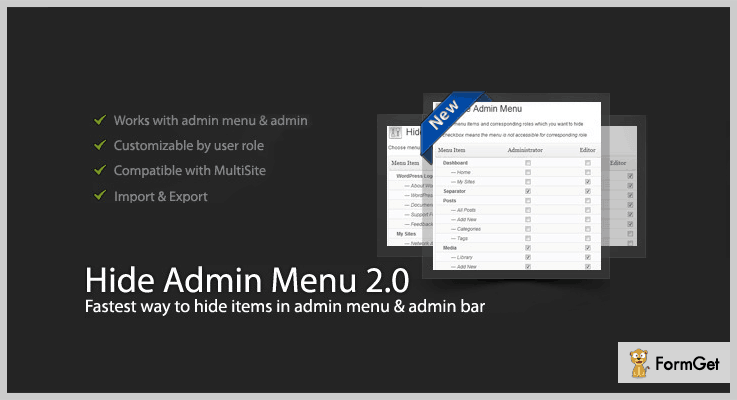
Pricing:
- This WordPress admin plugin also has only one plan of $49 which comes with 6 months of support.
Note: If you want to extend its support for up to 12 months then you’ve to pay an additional amount of $16.88.
Features:
- It has a user-friendly interface which easy to use. All you’ve to do is to use the checkboxes & that’s it.
- You can select which menus you want to give access to specific users from its admin section.
- Also, one can export as well import the settings of the admin page with so much ease.
Click Here For More Information!
4. Admin Columns: Best in WordPress Admin Plugins
Admin Columns is a WordPress plugin which lets you create an editing environment in a couple of minutes. Basically, it helps in managing the website’s data by adding columns in the admin section of your account.
Without opening the page, these columns directly allows editing those pages which is an easy way.
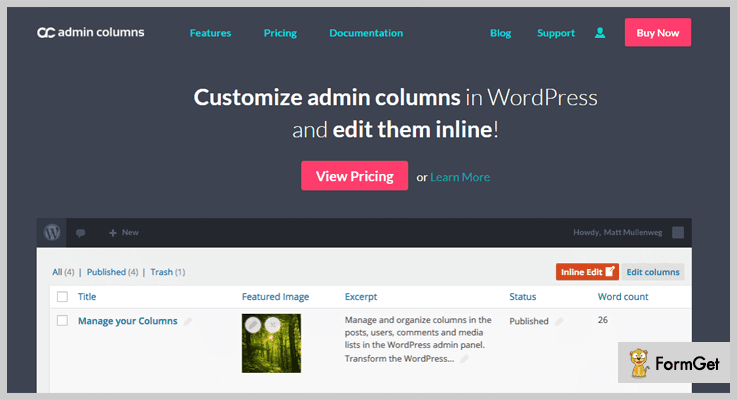
Pricing:
- It has a personal plan which charges only $49 for a single site. With it, you’ll get 1 year of support & updates. Some of the features you can use are filtering, sorting, editing columns & many more.
- This plugin has a business plan which costs $99 for 5 sites. It has all the features of the personal package along with multiple add-ons such as Pods, WooCommerce, Ninja forms etc.
- To apply this plugin on unlimited sites, you’ve to pay $199 & you’ll get all the features of business as well as personal plan.
Features:
- Without opening the posts, you can edit them through inline editing. All you have to do is to click on its button on the admin page & then customize each & every element of your site from there itself.
- Also, you can find any specific page’s content which you want to edit. The only thing you have to do is to use its filter option.
- Apart from it, this plugin contains over 300 columns to create such as comments, users, media, taxonomy etc.
Click Here For More Information!
5. Adminimize: Best in Free WordPress Admin Plugins
If you are the admin of a WordPress site & provides services to other people then this plugin can also ease your work. For example, you’ve got a blogging website on which you post articles daily. There might come a time when only you want to use all of the functionalities of the website from the backend. So you can restrict other users from using all facilities.
This plugin actually helps you with hiding the unnecessary items from the admin area which you don’t want from other users to be used.
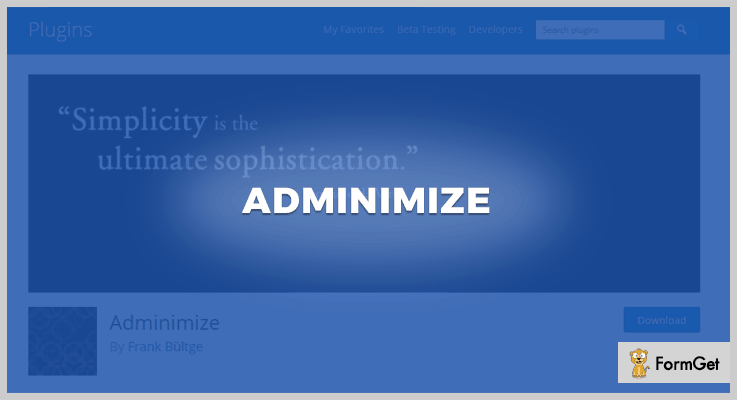
Pricing:
- This admin WordPress plugin is free of cost for the lifetime.
Features:
- Even if you have sub-admins of your site, you can also hide some of the functionalities for them too just by changing the administration backend.
- This plugin also allows adding own options for hiding multiple areas in the backend of a WordPress site.
- Apart from it, this plugin comes with multiple translations. So you don’t have to worry about the language problems.
Click Here For More Information!
6. Admin Menu Editor: WordPress Admin Plugin
Through Admin Menu Editor, you can manually edit the dashboard menu of your WordPress site according to your requirements. It allows doing certain steps such as menu reordering, access permission changing, hide/show specific items & many more.
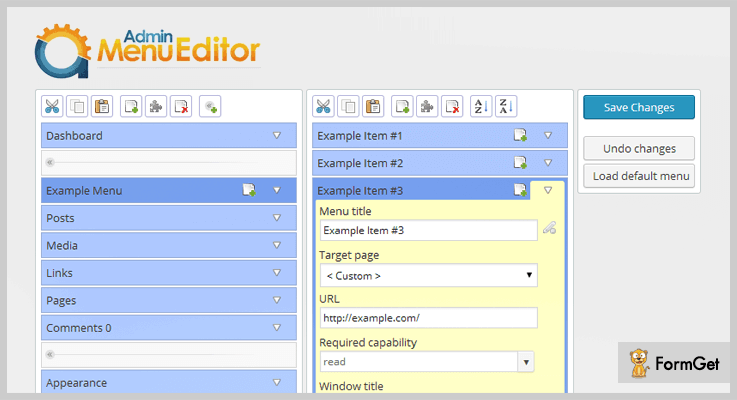
Pricing:
- It offers the services for free without any hindrance.
Features:
- You can organize the menu items by using the drag & drop functionality which makes it too easy to be used by any person.
- Apart from it, this plugin also allows the moving a menu item into a different sub-menu according to the needs.
- Also, you’ll be able to create any custom menu which can point to any specific part of the dashboard or an externally located URL.
Click Here For More Information!
Wrapping Up!
So above are some of the best WordPress admin plugins which you can integrate with your site. Through them, you can choose that which elements & menus can be visible to users other than admin itself.
Some of these plugins are free while others are the paid ones. Apart from it, you can create multiple columns for editing the content of your site directly from the admin panel itself.
That’s why all we want from you is to try them out & finalize the best admin WordPress plugin according to your needs.
You may also mention your queries/suggestions to us in the below section & we’ll surely get back to you!
