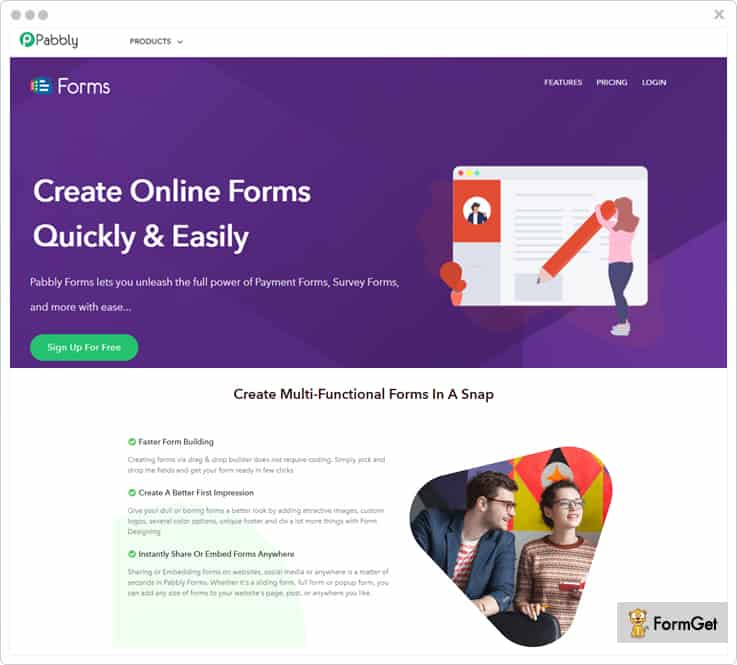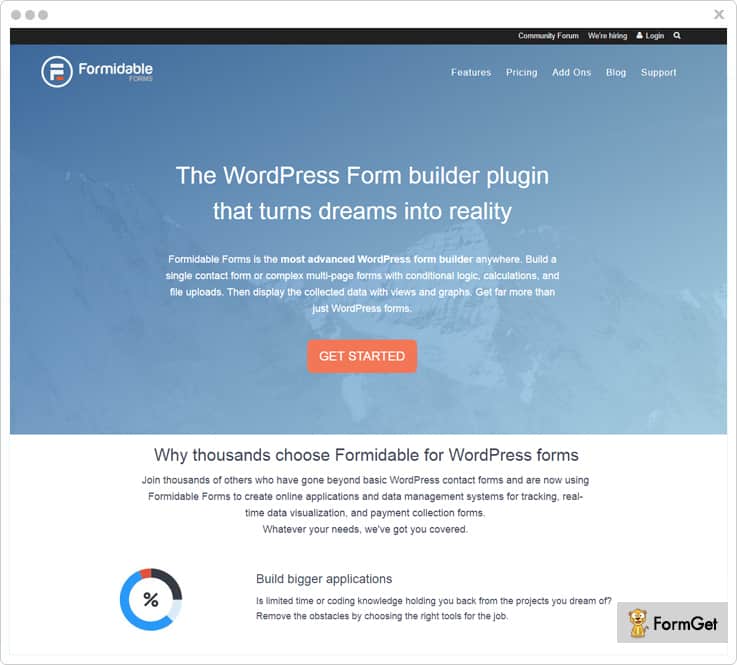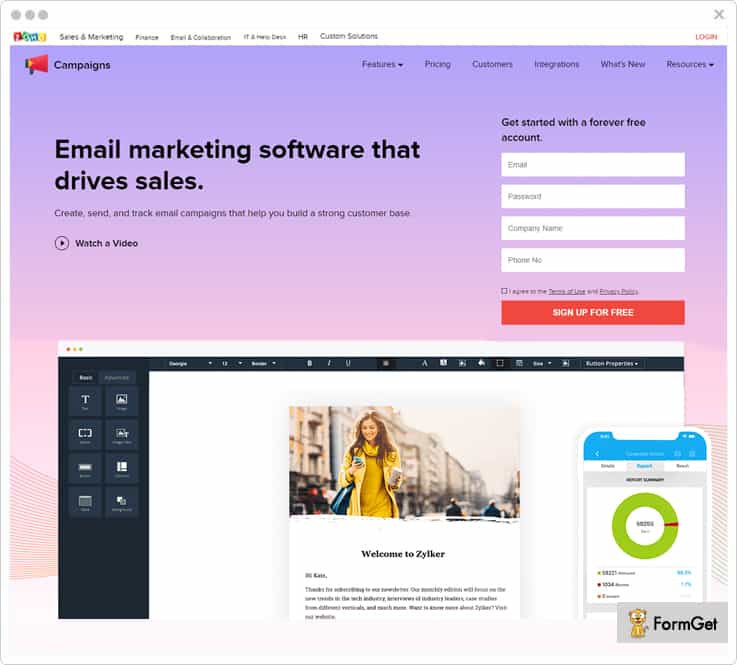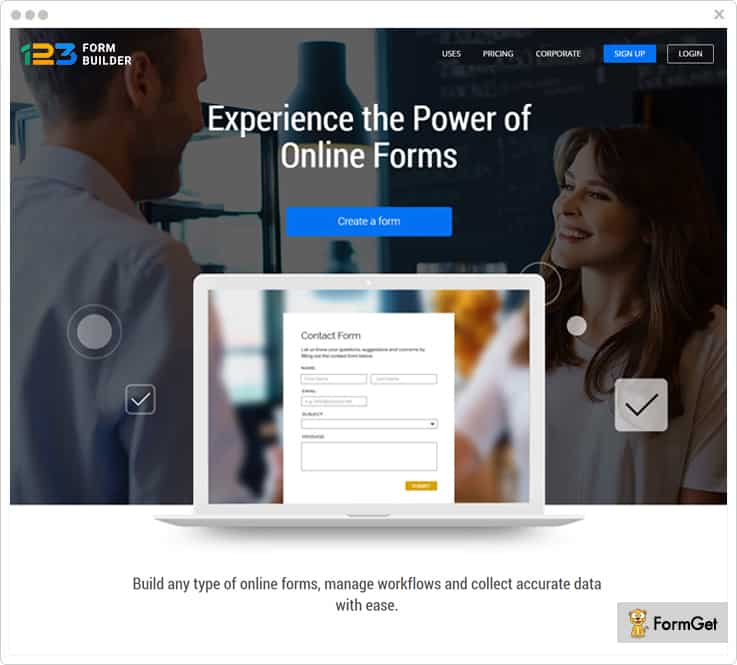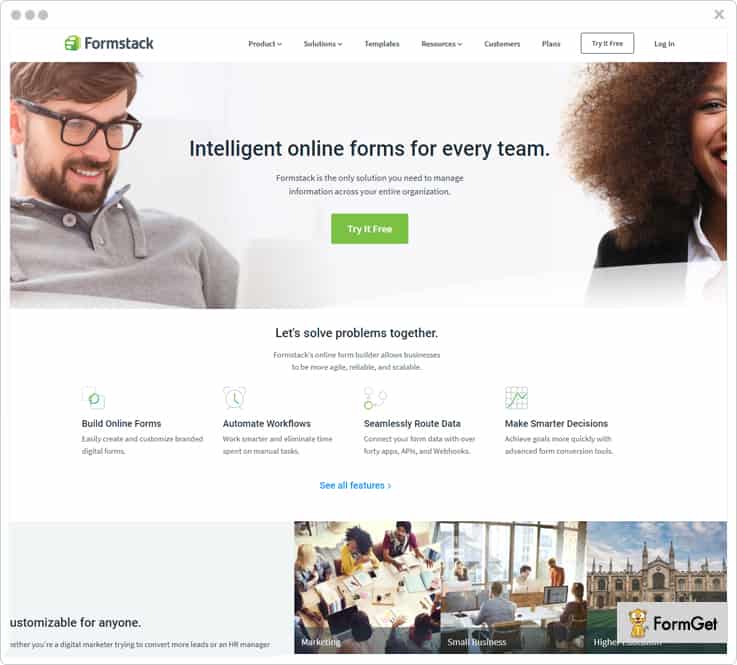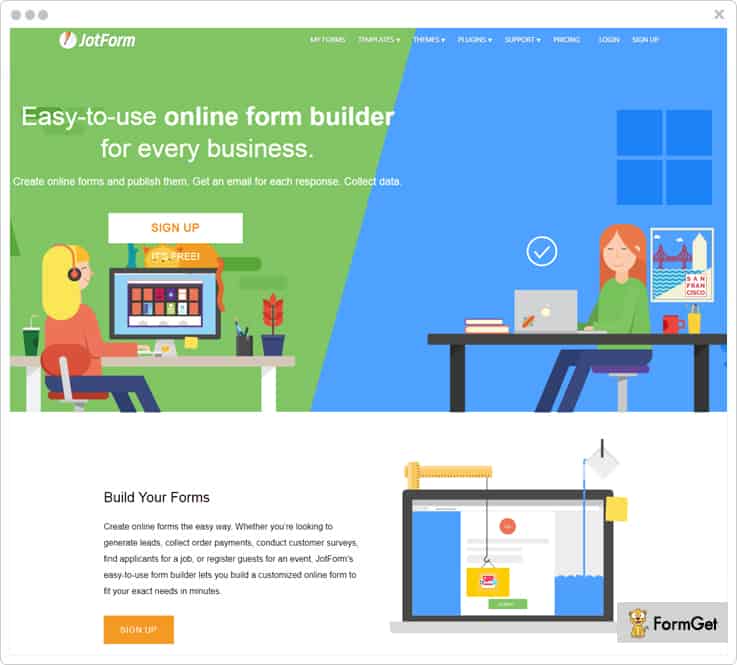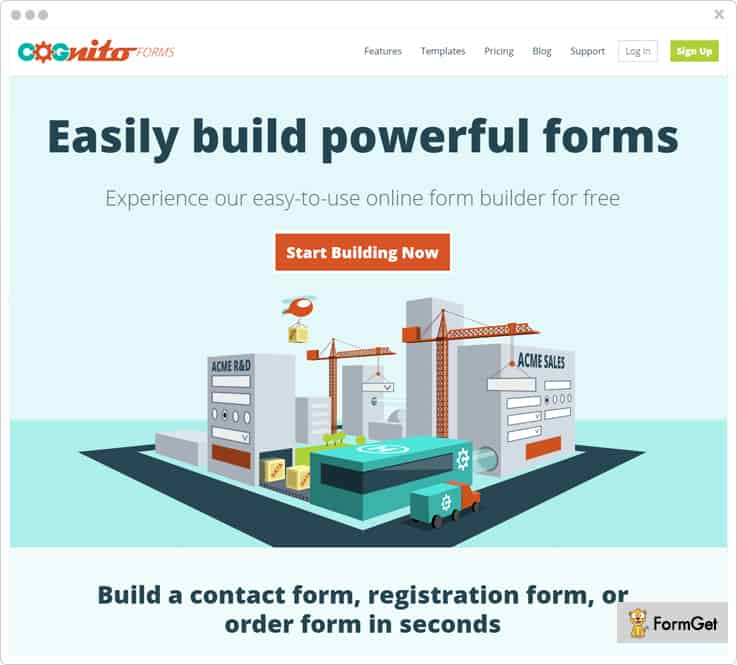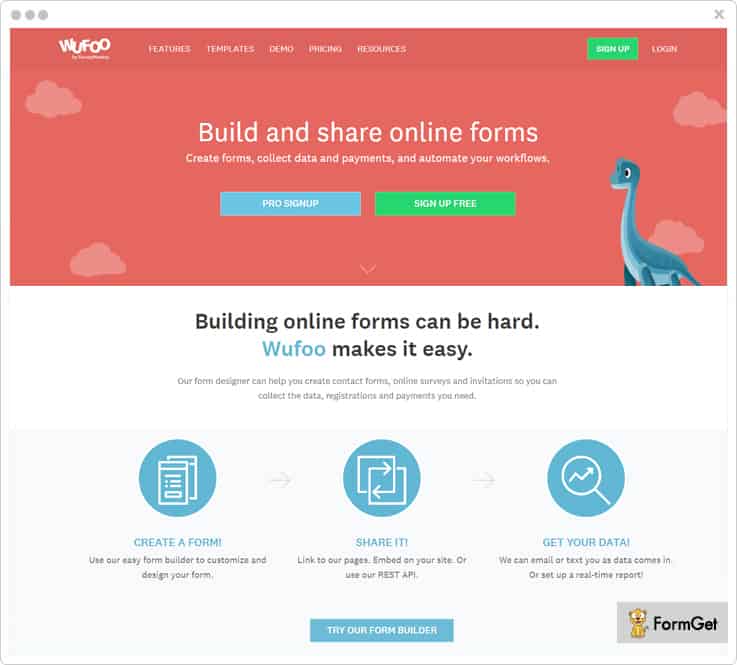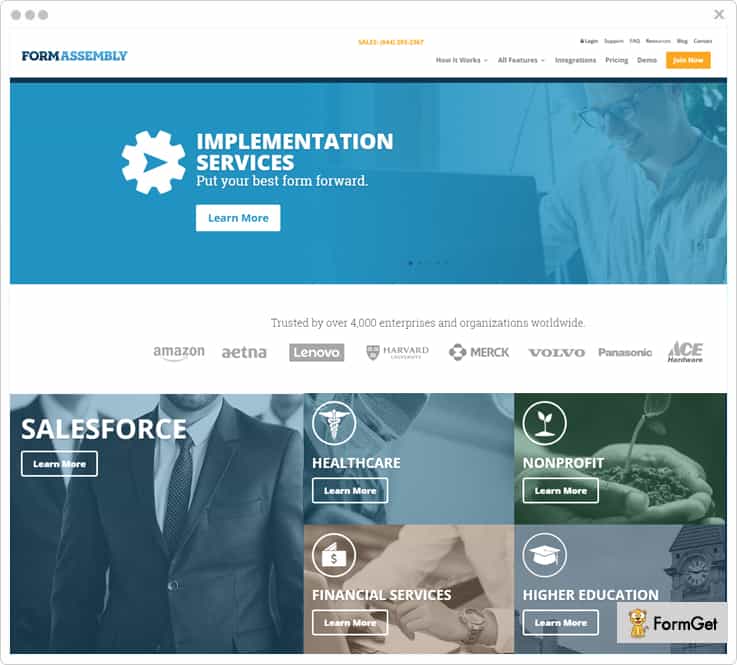I know the “free of cost” Google Forms have delighted you at first, but as soon as you encountered the drawbacks like limited design customization, lack of SSL security & conditional logic, it must have taken you aback.
To sum up, it seems absolutely impossible to gain confidence with this form builder software.
And now that you have decided to get over the Google Forms, fortunately, there are a handful of its alternatives.
So in this article, you are going to find some of the best Google Forms alternatives that are ruling the market ever since they are launched.
Now understand why we have compiled only the following form builder tools for you:
- Consist of numerous integrations with CRM, marketing apps, data synchronization, and applications.
- Use of conditional logic that helps you to make your forms more precise & user-friendly.
- High-end security by using advanced techniques for your online forms.
- Enables you to custom brand your web form to promote your brand/service.
- Email notifications & autoresponders.
| Comparison Of Google Forms Alternatives |
|||||
| Services | Starter Plan | Form Validation | Autoresponders | Ratings | |
| FormGet | $5/month | ✔ | ✔ | 5.0/5.0 | |
| Pabbly Forms | $5/month | ✔ | ✔ | 4.9/5.0 | |
| 123FormBuilder | $24.99/month | ✖ | ✖ | 4.4/5.0 | |
| Formstack | $19/month | ✔ | ✖ | 4.5/5.0 | |
| Wufoo | $19/month | ✖ | ✖ | 4.6/5.0 | |
Exciting isn’t?
Well, this was just a glimpse of what you shall get on using these web form creators that we have mentioned below.
Let us quickly find what more these substitutes of Google Forms have claimed to provide you.
We have got something extra for our avid readers, check out this amazing blog on email marketing software: FreshMail Alternatives
1. FormGet Form Builder
FormGet Form Builder is one of the most bankable & best online form builder. Creating a contact form, enquiry forms, booking forms etc. is a bliss for an amateur as well a professional. You can use its drag the drop functionality to place the desired form fields or use the pre-built form templates to make your form.
It has got tons of amazing features that help you create an outstanding online form. For instance, form validation, Google Analytics & user tracking, and email marketing tools integration, form scheduling & several more.
Besides this, to collect one-time or recurring payments from the customers, you can use the integrated payment gateways PayPal & Stripe which are very reliable.
Pricing Plan
- Starter Plan – Get it in $5/month and avail 1 form, 1200 submissions/month, 20 MB file uploads etc.
- Rookie Plan – Buy this plan at $35/month and get facilitated with 25 forms, 25K submissions/month, 2 GB file uploads and more.
- Pro Plan – You can avail this plan at just $79/month where you will also get unlimited forms, 60K submissions/month, 7 GB file uploads etc.
- Advance Plan – Purchase the Advance Plan at $99/month and avail unlimited forms & submissions, 10 GB uploads and a lot more.
Note:- Get 20% off on yearly billing.
Highlights
Conditional Logic – With this functionality, you can smartly present a precise & easy-to-fill form. This is because the logical branching will populate only user-specific input fields in the form.
Self Hosted Form – You do not need to own a domain i.e. any web page or website to host your form. Once the form is created, you can share it on various social networking platforms grabbing the URL of the form.
Notifications – The admin gets notified about various activities such as form submissions, payment receive etc. Further, he can use autoresponders to get in touch with the user via email & acknowledge them for received payments, confirmation etc.
Custom Branding – Grab customers attention by adding logos, images, custom message, link etc. of your brand to promote it & give a long-lasting impact of your product on users.
2. Pabbly Forms
Pabbly Forms is an ultimate online form designer tool that provides the most flexible way of form creation of different niches such as membership forms, feedback forms, order forms etc.
It provides you with the variety of pre-built templates that you can use to create attractive & responsive forms instantly.
This software lets you create different types of forms & present it in multiple ways such as sliding, popup etc. You can effortlessly add forms on your website or others. Moreover, you can manage all the forms & received entries easily from a single location.
Few more features that you will find in Pabbly Forms are multiple integrations, form scheduling, language translation, email notification etc.
Pricing Plan
- Starter Plan – Purchase this plan at $5/month for 1 user, 6 months upload storage, embed to 10 domains etc.
- Rookie Plan – Buy this plan at $35/month for 5 users and get facilitated with 6 months upload storage, embed to 35 domains and more.
- Pro Plan – You can avail this at an affordable price of just $79/month for 10 users where you will also get 18 months upload storage, embed to 75 domains and a lot more.
- Advance Plan – Get it in $99/month for unlimited users and avail embeds to unlimited domains, lifetime upload storage etc.
Highlights
Form Validation – One of the most important aspects is validating the inputs from users. With this service, you can easily validate the form fields & check whether or not the required field is filled, email is entered in correct format etc.
Team Collaboration – Admin can band together with the team members & provide them selected form access. By providing user roles & permission to staff members, you can easily manage forms & collected data.
Email Marketing App Integration – Since email marketing is a very generic way to collect leads, you can easily drive the subscribed users to your email marketing solution via subscription forms.
Payment Collection – You can collect one-time or recurring payment for your products/services from the customers through secured payment gateways like PayPal and Stripe.
Read some more related articles on Form Builder
3. Formidable Forms
Formidable Forms provides you with WordPress drag-and-drop form builder to create forms & WordPress front-end editor to edit entries, submissions & user-created pages or posts effortlessly.
The software possesses some of the best functionalities like you can make the multi-page form with a progress bar, allow users to save & continue partial form submissions, upload multiple files, and much more.
Besides this, you can also create customized email notifications for unlimited recipients along with autoresponders.
Pricing Plan
- Personal Plan – Purchase this plan at a very economical price of $49/year and 1 year of updates & standard support along with various other useful features.
- Creator Plan – Avail this plan at $99/year and get options like user tracking, Bootstrap form styling, MailPoet newsletters etc.
- Business Plan – Pay $199/year and get features like quiz maker, Twilio SMS, GetResponse integration, e-signatures and a lot more.
- Enterprise Plan – You just have to spend $399/year to avail lifetime updates for Formidable Pro & existing add-ons, form action automation and many more advanced functionalities.
Highlights
Cascading Lookup Fields – This functionality allows you to set subsequent field value based on another field. This can be best understood with an example where users are asked to select values in one or more fields, and they receive the final value in another field.
Adding Form Fields Dynamically – Besides using the conventional conditional logic to reduce the form length, you can also use this feature where form fields (like repeatable sections) will be shown dynamically.
White Label Form Builder – This amazing feature allows you to remove any kind of 3rd party branding on your forms.
Invisible Spam Protection – It provides you with powerful anti-spam features as you can add Honeypot, invisible reCAPTCHA, Akismet, and WordPress comment blacklist to your form spam protection section.
4. Zoho Forms
Zoho Forms is a prestigious name in the market of online form builders. It provides you with various responsive templates and themes that are apt for the different purposes. Besides customizing the look-n-feel of the theme, you can also do custom branding of your service through the forms by adding a custom logo, message etc.
There are multiple facilities that you can avail like sending the personalized follow-up, integrations with CRM, campaigns, and desk applications, creating PDFs of collected data, collecting payments via secured payment gateways, use conditional logic etc.
Pricing Plan
- Free Plan – Spend $0 for using 500 submissions/month & 200 MB storage.
- Basic Plan – Get it in $10/month for 1 user and avail 10,000 submissions/month, 500 MB storage and more.
- Standard Plan – Buy this plan at $25/month for 10 users and get facilitated with 25,000 submissions/month, 2 GB storage etc.
- Professional Plan – You can avail this plan at just $50/month for 25 users where you will also get 75,000 submissions/month, 5 GB storage and a lot more.
- Premium Plan – Purchase the Advance Plan at $100/month for 100 users and avail 150,000 submissions/month, 10 GB storage and many other options.
Note:- These pricing schemes are billed monthly, however, the yearly billing will cost you comparatively less.
Highlights
Formula Field – With this feature, you can easily do the calculations in the form itself. For example, you can add up cost in the product form, grade quizzes and do a lot more math with the form builder.
Form Publishing – You can seamlessly embed the forms on your web pages, share them via email campaigns, links, and on social networks. Also, you can outreach the offline forms to the users with printable QR codes.
Email Alerts – Get notified on every form submission, and later, define user roles to the team members for an effective workflow.
Analytics – Monitor critical metrics such as error scores, page views conversion rates, traffic source etc. to create reports based on this statistics. Further, you can export your record database in PDF/CSV format or Google spreadsheet as well.
5. 123FormBuilder
123FormBuilder provides an intuitive way of building forms & surveys with drag-and-drop in real time. You can effortlessly create HTML forms, contact forms, order forms, event registration forms and various other types of web forms
Furthermore, it provides you with over 1000 web form templates such as appointment, enquiry, booking forms etc.
This software aid you with several functionalities such as easy form publishing on different platforms, data analytics that also includes a graphical report for data mining.
Pricing Plan
- Basic Plan – Its Basic Plan does not cost you anything as it is absolutely free and provides you with 5 forms & 100 submissions/month.
- Gold Plan – This plan comes with a price tag of $24.99/month and get 20 forms, 5,000 submissions/month, live chat support etc.
- Platinum Plan – The plan will cost you only $44.99/month for unlimited forms, 20,000 submissions/month, payment integration and more.
- Corporate Plan – It starts with $84.99/month and includes high-end features along with Salesforce integration.
Highlights
Integration – You can connect the online forms to other applications and automate the information gathering task. For instance, you can use MailChimp to populate mailing lists or optimize the workflow via Salesforce integration.
Security – It provides high-end security to your web forms that might contain sensitive information by using SSL technology & Captcha.
Logical Branching – With the use of conditional logic in your web form, the fields will branch out based on the conditions you set (if-else case). This makes your form precise & user-specific.
Transaction Processing – You can seamlessly integrate one or more trustworthy payment processors such as PayPal, Stripe, Authorize.net, Square etc. in your payment forms.
6. Formstack
It has got perfect tools like the drag and drop form builder & theme editor to design and customize forms. This means you will get all the essentials like conditional logic, form importer, save & resume option, subdomains for brand recognition and much more.
You will get several functionalities like a dynamic dashboard, team collaboration, save partial submissions (when the user doesn’t click the submit button), confirmation & notification emails using data routing etc.
Moreover, the payment forms will include all the crucial features which are payment processor, discount codes, email confirmations & calculating fields.
Pricing Plan
- Bronze Plan – You can get this plan at just $19 per month and facilitates you with 700 monthly submissions, 500MB of storage, 5 forms, and other basic features.
- Silver Plan – Spend $39 a month & avail 1,000 monthly submissions, 1GB storage, 20 mobile-friendly forms, custom submission messages and a lot more.
- Gold Plan – The cost of this plan is $99 per month that provides you with options like 10,000 monthly submissions, 2GB storage, 100 forms, approvals, advanced PDFs etc.
- Platinum Plan – All you need to pay for this amazing plan is $249/month and get 1000,000 monthly submissions, 10GB of storage, 1,000 forms plus Salesforce integration.
Note: – There is one more advance plan with enhanced features whose pricing can be estimated from sales team.
Highlights
Social Autofill – Users can auto-fill the form using their social media account details of name, address, and email to avoid repetitive form filling process.
Add-ons – Get automated workflows, conversion kit, offline form, portals etc. Also, you will find 40+ integrations that suffice all your requirements like payment collection, managing email subscriber lists, CRM updation & more.
Security – Secure your sensitive data with best security standards as you will be facilitated with invisible reCaptcha, data encryption, GDPR compliance etc.
Analytics – Avail various functionalities that count on analytics and data gathering part. For instance, A/B testing, field validation, routing of collected data, field bottlenecks, collect uploaded files, advanced PDF, custom form integration with webhooks and API, e-signature, UTM tracking etc.
7. JotForms
JotForms lets you create fully functional forms for different niches like marketing, non-profits, enterprises, small size business, designers etc.
Either you are creating a form from scratch or availing its 10,000+ free form templates, you can always have a preview before finally sending it.
Moreover, you can invite co-workers to collaborate and make the entire form creation process more efficient.
Pricing Plan
- Starter Plan – The Starter Plan is free of cost and provides you with 1000 monthly form views, 100 MB space & 100 monthly submissions.
- Bronze Plan – You can get this plan at just $19/month with 10,000 monthly form views, 10 GB space, 1000 monthly submissions etc.
- Silver Plan – Get this pricing plan at an affordable price of $39/month and avail unlimited monthly form views, 100 GB space, 10,000 monthly submissions and more.
- Gold Plan – This advanced plan comes with a price tag of $99/month that provides you with unlimited form views, 1TB space along with 1,00,000 submissions.
Highlights
Integrations – It has got 80+ integrations with various CRM, marketing, data synchronization & sharing applications and much more. The collected information via forms is sent directly into your accounts in these platforms.
Payment Option – You can integrate 18+ reliable payment gateways including PayPal & Stripe in your payment forms like product, subscription & donation forms.
Configurations – It allows you to make several alterations in terms of form setting like language translations, captcha, form progress status, unique submissions etc. You can also configure email settings conditional logic, autoresponders, email notification, test emails & more.
Publish Platforms – Share your form link in various social posts and any 3rd party platforms for e-commerce, CMS and more. Moreover, you can display forms on the webpage in different ways such as lightbox, pop-up etc.
8. Cognito Forms
Cognito Forms has been one of the most amazing online form builder as it provides you with an enormous features list which contains document merging, entry management, spam prevention, website embedding, form calculations, electronic signature & a lot more.
In addition to this, it provides data security with Captcha & data encryption user’s hiding sensitive data.
Pricing Plan
- Individual Plan – Get this free plan for single user with option of 500 entries/mo. & 100 MB storage.
- Pro Plan – Avail this plan at $10/month for 2 users and get 2,000 entries/mo. & 1 GB storage option.
- Team Plan – Get this amazing plan for 5 users at $24/mo. along with 10,000 entries/mo. and 10 GB storage.
- Enterprise Plan – Purchase this advance plan for 50 users at $99/mo. and along with unlimited entries & 100 GB storage.
Highlights
Save & Resume – You can save even the partially filled forms and allow users to continue their form completion in future.
Card On File – Store customer payment card information for future use like recurring payments, installments, subscriptions etc. while staying PCI compliant.
Multi-page Forms – Manage long forms & surveys easily by segmenting them into multiple pages, sections, progress bars, and conditional branching etc. for ease.
Quantity Limit – Use this feature when you want user to enter a value only a specific number of times on your forms. For example, in case of limited inventory items, certain number of signup slots, to receive unique entries from every user.
9. Wufoo
Wufoo allows building and sharing online forms in the easiest manner by workflow automation. Its form designer helps you to create contact forms, online surveys, and invitations to collect the data easily. Else, you can also go with 400+ online form templates.
You can also share the forms on social media or other websites either via embedding the form or using API. Further, you can accept the file uploads of a different variety (be it images or applications)
Also, it facilitates to save the collected data to Dropbox, Google Drive or any other synched option automatically.
Pricing Plan
- Free Plan – This plan is absolutely free for a lifetime with 5 forms, 100 entries & unlimited reports.
- Starter Plan – Get this plan at $19/month and get the custom confirmation page, logo, redirects in addition to 10 forms, 1000 entries and more.
- Professional Plan – Spend just $39/month and get even more advanced features like password protection, field encryption, Google Analytics integration besides unlimited forms, 5000 entries etc.
- Advanced Plan – You can avail this plan at just $99/month and get every feature covered in previous plans. It also facilitates you with unlimited forms, 25,000 entries, 10GB uploads for 20 users.
Note: – These prices are billed monthly while the annual billing will let you save up to 25%.
Highlights
Theme Customization – You can style your form using themes by customizing its ready-to-go themes like brand your forms by adding a logo, modifying themes, or creating your own.
Secure Online Payments – It supports trusted 3rd party payment providers including Stripe, PayPal, and Authorize.net. Further, this PCI compliant service relies on 256-bit SSL encryption, field encryption, and CAPTCHA & offers automated receipts to the buyers.
Dynamic Analytics Dashboard – You can track form performance in terms of traffic, conversions, etc. & analyze results in real-time. Additionally, you can build custom reports of individual entries or create targeted reports for better insights.
Instant notifications – Get notified on form submission so that you can respond to feedback, requests, or leads without any delay.
10. FormAssembly
FormAssembly is a robust online form creator tool that lets you build any kind of custom web form. You can make survey questionnaires with complex branching logic, multi-page data entry forms, client feedback forms, simple contact forms, order forms, online registration forms, etc.
The software is loaded with multiple smart features such as email notifications, auto-responders, data management, file attachments, API, mobile apps, export data to Excel, XML and much more.
Pricing Plan
- Professional Plan – The pricing starts at $89/mo. and gives you options like Salesforce connector, upload file attachments, email notifications and autoresponders etc.
- Premier Plan – The cost of this pricing scheme starts at $224/mo and benefits you with features like advanced prefilling, e-signatures, API & connectors, 14 days free trial and more.
- Enterprise Cloud Plan – Starting with $599/mo, this plan facilitates you with live chat support, user management, single-tenant hosting etc.
- Compliance Cloud Plan – Get in touch with the sales team to know the cost estimation of this advanced plan having even more high-tech features.
Highlights
Dynamic Dashboard – Admin can perform various activities such as manage collaborators, check revisions, configure notification emails & autoresponders, adding RSS feed subscription option in the form etc.
High-end security – It facilitates with built-in protection against different kind of vulnerabilities such as XSS, SQL injection, and other common threats. FormAssembly is compliant with most stringent data privacy and security provisions like HIPAA, EU-US Privacy Shield, and PCI DSS Level 1 certification.
Connectors Set-up – You can easily connect your online forms with various payment processors, content management system, etc. For example, Salesforce, Stripe, PayPal, Authorize.net, Drupal, WordPress, and many more.
Easy Publish – Once you are done with the form creation task, you can publish it in various ways. Be it sharing its link, embedding it on your site, or even via iframing it.
Conclusion
There was a reason why we made you familiar with these form maker software.
First of all, you will be paying an amount now which wasn’t required at all while using Google Forms. So, it is your right to spend only on a dutiful form builder software.
Don’t think of the cost. Think of value.
And like I said earlier, there are n numbers of features that were not included in Google Forms, nor there is any scope to find them in near future. That’s why its high time that you try these Google Form alternatives that are meant to suffice your business needs.
Pick one that you find best among the compilation & get started.
Have a doubt or suggestion?
You can anytime drop your views by commenting in the below section.
Thanks for reading.