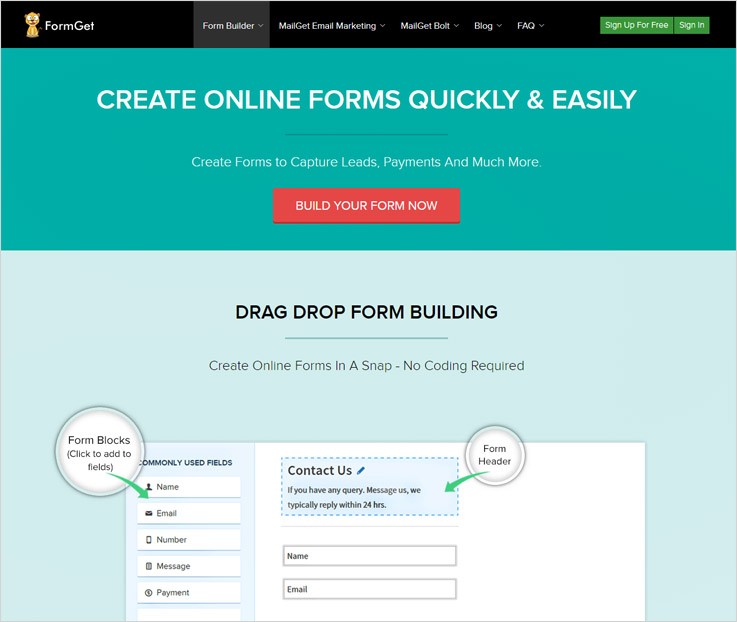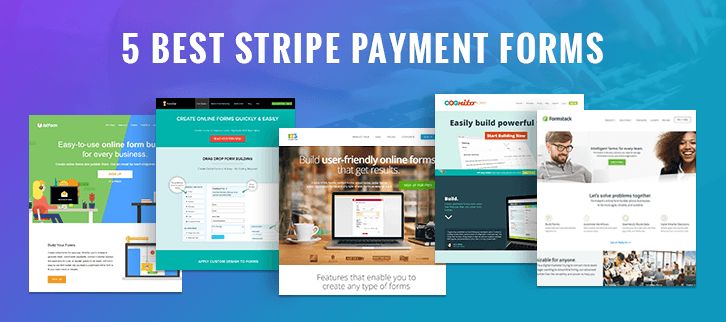
Payments are the first concern in every business. True!
And it is the most crucial part. That’s true again!
So, whenever there is money involved, maximum security is demanded.
I do appreciate your choice that is, the Stripe payment gateway. It is one of the safest ways to securely use the payment system
There are numerous software/tools that support these gateways for forms but, the ones which are giving you a brand and reliability together are few.
In this article, we’ve listed the best software that are owned by prime business owners. These tools allow you to create custom forms & add Stripe payment forms to collect safe & secure payments. Also, these tools enable you to customize the forms as per your needs.
Moreover, there are bundles of surprises within the listings because it’s not only limited to payment forms. There are other worthy and relevant features such as adding conditional logic, email attachment, support to multiple currencies etc.
A Quick Glance At The Best Stripe Payment Forms
| Services | Pricing | Multiple DropBox Accounts | SSL Encryptions | Social Media Sharing | Ratings |
| FormGet | $5/M | ✔ | ✔ | ✔ | 5.0/5.0 |
| Pabbly Forms | $5/M | ✔ | ✔ | ✔ | 4.8/5.0 |
| FormStack | $19/M | ✔ | ✔ | ✖ | 4.3/5.0 |
| 123ContactForm | $24.99/M | ✖ | ✖ | ✔ | 4.6/5.0 |
| Cognito Form | $10/M | ✔ | ✖ | ✖ | 4.2/5.0 |
Without wasting much time let’s have a look at these software –
1. FormGet – Prime In Stripe Payment Forms
FormGet is the best software that enables you to create attractive forms. You can apply various conditional logic without hard-coding. This software facilitates extremely interactive interface to add complex logic very easily. The form builder enables the user to create Stripe payment forms easily and lets you collect payments safely and rapidly.
Furthermore, it renders many advanced features like the Clients Dashboard, View Counter, Canned replies, Email Attachments etc.
As I have tried and tested all the software available and figured out that FormGet is the best software among all, all the features are so appropriative with the business perspective that it will surely make your payment form creation an easy task.
Features –
- The software contains a drag and drop builder through which you can create different sort of forms by simply dragging a specified field on the content section.
- Canned Replies to automate the emails after successful submission of forms.
- It provides extremely enhanced security through SSL encryption. In addition, there is a reCAPTCHA field for protection against non-human entities.
- The user can manage all the forms at one place using Client Dashboard. Also, you can create forms in multiple languages which will give a regional touch to the forms and customers will be able to connect more.
Pricing –
Free Plan – A completely free plan that allows you to build a single form using all the features. You are free to use this form for any purpose to collect leads, share it online or embed it on any site without a single payment.
Starter – This respective plan costs $5/month in which a single user will get single form creation privilege.
Rookie – In this plan, the user will be required to pay $35/month and in this, he will get all the extensions applicable for 25 forms, payment collection via Stripe and PayPal, email notification and 2 GB File Uploads.
Pro – The pro plan contains everything in the Rookie plan, the only difference will be in the extensions which will be applicable for unlimited forms and the charges would be $79/month.
Advance – The advance plan contains everything in the Rookie plan, the only difference will be that the extensions will be applicable for unlimited forms, Unlimited users and the charges would be $99/month.
You can also go through the following blog posts :-
2. Pabbly Forms – Unrivalled In Stripe Payment Forms
The Pabbly Forms let you create a wide variety of forms such as lead collection, payment forms, user information gathering etc. It is a very easy to use tool that allows embedding a single form on multiple websites.
There are about 260+ pre-designed form templates ready to use. This software also provides upload storage, custom branding, RTL support and much more.
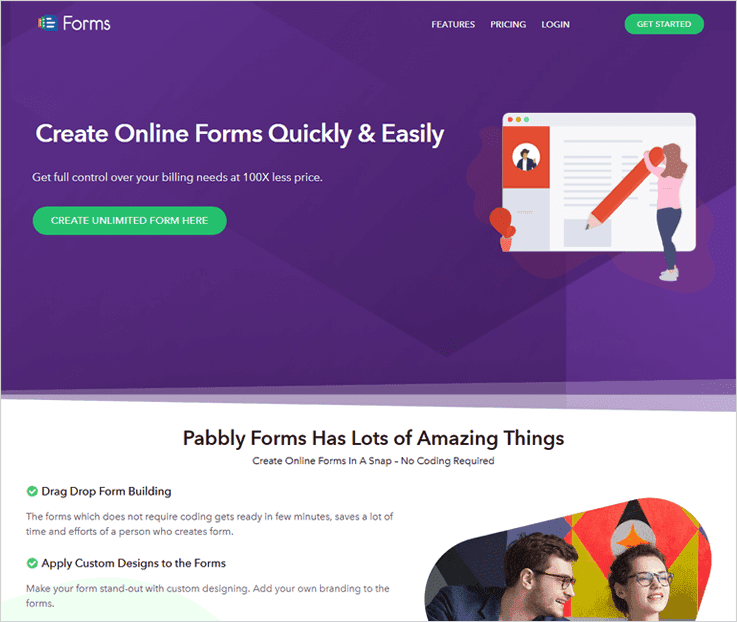
Features –
- You can easily build forms and insert them anywhere on your website as a tabbed widget.
- This tool provides social media options to share the forms on universal platforms to attract more users.
- It supports the major trusted modes of payment the PayPal and the Stripe gateway.
- Integrated with built-in autoresponder for auto response generation to form submission.
Pricing Plans –
The Pabbly Forms offers 4 pricing plans. The plan features vary on the basis of the number of users, forms & submissions/month.
- Free Plan – A free plan permits one form creation. No charges are applicable on that form and the form creator can embed it anywhere.
- Starter Plan- It is a beginner plan also best suited for the feature testing of the product. It will cost $5 for one user, one form & 1200 submissions/month.
- Rookie Plan- The Rookie plan costs $35 for 5 users, 25 forms & 25K submissions/month.
- Pro Plan- This plan will cost $79 for 10 users, unlimited forms & 60K submissions/month.
- Advance Plan- Contains all the advanced features and cost $99 for an unlimited number of users, forms & submissions.
3. FormStack – Stripe Payment Form
Another amazing software for creating Stripe payment forms is FormStack which let you create forms and include add-on tools that permit you to gather information more efficiently and clearly.
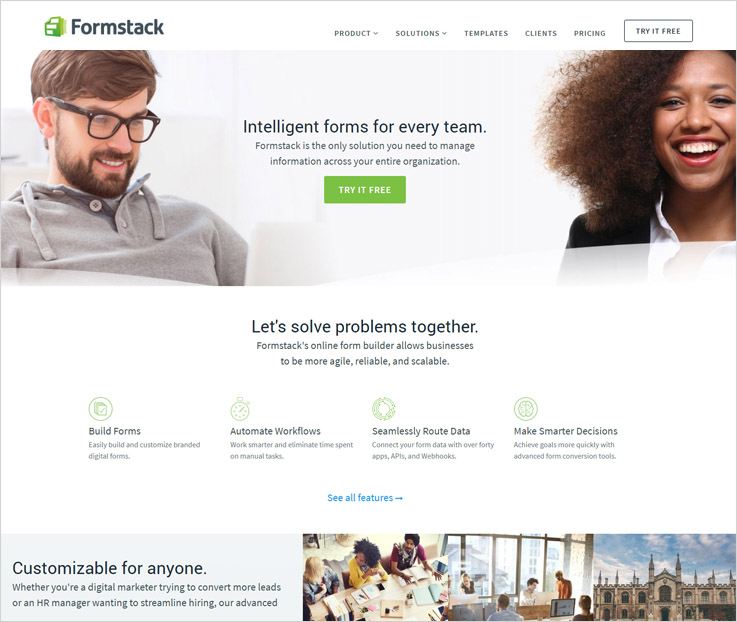
Features –
- The system also supports the conditional logic feature. This will automatically show/hide the form fields based on the answers received.
- An exclusive feature termed as “save – resume” allows you to leave the work midway and then resume it later.
- A built-in & easy to use drag and drop builder to create forms faster.
Pricing –
Silver – The user will be charged $39 per month giving 20 forms and 1000 submissions.
Gold – Similarly, the user will be charged $99 per month giving 100 forms and 10,000 submissions.
Platinum – In this plan, the user will be charged $249 per month giving 1000 forms and 100,000 submissions.
4. 123Contact Form – Stripe Payment Form
123Contact Form allows you to create multiple forms that support the Stripe payment gateway. So, whether you create an order or registration form, you can easily sell everything easily through Stripe payment integration.
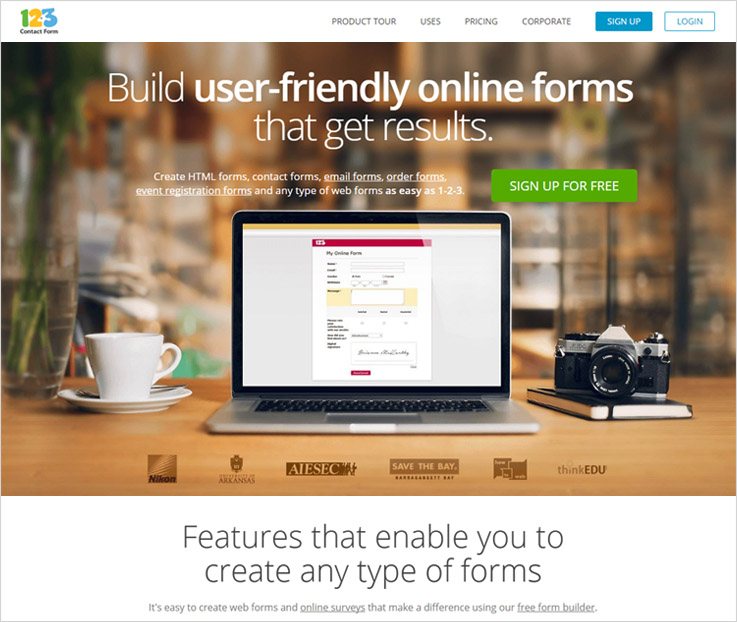
Features –
- This software provides strong security through SSL encryption. Also, features like captcha make the respective form builder a reliable system.
- You can connect all your forms through various online services and automatically process your data collection in a jiffy.
- A unique feature of analytics to track the performance of the online form. In addition, you can have graphical reports from the real-time form builder.
Pricing –
Basic plan – The basic plan is a free plan in which the user will get 10 fields/form, 5 forms and 100 submissions per month.
Gold plan – In the gold plan, the buyer would be required to pay $19 per month for which he will get unlimited fields per form, 20 forms, 5000 submissions per month.
Platinum plan – With the platinum plan, the buyer would be required to pay $39 per month for which he will get unlimited fields per form, unlimited forms, 20,000 submissions per month.
Corporate plan – In the corporate plan, the buyer would be required to pay $79 per month for which he will get dynamic form builder along with several advanced features.
5. CognitoForms – Stripe Payment Form
CognitoForms is one of the finest software to create a Stripe payment form which allows you to process your credit cards through secure integration via Stripe. Also, as soon as you start collecting payments, you will also receive email notifications.
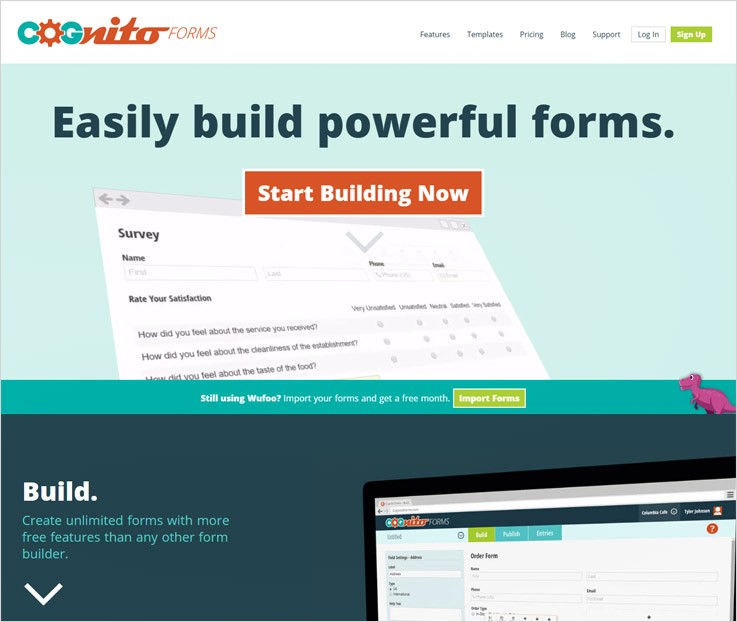
Features –
- The forms created by CognitoForms allows you to review orders, manage all your entries as well as refund your customers.
- Also, the user will be tensionless on the calculation part. Since the forms do all the maths for you, from costs to compare dates and much more.
- One of them is the conditional logic which let you show or hide any respective field that the user wants.
Pricing –
Individual plan – This plan is a free plan in which you can create unlimited forms, entries up to 500 per month and 1% of the transaction charges, plan applicable for a single user only.
Pro plan – In the pro plan, the user has to pay $10 per month which is applicable for 2 users and in which the user will get 2000 entries per month, 1% of the transaction charges and storage up to 1 GB.
Team plan – In the team plan, the user has to pay $24 per month which is applicable for 5 users and in which the user will get 5000 entries per month, no transaction charges and storage up to 10 GB.
Enterprise plan – In the enterprise plan, the user has to pay $99 per month which is applicable for 50 users and in which the user will get unlimited entries per month, no transaction charges and storage up to 100 GB.
6. JotForm – Stripe Payment Form
JotForm is a user-friendly form builder that supports Stripe integration where the customers can pay through the stripe secure payment gateway. This software also allows you to create lead generation forms and order forms as well.
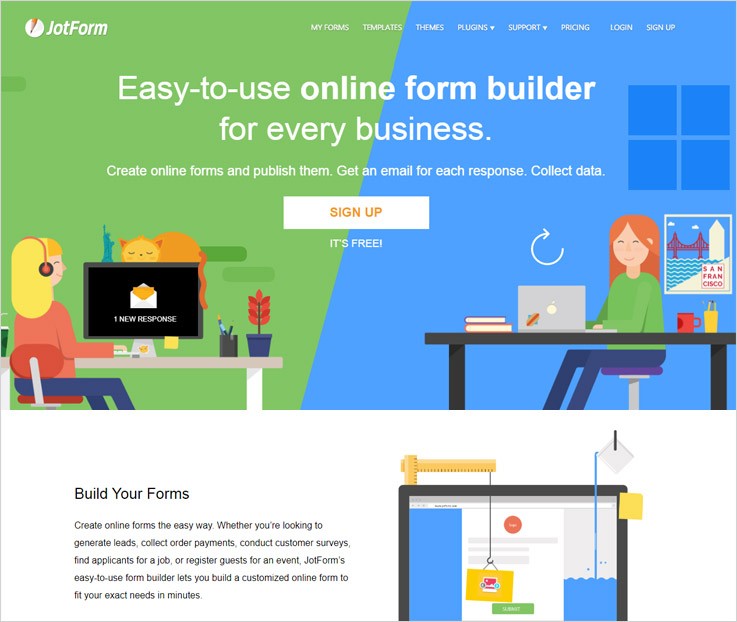
Features –
- The system does not ask for any sign-ups for the free user and the responses can be received by adding the email id in the end.
- This software allows you to create templates and the forms through a smooth drag and drop mechanism.
- The customization of the form is quite easy with UI interface of JotForm. In addition, it provides 2500 ready-made templates and 40 themes.
Pricing –
Starter – Starter plan is a free plan in which the user will get 100 monthly subscriptions, 100 MB available space for 5 forms and various other features.
Bronze – In the bronze plan, the buyer would have to pay $19 per month in which the user will get 1000 monthly subscriptions, 10 GB available space for 25 forms and various other features.
Silver – In the silver plan, the buyer would have to pay $39 per month in which the user will get 10,000 monthly subscriptions, 100 GB available space for 100 forms and various other features.
Gold – In the gold plan, the buyer would have to pay $99 per month in which the user will get 100,000 monthly subscriptions, 1 TB available space for unlimited forms and various other features.
Conclusion:
Most of all these software are noteworthy for collecting payments as they provide the safest Stripe gateway. So without lingering on, you can fearlessly go ahead with the above-mentioned payment form builders.
Not only the payment forms, the software also allows you to create diverse forms for your business. It also increases the probability for you to convert strangers into permanent customers.
The system that these tools follow is quite easy from the user perspective. Plus the owner doesn’t have to hunt for any sort of assistance to construct forms. So in the end, you will have a sense of pride that you have framed your own forms and the freedom to make it customizable as per your will.