Each form creator software available on the web claims to be the best. And that’s a lie indeed! You might be able to create the form with the form creators scattered on the web. But, usability is doubtful!
So, after trying, testing and hanging in between 100s of form creator software and form builders, we’ve shortlisted top 6. Now, these are going to be the best in terms of features, pricing and specifically usability.
With our shortlisted form creators, you can create forms in a few clicks with smart drag and drop builder. Then, you can integrate payment gateways to collect payments and to create payment forms. Also, you can apply advanced functionalities like conditional logic, form validation, reCaptcha to make the form more secure and effective.
Further, embedding the forms on multiple websites becomes way too easy with our selected form creator tools. So, you can share your created forms on social networking sites or any web page for that matter of fact.
Finally, these form builders are great for lead generation forms, payment forms, form validations, anti-spamming measures and more.
Now, unveiling the suspense, in the following blog, we are going to discuss 5+ Top Form Creator Software specifically:
- FormGet
- Pabbly Forms
- Wufoo
- Formstack
- Typeforms
- 123ContactForm
Now, let’s dive into the details of the above-listed form building software. But before that have a look at the comparison for precise details:-
| Services | Pricing Plan | Auto Responders | Multilingual Forms | Form Validations | Ratings |
| FormGet | $5/M | ✔ | ✔ | ✔ | 5.0/5.0 |
| Pabbly Forms | $5/M | ✔ | ✔ | ✔ | 4.8/5.0 |
| Wufoo | $14/M | ✖ | ✔ | ✖ | 4.2/5.0 |
| FormStack | $19/M | ✖ | ✔ | ✔ | 4.3/5.0 |
| 123Contact Form | $19/M | ✖ | ✖ | ✖ | 4.0/5.0 |
1. FormGet – Form Builder Software
FormGet is a premium form building application which is hugely trusted by people around the globe. It has got an extremely easy interface which makes form creation a breeze. It takes few steps to create a form be it payment form, lead generation form or any form. You have to drag and drop the fields, then, the styling and finally widgets! So, that’s all it takes!
In fact, if you are in a rush then, its 500+ pre-built templates will be a bliss for you. As these templates are such designed that they can fit any need be it business or marketing or personal.
Further, you can manage all your forms from a single dashboard. Once, you are done with the management then, you can also get the track report of your forms. FormGet has smart analytics for its form. In this tracking, you can track the number of times the form has been opened, how long a visitor has stayed on the form and a lot more.
Then, it has integration of payment gateways like PayPal and Stripe to collect the payments. Further, you can enable email notification for every form submission. This way, you can always keep yourself notified with the status of form submissions.
You can use any language to create forms by FormGet, the software is a multilingual one!
Lead Capture & Management
With FormGet you can easily create lead capture forms and manage the data generated. Once these forms are created and shared then, you can seamlessly collect the leads and accurate information in a breeze.
All the forms and information can be managed effectively from a single dashboard. Also, you can choose from multiple pre-built templates or can design an attractive and advanced lead generation form for yourself.
FormGet software has advanced features like email notifications, conditional logic, payments integration as well. This software is undeniably one of the perfect solutions to build attractive online forms.
Features
- File Upload and Media Embedding: You can embed various media files and paragraphs into your forms other than pre-set fields. Then, you can also accept the files from a user through the file upload option.
- Team Member Access: This feature lets your team members manage multiple forms and with this, you can also define the access rights of different members according to your needs.
- Responsive Templates With Notifications: Each & every form created using drag-drop builder or pre-designed templates is mobile-friendly and responsive. Plus, the user instantly receives an email response as soon as the form is submitted.
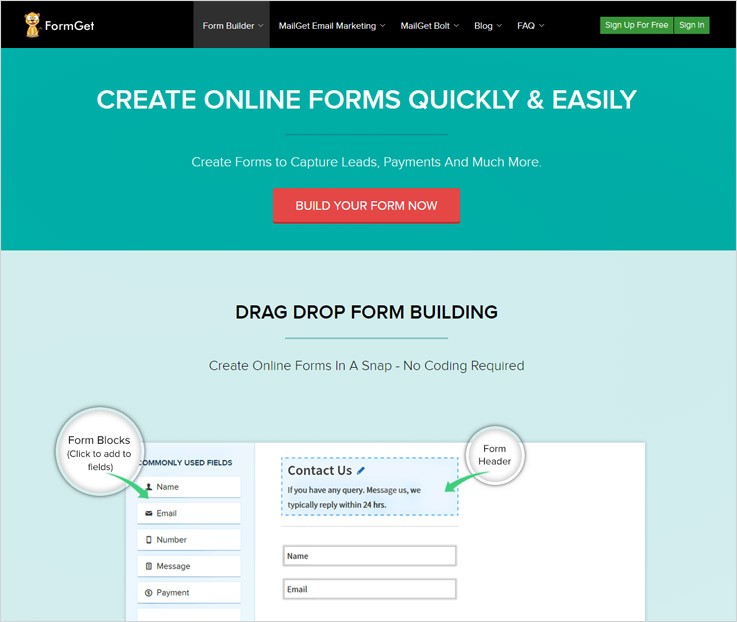
Pricing
The free plan by FormGet form builder will cost you $0 for a lifetime. With this plan, you can create one form, manage all the details like customer info, leads, can embed it on any web page and share it on the web as well.
First plan: The starters plan is for beginners which will cost you $5 per month, it is the cheapest on the list and comes pre-loaded with a single user. Further, you can have 1200 submissions, one payment account as well. Also, it allows you to collect payment through secured payment gateways.
Second Plan: This plan is designed for rookies, as it gives facilities like 25 forms, 5 users access, 260+ templates, upload storage and more just at a price of $35 for a month.
Third Plan: Pro package offers unlimited forms creation services along with payment acceptance, 60k forms submissions and more. All these facilities just at a cost of $79 for a month.
Fourth Plan: This is a high-end plan which comes with multiple unlimited resources and facilities at a price of $99 for a month. Moreover, it permits unlimited form submissions, form creation, user access along with various other facilities.
Note:
- Free plan has no restriction and helps you collect leads, customer details and vital information without any charge.
- You can integrate PayPal as well as Stripe payment gateways and collect online payments through them.
If you are still not satisfied with the details and want to fetch out more information about Form Building Applications, then here are some blogs that will help you get detailed knowledge –
2. Pabbly Forms – Form Creator Software
With Pabbly Forms creating responsive and customized forms becomes an easy task as it provides various tools like drag & drop builder, pre-designed templates, share & embed feature, etc.
Using these advanced features any individual with no coding skills can create eye-catchy and logical forms with conditions. The dashboard provided is extremely user-friendly and helps you monitor each and every form details through it.
Lead Capture & Management
Pabbly Forms is fully equipped with forms that can easily be added on a website, you can attach them in the widgets section or you can simply share the form links online.
People are using its free and starter plans to collect leads, customers information which is benefiting their business in different ways. Just through free sign-up or with the base plan which charges $5, you can enjoy multiple advanced benefits.
Features
- Payment Collection Through Forms: Pabbly forms fully supports PayPal as well as Stripe payment gateways using which you can accept one-time, recurring and other online payments in a secured manner. Plus, you can have multiple payment accounts as well.
- Form Management: This facility helps you manage details generated by different forms which are located on different platforms (website, social media, etc) from a single dashboard.
- Create Different Types Of Forms: You can create lead capture, donation, payment, subscription and other types of forms with this form building application. This can easily be done through drag & drop builder, or you get to choose from 260+ pre-built templates which can be customized.
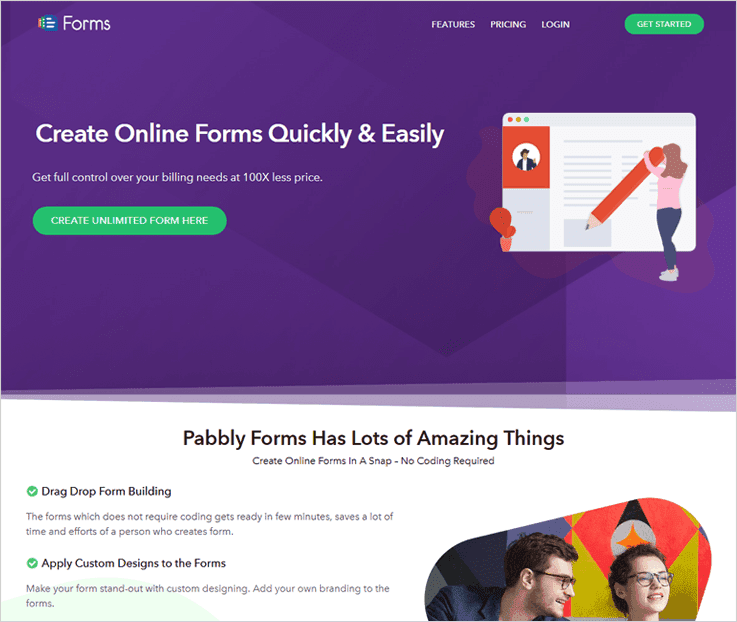
Pricing
- Free Plan With Single Forms: Allows you to create one form for free. With this form, you can create leads, customer information and other details at $0. This form can be embedded on websites, or shared on the web.
- Starters Plan For $5 Per Month:- With this plan, you get single user access with one form creation. Plus, you can collect 1,200 submissions, collect payments and allows user upload media files and more.
- Rookies Plan @ $35 For A Month:- This plan offers 5 users access, 25 form creation, 25k submissions, multiple payment accounts along with multiple more facilities.
- Pro Plan Charges $79 A Month:- You get 10 users, unlimited forms creation facility along with 60k form submissions and multiple other facilities as well.
- Advance Plan Costs $99 Per Month:- With this plan you get unlimited user access, unlimited form creation facility, unlimited form submissions and more. Additional facilities are also included like file uploads, ready-made templates, etc.
Note:-
- Payment gateways like PayPal and Stripe can easily be integrated into forms with this form building application.
- More than 260 templates are given for free.
3. Wufoo – Form Building Solution
Creating advanced and attractive online forms can be a tough task. Managing the data generated from these forms can be even tougher. Well, this isn’t the case with Wufoo. It has made form building way too easier and accessible for everyone.
It has a form designer that helps you to create contact forms, lead capture forms, survey forms, registration forms, payment forms, etc. with just a few clicks.
Lead Capture & Management
One of the main highlights of Wufoo Form building software are pre-designed lead-generation templates which are entirely customizable and data can be managed with ease.
With the lead generation form templates, you can capture B2C leads, B2B lead generation, consumer leads and more.
Features
- Responsive & Customizable Template: Wufoo provides 400+ fully customizable templates which are highly responsive and looks attractive on different devices.
- Multiple Integration & File Uploads: Collect, store and manage different types of media files upload via forms. Plus, you can also integrate multiple tools like Salesforce, MailChimp, etc. which facilitates your working.
- Safe & Secure Online Payment Forms: Create online payment forms and accept payments through gateways like Stripe, PayPal, and Authorize.net.

Pricing
Free Package: The free plan by Wufoo form building tool provides 5 forms, 100 entries, SSL encryption for security, 10 fields, 1 user, unlimited reports and more. All these facilities come with no charge, forever.
Starter Package: This package will cost $19 for a monthly subscription and around $14 a month if opted for a yearly subscription.
With this package, you get 10 forms, 1,000 entries, unlimited reports, single user access, 1GB upload space, custom logo & more.
Professional Package: This package allows you to create unlimited forms, accept online payments, manage 5,000 entries with leads, 5 dedicated user access, 5GB upload space, multiple integrations (Dropbox, Salesforce, Twitter, etc.) and more.
All these above features will come at a price point of $39 for monthly plans & approx $29 for a month in the yearly package.
Advanced Package: Create unlimited forms with multiple fields and handle 25,000 entries, collect payments (PayPal, Stripe, USAePay, Chargify, Braintree etc), get 20 user access, 10GB space, Google Analytics & tracking, handle 50,000 API requests and much more.
This high-end package offers enormous features for $99/M. However, this $99/M can come down to $74, if you choose an yearly plan.
Note:-
- When an annual subscription is opted then, you receive a 25% discount directly applicable to all paid plans available.
- You get access to 400+ form templates which include lead generation as well as other pre-designed forms.
4. Formstack – Form Creation Tool
Formstack allows you to build distinctively intelligent and manageable online forms. Using it, you collect customer information, registrations, gather online payments, sales leads, & more.
The drag & drop building feature makes it very easy to create forms, plus you can also use the pre-designed templates.
Lead Capture & Management
Formstack provides 11 lead generation forms. Using these, you can gather online leads, effectively manage them. Further, there are a lot more actions that FormStack lets you perform.
All these lead generation forms are very responsive and mobile friendly.
Features
- Save & Resume Incomplete Forms: While building long forms, you can save and restart the forms again from the place you left. This feature allows you to resume and complete the forms in multiple sessions.
- Spam Prevention: With the help of smart Captcha, you can safeguard and prevent the form data from threats like spammers and bots.
- Online Payment Processing: Expand your business globally with online payment forms and perform secure transactions just by integrating different payment gateways.
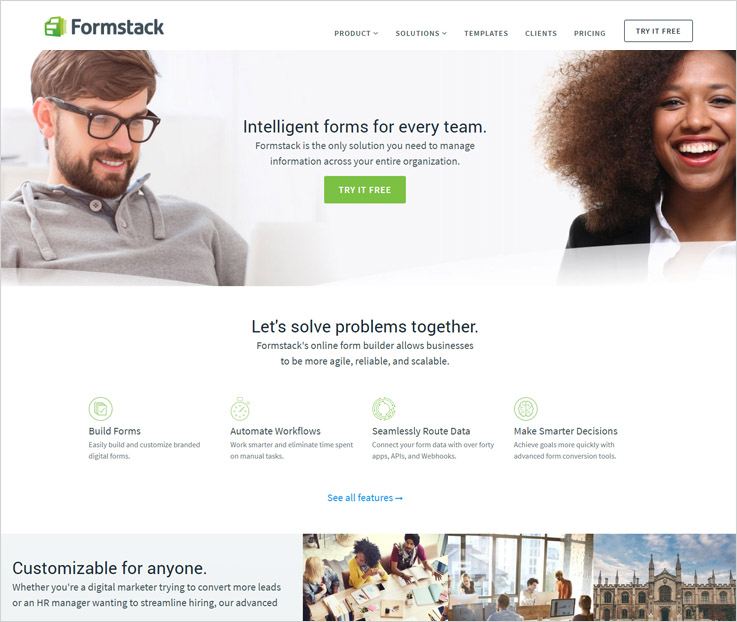
Pricing
Silver Plan: Cost of this plan is $39 for a monthly subscription and $32.5 for a yearly subscription. With this plan, you can create 20 forms, manage 5 users, accept 1,000 submissions per form, 5 pre-designed themes, 1GB storage, drag & drop builder, conditional logic, save & resume, etc.
Gold Plan: With this plan, you get access to create 100 forms and manage 10,000 entries. Also, it lets you have 10 users access, 10 customizable themes, 2GB storage space, and more for. It costs you $99 a month and $82.50 monthly for a yearly plan.
Platinum Plan:- $249 is the monthly plan cost and $207.50 will be charged a month for the yearly subscription. With this plan, you get unlimited themes, create 1,000 forms, 25 users access and enormous other features as well.
Note:-
- Formstack has also got Diamond, Enterprise I, Enterprise II plans. For the details about their pricing, contact the sales team.
- Formstack provides a 14-day free trial on all online form plans. During the trial, you can create, save, manage and apply all the features.
5. Typeforms – Form Creation Software
Typeforms, form building application is a new and improved way to acquire essential user information through forms. You can easily create contact, lead capture, sign-ups, registration, payment and other types of transaction forms with this software.
Lead Capture & Management
Lead generation forms created using Typeforms – form building software allows you to manage data from leads with ease. Further, you can design attractive forms which are mobile friendly and responsive in nature.
Each & every new lead can later be notified through emails which will increase your conversion rate as well.
Features
- Build & Share Forms: Forms that are build using Typeforms are easily shareable, these forms can be shared online via different mediums.
- Perform Payment Collection: Online payment collection is just a few clicks job, as just by attaching payments field in the form you can acquire payments from various gateways.
- Upload Different Size Files: Allow form users to upload different media and other file formats up to 10MB size.
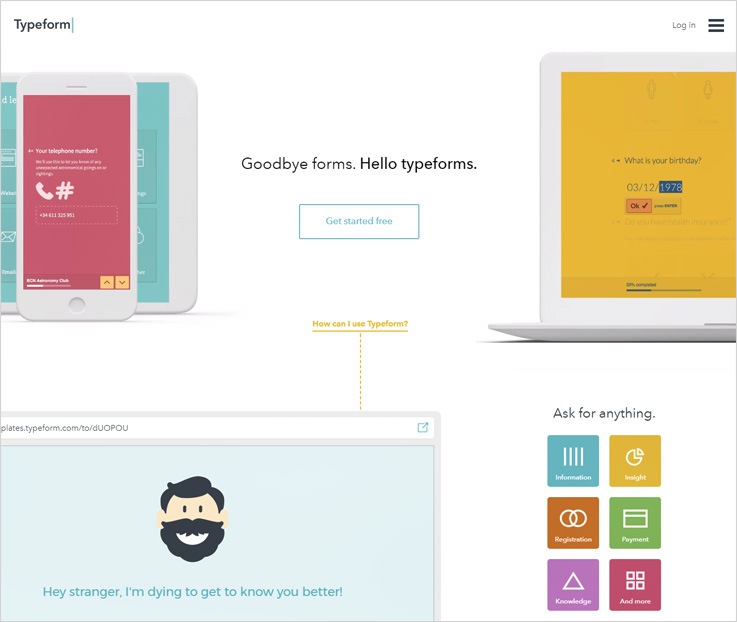
Pricing
Basic Plan: This is a Free of charge plan that allows you to use 10 fields on a form, handle 100 responses and more.
Pro Plan: $35 is the monthly cost of this plan and you are provided with features like unlimited submissions, conditional logic, payment options, email notifications and various other features.
Pro+ Plan: This plan costs $70 and you get you single user access, unlimited responses and fields, team members, email notification, file uploads, payment integration and more.
Note:-
- Typeform also has free signup facility and you can start building forms using the Basic plan.
- If you pay in advance for a year then you get a straight discount of 20%. So, you only have to pay for 10 months and you get 2 months for free.
6. 123ContactForm – A Form Building Application
123ContactForm comes pre-loaded with a wide variety of features & pre-developed templates. You can use its pre-developed templates to create a variety of online forms. Moreover, these are easily shareable through different mediums like emails, website, messages and more.
In addition to this, you can also link these forms with MailChimp, Twitter, SalesForce, etc. Also, the forms can be integrated with many popular gateways like PayPal, Stripe, etc. as well.
Lead Capture & Management
This form building software comes with multiple free-form templates. These free templates are customizable. So, you can add up your styles, your content to the pre-set design.
Moreover, you can modify the lead generation forms with ease with 123ContactForm. Further, you can publish these customized forms on your website. These forms will certainly increase your conversion rate as well as capture leads.
Features
- Connect With Several Services: Online forms created using 123 Contact Forms can be also integrated with various other online services like MailChimp, SalesForce and more. Finally, this automates and simplifies the data management process.
- Accept Easy Payments Online: It supports numerous payment gateways which are easy to handle and collecting payments via online forms becomes easy.
- Provide High-level Security: These web forms carry SSL, Captcha and other types of safety with them in order to secure the data fed and also prevent spamming.
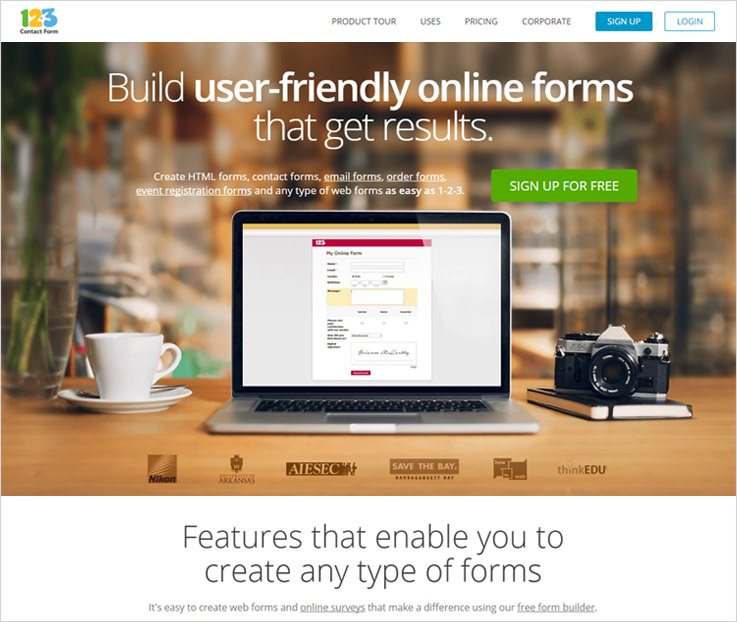
Pricing
Basic plan: This free plan comes loaded with features like 10 fields per form, 5 forms, 100 submissions a month, app integration and more.
Gold Plan: $19 is the plan cost for a month. You can create 20 forms, manage 5,000 submissions, store 500MB uploads, handle unlimited API calls, form templates and more.
Platinum Plan: Create unlimited forms, manage 20,000 submissions per month, a single user with sub-account access, form calculation, multiple payments and app integration is also allowed. This plan will cost you $39 every month.
Professional Plan: With this plan, you can create unlimited forms with various fields, handle 1,00,000 entries, send notifications, integrate various software and payment gateways as well.
Note:-
- 2-month discount is applicable if you are taking a yearly subscription of any of the above-mentioned plans.
- Also, a 30-days money back guarantee is also provided in case you are not satisfied with the software.
Wrapping Up
So, this blog was all about Form Building Software that allows you to create lead generation & other types of forms. In addition, these will also help you manage the data collected from them.
We are sure this blog must have helped you to get good form building software for your business. Now, it’s up to you.
Finally, choose wisely as a right form builder. We know a right for creator software may not do wonders. However, it will make the collection of information and payments can become a lot easier.
