Catalog WordPress plugins are being used by WordPress website owners to create attractive catalogs for the products & services they deal in.

Apart from it, these plugins offer amazing features that can help to transform the sales page into an eye-catchy catalog.
But the problem is that the market is flooded with hundreds of plugins that speak about offering premium services at a low cost. So, which one to choose.
To resolve this problem, here we have listed the best catalog WordPress plugins which are both free & paid with unique features.
1. Arena Products Store – WordPress Plugin
Arena Products Store is a responsive WordPress plugin through which you can create attractive catalogs for products & services.
With this plugin, you can divide products into categories and assign different sets of features, groups, attributes, etc according to the product.
Pricing Of Arena Products Store – WordPress Plugin
- It provides a regular license of $43 in which you will get 6 months of support and future updates.
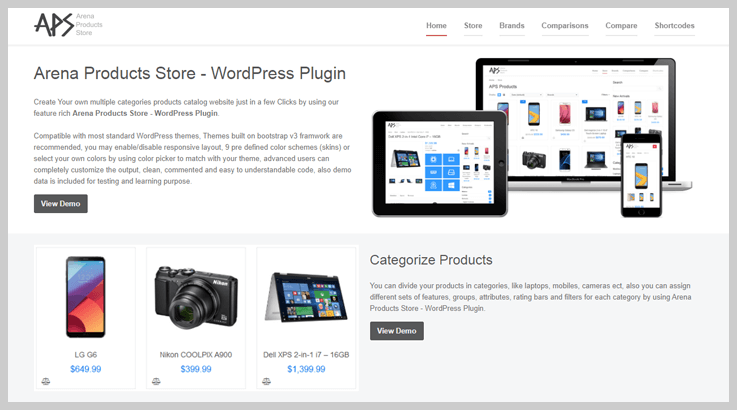
Features
- This plugin provides animated rating bars to display the user’s ratings, etc.
- In this plugin, filters are designed to provide refine products search functionality for visitors
- It has a built-in comparison feature that makes it easy for your visitors to compare products.
- With this plugin, you can create attributes and groups to display your product’s data and it allows to manage different groups of attributes for each category.
Get More Details On Catalog WordPress Plugin
2. Ultimate Product Catalog – WordPress Plugin
With Ultimate Product Catalog WordPress plugin, you can design an eye-catchy catalog for products on your website.
You can define each & every detail like product name, description, title, purchase price, image, etc to grab customer attention.
This plugin has Lightbox effects, is fully responsive and easy to use.
Pricing Of Ultimate Product Catalog – WordPress Plugin
- Single Site License:- This plan charges $50 plus taxes for the lifetime subscription. Using this plan you can implement this plugin on a single website.
- Standard License:- This plan allows you to execute the plugin of 5 different sites and charges around $100+ taxes for it.
- Extended License:- You can apply the ultimate product catalog plugin on 10 websites using this plan and it will cost you $170 and taxes additional for lifelong access.
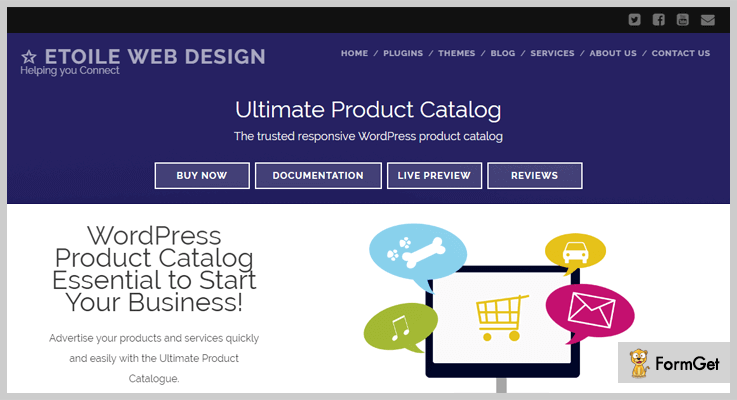
Features
- It allows customers to share reviews about the product.
- Provides live demo, documents as well as video tutorials for understanding.
- Modern and fully responsive table layout.
- You can also create custom fields.
- Integrate lightbox effect for quick and easy product views.
Get More Details On Catalog WordPress Plugin
3. Spider Catalog – Plugin For WordPress
Using Spider Catalog plugin you can deploy top-class catalogs on any WordPress website. It will help you project products in an attractive way as all the essentials details will be defined in it.
You can assign each product a different category, this will help you refine customer search.
Pricing Of Spider Catalog – Plugin For WordPress
| Free Plan | Personal Plan | Business Plan | Developer Plan |
|---|---|---|---|
| $0 | $20 | $30 | $40 |
| Bug Fixes | Single Site | 3 Sites | Unlimited |
| Responsive | Export/Import | 7 view options | Limitless Products |
| Export/Import | 7 view options | Customizable | Export/Import |
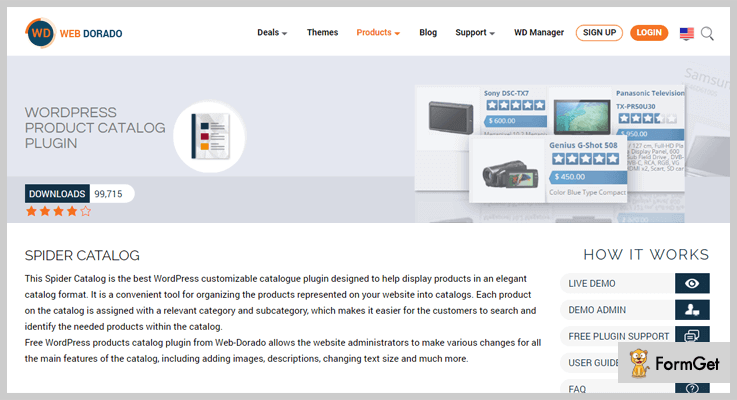
Features
- Products can be exported and imported in the website catalog.
- Enable/disable reviews and ratings provided by customers.
- Add unlimited products under different categories.
- Create custom styling by defining colors, fonts, images sizes, button text, etc.
- You can also choose the number of products that you want to display in a row.
Get More Details On Catalog WordPress Plugin
4. WooCommerce Catalog Mode – Wholesale & Role Based Pricing Plugin
You can turn your WooCommerce store into catalog mode with a single click using this plugin. This can be done across the store for all user roles, or only for specific user roles (or even unregistered users). To enable catalog mode based on user roles, you can specify the user roles for different settings. For example, you can remove or replace the Add-to-cart button, or hide price for specific user roles using this plugin.
The plugin also helps you create individual pricing and price adjustments for your products based on user roles. It will be a great option for you if you are trying to set up wholesale prices on your store with the help of different user roles. Moreover, the plugin helps you create custom user roles as well.
Pricing Of WooCommerce Catalog Mode
- Single site: $69
- 5-site: $99
- 25-site: $199
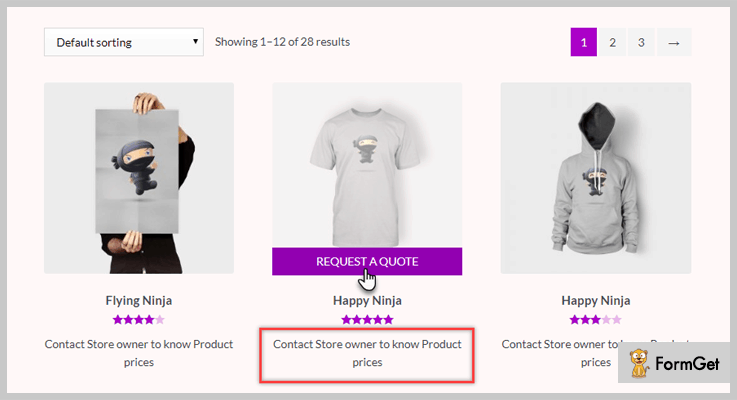
Features
- Remove Add-to-cart button, or customize it with a different text across the store or only to specific user roles.
- Hide product prices or disable cart and checkout pages according to specific requirements.
- Create role-based pricing or price adjustments for each individual product or variation.
- Set price suffix for products globally or based on user roles.
- Enable catalog mode only for guest users, while registered users can purchase.
- Assign tax class and tax display options based on user roles.
- Create new user roles.
Get More Details On Catalog WordPress Plugin
5. WooCommerce Catalog Mode – Catalog WordPress Plugin
This plugin helps you turn any WooCommerce shop page or product into a catalog that holds only product details. Just by using catalog mode you can remove the add-to-cart button from all the products and disable the shopping function from the site.
Pricing Of WooCommerce Catalog Mode – Catalog WordPress Plugin
- Regular plan will cost you $16 and provides useful facilities to maintain an attractive catalog on your site.
- The extended plan has got a price tag of $80 and comes loaded with enormous advanced features.
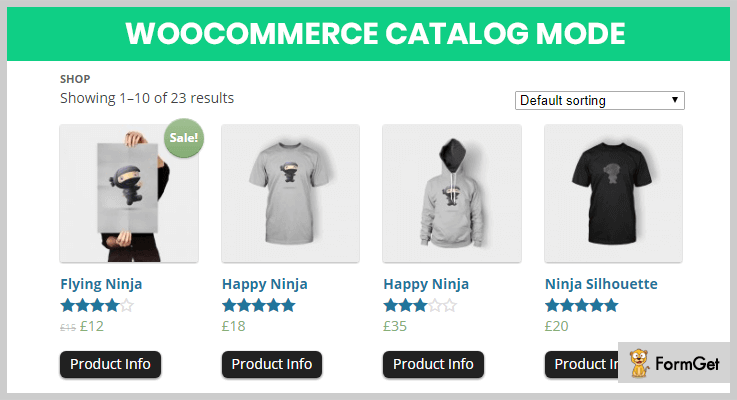
Features
- Specify products in the catalog with or without a price tag.
- Customize button color, font size, links, etc.
- Provides easy switch option from shop mode to catalog mode.
- You can also attach inquiries as well as price details buttons.
- Extremely simple to install, execute and use on WordPress sites.
Get More Details On Catalog WordPress Plugin
6. PDF Product Catalog – WordPress Plugin
PDF Product Catalog is a catalog WordPress plugin which especially lets the user of the WooCommerce/WordPress store to use its whole product catalog.
It has its own 5 attractive PDF templates but you can also design your own template by using simple HTML & CSS.
Pricing Of PDF Product Catalog – WordPress Plugin
- Regular: $21, used by only one user or client, end-user cannot be separately charged.
- Extended: $100, used by only 1 client/user, end users can be charged for the single end product.
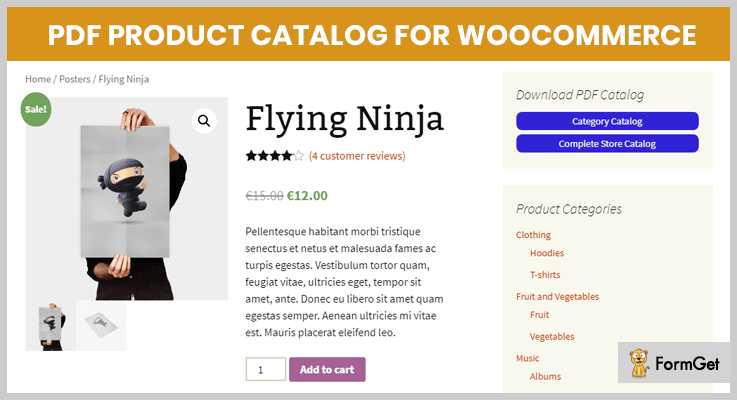
Features
- PDF with images having high resolution.
- Create PDF templates & header/footer in HTML by yourself.
- Increase performance by caching.
- UTF-8 catalogs support especially for PDF having non-latin characters.
- PDF download button shortcode for any pages & posts.
Get More Details On Catalog WordPress Plugin
7. Catalog Mode – WooCommerce Plugin
Catalog Mode for WooCommerce by Createit is an e-commerce product catalog mode plugin that helps you to enable the catalog mode of the WooCommerce page.
To create buttons, there is no requirement of HTML, all you have to do is to click the icon for creating a new button.
It is 100% compatible with all versions (old & new) of WooCommerce.
Pricing Of Catalog Mode – WooCommerce Plugin
- Regular: $16, accessible by 1 client or user, end users are not charged.
- Extended: $80, accessible by one user, end can be separately charged.
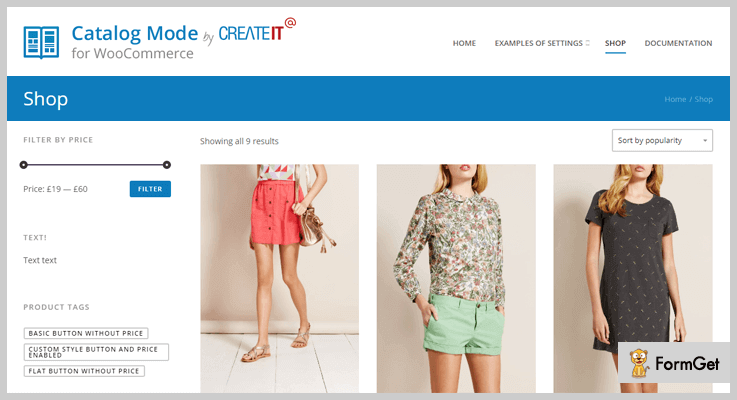
Features
- Enable or disable the catalog mode anytime for product & categories separately.
- Add links to buttons to redirect to external pages.
- WPML plugin to translate the page into multiple languages.
- Buttons with 7 skins which will look sharp on the page.
- Dedicated support by its developers.
Get More Details On Catalog WordPress Plugin
8. WooCommerce PDF Catalog Pro – WordPress Plugin
WooCommerce PDF Catalog Pro is one of the best in the market for store owners. As with this plugin, you can publicize your store online. It also allows controlling all the functions and features from the user-friendly dashboard.
Apart from this, it is compatible with the dynamic HTML content of your website.
Pricing Of WooCommerce PDF Catalog Pro
This plugin provides two standard licenses in which you will get 6 months of support and all the future updates.
- Regular license will cost you $12 only.
- For extended license, you have to pay $524.
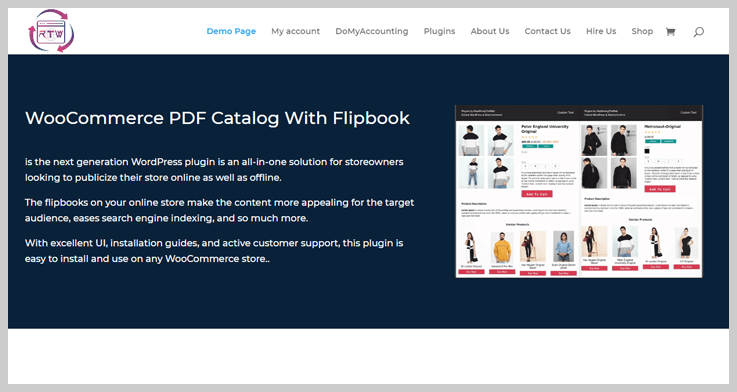
Features:
- It maintains a standard text font and catalog appearance for all the devices.
- You can choose any layout from the available template.
- It allows using your company logo as a watermark for a better impact on your customers.
- This plugin is integrated with WP Editor through which you can customize the layout of the PDF catalog in any way you want.
Get More Details On Catalog WordPress Plugin
9. Simple Catalog – WordPress Plugin
Simple Catalog for WooCommerce is a simple catalog plugin that helps you to transform the WooCommerce store into an online catalog page/site.
When a person just wants to showcase the items rather than selling, this plugin is very helpful for them. Through it, they can hide the e-commerce facilities on their site/page.
And when you are all set to start selling, you can simply disable the plugin and convert the website again into an e-commerce store.
Pricing Of Simple Catalog – Plugin
- It is free of cost with hiding/displaying the elements of the WooCommerce page.
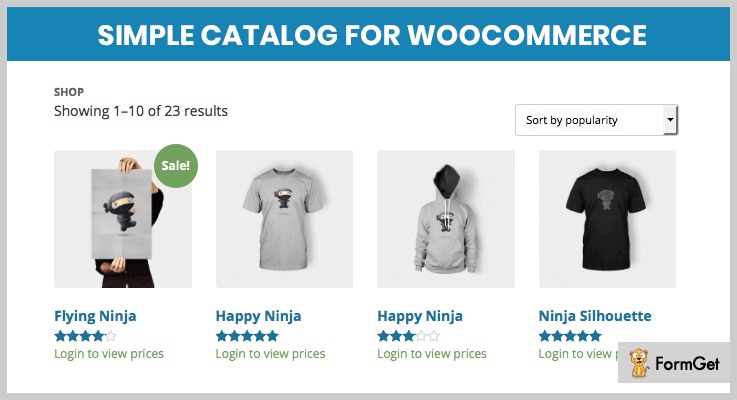
Features
A person can showcase the catalog mode of the page by hiding various e-commerce elements such as-
- Add to cart button.
- Product price, ratings.
- Cart page.
- Checkout page.
- Product reviews tab & many more.
Get More Details On Catalog WordPress Plugin
Conclusion To End
So above are some genuine catalog WordPress plugins which are easy to use & affordable enough for everyone. In some plugins, products can be imported/exported & in others, the status of the website can be changed the catalog mode.
We hope that you found this article relevant & also found your ideal catalog WordPress plugin at the best price.
If you have any suggestions & queries, please comment below & we’ll surely help you!
We’d like to share some links of WordPress plugins blogs for containing some modest plugins:
