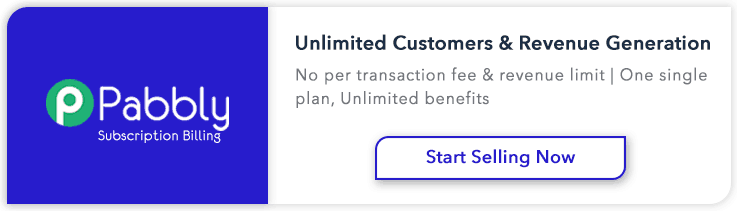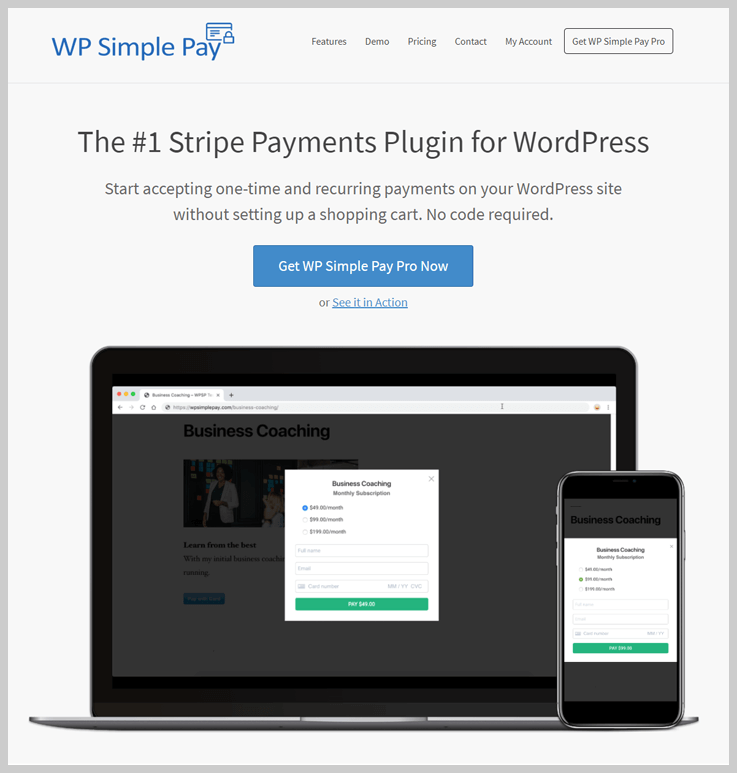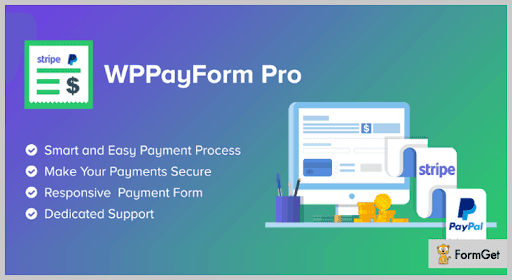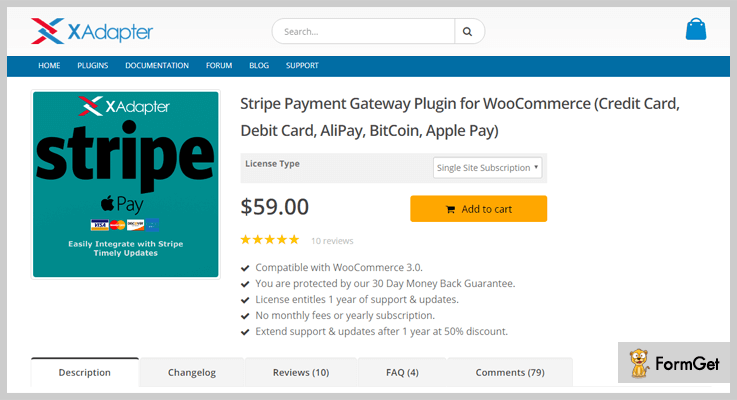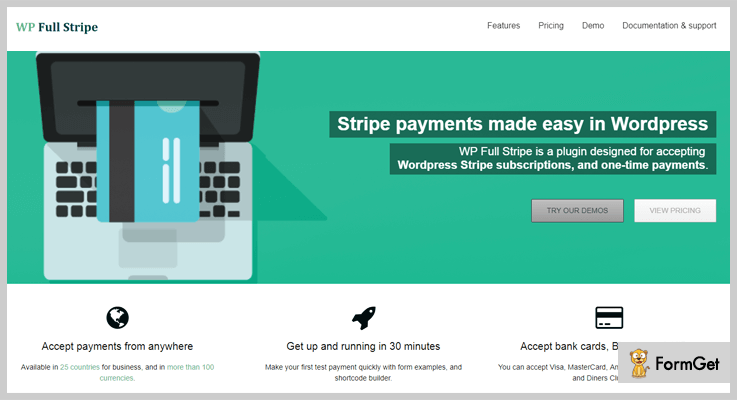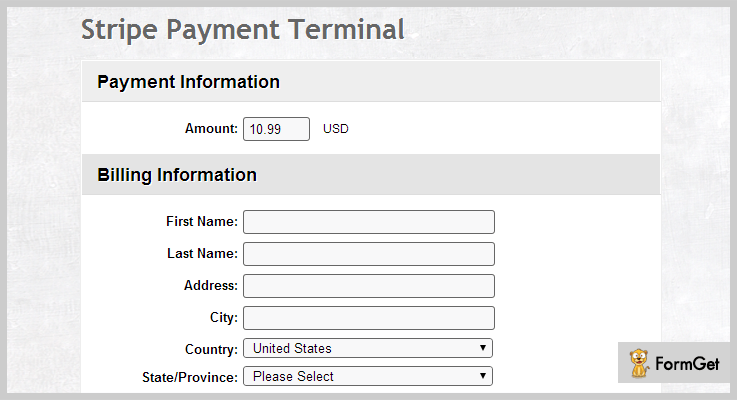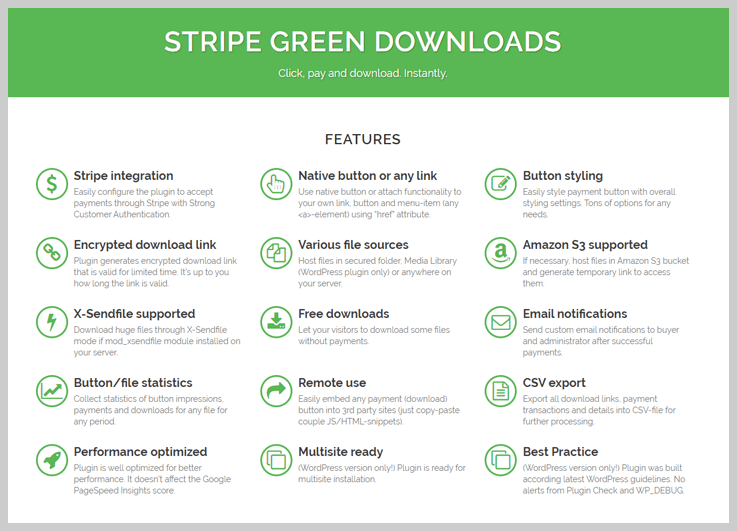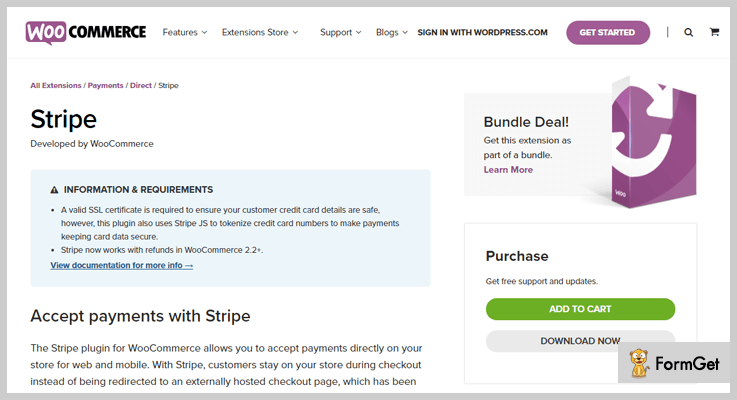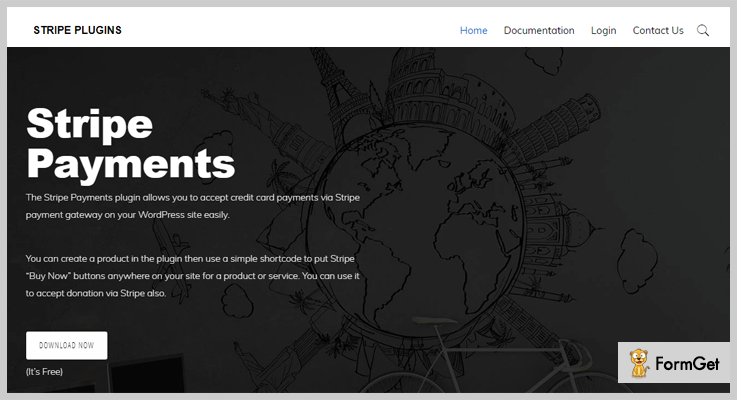Today Stripe WordPress plugins are the “must-have” payment gateway solution for every e-commerce WordPress website.
If you have searched the payment gateways for your WP website then you get to see the list of 95 gateways supported by eCommerce.
But wait! You don’t need to chop and change, just go through this informative blog to pick up the right Stripe WordPress plugin for your WordPress website.
After brainstorming the performance trends of payment gateway plugins we must say that Stripe provides lower transaction fees as well as it is very popular in the developer community for its flexible API.
Now the ball is in your court and you can pick the best one from our compiled list of 7+ Best Stripe WordPress Plugins.
1. WP Simple Pay Pro
Give the green light to recurring as well as annual payments on your WordPress site without forming the shopping cart. WP Simple Pay Pro Stripe plugin is designed for business owners, consultants, developers, and startups for collecting payments at the drop of a hat.
WP Simple Pay Pro believes that fundamental honesty is the keystone of any business, therefore, they are going to refund you 100% of your paid money within 30 days in case you are not satisfied with its service. (which is hardly possible!)
Pricing
It has 4 pricing strategies which are built annually:
- Personal for $99
- Plus, up to 3 sites: $149
- Professional (Unlimited sites): $249
Notable Features
- Unlimited Payment Forms
- Stripe Subscriptions
- Subscription Setup Fees, Installment Plans and Trial Periods
- Easy Pricing Tables Integration
- AffiliateWP Integration
- Coupon Codes
2. WPPayForm – Multiple Payment Gateway Plugin
WPPayForm is a freemium payment gateway plugin that accepts multiple gateways for WordPress users. You can set up almost any kind of payment gateway using this awesome plugin. As it’s freemium in type, it offers free and premium versions for its users.
In the free version, you will get the Stripe payment gateway entirely for free of cost. In addition to this, in the premium version of the plugin, you will get the PayPal payment gateway. This plugin is designed for various kind of business owners, consultants, developers, and for startups as well for collecting payments using their website.
Pricing
WPPayForm Pro offers 3 different pricing plans for its users and they are as follows:
- Single Site License – $59.00
- Agency License (Up to 20 Websites) – $99.00
- Unlimited Site License – $399.00
Notable Features
- Easy to Use Interface
- Responsive Payment Form
- Multiple Payment Gateways
- Contact Form Features Integrated
- Pre-built Form Templates
- Basic Accounting Reports
- Form Export and Import Facility
- Form Duplication Enabled
- Organized Entry Management System
- Single Entry Submission Report
3. WooCommerce Stripe Payment Gateway Plugin
This plugin lets you accept payment directly on your website from Debit/Credit Cards, Alipay, BitCoin, and Apple Pay via Stripe gateway.
Apple Pay integration provides frictionless credit card payments, customers don’t need to enter card and shipping details. They can authorize it with their Touch ID.
Since this plugin is integrated with WooCommerce, therefore, you can smoothly create your online store website and accept payment into it via Stripe’s API.
Pricing
Its pricing ranges from $59.00–$189.00 depending on the type of license you are planning to buy.
Notable Features
- Do one click Payment Actions and review payments by dedicated Stripe Transaction Overview Page.
- Capture, Partial Refund, and Full Refund the Payment within your WooCommerce Store Admin.
- Customize each user-facing elements with various settings options.
- WPML Supported. French and German ( Deutschland ) language supported out of the box.
- Basic currency conversion feature included.
- Supports WooCommerce Subscriptions.
4. WP Full Stripe
This plugin allows you to accept payments as well as to create subscriptions from your WordPress site. Embed payment forms into any page/post without any third-party payment website integration.
WP Full Stripe is compatible with WordPress version 4.0.0+ as well as its latest version 4.9.4. This plugin supports almost every theme and its payment forms are fully customizable.
Pricing
It has simple pricing of $49 for the regular license and $249 for extended license with 6 months’ support.
Notable Features
- Added shipping address support to popup forms (both one-time and subscription).
- Simple popup subscription button with no fluff.
- Option for selecting the display language of popup one-time payment forms, and popup subscription forms.
- 10 custom fields are supported perform.
- Any number of payment forms can be embedded into a page or post.
- Securely take payments from any page or post on your WordPress website.
5. Stripe Payment Terminal WordPress – Cheapest in Stripe WordPress Plugins
Stripe Payment Terminal WordPress plugin simplifies the way to accept payments and subscriptions on your website. This plugin allows you to manage services like one-time or recurring billings along with trial periods.
Moreover, you can also create multiple buttons for payment services that can be placed anywhere on your WordPress site.
Pricing
This Stripe WordPress plugin cost you $21 with 6 months of support. Furthermore, you can also extend its support time by paying an extra amount of $6.38.
Notable Features
- It offers great “Sync from Stripe” feature which helps you to load the last 100 transactions directly from Stripe which was not recorded in the application’s database.
- You can set up this plugin and collect payments from any page or post.
- You can view transactions with filters.
- It offers 42 pre-set buttons designs.
- The option of cancel subscriptions from the admin panel with notification to the customer.
- You can also send confirmation email “Payment Received” to your customers.
6. Stripe Green Downloads – WordPress Plugin
This WordPress plugin offers a Stripe payment gateway. It makes the tricky task of accepting credit cards online easier and simpler. This plugin send custom email notifications to the buyer and administrator after successful payments.
More than that, you can easily style the payment button with overall styling settings. Stripe Green Downloads doesn’t affect the Google PageSpeed Insights score as it is well optimized for better performance.
Pricing
Get this Stripe WordPress plugin at just $19 includes 6 months support. There is a way to extend this support period up to 12 months by paying $5.25.
Notable Features
- You can generate encrypted links for a limited period of time.
- With this plugin, you can easily embed any payment download button into 3rd party sites.
- It allows multisite installation as this plugin is a multisite ready plugin.
- With a button and file statistics feature, it can collect statistics of button impressions, payments, and downloads for any file for any period.
- You can export all download links, payment transactions and details into CSV-file for its further processing.
7. WooCommerce Stripe Payment Gateway
This free Stripe WordPress plugin provides succor and support to receive one-time payments directly from your website via Stripe’s API and efficiently extends with WooCommerce plugin.
WooCommerce Stripe supports Visa, MasterCard, Discover, American Express, JCB, Diners Club, along with, for mobile and desktops it supports Apple pay also.
Pricing
This Stripe WordPress plugin is free of cost. Go get it from the WordPress.org.
Notable Features
- This plugin supports web payments API.
- Check out test mode is also available.
- Supports Apple pay means customers can also pay using their Apple ID.
- Debit and Credit card payments.
- It is tested up to WordPress version 4.9.4.
- Required PHP version 5.6.
8. Stripe Payments – Optimum for Stripe WordPress Plugins
This Stripe Payments WordPress plugin makes the collection of recurring payments from your website easy via Stripe payment gateway. It provides a simple shortcode for “buy now” buttons that can be placed anywhere on your web page.
The setup of this plugin is very easy. In addition, it has a responsive design which is compatible with all the browsers and devices.
Pricing
Free to download from the official WordPress site.
Notable Features
- You can sell digital goods and files through the Stripe merchant account.
- The plugin provides the ability to insert multiple “buy now” buttons on any page or post.
- There is the option to collect Tax and donations.
- It saves the card data on Stripe account.
- You can customize the appearance of buttons using your own CSS.
- Configurable email notifications for the buyer.
Wrapping up
Well, people above mentioned Stripe WordPress Plugins are as good as it gets. These plugins will enhance the user experience of your website by providing a secure payment methodology.
Hopefully, that you have found the best-match Stripe Payment plugin according to your requirement.
Please share your experience with your ideal Stripe WordPress plugins.
Check out our more hand-picked plugins: