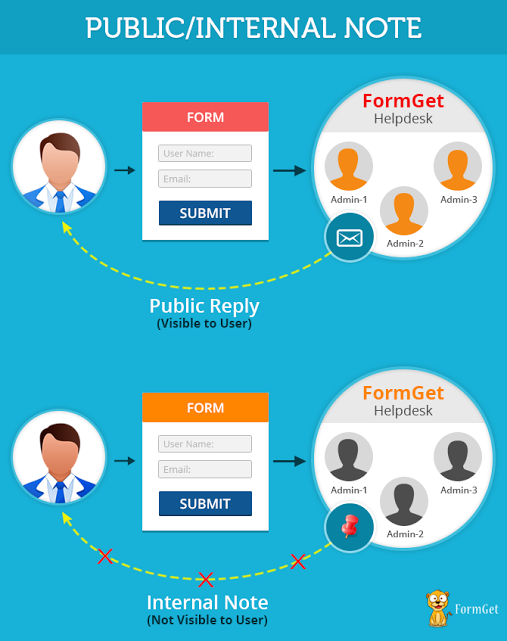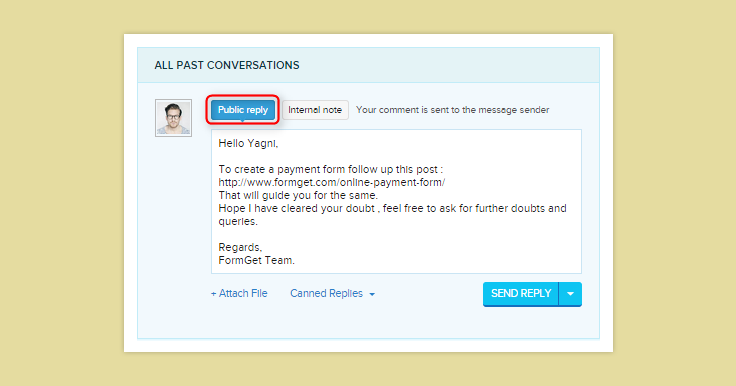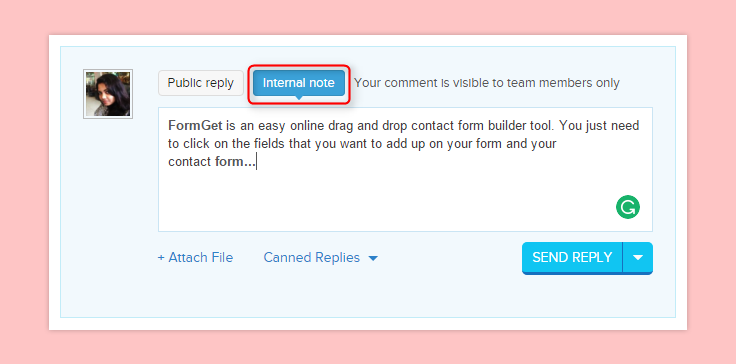FormGet has a feature known as a public/internal note in which you can reply to your customers and interact with your team members by selecting the type of note you want to send and share.
Public Notes –
A public note is used to reply back to the customer’s query which is sent by admin to the user.
For example,
If a customer has asked something to you and you have to reply back to his query.
Then,
You can easily communicate with that particular customer using a public note and it will be visible to you and your customer.
Benefits Of Public Note Using FormGet –
- Reply back to your customers query in a very simple way.
- Increase the reliability of customers by replying instantly.
Internal Notes –
Every time, it is not possible to remember the conversation of customers as you receive thousands of queries. In such condition you can save an internal note for future reference so that you can view that particular note anytime.
And so, an internal note can be set by the admin and team members to communicate and share ideas internally regarding the customer’s query.
For example,
If you have interacted with some person regarding interview date and he informed you that he will come to your office after 6 months.
So,
You can save an internal note and can check it later.
Hence, the conversation made through internal notes form will be only visible to one who has a particular form access in your team.
Benefits Of Internal Note Using FormGet –
- Share your ideas & interact with your team members.
- Save any information or note for particular user and access it any time when required.
In this way, you can send replies to your customers and interact with your team members using the helpdesk of FormGet, an easy form builder.
More Features: