Recently, FormGet has integrated with MailChimp. Now you can do email marketing in more simpler and faster way.
So, one can capture the leads via FormGet forms, store them in MailChimp email lists directly.
For e.g. Make a event registration list. Now, the leads coming from event registration form will automatically add into the event registration list whenever user submits the form.
Likewise, you can create list for product promotion and so on.
Watch the video tutorial given below
Procedure to Link MailChimp in FormGet
Here is how you can easily connect FormGet with MailChimp:
1. Activate MailChimp Extension in your FormGet account.
- Login to FormGet dashboard. You will see multiple forms you have created.
- Go to the Extensions section by clicking on to the Extensions tab present at the top bar.
- Then go to Email Marketing/3rd Party tab present at the sidebar and click on it.
- There you will find MailChimp extension in the list , click on See Details button.
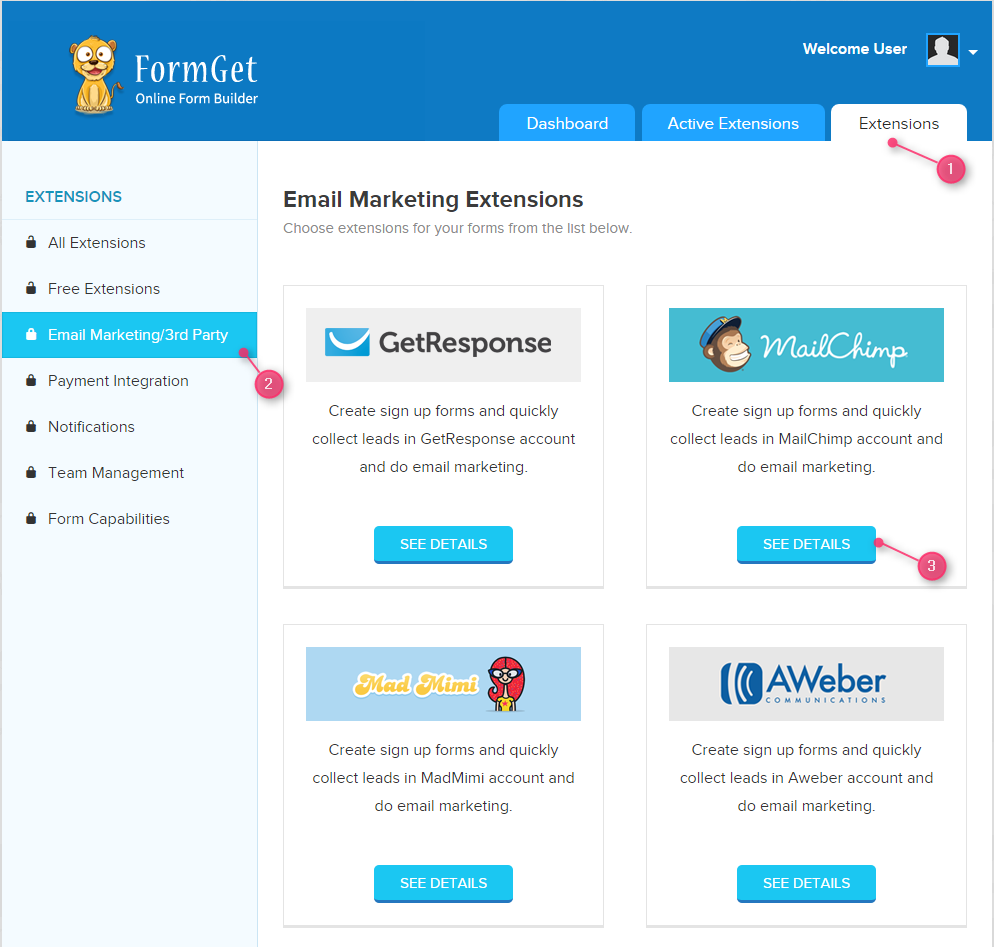
- You will redirect to the MailChimp extension details page.
- Select the relevant pricing plan according to you and then click on Purchase Now button to checkout.
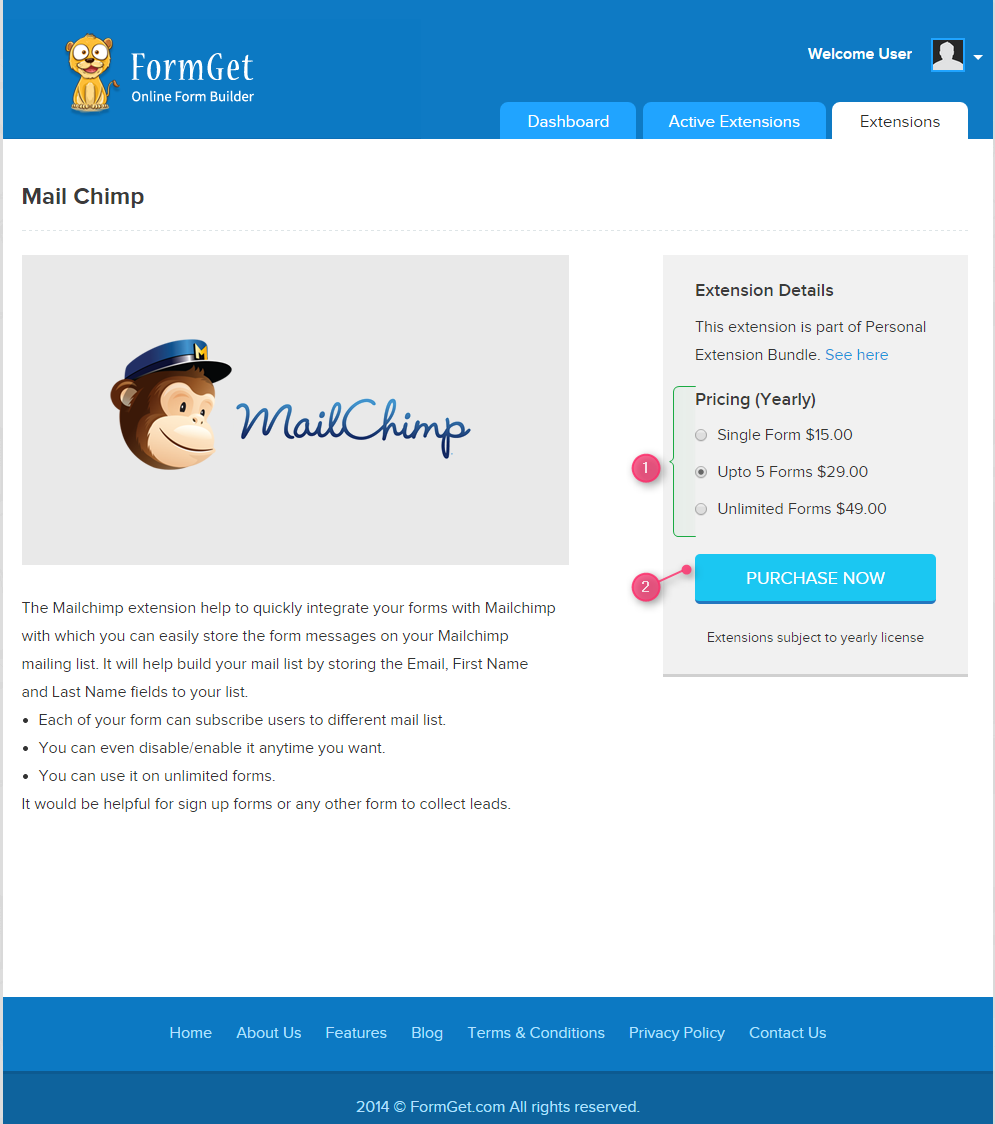
- After you done with the checkout, the extension will get added in your account.
- To see it whether it have been activated or not go to Active Extensions section.
- There under Email Marketing/3rd Party tab you will see it.
2. Setup MailChimp Extension.
- Select the form in which you wish to integrate MailChimp from the list given above .
- Before setting up the extension first you have to turn it ON, for that click on to the switch.
- Then click on Setup Now button. After that you will be redirected to the MailChimp Integration settings page.
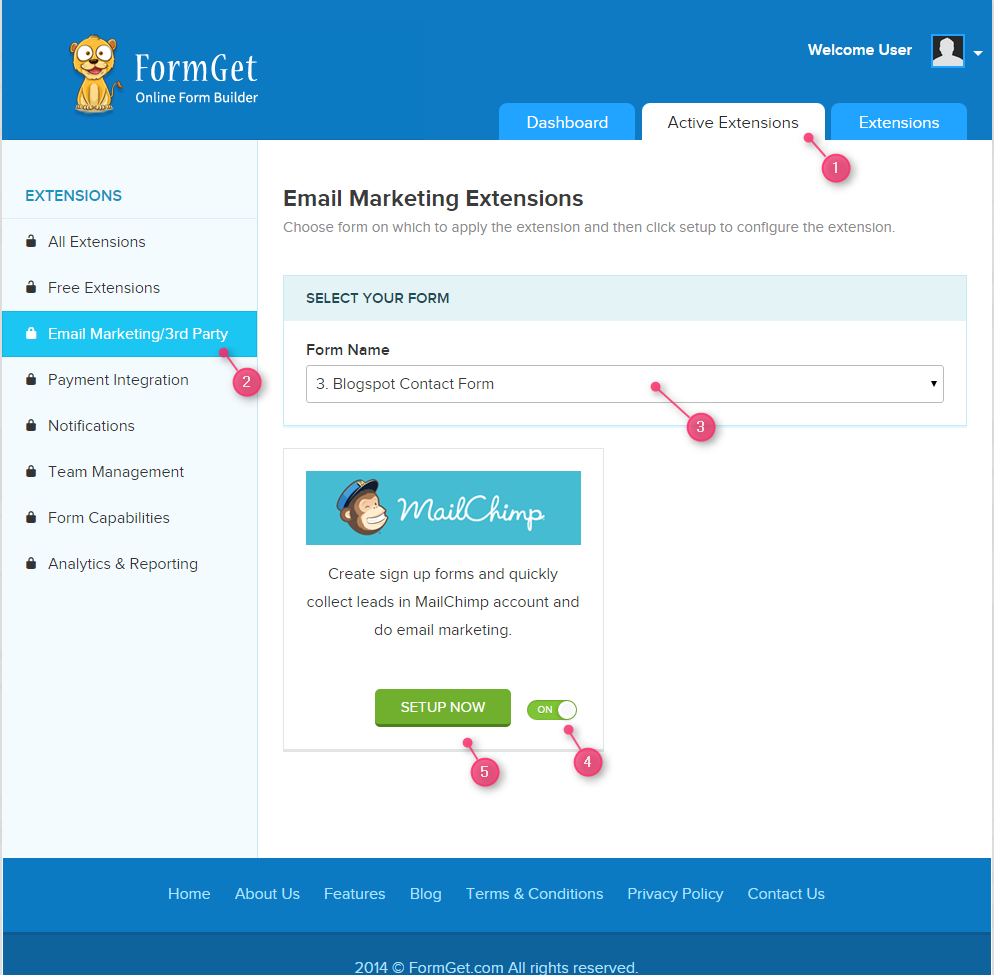
- Now you will see Integration settings page. There you have to do few settings.
- Place your MailChimp API key(?).
- Select the Mailing list from the dropdown that you have made in your MailChimp account.
- Next, map your form fields to the MailChimp form fields, so that all the contact details that comes via your form will get store in the app directly.
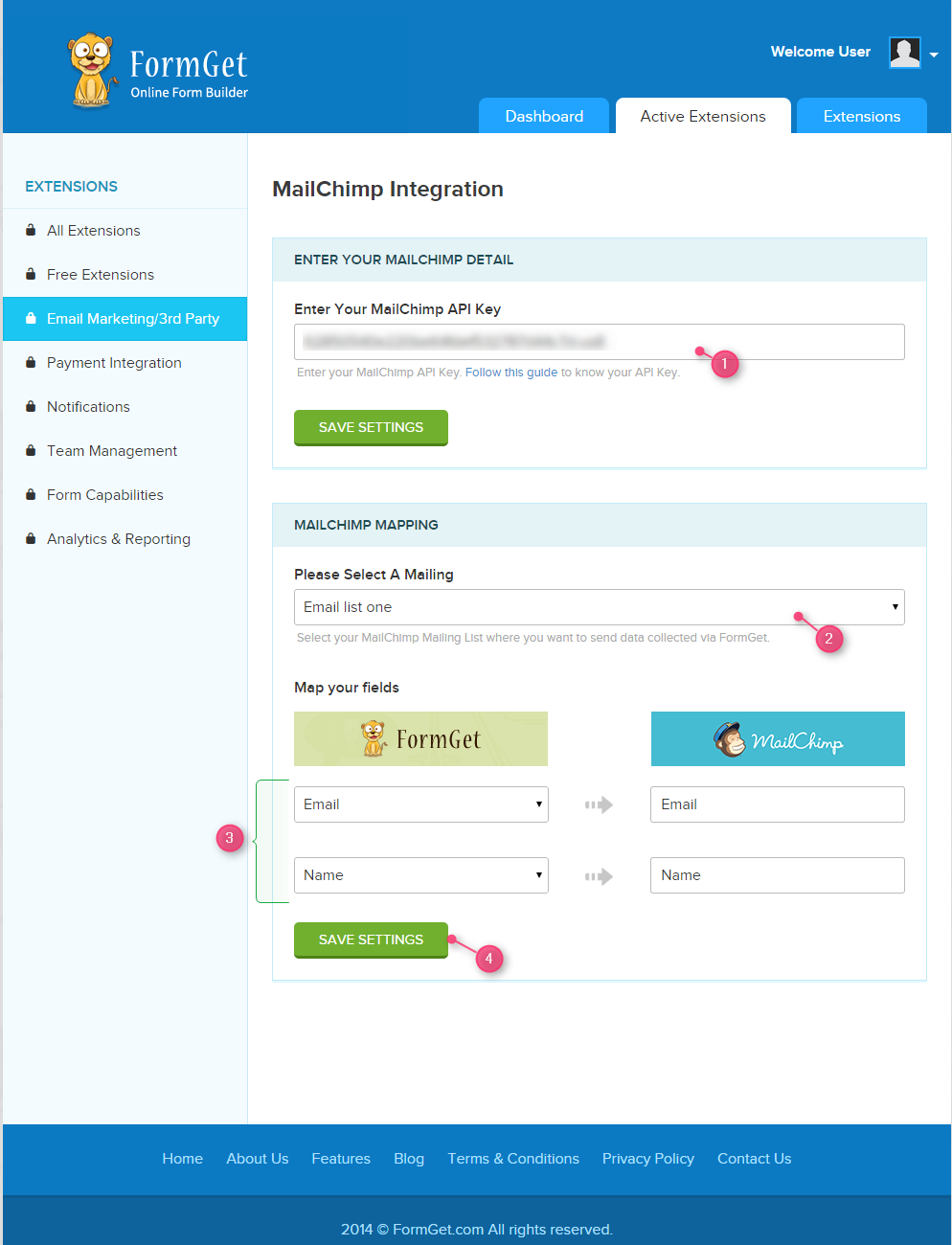
- Finally, click on the Save Settings button.
After completing the above step, whenever a user will submit your form then the user’s information(Name and Email id) will get saved to your MailChimp list automatically that you can use further for email campaigning.
Conclusion:
FormGet is an easy form building solution. It is integrated with MailChimp to make email marketing simpler and faster.
