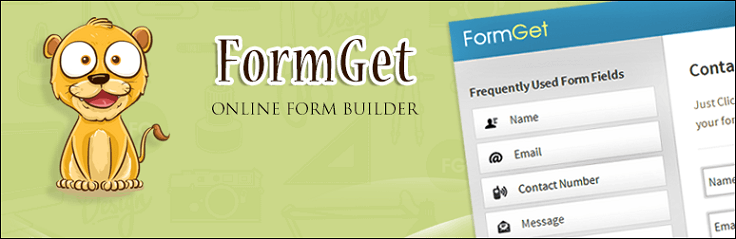If you want to build your own subscription form, then you can use FormGet for that.
FormGet is an online form builder through which you can create any sort of forms like registration forms, payment forms, and subscription forms. Complied with some of the best dominating features, you will be pleased to create any type of form. We would suggest you to kindly explore all feature of FormGet here – Powerful Online Form Builder Tool – Easiest Contact Form
How To Create Forms In FormGet
– Firstly you will have to build a customized form using FormGet, which would look like given below.
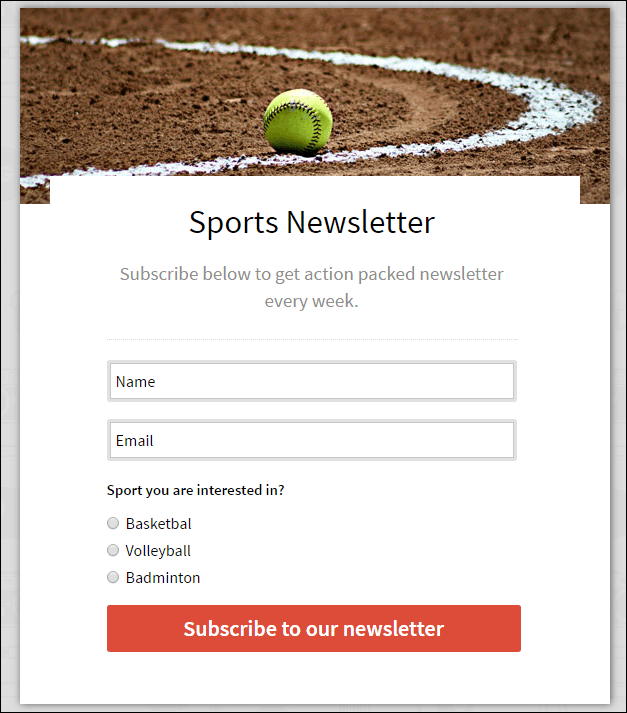
– To build a fully customizable form, you can check out FormGet to create a form and register yourself to FormGet as well. It is free to use.
– You can then embed that form to your website. In case you don’t want the fancy form, we also offer a plain simple version of the same web form which you add to your website.
– Once it’s done, FormGet and MailGet can be connected through the API. To know about how to use MailGet API, kindly go through the following documentation – MailGet API For Email Marketing
– Next, add that MailGet API key inside your FormGet account. To know about adding MailGet API key in your FormGet account, please go through the documentation here – MailGet Integration With FormGet
– Once you’re done with connecting your FormGet account with MailGet account and then you will be able to directly store the subscriber’s emails you will be getting through your FormGet forms into your MailGet account.
– Also in FormGet, you will be able to add mapping rules like if a person selects Option A send him to List A and so on. Based on what user selects the option, the users will be then added to different email lists in your MailGet account.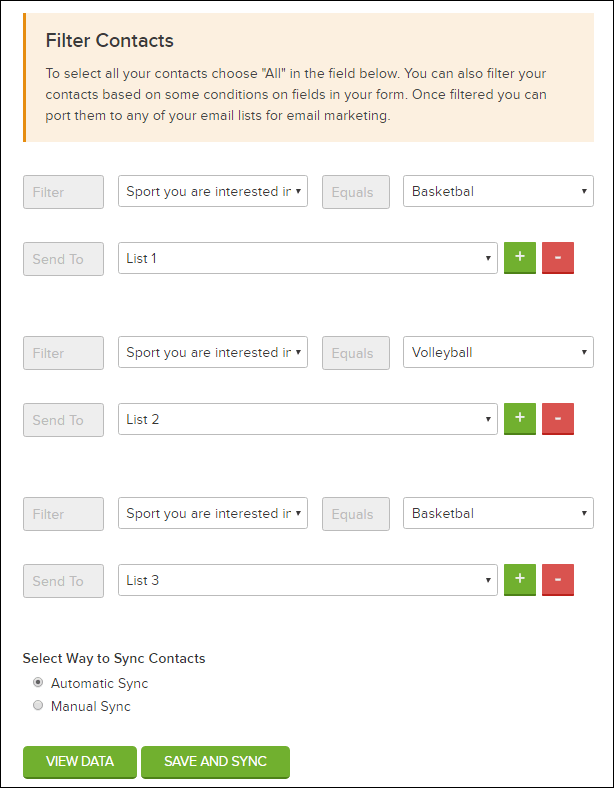
Creating subscription forms is really easy with FormGet. Do give it a try. Moreover don’t miss out the email auto followup feature of MailGet, which helps you in getting more open rates.