Sometimes you may need to send emails to just the subscribers who have not opened your emails for the first time.
Here are the steps to do it:
Step 1: Do send your first campaign to all your subscribers.
Step 2: Once the campaign is sent. You can track all the users who opened your campaign. Click the Opened link to track the total opens stats.
Step 3: Create a new list of all the contacts who opened your email. You can name it “Campaign XYZ Opened List”

Step 4: At the time of sending the email again. You can clone the email and re-send the campaign again to all subscribers and exclude the subscribes who have opened the emails first time around.
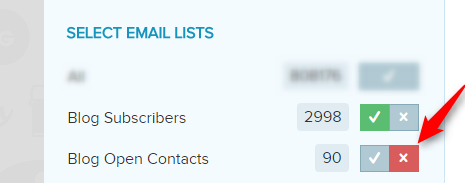
This will allow you to send emails to all your subscribers except to the subscribers who opened your emails first time around.
