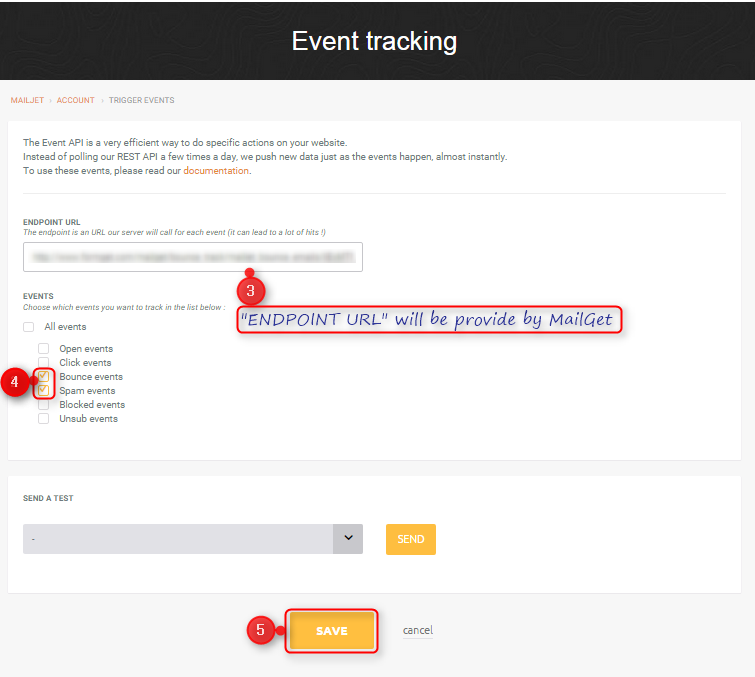MailGet allows you to connect multiple SMTP services in your account to send email campaigns.
In this documentation, we are going to discuss the configuration of Mailjet SMTP with MailGet to send bulk emails.
Collect API KEY’s from Mailjet
Step 1: Go to Mailjet website and create an account to use it.
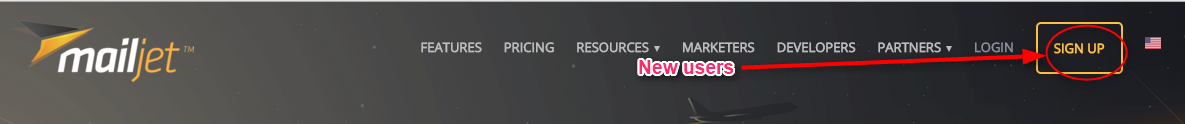
Step 2: After creating an account in Mailjet you have to collect keys for configuration. For keys go to the SMTP settings in you Mailjet account and collect the required information.
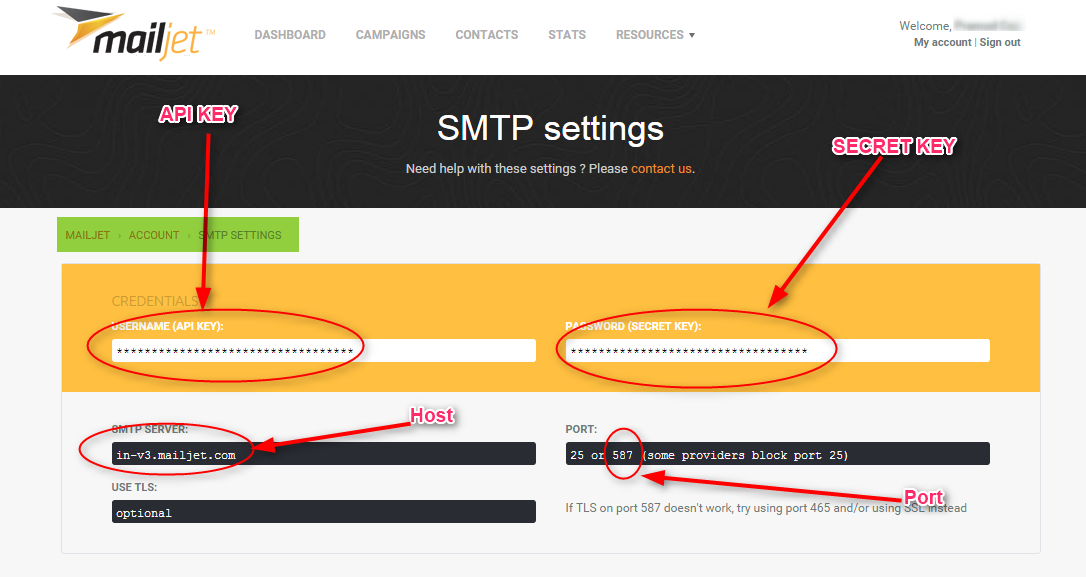
Connect Mailjet SMTP with MailGet
Step 1: Click on the “Settings” tab in your MailGet Dashboard.
Step 2: First you need to click on another SMTP link on the left side panel to get visible the SMTP setting section.
Step 3: Now click on “ADD NEW SMTP” button at the bottom of the right side panel to add your Mailjet SMTP service.
Step 4: After clicking on the “ADD NEW SMTP” a form will open. Fill all the required information in the form.
From Email: Add email address from which you want to send emails(Email address used in creating Mailjet account).
SMTP Name: You can set any name to recognize Mailjet SMTP.
HOST: Mailjet SMTP server.
PORT: 587
USERNAME/API: Mailjet API KEY.
PASSWORD/Secret KEY: Mailjet Secret KEY.
Step 5: Now at last click on the green button “SAVE SMTP CREDENTIALS” to save details.
Now you have successfully connected Mailjet SMTP with your MailGet account to send your campaigns.
Setup Mailjet Account for Handling Bounces & Spam Emails
To maintain the good reputation of your Mailjet account, you have to keep your email bounce & spam rates low and have to have authentic emails in your sending list.
So for that you need to configure your Mailjet SMTP server provider with your MailGet account. This helps you get rid of the invalid email addresses containing in your mailing list.
After configuration, Mailjet starts sending bounce & spam reports to MailGet, on the basis of which MailGet removes the bounced & spam emails from your sending list for the next time.
Here are the steps you need to follow:
Step: 1 click on “My account” after then click on “Event tracking (triggers)”.
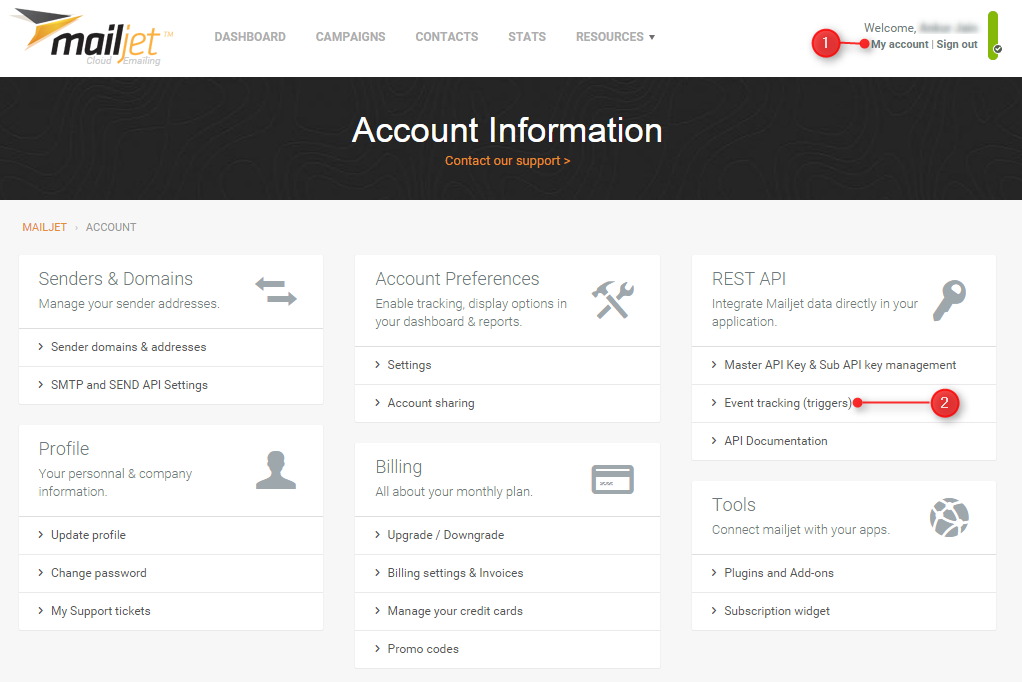
Step: 2 Enter “ENDPOINT URL” which will be provided by MailGet then check “Bounce events & Spam events” option then click on “save” Button.