Manual migration of a website is extremely complicated to perform as it may cause different types of errors and unfixable mistakes. You can prevent these errors and even fix by using migration WordPress plugins.
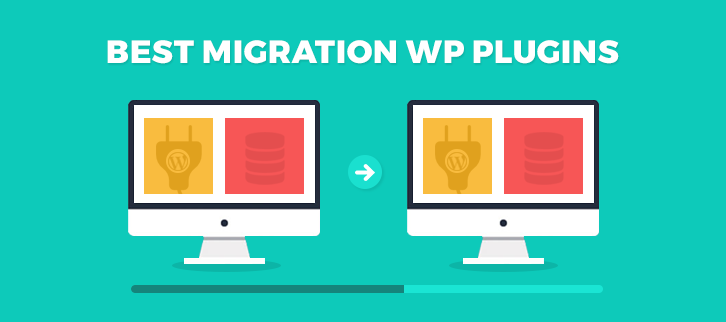
Migration WordPress plugins are tools which simplify the process of website migration, database moving, cloning, and backup.
So, if you are planning to move your website below is the list of 7+ Best Migration WordPress Plugins which we have shortlisted on the basis of accuracy, security, features, pricing, and reliability.
There are plenty of plugins available online, but these are some of the best and highly rates plugins.
Want to explore more about WordPress plugins below are blogs which can help.
1. Super Backup & Clone – WordPress Migration Plugin
SuperBackup is one of the most intelligent plugins used for WordPress site migration. It automatically takes backup on defined time intervals, using which you can restore or upload data files.
Cloud connection between two WordPress site can easily be established, backup of specific tables or entire database can also be taken through it.
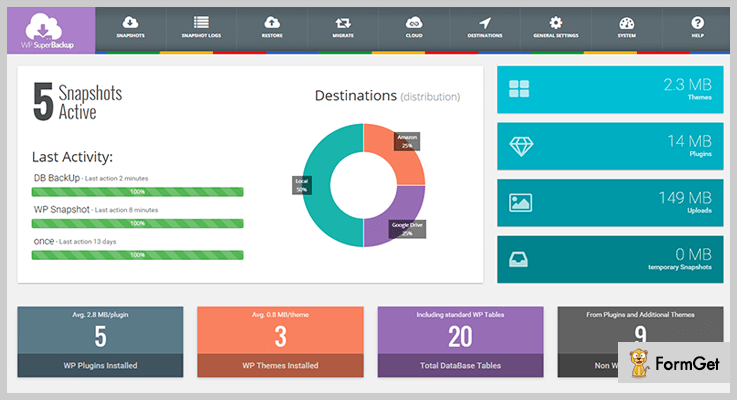
Pricing Of Super Backup & Clone – WordPress Migration Plugin
- Regular plan is priced $34 and with this plan, you can automate website file backups with ease. If you want 12 months extended support then you have to pay $11.25 extra for it.
- The extended plan will cost you $190 for the access to various advanced features and $63 will be added to it, in case you need extended 12 months support.
Features:-
- Simplified dashboard which is easy to use and implement site migration.
- Secured and safe cloud storage on DropBox, OneDrive, Amazon S3 etc
- Allows you to take backup of specific files or database tables
- Provides responsive support and regular email notifications
- Single click restoration process
Know More About Migration WordPress Plugin
2. Duplicator – WordPress Migration Plugin
Duplicator is a WordPress migration plugin which gives you the facility to copy, move or even clone a website. You can easily handle any type of site migration or backup processes using this plugin.
It allows you to connect & store backups on Dropbox, FTP, Google Drive, Amazon S3, etc, plus you can also schedule frequent back-ups with this plugin.
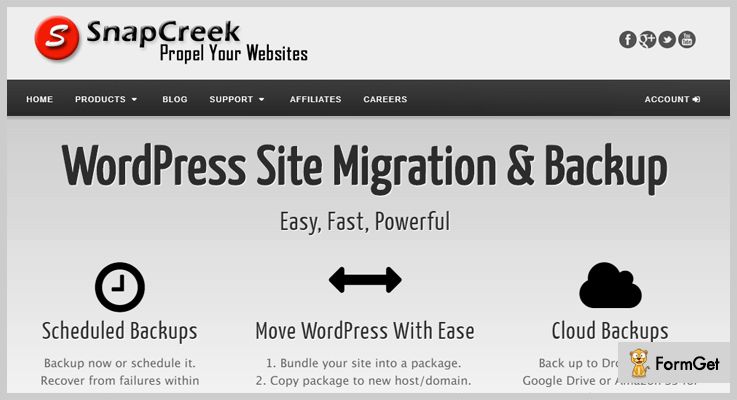
Pricing Of Duplicator – WordPress Migration Plugin
| Personal Plan | Freelancer Plan | Business Plan | Gold Plan |
|---|---|---|---|
| $39 | $79 | $119 | $349 |
| 1 year of updates | 1 year of updates | 1 year of updates | Lifetime updates |
| 1 year of support | 1 year of support | 1 year of support | 1 year of support |
| 3 site licenses | 15 site licenses | Unlimited site licenses | Multisite Plus |
| – | Power Tools | Power Tools | Power Tools |
Features:-
- Allows website migration(move, copy, clone) from one location to another
- Perform a manual backup of entire WordPress site or parts of it
- Live site duplication can also be done through this plugin
- Create packages that bundle plugins, themes, content, etc of websites for distribution or reuse purpose
- One shot migration is also available for multisite WordPress network
Know More About Migration WordPress Plugin
3. UpdraftPlus Migrator – WordPress Plugin
With UpdraftPlus migrator you will get the ability to migrate or clone any WordPress website from one URL to a different URL that too within few minutes.
This plugin is extremely simple to use and provides reliable facilities for website migration.
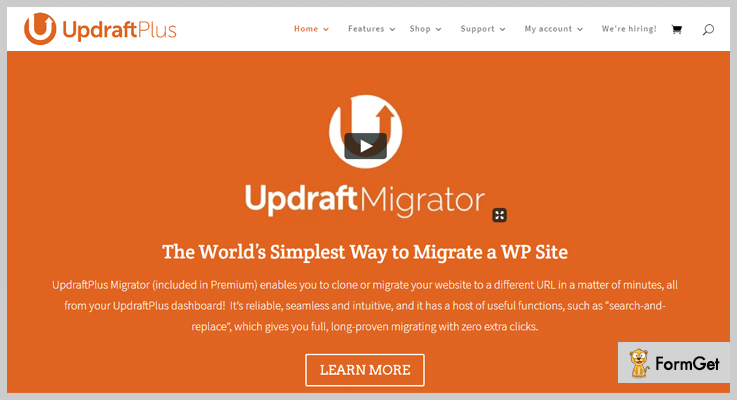
Pricing Of UpdraftPlus Migrator – WordPress Plugin
- Migrator plan permits you to clone & migrate unlimited WordPress sites at a cost of $30. It also gives you quality support for 60 days and other facilities.
- With Migrator Pro plan you can enjoy all the features of Migrator plan, plus multiple migrations with 12 months additional support at a price of $49.
- Updraft premium plan is priced around $70 and provides you 1-2 premium licenses, 1Gb vault storage, add-ons facilities and all the features of Migrator Pro plan.
Features:-
- Top class support for 12 months along with various updates and add-ons
- Helps to overcome serialized database problems that occur while migration
- With just a few clicks migrate websites directly from another domain
- Customized backup schedules for every 4, 8, 12 hours, daily, weekly, or monthly
- Multisite compatibility is also available
Know More About Migration WordPress Plugin
4. Backup Guard – WordPress Backup & Migrate Plugin
Backup Guard WordPress plugin offers top class features using which you can easily take website back-ups, restore files, and migrate WordPress sites to new locations.
Backup Guard also helps you handle issues like wrong URLs, images load problem, dashboard access, permalinks errors and other website migration problems.
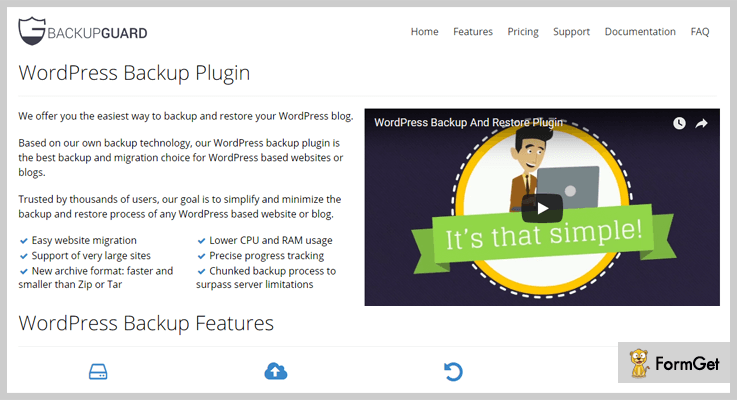
Pricing Of Backup Guard – WordPress Plugin
| Basic Plan | Silver Plan | Gold Plan | Platinum Plan |
|---|---|---|---|
| Free | $20 | $36 | $25 per month |
| Backup & restore | 2 websites | 5 websites | Unlimited websites |
| Download & import | Customer support | Customer support | Customer support |
| Website migration | Backup to Google Drive | Scheduled backups |
Features:-
- Allows to take backup of files, database or even both
- Schedule automatic backups for your website
- Upload or import website data from Dropbox, Google Drive, Amazon S3, OneDrive, etc
- Restore selected files or database folders
- Supports multisite WordPress network as well
Know More About Migration WordPress Plugin
5. CMS2CMS – Plugin For WordPress Migration from another CMS
CMS2CMS Connector Plugin allows importing content from one CMS to WordPress quickly, efficiently and for a reasonable price. You can transfer a limited amount of data to your new WordPress website for free via Demo Migration. That will help you to critically evaluate if the conversion suits your requirements and wishes.
This plugin establishes the connection between your Existing website built on any platform (Joomla, Drupal, Wix, TYPO3, Weebly and many others) and the New WordPress site.

Pricing Of CMS2CMS Connector Plugin
- CMS2CMS Connector Plugin can transfer the limited amount of data (up to 10 pages, rely upon on your existing CMS) for free.
- The price of full automated migration depends on the content volume and starts from $9. You can estimate your own migration price using the Pricing Estimator.
Features:-
- With this plugin, you can choose the content type you wish to migrate.
- Automated 301 redirects will preserve SEO Juice and keep your rankings after migration.
- If something went wrong during the migration, you can easily restart the process avoiding additional cost and time waste.
- The average migration time is from several minutes to several hours.
Know More About Migration WordPress Plugin
6. FastDup – Fastest WordPress Migration & Duplicator
Want to create an identical website for testing, building or developing?
Here comes the most recent WordPress migration plugin which is free, fast and fully-developed.
FastDup is built to do the duplication in just a few clicks. Right after installing the plugin, you’ll see a clean interface that can’t let you do it wrong.
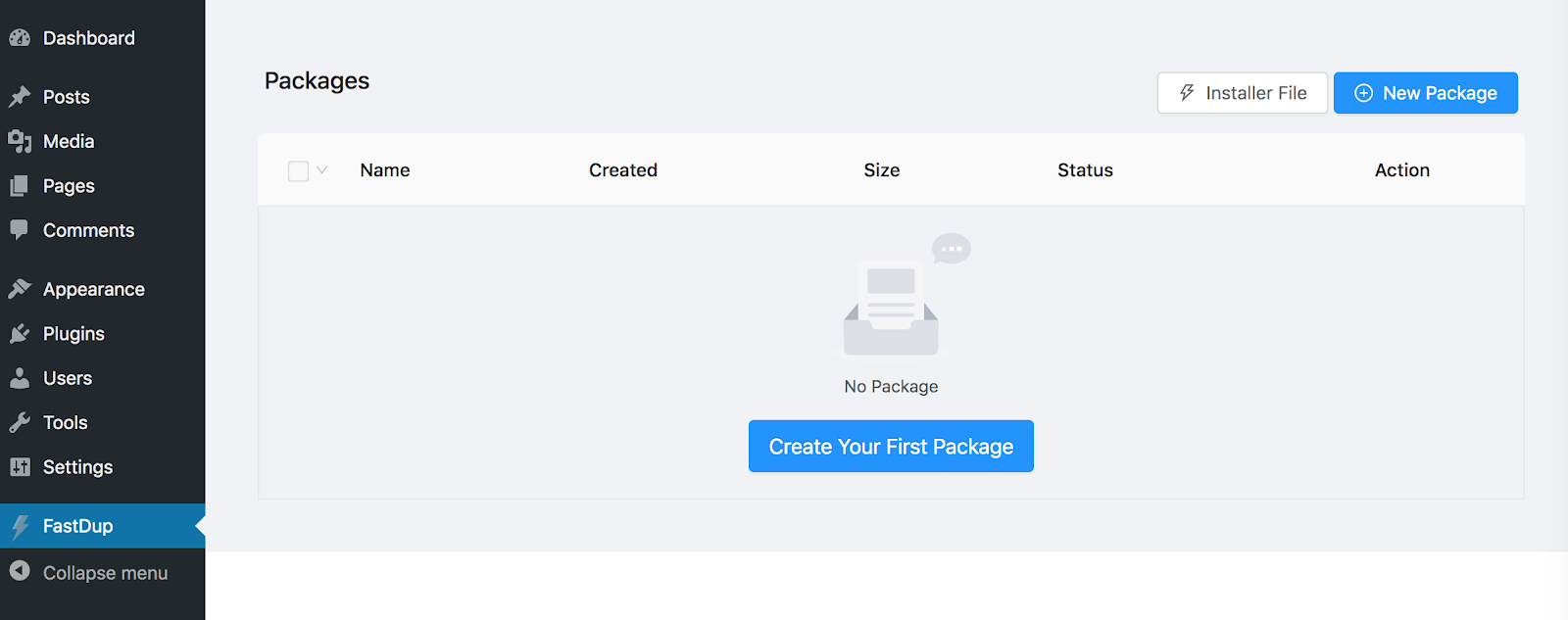
Just click to clone your website and you’ll get 2 files: package_archive.zip and installer.php.
Later on you only have to import the package to the new server and start building on the copy while leaving the source site intact.
Features:-
- Multiple packages
- Multiple templates
- Super easy to use
- RTL Supported
- Modern UI/UX
- Made by Ninja Team
Know More About Migration WordPress Plugin
7. WP Migrate DB Pro
WP Migrate DB Pro is a WordPress plugin which is very helpful in the process of website migration. Using this plugin you can clone database of any WordPress site and install it on another website straight through the dashboard.
It also detects serialized data and runs find & replace to remove any type of data corruptions.
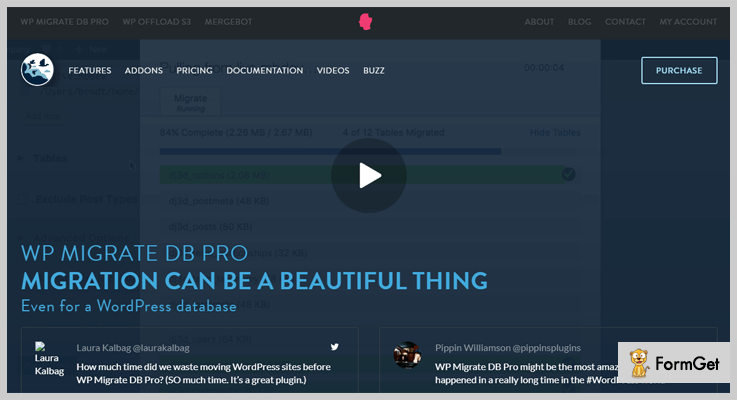
Pricing Of WP Migrate DB Pro Plugin
- Personal Plan:- This plan will cost you $90 for one active site migration and 1 year of updates & email support.
- Developer Plan:- This plan comes with a price tag of $249 and permits you to handle 30 active sites, along with other features & facilities.
- Studio Plan:- $599 is the price of this plan with which you get 100 active site migration, media files addon and more.
- Enterprise Plan:- With this plan you can handle unlimited sites using advanced features. This is a custom plan so, for the pricing, you have to contact the sales team.
Features:-
- Using WP Migrate DB Pro you can extract database files from a live website
- Auto database backup which automatically runs before migration and replacement
- Uses special find & replace function to detect corrupted database files
- You can stop, cancel and resume migration process through this plugin
- Track the migration process via the progress bar
Know More About Migration WordPress Plugin
8. WordPress Backup & Clone Master
WordPress Backup & Clone Master is a migration plugin which gives you a secure, safe and 100% reliable way to conduct backups, file restoration, cloning, and migration of WordPress websites.
With a single click, you can restore your site, migrate live websites on newly hosted servers and more.
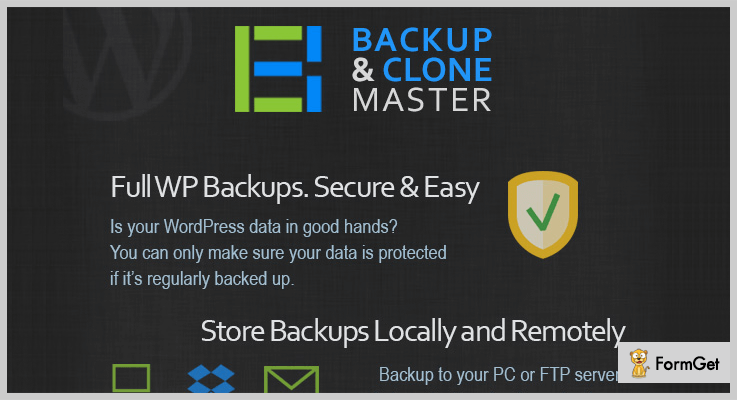
Pricing Of WordPress Backup & Clone Master
- Regular license:- It is priced $36 with which you can handle website migration and rectify various migration errors.
- Extended license:- This will cost you $169 and permit you to use advanced migration and website backup facilities.
Features:-
- Store backup locally on PC’s or remotely on FTP servers
- Auto upload backup on DropBox, Google Drive, Amazon S3, etc
- Create unlimited backups and restore with a single click
- Allows website cloning with different domain names
- Easy migration to the new host server
Know More About Migration WordPress Plugin
9. All-in-One WP Migration
With this plugin, you get all the professional WordPress migration services through which you can export database, media files, plugins and themes and other website essentials.
It is an easy to use plugin and requires no technical skills. You can apply find & replace operations on database any number of times while exporting.
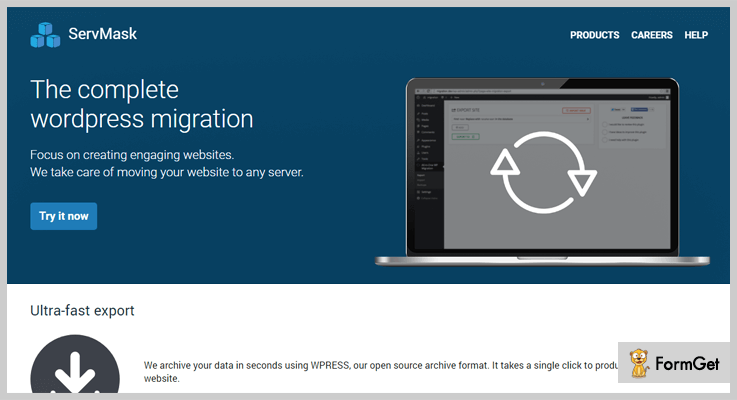
Pricing Of All-in-One WP Migration
- All-in-One WP Migration plugin offers all it service at free of cost. It helps you move your WordPress site without charging a penny. Plus provides you access to various features which are helpful in the process of migration.
Features:-
- Easy drag & drop functionality to upload a website on a different location
- Perform find & replace operations to fix serialization problem
- All in One WP plugin is an advanced plugin which is mobile device compatible
- Allows website data import in chunks
- Cloud storage on FTP, DropBox, OneDrive, Amazon S3, etc also available
Know More About Migration WordPress Plugin
Conclusion
All the migration WordPress plugins defined in this blog are best in class and offer premium services which are free from errors. We are expecting that you must have found a plugin which can help you migrate your WordPress website with ease.
If you have any types of questions or queries related to migration WordPress plugins you can mention them in the comment section below
We will be happy to hear from you.
