Why do you head up to heatmap WordPress plugins?
Heatmaps take your webpage and color code it. Why? To represent the mouse-movements, clicks and various user behavior on the webpage. (Don’t stress, it’s a backend process!)

So these heatmap WordPress plugins heat up the performance and find the loop-holes of your website.
If a particular section of your blog page is attracting all the clicks and rest aren’t then this becomes a base to investigate.
Therefore, it becomes the roadmap for tracking, analyzing and communicating the problem.
In this article, we’ll introduce you to the 7+ best heatmap WordPress plugins.
Hold on. We’ll also link each of the heatmap plugins with your need and we’ll tell you which one will be the best for you. Now dig in and find these Top heatmap WordPress plugins.
We have few more articles to suggest. I am sure you are going to fill the bag with a lot of best WordPress plugins after reading those article.
1. ExtraWatch Pro – WordPress Heatmap Plugin
ExtraWatch Pro can be a perfect pick for the best heatmap WordPress plugin. This was once called ‘swiss army knife’ because of the bundle of features like tracking link click, mobile friendliness etc.
It gives you complete updates of the search engine activities, last user activity, in fact, you can track the devices through which the website was being used. You can use it to analyze the behavior of users on the webpage. Then optimize the webpage and formulate strategy accordingly to gain the maximum results.
Still, there are a lot more features in its kitty. I have handpicked a few for you.
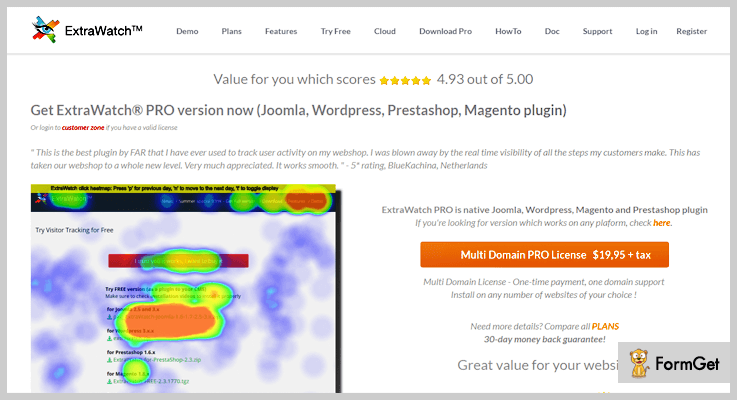
Pricing – This heatmap plugin has a price plan of $19.95 + taxes for a multi-domain license.
Features:
- Detect whether how much traffic is being diverted from social networks such as Facebook, Twitter, YouTube etc.
- Access all the stats in one click on any device be it a desktop or a mobile phone.
- Find the most active and most passive areas of your webpage and then optimize accordingly.
- Check the list of keywords through which a user found your website.
2. Heatmap – WordPress Plugin for Heatmap
Heatmap is a real-time analysis tool with heaps of features. At any second you can see how users are interacting with the elements of your webpage. Here a user’s interaction is triggered and captured so you get an insight of the browser, OS, location and more.
The data is interpreted on the webpage itself to the admin so, you really do not need a data analyst to get down to the results. It is at a glance that you can interpret everything by yourself. It highlights the area getting maximum attention with different colors and vice-versa.
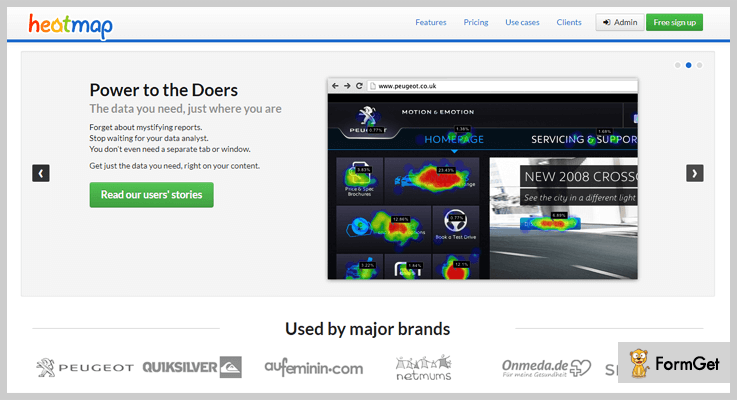
Pricing – This heatmap plugin has two pricing model based on audience tracking capacity and site license. $100/Month for 1 site license, $200/month for an unlimited site license.
Features:
- Easy to install and easier to use. It takes a single click and few minutes to set-up completely. You do not have to get yourself in the between the technical codes and hence, the use becomes further easier.
- It protects your user’s data and sets a privacy for it.
- Support team works exclusively to get the best solutions for all your problems related to this plugin.
- It is built on a responsive design so you can get the insights on any device. Plus, it is compatible with all the themes and framework of the websites.
3. Mouseflow – Analytics Plugin for WordPress
This is a big brand in heatmap plugin segment with over 125,000+ active customers. It claims to be a tool for marketers and tracks almost every movement of a user on your website.
Now, this isn’t just for heatmaps but it has a wide array of analytics tools that you can use such as funnels, forms and more. Mouseflow is our favorite heatmap plugin because it’s a stand-alone tool for all the analyzing, interpreting and also for its compatibility with any framework.
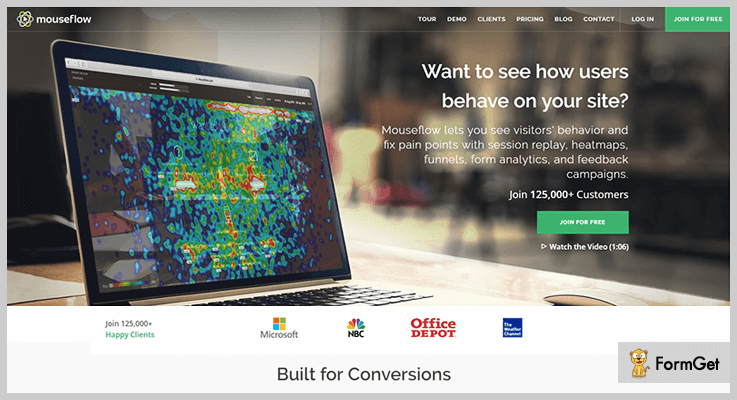
Pricing – This analytics plugin has three price plans on the basis of pageviews per month.
- Starter Plan – 10,000 pageviews : $29/M
- Growth Plan 50,000 pageviews :$99/M
- Pro Plan – 500,000 pageviews :$399/M
Features:
- With Session Replay you can track every movement of a user on the website just like a CCTV. It tracks clicks, scrolls, forms and more. This search segment can be filtered.
- Heatmaps summerize where people touch, click, move the mouse, scroll and where they pay the most attention in a pictorial way. This uses a lot of colors and appears as a beautiful picture from where you have to analyze and interpret.
- It seamlessly integrates with any framework be it WordPress or Joomla or anything.
- It has additional features such as funnels, forms to get a better insight of analytics.
4. User Track – Tracking Plugin
User track heatmap WordPress plugin is a private analytics script. It’s a tool to track stats and visitors of your website. Plus, you can track multiple websites on one server. This plugin becomes a good choice to settle with due to the low-cost pricing and handful, essential features.
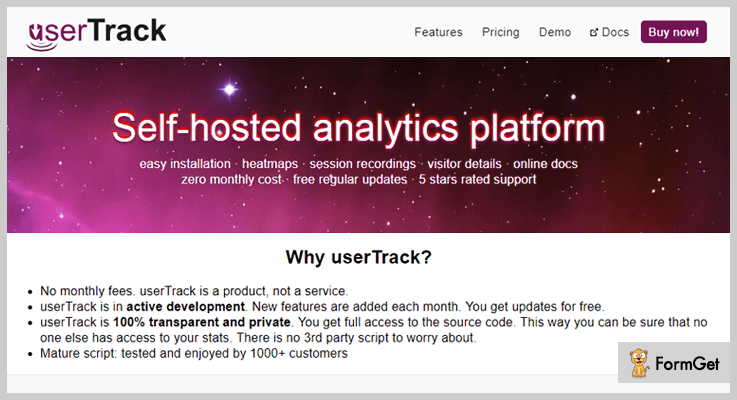
Pricing – User Track Heatmap WordPress plugin has a low-cost, one-time pricing of $49.
Features:
- Displays mouse movements, clicks, cursor focus using detailed heatmaps.
- It is well optimized for speed. So, the tracking doesn’t affect the performance of the website.
- It has HTTPS and mobile support to view the analytics stats.
- It has an extremely easy to use interface which is even beginner friendly.
5. Wolive – Heatmap Plugin
You can thank us later for this analytics plugin as this is one of the best from the stack. Wolive does every bit of tracking for your website plus, it works well with WooCommerce too. Wolive has a bucket full of reports and analytics factors. It analyses each of your visitor’s action and provides you a report for it. For an e-commerce shop, it tracks the checkout, add to card, last orders and more.
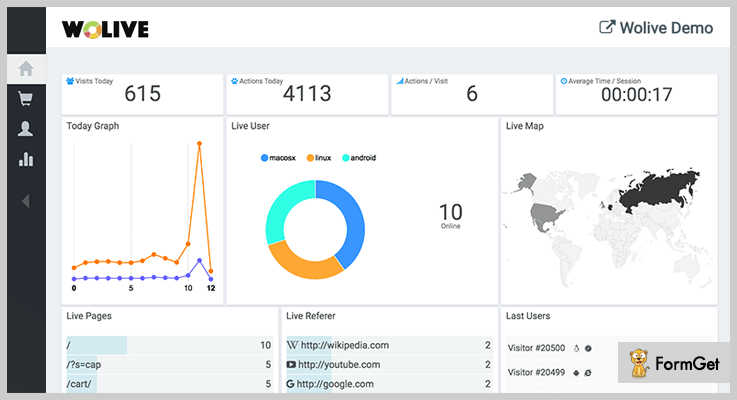
Pricing – This all in one tracking plugin has a simple pricing of $27 which is actually a treat for the budget!
Features:
- It has a one-click set-up and beginner friendly interface.
- Unlike Google Analytics, it tracks the real-time activities of each visitor like time/session, location etc. and then comes up with a detailed report.
- WooCommerce live cart functionality lets you track down the activities of a user in your e-commerce store like live carts, last orders etc.
- It has a unique feature of user segmentation using it you can actually set filters on the activities that you wish to track.
6. Stock and Forex Market Heatmaps – WordPress Heatmap Plugins
This plugin is for those who love to trade and play their luck in the stock market. Stock and Forex Markets Heatmaps displays the worldwide map with colored countries. Different colors in the map represent the heat of the stock market.So, your visitors are going to love the simple and aggressive representation of world market at a glance.
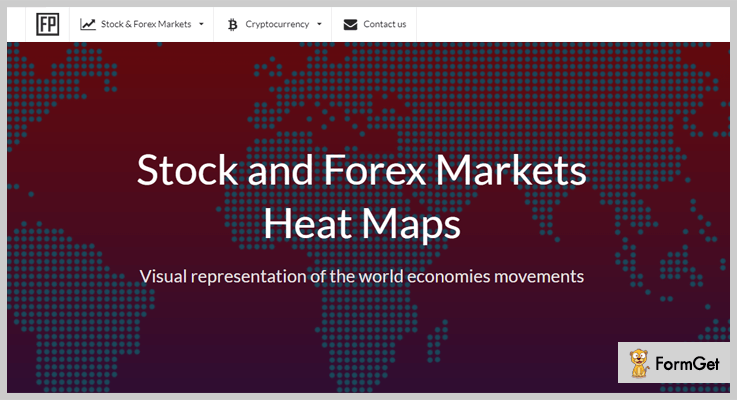
Pricing – This stock market WordPress plugin doesn’t burn a hole in your pocket and costs you just $29.
Features:
- It works well with WordPress website but is also available for websites built in JavaScript or PHP Script.
- Around 100+ stock market and currency rates are displayed in its stock heatmap.
- Data on market change, change %, currency rates, stock market price is available with the movement of the mouse on the worldwide heatmap of the plugin.
- You can also compare the currency and stock markets of different countries using this plugin.
7. Hotspot Analytics – Heatmap Plugin for WordPress
Hotspot analytics is one of the most advanced heatmap WordPress plugin with a pricing of $0. This is absolutely free to download and use and provides a deep insight of all the activities of the user. In fact, with Google Analytics it forms a deadly combination.
You can track the mouse clicks, touchscreen taps, overlayed on the webpage. Plus, the responsive design caters the need of different screen by creating a range of heatmaps. All the data by this plugin can be viewed in WordPress admin and there’s no need to visit any third-party platform.
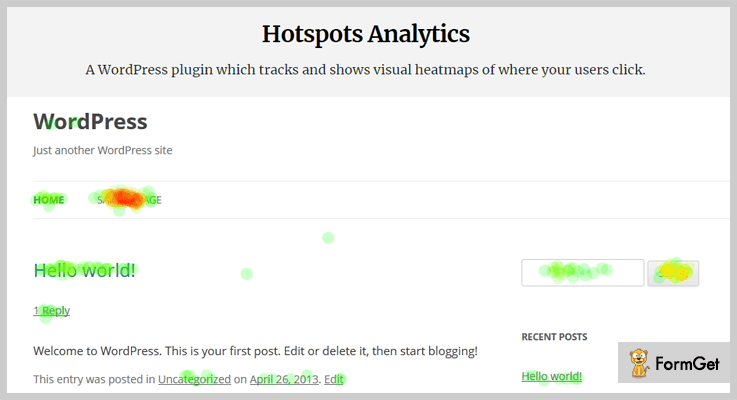
Pricing – This heatmap WordPress plugin is free to use. In fact, it doesn’t cause hassles of registration and sign-ups.
Features:
- All the data of Hotspots Analytics is saved in the WordPress database.
- Different heatmaps are drawn to cater the responsive design.
- Heatmaps can be created for any webpage on your website.
- You can track user activity including AJAX actions, page views, mouse clicks, touchscreen taps and custom JavaScript events.
8. Inspectlet – Free Heatmap Plugin
It’s free but a rating of 5/5. So, this free heat map plugin has won the hearts of users and is a treat for the pocket as well. It fully equipped to track the activities of the users on your website like their mouse movements and more.
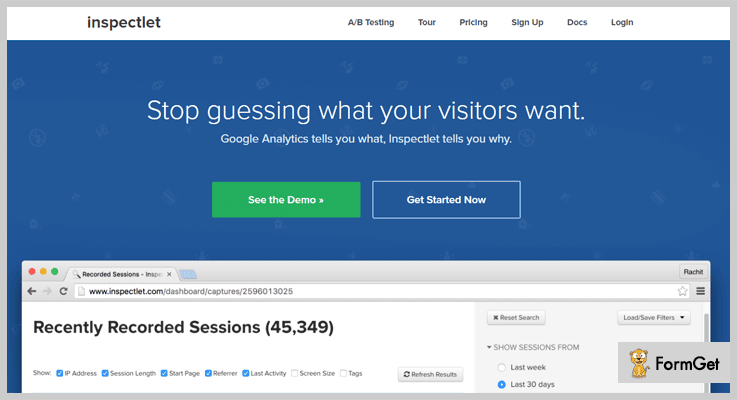
Pricing – Inspectlet heatmap plugin is absolutely free to use. So, you can download it straight away.
Features:
- Track scrolls, clicks, typing and every mouse movements of users with this plugin.
- It doesn’t hamper the performance of the website.
- Heatmaps created by this plugin gives detailed reports in a glance.
- It’s open source software and doesn’t restrict usage.
Final Words…
We wrote this article to introduce you to the analytics tools beyond Google Analytics. There are heaps of tools and plugins that can do excellent work. And one such tool is Heatmaps.
This was our take on the 7+ best heatmap WordPress plugins and I hope you must have found one for you.
Moreover, if there are some better heatmap WordPress plugins in your mind, do share with us in the comment section. We can take this list even further!
