
Yahoo is a very popular email service that allows you to send your emails through their SMTP.
So, do you want to send emails to your audience via Yahoo SMTP. ?
Well, you can certainly do it so just by connecting your Yahoo email account with MailGet.
And,
Start delivering your emails through Yahoo email server. !!
Follow these Yahoo mail SMTP setting steps to connect your Yahoo account with MailGet –
Step #1: Login to your MailGet account
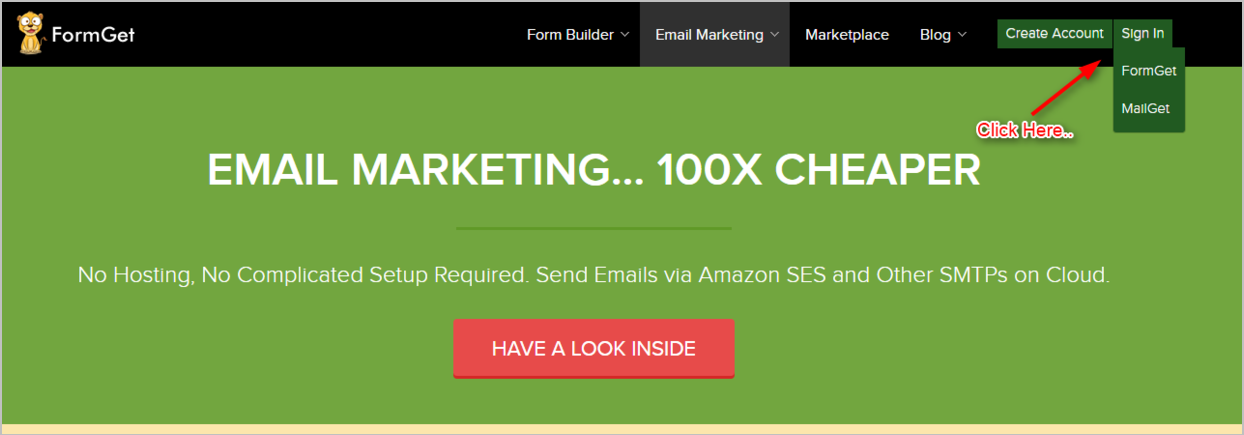
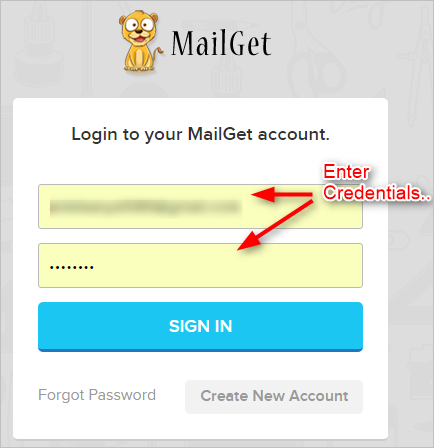
Step #2: Head over to Settings tab.
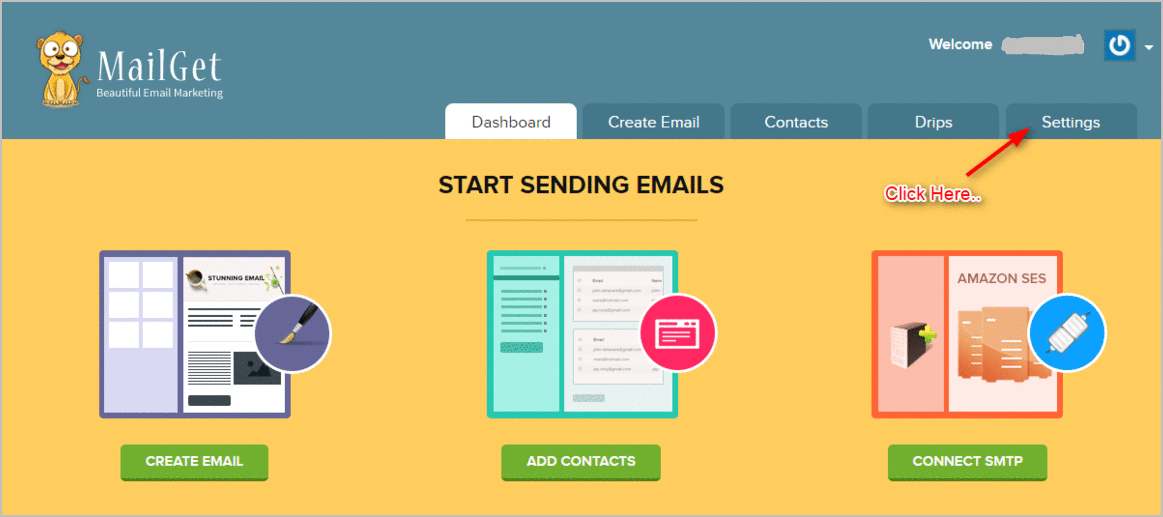
And then click on Other SMTP –
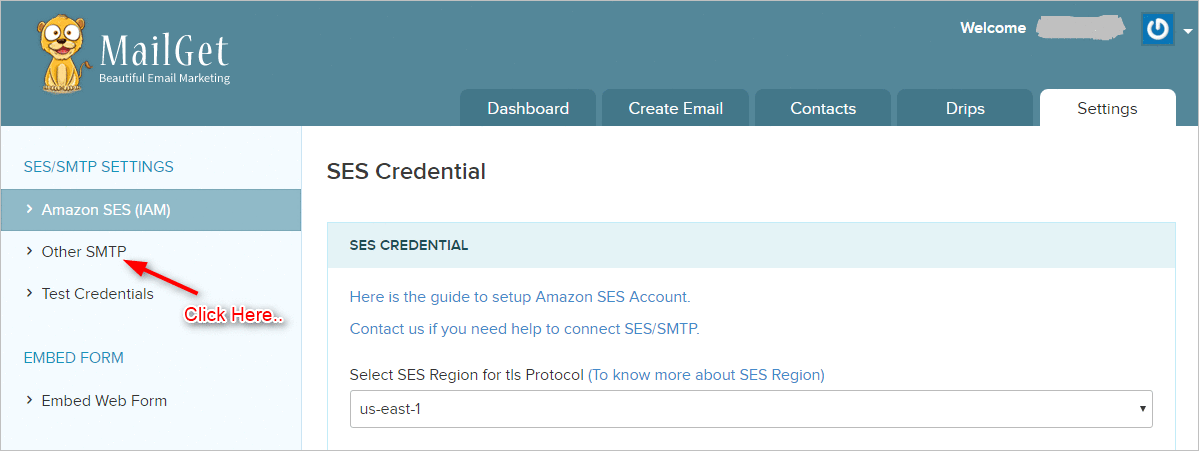
Step #3: You will see a screen to add – your new i.e. yahoo SMTP service.
Enter the details as shown : –
- From Email : Enter Your Yahoo Email
- SMTP Name : Yahoo SMTP
- Host : smtp.mail.yahoo.com
This is the SMTP URL to connect with Yahoo Email. - Port : 587
Yahoo Email works on port 587 for outbound emails. - Username/API : Enter Your Yahoo Email
- Password : Yahoo email account password
Step #4: There are two more important settings which have to be done for successful integration of the Yahoo SMTP server, see the image below.
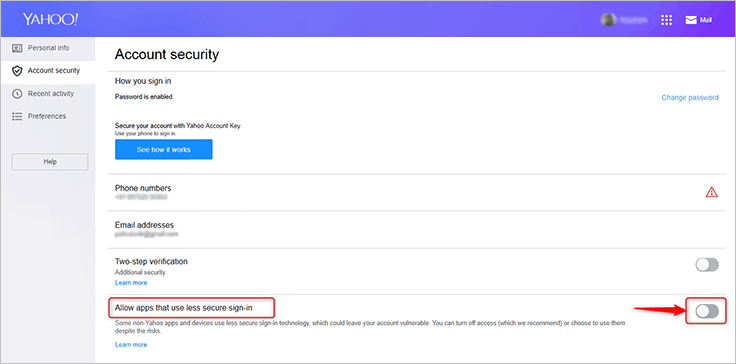
Checkout The Image Below To Get The Idea On How To Set The Fields For Yahoo SMTP
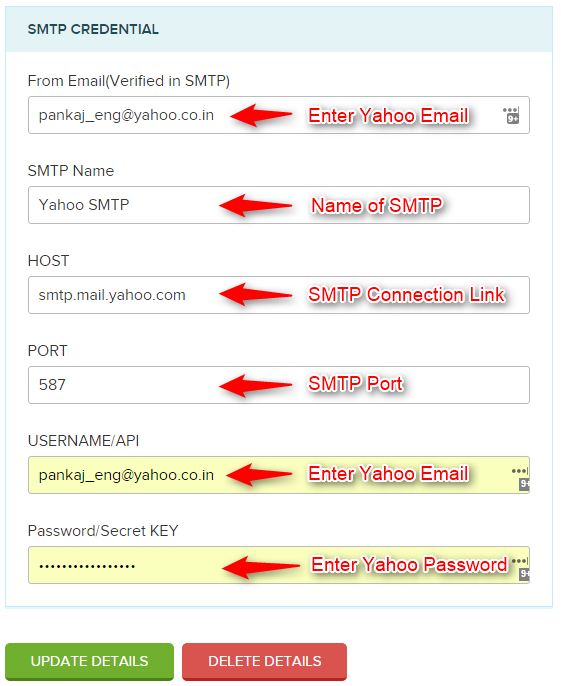
Conclusion –
Once you’ve entered the above-mentioned Yahoo SMTP mail settings inside MailGet. You can now immediately start sending your emails via Yahoo SMTP to your audience.
Just for your info,
You can also connect MailGet with Gmail SMTP for delivering your emails.
You can read more about setting MailGet with Gmail SMTP – Here..
