Embed a sign-up email form in your website to gather subscribers for your MailGet email campaigns.
MailGet signup form collects names and email addresses of users and automatically add them up to your selected mailing list on MailGet Contacts. After collecting names and emails of your subscribers, you can send them emails on a regular basis and make them aware about your services and products.
You just need to embed HTML code for subscription form in the backend of your website or blog.
Here are the steps you need to follow to generate web form code in MailGet –
Step-1: Go to the Settings tab in MailGet dashboard and select Embed Web Form under EMBED FORM section.
Now, fill out the required fields as shown in the image given below –
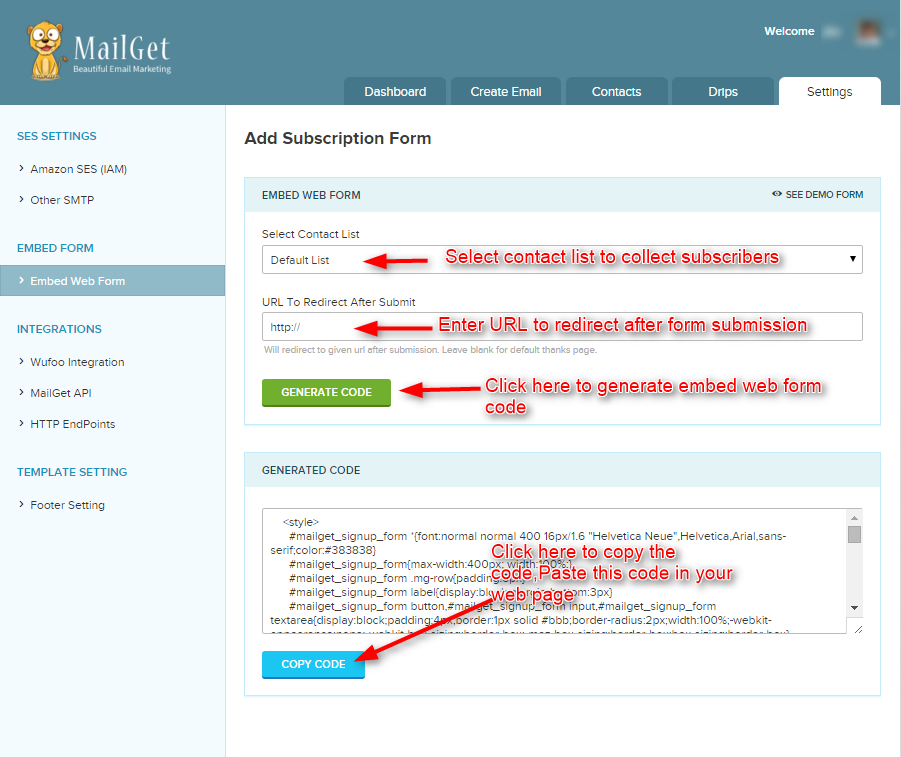
Step-2: Copy the generated code and paste it in your website or blog. The basic form will look like this –
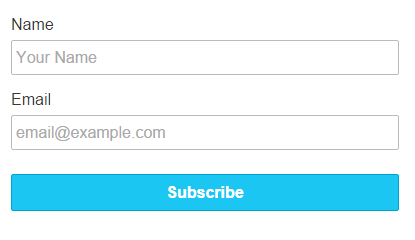 When subscribers fill out this form and submits it, automatically their name and email will store in your selected contact list.
When subscribers fill out this form and submits it, automatically their name and email will store in your selected contact list.
NOTE: In case you want to create your own subscription forms, then kindly check out FormGet, which will help you in creating any type of subscription forms. For more information, please go through following link – FormGet Integration With MailGet

