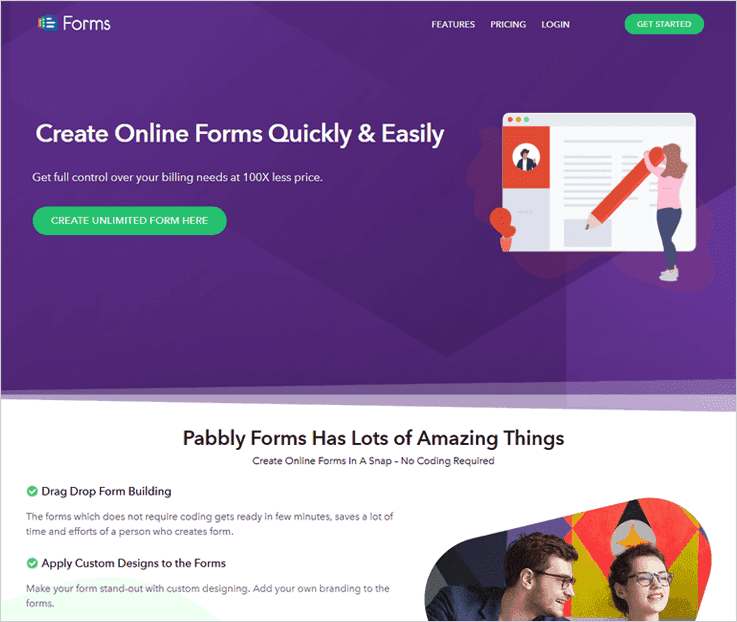“Convert anonymous visitors into leads and also collect valuable lead intelligence with powerful forms that asks the right question at the right time”
Form creator tools help you design creative and responsive form templates in very less time. Also, with the help of drag and drop editor present in these tools, one can make beautiful forms with custom theme templates, adding logo or banner and much more.
Through this forms, one can easily sell their e-commerce products, services, and software on a large scale, as the forms are integrated with various payment gateways.
I have listed 5 tools to create forms according to their features and pricing. To make it, even clearer, here is a price comparison table for you to look at and decide which software is best in each field.
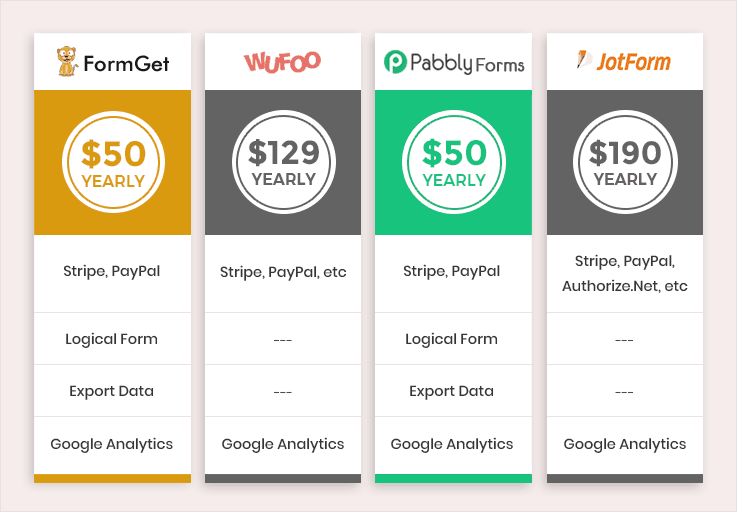
For your convenience, I have mentioned a detailed description of these tools to create forms, so you don’t have to go anywhere else to collect the information about these tools.
Now, without wasting another second, let’s dive on and explore the list of tools to create forms to find a perfect one for yourself.
1. FormGet – Form Creator Software
Create beautiful web forms and start collecting leads for your business with FormGet – a modern form builder tool. You can design form templates by using drag & drop editor or can use 100+ free custom form templates, available with this software.
The software offers third-party integration with popular services like MailChimp, AWeber, Mad Mini, Constant Contact, etc. Get everything on a single platform!
FormGet gives multiple elegant and wonderful pre-built form templates at free of cost. Try out FormGet for once and I am sure you won’t find anything better than this software.
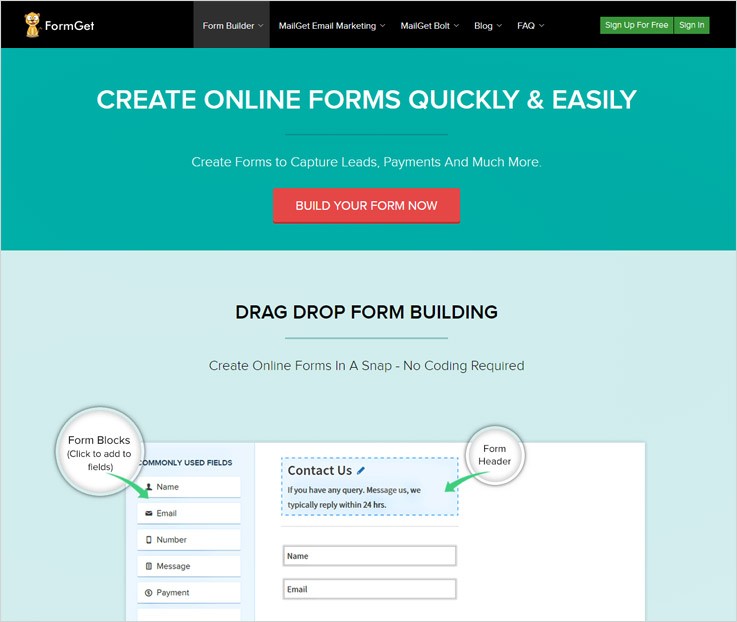
Pricing Plan
Starters:
This plan will cost you $5 on monthly basis. Along with this plan, you also get access to various features like:
- Receive 1200 monthly submissions
- Integration with stripe & PayPal
- You can create one form using entire services
- It provides single Dropbox integration
Rookie:
For availing this pack you will have to pay $35 every month and get access to its various features as-
- Receive 25k monthly submissions
- Integration with stripe & PayPal
- You can create 5 forms
- Provides multiple dropbox account integration
Pro:
To acquire this plan with its diverse features, you have to pay $79 for a month.
- Receive 60k monthly submissions
- Integration with Stripe & PayPal
- You can create unlimited forms
- Provides autoresponder, email notifications and more.
Advance:
This pack will cost you $99 each month and grant you various features like-
- Receive 60k monthly submissions
- Integration with Stripe & PayPal
- You can create unlimited forms
- Unlimited users access along with limitless forms submissions and more
Note- FormGet offers you a free trial in which you can create a form of your own choice simply by signing up and embed it on a website without any hassle.
Attributes
- The most awesome feature of this service is payment collection, it collects one-time and recurring payments with Stripe and PayPal.
- With the team management functionality, you can easily handle your team members and grant form access to the particular member of your team.
- Give an instant reply to an email by using canned replies which are pre-defined messages which you have designed for specific queries or emails.
Along with it, you can also design forms in multiple languages.
- The custom branding feature lets you add a logo or banner of your choice at the end of your form which facilitates effective brand awareness.
For more related stuff on form builder software, check out the below mentioned blogs –
2. Pabbly Forms – Tool To Create Form
Design a form for any purpose like subscription form, payment form or any other niche simply by dragging and dropping the fields. This tool helps you create forms using a variety of features to enhance the functionality of forms like you can collect payments via PayPal as well as Stripe, etc.
Also, it facilitates you with conditional logic forms that allow you to create forms based on logic which help in sorting the chaos by providing different fields on the form for different conditions.
Moreso, you can easily select from more than 260 pre-designed templates and customize it as per your requirement to create custom forms.
Pricing Plan –
Plan1-
This pack will cost you $5 per month and you get various features as well like –
- You can create one form
- Can upload files up to 20 MB
- Integration with Google Analytics
- Get access to one payment account
Plan2-
You can acquire this plan by paying $35 per month along with several other features such as –
- You can create 25 forms
- Can upload files up to 2GB
- Integration with Google Analytics
- Get access to five payment accounts
Plan3-
For availing this pack as well as accessing its features, you have to pay the amount of $79 every month –
- You can create unlimited forms
- Can upload files up to 7 GB
- Integration with Google Analytics
- Get access to fifteen payment accounts
Plan4-
You can get this plan and its features for a month by spending $99 –
- You can create unlimited forms
- Can upload files up to 10GB
- Integration payment gateways like PayPal & Stripe
- Get access to unlimited payment accounts
Attributes
- You can redirect your user to a specific website or a page by adding a redirect link. As soon as the user clicks on the submit button, he will be redirected to your desired webpage.
- With form management, you can effortlessly embed forms on multiple websites and manage them from a single location.
- This tool allows you to automatically respond with an email as and when the user submits the form by sending thankyou email.
- Besides, you can also give access to your clients or team members as well. Easily divide the number of forms or give certain controls or access to few of your team members.
3. Formbakery – Form Creating Tool
Build professional forms easily with Formbakery – an amazing form creator service. You can easily design forms for any business purpose without any login process, one can directly access its dashboard with just a single click.
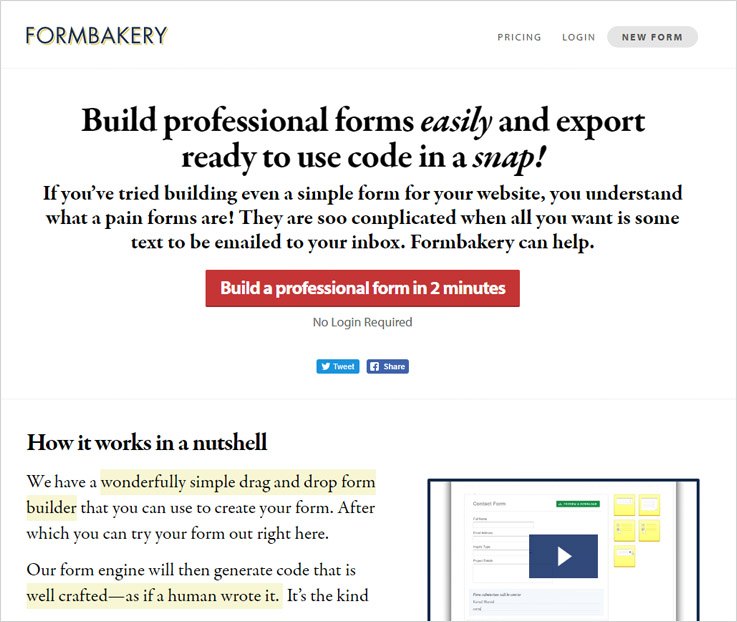
Pricing Plans –
Personal Plan:
The Personal plan charges $189 yearly for only 36 forms. Other than that, you will also find some additional features like –
- Personal use license
- Zero branding
- Helpful email support
- Free license valid forever
Professional Plan:
For this plan, you have to pay $306 yearly for 36 forms. Some extra features are –
- Commercial use license
- Zero branding
- Helpful email support
- Free license valid forever
5 Form Pack Plan:
This is the package for bulk buyers whose cost is $319/year for 36 forms. Other attributes of this plan are-
- 5 commercial license
- Zero branding
- Helpful email support
- Free license valid forever
Attributes
- By using drag & drop editor you can create a form in few minutes, all you need is to drag the field that is required in your form and arrange it at the right position.
- With email notification feature you will get every update of form submission at your verified email address.
- This software also gives facility to preview and download the form that you’ve designed.
4. Wufoo – Tool To Create Form
Make your form building task easy with Wufoo – an excellent form builder software. With it, you can easily design contact form, online surveys, and invitation form so that it will help you collect the data, registrations, and payments.
This service is trusted by some of the most popular brands on the web like – Amazon, Disney, Microsoft, Twitter, etc.

Pricing Plans
Gratis Plan:
This plan is FREE forever. All you need is to complete the sign-up process. Features that you will find here are –
- Create 3 forms with the help of 10 fields
- 100 entries can be done but only 1 user can access it at a single time
- Confirmation email
- Unlimited API requests
Ad Hoc Plan:
For this plan, you have to pay $129 yearly but only 1 user can access this account at a time. The attributes you will get are –
- Create 10 forms with maximum fields
- 500 entries
- 250MB uploads
- Confirmation email
- Unlimited API requests
Bona Fide Plan:
For this plan, you have to pay $259/year and maximum of 5 users can access this account at a time. Functionalities that this plan gives is –
- Create 10 forms with maximum fields
- 500 entries
- 250MB uploads
- Accept payments
- Unlimited API requests
Carpe Diem Plan:
This plan’s yearly cost is $599 and 20 users can access it at a time. Attributes of this plan are –
- Create unlimited forms with maximum fields
- 15,000 entries
- 3GB uploads
- Accept payments
- Unlimited API requests
Attributes
- You can easily create beautiful web forms by using drag & drop form editor which does not require any coding. Apart from this, you can also customize 400+ pre-built form templates.
- This software allows you to brand your forms by adding a logo and modifying themes. Along with this, you can also add conditional logic to tailor your forms which gives a great experience to the user.
- Share this mobile responsive forms on any platform or embed them into your site on the desktop. Also, you can add file upload option in your form to collect and store all type of files, from images to applications.
5. Jotform – Form Creator Software
Design amazing form templates with JotForm – a prodigious form maker software. With this form builder service, you can also customize the pre-designed form according to your need in just a few minutes.
JotForm gives third-party integration with many services such as – Dropbox, MailChimp, Zoho, SalseForce, GetResponse, etc.
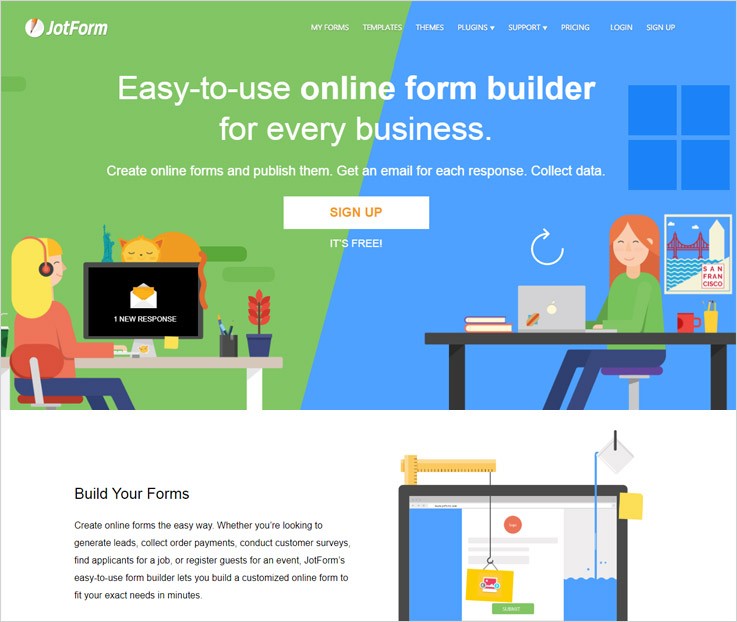
Pricing Plans
Starter Plan:
This Plan is Completely FREE for all, but you can only create 5 forms and you can store total 500 submissions. Some other features are –
- 1000 monthly form views
- Unlimited form fields
- 100MB available space
- Receive only 10 payments
- Jotform branding
Bronze Plan
The Bronze Plan charges $228 on yearly basis, you can only create 25 forms. Other than that, you can also store unlimited submissions. Some other features are –
- 10,000 monthly form views
- Unlimited form fields
- 10GB available space
- Receive payments
- Custom branding
Silver Plan:
For this plan you have to pay $468 on yearly basis, also you can create 100 forms and can also store unlimited submissions. Other features are as –
- 100,000 monthly form views
- Unlimited form fields
- 100GB available space
- Receive payments
- Custom branding
Gold Plan:
This Plan charges $1188 on a yearly basis so that you can design unlimited forms. Other than that, you can also store unlimited submissions. Some other features are –
- 1,000,000 monthly form views
- Unlimited form fields
- 1TB available space
- Receive payments
- Custom branding
Attributes
- This software provides all the necessary field such as header, email, name, address, phone number, file upload, dropdown, etc. Along with this, it also offers payment facility via PayPal, Stripe and much more.
- Here you will find a wide range of free-form templates in order to get you started quickly on your form building task.
- An amazing feature that JotForm offers is that you can choose widgets from hundreds of online widgets website to include extra fields such as videos, social media or maps, etc.
Conclusion!!
Here I have mentioned each and every important detail about the form creator tool. So without thinking twice, just buy the best form builder software & start designing responsive and creative form templates for your business.
These form builders will surely help you to generate more leads and conversion for your organization. Also, this will help you to enhance your relationship with your customers.
I hope this blog helped you are now able to select the best one amongst the tools to create forms.
Get in touch, for any further details or queries.
Your suggestions will increase our worth, so feel free to drop in your suggestions.