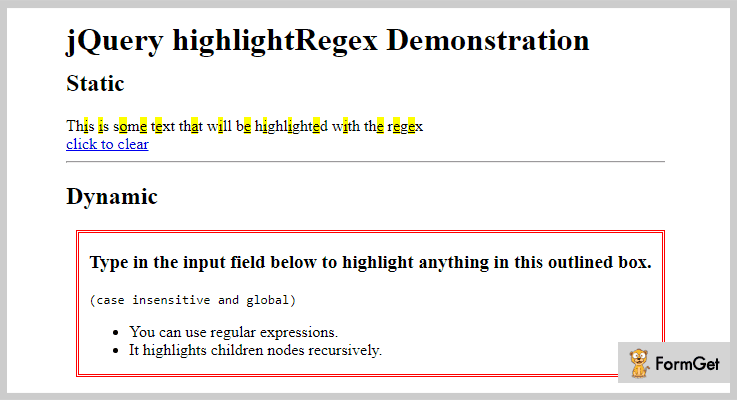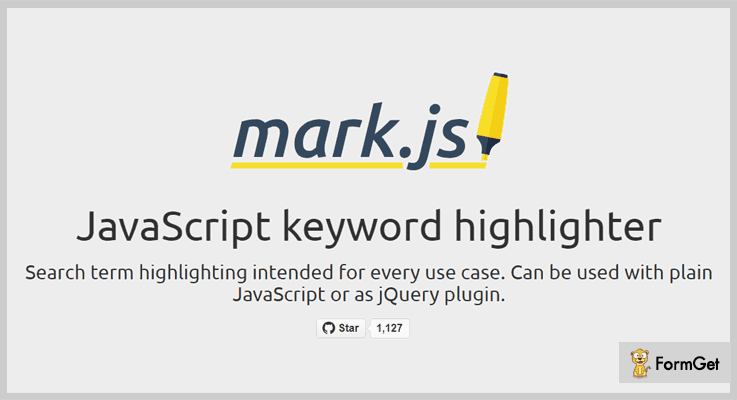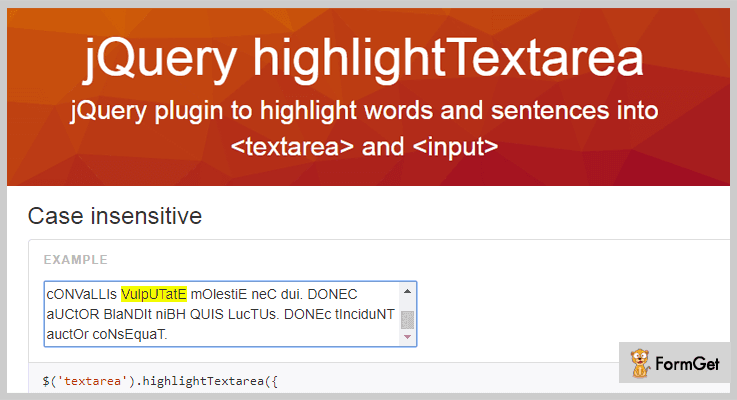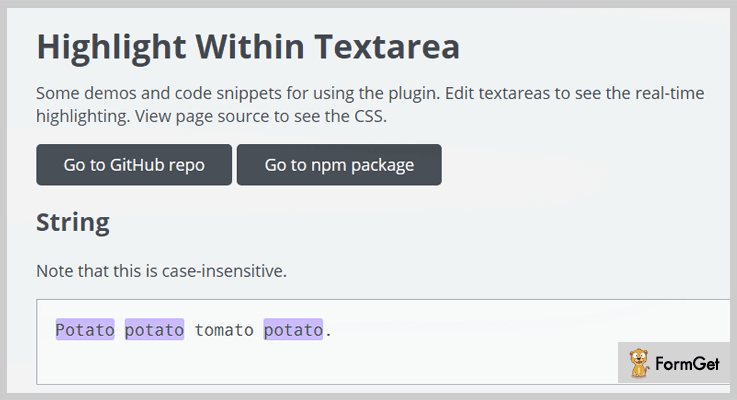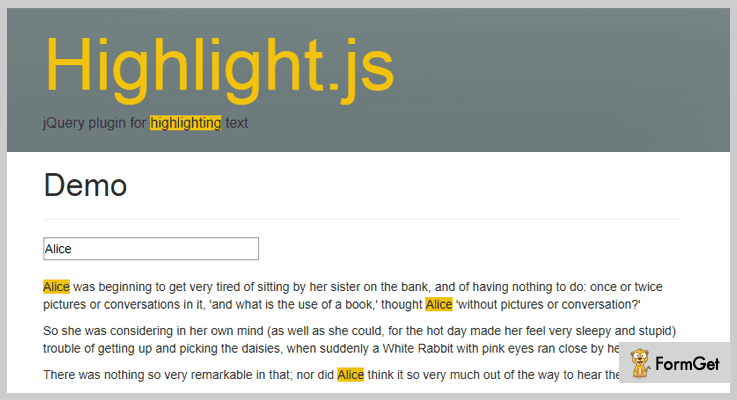Are you looking forward to add a great functionality of highlighting the text or content of blog posts and web pages?
Then, there is no better option than integrating jQuery text highlighter plugins on the website. It’s because the manual coding can give you a really hard time.
So, to help you in finding out the best plugin, we are here with some of the best jQuery text highlighter plugins.
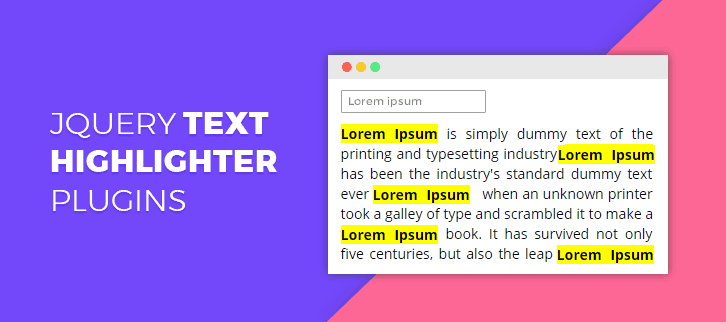
These will help your visitor to highlight the text on the web pages with different patterns like the selected text color reverse, bold lines around the text or have dot lines around them.
In addition, these have enormous features like highlight a set of words, highlight the URL, fix the size either of columns & rows and a lot more.
The plugins are user-friendly and easy to use so, anybody can embed these on the website with a little knowledge of technical coding.
All the plugins present in this blog are free of cost, lightweight, responsive and cross-browser compatible.
Dig down to explore the main features of freemium jQuery text highlighter plugins!
Before that have a look at some more jQuery plugin blogs:
These plugins will help you to add header section where you can showcase ads and other things of the website.
With these plugins, you can add more styles and design with the text-shadow through a CSS3 custom editor.
These allows you to add animation effects on the pages of the website.
1. highlightRegex plugin – jQuery Text Highlighter Plugin
highlightRegex plugin helps you in adding additional attributes which can be set on the created tag. This plugin is SEO friendly, and support many of the browsers as well. You will also be provided with a well-explained documentation and example.
Price –
This plugin will cost you $0 as it is freely available to all on the official website of GitHub which is GitHub.com.
Features –
- You can use regular expressions on your web page.
- This plugin would wrap all the vowels inside of #any.jquery.selector with a <span class=’highlight’>.
- Also, you can clear the highlighting, just by calling this function without arguement $(‘#any.jquery.selector’).highlightRegex();.
- In fact, you can use different sort of tag and/or class in your coding.
2. mark.js – Best Free In jQuery Text Highlighter Plugins
This plugin is mainly used for highlighting the keyword. It also has a”done” function which is called once all the highlighting marks are done. This function also receives the total number of marks as a parameter.
In fact, this plugin has a filter function which is beneficial for your website. This is so because it is called for each match.
Price –
You can easily have this plugin as it is an open source plugin available on the official website of GitHub.
Features –
- It helps you in marking the search terms or custom regular expressions.
- You will be provided with built-in options like – diacritics support, separate word search, custom synonyms, and more.
- With the help of this plugin, you can highlight the URL, Custom regular expression, and a lot more.
- This plugin has a noMatch function which is called when there are no matches found in the content or on the web page.
3. highlightTextarea – Free In jQuery Text Highlighter Plugins
highlightTextarea is an open source plugin. It holds many features like – resizing the text height and width using CSS coding, changing the size of rows and columns if needed, and more.
In this plugin, words are defined in a jQuery array. You can even customize or highlight the color of your text using the highlightTextarea plugin.
Price –
From the official website of GitHub, you can download this plugin for free.
Features –
- Using this plugin either you can highlight a set of words or a specific range.
- For dynamic text areas, you have to fix the size either of columns & rows, or you can define the height and width in px or em with help of CSS coding.
- You can easily select multiple textareas at once.
- This plugin helps you in highlighting portions of text into a textarea or in an input.
4. highlight-within-textarea – jQuery Text Highlighter Plugin
highlight-within-textarea helps you in featuring the text within the content. In fact, you can set the CSS class for custom styling, such as changing the highlight color.
You can also change the visibility, positioning, and background of your highlighted text very easily. Moreover, you can change the sizing or you can do the text formatting like – height, width, border, color, etc.
Price –
This plugin is available free of cost to all and can be downloaded for free from the official website of GitHub.
Features –
- You can use the find all (g) and case-insensitive (flags) functions if you need them.
- You can highlight multiple things at a time.
- To indicate no highlighting this plugin will give you false values like – false, undefined, etc.
5. Highlight.js – Free In jQuery Text Highlighter Plugins
Highlight.js plugin comes with a well-featured example. Using this plugin, you can easily highlight the text on your webpage as well. In fact, this plugin has its “ignorecase” option which works whenever the keywords match in the content.
Price –
You can buy this plugin for free from GitHub.com.
Features –
- You can use the search bar to highlight any word or sentence.
- To remove the highlights you have to call highlight without any arguments $(‘p’).highlight().
- The highlight CSS class can be changed according to your users need.
Conclusion
So, we have completed the description about the jQuery text highlighter plugins. All of them are free and have unique functions.
Now it’s your turn to pick the best one from above and make an amazing website.
If you have any kind of query and suggestion please comment below.