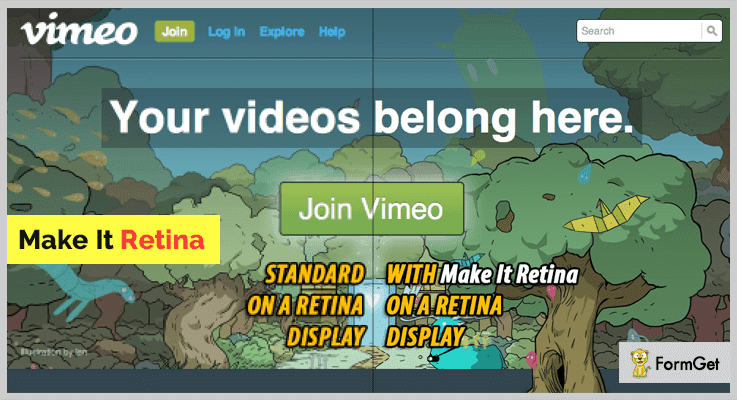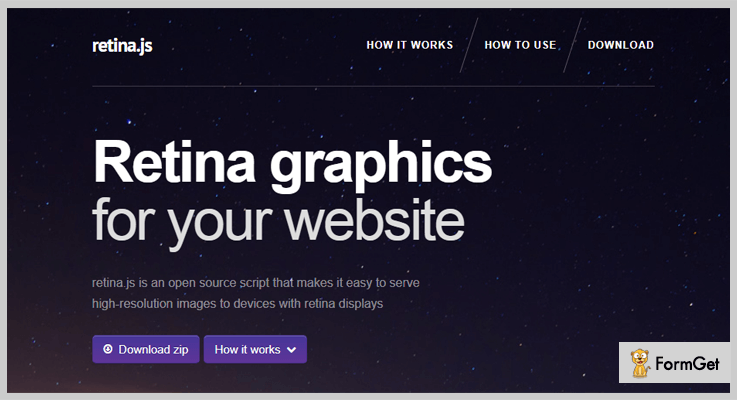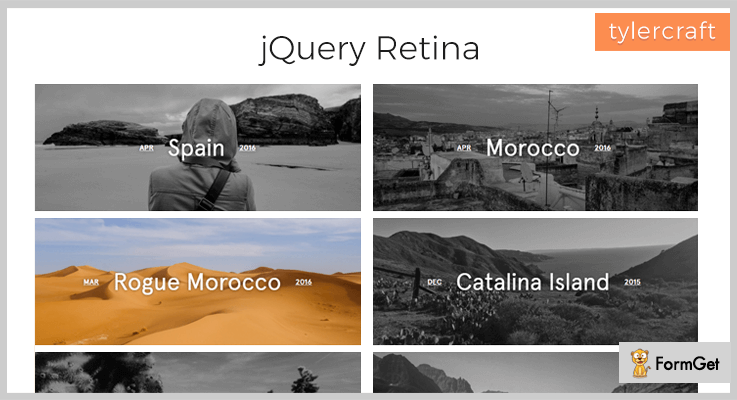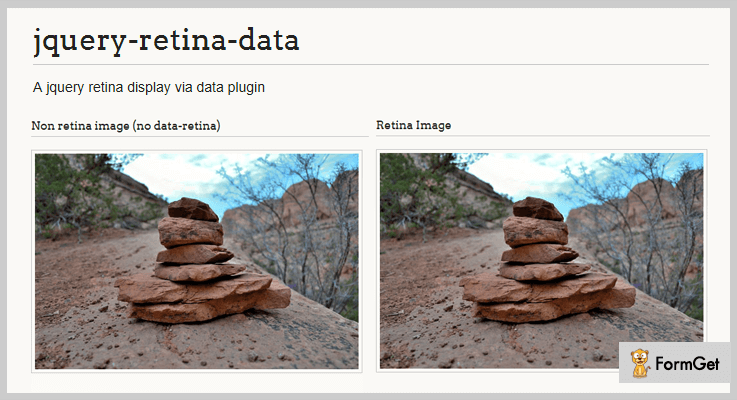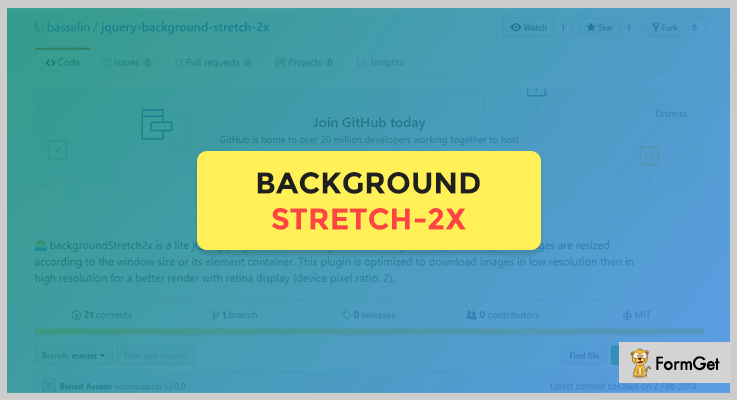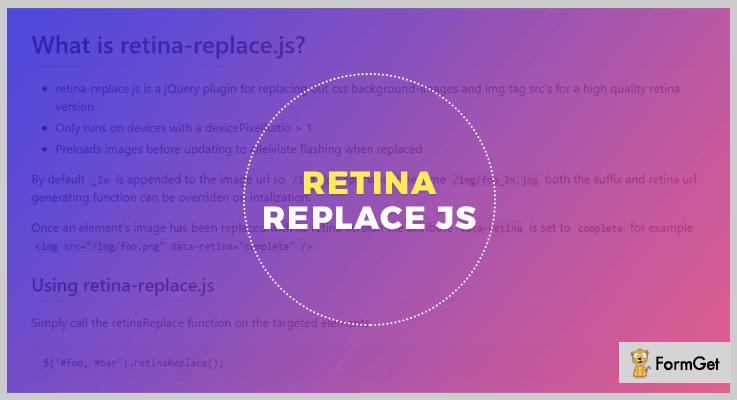To engage more users, you have to provide high screen resolution images to your website. But, how will you achieve this goal?
Don’t worry! Because today, we are going to introduce you to some of the best retina display jQuery plugins.
These plugins will make it easy for you to serve high-resolution images to your website on every device and this is retina displays!
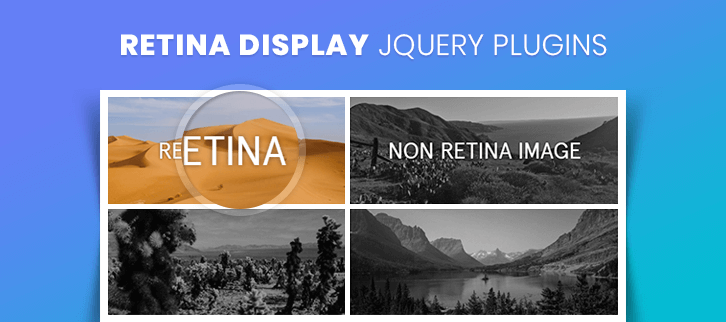
In this blog, some of the plugins will check whether each image has a high-resolution version or not. Some will provide you different functionalities like – working with the background, CSS coding by using which you can change the background images, and more.
In fact, these will help you in preloading all the images before updating them in to the flash player.
All the retina display jQuery plugins listed in this blog are lightweight, responsive and most importantly SEO optimized.
Check out all the below-listed plugins and choose the one which fits your website the most whether free or paid.
You might be interested in reading these blogs as well:
These plugins will help you in shortening your text to a specified size and then adding an ellipsis (… ) to the end of the text.
Using jQuery history plugins you can support back or forward buttons and bookmarks on your website.
These jQuery spotlight plugins allow you to highlight any of the elements on your web page using a ‘spotlight’ effect.
1. Make It Retina – Paid In Retina Display jQuery Plugins
Make It Retina it is an easy to use plugin. You just have to integrate Make It Retina plugin and use the code $.makeItRetina(); 4. After this, it will start working and provide your users the pixel perfect interface.
In fact, it doesn’t really wait for users with standard screens, it just adjusts itself once it detects the retinal display. Moreover, it is compatible with all browsers like – Firefox, Safari, Opera, and Google Chrome. It also supports JavaScript JS.
Price –
- You can buy this plugin at $7 with a regular license and a 6-month support from StevioStudio.
- In fact, you can extend the support for a year by paying $8.88.
Features –
- This plugin works only when it detects any retinal display.
- Without specifying any size of the images it replaces all the images with a high-resolution version of them.
- Also, it works with backgrounds that is you can change its background.
2. retina.js – Best Free In Retina Display jQuery Plugins
retina.js plugin is one of the best free plugins in the family of retina display jQuery plugins. This plugin makes it very easy to show high-resolution images of all the devices with every display that support them.
It allows you to manually specify the position or place of a high-resolution image variant. Along with this plugin, you will be provided with proper documentation and well-explained examples.
Price –
You can have this plugin for free from the official website of GitHub.
Features –
- You can pick images as many as you want and decide the levels of pixel density.
- This plugin automatically swaps the background image URLs.
- Also, it automatically creates media queries for your CSS background images.
3. Retina Plugin – Free In Retina Display jQuery Plugins
Retina Plugin helps you in resizing the image, and swap it with twice its size. For example, if the image size is 400px wide and 200px tall, and you want to display it in 600px wide and 400px tall then you can do it with the help of this plugin.
Price –
From GitHub.com you can download this plugin for free, without paying a penny.
Features –
- You can easily add the attribute ‘data-retina’ to the image tag.
- It includes a call back function so that you can easily use another method to find the file name.
- This plugin calls the function with a suffix which is just passed in.
4. jQuery-retina-data – Free In Retina Display jQuery Plugins
jquery-retina-data is an open source plugin. It has overall 4 variables in its documentation and has well-explained examples along with their definitions. The variables are – i for index, e for element, r for retina URL, and h for holder.
Price –
Anyone can have this plugin at $0 as it is available free of cost on the official website of GitHub.
Features –
- It is very lightweight.
- If you want to replace some images you have to specify that particular class. For Eg. $(‘img.retina’).retinaData();
- You must set an src and data retina for your image.
5. backgroundStretch2x – Free In Retina Display jQuery Plugins
It is designed in such a way that it download the images in a low resolution and convert them into high-resolution images.
This plugin uses three functions – onLoad for loading images, onChange for the starting the fade, and onComplete when the fading is complete.
Price –
You can have this plugin at $0 as it is available free of cost to all.
Features –
- This plugin helps you in adding the images in the background.
- If the file name was image-1.jpg (800×600), then for a high resolution you have to name the file as image-1-2x.jpg (1600*1200).
- You will find three functions in this plugin which are – onLoad, onChange, and onComplete.
6. retina-replace.js – Free In Retina Display jQuery Plugins
retina-replace.js is a very lightweight plugin with numerous features. You have to add _2x in the URL address of your image to make provide a high-quality retina display. For Example – if the URL was /img/foo.jpg then it would become /img/foo_2x.jpg.
Price –
This plugin is available free of cost on the official website of GitHub.
Features –
- This plugin helps you in replacing the background-images and img tag with the high-quality images.
- It runs on all those devices who have a pixel ratio less than 1.
- retina-replace.js automatically preloads the image before even it loads in the flash player.
Conclusion –
Provide your users a pixel perfect and retina ready interface using these retina display jQuery plugins.
We hope and believe that by this time you have already founded the best match for your website.
Guys, don’t forget to share your experience with us in the comment section!