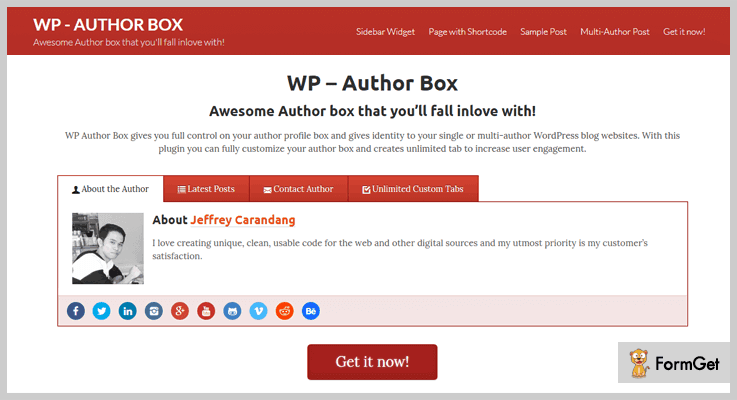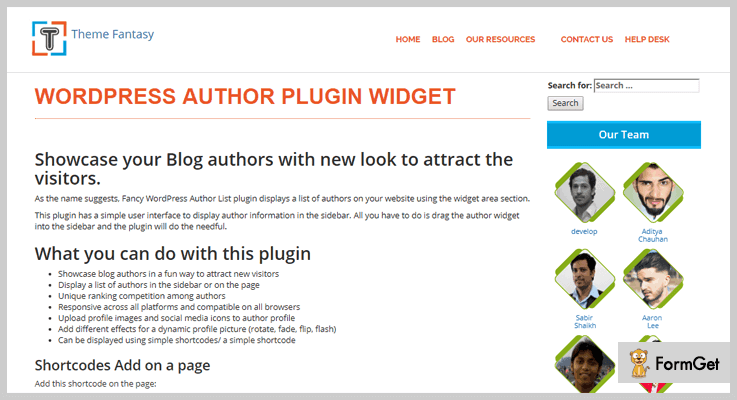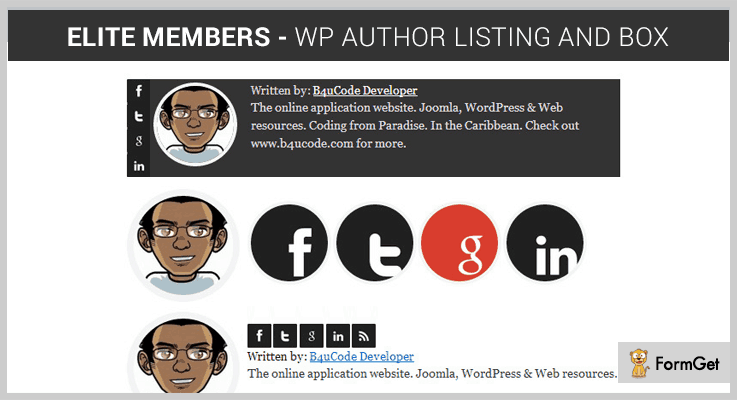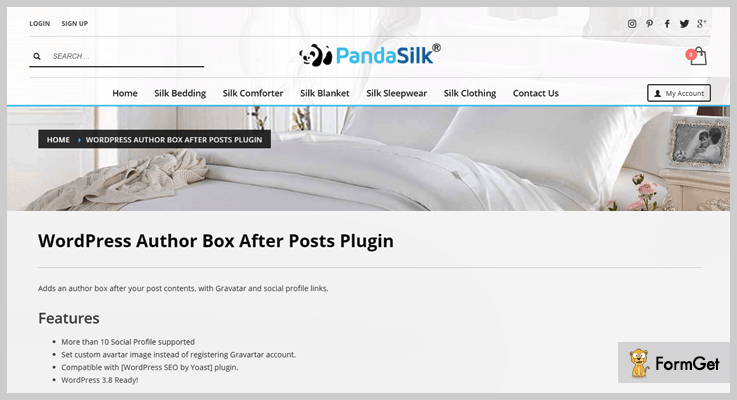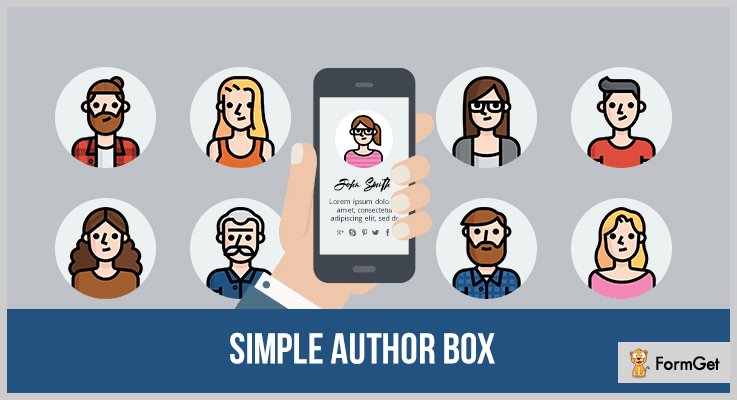Regardless of what industry you’re in, if your blog doesn’t have author’s basic information, your blog will be considered as incomplete. Also, your users will never relate the content nor they will be able to give their exact feedback.
But using author profile WordPress plugins you can fill the incompleteness of your blog. These plugins will help you in sharing your details after every post, page, custom post, and also in widget areas of your themes.
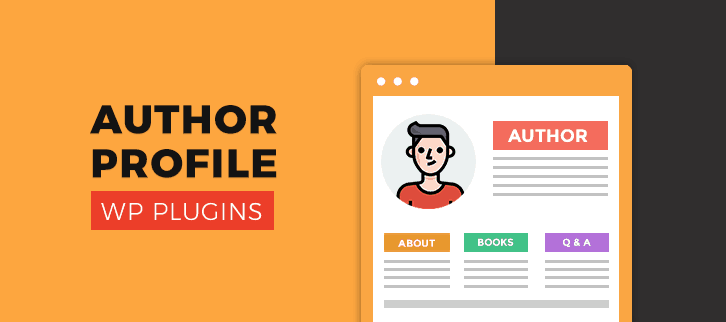
Your author profile will also encourage other bloggers to contribute to your website as a guest blogger and get fame, website’s popularity, backlinks, and a lot of traffic on their website and yours as well.
Moving forward, here are some of the best-handpicked author profile WordPress plugins. We hope you find the best one to fill the incompleteness of your website with your amazing bio.
You may like to browse some more blogs:
1. WP Author Box
Wp Author Box is a simple and appealing plugin to be used as an author box on any website. This plugin will let you control all the author box profile options. With the help of which you can customize the layouts, skins, and shortcodes.
You can also customize this plugin according to the theme you have used. Furthermore, you can add unlimited custom tabs with custom content, recent post entries and even contact form supports.
Also, this plugin comes with custom widgets that you can use perfectly on the sidebars and footer area of your website.
Price –
WP Author Box will cost you $19 only, along with its features.
Features –
- You can easily customize social icons and choose different color options to make give your author bio box unique and stylish look.
- Display your author box anywhere by using shortcodes on your website from the admin area of WordPress.
- Using WP Author Box widget you can easily display your author box on the sidebar of your website.
- This plugin will help you in choosing from 6 predefined skins or create your own using the color picker options to make the website more engaging for users.
2. A Fancy WordPress Author List
This plugin allows you to display more than one author profile with different hover effects, colors, layouts, and with a profile picture.
You can easily add the author’s bio in the sidebar from the admin area just by dragging the author widget into the sidebar and the plugin will do the needful.
Price –
You can purchase this plugin $14 with a regular license and a 6-month support from themefantasy.
Features –
- You can easily display a list of authors in the sidebar or on the page of your website.
- Also, you can add the profile images and social media icons to the author’s profile.
- This plugin will help you to use animation effects like – rotate, fade, flip, flash on author’s profile.
- With this plugin, you can use the simple shortcodes or a shortcode to display author’s profile anywhere throughout the website.
3. Elite Members
Elite Members can display authors in list or grid form, and provide multiple layouts to choose from. Also, this theme has an author box which you can display at the bottom of every post.
The author box will display many links to social websites and author’s biography. So, that the users can easily follow the writers, consequently increasing your website’s traffic, and will make the writers popular globally.
Price –
The price of this plugin is $12, with a regular license.
Features –
- With the plugin, you can specify top authors for the previous day, week, month, or a year, by applying “period” in your shortcode.
- Also, you can use the shortcodes, automatic insertion or template tags from the Elite Members settings panel in your WordPress dashboard.
- This plugin provides you up to 4 author listing styles, so you can present author in an amazing style.
- You can use the color options to color the author’s bio, from the setting panel.
4. Author Box After Posts
Author Box After Posts is an open source software created by pandasilk. It has a 5-star rating with 400+ active installations.
This plugin will help you in adding author’s bio after each post. It supports Linkedin, Pinterest, Quora, Flickr, Instagram, and Youtube.
Price –
This plugin is available free of cost on WordPress.org.
Features –
- You can add an author box after your post contents, with a Gravatar and social sharing media links.
- It supports more than 10 social media platforms.
- You can also set a custom avatar image instead of registering a new account on Gravatar.
- This plugin is compatible with WordPress SEO by Yoast and the latest WordPress version.
5. WordPress Author Profile Avatars List
With this superb plugin, you can showcase all the blog authors in a new look to attract your visitors. Moreover, you can use any widgetized area to display the details of authors.
In the WordPress dashboard, you can simply drag the author widget into the sidebar and rest will be done.
Price –
WordPress Author Profile Avatars List is an open source software and freely available to all.
Features –
- Easily upload profile images in the author profile.
- You can also add the social sharing icons on the author’s bio.
- Display the authors profile anywhere through the website using simple shortcodes or a single shortcode.
- Furthermore, you can display the list of authors in the sidebar or on the page of your website.
6. Simple Author Box
Simple Author Box is a responsive plugin and compatible with all browsers. It also has over 30 social profile icons on WordPress user profile screen, which allows you to display the author social icons.
Also, this plugin RTL support and a 4.5-star rating out of 5. In addition, it has 200k active installation till date.
Price –
Even after providing so many features this plugin costs you nothing, as it is available free of costs.
Features –
- With this plugin, you can show author’s gravatar, name, website, and description.
- You can easily customize the style, color, size and text options according to the theme of your website.
- This plugin will automatically insert the author box at the end of your post on your website.
- Simple Author Box is bi-lingual and can be translated into two languages – English (US) and Spanish (Spain).
Conclusion –
This is all about some of the best free and paid author profile WordPress plugins. We really hope and trust that by this time, you have found the best out of all author profile WordPress plugins.
Don’t forget to comment!