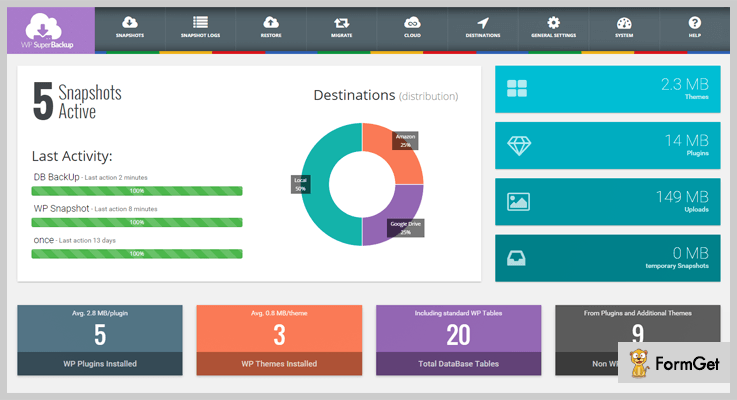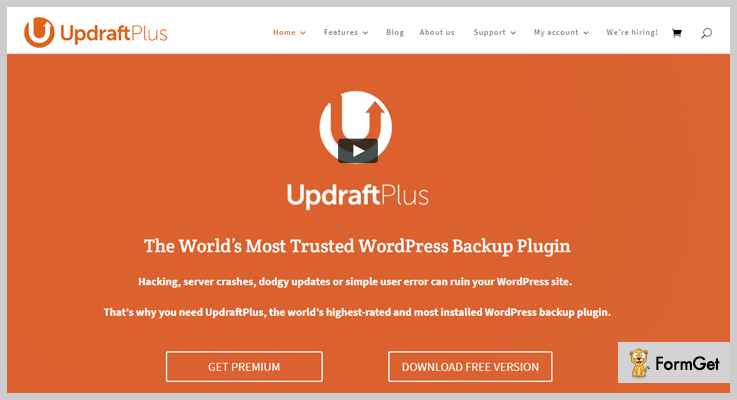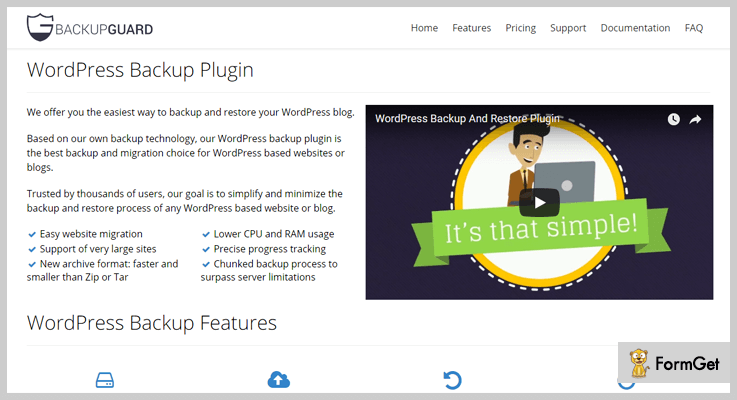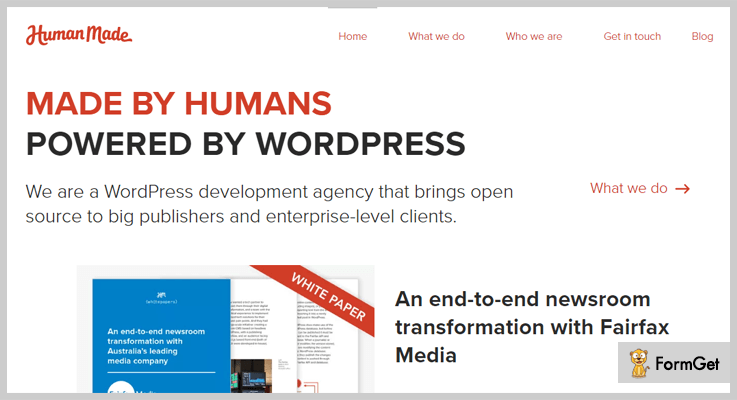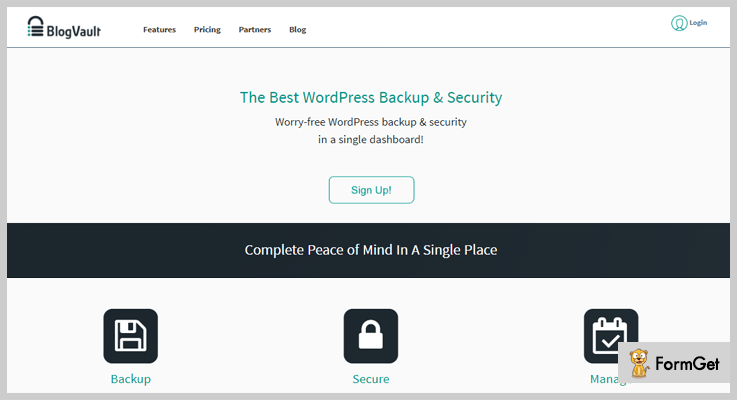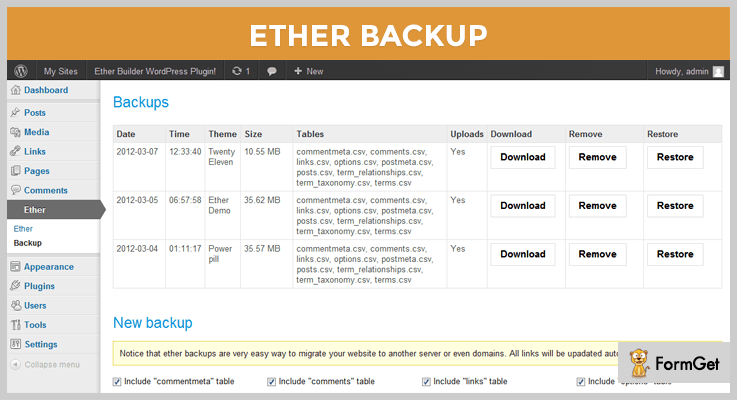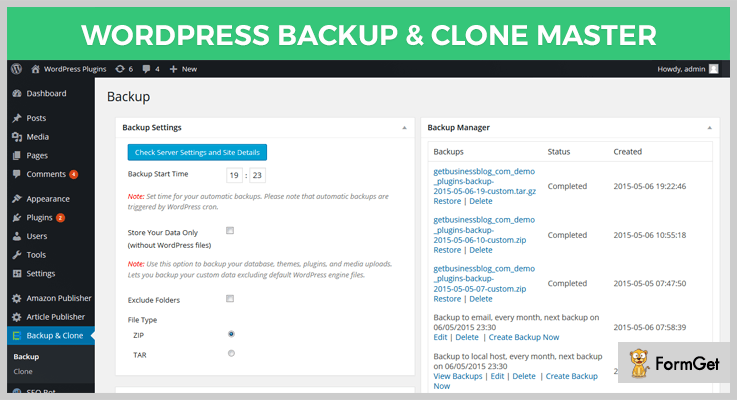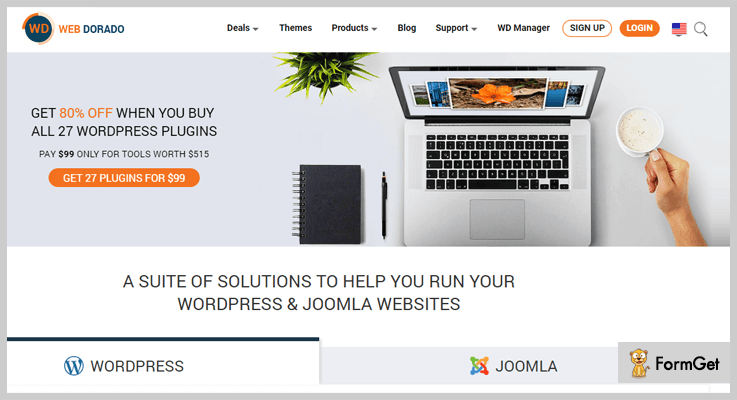Backup WordPress Plugins are the most important and must have plugins that you should have for your WordPress site in order to protect the data and files.
There are several Free as well as Paid backup WordPress plugins which are very easy to use along with that they are trustable and gives you 100% security.
Hence, this blog post holds 7+ best WordPress Plugins for Backup.
Let’s put a light on the list of best backup WordPress Plugins-
1. Super Backup & Clone – WordPress
It is the no. 1 selling backup solution on Envato market. It is an amazing tool for multisite into a single site and vice versa migration plus it also helps you to migrate a part of a WordPress Multisite install to a single site install. Furthermore, it has an awesome feature to import any of your backup to a new install.
Benefits:
- Cloud connection between WordPress website.
- Facility of scheduled and customizable backups.
- Supports cloud storage like Dropbox, Amazon S3, Google Drive, oneDrive etc.
- The functionality of email notifications regarding your backup.
- Highly descriptive and smooth dashboard.
Pricing:
Ether backup’s regular pricing is of $34 includes future updates and quality check. Moreover, for the extended support you have to pay additional $11.25.
2. UpdraftPlus WordPress Backup Plugin
UpdraftPlus holds the highest rank among the popular backup WordPress plugins. Indeed you can easily backup and restore your data and files in a click away. As a matter of fact, using this plugin is a quicker, simpler and safer way as this backup plugin provides the facility to schedule your backups, consequently you’ll save more time and enjoy hassle free work.
Benefits :
- Easily manage multiple website backups.
- Encryption of database for security purpose.
- Import and restore backups made from other backup plugins.
- Multiple remote storage options such as Cloud storage, google drive and Dropbox etc.
- Provides complete backup log reports.
Pricing:
It is available as FREE WordPress backup plugin, but for more additional and advanced features you’ll need its premium version. The price of its paid versions starting from $70.
3. BACKUPGUARD – Backup plugin
BACKUPGUARD is yet another backup WordPress plugin which makes easiest way to backup, restore and migrate database or files of a WordPress website. This WordPress plugin not only reduces CPU and RAM usage but also chunked up backup processes to excel server limitations and provides precise progress reports.
Benefits :
- Perform full custom backups.
- Facility to upload your data on any of your cloud storage.
- Mail notifications when your backup is success or failure.
- Easily download your existing backups.
- Background Mode: If this mode is active then the backup process will consume less CPU power.
Pricing:
Its price divided into four categories.
- FREE plan – Lifetime license for unlimited websites, backup download and restore, website backup and restore.
- Silver plan – $19.95
It includes free plan features + scheduled backups, website migration, mail notifications, backup to (Dropbox, FTP, SFTP), upload and download backup from PC etc.
- Gold plan – $35.95
It includes Silver plan features + backup retention, customize the backup name, backup & restores from all supported clouds and many more.
- Platinum plan – $79.95
It includes Gold plan features + Scheduled backups (multiple profiles), customer emergency support etc.
4. BackUpWordPress – Human Made
BackUpWordPress is another popular backup WordPress plugin which is able to send your backups to cloud service. Moreover, thousands of websites using this WordPress backup plugin worldwide. Explicitly this plugin requires WordPress 3.9 or newer and requires PHP 5.3+.
Benefits :
- No Complicated setup is required.
- Supports multi-languages like – Spanish, German, Chinese, French etc.
- Easily manage multiple backup schedules.
- Works on Linux as well as Windows.
- Provides good technical support.
Pricing:
This plugin is free to download on official WordPress site, but in case you want more features then you’ll have to move on its premium versions.
It has 3 plans available –
Single Site – $29
Multiple Site – $79
Developer – $129
5. BlogVault – WordPress Backup plugin
BlogVault is a complete backup and restore plugin. It provides a stress-free WordPress backup and security in a single place. It also facilitates backup restoration, migration, and complete website management. This plugin provides real-time validation for WooCommerce website.
Benefits :
- Malware scanning and removing functionality.
- It provides Incremental backup.
- Facilitates with encrypted and secured backups.
- Automatically updates changes to live website.
- This plugin offers daily real-time scan and removes malware.
Pricing:
Its pricing plans come up with four categories
- Personal:- Starts from $89/year for 1 site.
- Business:- Starts from $199/year for 5 sites.
- Developer:- Price starts from $49/month up to 20 sites.
- Agency:- Starting from $99/month up to 100 sites.
6. Ether Backup WordPress Plugin
It is one of the powerful WordPress plugin which manages your entire website. Users can easily upload and download backup in a matter of few minutes. Ether comes up with a user-friendly interface and also works smoothly in all types of servers.
Benefits :
- Auto-scheduling of backups.
- Flexibility to customize backups.
- Easily migrates a website to different servers.
- Automatically updates URL.
- Downloadable backups.
Pricing:
Ether backup’s regular pricing is of $23. But for the extended support, you’ll need to pay $7.13 extra.
7. WordPress Backup & Clone Master
It is an all-in-one solution for backups in WordPress which helps you to manage the processes such as retention, cloning, migration effectively and in quicker and safer way. With WordPress Backup & Clone Master you don’t have to worry about unexpected data loss, you can easily and safely restore it in just a click.
Benefits:
- Provides scheduling property which lets you 100% control on backups.
- Restore your backups to your PC and FTP server.
- You can easily migrate your website to another hosting.
- Auto uploads backups to your Dropbox.
- Easily connect with WordPress network (multisite).
Pricing:
It cost you $36 includes future updates. But for extended support, you have to pay additional $12.
8. Backup WD – Backup and Restore Plugin
This Backup WordPress plugin ensures you that your website is backed up and completely secured when a certain cyber catastrophe occurs. Backup WD is not only easy to use WordPress plugin but also stores all your data onto a cloud storage of your choice like GDrive, Amazon S3, Dropbox etc.
Benefits:
- An unlimited number of backups.
- Archive your site files in 4 different formats such as Zip, Tar etc.
- Flexibility to exclude specific files from backup.
- Complete view of backup logs.
- It automatically sends your files to Google Drive, FTP and more.
Pricing:
It a FREE WordPress backup plugin, you can get this from the official WordPress website.
Conclusion
The above-listed Backup WordPress Plugins comes up with almost similar functionality. So, if you are looking for the optimal solution for back up your website’s data then you can opt out one of these WordPress backup plugins.
That’s all, Hope you have found this article helpful in picking up the best WordPress plugin for backup. Still, if you have any queries do inform in the comment section below.
You may also like –