In this tutorial we are going to explain you how to perform CodeIgniter select query to fetch data from database using date range and ID.
In this demo we are using input box and date selector. In input box you can enter an ID which you want to search and using date selector you can search data for a particular date or for a date range.
Now one can easy find a records between the two given date ranges.
Watch our live demo or download the Script file from below link, extract files and run on your Local server.
-: See Also :-
CodeIgniter Insert Data into Database
CodeIgniter Update Data In Database
CodeIgniter Delete Data From Database
Watch the live demo or download code from the link given below
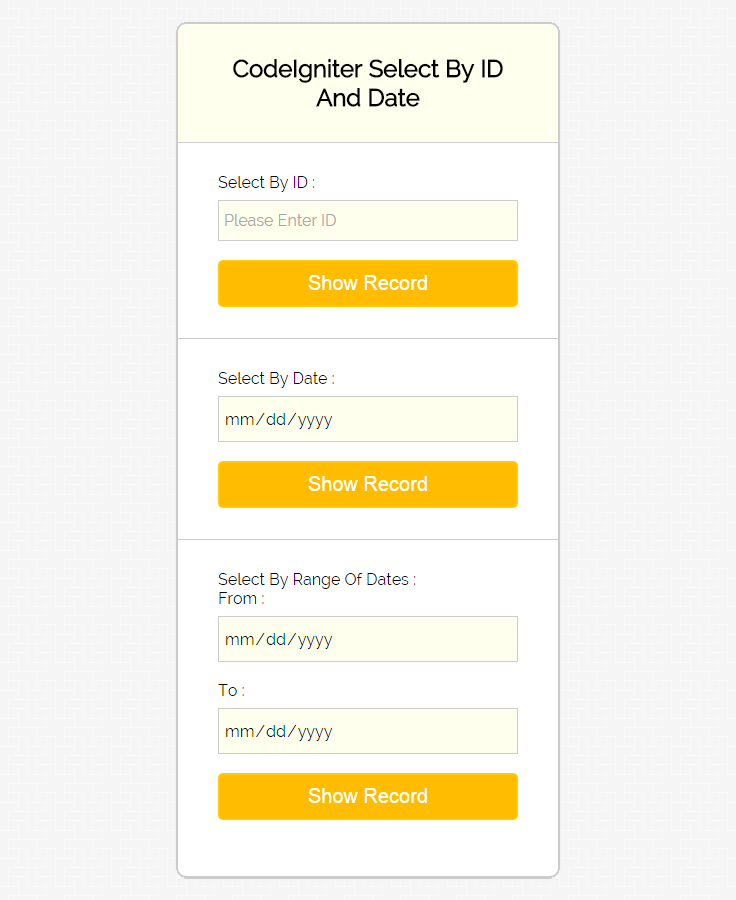
How to run file:
http://localhost/select_demo/index.php/select_tutorial
Tutorial Scripts in detail
Below are the details of the code used in this tutorial with proper explanation.
My SQL Code Segment:
To create database and table, execute following codes in your My SQL.
//First create database
CREATE DATABASE `select_database`;
//Then create table
CREATE TABLE `employee_info` (
`emp_id` int(11) NOT NULL AUTO_INCREMENT,
`emp_name` varchar(255) NOT NULL,
`emp_date_of_join` date NOT NULL,
`emp_address` varchar(255) NOT NULL,
`emp_mobile` varchar(255) NOT NULL,
PRIMARY KEY (`emp_id`)
)
Controllers : select_tutorial.php
copy the below code in your controller.
<?php
if (!defined('BASEPATH'))
exit('No direct script access allowed');
class Select_Tutorial extends CI_Controller {
public function __construct() {
parent::__construct();
$this->load->model('employee_database');
}
public function index() {
$data['show_table'] = $this->view_table();
$this->load->view('select_form', $data);
}
public function view_table(){
$result = $this->employee_database->show_all_data();
if ($result != false) {
return $result;
} else {
return 'Database is empty !';
}
}
public function select_by_id() {
$id = $this->input->post('id');
if ($id != "") {
$result = $this->employee_database->show_data_by_id($id);
if ($result != false) {
$data['result_display'] = $result;
} else {
$data['result_display'] = "No record found !";
}
} else {
$data = array(
'id_error_message' => "Id field is required"
);
}
$data['show_table'] = $this->view_table();
$this->load->view('select_form', $data);
}
public function select_by_date() {
$date = $this->input->post('date');
if ($date != "") {
$result = $this->employee_database->show_data_by_date($date);
if ($result != false) {
$data['result_display'] = $result;
} else {
$data['result_display'] = "No record found !";
}
} else {
$data['date_error_message'] = "Date field is required";
}
$data['show_table'] = $this->view_table();
$this->load->view('select_form', $data);
}
public function select_by_date_range() {
$date1 = $this->input->post('date_from');
$date2 = $this->input->post('date_to');
$data = array(
'date1' => $date1,
'date2' => $date2
);
if ($date1 == "" || $date2 == "") {
$data['date_range_error_message'] = "Both date fields are required";
} else {
$result = $this->employee_database->show_data_by_date_range($data);
if ($result != false) {
$data['result_display'] = $result;
} else {
$data['result_display'] = "No record found !";
}
}
$data['show_table'] = $this->view_table();
$this->load->view('select_form', $data);
}
}
Views : select_form.php
Copy the below code in your view.
<html>
<head>
<title>CodeIgniter Select Demo</title>
<link rel="stylesheet" type="text/css" href="<?php echo base_url(); ?>css/style.css">
<link href='http://fonts.googleapis.com/css?family=Source+Sans+Pro|Open+Sans+Condensed:300|Raleway' rel='stylesheet' type='text/css'>
</head>
<body>
<div id="main">
<div id="note"><span><b>Note : </b></span> In this DEMO we have used a default table for record. </div>
<div class="message">
<?php
if (isset($read_set_value)) {
echo $read_set_value;
}
if (isset($message_display)) {
echo $message_display;
}
?>
</div>
<div id="show_form">
<h2>CodeIgniter Select By ID And Date</h2>
<?php
echo form_open('select_tutorial/select_by_id');
echo form_label('Select By ID : ');
$data = array(
'name' => 'id',
'placeholder' => 'Please Enter ID'
);
echo form_input($data);
echo "<div class='error_msg'>";
if (isset($id_error_message)) {
echo $id_error_message;
}
echo "</div>";
echo form_submit('submit', 'Show Record');
echo form_close();
echo form_open('select_tutorial/select_by_date');
echo form_label('Select By Date : ');
$data = array(
'type' => 'date',
'name' => 'date',
'placeholder' => 'yyyy-mm-dd'
);
echo form_input($data);
echo "<div class='error_msg'>";
if (isset($date_error_message)) {
echo $date_error_message;
}
echo "</div>";
echo form_submit('submit', 'Show Record');
echo form_close();
echo form_open('select_tutorial/select_by_date_range');
echo form_label('Select By Range Of Dates : ');
echo "From : ";
$data = array(
'type' => 'date',
'name' => 'date_from',
'placeholder' => 'yyyy-mm-dd'
);
echo form_input($data);
echo " To : ";
$data = array(
'type' => 'date',
'name' => 'date_to',
'placeholder' => 'yyyy-mm-dd'
);
echo form_input($data);
echo "<div class='error_msg'>";
if (isset($date_range_error_message)) {
echo $date_range_error_message;
}
echo form_submit('submit', 'Show Record');
echo form_close();
?>
<div class="message">
<?php
if (isset($result_display)) {
echo "<p><u>Result</u></p>";
if ($result_display == 'No record found !') {
echo $result_display;
} else {
echo "<table class='result_table'>";
echo '<tr><th>Employee ID</th><th>Employee Name</th><th>Joining Date</th><th>Address</th><th>Mobile</th><tr/>';
foreach ($result_display as $value) {
echo '<tr>' . '<td class="e_id">' . $value->emp_id . '</td>' . '<td>' . $value->emp_name . '</td>' . '<td class="j_date">' . $value->emp_date_of_join . '</td>' . '<td>' . $value->emp_address . '</td>' . '<td class="mob">' . $value->emp_mobile . '</td>' . '<tr/>';
}
echo '</table>';
}
}
?>
</div>
</div>
<?php
if (isset($show_table)) {
echo "<div class='emp_table'>";
if ($show_table == 'Database is empty !') {
echo $show_table;
} else {
echo '<caption>Employee Table</caption>';
echo "<table width='500px'>";
echo '<tr><th class="e_id">Employee ID</th><th>Employee Name</th><th>Joining Date</th><tr/>';
foreach ($show_table as $value) {
echo "<tr>" . "<td class='e_id'>" . $value->emp_id . "</td>" . "<td>" . $value->emp_name . "</td>" . "<td>" . $value->emp_date_of_join . "</td>" . "<tr/>";
}
echo '</table>';
}
echo "</div>";
}
?>
</div>
</body>
</html>
Models : employee_database.php
Create new class in your model as shown below.
<?php
if (!defined('BASEPATH'))exit('No direct script access allowed');
class Employee_Database extends CI_Controller {
public function show_all_data() {
$this->db->select('*');
$this->db->from('employee_info');
$query = $this->db->get();
if ($query->num_rows() > 0) {
return $query->result();
} else {
return false;
}
}
public function show_data_by_id($id) {
$condition = "emp_id =" . "'" . $id . "'";
$this->db->select('*');
$this->db->from('employee_info');
$this->db->where($condition);
$this->db->limit(1);
$query = $this->db->get();
if ($query->num_rows() == 1) {
return $query->result();
} else {
return false;
}
}
public function show_data_by_date($date) {
$condition = "emp_date_of_join =" . "'" . $date . "'";
$this->db->select('*');
$this->db->from('employee_info');
$this->db->where($condition);
$query = $this->db->get();
if ($query->num_rows() > 0) {
return $query->result();
} else {
return false;
}
}
public function show_data_by_date_range($data) {
$condition = "emp_date_of_join BETWEEN " . "'" . $data['date1'] . "'" . " AND " . "'" . $data['date2'] . "'";
$this->db->select('*');
$this->db->from('employee_info');
$this->db->where($condition);
$query = $this->db->get();
if ($query->num_rows() > 0) {
return $query->result();
} else {
return false;
}
}
}
CSS : style.css
Styling HTML Elements.
#main{
width:960px;
margin:50px auto;
font-family:raleway;
}
span{
color:red;
}
#note{
position: absolute;
left: 291px;
top: 28px;
}
h2{
background-color: #FEFFED;
text-align:center;
border-radius: 10px 10px 0 0;
margin: -10px -40px;
padding: 30px;
}
p{
color : blue;
}
p.no_found{
color : red;
}
hr{
border:0;
border-bottom:1px solid #ccc;
margin: 10px -40px;
margin-bottom: 30px;
}
#show_form{
width:300px;
float: left;
border-radius: 10px;
font-family:raleway;
border: 2px solid #ccc;
padding: 10px 40px 25px;
margin-top: 20px;
}
input[type=text],[type=date]{
width:100%;
padding: 10px;
margin-top: 8px;
border: 1px solid #ccc;
padding-left: 5px;
font-size: 16px;
font-family:raleway;
background-color: #FEFFED;
}
input[type=submit]{
width: 100%;
background-color:#FFBC00;
color: white;
border: 2px solid #FFCB00;
padding: 10px;
font-size:20px;
cursor:pointer;
border-radius: 5px;
margin-bottom: 15px;
}
.message{
position: absolute;
font-weight: bold;
font-size: 28px;
top:300px;
left: 862px;
width: 500px;
text-align: center;
}
.error_msg{
color:red;
font-size: 16px;
}
.emp_table{
position: absolute;
font-weight: bold;
font-size: 28px;
top:30px;
left: 862px;
width: 516px;
text-align: center;
}
table tr td {
border: 1px solid #CCCCCC;
padding : 5px 10px;
}
td.e_id{
padding-left:0;
text-align: center;
}
td.j_date{
width : 100px;
}
caption{
margin-left: 500px;
}
table {
border-collapse: collapse;
}
.result_table{
width : 750px;
margin-left: -120px;
}
th{
border: 1px solid #CCCCCC;
background-color: #FFBC00;
color: white;
padding : 10px 0;
}
.mob{
width:130px;
}
Conclusion:
So, this was all about selecting data from database by id or date using CodeIgniter framework. keep following us to learn more.

6 Replies to “CodeIgniter Select By ID and Date Range”
Dear Neeraj
When i try to use your code I am getting a error saying”
A PHP Error was encountered
Severity: Notice
Message: Trying to get property of non-object
Filename: admin/trips.php
Line Number: 59″
Can you help me to fix it??
Employee Table
A PHP Error was encountered
Severity: Warning
Message: Invalid argument supplied for foreach()
Filename: views/select_form.php
Line Number: 99 please help
this is php for my drop down related with db…
****************************************************************************************
<?php
foreach ($program as $p){
echo "PM_PROGRAM_CODE.”‘>”.$p->PM_PROGRAM_DESC.””;
}
?>
************************************************************************************************************************
but when i want to insert my php in my table what i should to do?
<?php
for($i=1;$i
create function in controller page then post values for
public function insert()
{
$name=$this->Input->POST(‘name’);
$number=$this->Input->POST(‘number’);
$data=array(“name”=>$name,”number”=>$number);
then create insert function in model page
$this->load->model(‘modelpage’);
$this->model->insert($data);
A PHP Error was encountered
Severity: Warning
Message: mysqli::real_connect(): (HY000/1044): Access denied for user ”@’localhost’ to database ‘select_database’
Filename: mysqli/mysqli_driver.php
2nd one:
An uncaught Exception was encountered
Type: RuntimeException
Message: Unable to connect to the database.
Filename: C:\xampp\htdocs\selectoptionfield_ci\system\database\DB_driver.php
please help me to resolve these errors while I am trying to run this code..
how to download this script i reply mail “Send me this script to this email” but no one can send me any download link