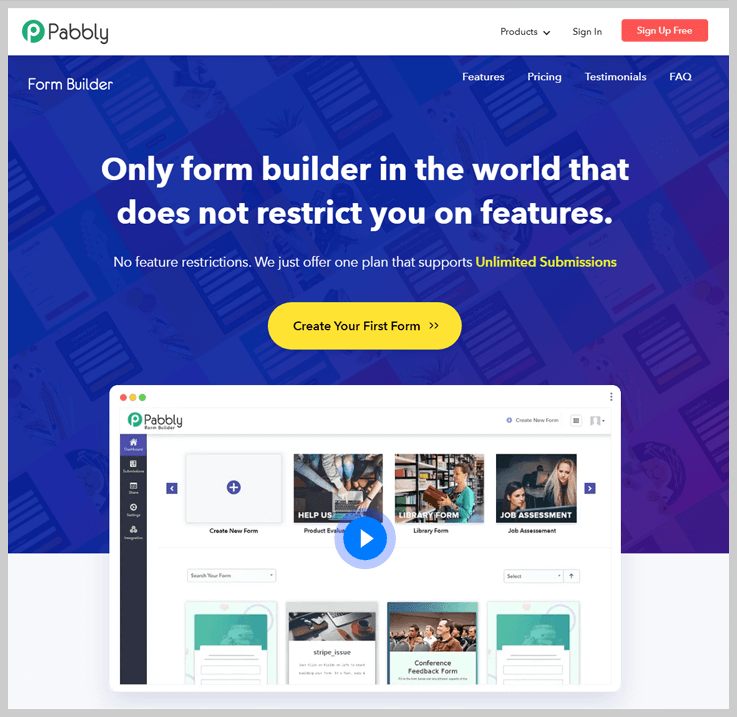A form builder software is used to create online as well as offline forms. These forms can be of many types, it could be a simple contact form or an advanced multi-page survey form. There are numerous form builders available online to do so. Maybe you are confused amongst all the similar functionalities that they are offering. For instance, the drag & drop builder, templates library, analytics, integrations etc.

To choose a form builder software it is necessary to clarify what your business needs from it. For this, you need to check on three things. First, you need to check whether it is flexible enough to make simple as well as advanced forms or not. Second, you need to look for its speed and simplicity. Lastly, you need to look at what platforms it could work properly.
Here in this article, we’ve listed the top five services that are proved to suit almost every business needs. Whether you need it for contacting your customers, for eCommerce, or for donations & surveys. Have a quick glance at the comparisons table and then read in a little brief about these services.
| Quick Comparison Between Form Builder Software | |||||
| Service | Pricing | Payment | User | Webhooks | |
| Pabbly Form Builder | $10/m | Limitless | Unlimited | ✔ | |
| Ninja Forms | $49.50/y | ✖ | 1 | ✖ | |
| Leadformly | $37/m | ✖ | 1 | ✔ | |
| Paperform | $12.50/m | ✔ | 1 | ✖ | |
| Cognito Forms | $10/m | ✔ | 1 | ✖ | |
1. Pabbly Form Builder – Best Form Builder Software
“Pabbly Form Builder is the only online form builder that let you access all the unlimited advanced features at the cost of a single form.”
This is the best software to create forms in super fast speed. It also provides unlimited payments, submission, users, file upload, multiple form embedding options and form reports.
Most importantly, it is very easy-to-use. The UI is user-friendly and using the pre-designed templates you can make any kinds of form in just a few minutes.
Features
- Drag and Drop Editor – The editor is very easy to use as you only need to drag and drop an element into a form to use it. There are many elements that you can insert into the forms test fields, placeholders, radio buttons, checkboxes and many more.
- Conditional Redirects – If you want to redirect your customer based on the query they select then you can set it in few clicks. This way the customer gets automatically redirected to a destination based on his/her query. This is an advanced feature that not just any other service provides.
- Collect Payments– Pabbly Form Builder supports payment forms. You can collect as much payment as you like and it won’t charge anything extra for it. Also, you can add multiple payment accounts to it.
- Email Autoresponder – You can set automatic email replies for forms. You can set replies for admin as well as users for the form submissions, payment responses etc.
- Conditional Logics – If you think some of your form fields only show up when a user select a particular field then this could be possible by using this feature. You can easily apply conditional logics on particular fields to show up when a user select the related option. This could also increase the customer’s interaction with your forms.
- Partial Form Submission – For multi-page forms, you can make use of this feature. The long forms get partially saved from time to time. Also, you can set to deliver an email to the customer to complete the partially filled form.
Pricing
Pabbly Form Builder software offers two pricing plans one monthly and another yearly.
- The yearly plan can cost $10 per month for all the features for a single form. And this plan is billed annually.
- Pabbly Form Builder monthly plan costs around $15 per month billed monthly. Moreover, this plan is also for a single form and you can access every feature of the service such as multi-page forms, payment forms, partial submissions etc.
2. NinjaForms – WordPress Form Builder Software
Ninja Forms is an easy-to-use WordPress form maker. It provides an intuitive beginner-friendly interface. It has many advanced functionalities as well as integrations at different pricing levels. These functionalities include CRM integration, multi-site support, SMS and slack notifications and many more.
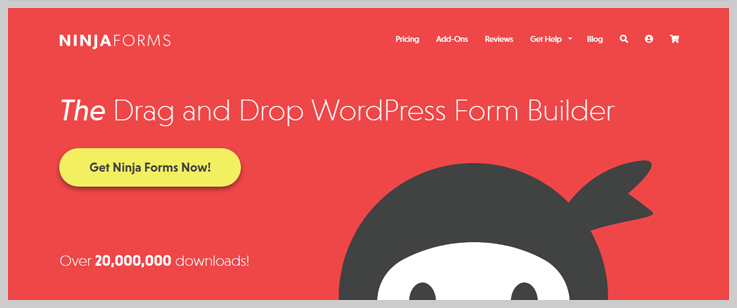
Features
- Beginner Friendly – Ninja Forms gives a drag & drop form builder interface for creating the contact forms. This feature enables you to design beautiful, complex forms without writing a single line of code.
- Beautiful WordPress Forms – It has an easy to use row and column layout. Using this you can create multipage forms, apply conditional logic and much more.
- Advanced Form Features – Ninja Forms has many advanced features like file upload options, send or export submissions, and email sending options.
- Accept Payments & Donations – You can receive PayPal & credit card payments securely from your WordPress forms.
Pricing
Ninja Forms proposes three pricing plans based on the usage of its services.
- Agency – This plan will cost $249.50/year. And you can access all the features as well as the old & new addons of Ninja Forms in it. Also, it empowers using the form for unlimited sites.
- Professional – The professional plan costs $99.50 yearly. You can use the forms on 20 sites & can also make use of the client-user management. Furthermore, it also allows using payments, Zapier & Webhooks.
- Personal – This plan costs around $49.50/year. It allows single site usage, & basic form builder functionalities. Also, you can integrate the email marketing service very easily.
3. Leadformly – Online Form Builder Software
Leadformly is packed with many powerful features like multi-step forms, icon library, expert review, Webhooks and much more. These features will help you capture as well as convert more leads from your website.
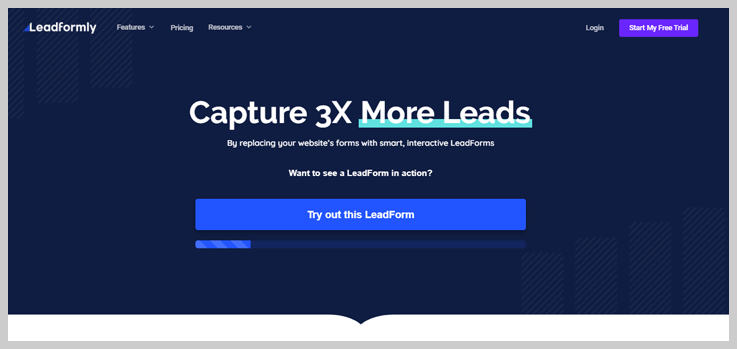
Features
- Easy-to-use Interface – Leadformly renders a drag and drop form builder to create responsive forms. You can easily duplicate form fields as well as can preview the form based on different device types.
- Lead Specific Features – This service provides lead specific features such as notifications, lead routing & lead download. Furthermore, you can also add invisible spam filter and various validations to the form fields. These validations include a phone number and geo-based validations.
- Pre-designed Templates – Laeadformly offers 50+ in-built template designs based on many industries types.
- Form Tracking – Each form has a form tracking mechanism enabled to better understand your audience.
Pricing
Leadformly online form builder charges on the basis of leads that you get per month.
The pricing ranges from $37/month to $749/month for 250 to 15K leads per month. For more than 15K leads you can contact the sales of this service.
4. Paper Form –
Paper Form is an easy to use online form creating platforms. You can create many kinds of forms using the advanced features of this software such as question type, payments, bookings etc. In addition to this, you can also use multiple integrations as per your business needs.
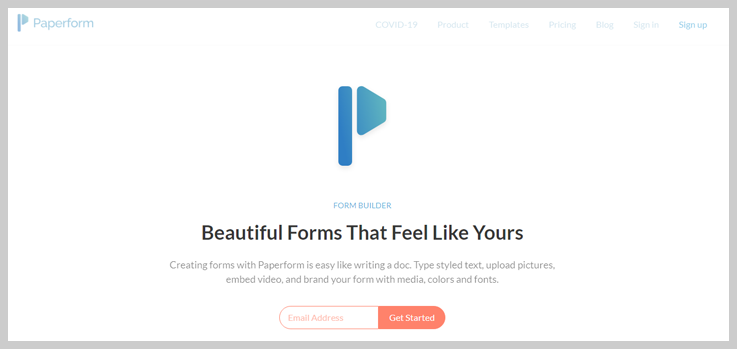
Features
- Question Types – There are 22 question types that you can use within your forms. These question types include text, image, dropdown, signature, appointment, country and many more.
- Payments – From payments to subscription and donations all you can manage with these forms. Also, it enables using Stripe, Paypal Business, Braintree and Square payment gateways.
- Booking – It renders a unique feature of booking using which you can schedule appointments within your forms.
- Embed, Share, Analyse – All the forms that you create to have unique URLs and you can embed them anywhere you want. Furthermore, you can also track and analyse the results of your created forms.
Pricing
Paperform offers three pricing plans based on the features it avails with each plan.
- Essential – This plan can cost $12.50 per month for 10K form views and 1K submissions. Moreover, a single user can make use of this plan with a single payment account.
- Pro – The Pro plan costs around $32.50 per month for unlimited views, submissions. Additionally, three payment accounts are allowed with this plan.
- Agency – With unlimited forms, form views, submissions and payment account this plan costs $82.50+ per month.
5. Cognito Forms –
CognitoForms provides an easy-to-use user interface to build, publish and manage forms. It provides basis to advanced form builder features like drag and drop builder, form embed option, conditional logics etc.

Features
- Analytics & Tracking – To track the performance of your forms, you can connect your Google Analytics account with this service.
- Import Form Entries – You can choose to add form entries using excel. This helps you save your time in moving forms between different accounts.
- File Upload – You can accept multiple files via forms. Also, you can set limits to file type & size that can be accepted through your forms.
- Data Encryption – You can enable data encryption on form fields to safeguard the sensitive fields.
Pricing
CognitoForms offer four pricing plans unlocking various features.
- Free – This plan can be used by a single user. It enables unlimited form creation. You can accept 500 entries/month & the storage limit for this plan is 100 MB. Also, you can accept payment through these forms.
- Pro – The pro plan costs $10/month. Two users can use it for 2K form entries with an extended storage up to 1GB.
- Team – In this plan, the number of users is increased to 5 users, the form entries to 10K & the storage to 10GB. The cost of this plan is $24/month.
- Enterprise – For 50 users & an unlimited form entries this plan costs $99/month. Further, the storage is extended to 100GB.
In Conclusion:
All the listed form builder software are tried and well-tested in their functionalities. You only have to choose the one that suits your business needs. To know the services in a briefer aspect you can click on the “Click Here For More Details” button next to it.