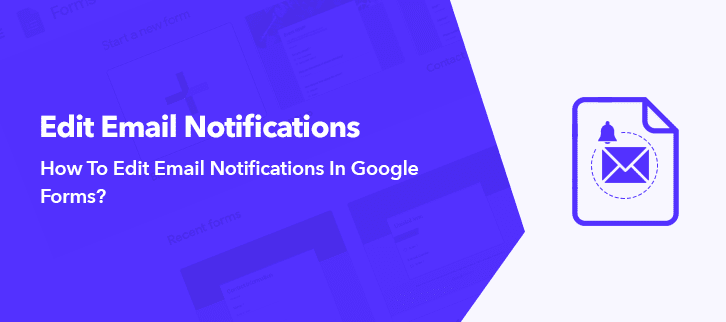
Let’s say, you and your team members made an awesome survey with Google Forms and the responses are coming in good numbers. But there is a minor inconvenience that you can’t edit email notifications in Google Forms. This is important because you want to add your team members’ emails so that, they also will be notified whenever a response is submitted.
Google Forms can give notifications to only the administrator of the form and rest of the team members get zilch. However, Pabbly Form Builder, allows you to set up trigger emails for you and your teammates whenever a response is submitted.
You may integrate some add-ons in Google Forms to get your work done but these are not free and defeat the whole purpose in the long run.
What Are The Google Forms Alternatives That Can Edit Email Notifications?
There are some form builders that can do this job. Here I am calling attention on one such incredible form creator i.e. Pabbly Form Builder that can send notification emails to a team member with ease.
- Not just one team member, but you can also set up multiple emails by separating them with a comma.
- Pabbly Form Builder offers you to send emails with their own inbuilt SMTPs, there is no extra charge or load limit to send bulk emails.
- Moreover, if you want there is a flexibility to add different SMTPs according to your discretion.
- Also, If there are multiple team members, their verified status is shown in the directory.
- You can also toggle off the notification of a form for a particular team member.
- Furthermore, if you want, then you can also show the point of contact link in the email.
- It doesn’t matter if you are a nascent business or a diversified multinational company, Pabbly Form Builder doesn’t restrict you on any features like unlimited submissions, storage, and multiple integrations through Zapier.
The incredible features of Pabbly Form Builder are stunning isn’t it? Now we will learn the steps to edit email notifications in it.
Steps To Edit Email Notifications In Pabbly Form Builder:
Step 1: Create New Form
Log in to your Pabbly Form Builder account. Here in its dashboard, there are plenty of stunning inbuilt form templates, click on one of them to start working or if you want, create a new form by clicking on the (+) sign.

Step 2: Add Fields To Form
The “Blocks” tab is made up of many fields, drag & drop some of them to insert it to the form. In my case, I am adding fields like “Name” and “Message”.
Note: In Pabbly Form Builder you can add an unlimited number of fields according to your discretion. Also to copy a particular field you just need to press the blue button located on the field and to delete the field click on the (x) sign.
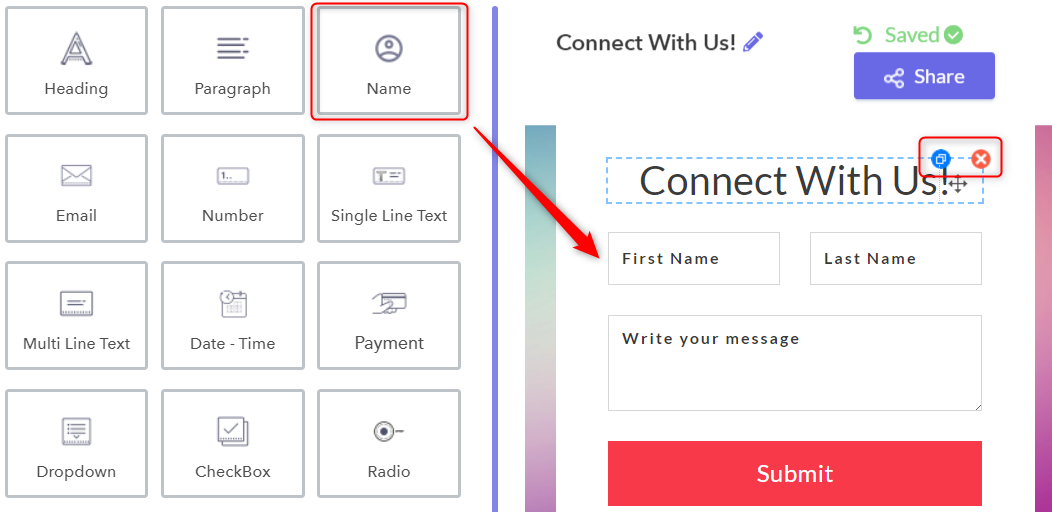
Step 3: Go To “Email Notifications”
Below the “Dashboard”, you will see the “Settings”, click on it. Here select the “Email Notification” tab, it will summon the Email Notification Page.
At the bottom of the page there is a box called “Email Recipients Lists”. To add a new member, click on the blue button mentioning ”Add”.
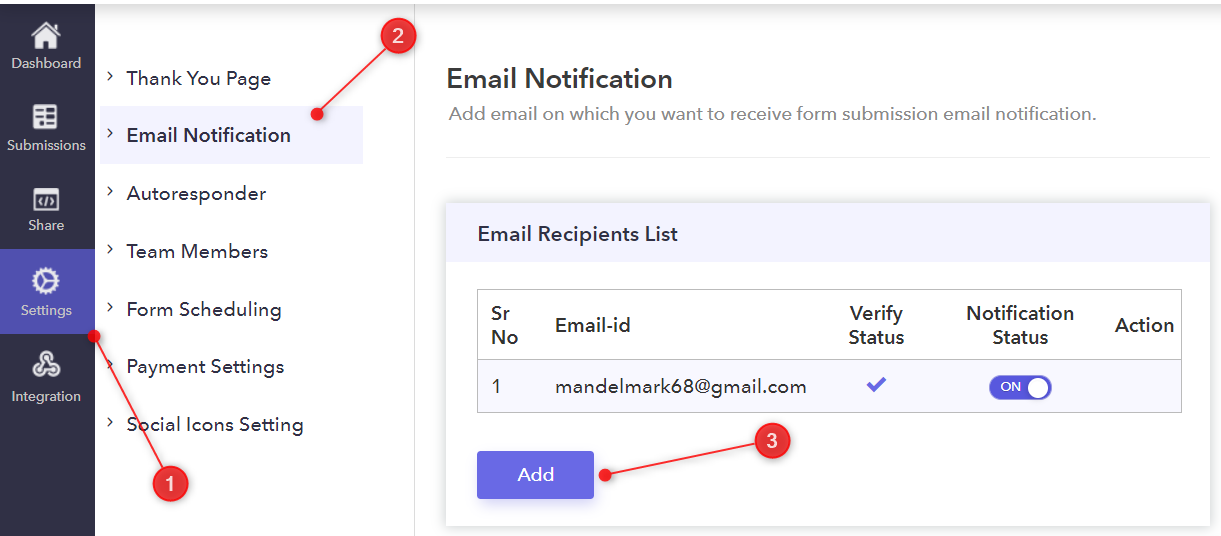
Step 4: Enter The Email
In “Your Email” section fill in the email of that particular teammate who needs to be notified. You have a choice to send notification emails through your own servers or Pabbly Form Builder’s inbuilt SMTPs.
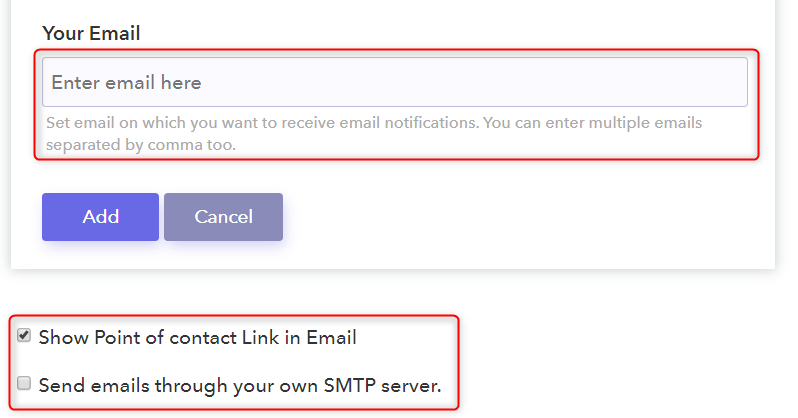
Step 5: Preview Of Verification Email
Pabbly Form Builder sends a verification email to your teammate. Here, he will just have to click on the “Verify” button to verify his email, after that he will get all notifications of form submissions.
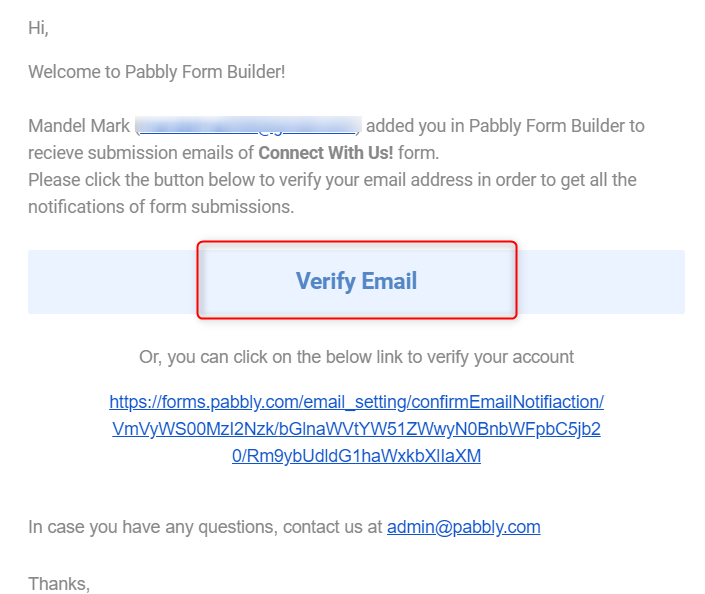
Viola!! This is how you add a new team member in Pabbly Form Builder so that he/she can get notified of form responses.
Conclusion:
To maintain the efficiency of lead capturing, your team members must be aware of the responses of the form. But the inability of Google Forms to edit email notifications can cause severe disruptions in the healthy communication flow.
That is why I mentioned Pabbly Form Builder in this article as it can easily send notification emails to your teammates. Common, give it a try!!
