Are you able to design emails that look fabulous and amazing to your recipients?
Well, email marketing is a powerful tool for growing your business, but sending emails in plain text doesn’t appear eye-catching to the recipients.
It results in low user engagement and further onto lower conversions rates.
So, How to build stunning emails that can lead to longer engagement with the recipients?
To increase the power of email, you need a reliable and responsive email creator to design attractive plus professional-looking email.
So that you can grab customer’s attention towards your email. !!
No Doubt,
There are many email builder software available on the market and the majority of them are expensive.
But after exploring on the web, I have collected 10 best free responsive email template builder for creating great emails.
| Comparison Between Free Email Template Builders | |||||
| Services | Monthly Pricing | Number Of Emails | Free Trial | ||
| Pabbly Email Marketing | $29 | Unlimited | Yes | ||
| MailGet | $29 | Unlimited | Yes | ||
| SendinBlue | $25 | 40,000 | Yes | ||
| SharpSpring | $450 | Unlimited | No | ||
So, take a sneak peek through each template builder.
1. Pabbly Email Marketing
Pabbly Email Marketing allows you to send bulk emails to all your prospective users, in just one click. It is an email marketing service that manages your contacts, email lists, and establish direct contact with your customers.
It comes with an in-built delivery engine that eliminates the lengthy process of SMTP connections. Moreover, you can also connect your own SMTP services like Amazon SES, MailGun, SendGrid, and start sending emails to a mass audience quickly.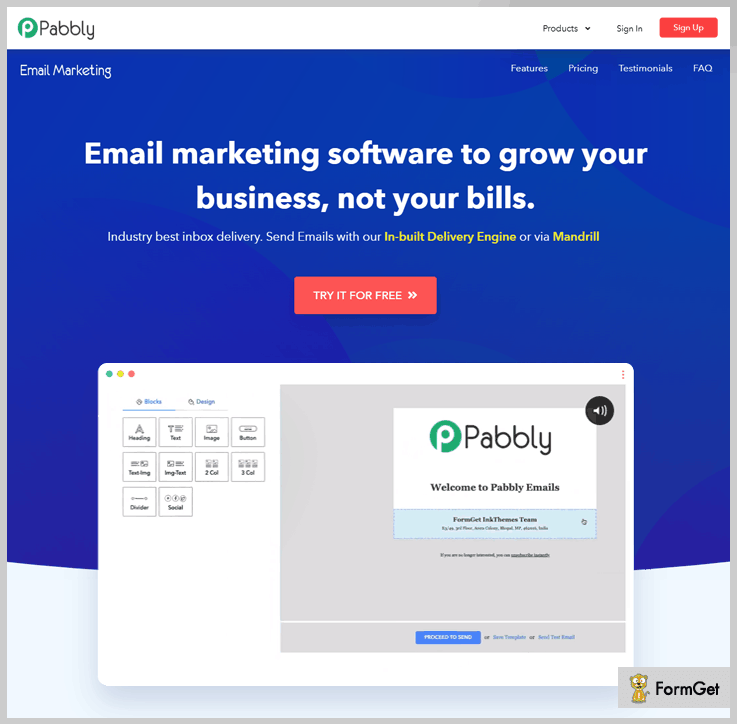
Features
- Pabbly Email Marketing has a drag-n-drop builder through which you can easily personalize your design email template.
- With its drip automation feature, emails automatically deliver on pre-set schedules to engage the subscribers.
- Easily track email clicks and opens easily for all your campaigns.
- You can also add a subscription form to your website for capturing the leads.
- With this email builder, welcome messages are sent automatically when a new subscriber joins the email list.
Pricing
Pabbly Email Marketing comes with different pricing plans that are based on the number of subscribers like-
- Free – Free signup now and explore the Pabbly Email Marketing platform. Moreover, this free plan allows you to connect 3 SMTP servers.
- Rookie – Buy now this plan and start sending unlimited emails to 5,000 subscribers at the cost of $29 per month. Also, it provides you a feature of automatic follow-ups.
- Pro – With this plan, you can send emails to 15,000 subscribers at the price of $49 per month. Plus, this plan has all the above-mentioned features and has MX Checker and live chat support.
- Advance – This plan includes all the advanced features of Pro at the price of $99 with 50, 000 subscribers. Also, you can upgrade your plan based on the number of subscribers on your mailing list from 50,000 to 1,000,000.
2. MailGet
MailGet is an email marketing service that includes features such as autoresponder, email analytics, google analytics integration, contact list management, and presents 99% inbox deliverability rate.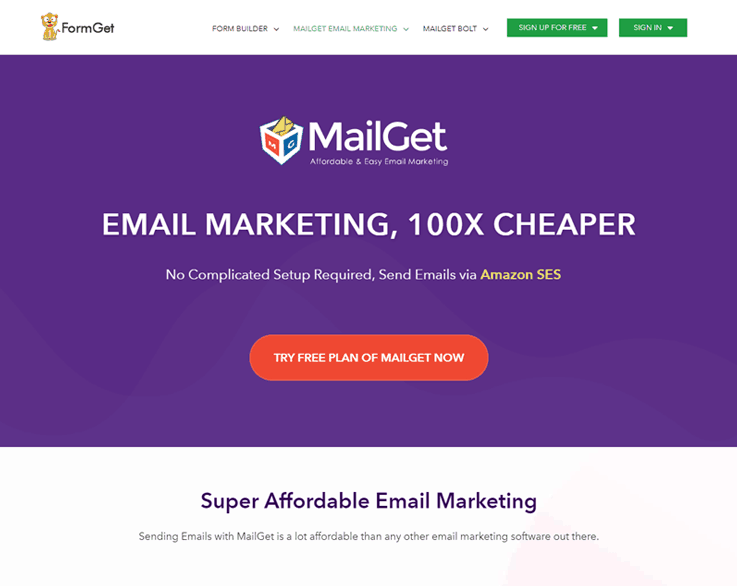 Moreover, it provides a free email template builder known as “Drag-and-Drop WYSIWYG Email Template Builder”, which allows you to create attractive emails very quickly and that is responsive in nature too.
Moreover, it provides a free email template builder known as “Drag-and-Drop WYSIWYG Email Template Builder”, which allows you to create attractive emails very quickly and that is responsive in nature too.
In MailGet, you get to add images, text, heading, set the background color, insert button, links, and many more things through which you can make emails beautiful with 100% responsive in nature.
I have tried & tested MailGet and found it to be the cheapest one among all other services.
The best part of the software is it allows you to send UNLIMITED EMAILS at $29 To 5000 subscriber. So, try this service once and I am pretty sure that you will not look further for any other service in future!
3. SendinBlue
SendinBlue is an email editor that allows you to create beautiful and efficient email newsletters without any coding skills.
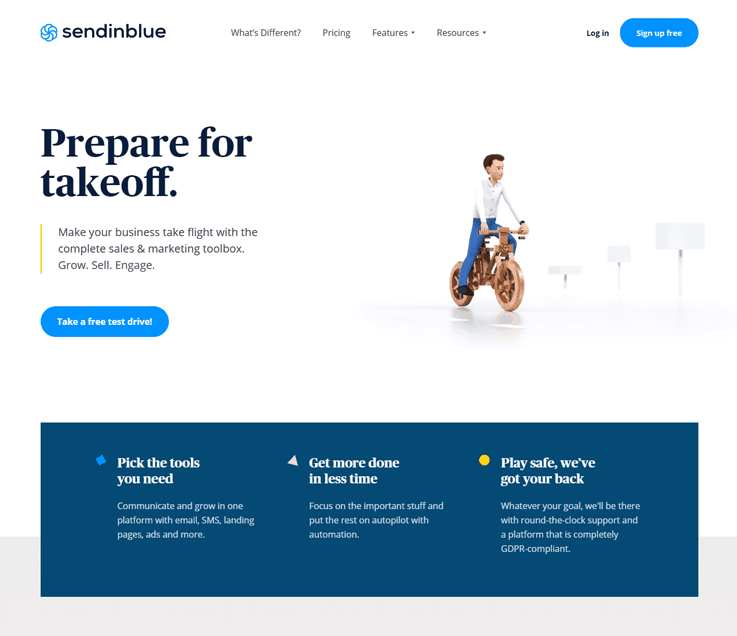
With their free Drag and Drop email builder, you can create responsive email templates, make industry-specific newsletters, and get to customize your email with a personal touch in it.
4. Moosend
Moosend is a web-based online solution that offers free email templates to build powerful-looking emails quickly and easily in few minutes.
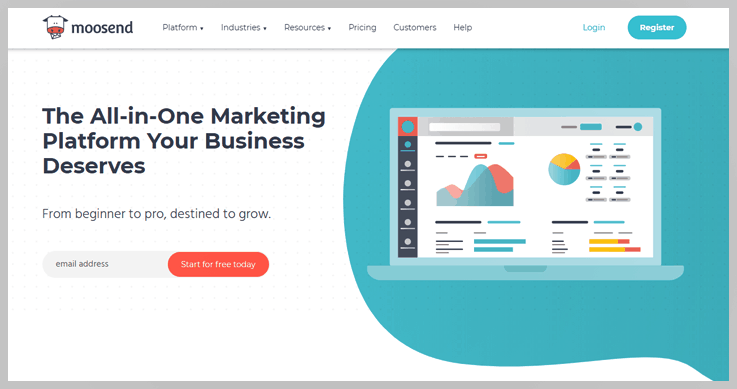
With Moosend, you get to develop fully responsive emails and make it mobile-ready. It provides reports and analytics features to analyze progress from time to time. Follow a few steps of uploading design, defining the layout, and customize your content, and you are all ready to send your emails.
5. MailChimp
If you talk about email marketing services, MailChimp is one of the most reputed and a potent service provider. It’s super simple to learn and build your first few email templates, and you can get started right now with a free plan.

It has more than 100 email templates available by default. As you scale your business, you’ll find additional options, features, and tools for your needs. It is regarded as one of the best in the business. It is extremely easy to use and anyone with a basic skill-set can try their hands on MailChimp.
6. HubSpot
HubSpot is a powerhouse when it comes to marketing education and making it easier for marketers to accomplish their missions. Therefore, it makes perfect sense that their free email marketing software comes stock loaded with dozens of ready-to-use templates (and hundreds more via their marketplace).
Additionally, with the drag and drop visual editor, you can easily make your own email templates for repeated use.
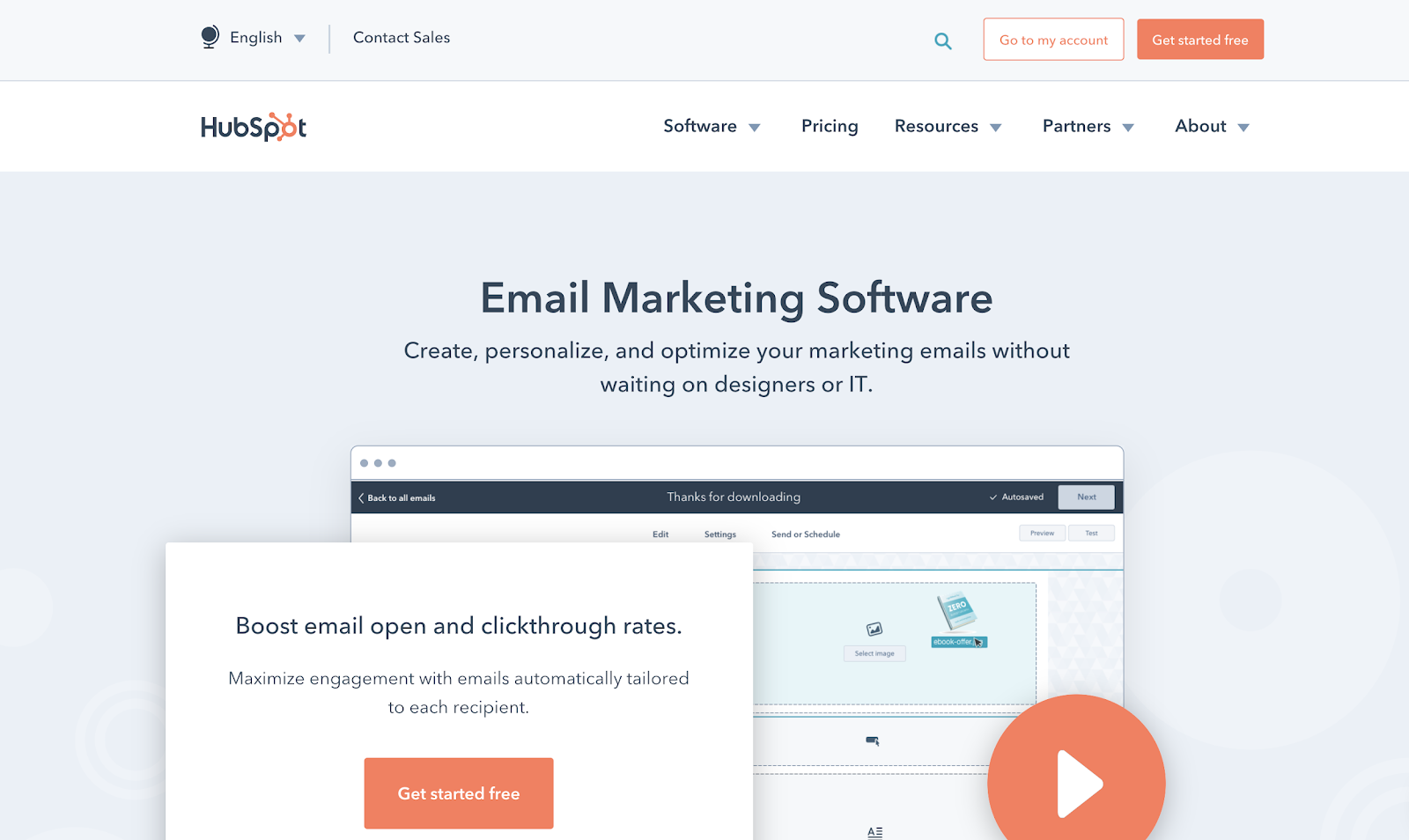
According to their website, you’re able to “get started with one of our goal-based email templates, or choose from dozens of templates in our marketplace that are proven to convert.”
In addition, the tool gives you the ability to A/B test different content and template design without using a third-party experimentation tool. You can also segment and personalize your email templates, figuring out which designs and messages work best for which audiences.
Basic reporting comes with the free version, and paid versions have even more robust behavioral analytics.
Features
- The free plan allows you to send 2,000 contacts/month
- Goal-based templates available in the free plan and hundreds more in the marketplace
- Create your own templates using the easy drag and drop editor (no designer or developer needed)
- Automatically collect and manage contact data in the free CRM
Integrate with tons of tools - A/B testing capabilities to check how your email subject lines and CTAs perform
Pricing
Free Plan: contains up to 2,000 contacts. 5 “smart lists” and 25 static list segmentations
Paid Plans:
Starter Plan – $40/month
Professional Plan – $800/month
Enterprise – $3,200/month
Along with email marketing, these plans include other features like marketing automation, landing pages, and live chat.
7. SendPulse
SendPulse is an email marketing service provider. It has email campaign analytics through which you can evaluate your campaign results and stats easily with graphs.
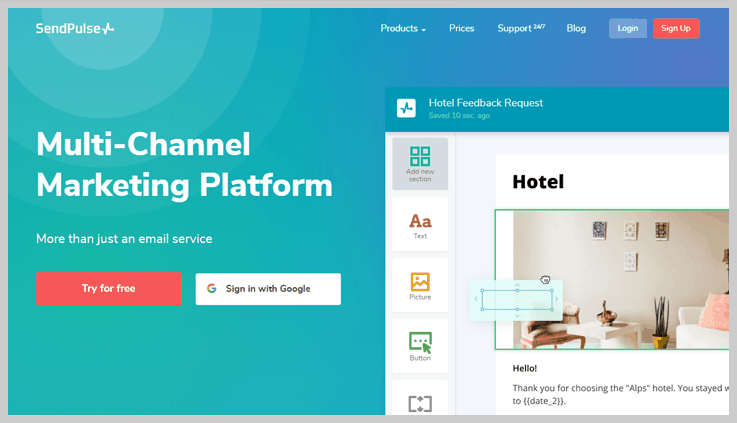
With their Drag-and-Drop email builder tool, you can cast your email in the whatsoever way you want it to be looked as. You can also preview and test your emails, to see how it will look on your smartphones, desktop, etc.
8. SharpSpring
SharpSpring is another email creator software that permits you to create exciting and mobile responsive emails.
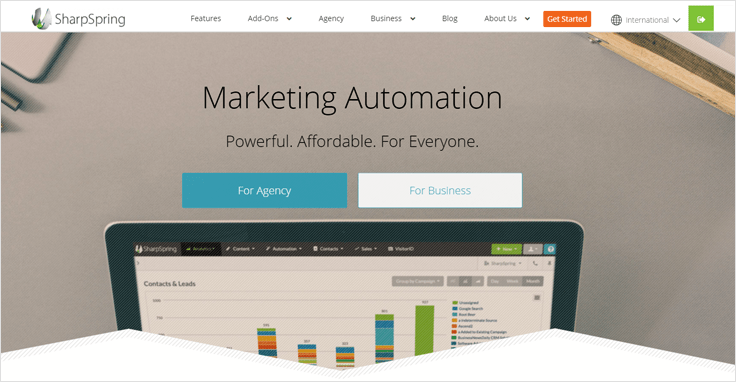
The Drag and Drop feature of SharpSpring allow you to create nice emails with its existing free templates. You can also edit these templates by adding text, images, colors, backgrounds, etc.
Further on, you can monitor your emails on mobile while creating it.
9. Mosaico
Mosaico provides a free email template builder for creating emails. It offers an open-source email template editor through which you can create beautiful and mind-blowing emails that can be viewed on any device.

Along with intuitive drag-and-drop editor in Mosaico, you will also find pre-designed responsive templates, flexibility in making emails, style customization, custom templates, etc.
If you use Mosaico’s wysiwyg email editor, then you will require just a few steps to build your email.
10. Zurb
Zurb is a product design company that provides a free email template builder for creating responsive emails.
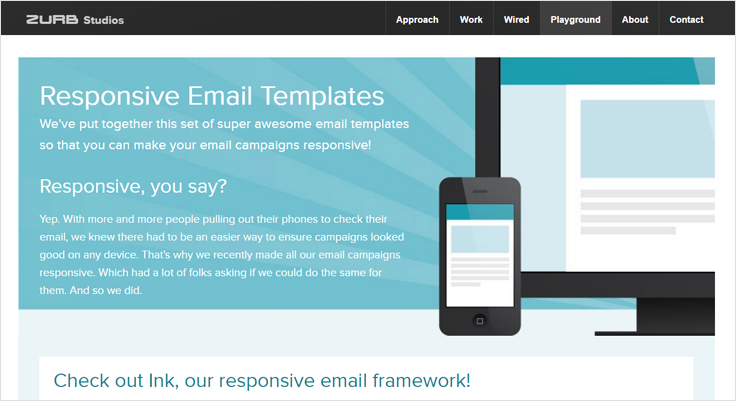
Here you will also get various email templates through which emails can be created that look fabulous and are responsive in nature. It comes up with 5 types of responsive email templates namely Basic, Hero, Sidebar, Sidebar Hero, and Newsletter.
11. NewsLetter Creator
NewsLetter Creator provides free tools through which you can build emails that can be seen on any viewing device. They provide a reliable and slickest email editor tool that makes creating and designing emails an easier task.
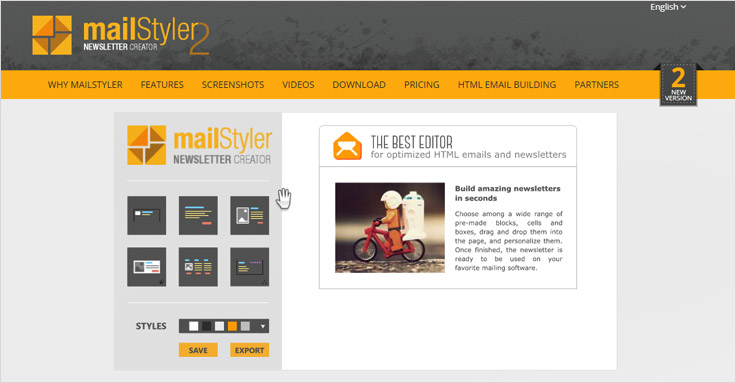
Apart from having a drag and drop interface, they also consist of a variety of templates through which you can make magnificent viewing emails.
12. Knowtify
Knowtify highlights an email editor within their email marketing service that is easy and flexible to use.
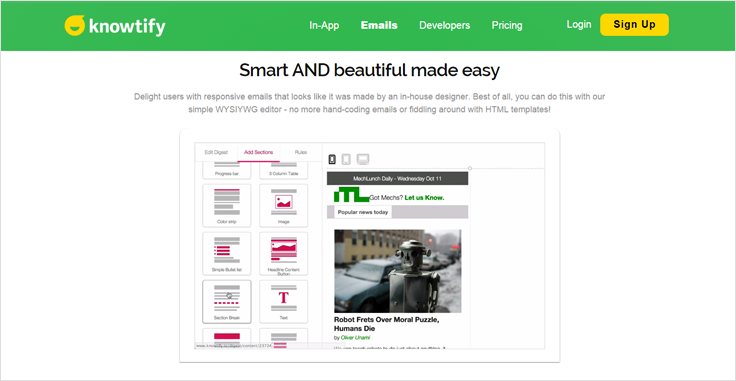
Knowtify’s HTML email editor holds multiple tools and numerous types of templates through which you can build great-looking emails that are responsive in nature.
Here you get to modify the content within the email like size, background color, size, padding, etc.
13. Octanego
Octanego consists of email building tools through which you can create and compose your email in whatever way that you want to be looked.
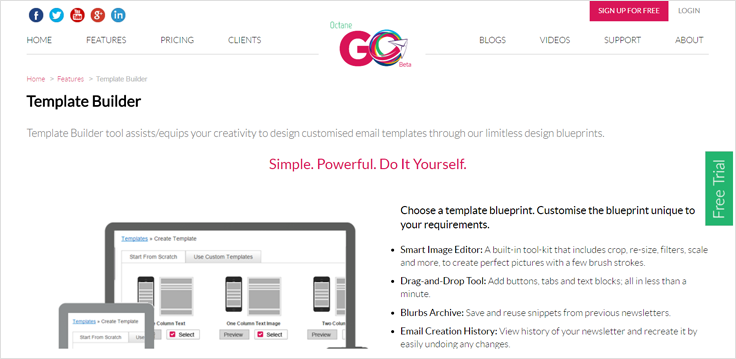
It allows you to show your creativity in emails with the help of their design blueprints. With all that, you get to create emails that are responsive in nature i.e. your make email gets automatically optimized accordingly to the viewing environment.
Conclusion
After going through the above list, you would have a question – Which one to choose?
Give a try to Pabbly Form Builder– Email Service Provider – which owns an Drag-and-Drop email builder.
Do inform me about which email template builder you opt for.
Give a glimpse at this post:-

3 Replies to “10+ Best Free Responsive Email Template Builders 2022”
Designing email html that looks nice (and especially that looks nice on phones) is waaaaaaaaay harder than anyone thinks.
But if you’re sure of your design, than you need to use a server script to send it, such as the php mail() function.
Also, — is giving away 100k free emails a month, so I’d look there for some free SMTP distribution.
There are also excellent software solutions designed for those who prefer not to work entirely online. MailStyler is one of them: designed for easy and intuitive creation of templates responsive to emails, is a professional software but accessible to any user.
Thank you for providing this list of responsive email template builders. However, only one of them is TRULY FREE! That is Mosaico. Some of the others have free-to-try/test options. But, if you are trying to find free/open source email template builders, there is only one on the list that will work in a corporate/commercial environment.