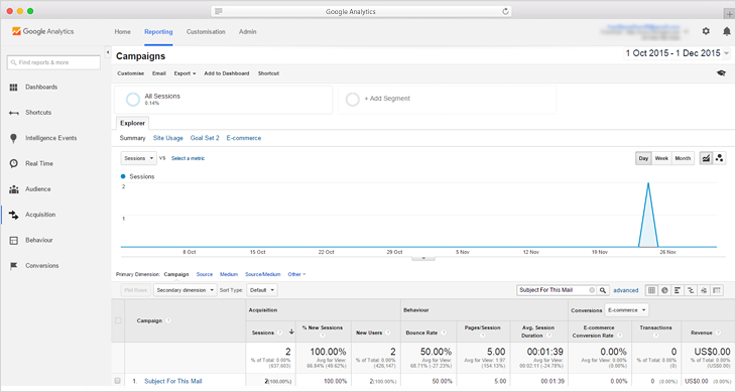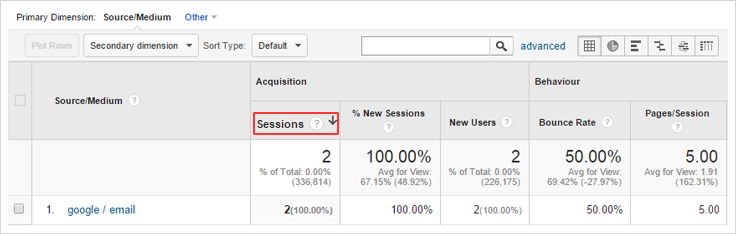Whether you are working in a small business or large, analytics is the most important task for every organization.
The same thing happens with email marketing campaigns.
For example –
When you do email marketing for your business, then you would like to know what results are generating on your websites.
And, several questions will come up in your mind like –
- How many visitors are arriving?
- For how long visitors are staying on your page?
- From what location they are reaching to your website?
- How many pages customers are viewing and much more.
Along With Analytical Tracking Enabled On Your Site, Won’t You Go Carefree If You Get Inbuilt SMTP In A Single Email Marketing Service Bundle?
Sign Up For Free
Thinking how to track all such data for your website?
You can optimize your marketing efforts by integrating with Google Analytics and understand your campaign results in real time.
Well,
MailGet provides you an option of Google Analytics Integration,
So that you can measure all the performance of your website and know what changes you should make – to take your campaigns to the peak.
What Is Google Analytics Campaign Tracking?
Google Analytics lets you analyze the quantitative data of your email program and to monitor the entire journey of your customers.
You can measure not only the performance of your site, but also take fresh insights into how customers use your website, from where they arrived, and how you can keep them engaging.
Why Should You Integrate Google Analytics With MailGet?
You need Google Analytics tracking feature to have access to all this data like –
- Get a detailed map/graph of your website traffic.
- Keep an eye on user behavior and traffic sources.
- Identify potential customers so that you can respond with information that pushes them closer towards buying a service or product.
- To track website statistics like – some visits, entrance and exit pages.
To obtain the information about the user’s actions – Google Analytics is the best option for it!
How To Integrate Google Analytics With MailGet
Analyzing the organic traffic is a key part of any email service provider and with Google Analytics, it is very easy to do.
Check out here, how Google Analytics Integrates with MailGet to track everything,
And know – what exactly your customers want from you.
Things You Could Do Using Google Analytics Email Tracking
You could know following google analytics reporting for any email campaign –
1. Sessions
- A session is the period of engagement of user on your website.
- One session is said to accomplish out when any visitor spent 30 seconds on the page.
The more sessions you have -> the more traffic you generate -> the more chances of sales..
2. Bounce Rate
- The number of visitors comes to your page and leave without interacting with another page of your website is bounce rate.
- Bounce rate of your website should always be low.
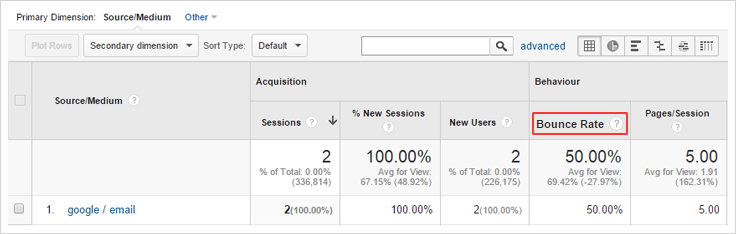
3. Page/Session
- The average number of pages that are viewed by any visitor during a session.
- The primary intention is to keep this metric as large as possible.
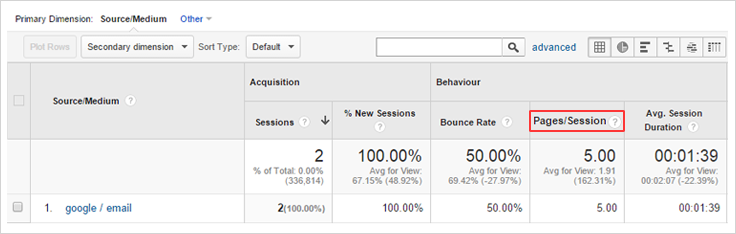
4. Average Session Duration
- The average time that any visitor spent on your page.
- This metric defines user engagement with your content, and it should always be high.
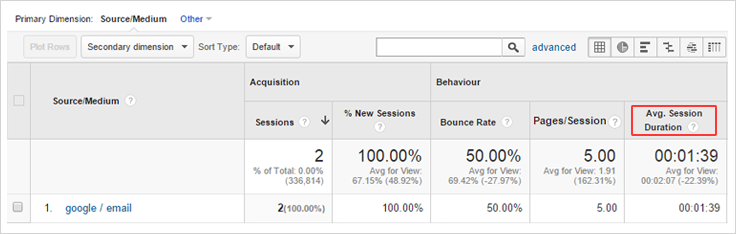
5. E-commerce Conversion Rate
- Percentage of visitors who converts and make a purchase through your site.
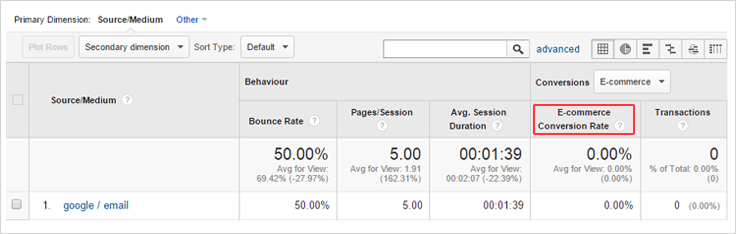
6. Transactions
- The total number of sales transaction performed on your website.
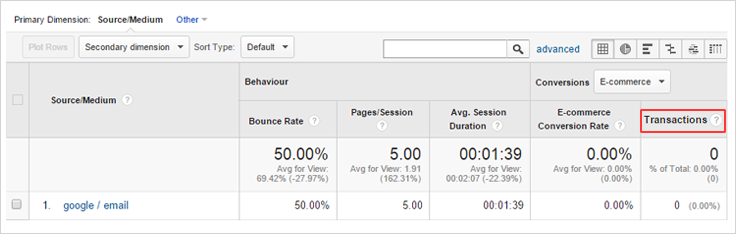
7. Goal Completions
- Set goals from subscription forms to sales landing pages and track its completion.
- You can set as many goals as you want.
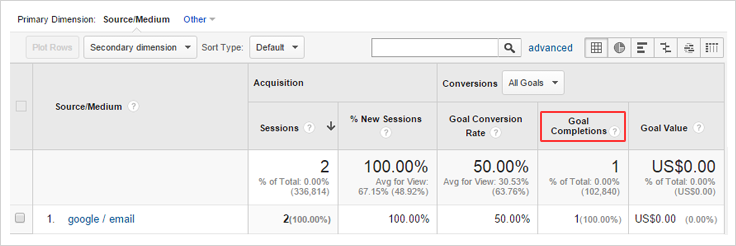
8. Goal Conversion Rate
- Track total number of goals converted.
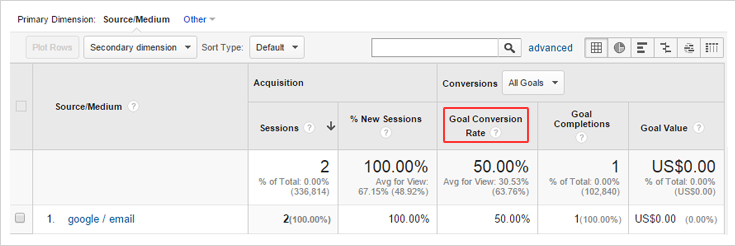
9. Browser
- Follow the type of Browser users are using Firefox, Safari, Google Chrome, Internet Explorer, etc.
- Know whether your website is responsive on various devices if not, track the number of bounce rate and improve your site design in that device.
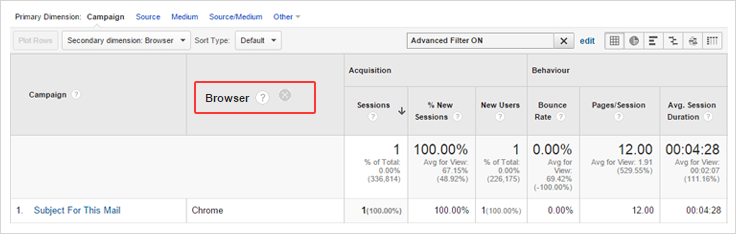
10. Date & Hour
- View email campaign report by Date and Hour.
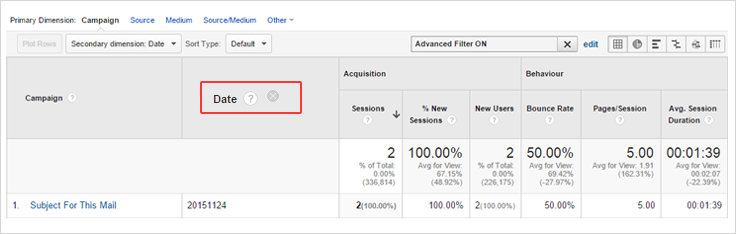
11. Operating System
- Get stats of different Operating System like Windows, Macintosh, Android, etc.
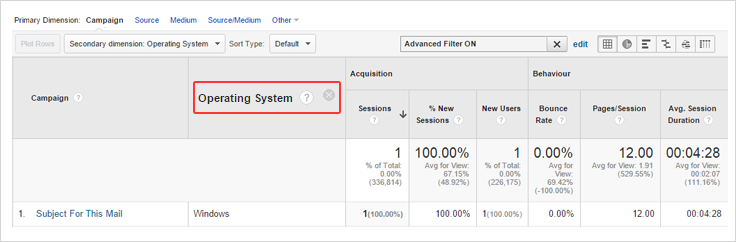
12. City, Country, and Continent
- Track your user’s City, Country, and Continent and know the region where traffic is more.
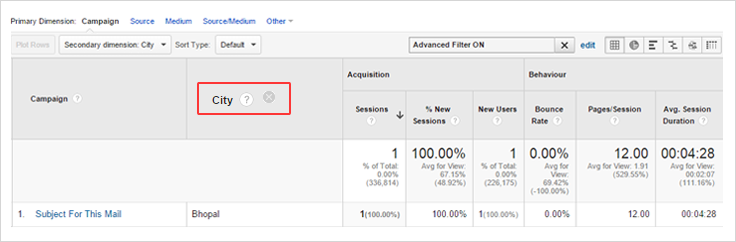
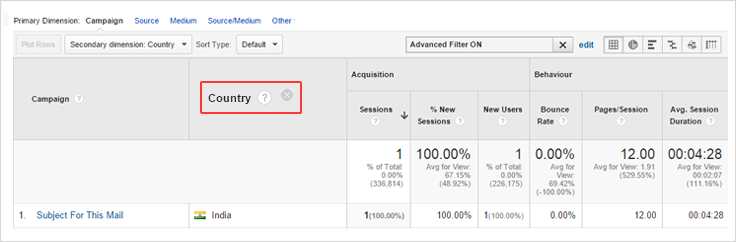
13. Device
- Track the Type Of Device user is using like whether he is using a desktop, a mobile or a tablet.
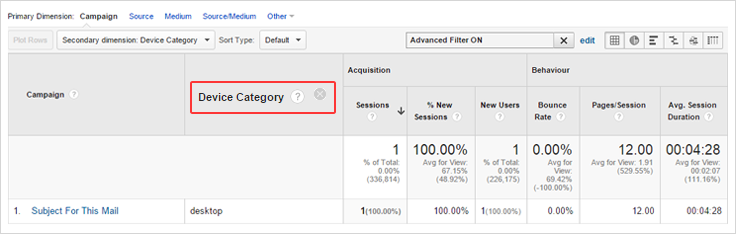
Benefits Of Email Tracking With Google Analytics
1. Analyze Results And Send Better Emails
Deliver impressive content to the right audience by analyzing the results of your campaign through which you can work more efficiently.
2. Optimize Your Email Marketing
Track visitors behavior on your website and optimize your email marketing accordingly.
3. Customizable Reports
Customize dashboard -> make reports according to your need as you wish to see -> check all stats anytime with updated reports.
4.Track Your Messages And Compare Them In Real Time
Understand the vital stats simply and compare reports with the previous duration(say – weekly, monthly, etc.)
-> Evaluate your marketing strategies to get the best outcomes for your business and optimize your campaigns in real-time by integrating MailGet with Google Analytics.