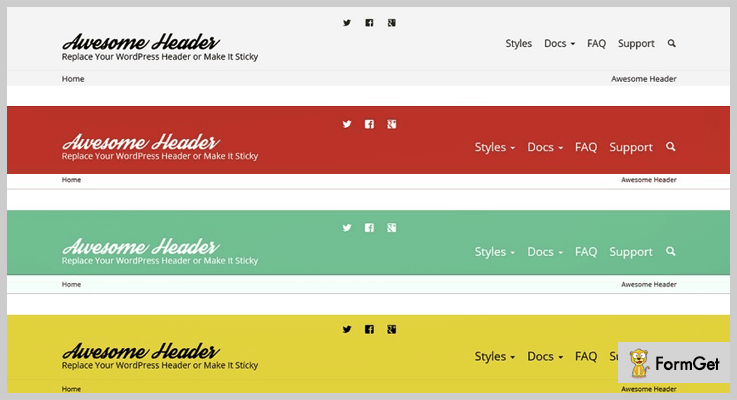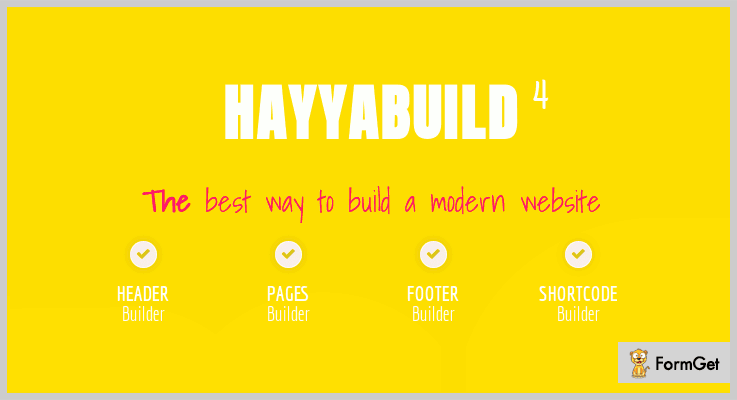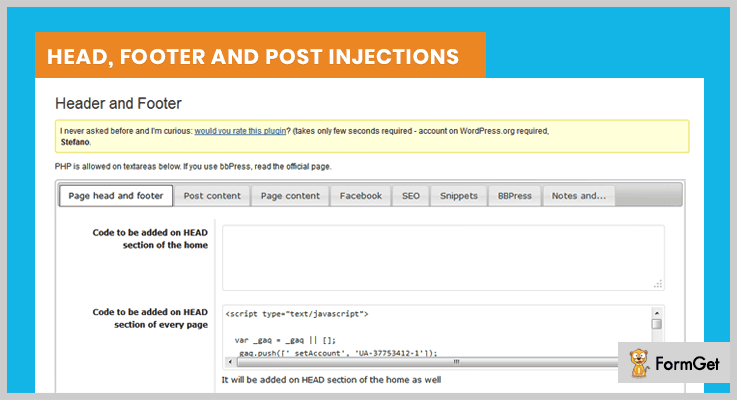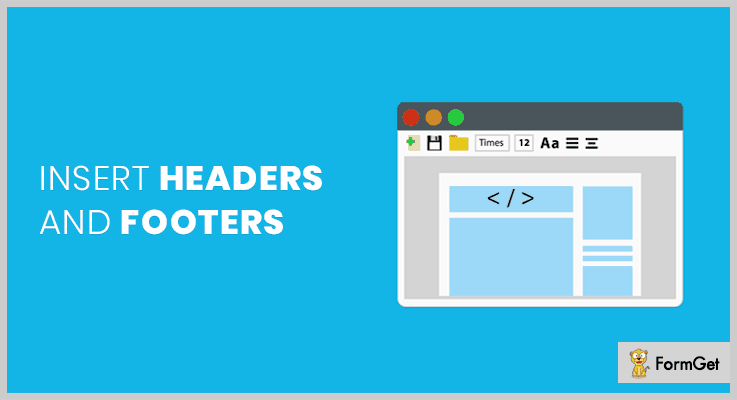A header is that particular section from where your website actually begins. This section accommodates logo, menus, welcome texts, widgets and more. Whether its a shopping site, online blog site, digital portfolio or any other kind of business site.
However, WordPress themes provide you with a pre-defined header but if you want more amazing elements to your header, then you can go for header WordPress plugins. Header plugins make sure to provide elegant typography, color schemes, and in fact, a few header plugins also provide sliders and more.
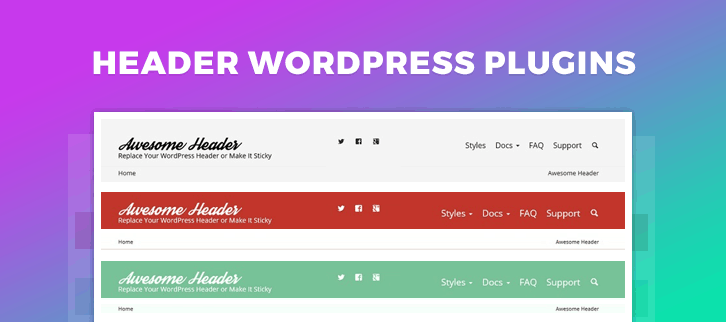
The header WordPress plugins will make your website look more interesting to your users. The title part will engage them & will give a highlight on your website is what about.
We’ve listed down the best header WordPress plugins which are both free and paid. However, the free plugins are pretty great, but adding a premium header WordPress plugin will addon more functionalities and features that you have never seen.
You will find some more interesting plugins blog down.
1. Awesome Header – Header WordPress Plugin
Awesome header WordPress plugin will let you represent the header section in a different way. Through this easily customizable plugin, you can easily add three layers of navigation, color choices, and a lot more.
This plugin will also be beneficial for you for better branding this, in turn, will lead to lower bounce rate, increase in conversion rate, improved page views per visit.
Moreover, it can also be modified through various filters. Further, it also supports WooCommerce compatibility.
PRICING:
Awesome Header Plugin will cost you $16 with a regular license. And license could be extended by paying $85.
FEATURES:
- You can head a background business image or pattern to your header.
- Modify or replace the entire header section in an easy way with coding.
- You can add breadcrumbs in the header section which are approved by Google.
- Add different color skins to your business title.
2. HayyaBuild – Header WordPress Plugin
HayyaBuild plugin will help you build the unlimited header, pages, and footer without requiring any coding knowledge. Just within a few clicks, you would see your website with new title text on top.
It has 40+poweful modules with unlimited styles, colors, effects that can be added to your website content, footer, and header section.
PRICING:
With its awesome features, this plugin costs you $29 with lifetime updates.
FEATURES:
- Save your time and start using its 20+pre built header templates on your website.
- Drop and drag an option where you can easily establish a nice header line to your site.
- You can generate shortcodes through this plugin.
- It has the ability to create different headers & footers for different page templates.
3. My Header Footer
The header and footer are often overlooked in WordPress sites despite being one of the most seen elements of the page. Header and footer styles are often at the whim of the theme you’re using and can be notoriously difficult to change for the non-coders out there.
My Header Footer WordPress plugin aims to resolve this issue, making it as simple as ever to, you guessed it, customize your header and footer no matter what theme you’re using.
Offering more customization options than any of the competition, combined with an intuitive, easy to use front end builder, this plugin will seriously be the last plugin you’ll ever need for all your header and footer needs.

PRICING:
The price to make the header you’ve always dreamed of? This plugin is free, with an optional pro version packed with additional features starting at $69 a year.
FEATURES:
- Works with any theme and any page builder.
- Highly customizable. Build any header/footer imaginable.
- Easy to use front-end builder.
- It can be used to remove the “Built with WordPress” footer text.
4. Head, Footer and Post Injections
Head, Footer, and post-injection WordPress plugin are used to insert any kind of custom code before or after the header-footer section part. Its main aim is to add numerous scripts to your blogs like Google analytics code, facebook script, or the twitter script codes in the page content, header, or footer section.
You even don’t have to install different plugins to insert something in your blog, only this one plugin will do it for you.
In fact, PHP script coding can be executed while adding a custom code in the footer and header.
PRICING:
This amazing header plugin costs you nothing its free of cost. and can be easily downloadable from WordPress. org
FEATURES:
- You can enable shortcodes through which sections can easily redirect to the next page.
- Add code after and before each post & page content.
- Insert any custom code in the head section of every blog page.
- You may also add a Facebook image tag on the header so that a like or thumbs up will be seen.
5. Insert Headers and Footers – Header WordPress Plugin
This is one of the renowned plugins for your footer and header section part with 400,000+ active installations.
You can easily insert any kind of custom code likes Google analytics, custom CSS, Facebook pixel into header sections without touching the theme file options.
Without dealing with dozens of different plugins this powerful and strong plugin will make it easy for you to insert the scripts in the header section.
PRICING:
With its high rating which is 4.5 out of 5 its best for your website. And even this costs you nothing, its free of cost.
FEATURES:
- This plugin easy to install within a single click installation process.
- You can easily add any script in the sections of the header & footer.
- You can also add a Facebook pixel code to the header section on your website.
- Also, insert codes using HTML & Javascript.
Conclusion:
Above we have covered all the parameters of header WordPress plugins. So, now to add more functionality to your website pick the one best one from the above list.
If you liked the blog please comment below.