Is it possible that there can be an increase in conversion rate just through your website forms?
Yes. It is.
How?
When the visitor analyse your website & likes your product, services the first step he might take to make a contact to the website’s owner. Then, he will go to your contact page for having a communication. Now after that, the rest conversion part depends on your Contact Form. It must be appealing like it will easily convince the visitor for submitting his details.
Do you know that most of the visitors don’t submit their details just because of the privacy concerns. It happens when the Forms look so much annoyed.
For eg.
If you have a form similar to the below image, you are good enough to show Contact Form on your website just for the sake of formality. As a result users will be annoyed and simply left it blank without submitting their details.
Rather, you can show your forms in a more standardized and appealing manner as shown below.
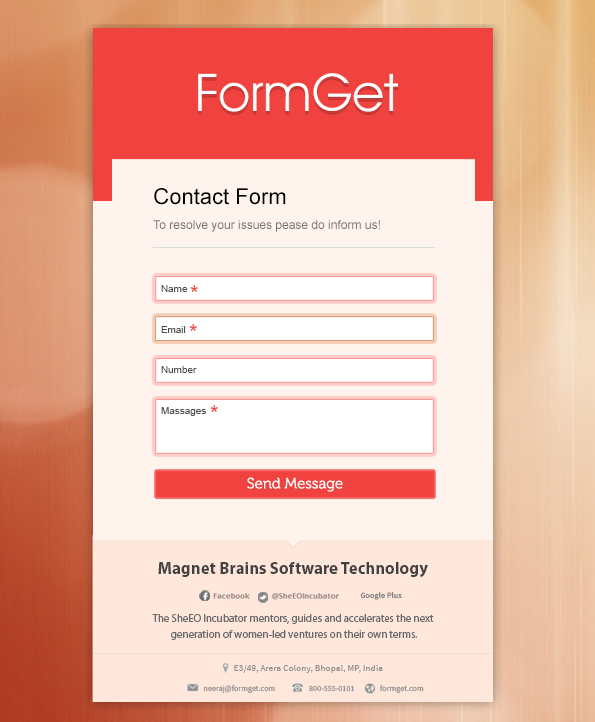
Which one is better? Don’t you think the form in the second image is going to give you more conversion than the first one.
If I would be in your place, than I would say, the second form is the best option for my site because it has more convincing look and features than the first one.
Have a look over the below heading and its context. It will reveal up, form gears up your conversion followed by connections.
How Forms are Connected to Conversion Rate
To prove you the connection between form and conversion rate, let me first tell you about what exactly is a Conversion rate.
Conversion rate refers to the number of engaging casual visitors to your business website into a success leads for a business.
Leads include users like-
- Who buys your services or products
- Sign-up on email
- Post comments
- Make enquiries
In simple words, one who performs interactions with your website comes in your website conversion list.
If I follow all the above mentioned four points, I would say forms play a major role to connect you and your leads.
User submit their queries related to product, sign up for your offers, submit feedback’s about posts through a alone mediator.
This mediator is Form.
The problem comes , when you don’t get the answer- “Is your form really making the conversions?
Is there any possibility to make a form 100 times more appealing towards your visitors?
Yes. You can.
Here is the perfect solution.
FormGet gives you 100% more conversion with Beautiful & Appealing Forms
FormGet makes it easy for you to display your forms prominently on your websites.

How it can happen, you will come to know, but after this quick revision on FormGet.
FormGet – An advance form building application on the web, that allows you to
- Easily create forms
- Manage leads smartly
- Customize forms in all possible ways.
Let’s start the topic from here.
Here are my value points which says, how FormGet can increase the conversion rate on your website.
Mobile optimized forms
In today’s web scenario, 40% of the user traffic on your site came from mobile and devices such as iPhone, iPad. This percentage will increase ahead because mobile users are increasing by 45% every year.
So your major section of the leads lies in the visitor traffic who came from mobile on your site.
It becomes the basic need that form should be very-well displayed on mobile based devices.
Taking this need into consideration, FormGet’s forms are developed so that, it is correctly display on all mobile devices.
With the help of it, you can increase the lead list by 60%.
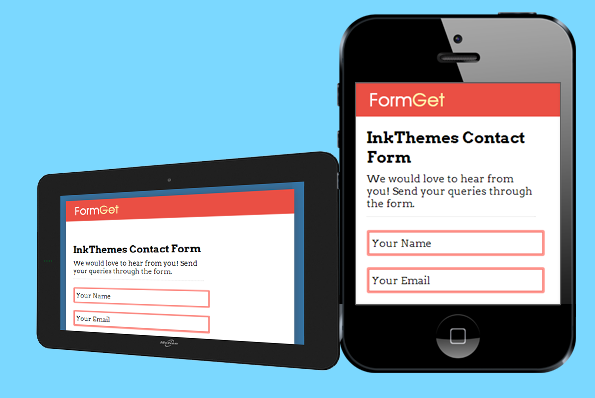
Facility to Customize Forms With Your Brand
Have you heard about the term Branding.
If you have not, then just figure it out once.
Branding is, giving your organization, a name, icon, symbol that defines your goals. It is your unique identity and it makes you different from other organization.
Keeping the objective in mind, that you can able to display forms with your brand, FormGet has included a feature Custom Branding.
The feature allows you to create forms with your organization’s unique identity.
If your form is appealing towards your visitors, then automatically conversion through form can be increased by 100%.
To display your brand, you can do these things on your form like
- Insert logos of your company
- Create a subject line according to you, at entry submission
- Change Tabbed Form logos.
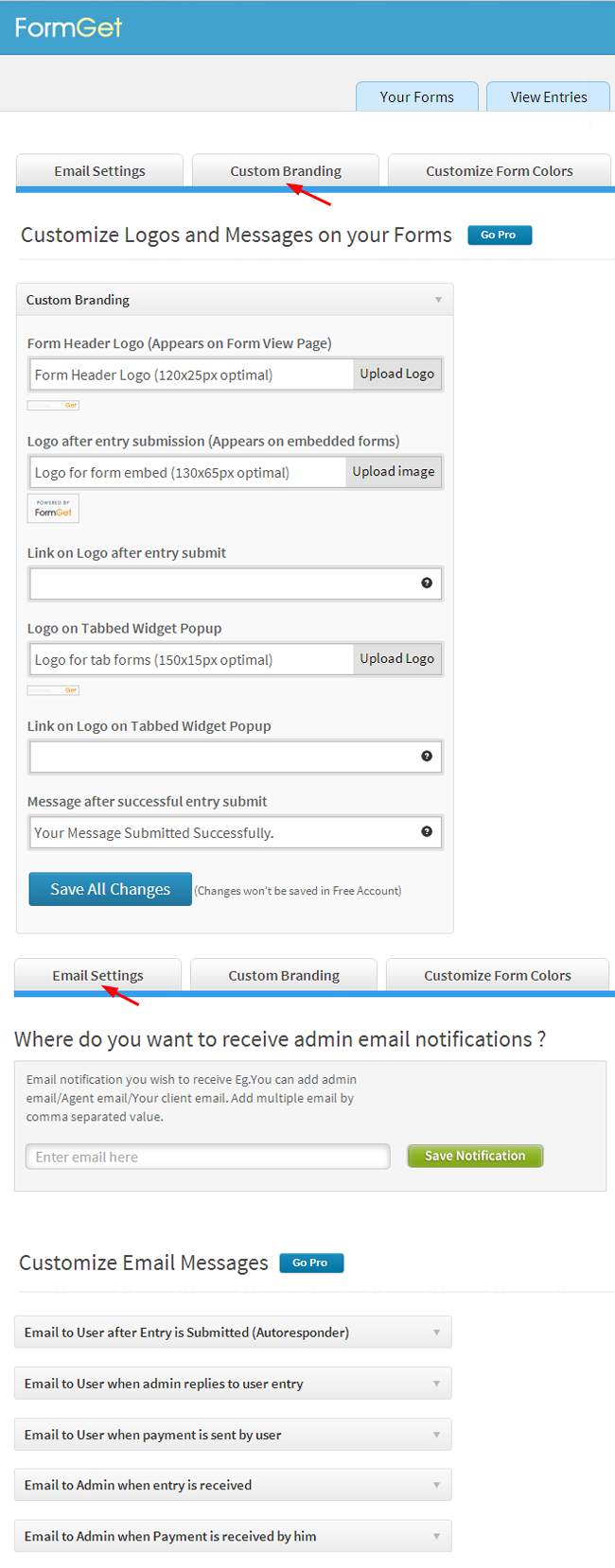
Effect of Branding on your Form
In one line, I want to say
Branding reflects trust, an establishment, a proof of your uniqueness.
This is not finished, here is more.
Customize Form Styles
It is a big truth that, good looking things are always attractive. So, you can give a same judgement in your website’s form too.
And on FormGet, you can style your form, from header to footer. It has styling options like changing
- Font color and style
- Background and foreground color
- Submit button color and it’s hover color
- Form’s field color with it’s hover color
These are just few. You can see all the styling option in the editor image as shown below.
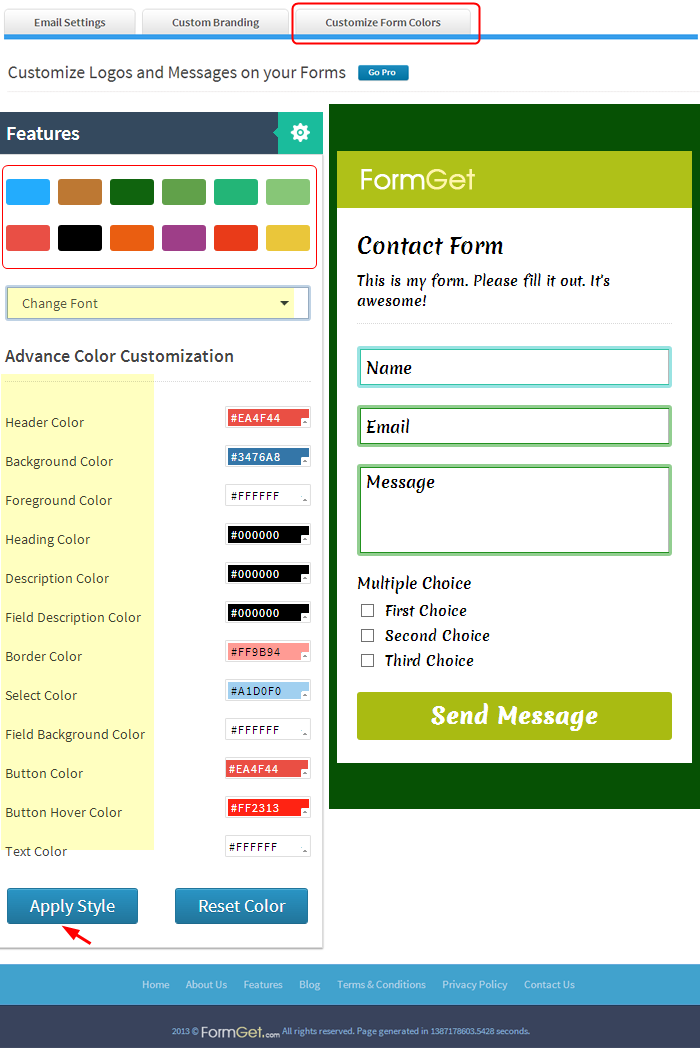
Besides, there are various pre-built FormGet templates. You can use these templates to give an outstanding look to your form.
Here, you can change footer settings and can give contact details of your company.
Shareable URL
In today’s web world, social sites are the most used channels to bring traffic to your site. Keeping this factor in mind, FormGet has developed a new strategy, with the help of it , you can share your forms on social sites.
Each form that you will create has its own unique URL. So, it is very flexible to share the form on any channel.
And it is the fact that, If you use the form in multiple channel, then automatically, there will be growth in the number of conversions.
This URL is also helpful while doing email campaigning. Just give your form URL inside your sales page
Tabbed Forms- A Smart Way to Generate leads
You have a contact page on your site. That’s ok. But do you think, it will going to create a great impact if you allow your visitor to fill out the form from just about any web page on your site. FormGet provides you a way to embed forms on just about all your site’s pages. This form is enclosed in a button located on the right side of your website.
And believe me, you can increase your conversion in 5’s multiple by allowing your visitor to fill the form in one click.
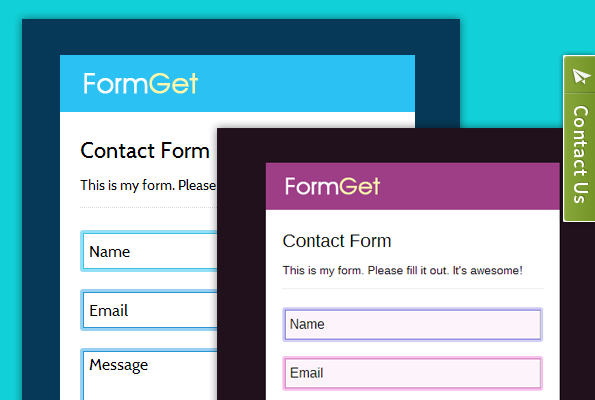
Forms that have Clear & Readable Captcha
Recently, I heard a very striking fact that 20% of the anonymous visitor who are about to fill the form, just leave it as they do not understand the captcha characters on your form.
It’s not wrong to say, captcha characters play an important role in twisting the behavior of a visitor who is about to become your lead.
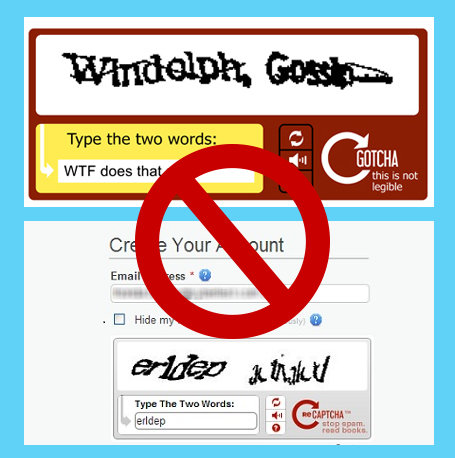
If characters are such creative that it cannot be understood with a normal human eye, trust me, no one can dare to take the pain to fill it.
Even I have experienced, and It allows me to do one thing. Get the hell out of this form. There are many others.
But I assured you, in the application captcha field is tested vigorously and finally, the design is approved, which is very comfortable for your visitors to read and fill.
Less Annoyance & Distraction. More Conversion.
Tracking & Analysis
No form can be made perfect at a one time. But is it needs to be made profitable for your website. So it’s better to test your form again and again.
It is best to know your flaws in your form. And then adopting a better way to overcome that flaw.
With FormGet, you can track your form performance on your website. With the help of graphs, you will get the clear idea that how many of the visitors have filled the form and how many have abandoned it.
In a way, you can test your form and make a decision to make it more better.
Ease your work, Look For Clutter-free Operations
Making the form and capturing the lead is one task. But when it comes to engaging with the leads and interacting with them, you need to go to different software.
But, on FormGet, help desk is integrated.
With this Help desk you can do following useful task:
Assigning queries to the team member. As you all know there are thousand of queries which comes in your site’s forms each day. So, it is must to distribute queries to different team members.
With FormGet, you can assign queries of different forms and different categories to different team members.
This is made to ease and fast the working operation of the sales team.
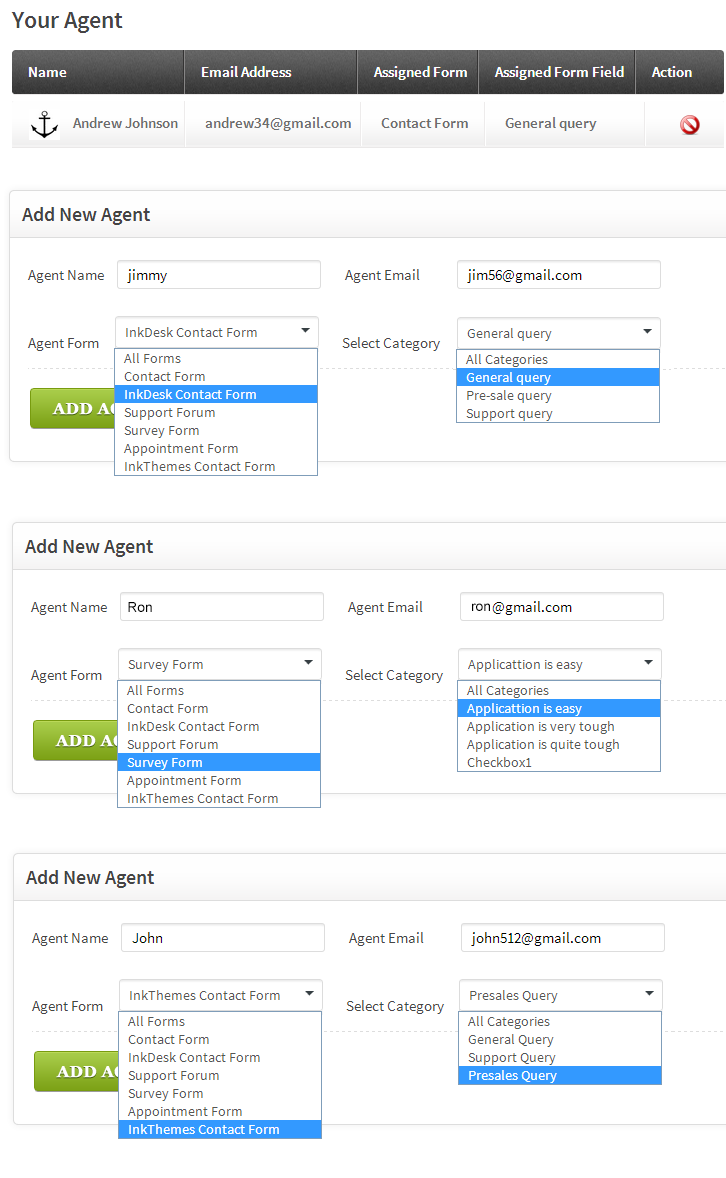
How It will Effect on your Sales Conversion
It’s simple when your sales team has an easy and planned workflow system, they will get more energy to do their task well. Moreover, the particular agent can focus on a particular section of queries. Then don’t you think there will be boosted in the conversion rate?
I will say yes. It will create a lot of difference. You can give fast and better service to your client.
Fast two way communication with your clients. Your agent can answer queries of your clients with the help of in-app messaging system. With the help of this in-app messaging system three things will happen.
- The agent can instantly reply to the queries
- The client will get an immediate response and can shoot more queries immediately

How It will Effect on your Sales Conversion
This will bring a streamline process for reporting queries and providing solutions. And when there is quick response, then there will be better service. So, more conversion will going to occur.
Moreover, you will get to know your leads better.
Differentiating lead queries status:
I will explain this with the help of an example. Here I am talking about a normal Helpdesk system.
Suppose there are 500 queries on one of your forms. It will take two days to resolve all queries. On the first day, the agent had solved 300 hundred queries and left 200 hundred for the other day.
When he comes next day, what were the queries that he solved previous day and what else he has to solve now. There is a scenario of confusion and clutter.
But on FormGet, the queries which are needed to be answered and the queries which are already answered can be distinguished in one view. FormGet includes a counter which displays the number of queries in different status in one view.
This creates easiness in work flow. The more easy & efficient way, you adopt to work, the more strategies you can create for conversion.
Know Your Customers Well, Create follow up
The more you efficiently, attend your customer, more you can understand their problems and their needs. The more you will close them to the selling stage.
Above I told you, that there is integrated 2-way communication system. So, just relax with your client relationship methodology.
With the help FormGet communication interface:
- You can personalize your individual clients
- Track their past communication and follow up with them.
How It will Effect on your Sales Conversion
It’s a simple thing, If you able to find out, what customers want from you, I tell you, all your sales problems will be solved.
I am not saying that FormGet will magically figure out the customer’s problem. No, it’s nothing like that. But, it is a super cool application to interact with your customer.
Forms that are Compatible with all the languages
Finally, I want to add one more important point for all the users who spread out in different parts of the world, that they can make the forms in their native language.
The FormGet application is compatible with all the languages. That means, the French person can translate his form in French. Similarly, Spanish person can display the form in Spain language.
Similarly, you can add up more options here!
So, there is no language barrier in the application. It can be used by different countries of the world.
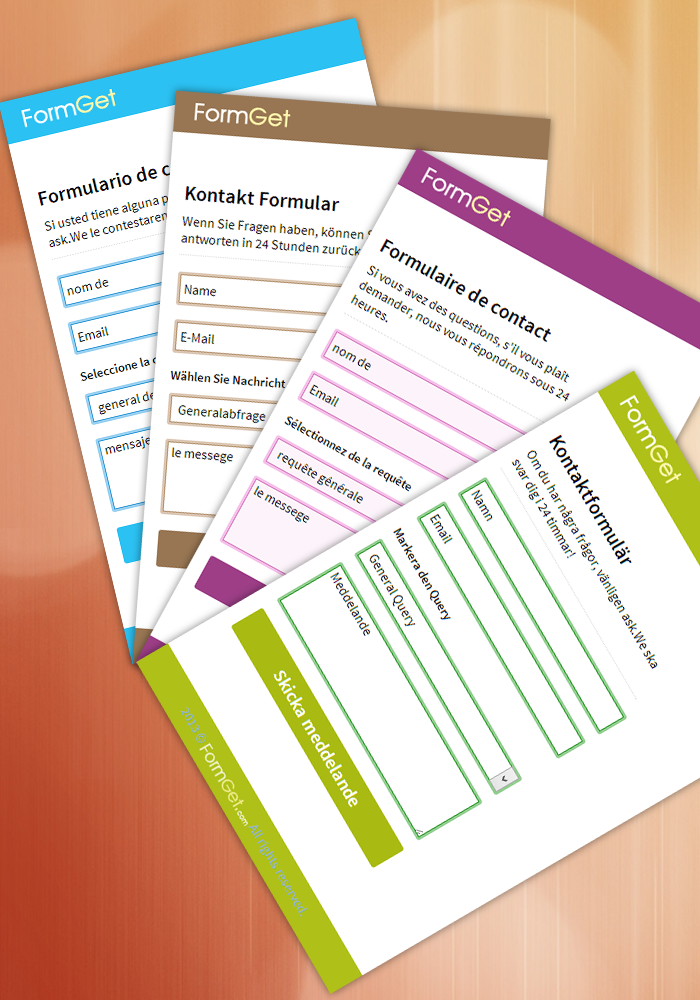
Conclusion
Seeing all the above features, Don’t you think you will use an application that is exceptionally unique, different, valuable for your business.
You have many reasons to say yes.
Because, if you want to bring easy and smart working methodology in managing your multiple forms and large volume of leads at one place, then you should use the application for the sake of your business benefits.
You will not get disappointment. Reversely, you will optimize your form management and lead management task like never before.

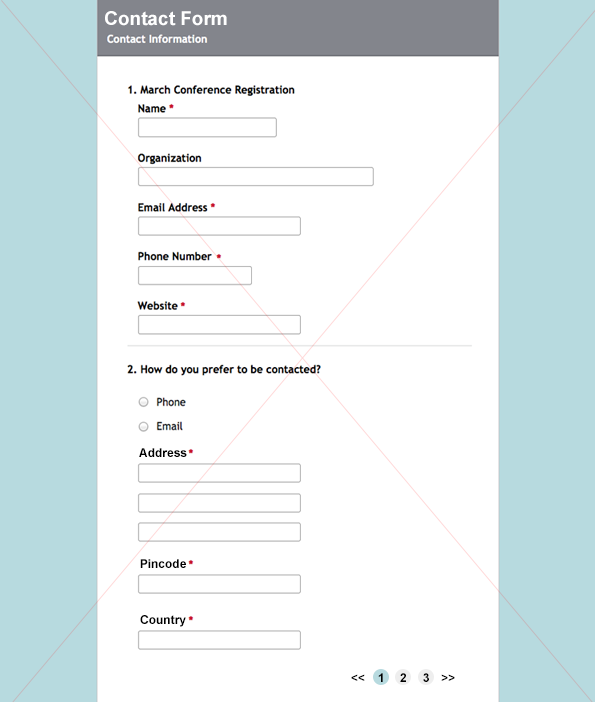
One Reply to “How FormGet Can Help You To Increase Your Conversion Rate”
Hi, I desire to subszcribe for thiss blogg to obtain latest updates, thus whbere cann i do
iit please assist.