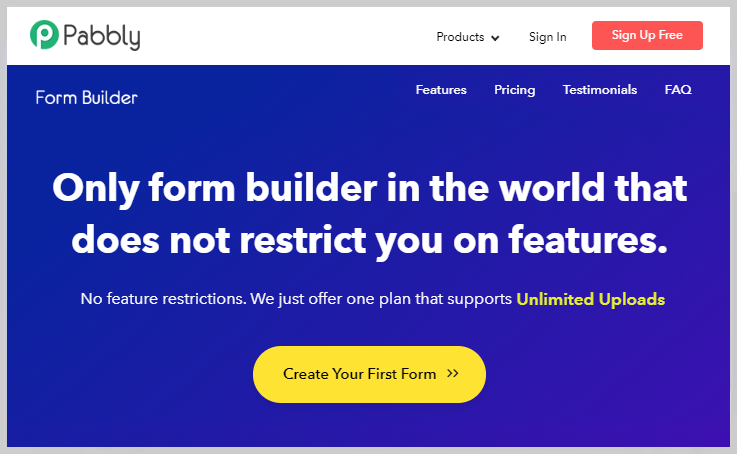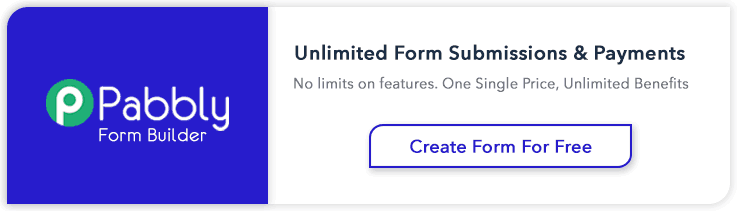Wondering about how to bold text in Google Forms?
Doubtlessly, Google Forms is best preferable when comes to create an online survey, assessment and feedback forms for free. Besides its availability on fingertips, most people reluctant to use Google Forms for creating breathtaking forms. As it binds the hands of the user by offering basic customization.
In Google Forms, one can’t change the text into bold
Considering its limitation, you can try Pabbly Form Builder which offers infinite customization options to change the text into bold, italic and much more.
Try Pabbly Form Builder for Free
Here, in this piece of writing, we will learn how to bold a text in forms.
Is There Any Other Alternative To Google Forms That Let Us Change Text Into Bold?
Yes definitely, there are a huge number of form builders available in the market that provides better customization option. Certainly, Pabbly Form Builder is best as the software doesn’t restrict you on features by offering unlimited forms, submission, storage and much more. The software has a drag and drop editor which makes a whole process a lot easy.
Its features which make it distinct from other software involves:
- The online tool is packed with customization options to change the theme, layout, field label style and much more to make forms alluring.
- Not just font-weight, users can change font family and size too.
- Also, the software offers a feature to change the line and letter spacing of the field.
- Around 250+ responsive templates available in the software.
- It gives the flexibility to insert a logo in the form itself.
- “Captcha” feature to save form from being spammed.
- Not only it offers the option to share form via a link but also on social media platform too.
- The software comes up with three kinds of website embedding options which are sliding, pop-up and full form.
- With the help of “Autoresponder”, one can send customize confirmation text to the customer. Along with this users can bold confirmation text too.
- It has an in-built analytics feature from where one can know the status of on hold, filled and partially filled forms.
Now, you must want to explore the platform to know it better.
Step-By-Step Guide To Change Text Into Bold Via Pabbly Form Builder:
Step 1: Create A Form
To start, open the dashboard of the form builder, then click on the “Create New Form” option or you can use its pre-designed templates too.
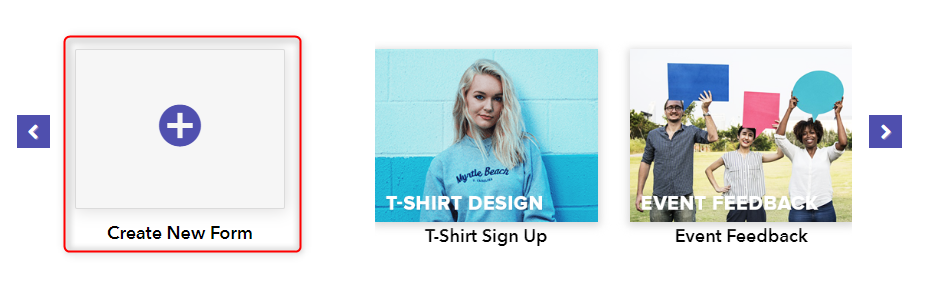
Step 2: Add Form Elements
Next, entitle your form and drag elements such as name, contact, email, checkboxes, etc using its drag & drop editor from the “Blocks” section.
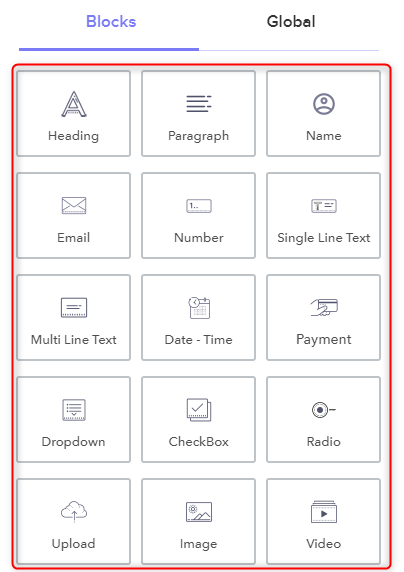
Step 3: Modify Heading To Bold
Consequently, to change the heading of form into bold, click on a heading which will lead to the “Design” tab. Under the “Heading” field, click on the bold option.
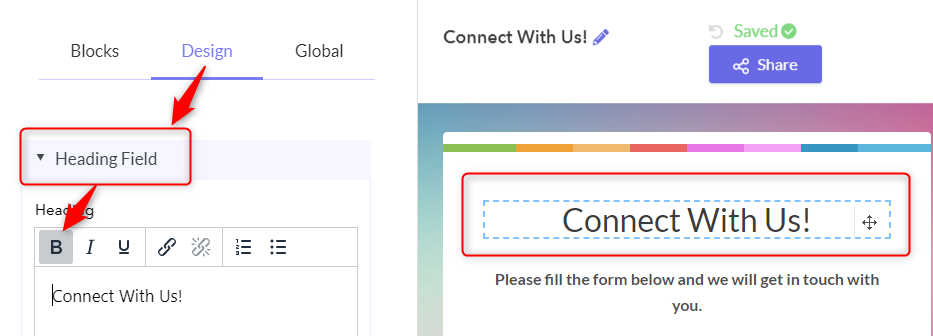
Step 4: Change Field Label Text To Bold
Further, to change the “Field Label” text into bold click on the “Typography” option in “Field Style” under the design tab. Besides, users can change paragraph field text in bold too.
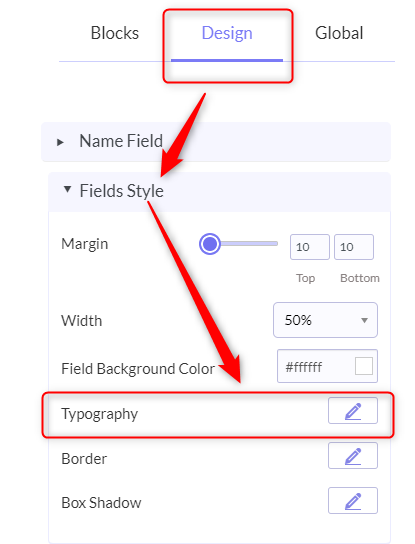
Step 5: Font Weight Option
Subsequently, to make text bold increases the “Font Weight” of the text according to requirement. Moreover, it has an option to change font family, size, field color and much more.
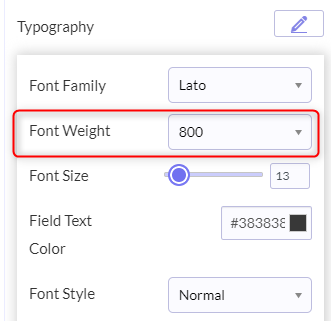
Step 6: Preview
Lastly, to view the preview of the created form, click on the eye-shaped icon appearing on the top left corner of the screen.
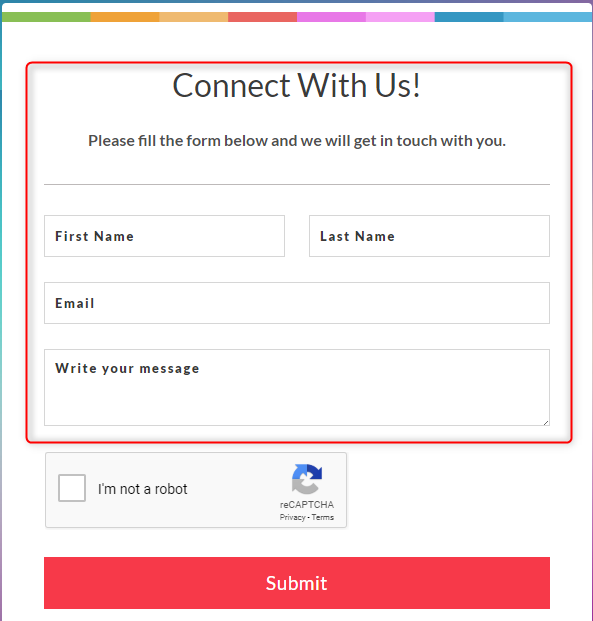
That’s how one can create a form with bold text in Pabbly Form Builder.
Conclusion:
Gladly, now you know how powerful can be a form with bold text as it draws attention towards it. Surveyors fill that form with undivided attention which results in high completion rates. Further, generating potential customers. Google Forms has a lot to offer but it somehow limits its users by not offering such basic features. Keeping this in mind Pabbly Form Builder is best to pick. The software allows its users to explore the platform for free.